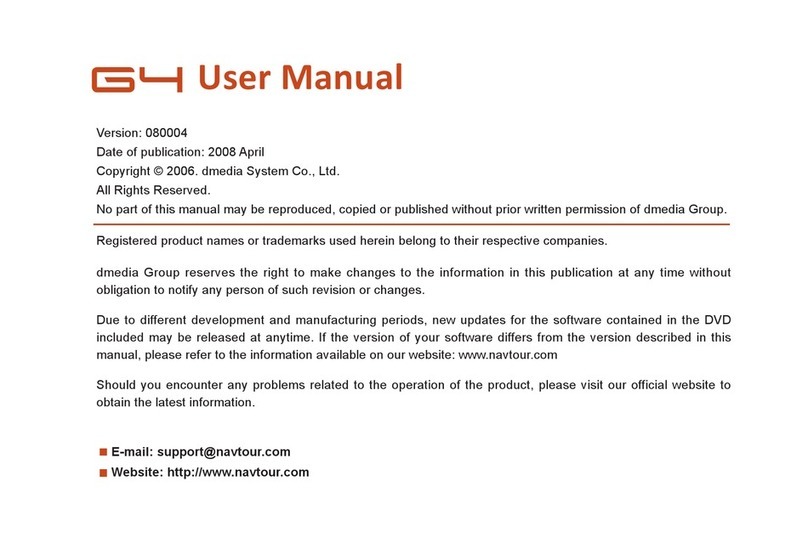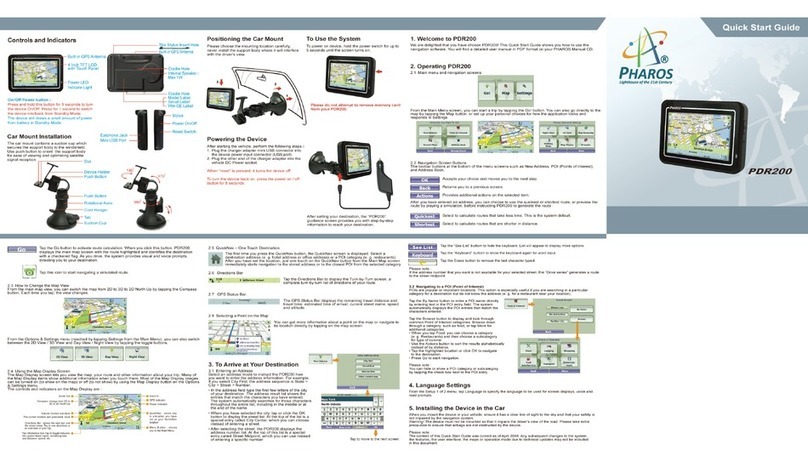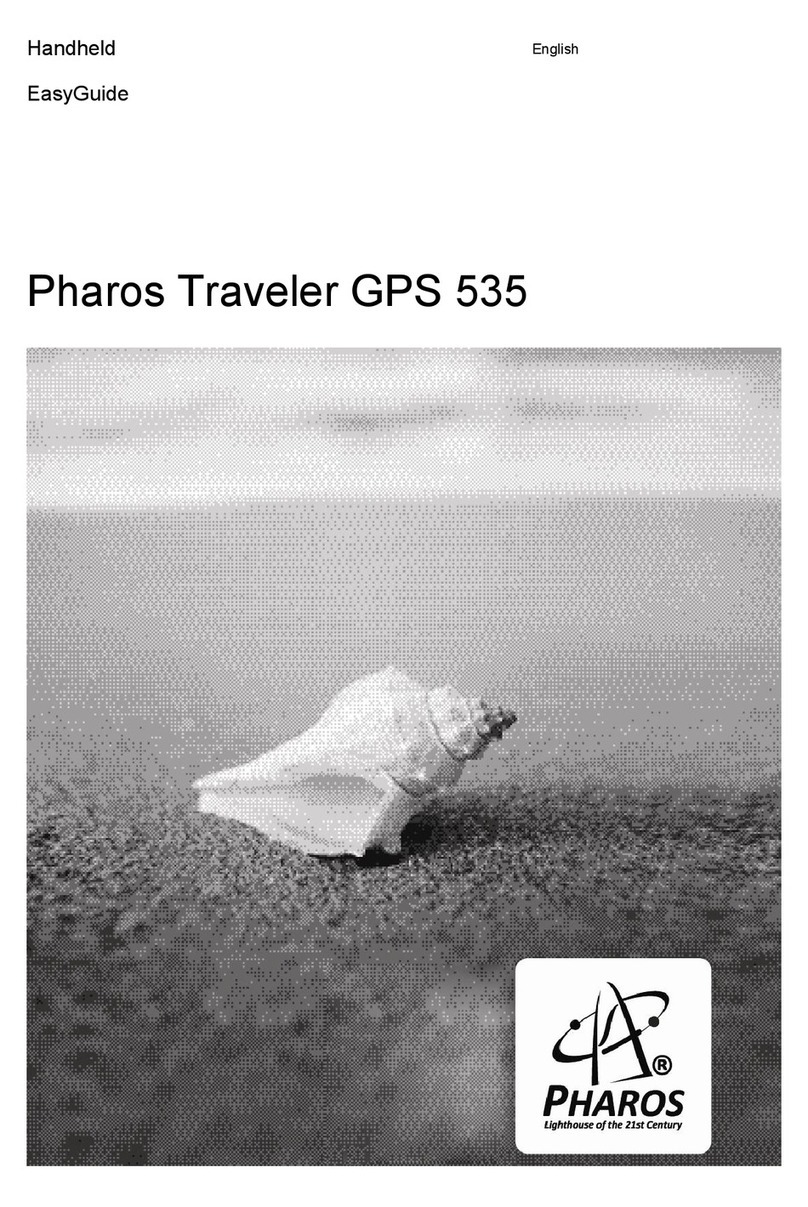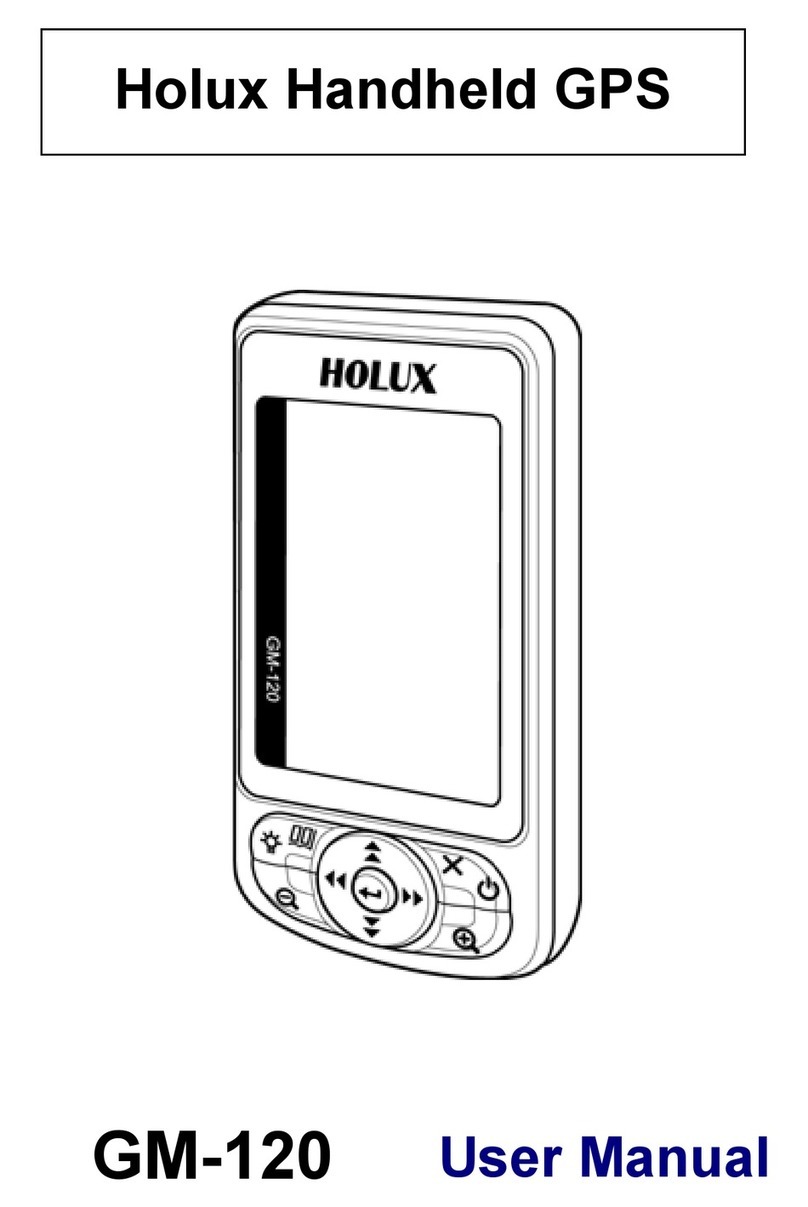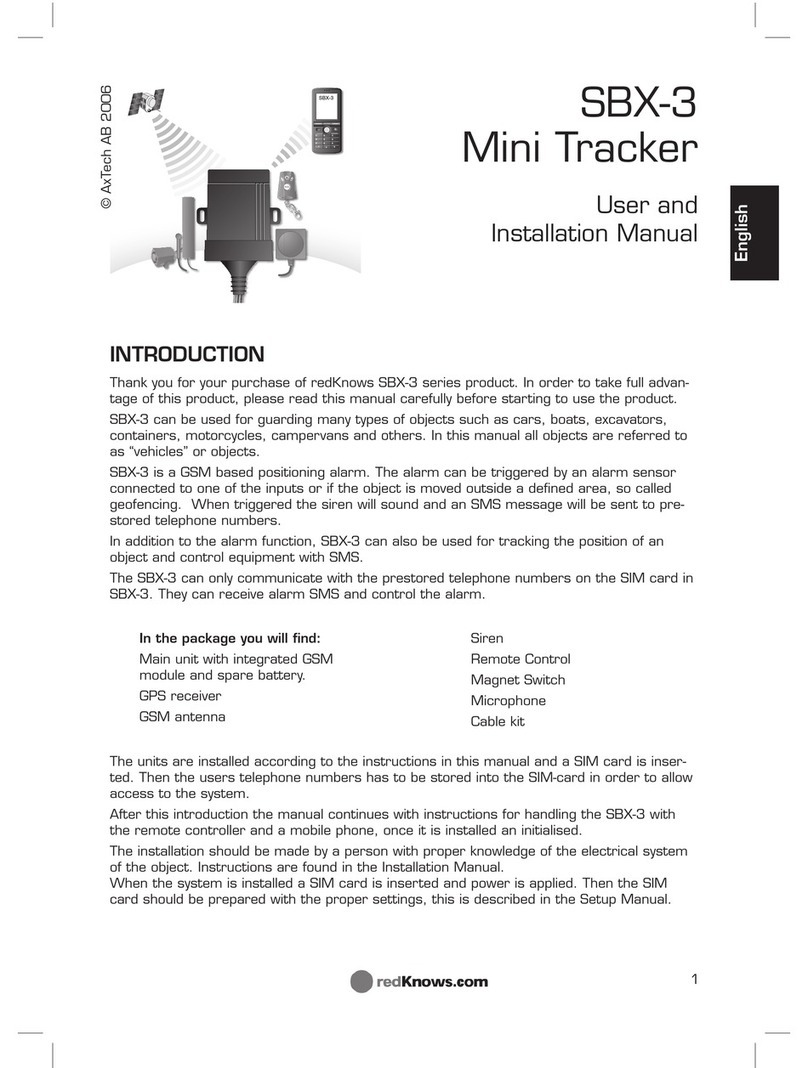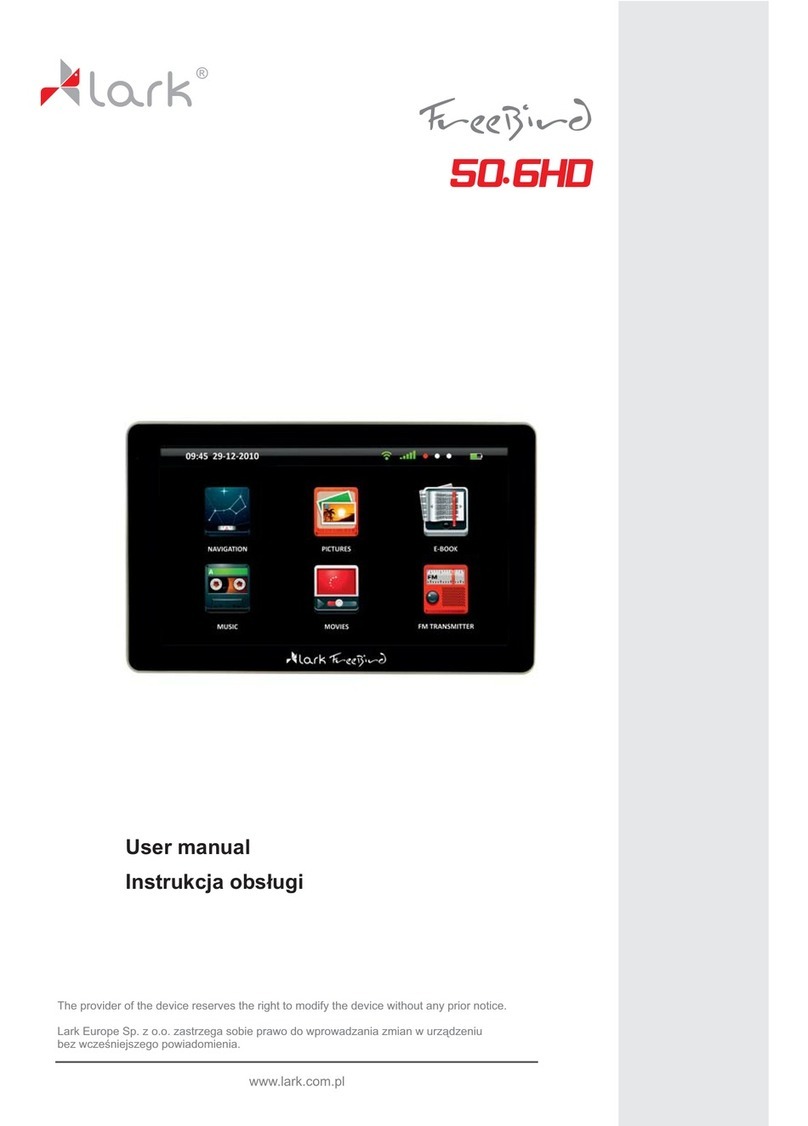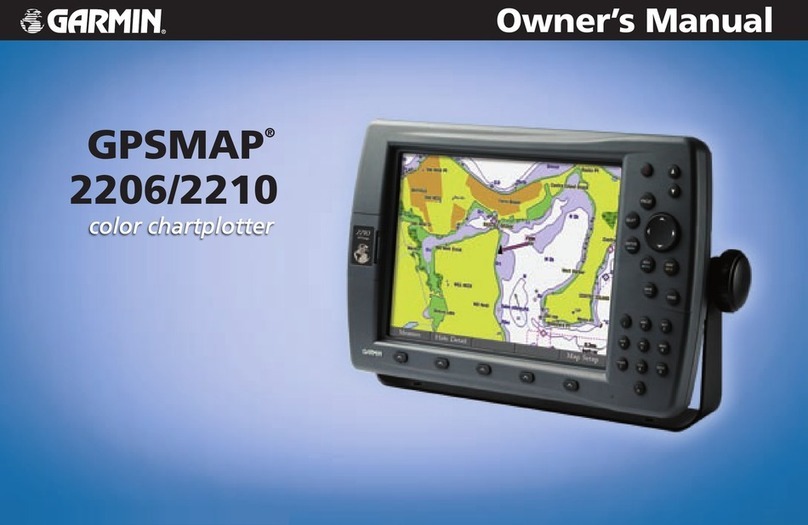Brauniger IQ-CLASSIC User manual

Operating instructions
Manual for:
IQ-CLASSIC
IQ-COMPETITION
IQ-COMPETITION/GPS-XC

©2003 by Bräuniger GmbH

1
Contents
Two gliders, what now?..............................................................................................................2
Just switch on..............................................................................................................................2
Altimeter and barometric pressure..............................................................................................2
Analog vario ...............................................................................................................................3
Analog vario time constant.....................................................................................................3
Digital vario................................................................................................................................3
Average vario time constant ...................................................................................................3
Speed ..........................................................................................................................................
Total energy compensation (TEC)..............................................................................................
Acoustics and volume.................................................................................................................
Stall alarm...............................................................................................................................5
Date and time..............................................................................................................................5
Printer .........................................................................................................................................5
Printout of the instrument settings..........................................................................................6
Memo (flight memory) ...............................................................................................................6
Barograph (flight recording).......................................................................................................7
Inserting a marker in the barogram.........................................................................................7
Deleting all recorded flights ...................................................................................................7
Printing out a barogram (only possible in HP printer mode)..................................................8
Pilot’s name ................................................................................................................................8
Battery and reserve battery .........................................................................................................9
Additional functions of the IQ instrument series...................................................................9
Net vario .....................................................................................................................................9
Polar..........................................................................................................................................10
The simple nominal flight (for the best glide)..........................................................................11
Optimised nominal flight according to McCready ...................................................................11
Average thermal climb .............................................................................................................12
Connection to a GPS receiver...................................................................................................13
Wind speed and direction .........................................................................................................1
Final approach computer ..........................................................................................................1
Data transmission to a PC.........................................................................................................16
Glide ratio = ( L/D ratio ) .........................................................................................................17
Mounting the instrument...........................................................................................................17
Guarantee and liability..............................................................................................................17
Water landing ...........................................................................................................................18
Substantiation of record flights ......................................................................18
Technical specifications..........................................................................................................19
Setting mode............................................................................................................................20
This operating manual is valid for the following variometers in the IQ series:
IQ-Classic
IQ-Competition as per Classic; plus integral barograph
IQ-Competition/GPS as per Competition plus evaluation of GPS data
Each instrument can be upgraded to the next higher version

2
Two gliders, what now?
Pilots frequently have more than one glider and often take both
a paraglider as well as a hang-glider with them. So that all the
settings do not have to be reprogrammed when there is a change
of glider, setting mode no. 25 of the software allows all the
values specific to a glider such as stall alarm, polar, speed
adjustment, time constants, etc. to be entered separately and
used for two different gliders. (Set1 or Set2)
Ultralight pilots and balloonists
will welcome the fact that display A1 can be chosen in metres
and A2 in feet when switching from A1 - A2.
Setting mode no. 24
Just swit h on
The instrument then performs an automatic self-test. All
segments of the display are activated for 2 seconds.
The following are then displayed:
1.) The serial number and Set 1 or Set 2 active
2.) The year with the day and month underneath
3.) The number of free memory spaces in the flight diary
.) And the available memory time in hours at the chosen
recording interval. (Competition instrument only)
Altimeter and barometri pressure
The instrument has 3 altitude displays.
After pressing A1-A2-SF/Clear A2 briefly, it switches from
A1 to A2; both altitude displays can be changed with the
keys.
A1 is basically the altitude above sea level.
A2 is a reference altitude that can be zeroed by pressing and
holding A21-A2-SF/Clear A2 .
Pressing the same key again briefly switches to the barometric
pressure and temperature display. After 5 seconds, this display
switches back to A1.
If A1 is set to the correct site altitude, the barometric pressure
displayed corresponds to the QNH value; this means it is the
barometric pressure that is predominant at sea level.
Barometric pressure can be changed in setting mode no. 1.
A3 totals up all the metres climbed during a flight. In thermal
flights, this total is dependent on flying time. When several
pilots fly the same task, the best is the one who completes the
task with the least gain in altitude.

3
Please refer to memo mode to view A3
In setting mode no.2 , it is possible to adjust the display of A1 and A2 so that A1 is shown in
metres above sea level and A2 in feet above sea level.
Analog vario
The analog vario display is
in steps of 0.2 m/sec.
Altogether, a maximum of
+/- 10 m/s can be displayed
in two sweeps of the scale.
Analog vario time onstant
The response inertia of a variometer is determined by its time
constant. A short constant results in a fast response but makes the
display jumpy and erratic. A long time constant shows changes
in climbing or sinking very sluggishly and with a delay.
In turbulent air conditions in particular, it can be beneficial to
extend the response inertia of the analog vario. In setting mode
no. 2 , the factory setting can be extended from 1 second to 3
seconds. Acoustics and speed are also necessarily given the same
attenuation.
Digital vario
The digital vario has a resolution of 0.1 m/s; It can be set by the
user as an average vario (also known as an integrating vario)
or as a net vario, which displays the condition of the
surrounding air. It is also possible to use the digital vario as an
integrator when climbing and when sinking as a net vario with
automatic switching.
This is set in setting mode no. 9
Average vario time onstant
This can be set in setting mode no. 8 to between 1 ... 30
seconds. The average vario is particularly useful to determine the
average rise of the thermals when circling.

Speed
Hang-glider
Paraglider
If the wind-wheel sensor that is available as an accessory is
connected to the socket (SPD) at the side, the instrument will
indicate your true airspeed (TAS).
Different versions are available for hang-gliders and paraglider
pilots. The measuring range starts at 1 kph and extends to over
100 kph.
The display units can be selected in setting mode no. 17
The sensor can be recalibrated in setting mode no. 19.
Increasing the figure by 5 points increases the speed display by
1%.
Total energy ompensation (TEC)
Changes in flying speed are normally caused by the pilot’s
movements.
When decelerating from a high speed, climbing takes place,
however, which is due to excessive speed and not to rising air;
it must therefore not be displayed by the variometer.
During deceleration, the TEC circuitry will therefore pull the
vario indicator down just far enough to equalise the climb
gained from excessive speed. However, because the electronics
cannot differentiate between intended changes in speed and air
turbulence, the vario display would be jittery if TEC was 100%
effective.
We recommend pilots to start at roughly 70% and to modify
this value a little according to their own experience.
A ousti s and volume
By pressing the key several times, you can choose between
“Off - Low - High”. The sound you hear each time displays
the value selected. If you only get a brief beep, then the sound
is switched off.
Des ent a ousti s: Off-On
Pressing the key toggles the descent sound off and on.
If there is a LONG tone, the descent acoustics are switched on.
At the same time, the trigger point of the descent tone is also
checked in the analog vario display.
The trigger point can be changed in setting mode no. 3

5
Stall alarm
This alarm, a fast sequence of loud beeps, warns pilots not to fly
too slowly as this can result in a stall. This acoustic alarm is of
major assistance when finding the right moment to push forward
the control bar during critical hang-glider landings
The speed below which the alarm tone is triggered is entered in
setting mode no. 4. The alarm is deactivated if the lowest
possible value (15 kmph ) is set here. It can be irritating if the
stall alarm is triggered off occasionally when flying slow circles
in thermals. For this reason, an altitude threshold can be set in
setting mode no. 26. The alarm will only sound if you fly below
this threshold. Naturally, this value should be adjusted according
to the landing sites in the flying areas.
.
Date and time
While your IQ-Competition is switching on, the display indicates
the year and the date followed by the time. The correct input of
time and date is done in:
setting mode no. 1 for the time
setting mode no. 11 for the date
setting mode no. 12 for the year
Attention: FAI regulations specify that to prevent any
manipulation, time and date may no longer be modified as
soon as barograms are saved to the IQ-Competition’s memory.
Deleting the memory: Please refer to ‘Barograph’
Printer
An HP (Hewlett Packard) printer can be connected to IQ series
instruments using a Centronics cable available from Bräuniger.
The key figures for a maximum of 50 flights can be printed out
as a flight diary from all instruments.
Printout of this flight list: Press the Memo/Enter key briefly to
enter memo mode. Pressing and holding (3 sec) the same key
will start transmission to the printer:

6
No Date Max Alt1 Max Alt2 Max vario Rec time Baro scan Alt3
dd.mm. m m m/s hh:mm /s m
----------------------------------------------------------------------------------------------------------------
01 26.07.02 2456 728 7.2 01:24 05 s 3675
02 30.06.02 3043 1319 8.4 02:12 15 s 6288
----------------------------------------------------------------------------------------------------------------
Pilot : Roland Popp
Serial number : 5799
Time at printout : 18:29 28.07.02
Free baro memor
hh:mm Scan rate
75:15 15 s
26:05 05 s
05:13 01 s
Printout of the instrument settings
An overview of all the settings made by the user as well as a
short list of the polar set can be obtained with the following
printout.
Connect the printer and switch it on
Set the vario to memo mode
Press the key quickly and “List” is displa ed
Press and hold the Memo/Enter key to start the printout of the
instrument’s settings
Memo (flight memory)
IQ instruments can save the data for a maximum of 50 flights
in their memory. A flight is only recognised as such when it
lasts at least 3 minutes and there is a difference in altitude of at
least 30 metres.
Press the Memo/Enter key quickly to access memo mode.
The keys can be used to scroll through the saved flights;
the following data is displayed for each flight:
Max. climb (digital as well as analog)
Max. fl ing speed (TAS or TGS )
Max. altitude A1
Date
The number of the flight is displayed bottom right. A new
flight is always designated no. 1; all the other flight numbers
increase by one. If a barogram recording was made for the
flight being viewed, the target symbol is also displayed.
Pressing A1-A2-SF/Clear A2 will also display:
Max. descent (digital and analog)
Max. altitude A2
Fl ing time (hh:mm)
Pressing the same key again will display the total gains in
altitude of the flight A3

7
Barograph (flight re ording)
IQ-Competition instruments also have an on board barograph. The local altitude must be
keyed in prior to starting a recording since FAI regulations specify that the altitude may not
be readjusted after the barograph has started.
The recording is started by pressing and holding the key; at the same time, the flying
time is reset to zero. The instrument will respond with a beep and the “Flight” symbol will
start to flash. The memory of the instrument not only records the altitudes but also your
speed. The recording interval (scan rate) be selected by the user in setting mode no.2 (1 - 5 -
15 - 25 sec). 83 hours of flight can be saved at the 15 sec. interval setting. For acro - or
measurement flights, we recommend recording at the 1 sec. rate.
Barogram of a flight
Inserting a marker in the barogram
If the key is pressed while actively recording a flight, your Competition instrument
will respond with a double beep. A marker is inserted into the barogram, which - during
subsequent printer or PC output - creates a link with the moment when the marker was set
(photograph or waypoint).
If a GPS receiver was connected to the flight instrument, the coordinates of the position are
also saved. A maximum of 15 positions can be marked per flight. When printed out on a
printer, the positional data is printed out immediately after the barogram. The coordinates
cannot be transferred to a PC.
Deleting all re orded flights
First switch to memo mode to delete the memory. Flight no. 0 must be displayed. Press and
hold the two keys and at the same time together for approximately. sec; the
instrument will respond with a beep to indicate that all the saved flights have been deleted.
Time and date can only be adjusted when the memory is empty. We recommend deleting
the memory from time to time. When the memory is full, the message “Memo Overflow”
will appear when the flight log is printed out. If recording is continued, the oldest flights will
be overwritten. There is not much point in recording a long flight at 1 sec. intervals. The
memory will be full after a few hours and the current flight will also be deleted.
flight
= Max. climb
= Max. descent
= Max. speed

8
Printing out a barogram (only possible in HP printer mode)
Only a direct barogram printout in the presence of an official
observer is recognised by the FAI for world records. IQ-
Competition instruments are approved by the FAI for the
substantiation of flight records. For further information, please
read the section: Procedure for FAI official observers at the
end of the manual.
Switch your IQ-Competition to memo mode.
Select the desired flight on the flight list with the keys.
Transmission of the altitude curve can only be done if the flight
is marked with the target symbol. Press and hold the Memo /
Enter key to start the printout. No data output is possible while
a barogram recording is taking place.
For further information, please read the section: Data trans-
mission to a PC
Pilot’s name
In setting mode no. 18, the pilot can enter his name (up to a
max. of 25 characters) in the instrument. All data transmissions
to a PC or a printer will then always contain the name of the
owner.
The name must be entered letter-by-letter using the ASCII
code. Use setting mode no.18 to do this.
Number 1 is displayed (1st letter) and, slightly smaller, the
number 32 (this is the ASCII code for a space)
After pressing the Memo / Enter key, the set symbol will start
to flash. With the help of the keys, the ASCII decimal
value of the first letter can now be set (e.g. for the name
“Hans” the number 72) after confirming with the Memo/Enter
key a double beep will sound and the input of the second letter
is requested. In this case, that would be 97, etc. Most names are
shorter than the 25 characters that are possible. Press the __
key to finish entering the name.
Dec Char Dec Char Dec Char Dec Char Dec Char Dec Char Dec Char
32 Space 5 - 8 0 65 A 78 n 97 a 110 n
33 ! 6 . 9 1 66 B 79 O 98 b 111 o
3 “ 7 / 50 2 67 C 80 P 99 c 112 p
35 # 58 : 51 3 68 D 81 Q 100 d 113 q
36 $ 59 ; 52 69 E 82 R 101 e 11 r
37 % 60 < 53 5 70 F 83 S 102 f 115 s
38 & 61 = 5 6 71 G 8 T 103 g 116 t
39 62 > 55 7 72 H 85 U 10 h 117 u
0 ( 63 ? 56 8 73 I 86 V 105 i 118 v
1 ) 6 @ 57 9 7 J 87 W 106 j 119 w
2 * 91 [ 9 ^ 75 K 88 X 107 k 120 x
3 + 92 \ 95 _ 76 L 89 Y 108 l 121 y
, 93 ] 96 ‘ 77 M 90 Z 109 m 122 z

9
Battery and reserve battery
In this IQ series, each instrument has a main battery and a reserve
battery. The On/Off switch has 3 positions.
The centre position = 0 means “Off”
Switch to the left = I means the main battery is active
Switch to the right = II means that the reserve battery is active
Main battery : Two 1.5V Mignon (AA) size batteries
Reserve battery: Two 1.5V Micro (AAA) size batteries
Due to their higher capacity and to avoid leaks, we recommend
that you only use quality alkaline batteries. This will result in
operating times of approximately 60 hours for the main battery
and approximately 30 hours for the reserve.
If the voltage of the main battery drops, you can switch over to
the reserve by moving the switch quickly so as not to interrupt
the power. Battery voltage is continually monitored by the
instrument and appears as a beam in the display.
Attention: When switched off, the clock and the flight-data
memory are supplied with power from battery II. The main
battery can therefore be replaced without any loss of data.
However, if the reserve battery needs replacing, the instrument
should first be switched to battery I. (There will then be no loss
of data). Please note that all batteries have a lower capacity at
low temperatures. It is perfectly possible for the display to
indicate 50% when the instrument is warm and then to fall to
20% one hour later in the cold.
Important!
If the instrument will not be used for a longer time, please
remove batteries! Even batteries seems to be “leak-proof”
they can and do leak! Any damage by a leaked battery
(battery acid on the circuit board) is not covered by
warranty from Bräuniger GmbH!
Additional fun tions of the IQ instrument series
Net vario
Compared to a normal vario in which the pilot’s vertical speed
is displayed, a net-vario displays the rise and fall of the
surrounding air. However, this will only function if a polar is
saved and flying takes place with a speed sensor.
Therefore, because the display must always be zero in calm air
no matter how fast the pilot can fly, this function is ideal for
checking the polar set. The net-vario is also really meaningful
when it is a question of deciding whether to continue a fast
flight or, based on a presumed thermal, to break off the flight
and enter the thermal.
net

10
The net-vario is a digital vario
that is activated in setting
mode no. 9.
Polar
It is depicted as a diagram and shows the dependance between
flying speed and the relevant descent.
For the calculation of an exact polar table (descent is
determined to 1 cm precisely for each kmph), it is only
necessary to enter 2 measuring points of the polar. The first
point entered must be at the speed of lowest descent. (At this
point, the polar is horizontal). Each measuring point consists of
speed and the relevant descent.
The second measuring point is located in the upper speed
range, (but not the maximum speed)
Pol 1 37 kph 1.0 m/s
Pol 2 72 kph 3.6 m/s
Polar flight SP11 with 1 sec. Scan rate shown with PC-Graph 2000
Inputting the two measuring points is done manually in setting mode no. 6 for Pol 1 and no.
7 for Pol 2. For polar output, please refer to Data transmission to a PC.
Flying the polar should be done on a day free of wind and thermals. With a Competition
instrument, this flight can also be saved; set the scan rate to 1 sec; keep different speeds
constant for several seconds. Transfer the flight to a PC; invoke the “polar” function. By
clicking and holding a mouse button, it is possible to move the curve over the mass of
measuring points. (q.v. figure)
Average vario always active
Time constant can be freely selected in setting
mode no. 8 between 1 .... 30 sec.
1
Net vario always active
Time constant as analog vario
2
Automatic switch between net vario when
descending and integrating vario when climbing.
3
Digital display of the glide ratio
(Please refer to the glide ratio section)
net
int
g

11
The simple nominal flight (for the best glide)
adapts your speed by flying faster or slower so that you are always flying with the best glide
dependent on the surrounding air.
The pilot, who follows the nominal flight arrows contained in an IQ, will therefore arrive
highest when crossing valleys or make the greatest progress on cross-country flights. If a
GPS receiver is connected to the vario, headwind or tailwind components are also taken into
consideration with the nominal flight arrows.
This is conditional on the polar being entered as precisely as possible and the use of a vane-
wheel sensor for airspeed measurement.
The deviation in speed from the ideal nominal flight until the appearance of the simple
arrow can be set in setting mode no. 22.
We recommend:
for paragliders 2 ... 3 kmph
and for hang-gliders 3 ... kmph
Select the lighting up of the twin arrow with no. 23.
For paragliders: approx. 6 kmph
For hang-gliders: approx. 10 kmph
Optimised nominal flight a ording to M Cready
In contrast to simple nominal flights, it is possible to carry out a Press and hold
flight in the shortest possible time with the help of McCready’s
theory. When steep climbing is possible in thermals, it is clear that
people prefer to climb a little higher and fly faster in the following
glide than to leave a good thermal as soon as possible to then head
for the next source of thermals or landing site at the best glide ratio
(at a fairly slow speed).
This will flash
McCready found out that, for a given polar, there is only one
descent altitude that allows the destination to be reached in the
shortest possible time. This departure altitude is determined by the
average climb in the thermal and by the wind component and, of
course, by the distance to the intended destination.
fli
g
ht

12
The following glide speed primarily depends on the average
climb in the thermal. This average climb (in m/s ) is also
known as the value of the McCready ring.
Press briefl
In the IQ series, this value appears as an individual active
indicator in the climb section of the analog vario. Its position is
dependent on the polar, on the current descent and on flying
speed. As a result, we also call it an active McCready
indicator.
Activates the McCread If the average climb in the thermal was 2 m/s, continuous
Indicator adaptation of your flying speed will keep the McCready
indicator at 2 m/s.
Average thermal limb
Estimating average climb is often difficult; this is why the
instruments have an additional indicator in the climb-sector of
the analog vario, which is only affected by climbing. This very
steady indicator shows the average climb of the past 10
minutes’ climbing. In order to fly at the optimum rate, you
therefore have to fly quickly, making sure that the active
McCready indicator is inline with the average climb indicator
as far as possible; (this is not as easy as it seems.) The main
advantage of this type of McCready ring display is that the
pilot need not touch the vario to fly another McCready value.
Example: A pilot is crossing a valley at a fairly high speed,
trying to keep the McCready indicator over the average climb
indicator at 2.5 m/s. However, he soon realises that he is losing
too much altitude and there is a risk of his not crossing the
ridge on the other side. With other systems, he would now have
to manually set a new value for the McCready ring on the
instrument. With the IQ series, it is only necessary to slow
down until the display is at the desired value (in an extreme
case at indicator position “0” in order to then arrive as high as
possible with the best glide.
Mc Cread acoustics
The acoustics are also coupled to the active McCready
indicator position. It is therefore unnecessary to always keep an
eye on the indicator - it is enough to adjust your flight when
vario climb acoustics there are any changes in sound or indicator so that the old
sound can be heard again. The McCready sound consists of
single beeps similar to the climb tone.

13
Compared to this, however, the pulse/pause ratio is different (it
needs getting used to).
In order to help pilots who find it difficult to differentiate
between the sounds, it is also possible to deactivate the
McCready acoustics. Pressing the key briefly will toggle
between normal climb-descent acoustics and McCready
acoustics. The McCready sound is only heard when
descending. As soon as the variometer senses that you are
climbing, the usual climbing sound will be heard. If you lose
the thermal, the McCready acoustics will only sound again
after a time set in setting mode no. 13 (factory setting = 7
sec.).
Another tip: Pilots frequently fly at the best glide speed. When
they now enter sinking air mass, the McCready indicator,
which was close to “0“, will move into the descent sector; i.e.
the ring value is negative. This is a condition that should be
avoided whenever possible since, with a negative McCready
ring, you lose both altitude as well as time compared with a
pilot flying nominally. As an indication to fly faster now as
soon as possible, a deep fast-pulsing warning tone will
sound.
Conne tion to a GPS re eiver
An IQ-Comp./GPS can read in and use the data from a
navigation receiver via a connecting cable. However, one
condition is that this receiver outputs its data in accordance
with NMEA 183 B norm. Please set this on your GPS receiver
(under “Interface”). Basically, all the relevant manufacturers
are suitable although there are differences in the way their
output is handled.
An IQ-Comp/GPS can handle data with transfer rates of 800
baud as well as 9600 baud. Compared with the transmission of
records every 2 sec, transfer every sec is to be preferred for
reasons of topicality.
Connecting cables are in stock for the most popular GPS
receivers. As soon as the GPS receiver is switched on but its
position has not yet been found, the GPS symbol will flash in
the IQ vario display. As soon as enough satellites have been
received for a location, the flashing is replaced by a continuous
display.
Based on the difference in speed through the air and the speed
above ground supplied by the GPS, the flight instrument can
determine a headwind or a tailwind component and will take
this into account in a nominal flight and the McCready display.
All GPS receivers can also save the received positions as a
tracklog. If you wish to recognise every turn flown using a PC
gp
s

1
evaluation later on, a saving interval of 5 sec or less is
essential. If your GPS only has a memory for 1,000 track log
points, the longest flight saved can only be a maximum of 83
minutes in length.
Wind speed and dire tion
Similarly, wind speed and direction can also be determined
from the recognisable differences in speed when circling above
ground and a comparison of the relevant flight through the air.
As soon as you have flown some circles, wind speed and its
direction (in degree) are automatically displayed instead of the
time every second. After approximately 2 min. flying straight
ahead, this display will disappear again.
For paraglider pilots: If you are flying without a wind-wheel
sensor, this display is also shown with reduced precision.
Important: Always circle at the same speed.
Final approa h omputer
GPS data and the McCready theory operate hand in hand here.
In principle, it is a question of reaching a target point (it must
naturally be contained in the memory of the GPS receiver) as
quickly as possible, or receiving an indication from the flight
instrument as to when the current thermal can be exited to
allow the waypoint to be reached as soon as possible.
The GPS supplies data on the distance and the direction to the waypoint as well as your own
flight direction; the altitude of the waypoint is also hidden in its continuously transmitted
name. (see further on). The IQ-Comp. knows the current altitude height of the pilot. If you
divide the distance to the target by the existing difference in altitude, you will get the
required glide ratio above ground to the target. The higher you circle upwards, the more the
required glide ratio to your target will decrease.
As soon as a waypoint has been activated on the GPS using the “Goto or the Route function”,
the two beam displays gain a new significance. The lower beam displays the required glide
ratio described above while the upper beam displays the glide ratio that can be flown in calm
air ( = without any vertical air movement), dependent on the current speed, the polar and the
wind component.
Put simply: You can start flying when the upper beam is the same size or is longer than the
lower beam.
Basically, a final approach consists of two phases that must be viewed separately from each
other.
gp
s

15
1. Climbing in a thermal 2. Gliding down to your destination
Altitude displa ed above the McCread glide path
Altitude above the best glide path
Target
Best glide path
Fastest arrival path
Current flight path
1.While climbing in thermals, an integrating variometer that is invisible to the user collects
the average climb value for the past 30 sec.. This climb value and the active polar determine
the optimum flying speed during the descent. (according to McCready)
For each circle, the flight direction always points precisely towards the target; at this
moment, the wind component is obtained from the difference between air speed and ground
speed. Wind conditions are thus taken into consideration for all departure elevation
calculations.
The target symbol begins to flash as soon as the pilot reaches an altitude that allows him to
reach his destination at his best glide. Simply flying off now would be extremely risky,
however, since the slightest patch of descending air mass would compel him to touch down
first. Therefore, additional altitude should be gained at least until the precalculated arrival
elevation runs from negative figures through “0“ and the target symbol is on continuously.
If the climb in the thermal was good, it is now recommended that you take the path for the
fastest arrival. Speed should be increased to the point that precalculated arrival altitude is just
above 0. The McCready indicator will level off at the average climb value.
If the climb in the thermal was poor, it is up to the pilot to decide whether to gain more
altitude in order to compensate for any zones of descending air.
2. When gliding to the target, the instrument displays the precalculated arrival elevation or,
more correctly, the altitude above the McCready glide path. This figure is also equal to the
arrival altitude above the target, but this is conditional on the path to the target not containing
any rising or falling masses of air and on the existing wind remaining constant. If the pilot
were to fly for a moment at the best glide speed, the arrival altitude then displayed would be
a safety margin that he can use to the target to counteract falling masses of air or can use up
by means of an increase in speed.
Compared with previous instruments in the IQ-Comp./GPS series, we have integrated even
more sophisticated arithmetics for the calculation of the above-listed functions from March
2003. The main benefit lies in the steadier display of the precalculated arrival elevation.
In Setmode 21 an additional security height (in m for each km distance) can be set to
compensate sinking air masses during the glide path.

16
The expression final approach should not be misunderstood; this is not a question of the last
thermals before the landing site. Instead, the advantages of speedy progress thanks to
McCready can be used for an entire route or also in competition. Wherever possible, known
sources of thermals should be saved as waypoints in the GPS receiver and included.
To enable the calculations to be carried out, the instrument must also know the altitude of the
waypoint. Most GPS instruments allow you to allocate names consisting of 6 characters to
the waypoints. This name is also transmitted continuously by the GPS to the vario. The
waypoint names must be entered in the following configuration: 3 letters and 3 digits. The
digit multiplied by ten corresponds to the altitude.
Example:
Laber
or Goal
or Zugsp
1680 m [53 0 ft] >
600 m [1800 ft] >
20 0 m [6120 ft] >
enter
enter
enter
LAB168 [LAB053]
GOL060 [GOL018]
ZUG20 [ZUG061]
There are programmes on the market,(e.g.
Fugawi or CompeGPS) that allow the user to
produce, name and transfer waypoint lists
using PC maps straight into the GPS receiver.
This saves the bother of entering the
coordinates and names with the GPS
keyboard.
For paraglider pilots who fly without a speed sensor, the precalculated altitude over the
destination or the glide path can also be used with limitations. It is important to know that
the vario always assumes that your passage through the air is the one with the best glide
(from the polar). If a pilot flies faster, the instrument will assume a tailwind, which naturally
leads to wrong results.
If, when approaching a destination, the
direction of flight deviates by more than +/-
20°, the precalculated arrival altitude will start
to flash after 30 sec; the influence of wind is
then no longer taken into account.
Data transmission to a PC
IQ-Competition instruments can transfer the
recorded flights (altitude and speed) to a PC via
the included serial data cable. (COM1 or COM2)
The programme required to depict flights and to
create a flight log “PC-Graph 2 ” can be
downloaded free of charge from our website.
On a PC, the flights are usually arranged by date
as a flight log although other sorting criteria can
also be set. For each flight, comments and
information on the take-off and landing sites as
well as references to the weather can be entered
up.
gp
s

17
Barogram, speedogram and variogram can all be shown on-screen, each with zoom function.
In addition, the relevant data can be read from the diagram using a cursor and differential
data can also be displayed using a second cursor. Annual statistics are available as well as a
special interactive diagram for the assessment of polars.
Glide ratio = ( L/D ratio )
According to definition, the current glide ratio is the distance covered divided by the altitude
lost while doing so. Or even without major errors: speed divided by descent. If an instrument
in the IQ series with a speed sensor is being used, the current glide ratio through the air is
shown continuously in the upper beam row
as the result of the above division operation.
Connecting a GPS receiver to the vario will
provide a display of the wind-corrected glide
ratio above ground. Nevertheless, these
displays are not particularly meaningful
since the results are always linked to a
descent of the instrument and are therefore
subject to continuous change like the vario.
In setting mode no. 9, it is also possible (by choosing no. 3 instead
of the digital vario) to depict the glide ration in digital form between 0.1
and 19.9.
When the pilot has activated the “Goto” function in the GPS receiver connected, there is an
automatic switch away from the current glide ratio. Instead, the display indicates the glide
ratio required to reach the destination selected with “Goto”. The glide ratio required is
calculated from the distance/difference in altitude. It is immediately clear that this result is
independent of wind, vario or flying speed and therefore it is not possible to make any
“leaps”.
This GZ is exceptionally interesting to paraglider pilots flying without a speed sensor. If
the required glide ratio continually increases during the approach to a target, it will be
impossible to reach the latter without any additional thermals; if the required glide ratio
continually decreases, it will be possible to fly faster so as not to arrive at the target at too
high an altitude.
Mounting the instrument
There are different ways of attaching the instruments for hang-glider as well as paraglider
pilots. Please ask your dealer or the manufacturer.
Guarantee and liability
Our instruments carry a 2 -month guarantee. However, physical damage such as a broken
casing or glass breakage as well as damage resulting from water landings are excluded from
this guarantee. Bräuniger can accept no liability for faults arising from any abuse or
unapproved use of your instruments.

18
Water landing
In the case of a water landing, open the instrument immediately and remove the
batteries.
In the case of saltwater, thoroughly rinse the electronics immediately with freshwater and
always carefully dry the damp instrument (sun, hair drier, etc.) The temperature may not
exceed 70°C. Bräuniger GmbH will not accept any guarantee claims arising from water
landings. When dry, the instrument should be sent to the manufacturer for checking.
Substantiation of re ord flights
IQ-Competition and IQ-Competition/GPS instruments are recognised by the FAI for the
substantiation of record flights with the help of the stored barogram. In the case of world
records, please ensure that the calibration of the instrument is not older than 1 year or is
repeated within 1 month after the record flight.
Although a file with a “digital signature” (which must, however, also contain the GPS
altitudes from a GPS receiver), is now enough for national performance flights and is
recognised by the OLC (Online Contest) committee, the previous method with official
observers, photographs prior to, during and after the flight and the printout of a barogram is,
however, still valid.
At the time when this manual was compiled, 26 countries had already recognised the OLC
regulation.
Procedure for FAI official observers
1. At the takeoff site
The official observer makes sure that the vario casing is OK and the two seals on the
back have not been tampered with.
The official observer switches the instrument on and checks the clock time and the date
that are displayed during the switch-on routine.
Pilot or official observer set the current takeoff elevation on the instrument. The official
observer switches the barograph on. From this moment on, neither the time, the date nor
the altitude may be changed. Apart from his usual notes such as the pilot’s name and the
starting time, the official observer must also note the serial number of the instrument.
2. After landing
The pilot ends the barogram recording and switches the instrument off.
3. Barogram printout
The official observer checks that the two seals on the back of the instrument have not
been tampered with and that the serial number of the instrument agrees with the one
noted at the takeoff site. Time and date are checked when it is switched on. The
instrument is connected to the printer; this must be the only data connection to the
printer.
a) The number given in the printout under “Device Number” must be identical to the serial
number of the instrument.
b) The printed out data such as baro-starting time, date and takeoff elevation must agree
with the start witness’ data.
c) The time “Time at printout” must be correct
The witness confirms the above with his sport witness number and signature on the
printout.
This manual suits for next models
2
Table of contents
Languages:
Other Brauniger GPS manuals

Brauniger
Brauniger AV Pilot II User manual

Brauniger
Brauniger IQ-MOTOR-eco User manual
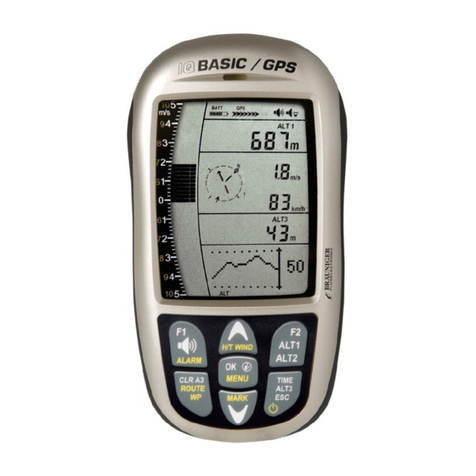
Brauniger
Brauniger IQ-BASIC-GPS How to use

Brauniger
Brauniger IQ Motor+ User manual
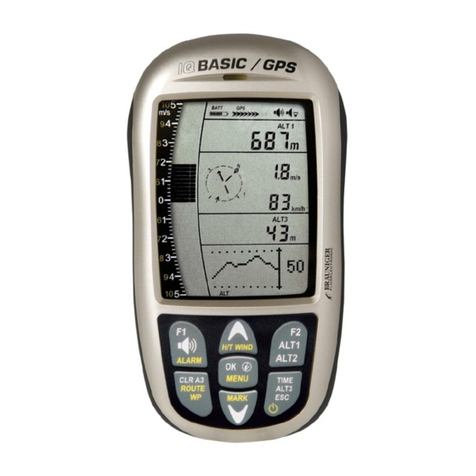
Brauniger
Brauniger IQ-BASIC-GPS User manual
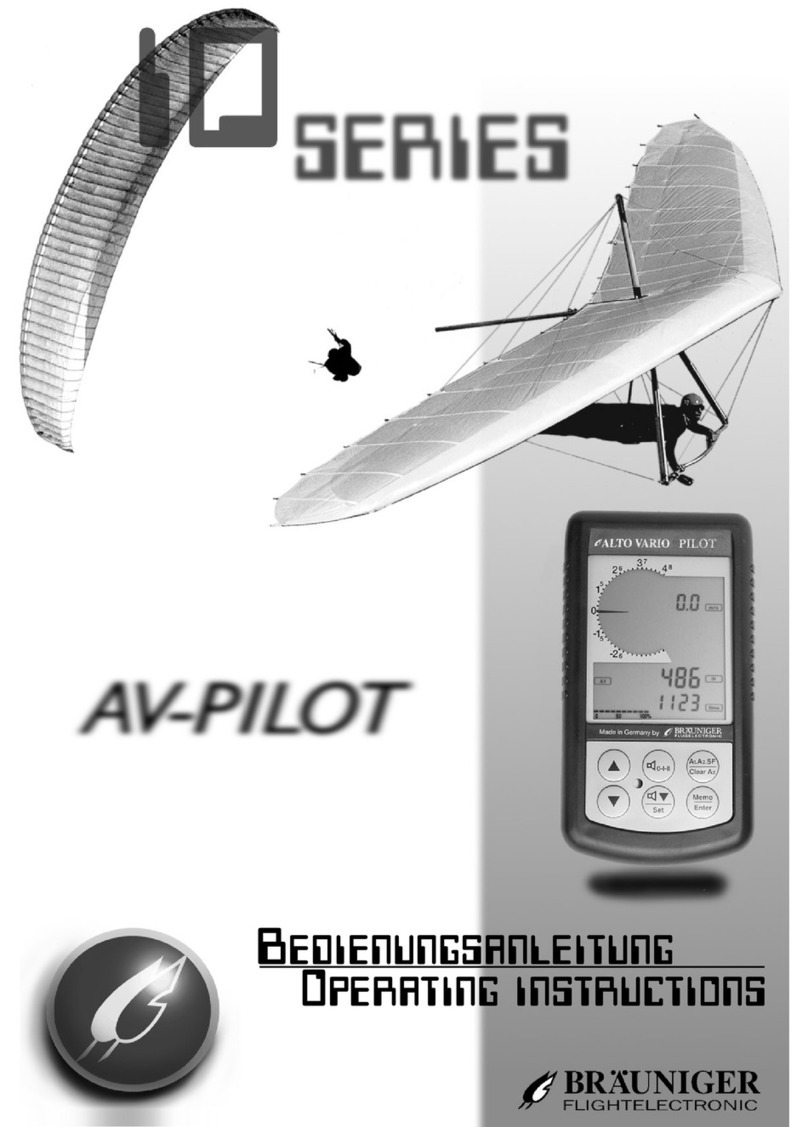
Brauniger
Brauniger AV-PILOT User manual

Brauniger
Brauniger IQ-Compeo+ How to use

Brauniger
Brauniger iq basis User manual