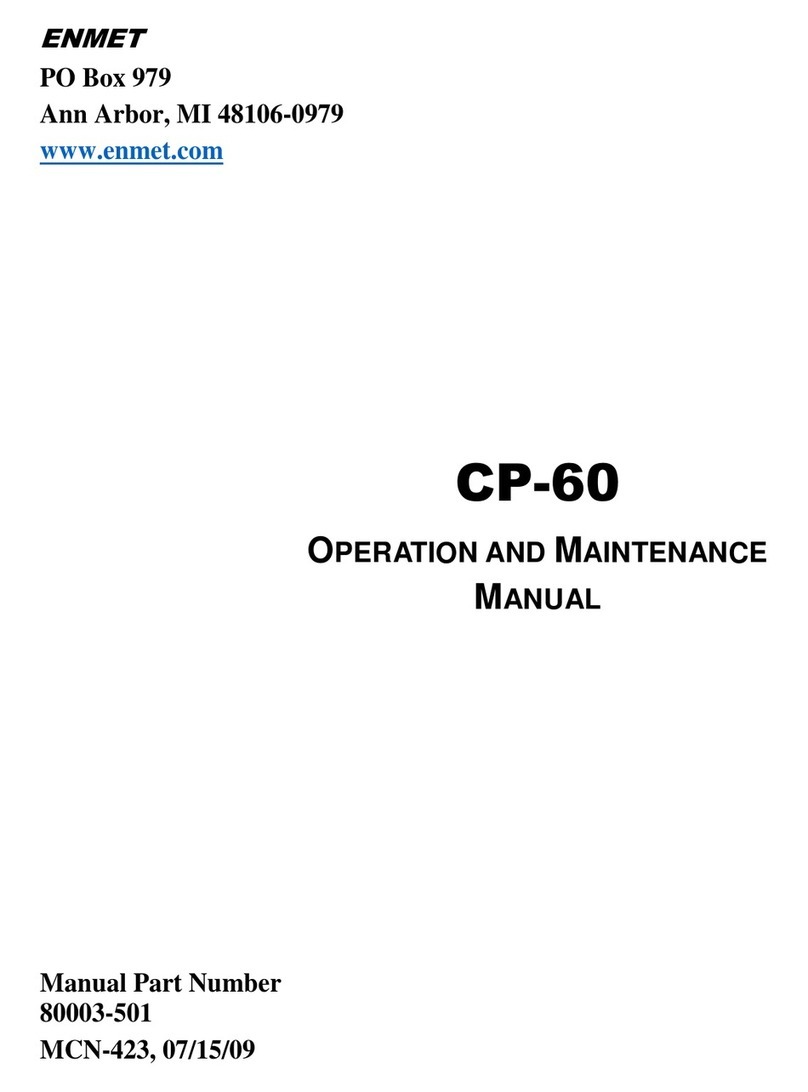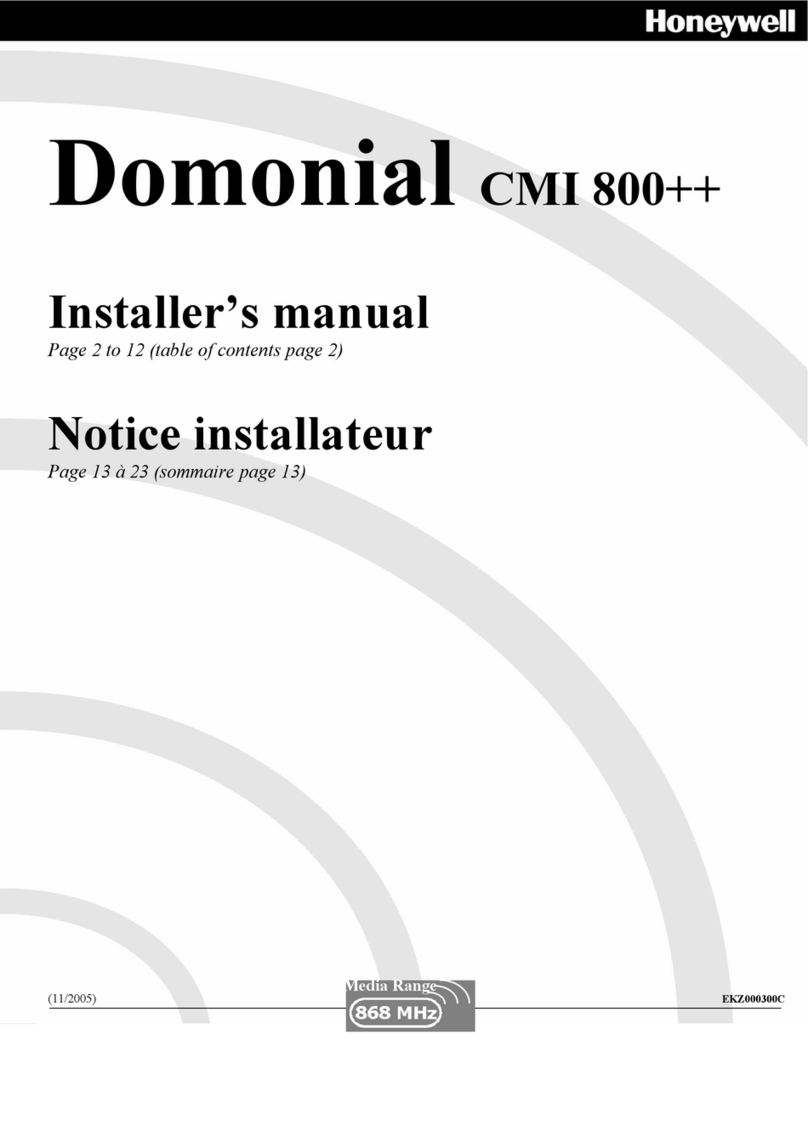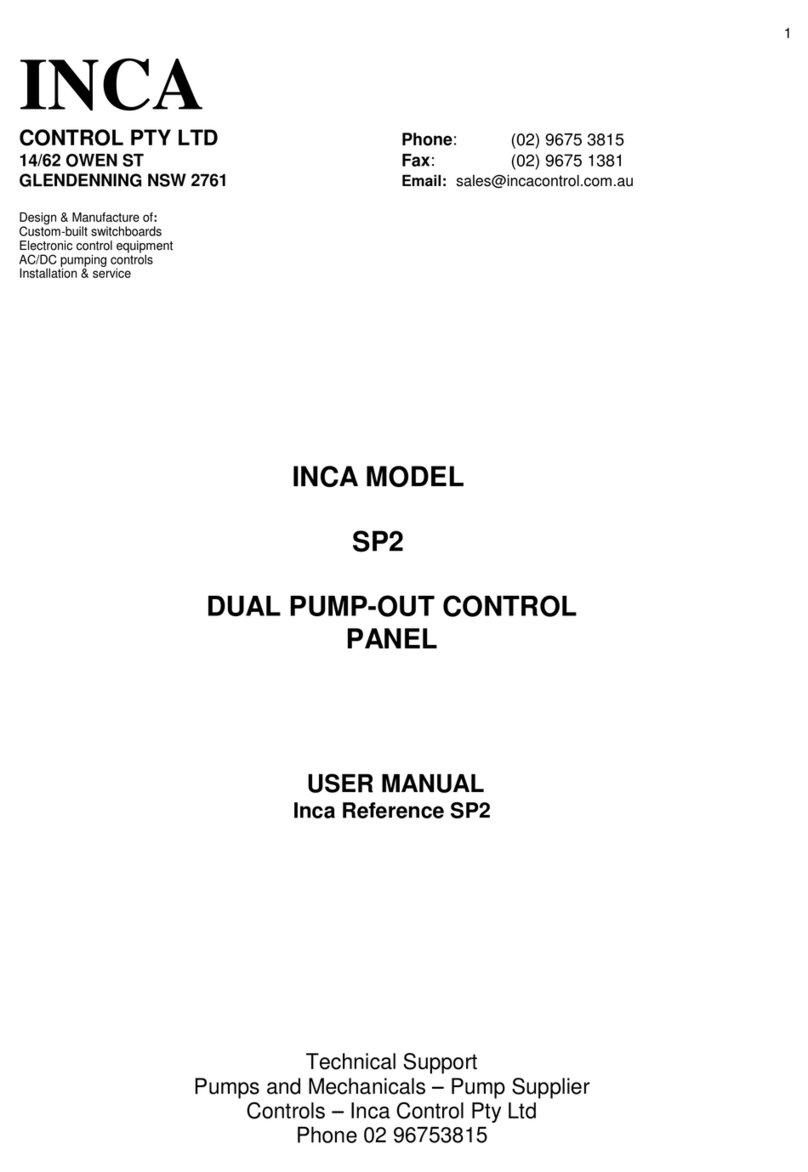Brave SlimDP - 01 Troubleshooting guide

Brave SlimDP - 01
Brave SlimDP - 02
Brave SlimDP - 04
User and Service Manual
Version 2.6
Brave –Door Entry System


Welcome
Congratulation on purchasing the Brave SlimDP „BRAVE Slim Door Phone‟,
which is a continuation of the successful SlimDP „Slim Door Phone‟.
The Brave SlimDP is a universal project with the title “BRAVE” with different
designs bringing a wider spectrum of functions and possibilities.
This manual is for the following options:
Brave SlimDP –01 - 1 button
Brave SlimDP –02 - 2 buttons
Brave SlimDP –04 - 4 buttons
For all variants is possibilities with Amplifier (need external power DC 12V)
Brave SlimDP –01A - 1 button
Brave SlimDP –02A - 2 buttons
Brave SlimDP –04A - 4 buttons
Basic functions of the new line
Electronic volume control without the need to open the front cover;
Programmable tone detection for call disconnection or repeat calls;
Programming with a DTMF phone or USB cable from a PC;
24 digit telephone numbers including * # Flash and Pause;
LED backlit name tags;
Manual Version V2.6 22.10.2013
Alphatech spol. s r.o.
Jeremenkova 88
140 00 Praha 4
Tel/fax: 272103334
www.alphatech.cz / info@alphatech.cz

Table of Contents
1BASIC FEATURES............................................................................................. 6
1.1 FEATURES ............................................................................................6
1.2 TERMINOLOGY ......................................................................................7
1.3 BRAVE SLIMDP VERSIONS AND DIFFERENCES.........................................8
1.4 UNIT FEATURES.....................................................................................8
2INSTALLATION................................................................................................. 9
2.1 OPENING,WIRING,WALL MOUNTING AND SETTINGS .................................9
2.1.1 Name card panel....................................................................................... 9
2.1.2 Uncover control elements ......................................................................... 9
2.1.3 Wiring and wall mounting ...................................................................... 10
2.1.4 Switches .................................................................................................. 12
2.1.5 Voice level............................................................................................... 13
2.2 LOCATION OF DOORPHONE COMPONENTS ...........................................14
2.3 CHANGING NAME CARDS......................................................................15
2.4 FINAL CLOSING OF DOORPHONE...........................................................15
2.4.1 Covering control elements...................................................................... 15
2.4.2 Replacing name card panel .................................................................... 15
2.5 CONNECT THE KEYBOARD ...................................................................16
2.6 CODE RELAY (COSW).........................................................................17
2.7 OTHER ACCESSORIES..........................................................................18
2.7.1 Time Relay .............................................................................................. 18
2.7.2 Power supply 12V AC............................................................................. 18
2.7.3 Power supply 12V DC............................................................................. 18
2.7.4 USB Programming cable........................................................................ 18
3DOOR ENTRY SYSTEM OPERATION ........................................................ 19
3.1 SIGNALLING OVERVIEW........................................................................19
3.2 CALLER AT THE DOOR..........................................................................20
3.3 RELAYS REGIMES................................................................................21
3.4 PERSON IN THE BUILDING.....................................................................21
3.4.1 Outbound call ......................................................................................... 21
3.4.2 Incoming call .......................................................................................... 22
3.4.3 Door Entry System with keyboard –module SlimKey............................. 22
4PARAMETER PROGRAMMING................................................................... 23
4.1 PROGRAMMING WITH THE HELP OF A PHONE .........................................23
4.1.1 Entry into the programming.................................................................... 23
4.1.2 Parameter programming ........................................................................ 23
4.2 PROGRAMMING WITH THE HELP OF A PC –PROGRAMME BRAVESET ......24
5DESCRIPTION OF PROGRAMMABLE PARAMETERS.......................... 25

BRAVE SlimDP –User and service manual 5
5.1 DIRECT DIALLING -MEMORY.................................................................25
5.2 RELAYS ..............................................................................................26
5.3 BASIC PARAMETERS ............................................................................31
5.4 TIME PARAMETERS..............................................................................33
5.5 SYSTEM PARAMETERS.........................................................................37
5.6 BASIC SETTING AND DELETION .............................................................43
5.7 END OF PROGRAMMING .......................................................................43
5.8 PARAMETER OVERVIEW .......................................................................44
6TECHNICAL PARAMETERS......................................................................... 47
6.1 ELECTRICAL PARAMETERS...................................................................47
6.2 MECHANICAL DIMENSIONS ...................................................................47
7TABLE FOR EASY PROGRAMMING.......................................................... 48
8DRILLING MASTER BOARD........................................................................ 52

6BRAVE SlimDP –User and service manual
1 Basic features
1.1 Features
Voice communication is powered from a telephone line
Impulse and tone (DTMF) options
Storage of 2 24-digit long numbers per button (including*, #, Flash and
pause)
Option to prolong a call with * or #
Option to connect one electronic locks, to open doors
Potential to use up to 6 relay regimes (for electrical lock, an additional
bell, lighting etc.)
Two codes to disconnect the Door Entry System from a phone
One code to open doors from the phone for 1-impulse and one code
for 2-impulse
3 x 6 code locks for relay (password from door buttons)
Can be connected electrically secure lock on the switch (serial
activation code - COSW)
Option to disconnect a call by the repeated pressing of a button
Option to switch on a „baby call‟ regime (no number dialling)
Option to switch on a regime to suppress the DTMF connection from
the microphone
Option to switch on a „ticking‟ sound into a call to announce another
call
Option to switch on acoustic signalling for relay connection
Option to set the number of rings before connecting a call
Programmable parameters for tone options Flash length and Pause
length
Programmable parameters for acoustic signalisation
Programmable parameters for tone detection
Electronic volume setting without the need to open the front cover
Version A is with integrated 1W amplifier
Programmable with PC, via USB cable, and remote DTMF
programming
Integrated regulated heating of the PCB

BRAVE SlimDP –User and service manual 7
1.2 Terminology
Telephone line Analogue (2 conductors) connecting to a public telephone
network (public line) or to a local telephone system (local
line).
Line connection The start of a telephone connection (the same as picking up a
phone handset).
Line disconnection End of connection (the same as replacing a phone handset).
Option DTMF - a tone option combination of two tones (chooses also
special signs * and #, uses breaking the loop Flash)
Impulsive –option by breaking the loop (chooses only digits)
Incoming call Connection between a Brave and a phone made by selecting
an option on the phone. The Brave connects the call after set
number of rings. The Brave can be programmed from the
phone following a connection by inputting a password.
Outbound call Connection between the Brave and a phone made by choosing
an option on the Brave (i.e. Pressing a button).
Call connection Signalised when following the dialled number is picked up.
This signal is not available on an analogue line, but the ringing
tone ends and a connection begins. It is difficult to identify the
exact moment this occurs.
Code lock Function for relay connections by inputting a combination of up
to 4 buttons or keyboard keys (after pressing the key symbol)
Code relay between Doorphone Brave and the electric lock can be
connected code relay (COSW - CodeSwitch), which is located
at the lock and lock activates only when is the same the
specified serial combination of the Brave and set the code on
the board relay (COSW).
External code Combination of 1-2-or-4 buttons or 10 keyboard keys (after
pressing the key symbol) for a relay connection. External =
being input on the Brave outside the building
Internal code Digits combination dial from phone for relay activation (DTMF).
Internal = dial by phone –inside building ( phone connected to
other PBX extension)
The manufacturer continuously improves the product firmware. The
technology used allows you to upload to Brave the latest version of the
firmware any time using a standard computer with BraveSet and USB
cable. The latest version of the firmware is available at
http://www.alphatech.cz

8BRAVE SlimDP –User and service manual
1.3 Brave SlimDP versions and differences
The Brave door entry system is conceived as system that provides a
final solution based on a modular design. The features and parameters that
are available to, and can be set, differ for each version of the Brave. It is
therefore necessary to set the parameters for all versions including any add-on
parameters for each version.
Available Features:
basic models: Brave SlimDP –01 - 1 button
Brave SlimDP –02 - 2 buttons
Brave SlimDP –04 - 4 buttons
models with amlifier: Brave SlimDP –01A - 1 button
Brave SlimDP –02A - 2 buttons
Brave SlimDP –04A - 4 buttons
Itegrated amplifier is only HW solution, all programable parameters is same.
Parameters that are not specified in this manual is not recommended to
change because they are not available for the version of Brave SlimDP.
If you do happen to change a parameter, so it is recommended to make the
defaults parameters.
1.4 Unit features
Three versions are available plus keyboard :
Brave SlimDP–01 Brave SlimDP–02 Brave SlimDP–04 Keyboard
Canopy

BRAVE SlimDP –User and service manual 9
2 Installation
This compact unit is fixed by 2 screws to the wall.
2.1 Opening, wiring, wall mounting and settings
2.1.1 Name card panel
1. Every unit is supplied with a
special key which is used to
release the name cards on the
front panel. Push the key into
the hole in the speaker grille
(see figure - 1).
2. Push the name card panel
down and then push it towards
to grille (see figure-2).
3. The panel will be released.
Pull it towards you to remove
(see figure –3).
2.1.2 Uncover control elements
4. Push the aluminium speaker grille down (see
figure –4).

10 BRAVE SlimDP –User and service manual
2.1.3 Wiring and wall mounting
5. Use the wall mounting
template at the end of
the manual to mark the
position for the screw
holes and cable
connection on the
mounting surface. Drill
the holes.
6. Feed the cable
(analogue line, power
supply, lock –see
figure - 6) through the
cable hole.
Fix the panel to the wall
using the screws and
rawlplugs supplied.
Drill draw is on page 52
Note: Some materials such as metal and wood may require special
screw types.
To power the unit for voice, connect the telephone wires into the terminal
(on the right side). Using either a standard analogue phone line or an analogue
extension on a PBX.
For the external power supply, connect to the terminal "12V" external power
supply AC min. 10V / max. 18V or DC min. 12V / max. 24V.
The energy consumption of a connected electrical (magnetic) lock (0,5A –
1,0A) determines the load on the power supply. If you activate the heating
feature the PCB current will climb to about 150mA. We recommend power
supply AC 12V/1A for normal version and we recommend power supply DC
12V/1A for version with amplifier.

BRAVE SlimDP –User and service manual 11
The wiring of relay contacts is explained in the next picture. The symbol
"NO" means contact normally open, "COM" means sharing output (central) and
"NC" means contact normally closed. The relay contact is isolated from the
other circuits on the board. For the variants of lock connection see the picture
below.
Wiring of standard and magnetic (inverse) lock
7. A special USB cable enables the doorphone to be connected to a PC for
programming of individual parameters. A dedicated Windows program is
included on the CD (requires version W98SE or higher).
Under no circumstances use 120V or 230V direct current (DC)! This
can be solved by the use of contactors (power relays).
Power
supply
lock
Telephone
line

12 BRAVE SlimDP –User and service manual
2.1.4 Switches
8. The switch marked HEAT (see figure –8)
activates heating of the PCB. This is for
increased resistance against humidity. To
use this feature you must connect an
external 12V power supply.
9. The switch marked SERVICE (see figure –9)
is required for programming the unit when
the password is forgotten. It is performed by
ordinary phone (DTMF –tone dial ).
The switch is
The PCB heating has two major benefits. Firstly, it warms the board during
winter time (temperatures under -20 C, most circuits have warranty operation
down to -20 C) and secondly it helps to protect the PCB against humidity when
installed outside.
Note: Door entry system Brave SlimDP is designed in such a way that it is
possible to connect 10-18V AC or 12-24V DC to the terminals 12V (polarity is
unimportant). The motherboard heating system has a regulator so that
resistors won‟t burn out at a higher voltage.

BRAVE SlimDP –User and service manual 13
2.1.5 Voice level
The principle of setting acoustic paths:
Here we have three parameters 71.72 and 73 Using the interaction of these
parameters can be set to sound in different conditions.
1. quiet environment parameters 71,72,73 are set to 7
2. environment where is a strong ambient noise at the communicator and
quiet environment at the phone. Here is both necessary to reduce the
microphone gain (parameter 72 = 1-3) and also change the ratio of the
parameters 71/73 way 73 enlarge the the parameter (parameter 73 = 11-
15) and 71 parameter smaller value (71 = 2-4)
3. environment where is a strong ambient noise at the phone and quiet
environment at the communicator. Here we leave the parameter value of
72 = 7 and 73 and 71 parameters set as follows - parameter71 = 11 to 14
and 73 = 2 to 4
The principle of settin parameters is - signal from the microphone is amplified
by the sum of parameters 72+71 = volume of microphone and signal to the
speaker is amplified by the sum of parameters 71+73 = volume of speaker.
To switch the direction of the ratio is evaluated parameters (threshold) 73/72.
- If parameter 72 is greater than the parameter 73, thus favoring the
direction from the microphone. We choose when the direction to the
phone is interrupted.
- If parameter 73 greater than parameter 72, thus favored direction to
the speaker. We choose this if the interrupted sound in the speaker of
communicator.

14 BRAVE SlimDP –User and service manual
2.2 Location of Doorphone components
All mounting, control and setting elements are located under the speaker front
aluminium grille.
.
PC connector
SlimDoorPhone
fixing screw
hole
Service switch
Loudspeaker
Heating
activation
12V =/~ for
relay, light and
heating
Relay
Telephone
line
connection
Microphone
Buttons
Hole for lead in cable
LED for
lighting

BRAVE SlimDP –User and service manual 15
2.3 Changing name cards
Name card panel (2.1.1on page 9) has spaces
to insert printed name cards. Insert name cards
from top (see picture). Cards can easily be printed
with pictures as well as text using the included
software. The card outline is marked for easy cutting .
2.4 Final closing of Doorphone
2.4.1 Covering control elements
1. Push aluminium speaker cover back up (see
picture). Take care when re-covering the speaker.
The aluminium edge of the speaker may be gently
pressed if required.
2.4.2 Replacing name card panel
2. Push key into hole in speaker grille
as far as possible. (see figure -2).
3. Push name card panel upwards and
push the bottom edge in (see figure
- 3).
4. Push the name card panel back
down behind the lip of the casing
(see figure - 4).
pocket
Panel with
cards

16 BRAVE SlimDP –User and service manual
2.5 Connect the Keyboard
Keyboard work as separate code lock, he has connection power supply
12V, input for departure button and one relay with change-over contact. In case
connection by special cable keyboard with Doorphone characteristics those
code lock expand and keyboard can be use not only to control relay in
keyboard, but relay in doorphone Doorphone contol too and use so 10 codes
for one and 10 codes for second relay. Further it is possible keyboard use to
dialling numbers. Exit button can control one or the other relay and relay in
keyboard it is possible control from phone during conversation too
(parameter.30). Code lock for relay in Doorphone from buttons stays
conserved.
Connection by special cable is make that way will you use
programming connectors 8pin. To programming from PC is usings same USB
cable USB-KABslim and program ID-Manager is in new version 2010 equipped
also by program for setting keyboard.
To basic function is necessary have connected to Doorphone
telephone line and to keyboard 12V. 12V for heating board and power supply
of relay in Doorphone can use from same source and it is possible use also for
power supply of locks. Recommended is use low power locks.
The choice is entered by gradual pressing of buttons with digits. Firstly
the key symbol must be pressed to enter a password. When pressing X, the
guard will hang up.

BRAVE SlimDP –User and service manual 17
2.6 Code relay (COSW)
For the switch (relay) is available function code relay (COSW
CodeSwitch). It serves primarily to secure transmission of information by
switching the electric lock. When using this function is not possible connecting
or disconnecting the voltage at the terminals to lock this lock activated.
Activation is performed only when positive result compared serial information
transmitted between Brave and
the board code relay
Brave is set in several
codes to activate the relay code.
Relay can be activated codes
for one or two impulses can
differentiate activated from the
phone (DTMF) or from keys
(keyboard). The last option is
the activation code in another mode switch than the lock.
The code information is 8 bits, but the code is 4 bits with security 4 bits which is
total of 8 bits. Practically, this is performed so that after activation the switch is
first transmits the serial code, and if they agree, so code relay connects the
electric lock.
The code relays can be connected in parallel to increase the number of
switches, but can never combine connections electric lock and the code
relay parallel!

18 BRAVE SlimDP –User and service manual
2.7 Other accessories
2.7.1 Time Relay
The time relay enables wider
functionality of the relays. It is a
separate product and detailed
instructions can be found at
www.alphatech.cz
2.7.2 Power supply 12V AC
A 12V/1A AC alternative power supply is
recommended for the Brave SlimDP
normal version. This is not a part of
delivery and must be ordered separately.
Further details of power supplies and
electric locks can be found at
www.alphatech.cz
2.7.3 Power supply 12V DC
A 12V/1A DC alternative power supply is
recommended for the Brave SlimDP
version with amplifier. This is not a part
of delivery and must be ordered
separately. Further details of power
supplies and electric locks can be found at
www.alphatech.cz
2.7.4 USB Programming cable
The USB cable is the same as that used for
the SlimDP door entry system. The USB
drivers can be found on the web site
www.alphatech.cz

BRAVE SlimDP –User and service manual 19
3 Door Entry System Operation
The Brave SlimDP door entry system‟s functions are set by establishing
parameters (see the chapter on parameter programming page 23).
3.1 Signalling overview
Brave SlimDP acoustic signals that occur during its operation. Samples
of sounds can be listened to in the setting programme „BraveSet‟.
State
Tones
Tone frequency
Pick up line type 1
–▄▔▄▔▀–
980-1333-1650
Disconnection of line type 1
–▀▔▄▔▄–
1650-1333-980
Pick up line type 2
–▄▔▀–
800-1067-1200-1333
Disconnection of line type 2
–▀▔▄–
1333-1200-1067-800
Confirmation of command from the phone
––█––
800
Ticking during a call
─┴─┴─
Notice about the end of a call
–▔–▔–▔–
1333
Relay switch signal
─▒▒▒▒▒▒─
Modulated
Entry into programming from the phone
–▄▔▀–
980-1067-1180
Programming from the phone
––▓–▓–––––
Modulated
Parameter confirmation
––█––
800
Entry into programming from the PC
–▄▔▀–
980-1067-1180
Line connection (Reset)
–▔–▄–▔–
1850-1067-1850
Error (generally something is not right)
–▔–▔–▔–▔–▔–
▔–
800
Empty memory (no number is programmed)
–▄▔▄▔▄▔▄▔–
1300-2100
It is useful to know what tones the Brave SlimDP plays during
installation as it will assist in the analysis of its state and operation. The
sounds can be turned off in several levels (parameters 61,62,63 and 65).
To play and listen to the sound signals go to: www.alphatech.cz/zvukova-
signalizace-3.html

20 BRAVE SlimDP –User and service manual
3.2 Caller at the door
The door entry system‟s buttons are labelled in the same way as normal
doorbell buttons. Visitor finds the appropriate name (for example Mr Smith)
and presses the button. The Brave will pick up a line, "plays" the pick up line
tone (if it is not prohibited para.62) and dials the phone number saved under
that button (parameter 1 or 2 depending on system regime). From the Brave‟s
speaker a ringing tone will be heard and Mr Smith‟s phone will ring. As soon
as Mr Smith picks up he can talk to his visitor. If an electric lock is also
connected to the Brave, Mr Smith can press a DTMF code on his phone and let
visitor in. If he puts down the phone the Brave will disconnect. If the call lasts
longer than the pre-set limit (parameter 52), 10sec before disconnection the
Brave will send a line disconnection tome, but Mr Smith can dial * or #
(parameter 42), to prolonged the call for the length of time set in parameter 52.
The dialled number depends on the regime mode, which is set in the
system (parameter 47):
- Regime Day/Night = if the system is in „Day‟ mode, it dials the number set
in parameter 1, if the system is in „Night‟ mode, it dials a number set in
parameter 2. The switching over of regimes manually is set in parameters
45,46.
- Regime 2 groups of numbers = the first press of the button always dials a
number set in parameter 1. Following the repeated pressing of the same
button, when it detects a busy tone (10sec after choice), or after a pre-set
number of rings (parameter 56) the system dials a number from the
second group (parameter 2). After another press of the same button the
system will again dial the number from the first group (or after detecting a
busy tone on the dialling of a number from the group 2 the repetition
ends).
If a visitor presses the button after the system has picked up, the system
will disconnect for a length of time as set in parameter 54 before it picks up the
line and dials a new number. The number choice takes place either by tone
(DTMF) or impulse according to the setting in parameter 41. There is one
more option, disconnection of line after repeat pressing of the same button
(parameter 4*).
It is possible to control a relay switch (code lock) with the first 4 buttons.
If visitor at the door presses buttons in the correct combination according to a
pre-programmed code (parameter 32-34) and the length of time between
presses isn‟t greater than the pre-set time (parameter 53) the system picks up,
switches the appropriate relay (if it is set in mode m=1) for the length of time
given in parameter 37 or 39,30 and then disconnects.
Relays can switch on one or two impulses depending on control code
with the length of time between impulses set in parameter 30. See Tab. 1.
This manual suits for next models
2
Table of contents
Popular Control Panel manuals by other brands

Bentel Security
Bentel Security Academy 4 Programming guide

Bentel Security
Bentel Security K-NET installation manual

HDL
HDL Granite Display user manual

DoorHan
DoorHan PCB-SW 24 Programming instructions

GE Security
GE Security NetworX Series NX-8V2 installation instructions

BFT
BFT SHYRA AC F SL installation manual
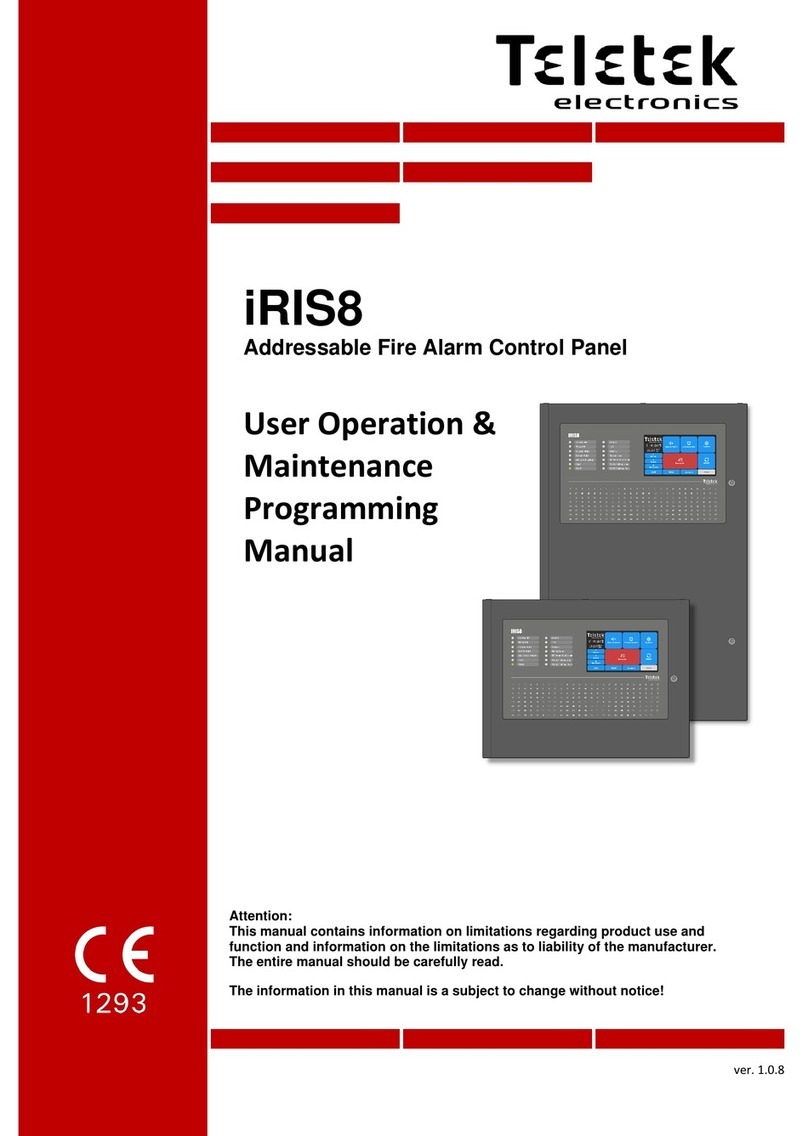
Teletek electronics
Teletek electronics iRIS8 User Operation & Maintenance Manual

Harvia
Harvia C90 quick start guide

Beckhoff
Beckhoff CPX29 0000 Series Installation and operating instructions

Garmin
Garmin GPSMAP 8X10 owner's manual

American DJ
American DJ Stage Desk 16 User instructions
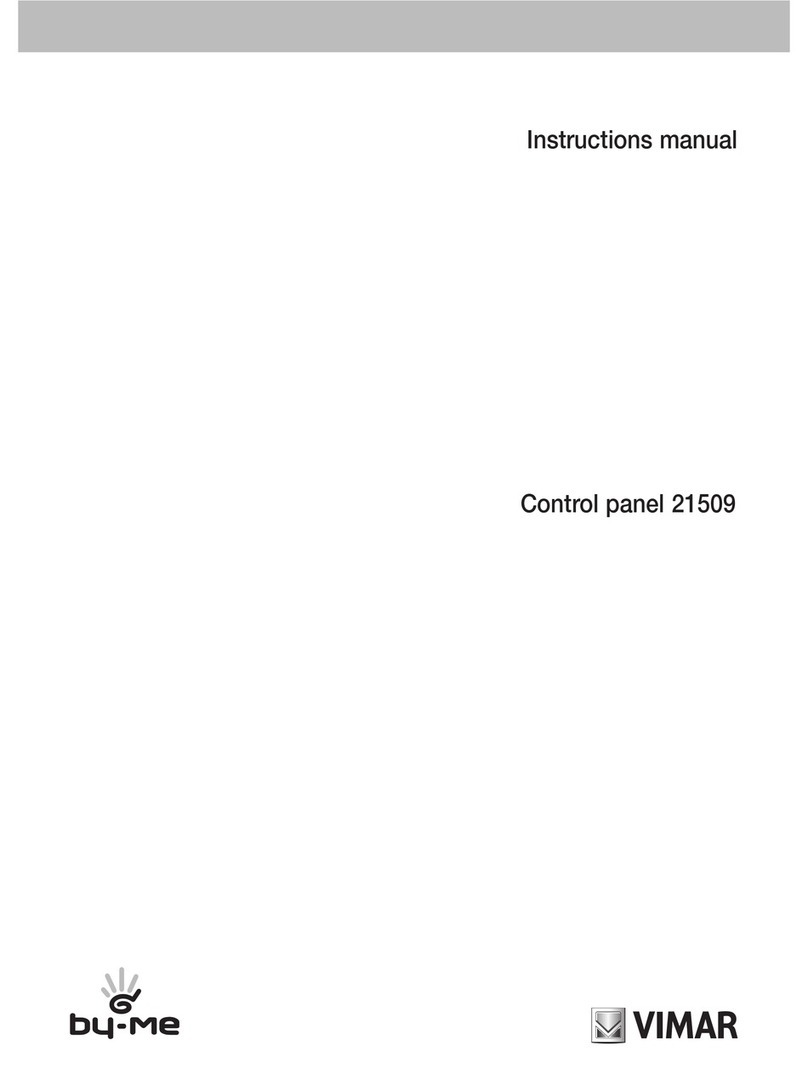
Vimar
Vimar By-Me 21509 instruction manual