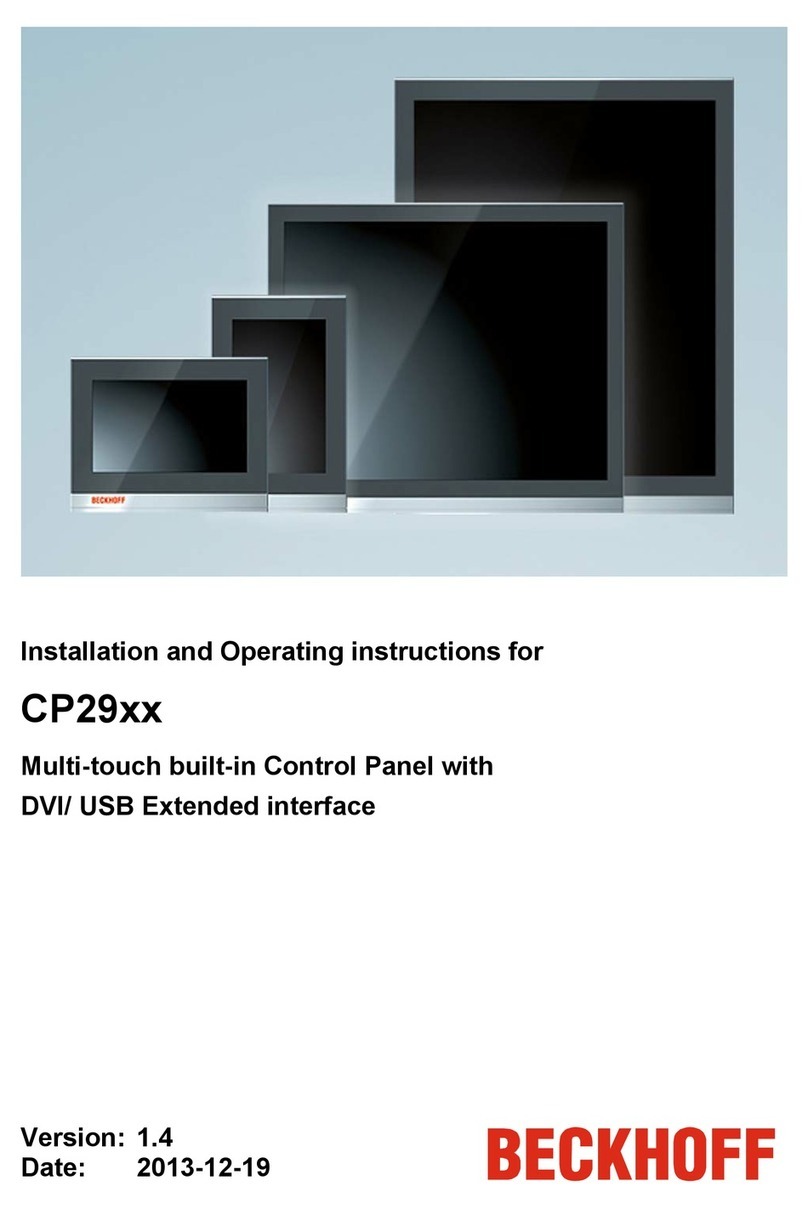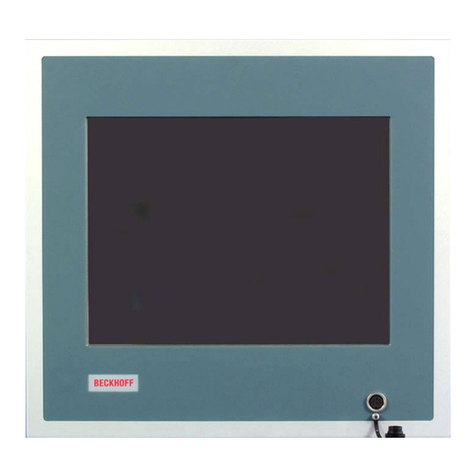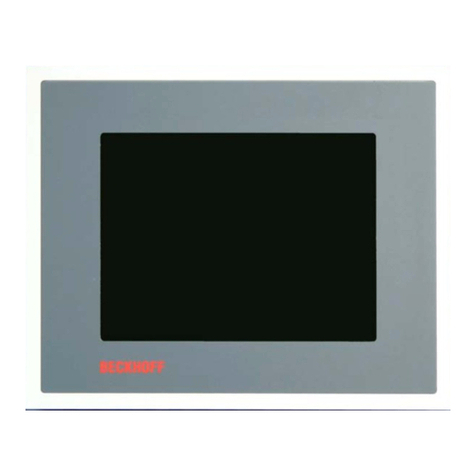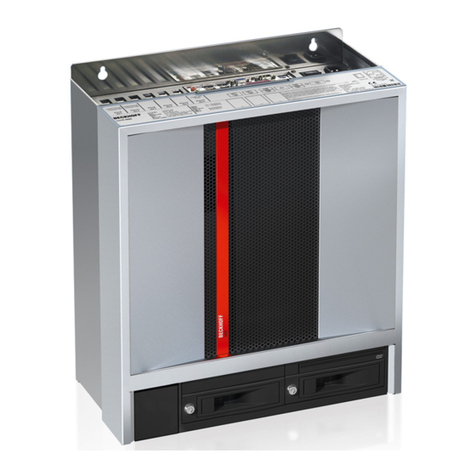Table of Contents
CPX29xx-0000 3Version: 0.2
Table of Contents
1 Notes on the documentation ....................................................................................................................5
1.1 Explanation of symbols......................................................................................................................6
1.2 Documentation issue status ..............................................................................................................7
2 For your safety...........................................................................................................................................8
2.1 Intended use......................................................................................................................................8
2.2 Notes about operation in potentially explosive areas ........................................................................9
2.2.1 Special conditions (ATEX) ................................................................................................. 9
2.2.2 Special conditions (IECEx) ................................................................................................ 9
2.2.3 Marking ............................................................................................................................ 10
2.3 Safety instructions ...........................................................................................................................11
2.4 Staff qualification .............................................................................................................................12
2.5 Operator's responsibility ..................................................................................................................12
3 Transport and storage.............................................................................................................................13
4 Product overview.....................................................................................................................................14
4.1 Access to the interfaces ..................................................................................................................15
4.2 Name plate ......................................................................................................................................16
4.3 Description of the interfaces ............................................................................................................17
4.3.1 Power supply (X101) ....................................................................................................... 17
4.3.2 USB out (X102, X103) ..................................................................................................... 17
4.3.3 USB In (X104).................................................................................................................. 18
4.3.4 USB-E In (X105) .............................................................................................................. 18
4.3.5 DVI-D In (X106) ............................................................................................................... 18
4.3.6 Ground............................................................................................................................. 19
5 Mounting and wiring................................................................................................................................20
5.1 Mounting..........................................................................................................................................20
5.1.1 Preparation of the control cabinet.................................................................................... 20
5.1.2 Mounting of the Control Panel ......................................................................................... 22
5.2 Wiring...............................................................................................................................................23
5.2.1 Preperation and protective earthing................................................................................. 23
5.2.2 Fitting the power supply cable ......................................................................................... 24
5.2.3 Using the mounting bracket ............................................................................................. 25
6 Operation..................................................................................................................................................26
6.1 Switching the Control Panel on and off ...........................................................................................26
6.2 Touch screen...................................................................................................................................26
6.3 Servicing and maintenance .............................................................................................................27
6.4 Emergency procedures ...................................................................................................................27
6.5 Shutting down..................................................................................................................................27
7 Troubleshooting ......................................................................................................................................28
8 Assembly dimensions.............................................................................................................................29
9 Technical Data .........................................................................................................................................32
10 Appendix ..................................................................................................................................................33
10.1 Standards reference for explosive atmospheres .............................................................................33