Breas Medical NIPPY 3 PLUS User manual

DOC 0914
INSTRUCTION MANUAL
FOR THE NIPPY 3+
POSITIVE PRESSURE
VENTILATOR
This book must be kept with the machine
Breas Medical Ltd
Unit A2, The Bridge Business Centre
Timothy’s Bridge Road
Stratford Enterprise Park
Stratford–upon-Avon,
Warwickshire. CV37 9HW
Tel: 01789 293460
www.nippyventilator.com
Version 7 November 2017


NIPPY 3+
INSTRUCTION MANUAL INDEX
Page
Introduction 1
Description 2-4
Intended Use 5
Contraindications 6
Features 7
Explanation of Controls
Fascia Buttons 8-9
Fascia Display 10
Outlets 11
Rear Panel Layout 11
Explanation of Symbols Used 12
Getting Started
The Main Screen 13
How to Adjust The NIPPY 3 + 13
The Menu Window 14
How to use the on-screen Menu 14
Structure of the Main Menu 15
Breath Analyser 16
How to use the on-screen help 17
Using Help with the Settings Locked 17
Breathing circuits and masks 18
Using the NIPPY 3 + Invasively 19
Using a Humidifier with the NIPPY 3 + 19
Setting Up
Setting up the NIPPY 3 + in CPAP Mode 20
Setting up the NIPPY 3 + in Pressure Support Mode 21
Setting up the NIPPY 3 + in Pressure Control Mode 22
Setting up the NIPPY 3 + in IPPV Mode 23
Setting up the Alarms
Flow Alarm Auto Set 24
Flow Alarm Manual Set 24
Disconnection Alarm 25
Apnoea Alarm 26
Max Breath Rate Alarm 26
Alarm Conditions/Tests
High Flow 27
Disconnect 27

Low Flow 27
Mains Fail 27
High Pressure 27
Fault 27
Sigh Function 28
Running on Battery Power
Battery Run Times 29-30
Battery Care 31-32
External battery 33
Connecting Auxiliary Equipment 34
Pneumatic Diagram 34
Specifications 35
International Standards 35
Operation Under Extreme Conditions 36
Accessories and Spares 36
Warnings and Cautions 37
Using Supplementary Oxygen 38
Maintenance
User Maintenance Schedule 39
Servicing/Repair 40
Technical Information 40
Warranty/Transportation 40
Factory Service / Repair 40
Disposal at end of life 40
EMC Declaration and guidelines 41-43
Battery Run Time Test Record 44
Locking the Settings 46
Please note Breas Medical previously traded as B & D Electromedical & some photographs in
these instructions still show the name B & D Electromedical.

1
Introduction
WARNING!
NIPPY 3+ must only be used:
• For the intended treatment in accordance with this operating manual and with the
instructions given by the responsible clinical personnel.
• In accordance with the operating conditions specified in this operating manual.
• In original and unmodified shape and only with accessories specified or approved
by Breas Medical Ltd.
Every other use may lead to risk of personal injury!
CAUTION!
Read this manual thoroughly so that you completely understand how the NIPPY 3+
is operated and maintained before taking it into use, to ensure correct usage,
maximum performance and service life.
WARNING!
This device is not intended for use as a critical care ventilator, transport
ventilator or for dependent patients.

2
Description
The NIPPY 3+ is a pressure controlled, positive pressure ventilator. It compresses
ambient air and delivers it to the patient through a full-face mask, nasal mask, nasal
pillows or a tracheostomy. The output pressure, timing and alarms can be adjusted
by controls on the fascia panel. The Pressure, estimated Tidal Volume, Rate and all
settings are displayed on a colour LCD (Liquid Crystal Display) screen.
The screen can be set to dim after a pre-set time (accessed via the user preferences
in the main menu). To restore the display, press any button once.
The basic ventilator settings can be achieved using the four buttons to the left of the
display. The four buttons to the right of the display adjust the alarms and provide
access to more advanced features and adjustments (accessed via a menu).
For greater safety and convenience, the NIPPY 3+ may be equipped with an internal
battery. The ventilator is capable of recharging both the internal battery and an
external battery when running from the mains electrical supply.
There are 4 modes of ventilation: -
CPAP (Continuous Positive Airway Pressure) Constant positive
pressure is applied via the mask. No respiratory support is
given in this mode.
Pressure Support IPAP (Inspiratory Positive Airway Pressure) and EPAP
(Expiratory Positive Airway Pressure) are set by the
physician. The ventilator augments the patient’s
spontaneous breathing. An adjustable back-up respiratory
rate takes over in the absence of an inspiratory trigger from
the patient. Ti is limited to a maximum of 3.0 seconds and
minimum of 0.7 seconds.
Pressure Control IPAP, EPAP and Ti are set by the physician. A timed
inspiration is triggered by the patient’s inspiratory effort.
Adjustable back-up rate takes over in the absence of an
inspiratory trigger.
IPPV IPAP and Ti are set by the physician. A timed inspiration is
triggered by the patient’s inspiratory effort. Patient exhales to
atmosphere via an exhale valve fitted in the breathing circuit.
EPAP is not used in this mode. Adjustable back-up rate
takes over in the absence of an inspiratory trigger.

3
Alarms
Power Fail If the electrical power to the ventilator is interrupted, an audible alarm will
sound. This alarm will run for 5 minutes unless cancelled with the mute button. Once
cancelled the power fail alarm will not re-activate.
Low Internal Battery When running on its internal battery, the alarm will operate when the
battery is almost depleted
The user cannot replace this battery. Refer to qualified technical personnel for battery
replacement.
Low External Battery When running on an external battery, the alarm will operate when the
battery is almost depleted. Machines fitted with an internal battery will automatically switch to
internal battery power without alarming.
Low Pressure A pre-set low pressure alarm is provided. If the control pressure falls to
below 50% of the set IPAP level for 10 seconds an audible and visual alarm will operate.
High Pressure A pre-set high-pressure alarm is provided. If the pressure rises above 120%
of the working pressure, an audible and visual alarm will operate after a 2 second delay.
Breathing Circuit Disconnect A disconnection alarm is provided as a back up to the high
flow alarm. If the patients flow waveform indicates that a significant leak maybe present
in the breathing circuit an audible and visual alarm will operate. The sensitivity of the
alarm is adjustable.
For an explanation of sensitivity settings see alarm settings, disconnection sensitivity
(page 25).
Breathing Circuit Malfunction This alarm warns of a malfunction of the exhale valve in
the IPPV mode circuit.
High Flow alarm An adjustable alarm is provided to warn of excess inspiratory flow.
This is activated when the inspiratory flow exceeds the set high flow alarm level for 5
seconds. An audible and visual alarm will operate.
Low Flow alarm An adjustable alarm is provided to warn of insufficient inspiratory
flow. This is activated when the inspiratory flow fails to achieve the set low flow alarm
level for 10 seconds. An audible and visual alarm will operate.
Apnoea Alarm An adjustable Apnoea alarm is provided. If an apnoea is detected an audible
alarm will sound with a visual indication on screen.
Max Breath Rate An adjustable maximum breathrate alarm is provided. If the max breath
rate is exceeded an audible and visual alarm will operate.
Fault The alarm may also be operated by an internal fault. In this case the fault will be
displayed on screen.
These alarms may be muted for approximately 2 minutes to allow for setting up of the
ventilator.
Low Internal Alarm/Memory Battery An intermittent alarm (short beep) with no onscreen
message indicates a depleted mains fail alarm battery. If the ventilator has been stored for
more than a few weeks the internal battery will self-discharge. In this case the alarm will stop
after the battery has recharged.
The user cannot replace this battery. Refer to qualified technical personnel if the alarm
operates when the ventilator is in daily use.

4
Estimated Tidal Volume
The estimated tidal volume is a calculated value, based on time and calibrated flow
values. The constant leak through the breathing circuit exhalation port is subtracted
from this calculation to give a reasonably accurate estimation of tidal volume. The
estimated tidal volume is displayed above the bar graph display.
Inspiratory Trigger
The NIPPY 3+ employs flow triggering, detecting the start of the patient’s inspiratory
effort when the flow rate exceeds the level set by the Inspiratory Trigger sensitivity.
Expiratory Trigger
The expiratory trigger is used in Pressure Support mode only. Towards the end of
inspiration, when the inspiratory flow rate drops to the baseline (standing flow caused
by exhale port leak) minus the expiratory trigger sensitivity the ventilator will cycle into
the expiratory phase.
The inspiratory and expiratory effort required to trigger and cycle the ventilator can be
adjusted via the Trigger option in the Menu.
For simplicity, the trigger sensitivity is scaled from 1 –10, with 1 requiring the least
patient effort and 10 requiring more patient effort.

5
Intended Use
The NIPPY 3+ is intended to provide ventilation for non-dependent, spontaneously
breathing adult patients with respiratory insufficiency, or respiratory failure.
The device can be used for treating patients non invasively, or for invasive use, with
the following interfaces;
•Tracheostomy
•Full Face Mask
•Nasal Mask / Nasal Pillows
The device may be operated in the hospital or home environment.
IMPORTANT!
NIPPY 3+ must be prescribed by, and used only under the supervision of a qualified
physician.
This manual is only intended for clinical personnel, physicians and trained users who
require a working knowledge of the NIPPY 3+.
Alarms must be tested before use and following a change of the breathing circuit as
described in the Alarms Conditions/Tests section.
It is the clinicians responsibility to ensure the device is always used with the
appropriate breathing circuit, to ensure sufficient CO2 elimination. All care staff
should be trained to ensure that the location of this exhalation port is known and they
are aware that this must not be removed, covered or blocked at any time.
Batteries used for power fail back up must be kept in good condition and fully
charged at all times. See Battery care section of this manual.

6
Contraindications
The NIPPY 3+ is not a life support ventilator.
The use of the device may be contraindicated in patients with the following:
•Pneumothorax or pneumomediastinum
•Low blood pressure
•Cerebrospinal fluid leak, recent cranial surgery or trauma, or raised
Intercranial pressure
•Severe bullous lung disease
•Dehydration
•Risk of vomiting
•An oxygen requirement higher than achievable with 15l/min of entrained low
pressure oxygen and the prescribed ventilation settings
Adverse effects
Patients should report any new or unusual chest pain, severe headache or increased
breathlessness or increased day time sleepiness to a clinician immediately.
The following side effects may be experienced during the treatment with non invasive
ventilation:
•Nasal, mouth or throat dryness
•Bloating
•Ear or sinus discomfort
•Eye irritation from mask leak

7
Features
1. Optional internal battery operation
2. Comprehensive, auto setting, alarms with mute facility
3. Can be used with Nasal mask, Nasal Pillows, Full face mask or
Tracheostomy.
4. User friendly intuitive user interface
5. Easily understood alarm messages displayed onscreen
6. 4 modes of ventilation
7. Universal mains input, operates anywhere in the world without transformers
8. Adjustable flow triggers with trigger indicators
9. Large, colour LCD display, clearly shows all settings
10. 28 days stored, On-screen compliance data
11. Comprehensive event log stores all adjustments, settings, alarm events
and user interventions, for download to PC.
12. Breath analyser display, showing pressure and flow waveforms
13. Fast trigger response
14. Minimal maintenance requirement
15. Twelve months parts and labour warranty
16. Auto switching to internal or external battery.
17. Automatic service reminder.

8
Explanation of controls
Fascia Buttons
1. IPAP - Selects the Inspiratory Positive Airway Pressure
adjustment (scaled in cm H2O). Value is displayed
on screen adjacent to the switch.
2. EPAP - Selects the Expiratory Positive Airway Pressure
adjustment (scaled in cm H2O). Value is displayed
on screen adjacent to the switch.
3. Ti - Selects the inspiratory time adjustment (scaled in
Seconds). Value is displayed on screen adjacent to
the switch.
4. Back up - Selects the Back-up Rate adjustment (scaled in
Breaths Per Minute). Value is displayed on screen
adjacent to the switch.
5. Mode - Displays the mode selection screen
6. - Starts and Stops the ventilator
7. ◄-- Decrements the selected parameter or moves the
selection bar down the menu.
8. Set - Selects the current menu function displayed by the
selection bar. OR double press for battery run time
and hours till next service.

9
9. +► - Increments the selected parameter or moves the
selection bar up the menu
10. Mute - Silences the alarm for 2 minutes. Press and hold
for 2 seconds to cancel alarm mute.
11. Menu - Displays the menu screen
12. Help - Displays context sensitive help messages.
13. Lo Alarm - Selects the Low Flow Alarm adjustment (scaled in
litres/minute). Value is displayed on screen
adjacent to the switch. Changes colour to red in
alarm condition.
14. Hi Alarm - Selects the High Flow Alarm adjustment (scaled in
litres/minute). Value is displayed on screen
adjacent to the switch. Changes colour to red in
alarm condition.
15. Ext. Batt - Indicates that ventilator is running on battery power.
This may be internal or external.
16. Power - Indicates that external power is connected.
Ext Batt OFF and Power ON = Battery charging
17. Start - Indicates that the ventilator is running.

10
Fascia Display
1. Mode - Displays current mode of ventilation.
2. Pressure Display - Indicates airway pressure (scaled in cm H2O).
Changes colour to red in under / over pressure
alarm condition.
3. Rate Display - Indicates patient breath rate (scaled in Breaths Per
Minute).
4. Volume Display - Indicates estimated inspiratory tidal volume (scaled
in millilitres).
5. Flow Display - Indicates airway flow (scaled in litres/minute)
Changes colour to red in flow alarm condition.
6. Settings locked symbol - This symbol shows that the settings are locked.
7. Alarm Muted symbol - This symbol shows that the audible alarm has been
temporarily silenced.
8. I Trigger indicator - “Flashes” each time the inspiratory trigger is
initiated by the patient.
9. E trigger indicator - “Flashes” each time the expiratory cycle is initiated
by the patient.
10. External battery - Indicates external battery state of charge, when
connected. Red when Discharged.
11. Internal battery - Indicates internal battery state of charge. Red when
Discharged.
12. Service Reminder - major service due
4
4
1
234
5
6
7
8
9
10
11
12

11
Ventilator Outlets
1. Outlet - Main Air Outlet to breathing circuit
2. EVC Port - Exhale Valve Control outlet
Connected to the Exhalation valve in IPPV
mode
Leave disconnected in any other mode
Rear Panel Layout
1. Aux. Power - 24 Volt connection for external battery. Connect only
recommended batteries, part no 0910
2. RS232 Port - For connection to remote alarm or personal
computer. Isolated to 1500 Volts.
3. Power Inlet - Input mains power connector. Double fused and
fitted with connector retaining clip.
0086
100 - 240V
0.4 - 1.0 Amperes
47 - 63Hz
Fuse 2 x T1.6A SN
RS 232
Cooling Vent
1
2
3

12
Explanation of Symbols used on NIPPY 3+ and
Accessories
- Type B Applied parts to EN 60601-1
- Alternating Current
- Direct Current
T- Time Delay Fuse
SN - Serial Number
- Date of Manufacture
- Attention. Consult Accompanying Documents
- Switch ON /OFF
+► - Increase Button
◄- - Decrease Button
- Locked / Unlocked, Purple = total lock, Black = settings locked
- Alarm Muted
- Battery charged
- Battery Discharged
- Service Reminder
- Dispose of in Line with Local Authority Guidelines
- Recycle
- Batch code

13
Getting Started
To Switch On
Place the NIPPY 3+ on a clean, smooth, hard surface. (NOT carpet)
Connect the power lead to the mains power connector on the rear panel. Plug into
the mains power supply.
Press the Start/Stop button.
To Switch Off
Press the Start/Stop button. The “Switch Ventilator Off” message will appear
onscreen. Press the Start/Stop button again after 2 seconds. There must be a delay
of 2 seconds before each push, to prevent accidental operation.
The Main Screen
The Main Screen is divided into 3 areas
The left-hand side shows the basic ventilator settings, IPAP, EPAP, Ti, BACK-UP,
and Mode, adjacent to its setting button.
The centre section shows the airway pressure, flow, estimated tidal volume and
breath rate.
The right-hand side shows the alarm settings and symbols for alarm mute and locked
settings.
How to adjust the NIPPY 3+
Select the desired parameter with the relevant button.
The reading adjacent to the button will be highlighted by a purple flashing box.
Alter it with the ◄-or +► buttons.
When you have finished, move on to the next adjustment or wait a couple of seconds
for the flashing box to disappear.
E.g. Press IPAP.
IPAP setting will be surrounded by a purple flashing box.
Press +► to increase the pressure setting.

14
The Menu Window
The Main Menu gives access to further adjustments and allows you to view
information relating to the ventilator usage.
How to use the on-screen menu
Press the MENU button. The menu window will be displayed in front of the main
screen.
Move the selection bar up or down the menu with the ◄-or +► buttons to highlight
the desired function and press the SET button.
Follow the on-screen instruction at the bottom of the window
Press MENU at any time to exit and return to the main screen.
Eg.
Press MENU.
Press ◄-button to move the selection bar over “User Preferences”.
Press SET. Press SET again to move the ◄-and +► symbols either side of
“Display Contrast”
Press +► to increase contrast - Press MENU to exit.

15
Structure of the Main Menu
1. Adjust Trigger I Trig View / Adjust
E Trig View / Adjust
2. User Preferences
User Preferences Alarm Volume View / Adjust
Display Brightness View / Adjust
Display Contrast View / Adjust
Display Dimming View / Adjust
(Sets time in minutes until display dims, to night time level)
Disconnection Alarm View / Adjust
Apnoea Alarm View / Adjust
BPM Alarm View / Adjust
Sigh Settings View / Adjust
3. Compliance Data Total Hours View only
Compliance Hours View only
Average Daily Use View Only
Use + or –button to scroll through the data.
Press and hold + and –buttons to reset compliance data
4. Clear Patient Settings Resets machine to default settings and clears the
compliance data, ready for a new patient.
5. Warnings & Cautions Safety information View only
6. Breath analyser Displays Waveforms Enable/Disable
View Pressure and Flow in graphical form. Press Menu
button to return to standard display.
7. Service Menu Service Information Restricted Access

16
Breath Analyser
The breath analyser changes the display to a graphical format, like an oscilloscope.
This can be useful to evaluate a patient’s breathing pattern and to assess the
effectiveness of the triggering.
The pressure and flow waveforms are stored then displayed on the screen.
•The screen displayed shows the stored information from the previous breath.
•The width of the trace is the period of the back-up rate, displayed in seconds
on the X axis. E.g. if back up rate is set to 10BPM, the trace width represents
3 seconds.
•The pressure in cm H2O is displayed on the left Y-axis and relates to the RED
trace.
•The flow in litres/minute is displayed on the right Y-axis and relates to the
BLUE trace.
•The insp trigger (IT) and exp trigger (ET) points are marked along the X-axis
as they occur.
•The display may be “frozen” by pressing the ◄ - button. Press the + ►
button to restart the display.
Table of contents
Other Breas Medical Medical Equipment manuals

Breas Medical
Breas Medical Vivo 45 User manual

Breas Medical
Breas Medical Nippy Junior+ User manual

Breas Medical
Breas Medical Z1 Auto User manual

Breas Medical
Breas Medical Vivo 1 User manual
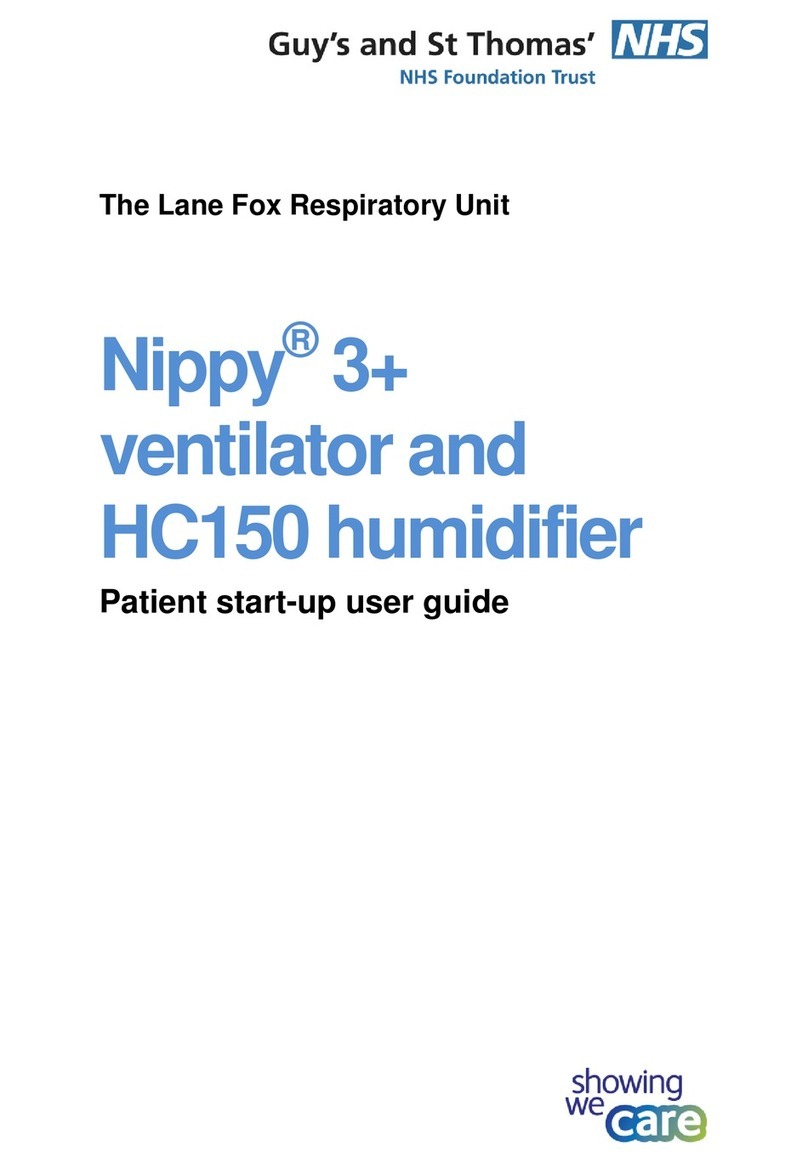
Breas Medical
Breas Medical Nippy 3+ User manual

Breas Medical
Breas Medical PV 10 User manual

Breas Medical
Breas Medical NIPPY JUNIOR + User manual
Popular Medical Equipment manuals by other brands

Getinge
Getinge Arjohuntleigh Nimbus 3 Professional Instructions for use

Mettler Electronics
Mettler Electronics Sonicator 730 Maintenance manual

Pressalit Care
Pressalit Care R1100 Mounting instruction

Denas MS
Denas MS DENAS-T operating manual

bort medical
bort medical ActiveColor quick guide

AccuVein
AccuVein AV400 user manual











