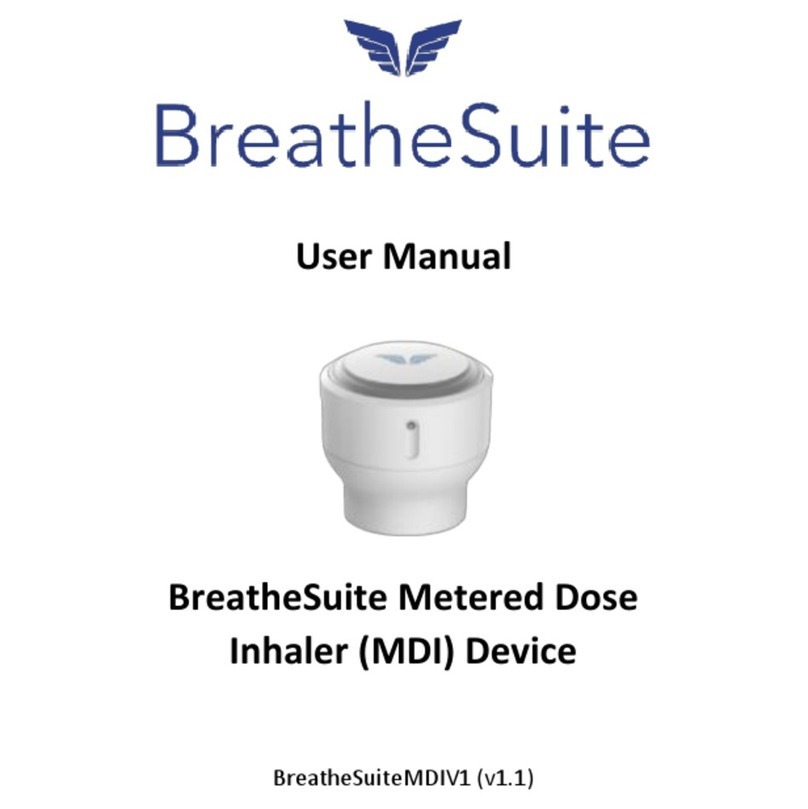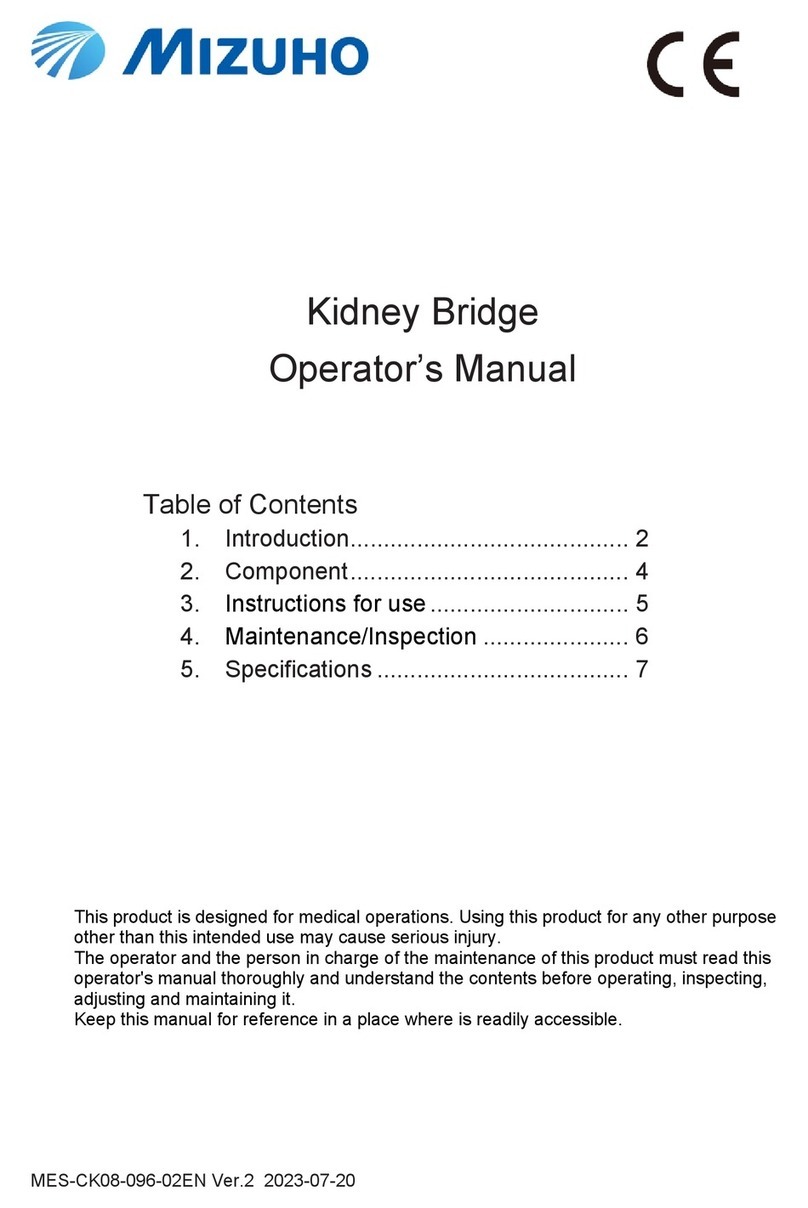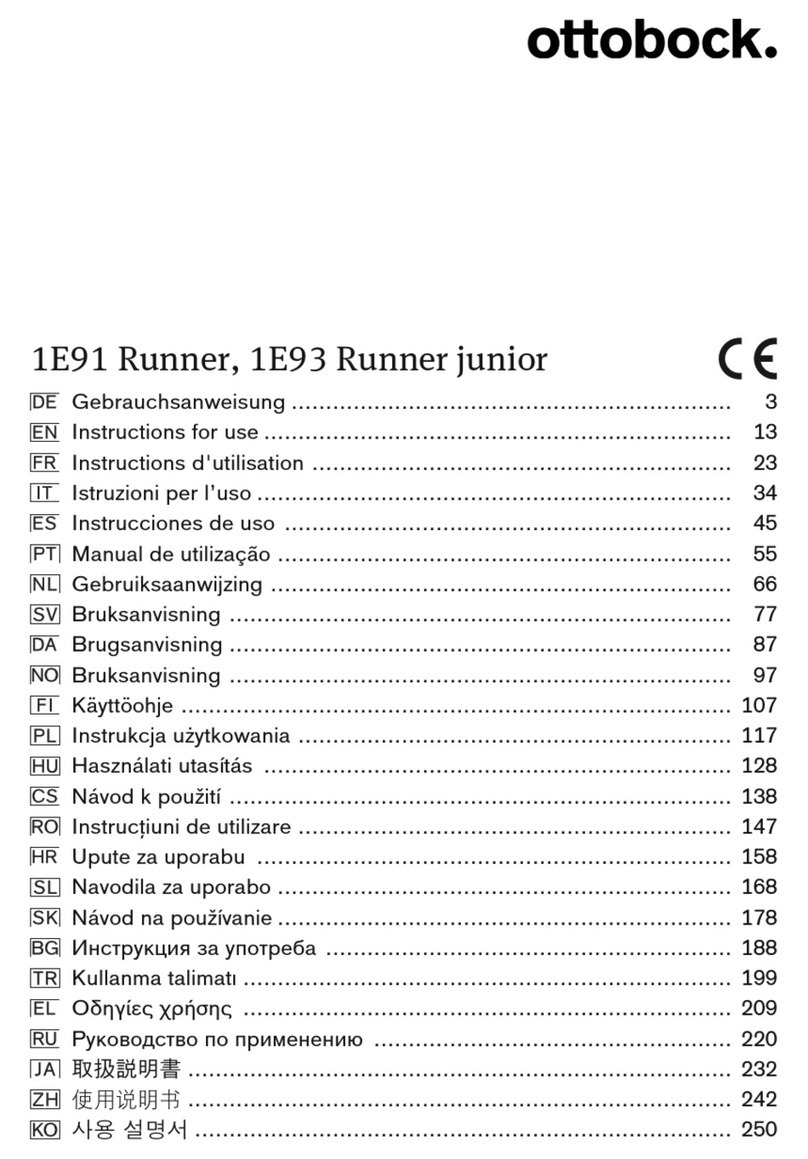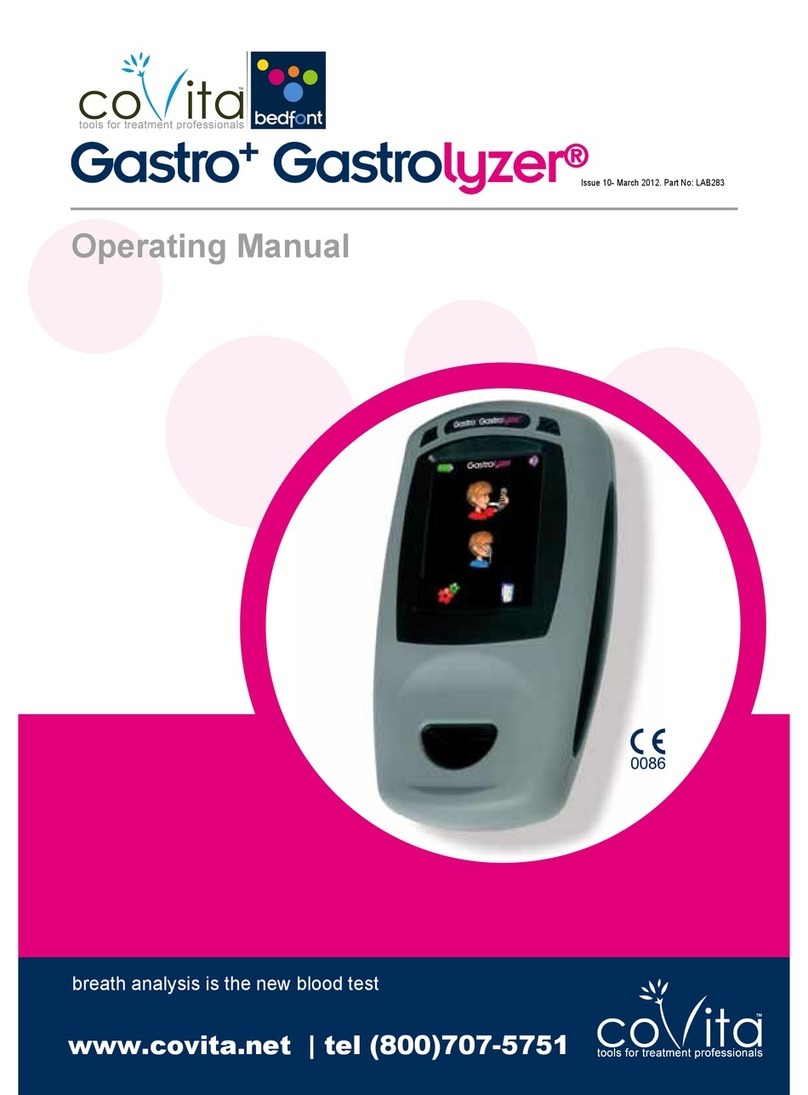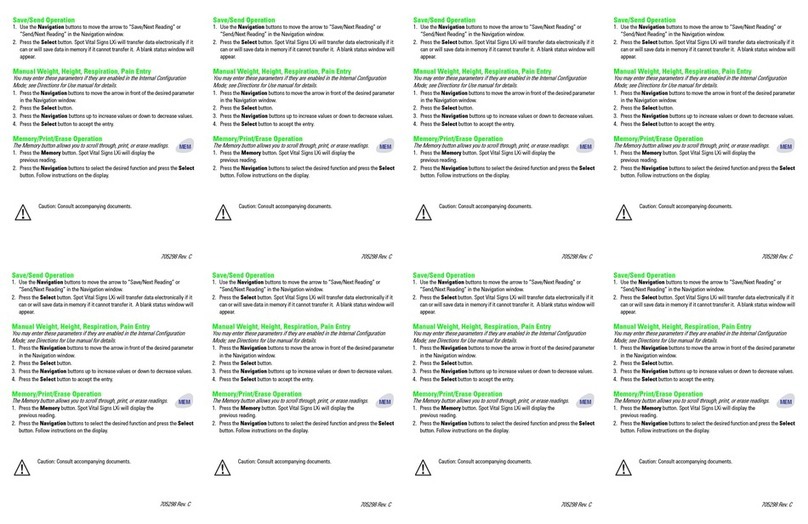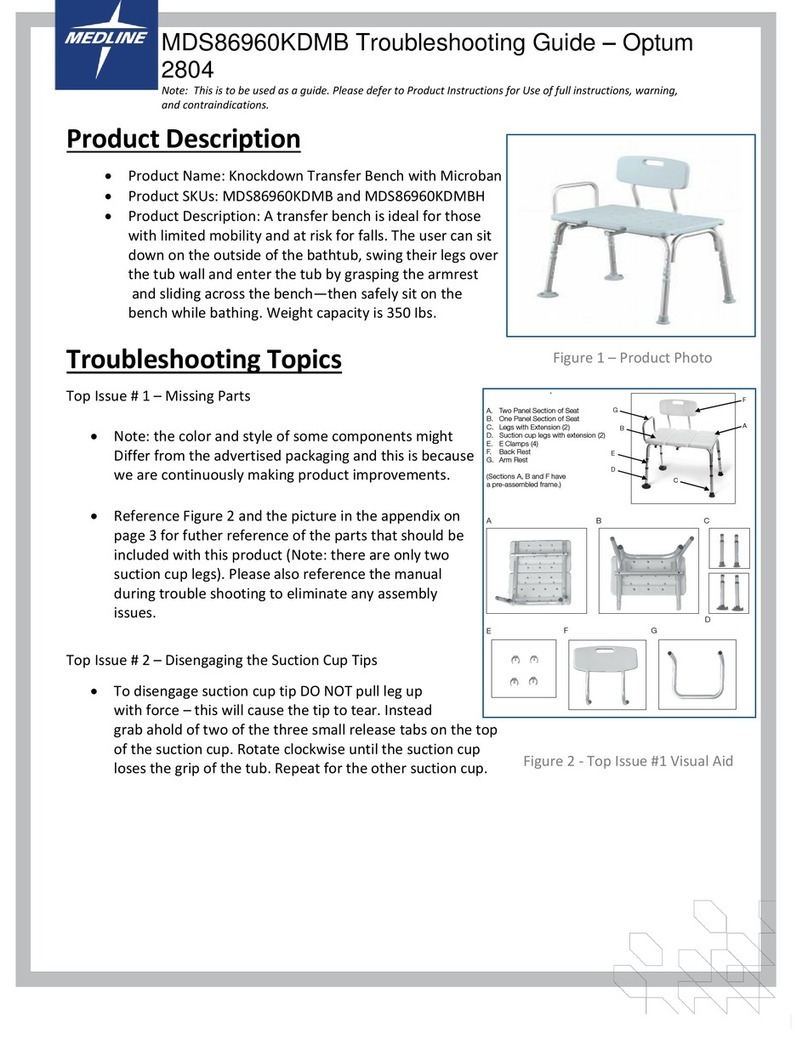BreatheSuite MDI User manual

User Manual
BreatheSuite Metered Dose
Inhaler (MDI) Device
BreatheSuiteMDIV1

BreatheSuite MDI Device User Manual
Table of Contents
How it Works 3
Getting Started 6
Product Description 9
Bluetooth Pairing & Syncing 11
Frequently Asked Questions 14
Warnings and Precautions 22
Indications for Use 27
Contraindications 30
Troubleshooting 32
Appendix 34
Copyright 2020 - BreatheSuite Inc 2

BreatheSuite MDI Device User Manual
How it Works
The BreatheSuite MDI Device collects information on
how you use your inhaler:
It measures how long you shake your
inhaler.
It senses if you hold your inhaler
correctly.
It senses how long and forcefully you
inhale.
Copyright 2020 - BreatheSuite Inc 3

BreatheSuite MDI Device User Manual
It senses if you push down on your
inhaler at the right time.
It records inhaler use.
This information is sent to the BreatheSuite app on
your smartphone using a Bluetooth connection.
The BreatheSuite app displays information on inhaler
usage and technique. It also provides tips on how to
use your inhaler better.
Copyright 2020 - BreatheSuite Inc 4
BreatheSuite MDI Device User Manual
Not feeling well?
Don’t wait. Call your doctor right away.
The BreatheSuite MDI Device and app provide
feedback on inhaler usage, but the communication of
data can be delayed. You know your health best,
never wait to call a doctor if you are not feeling well.
If you have any questions, please contact us!
1-855-667-8931; [email protected]
Copyright 2020 - BreatheSuite Inc 5

BreatheSuite MDI Device User Manual
Getting Started
1. Take the BreatheSuite MDI
Device out of the packaging.
2. Press down on the BreatheSuite
MDI Device to begin setup, a
blue light will appear on the
Device.
Copyright 2020 - BreatheSuite Inc 6

BreatheSuite MDI Device User Manual
3. Attach the BreatheSuite MDI
Device to the top of the canister
of your inhaler.
4. Download the BreatheSuite app
from the Google Play Store or
the Apple App Store.
Copyright 2020 - BreatheSuite Inc 7
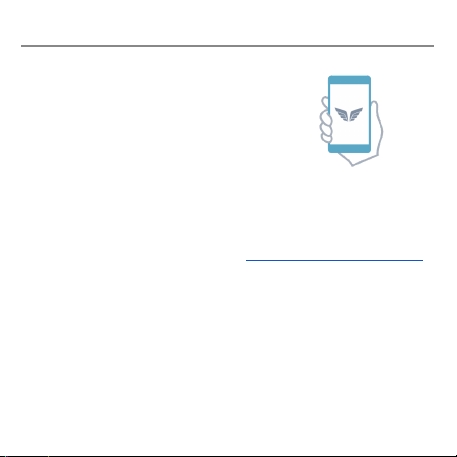
BreatheSuite MDI Device User Manual
5. Open the app and follow the
on-screen instructions to set-up
your BreatheSuite MDI Device.
If you need any help setting up your BreatheSuite
MDI Device, send an email at [email protected]
or call toll-free 1-855-667-8931
Copyright 2020 - BreatheSuite Inc 8
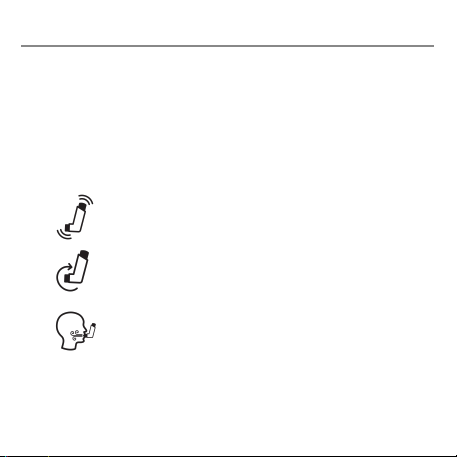
BreatheSuite MDI Device User Manual
Product Description
The BreatheSuite MDI Device will automatically track
your inhaler medication use and technique. When you
take your medication, the BreatheSuite MDI Device
monitors elements of inhaler technique such as:
It measures how long you shake your
inhaler.
It senses if you hold your inhaler
correctly.
It senses how long and forcefully you
inhale.
Copyright 2020 - BreatheSuite Inc 9
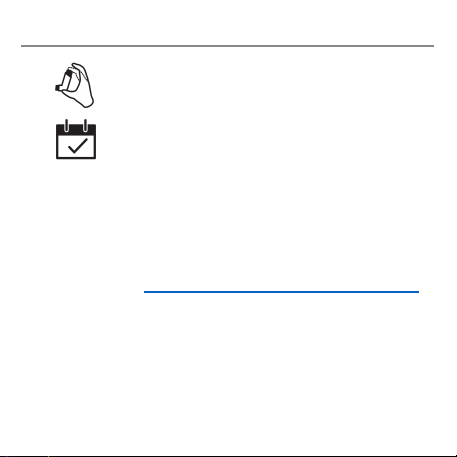
BreatheSuite MDI Device User Manual
It senses if you push down on your
inhaler at the right time.
It records inhaler use.
This information is then stored on the BreatheSuite
MDI Device and transferred to the BreatheSuite app.
The BreatheSuite MDI Device is an inhaler add-on
compatible with certain types of metered dose
inhalers. Check www.breathesuite.com/compatibility
for details on which inhalers are compatible with the
BreatheSuite MDI Device.
Copyright 2020 - BreatheSuite Inc 10

BreatheSuite MDI Device User Manual
Bluetooth Pairing & Syncing
To pair your BreatheSuite MDI Device, follow the
instructions in the BreatheSuite app.
After the initial pairing, the BreatheSuite MDI Device
will automatically connect to the BreatheSuite app
when the app is open.
To view your inhaler usage, you must sync your
BreatheSuite MDI Device to the BreatheSuite app.
To keep your data up-to-date, sync your Device to the
BreatheSuite app at least once a day.
Copyright 2020 - BreatheSuite Inc 11
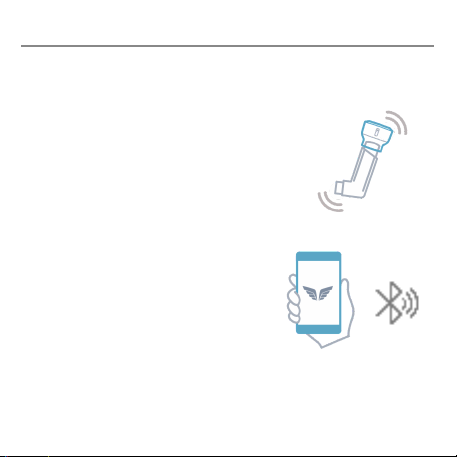
BreatheSuite MDI Device User Manual
To sync your BreatheSuite MDI Device:
1. Shake the BreatheSuite
MDI Device and wait for
the blinking blue light
to appear.
2. Open the BreatheSuite
app on your
smartphone and ensure
Bluetooth is enabled.
Copyright 2020 - BreatheSuite Inc 12
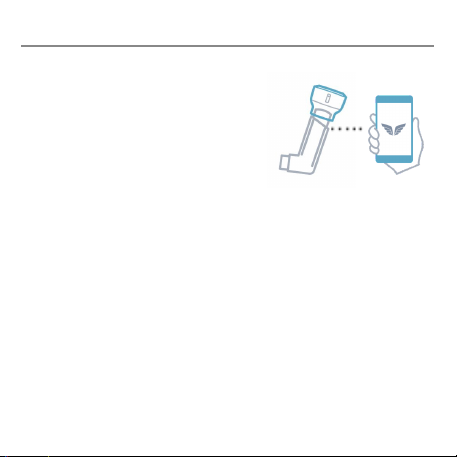
BreatheSuite MDI Device User Manual
3. Wait for the app to
retrieve the data from
the BreatheSuite MDI
Device.
Copyright 2020 - BreatheSuite Inc 13
BreatheSuite MDI Device User Manual
Frequently Asked Questions
A comprehensive list of FAQ can be found through
the BreatheSuite app by navigating to the Settings
page, and clicking on Help Center.
What does my BreatheSuite MDI Device track?
The BreatheSuite MDI Device tracks the following
aspects of your inhaler technique:
●It measures how long you shake your inhaler.
●It senses if you hold your inhaler correctly.
●It senses how long and forcefully you inhale.
●It senses if you push down on your inhaler at
the right time.
●It records inhaler use.
Copyright 2020 - BreatheSuite Inc 14
BreatheSuite MDI Device User Manual
Upon syncing your Device, all of this information is
sent to your BreatheSuite app. You can use your
smartphone to view technique feedback, get tips on
how to improve your technique, and view trends
about your inhaler use.
How do I sync my BreatheSuite MDI Device?
1. Shake the BreatheSuite MDI Device and wait for
the blinking blue light.
2. Open the BreatheSuite app on your smartphone
and ensure Bluetooth is enabled.
3. Wait for the app to retrieve the data from the
BreatheSuite MDI Device.
Copyright 2020 - BreatheSuite Inc 15

BreatheSuite MDI Device User Manual
Why is tracking inhaler technique important?
Inhaler technique is important to ensure the best
therapeutic success. Studies show that correct
inhaler usage results in less frequent rescue inhaler
usage.
Will the BreatheSuite MDI Device work if I’m not in
close proximity to my smartphone?
The BreatheSuite MDI Device will keep track of your
inhaler use even if you’re not in close proximity to
your smartphone. The next time you sync your
Device, it will send the stored information to the
BreatheSuite app automatically.
Copyright 2020 - BreatheSuite Inc 16

BreatheSuite MDI Device User Manual
If you want your BreatheSuite MDI Device to send the
information automatically:
●Do not turn Bluetooth off in your smartphone
settings.
●Do not “Swipe Close” the BreatheSuite app on
your smartphone.
Will the BreatheSuite app work if I am offline?
No, the BreatheSuite app requires a stable internet
connection to function as intended.
What do I do if I get a new inhaler?
When you get a new inhaler or refill a prescription,
attach your BreatheSuite MDI Device to the new
inhaler and continue using it as normal. If your
Copyright 2020 - BreatheSuite Inc 17

BreatheSuite MDI Device User Manual
prescription changes and you’re required to add a
different inhaler, you can do so in the “Prescriptions”
tab on the BreatheSuite app.
Can I clean my BreatheSuite MDI Device?
Do not put your Device under water or in a
dishwasher or sterilizer. This could damage your
Device. Remove the Device from your inhaler before
cleaning. Clean the outside of the Device using a mild
soap on a slightly damp cloth. Allow it to air dry.
Why is my BreatheSuite MDI Device not lighting up?
The Device battery may no longer have adequate
charge. Please contact the BreatheSuite support team
at [email protected] or call toll-free
1-855-667-8931 so we can resolve the issue. The
Copyright 2020 - BreatheSuite Inc 18
BreatheSuite MDI Device User Manual
battery included with every BreatheSuite MDI Device
has a lifespan of one year.
Why is my dose missing?
If you 'Swipe Close" the app during dose sending, this
could result in your dose not being recorded in the
app. Ensure that while your dose is being sent to your
smartphone (while you see the BreatheSuite wheel
spinning), you do not close the app.
There are a number of reasons why your dose may
not be recorded in the app, including:
●A poor Bluetooth connection.
●An interruption of internet connection.
Copyright 2020 - BreatheSuite Inc 19

BreatheSuite MDI Device User Manual
●The battery in the BreatheSuite MDI Device does
not have adequate charge.
To guarantee that your dose is recorded in the
BreatheSuite app ensure that:
●The BreatheSuite MDI Device and your
smartphone are in close proximity and Bluetooth
is enabled when syncing.
●You have a stable internet connection.
●The blue light on the BreatheSuite MDI Device is
blinking when taking a dose.
If a dose was not recorded you can manually track the
dose and mark it as taken in the BreatheSuite app.
Copyright 2020 - BreatheSuite Inc 20
Table of contents
Other BreatheSuite Medical Equipment manuals
Popular Medical Equipment manuals by other brands

Top shelf Orthopedics
Top shelf Orthopedics Economy Hinge Knee Instructions for use

Dräger
Dräger Oxylog VE300 Instructions for use

Civco
Civco Lok-Bar reference guide

panthera
panthera Anti-Snoring Device Instruction booklet

Harvard Apparatus
Harvard Apparatus 683 user manual
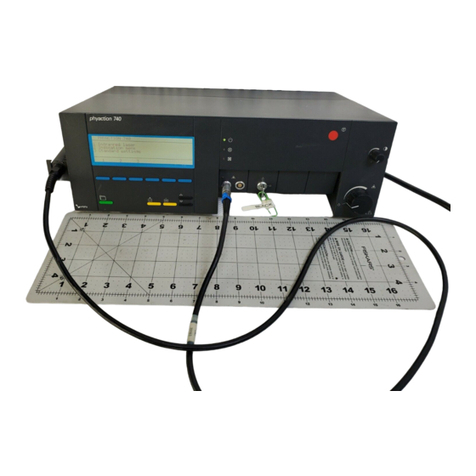
uniphy
uniphy Phyaction 740 Series Service information