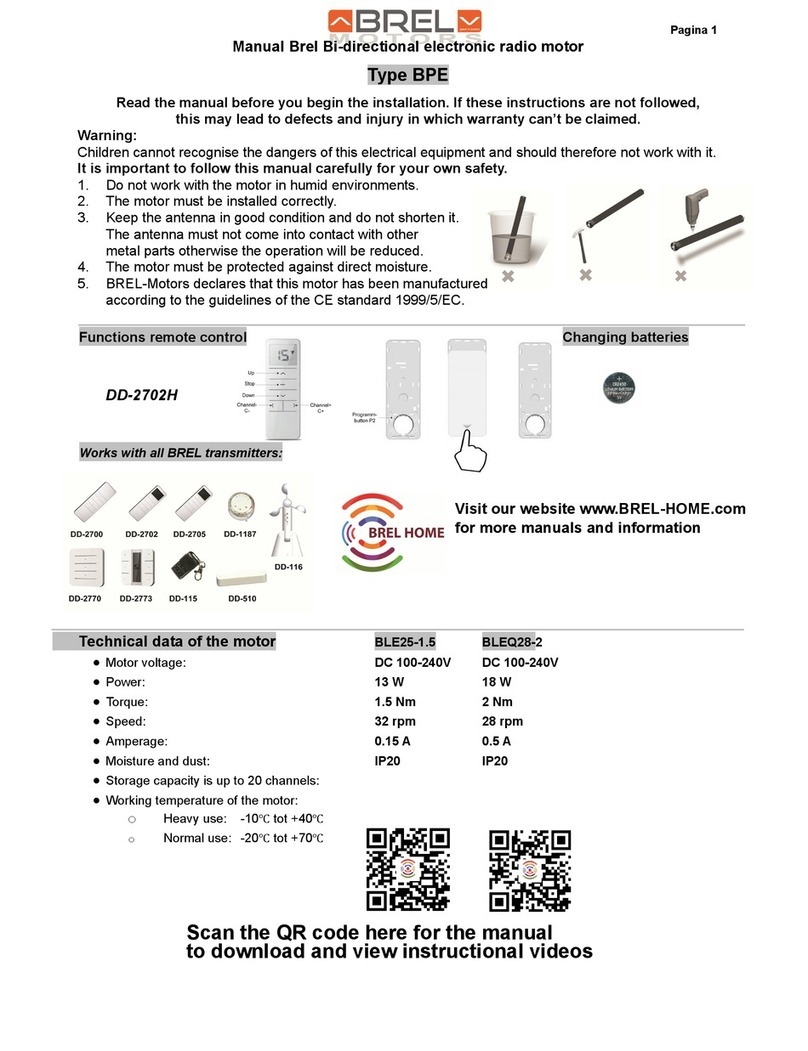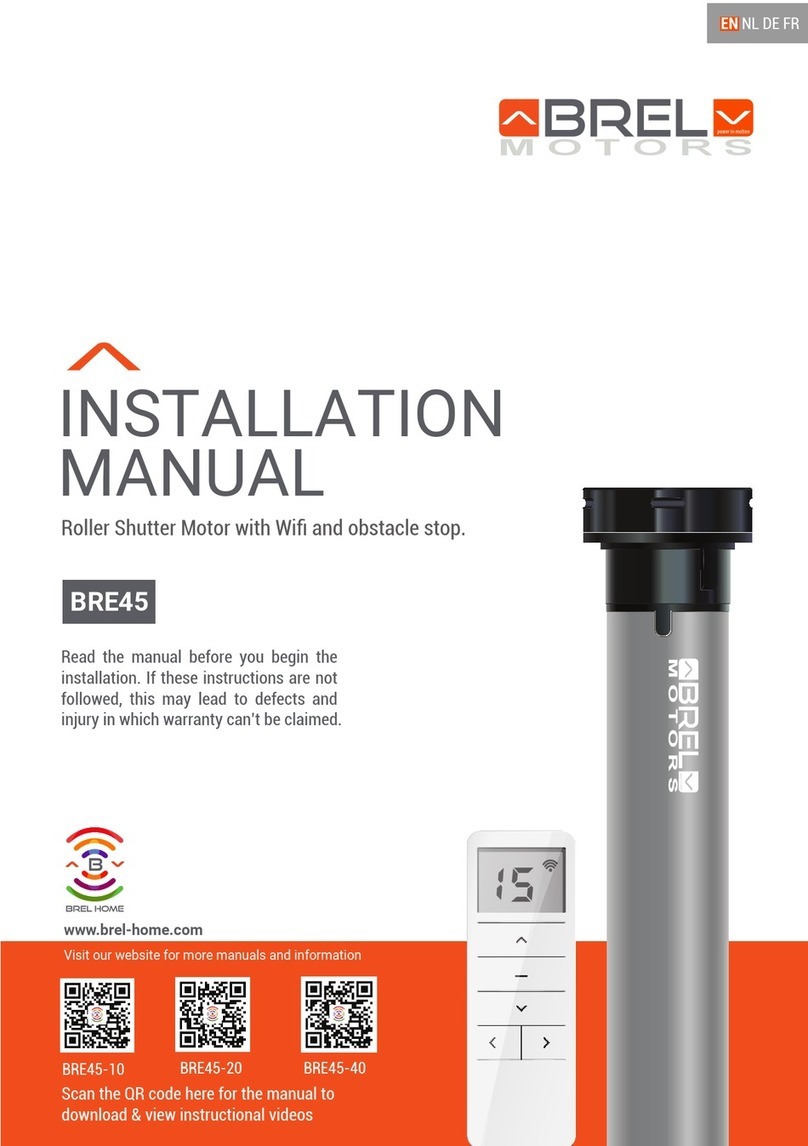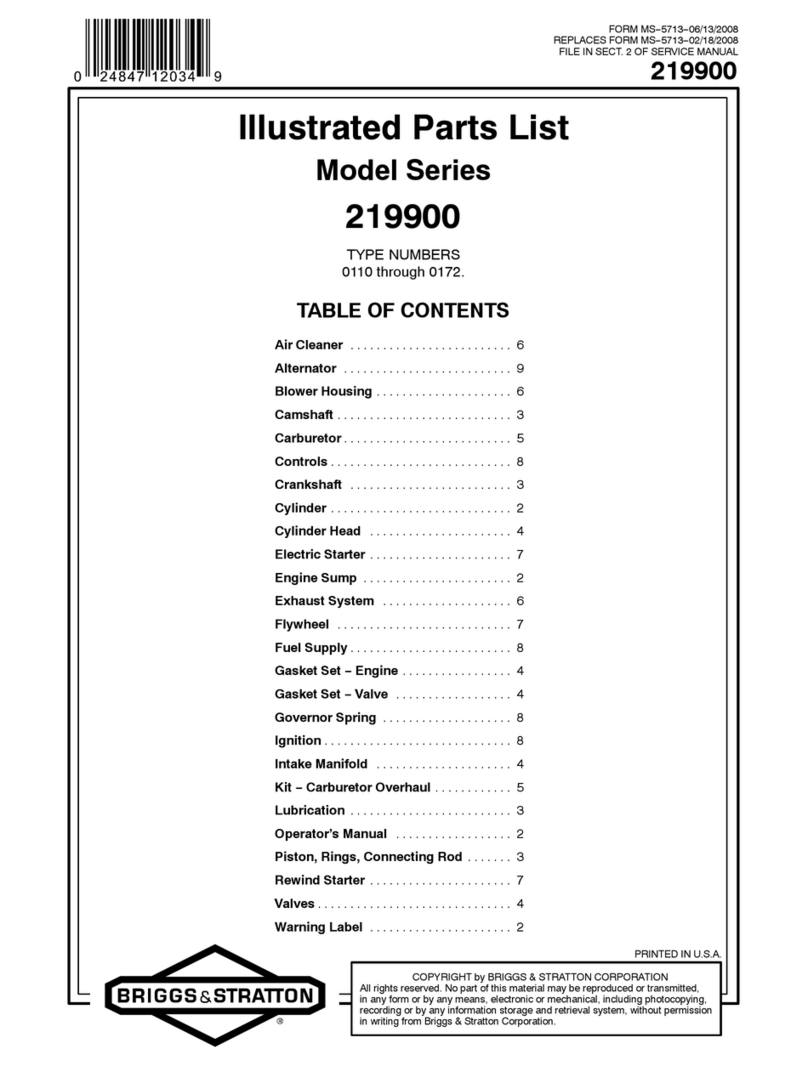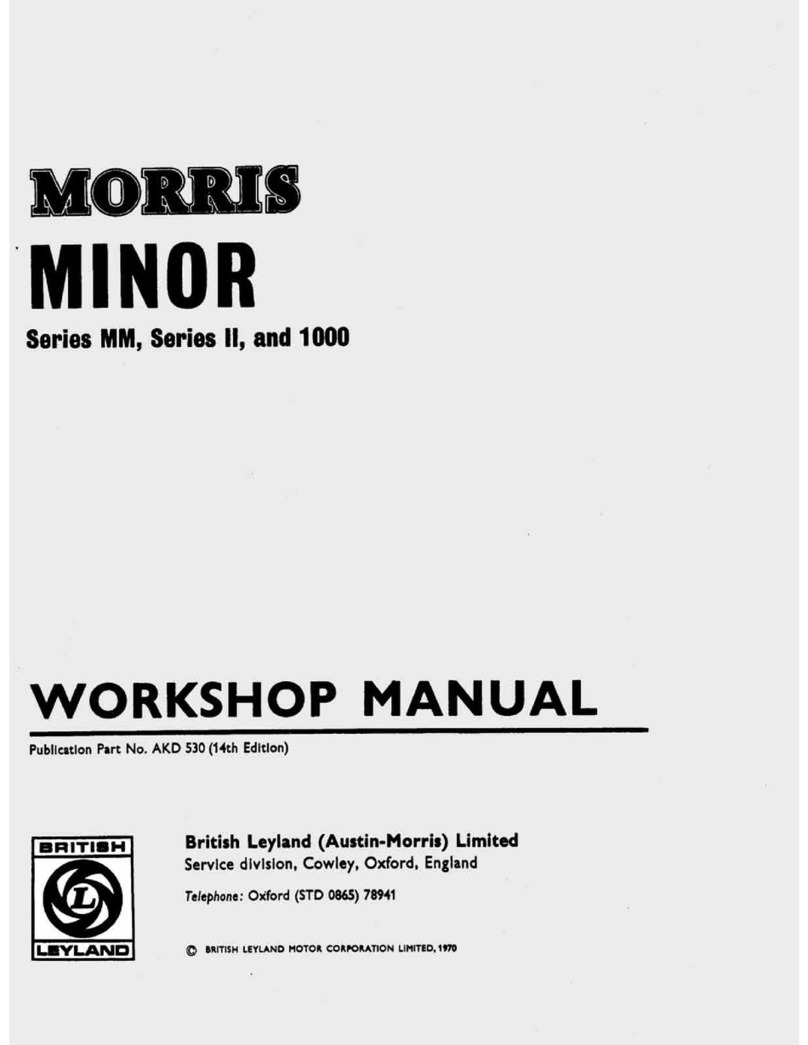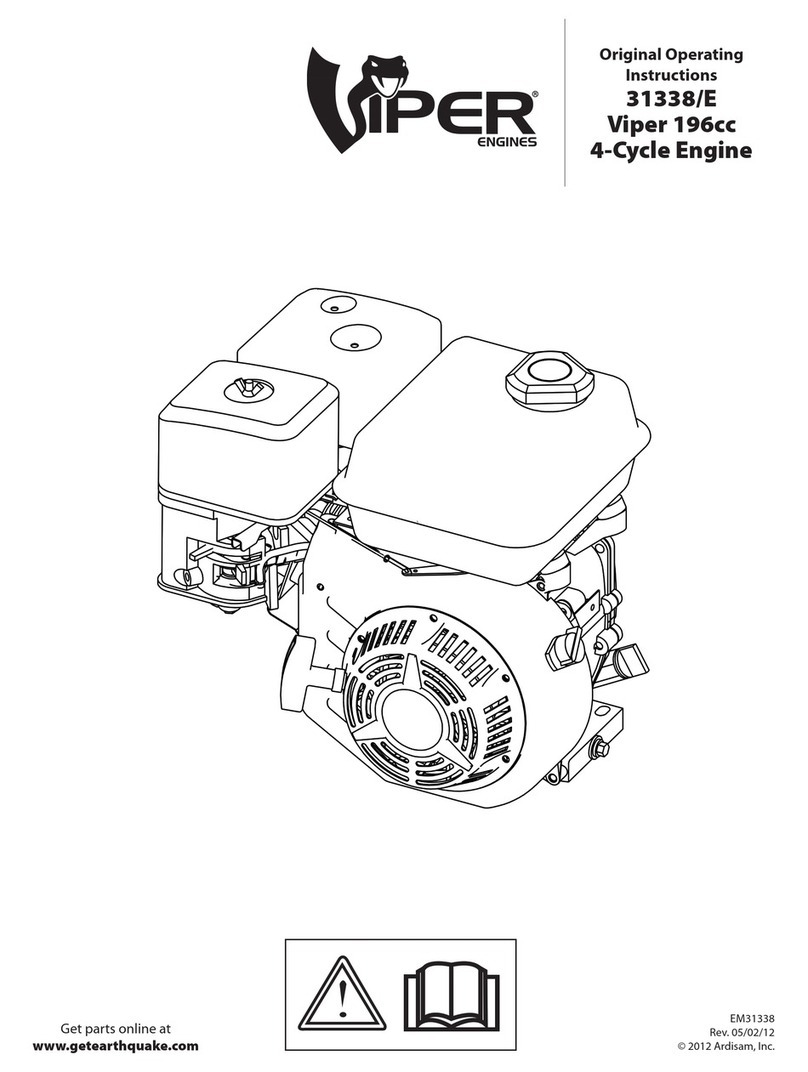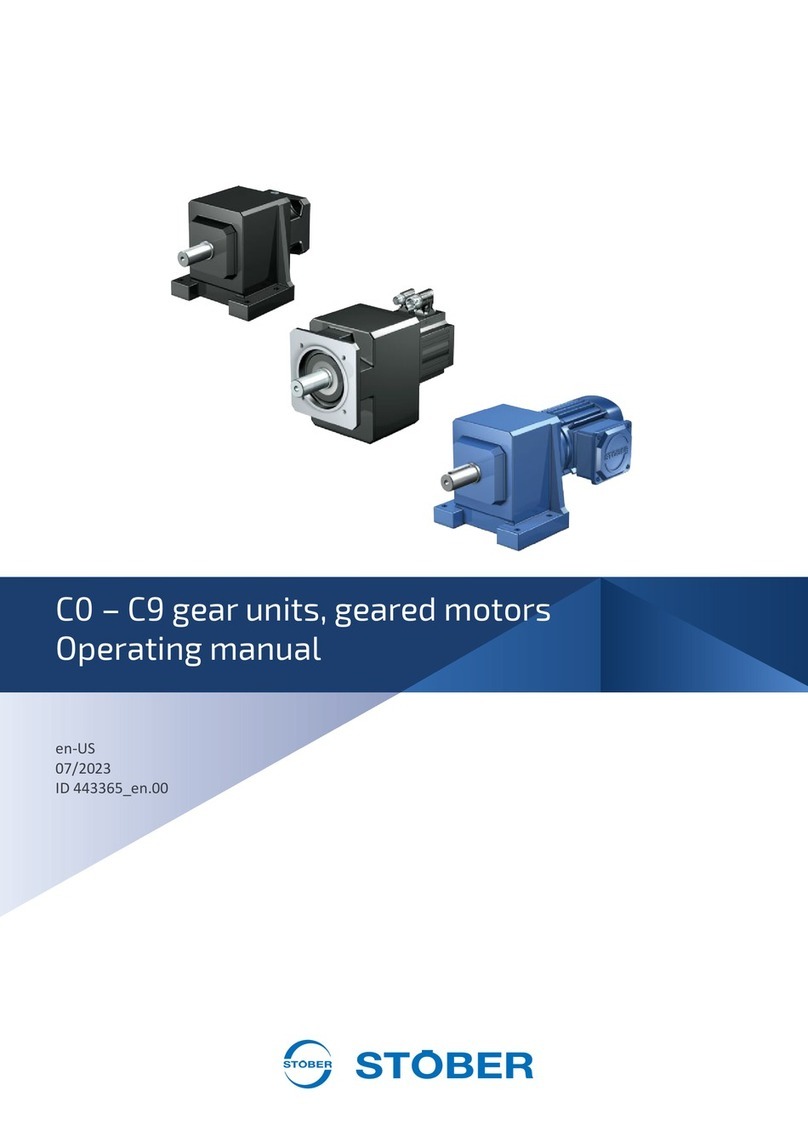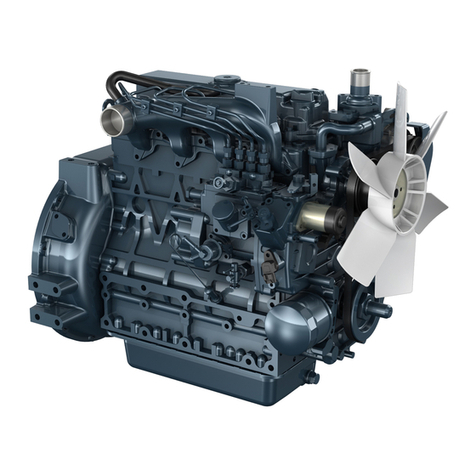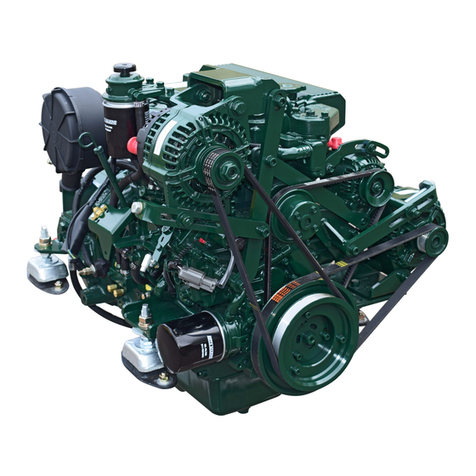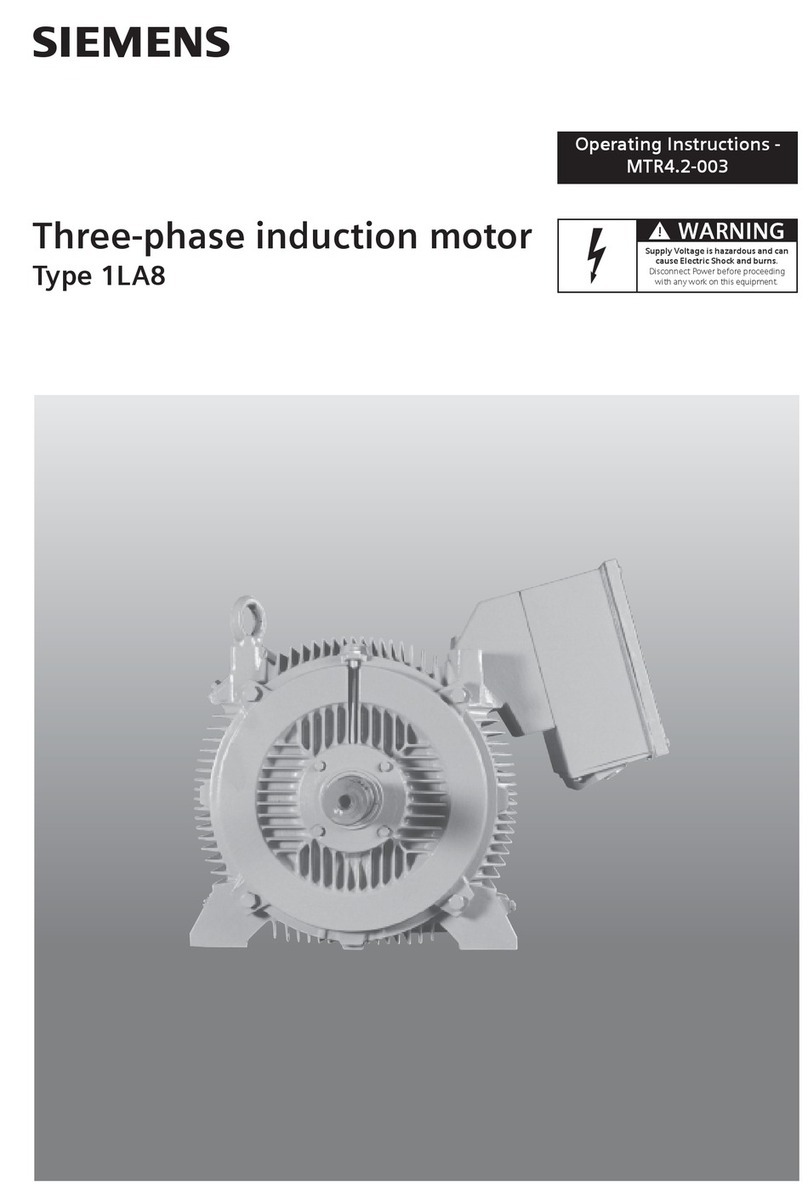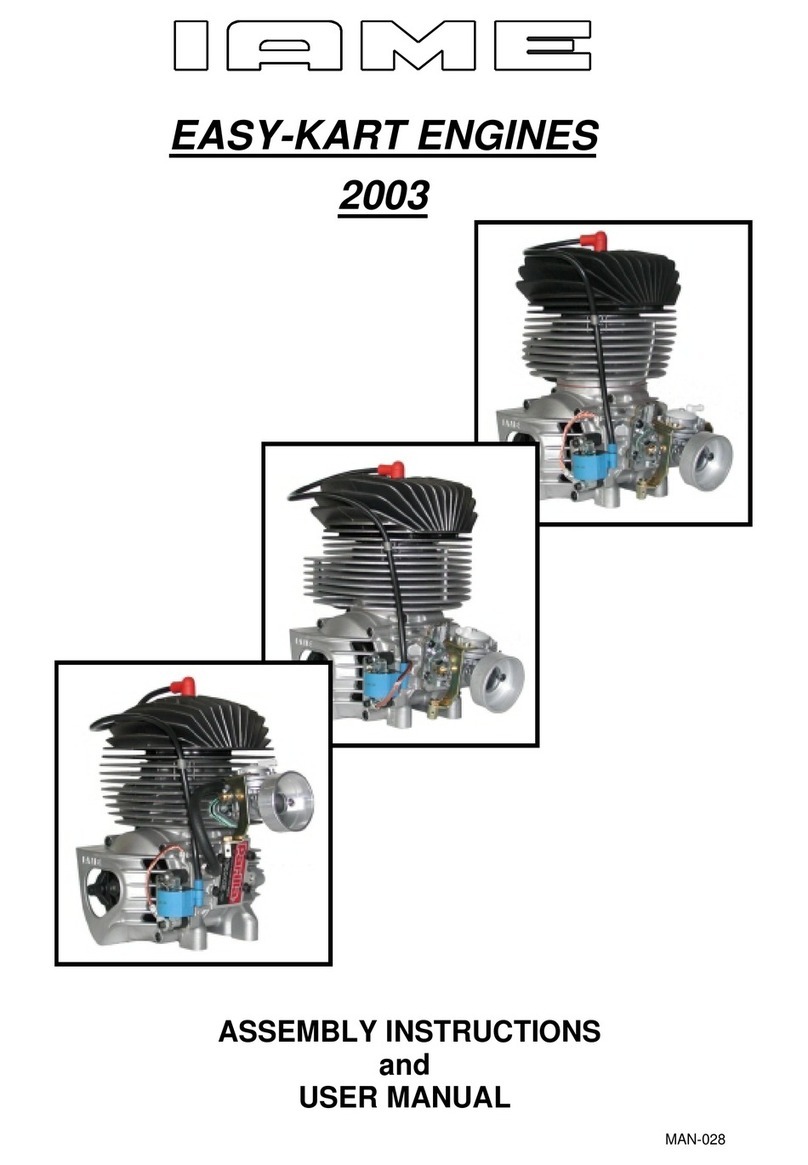BREL BEQ35 Series User manual

Page 1
Manual Brel bi-directional silent 35mm motor
Type BEQ35
Read the manual before you begin the installation If these instructions are not followed,
this may lead to defects and injury in which warranty can’t be claimed
warning:
Children cannot recognize the dangers of electrical equipment and may therefore not work with it.
It is important to follow this instruction for your own safety
Do not operate the motor in humid surroundings.
1. The motor must be installed correctly.
2. Keep the antenna in a good condition and do not shorten.
The antenna should not come into contact with other metal
parts otherwise it will reduce the effect.
. The motor must be protected from direct moisture influences.
4. BREL-Motors declares that this motor has been manufactured according to the guidelines of the CE standard 1999/5/EC
_______________________________________________________________________________
Wiring
_______________________________________________________________________________
Functions remote control Changing batteries
DD-2702
Works with all BREL transmitters:
Visit our website www BREL-HOME com for
More manuals and information
____________________________________________________________________________
Technical data of the motor BEQ35-6 BEQ35-10
Voltage: AC 2 0V AC 2 0V
Power: 144W 144W
Torque: 6Nm 10Nm
Maximum motor runtime: 4 min. 4 min.
Speed: 28rpm 17rpm
Amperage: 0.6 A 0.6 A
Moisture and dust protection: IP44 IP44
Scan hier de QR code om de
Handleiding te downloaden
en instructie filmpjes te bekijken
BEQ35-6 BEQ35-10
NOTE:
If the motor has been
running continuously for 4
minutes, it may become too
hot and then stop After
approximately half an hour,
this one will continue to run

Page 2
_______________________________________________________________________________
Step 1 Setting up the first remote/channel
After power has been applied to the motor, press stop within 10 seconds
Tension motor
STOP until 2x
OK
Put tension on the motor, the product Press and hold the STOP button until the Transmitter/channel
moves up and down. The motor beeps. product moves 2x up and down and beeps x. has been set.
If NO end positions are set, the product will move in the pulse / step operation. Go then to STEP 2.
If end positions are set, the product will continue to its end position. Go then to STEP 4.
NOTE: The correct end positions ma not be set. Then go to OPTION A.
______________________________________________________________________________
Step 2 Adjusting the direction of rotation
Onl possible if no end positions are set, otherwise first option B (Delete end positions), after that, Step 2.
▲+▼ until 1x
OK
Press UP and DOWN button The direction of rotation of
simultaneously, until the product moves. the motor is OK
_______________________________________________________________________________
Step 3 Setting the end limits
1 Set the desired top position
▲+ STOP 2x
OK
Use the OPERATING- buttons to Press UP and STOP simultaneously, The desired top
move the product to the desired top position. until the product moves 2x and beeps x. position is set.
2 Set the desired bottom position
STOP+▼ 2x
OK
Use the OPERATING- buttons to move Press DOWN and STOP simultaneously, The desired bottom
the product to the desired bottom position. until the product moves 2x and beeps x. position is set.
_______________________________________________________________________________
Step 4 Setting the desired third limit position (If desired)
1x P2 1x
1x STOP 1x
1x STOP 2x
OK
Set the desired Press 1x P2. Press 1x STOP button. Press 1x STOP button.
Third limit The product moves 1x The product moves 1x The product moves 2x up and
position. up and down and beeps. up and down and beeps. down and beeps x for confirmation.
Press and hold STOP for 3 seconds to move to the set limit position.

Page 3
______________________________________________________________________________
Additional settings
____________________________________________________________________________
Option A Adjusting the top position If adjustment is not possible, go to Option B, then to Step 3
STOP +▲ until
STOP +▲ until 2x
Go to the already Press at the same time Go to the new Press at the same time
set top position. STOP and UP until top position. STOP and UP button, until
the motor moves and beeps 1x. the motor 2x moves and x beeps.
___________________________________________________________________________
Adjusting the down position
If adjustment is not possible, go to Option B, then to Step 3
STOP +▼ until
STOP +▼ until 2x
Go to the already Press at the same time Go to the new Press at the same time
set bottom position. STOP and DOWN until bottom position. STOP and DOWN button, until
the motor moves and beeps 1x. the motor 2x moves and x beeps.
______________________________________________________________________________
Option B Deleting the end limits
1x P2 1x
1x ▼ 1x
1x P2 2x
OK
Press 1x P2. The product Press the DOWN button. Press P2. The product The end positions
moves up down and beeps 1x. The product moves 1x moves 2x up and down are now deleted
up and down and beeps 1x. and beeps 1x. from the memory.
_______________________________________________________________________________
Option C Deleting the third limit position
1x P2 1x
1x STOP 1x
1x STOP 1x
OK
Press 1x P2. Press 1x STOP button. Press 1x STOP button.
The product moves 1x up The product moves 1x up The product moves 1x up and
and down and beeps 1x. and down and beeps 1x. down and beeps 1x for confirmation.
_______________________________________________________________________________
Option D Learn new transmitter/channel while maintaining end limits Onl possible when end limits are set.
= Alread existing transmitter = New transmitter
Method 1
P2 a until
P2 a until
STOP b until 2x
OK
Press P2 of a. The product Press P2 of a. The product Press STOP of b. The product The transmitter b
moves 1x up and down moves 1x up and down moves 2x up and down has been added.
and beeps 1x. and beeps 1x. and beeps x.
Repeating the above will remove the new transmitter/channel.

Page 4
Method 2 (also sun- and windmeter)
P2 a until
P2 a until
P2 b until 2x
OK
Press P2 of a. The product Press P2 of a. The product Press P2 of b. The product The transmitter b
moves 1x up and down moves 1x up and down moves 2x up and down has been added.
and beeps 1x. and beeps 1x. and beeps x.
Repeating the above will remove the new transmitter/channel.
Method 3 (in case the old transmitter is lost or broken)
P1 until
STOP b until 2x
OK
Press P1 of a. The product moves 1x Press 1x STOP of b. The product The transmitter b
up and down and beeps 2x. moves 2x up and down and beeps x. has been added.
_______________________________________________________________________________
Optie E Pulse / jog control 1x
, beeps 1x
▲+▼ until 1x
1x STOP
Pulse / jog on
Pulse / jog off
Press and hold UP and DOWN button, Press 1x STOP button.
until the product moves up and down.
2x
, beeps 3x
______________________________________________________________________________
Option F Sun and wind meter ( DD-116H )
_______________________________________________________________________________
Add / remove
1x P2a 1x
1x P2a 1x
1x P2b 2x
The sun and wind meter has been added
Press P2 of a. The product Press P2 of a. The Press P2 of b. The
moves 1x up and down and product moves 1x up product moves 2x up
beeps 1x. and down and beeps 1x. and down and beeps x.
B repeating the above, ou can remove the sun and wind meter again.
Page 4

Page 5
On / off sun function ( Factory setting = on)
1x P2 1x
1x P2 1x
1x ▲
ON: The product moves up and down once and beeps once long
OFF: The product moves up and down 2x and beeps 3x long
Press 1x P2 The product Press 1x P2. The Press 1x UP
moves 1x up and down and product moves 1x up
beeps 1x. and down and beeps 1x.
B repeating the above, ou can switch the sun function on or off again.
_______________________________________________________________________________
Additional settings P1 button Can be used without a transmitter as an operating button
1x P1
The product moves up, stops or goes down when pressed P1
Press 1x P1 on the motor.
_______________________________________________________________________________
Switching off the receiver
P1, (6 sec ) until 2th x
OK
Press and hold P1 until the product moves The Receiver switched off.
up and down for the 2th time and beeps 2x.
To reactivate the receiver, briefl press P1 once.
______________________________________________________________________________
Changing the direction of rotation
P1, (10 sec ) until 3th x
OK
Press and hold P1 until the product moves The direction of rotation has changed.
up and down for the 3th time and beeps 3x
_______________________________________________________________________________
Resetting to factory settings
P1, (14 sec ) until 4th x
OK
Press and hold P1 until the product moves Resets to factory settings
up and down for the 4th time and beeps 4x Page 5
This manual suits for next models
2
Table of contents
Other BREL Engine manuals