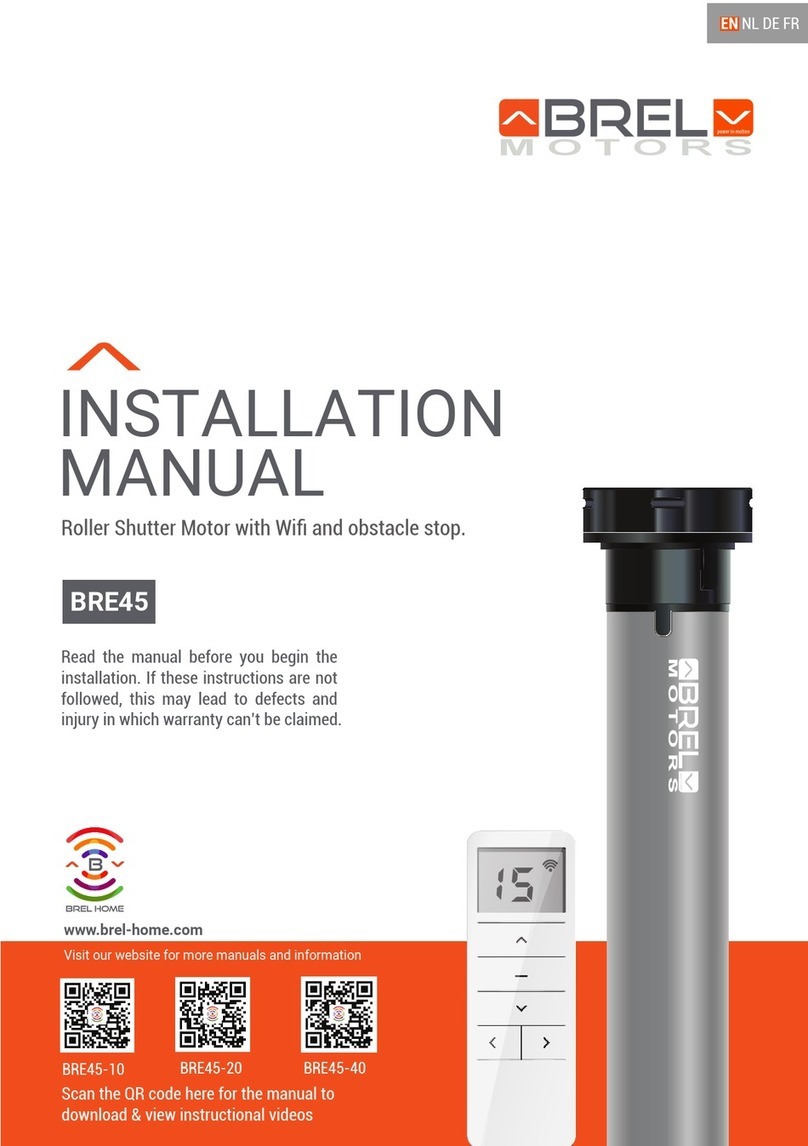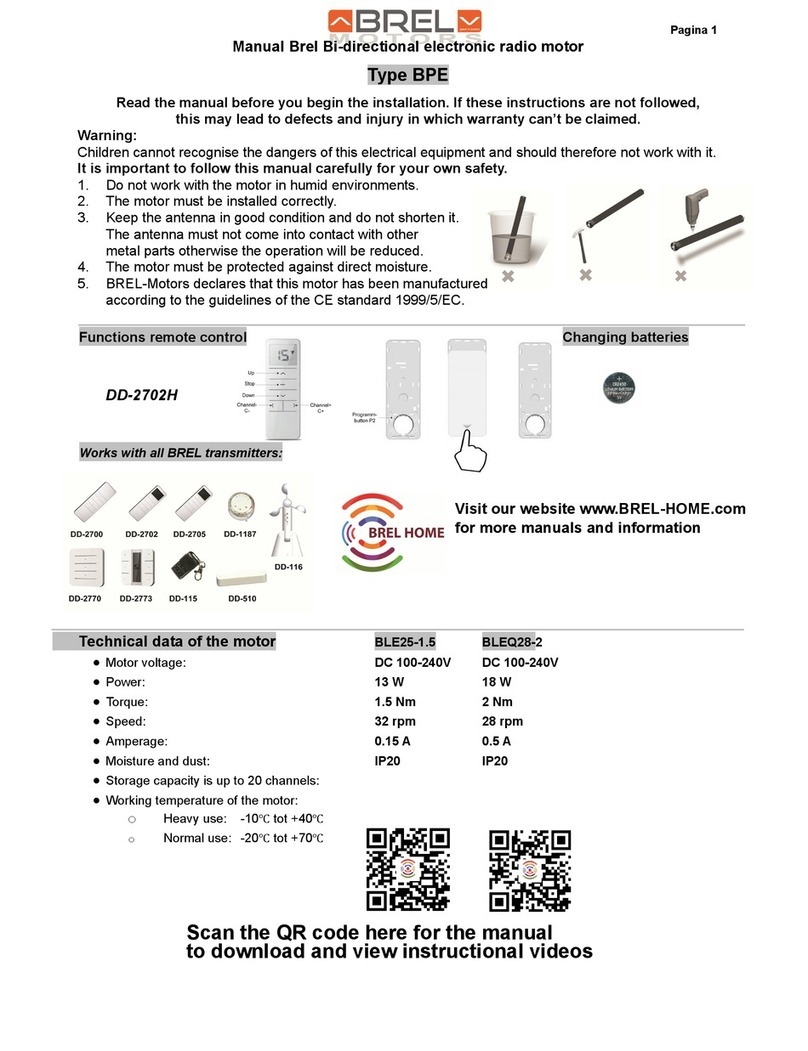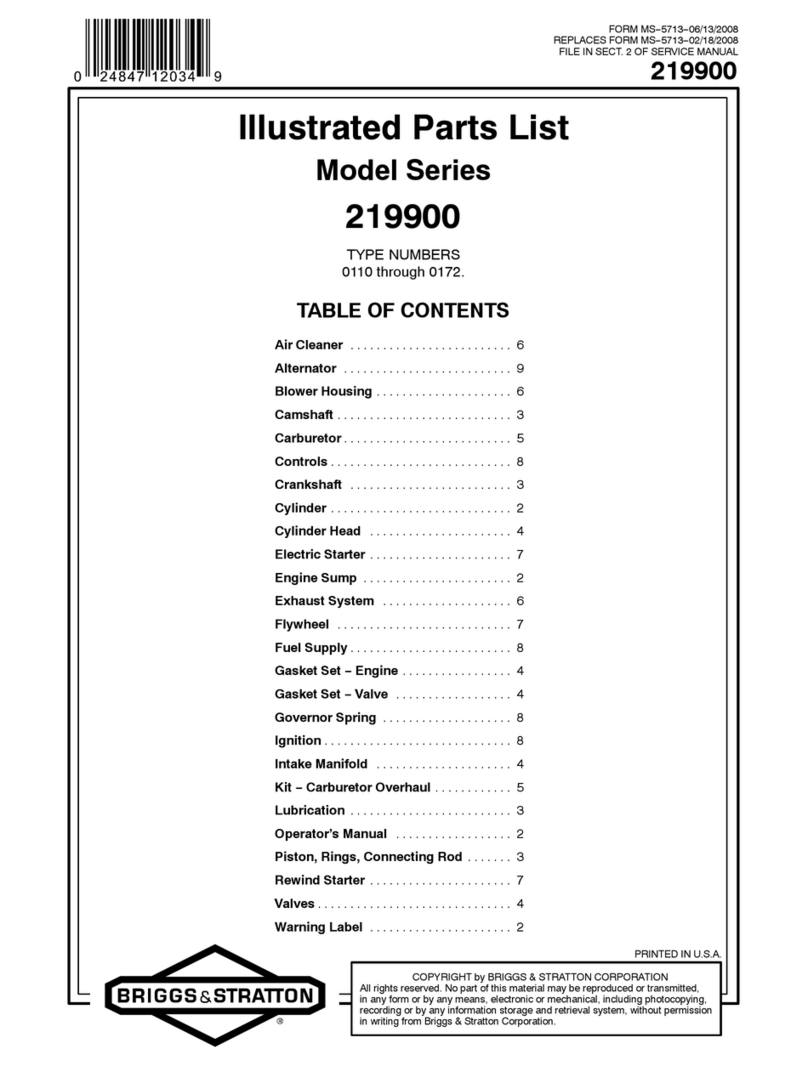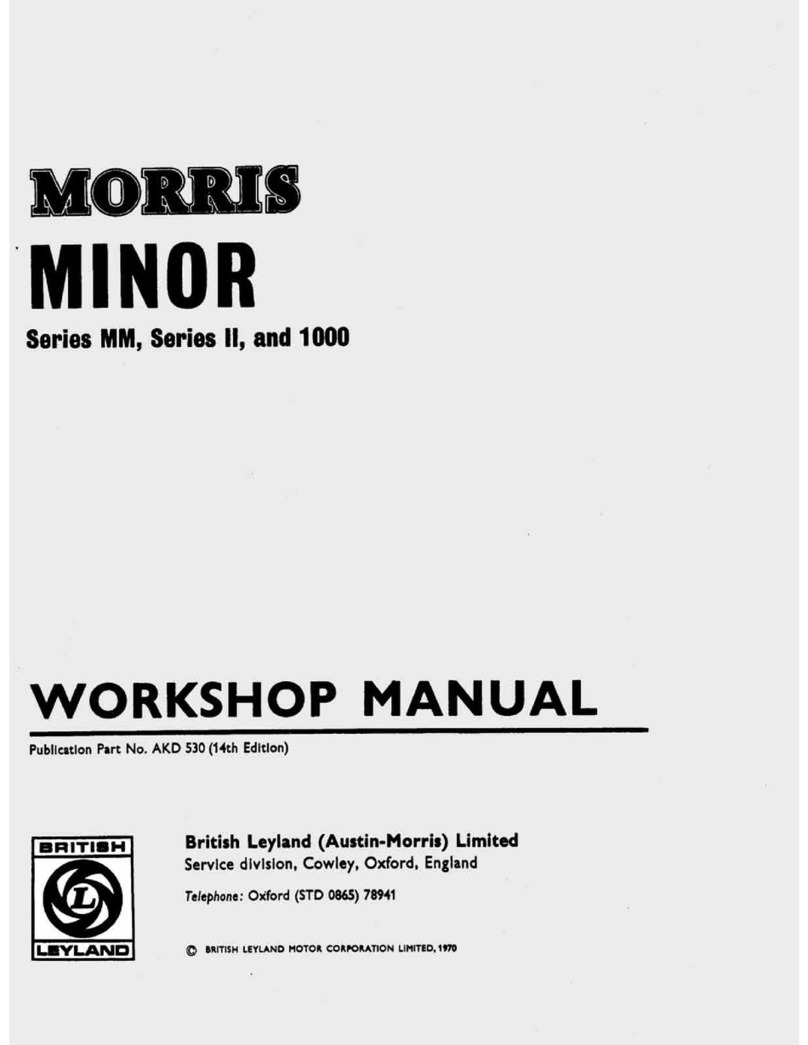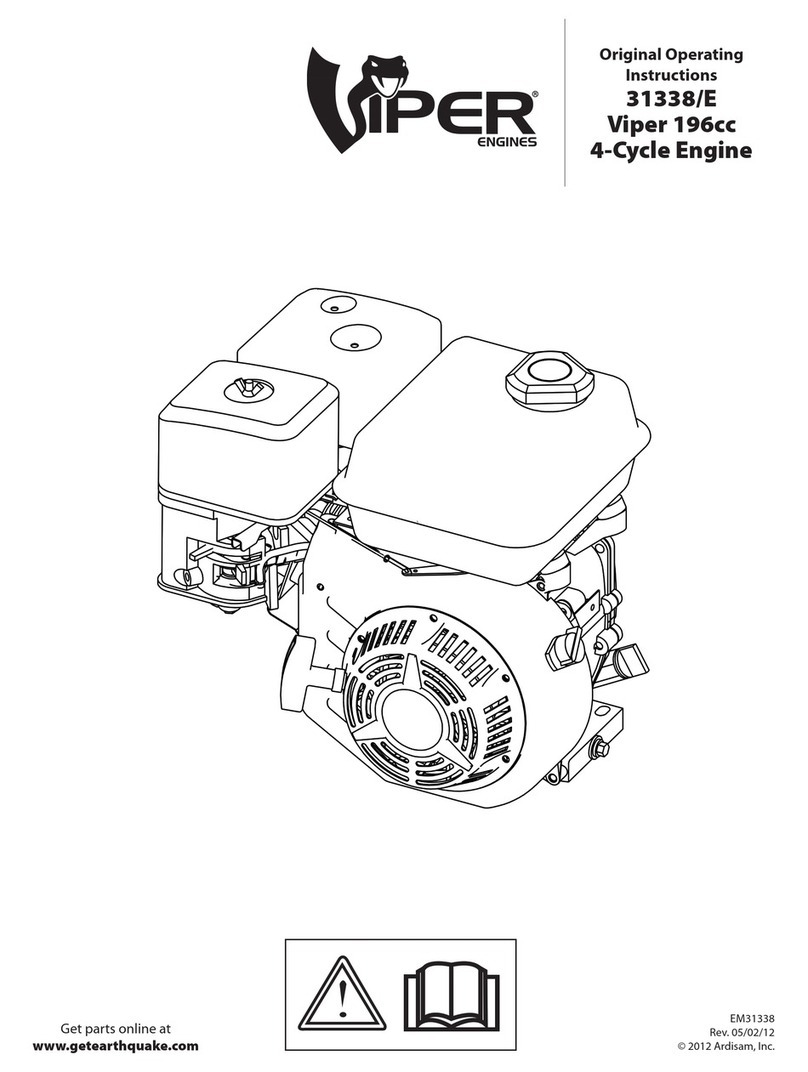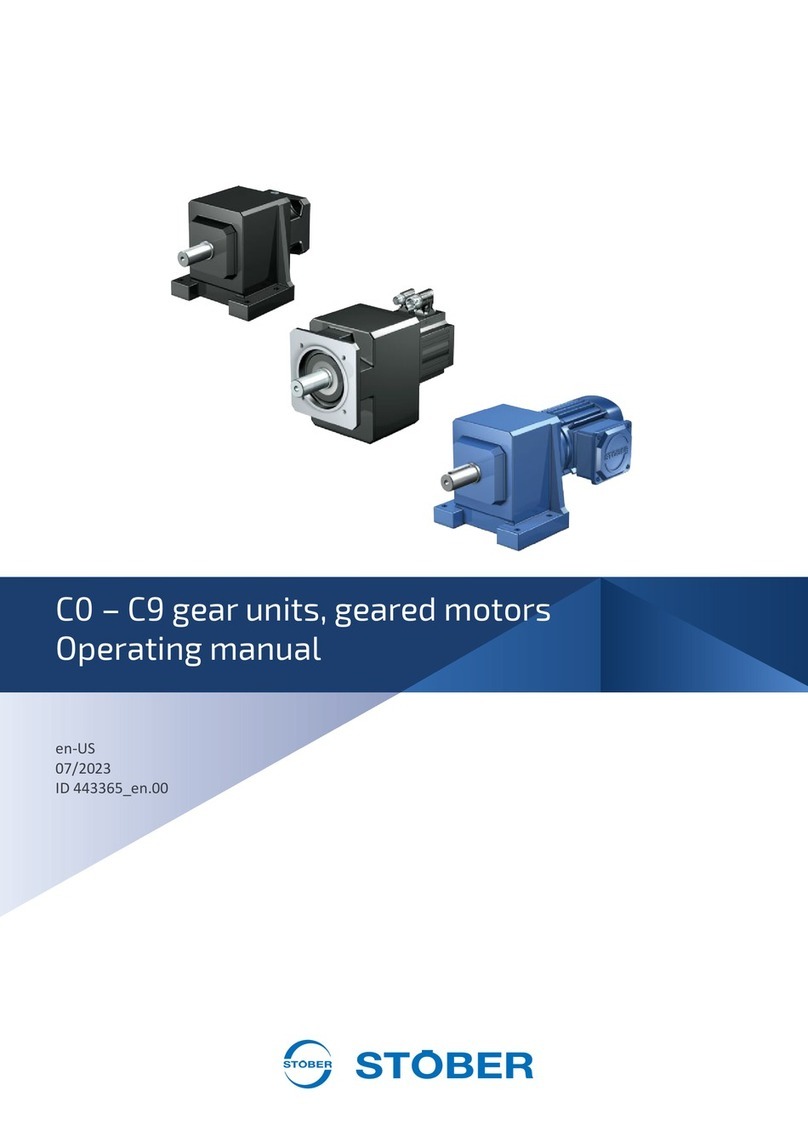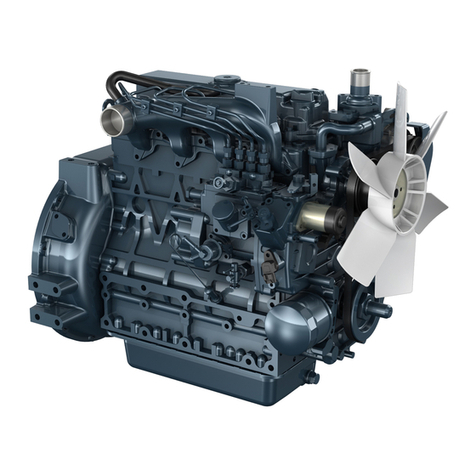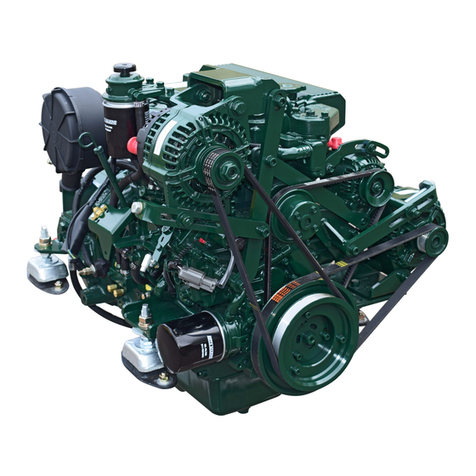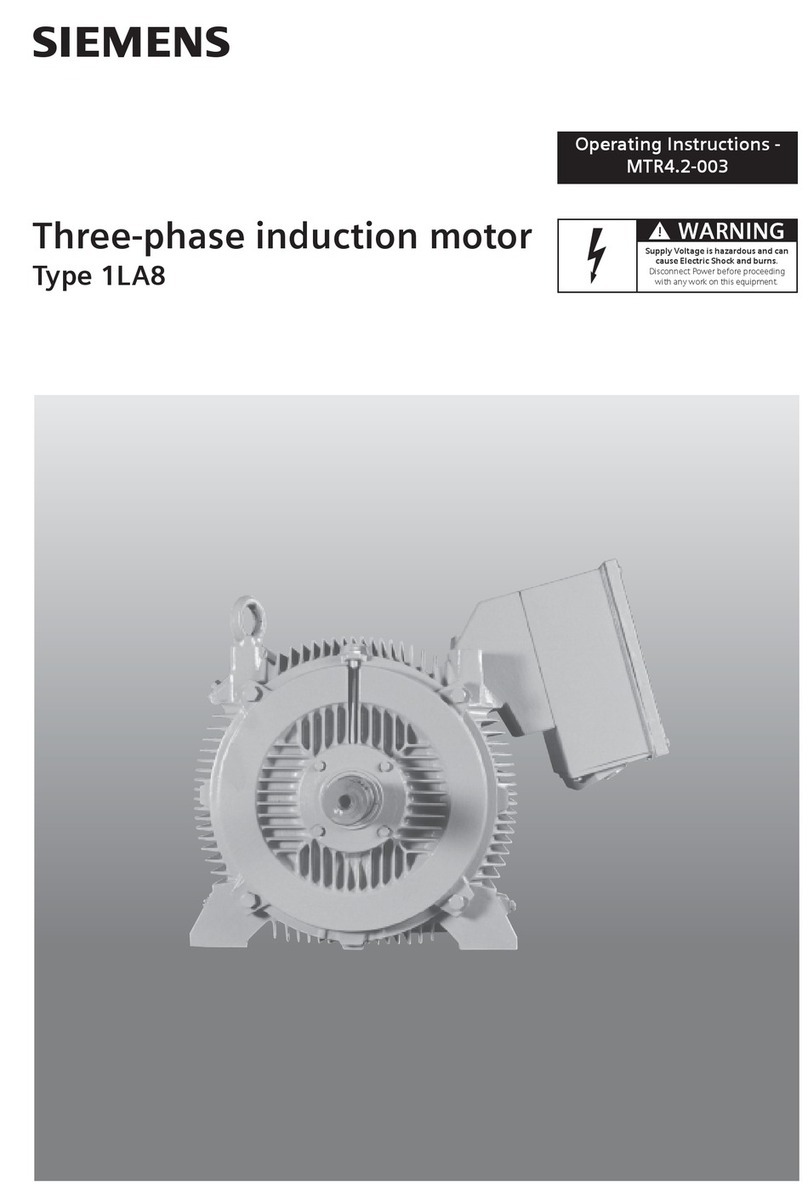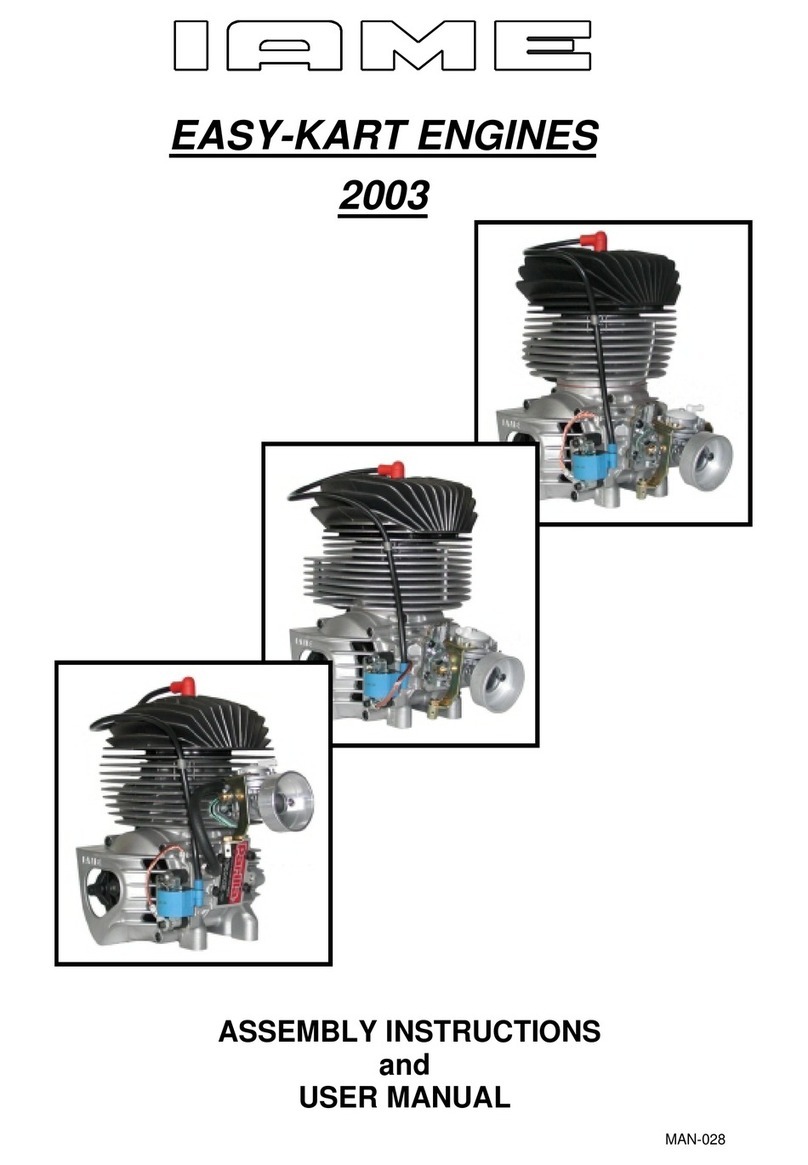BREL BLE45-50 User manual

MOT O R S
www.brel-home.com
Visit our website for more manuals and information
INSTALLATION
MANUAL
Manual Brel Bi-Directional motor
Scan the QR code here for the manual to
download & view instructional videos
Read the manual before you begin the
installation. If these instructions are not
followed, this may lead to defects and
injury in which warranty can’t be claimed.
BLE45-50
EN NL DE FR
BLE45-50

Page 2
Table of Content
2Warning
Settings
3
Technical data of the motor/Reach/Charging the motor 4
Functions remote control 5
5
The motor must be
protected from direct
moisture influences.
The motor must be
installed correctly.
BREL-Motors declares that this
motor has been manufactured
according to the guidelines of the
CE standard 1999/5/EC
Do not operate the motor
in humid surroundings.
Keep the antenna in a good
condition and do not shorten.
The antenna should not come into
contact with other metal parts
otherwise it will reduce the function.
Warning
Do not allow children to play with the
roller blind control unit. Keep remote
controls out of reach of children.
Children cannot recognize the dangers of
electrical equipment and are therefore
not allowed to work with it
Wiring/Installing the motor/Works with BREL HOME
Keep these instructions for future reference

Page 3
Works with BREL HOME
Wiring
Installing the Motor
These assemblies are usually already done in the factory
Attach the crown and wheel to the motor and place the clip on the shaft of the motor so that the wheel is
fixed to the motor.
Install the motor with the motorbracket on the product and take care that it is secured.
Place the motor in the tube of the roller/shutter.
With the Brel-Home-USB you can control your motor with your
Phone. You can make a time schedule and make scenario's. The
Brel-Home-USB can be connected to Siri, Google Home and Alexa.
Brel-Home-USB
Charging plug
P1
Antenna
BLE45-50

Page 4
Technical data of the motor
BLE45-20
Normal Use:
- 20°C tot +70°C
Heavy Use:
- 10°C tot +40°C
Working temperature of the motor
Storage capacity is up to 20 channels
L2 = 20 meter
L1 = 100 meter
Reach
Charging the motor
The motor needs to be charged with a DC-212(EU), DC-213(UK) or DC-200 (US).
When the battery is empty the motor will beep 5 times.
When charging the motor the LED will blinck red. When it is full the LED will be green continuously.
433MHZ
INDOOROUTDOOR
Motor Voltage DC 12V
Charge Voltage DC 12V
Maximum Ampere Charger 3A
Power 21 W
Torque 50 Nm
Speed 5 rpm
Amperage 4.1 A
Moisture and Dust IP 44

Page 5
Functions Remote Control
P2 P2
M
Programm
Button P2
Current
Channel
Channel+ C+
Up
Stop
Down
Channel- C-
STOP until 2xP1 until
Hold down the P1 button until the
product moves up and down.
Press and hold the STOP button until
the product moves 2x up and down.
Transmitter/Channel
has been set.
If NO end positions are set, the product will move in the pulse / step operation. Go then to STEP 3.
If end positions are set, the product will continue to its end position. Go then to STEP 5.
WARNING: It is possible that the correct end positions have not been set. Go then to OPTION A.
Establishing connection
Step 2
Step 1
The remote control can transmit 15 channels and therefore control multiple blinds.
First, select a channel for operating the relevant roller blind.
Make sure that you select a free channel (we recommend only 1 product per channel ).
Select the desired channel.
This remote has also channel 0. All blinds programmed in channel 1~15 are
automatically programmed in this channel 0 and can be operated all at once.
3
1
2
45
There are 2x P2 buttons, no matter which one you press.
In case you have selected the wrong channel, go to Resetting factory settings.
Setting up the first remote/channel
Scan the QR code here for the manual to download & view
instructional videos
In the procedures described here is a maximum interval of 10 seconds to complete each
subsequent action: if you wait any longer, the system will leave the edit mode.
Normally a button only needs to be pressed shortly. If you need to press and hold a button for
several seconds this will be state clearly.
The system will confirm each completed step with moving the blind up and down ( ).
If a procedure does not play out as described, wait for 20 seconds and start again
from the beginning of that step/procedure.
P1
BLE45-50

Page 6
Adjusting the direction of rotation (Only if the direction of rotation is not correct)
Step 3
Press UP and DOWN button
simultaneously, until the product moves.
The direction of rotation of
the motor is OK.
Only possible if no end positions are set.
until 1x
2. Set the desired bottom position
Use the operating buttons to move the
product to the desired BOTTOM position.
Press DOWN and STOP simultaneously,
until the product moves 2x.
The desired bottom
position is set.
STOP 2x
until
Setting the End Limits
Step 5b
Press UP and STOP simultaneously, until
the product moves 2x.
The desired top
position is set.
1. Set the desired top position STOP 2x
until
Use the operating buttons to move the
product to the desired TOP position
To move the motor one step: briefly press the UP or DOWN button
To move the motor continuously: press the UP or DOWN button for 3 seconds (ATTENTION! Press STOP in time)
Setting the end limits (Fabric tension on)
Step 5a
Turn on/off fabric tension correction
Step 4
Press 1x
P2 button
Fabric tension correction is automatically turned on
1x
P2
1x
Fabric tension off
Fabric tension on
2x
Press 1x
button UP Press 1x
button UP
STOP 2x
totdat
The end positions
are set
Move the motor to the desired
bottom position
Press at the same time
stop and down button
Press the up button and let
the product run in until it
turns off by itself

Page 7
Adjusting the down position
Press at the same time
STOP and DOWN until
the motor moves.
Go to the new
bottom position.
Press at the same time
STOP and DOWN button,
until the motor 2x moves.
Option B Learn Extra transmitter/channel
Only possible when end limits are set.
= Already existing transmitter/channel = New transmitter/channel
ab
b
P2
a
P2 aP2 b
Press P2 of a. The product
moves 1x up and down.
Press P2 of a. The product
moves 1x up and down.
Press P2 of b. The product
moves 2x up and down beeps 3x.
The transmitter b
has been added.
P2 a P2 a P2 b 2x
Setting the favorite position (If desired)
Step 6
P2
1x P2 1x 1x STOP 1x 1x STOP 2x
Go to the
desired
favorite
position
Press 1x P2 The
product moves 1x up
and down.
Press 1x STOP button.
The product moves 1x
up and down.
Press 1x STOP button. The
product moves 2x up and down
for confirmation.
Press and hold STOP for 3 seconds to move to the favorite position.
Since the procedure is identical, to remove it repeat the steps.
Make sure the new transmitter is in the desired channel.
Option A
Additional settings
Press at the same time STOP
and UP until the motor moves.
Go to the new
top position. Press at the same time
STOP and UP button,
until the motor 2x moves.
Adjusting the top position
STOP until STOP until
STOP until
STOP until
Method 1
Repeat the steps for deleting a transmitter

Press P1 of a. The product
moves 1x up and down.
Press 1xSTOP of b. The product moves
2x up and down.
The new transmitter
b has been added.
P1 a 2x
(In case the old transmitter is lost or broken)
b
STOP b
until
until 1x STOP
1x
until
Pulse / jog on
Pulse / jog off
Press and hold UP and DOWN
button, until the product moves
up and down.
Press 1x STOP button.
Option C Pulse / jog control
Method 2
Page 8
Add / remove
P2
a
P2
a
b
P2
Up
The sun
and wind
meter has
been
added.
Press P2 of a. The product
moves 1x up and down and
beeps 1x.
Press P2 of a. The product
moves 1x up and down and
beeps 1x.
Press P2 of b. The product
moves 2x up and down and
beeps 3x.
By repeating the above, you can remove the sun and wind meter again.
P2
b
Sun- and windmeter (DD-116 and DD-118)
Option D
1x p2a 1x p2a
1x 1x 1x p2b 2x
Safety function for wind sensor
* The factory default mode is ON; After the wind detection function is turned off, it can work normally without receiving the resopnse signal for 30
minutes. When a wind sensor has been connected to the motor this function be activated. When the motor does not receive a signal every
30min of the wind sensor the awning will go up.If the wind sensor is broken the awning will go in automatically after 30 minutes.
P2
NOTE
Option E
Press P2 ( 1 jog
and 1 beep)
UP
(1 jog and 1 beep)
STOP
(1 jog and long sound 1)
Motor turn on the wind detection
function, if motor 2 jogs and beep 3
times, motor turn off the wind
detection function.
ON : The product
moves up and
down once and
beeps once long.
OFF : The product
moves up and
down 2x and
beeps 3x long.
Press 1x P2. The product moves 1x
up and down and beeps 1x.
Press 1x P2. The product moves
1x up and down and beeps 1x.
Press 1x UP.
By repeating the above, you can switch the sun function on or off again.
On / off sun function ( Factory setting = on)
P2
a
P2
a
Option F

Page 9
Changing the direction of rotation
Press and hold P1 until the product moves up and down for the
3rd time.
The direction of
rotation has changed.
until 3rd
Changing Batteries
P2 P2
M
P2 P2
M
P2 P2
M
BREL
poweredby
Model:DD2702H
Fifteen-ChannelEmitter
433MHz
CR24503.0V
0.7276243084
Resetting to factory settings
Press and hold P1 until the product moves up and
down for the 4th time.
Resets to factory settings.
until 4th
To apply new settings: go to step 1
CR2450
LITHIUM BATTERY
CR2450
LITHIUM BATTERY
3V
3V
Switching off the receiver
Press and hold P1 until the product moves up and down for the
2nd time.
The Receiver
switched off.
To reactivate the receiver, briefly press P1 once.
until 2nd
Additional settings P1 button
The product moves up, stops or goes down when pressed P1
Press 1x P1 on the motor.
1x P1
Can be used without a transmitter as an operating button.
Brel Netherlands B.V. is registered according to the transposition of Directive 2012/19EU (the WEEE
Directive) and to the transposition of Directive 2006/66EC (the Battery Directive) at the Irish registry The
Producer Register with the registration number 3408WB.
Table of contents
Other BREL Engine manuals