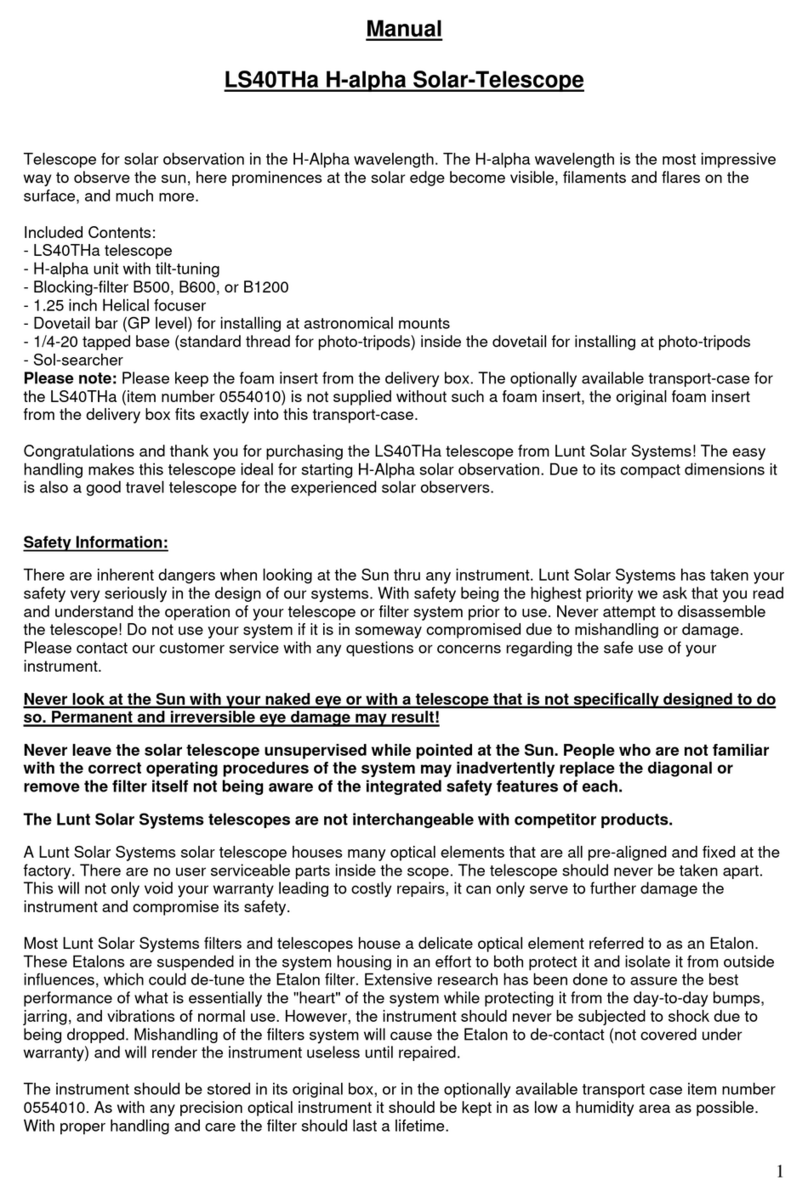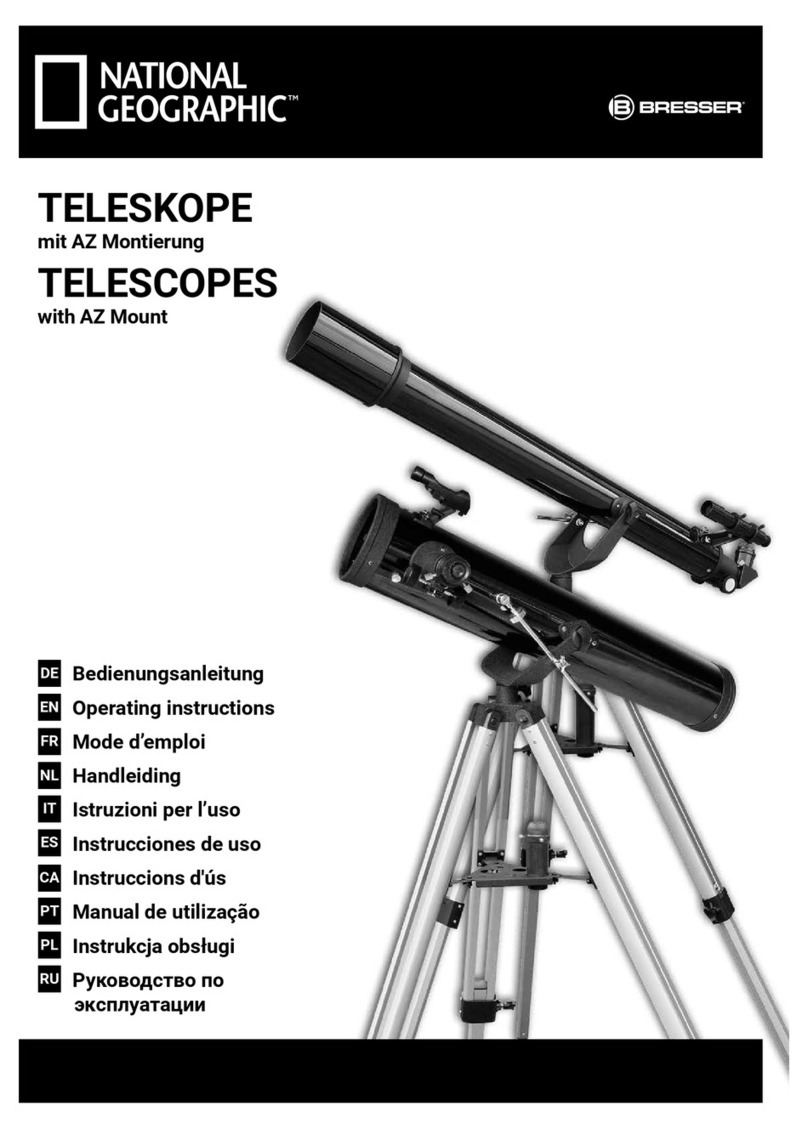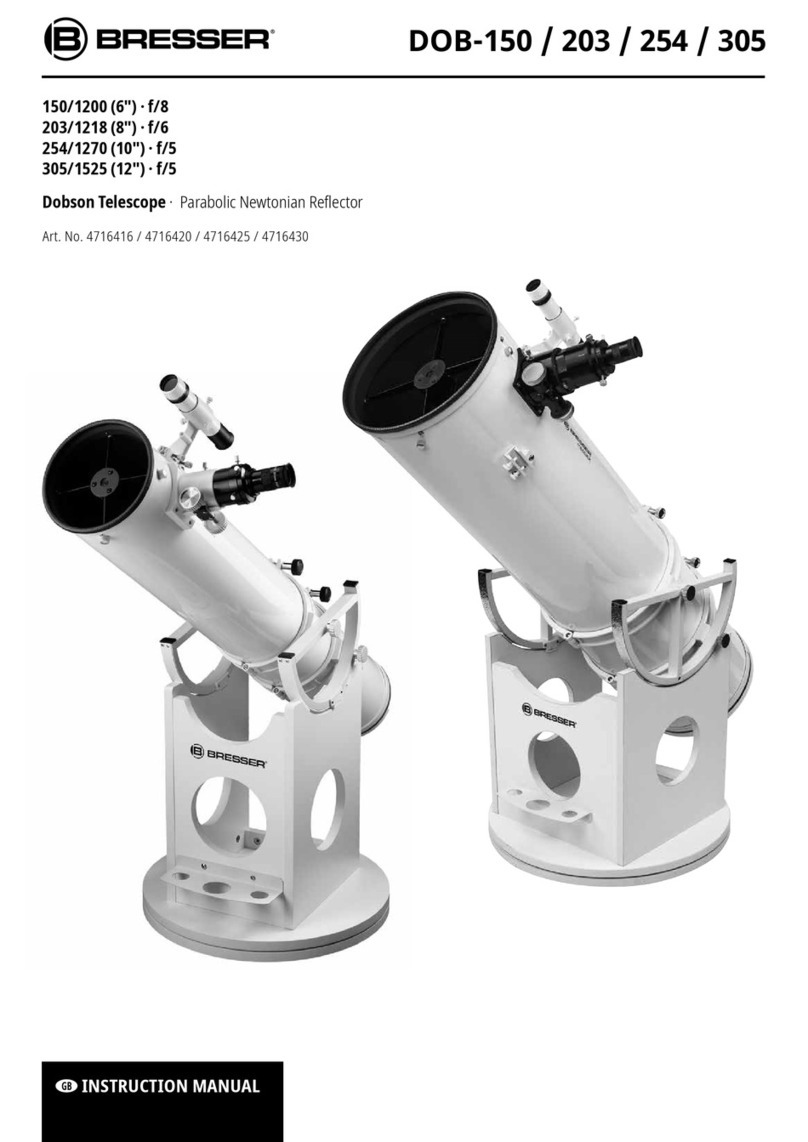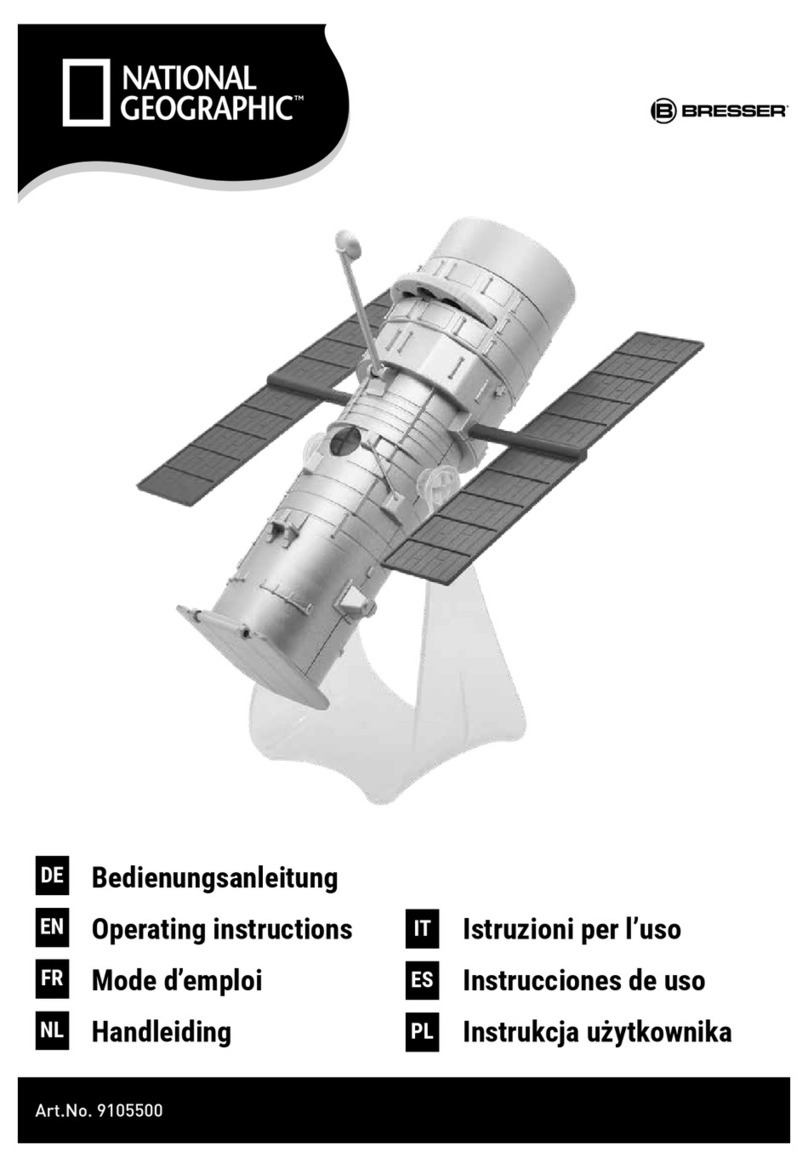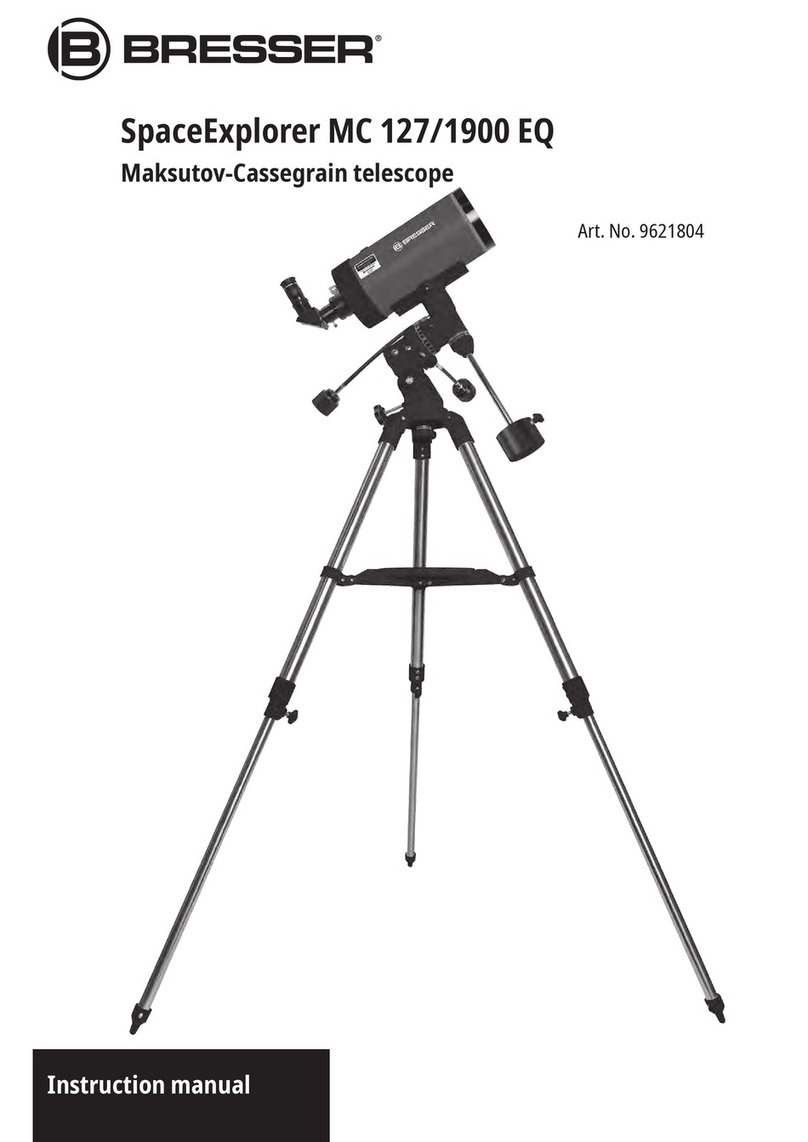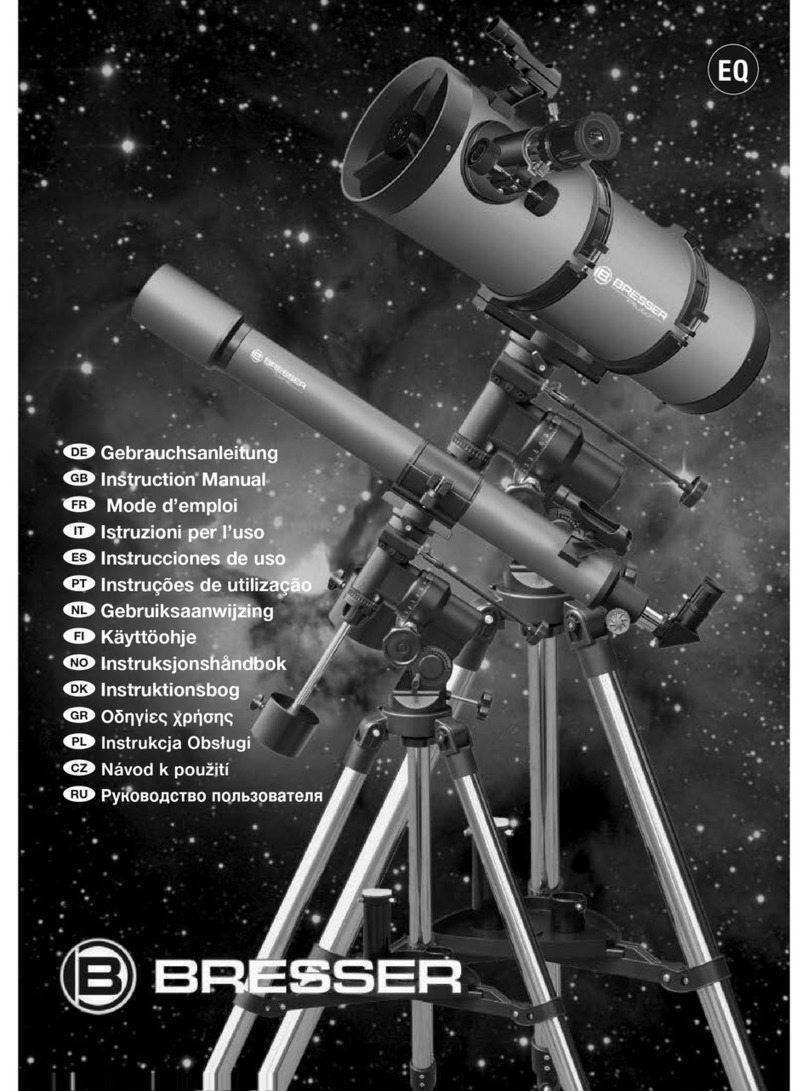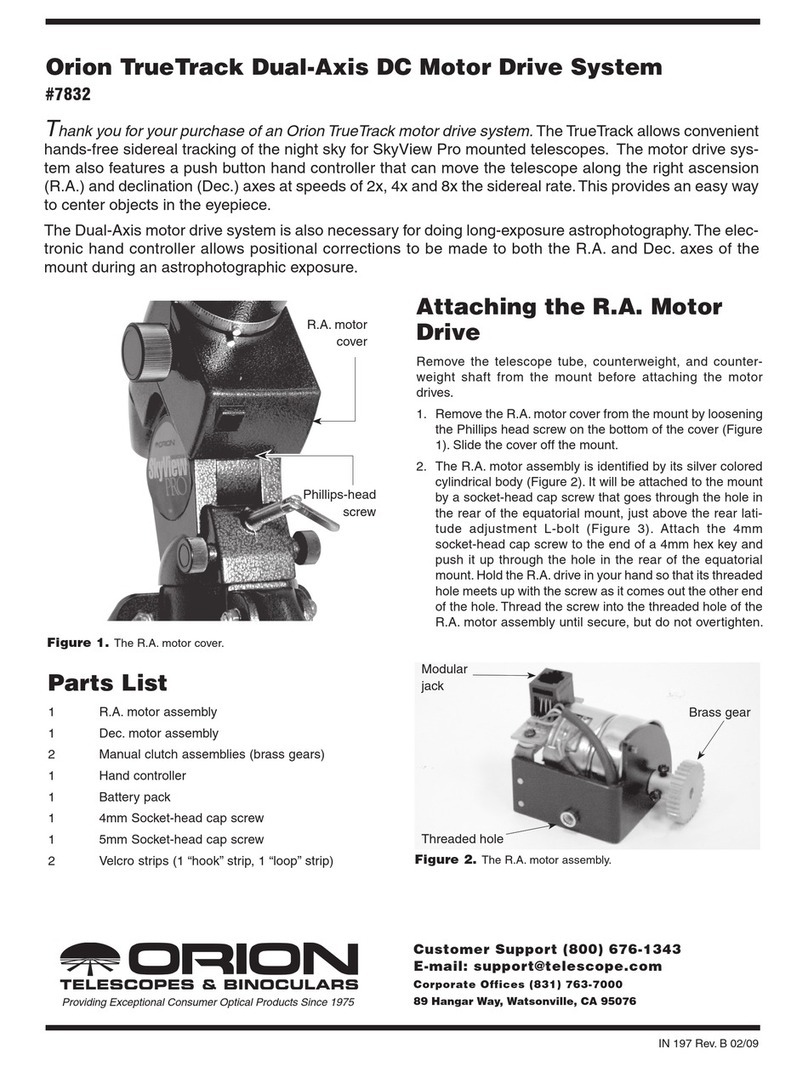FIRST LIGHT AR102/1000
Refraktor-Teleskop / Refractor Telescope
Art. No. 0115660 www.bresser.de/download/EQ
FULL MANUAL DOWNLOAD:
DE
!
Allgemeine Warnhinweise
Diese Schnellstart-Anleitung ersetzt nicht
die ausführliche Bedienungsanleitung!
Lesen Sie vor Benutzung des Geräts
aufmerksam die Sicherheitshinweise und die aus-
führliche Bedienungsanleitung. Diese Schnellstart-
anleitung vermittelt die wichtigsten Schritte zur In-
betriebnahme Ihres neuen Geräts. Eine ausführliche
Bedienungsanleitung mit weiteren Informationen
und Hinweisen zur Fehlerbehebung nden Sie auf
unserer Internetseite.
DOWNLOAD:
www.bresser.de/download/EQ
GEFAHR von Körperschäden!
Schauen Sie mit diesem Gerät niemals direkt in die
Sonne oder in die Nähe der Sonne. Es besteht ER-
BLINDUNGSGEFAHR!
Kinder sollten das Gerät nur unter Aufsicht benutzen.
Verpackungsmaterialien (Plastiktüten, Gummibän-
der, etc.) von Kindern fernhalten! Es besteht ERSTI-
CKUNGSGEFAHR!
BRANDGEFAHR!
Setzen Sie das Gerät – speziell die Linsen – keiner
direkten Sonneneinstrahlung aus! Durch die Licht-
bündelung könnten Brände verursacht werden.
GEFAHR von Sachschäden!
Bauen Sie das Gerät nicht auseinander! Wenden Sie
sich im Falle eines Defekts bitte an Ihren Fachhänd-
ler. Er nimmt mit dem Service-Center Kontakt auf und
kann das Gerät ggf. zwecks Reparatur einschicken.
Hinweise zur Reinigung
Staub auf dem Hauptspiegel nur mit einem Blase-
balg oder weichen Pinsel entfernen. Den Spiegel
nicht mit Fingern berühren oder abwischen, um eine
Beschädigung der Verspiegelung zu vermeiden.
Zur Entfernung stärkerer Schmutzreste befeuchten
Sie das Putztuch mit einer Brillen-Reinigungsüssig-
keit und wischen damit die Spiegelächen mit wenig
Druck ab.
Schützen Sie das Gerät vor Staub und Feuchtigkeit!
Bei hoher Luftfeuchtigkeit kann das verbaute Glas
beschlagen und es kann zu Feuchtigkeitsbildung
kommen. Dies ist kein Mangel! Lassen Sie in diesem
Fall das Gerät bei Zimmertemperatur einige Zeit ak-
klimatisieren, so dass die Restfeuchtigkeit abgebaut
werden kann.
Entsorgung
Entsorgen Sie die Verpackungsmaterialien sor-
tenrein. Beachten Sie bei der Entsorgung des
Geräts die aktuellen gesetzlichen Bestimmungen!
Informationen zur fachgerechten Entsorgung erhal-
ten Sie bei den kommunalen Entsorgungsdienstleis-
tern oder dem Umweltamt.
Werfen Sie Elektrogeräte nicht in den Haus-
müll!
Gemäß der Europäischen Richtlinie 2002/96/EG
über Elektro- und Elektronik-Altgeräte und deren
Umsetzung in nationales Recht müssen verbrauchte
Elektrogeräte getrennt gesammelt und einer umwelt-
gerechten Wiederverwertung zugeführt werden.
Batterien und Akkus dürfen nicht im Hausmüll
entsorgt werden. Sie sind zur Rückgabe ge-
brauchter Batterien und Akkus gesetzlich verpich-
tet und können die Batterien nach Gebrauch entwe-
der in unserer Verkaufsstelle oder in unmittelbarer
Nähe (z.B. im Handel oder in kommunalen Sammel-
stellen) unentgeltlich zurückgeben.
Batterien und Akkus sind mit einer durchgekreuz-
ten Mülltonne sowie dem chemischen Symbol des
Schadstoffes bezeichnet, "Cd" steht für Cadmium,
"Hg" steht für Quecksilber und "Pb" steht für Blei.
iGarantie & Service
Die reguläre Garantiezeit beträgt 5 Jahre und be-
ginnt am Tag des Kaufs. Die vollständigen Garan-
tiebedingungen sowie Informationen zu Garantie-
zeitverlängerung und Serviceleistungen können Sie
unter:
www.bresser.de/garantiebedingungen einsehen.
Bei Fragen zum Produkt und eventuellen Reklama-
tionen nehmen Sie bitte zunächst mit dem Service-
Center Kontakt auf, vorzugsweise per E-Mail.
E-Mail: service@bresser.de
Telefon*: +49 28 72 80 74 310
BRESSER GmbH
Kundenservice
Gutenbergstr. 2
46414 Rhede
Deutschland
*Lokale Rufnummer in Deutschland (Die Höhe der Gebühren je
Telefonat ist abhängig vom Tarif Ihres Telefonanbieters); Anrufe
aus dem Ausland sind mit höheren Kosten verbunden.
GB
!
General Safety Informations
This Quick Start guide is not intended to
replace the more detailed user manual.
Please read the safety instructions and
the user manual carefully before using the device.
This quick start manual contains the most impor-
tant steps to start using your new device. Compre-
hensive operating instructions and further informa-
tion including troubleshooting advice is available
on our website.
DOWNLOAD:
www.bresser.de/download/EQ
RISK of physical injury!
Never look through this device directly at or near the
sun. There is a risk of BLINDING YOURSELF!
Children should only use this device under supervi-
sion. Keep packaging materials (plastic bags, rubber
bands, etc.) away from children. There is a risk of
SUFFOCATION.
Fire/Burning RISK!
Never subject the device - especially the lenses - to
direct sunlight. Light ray concentration can cause
res and/or burns.
RISK of material damage!
Never take the device apart. Please consult your
dealer if there are any defects. The dealer will con-
tact our service centre and send the device in for
repair if needed.
Tips on cleaning
To remove dust on the mirrors use a ne brush or
airblower (from your local camera shop or optician).
Don’t touch any mirror surface with ngers - the coat-
ing may be damaged.
In order to remove more stubborn residue, dampen
the cloth with an eyeglasses cleaning solution and
wipe away the dirt using slight pressure.
Protect the device from dust and moisture. High hu-
midity can cause the (acrylic) glass to fog up. This is
not a defect! In this case let the device acclimatise
for a short period of time at room temperature, so
that the residual moisture can dissipate.
DE
SCHNELLSTART-ANLEITUNG
GB
QUICK START INSTRUCTIONS