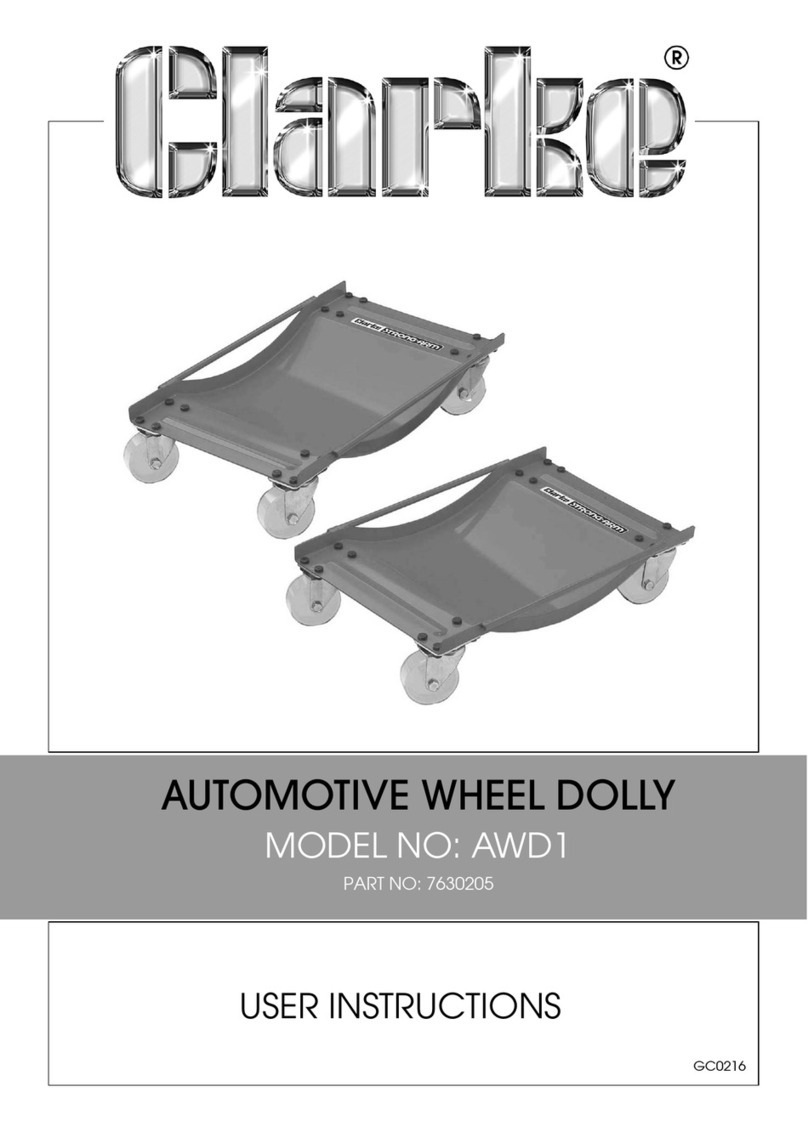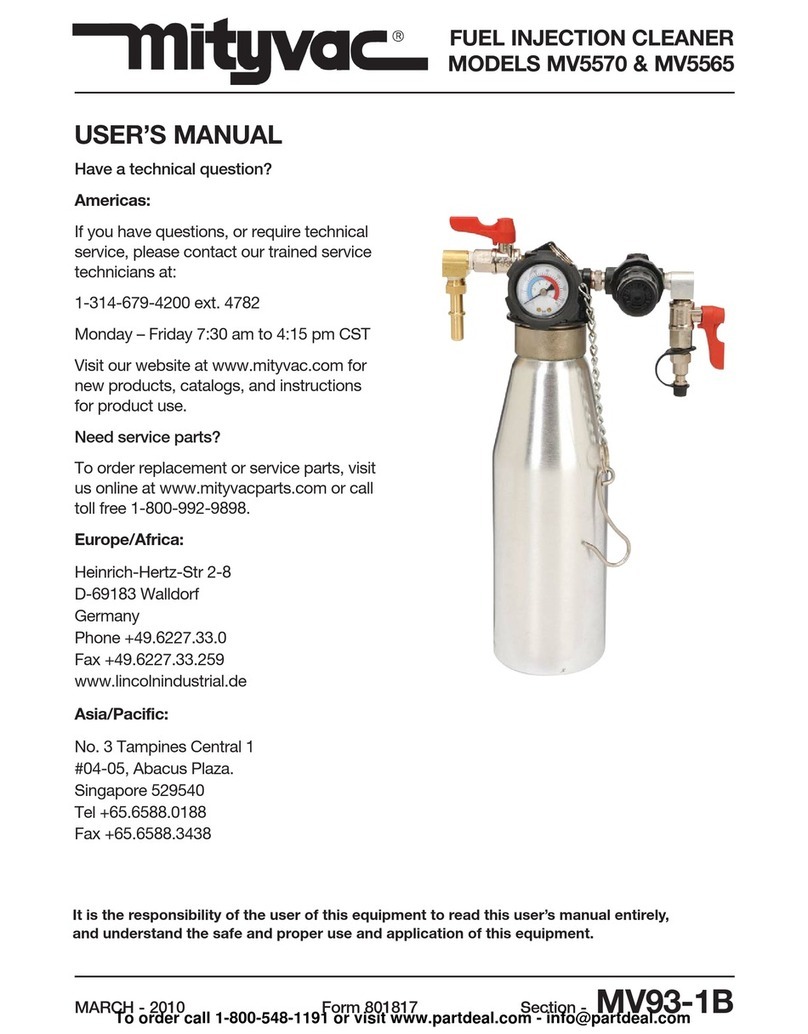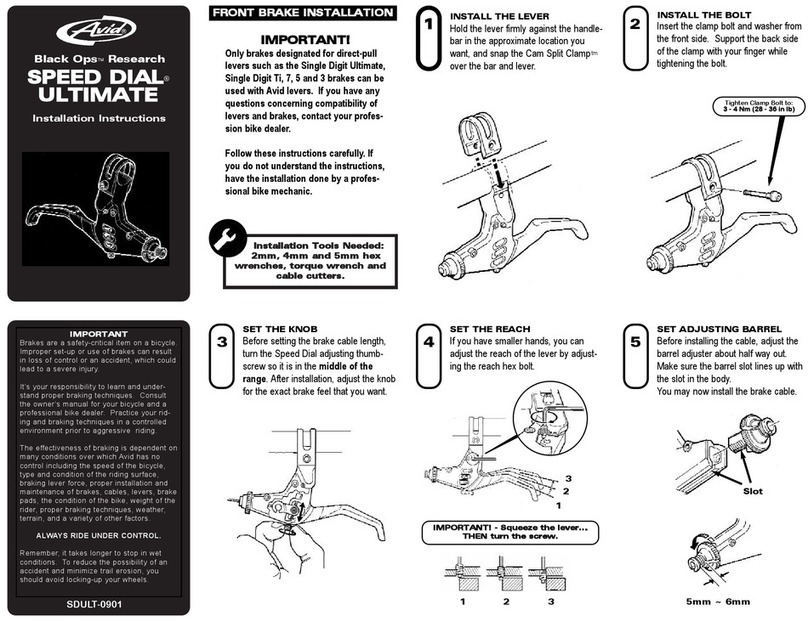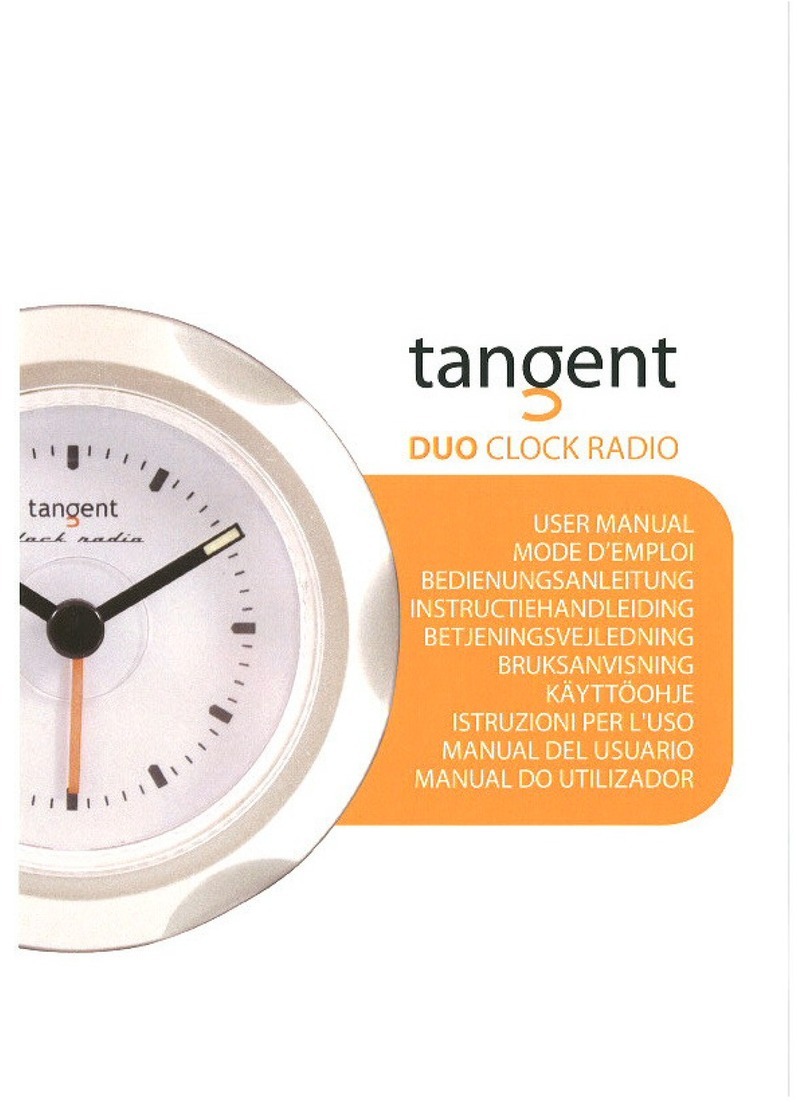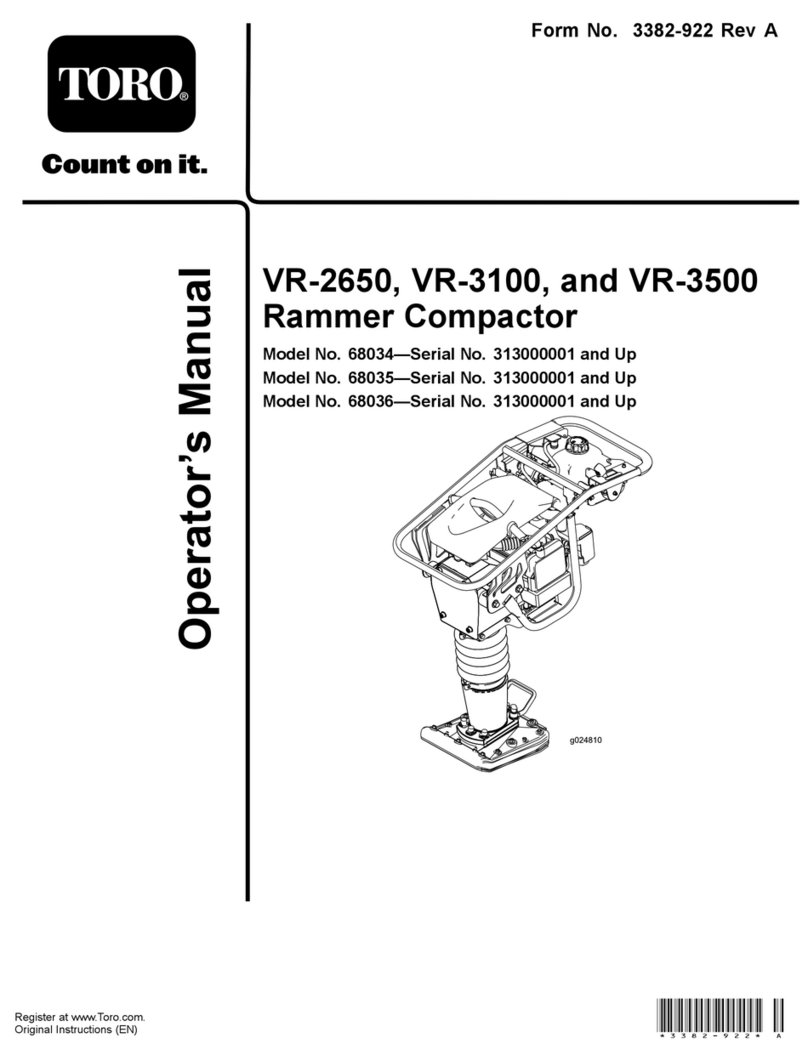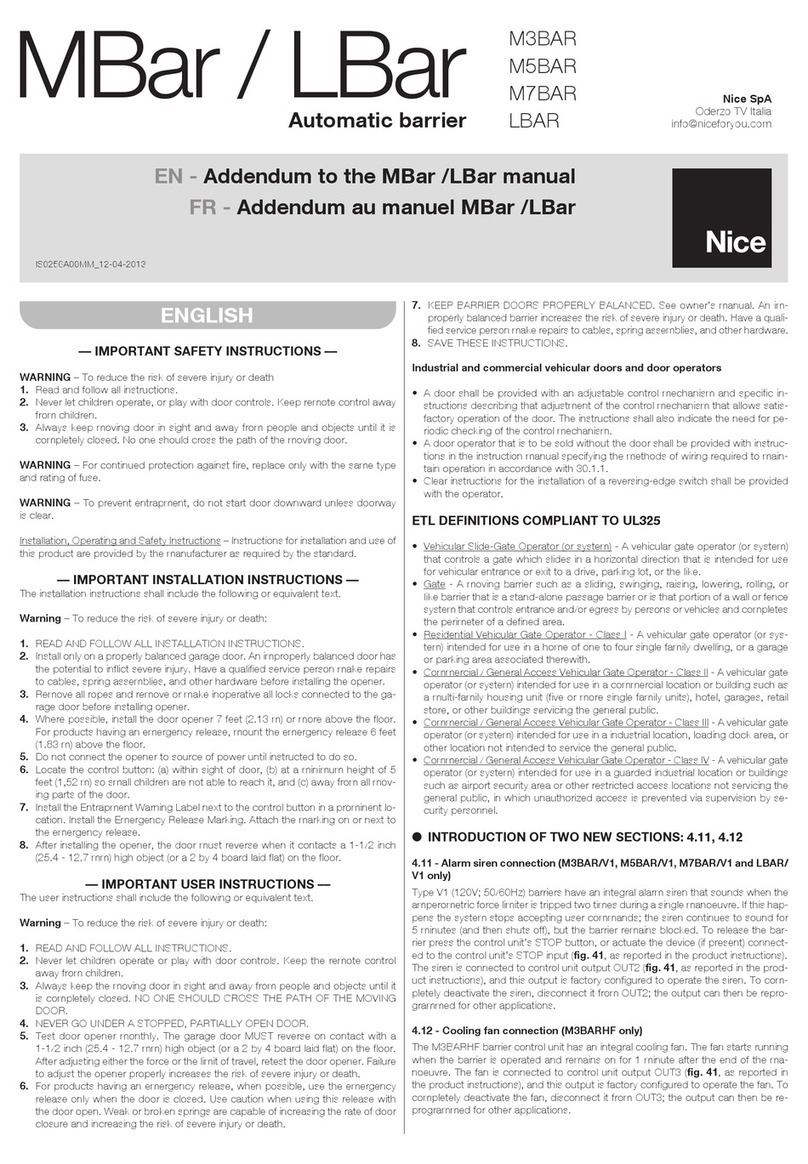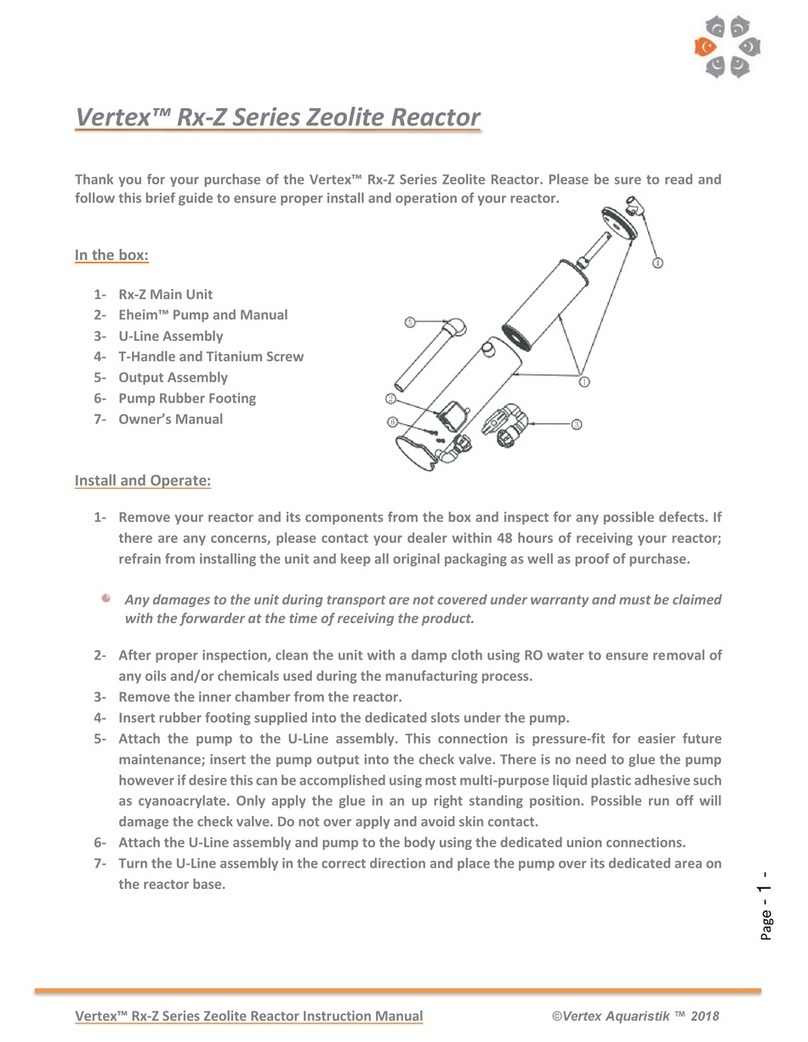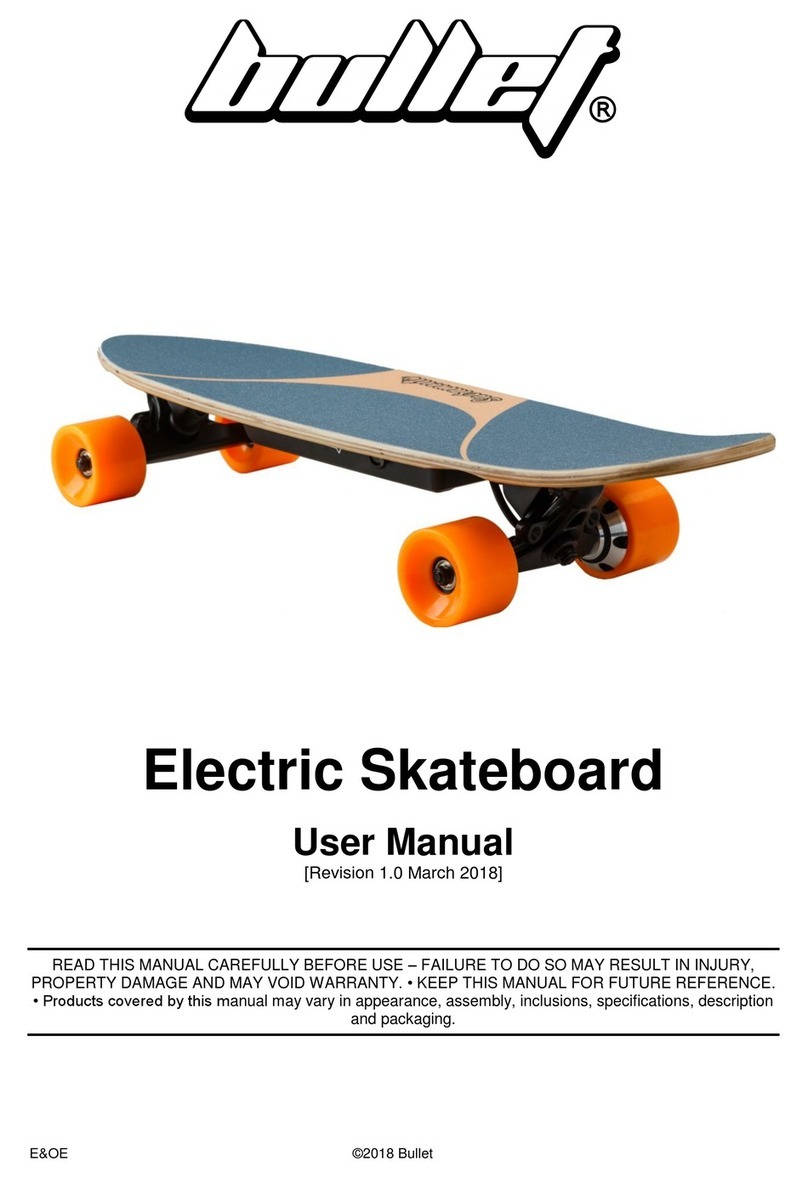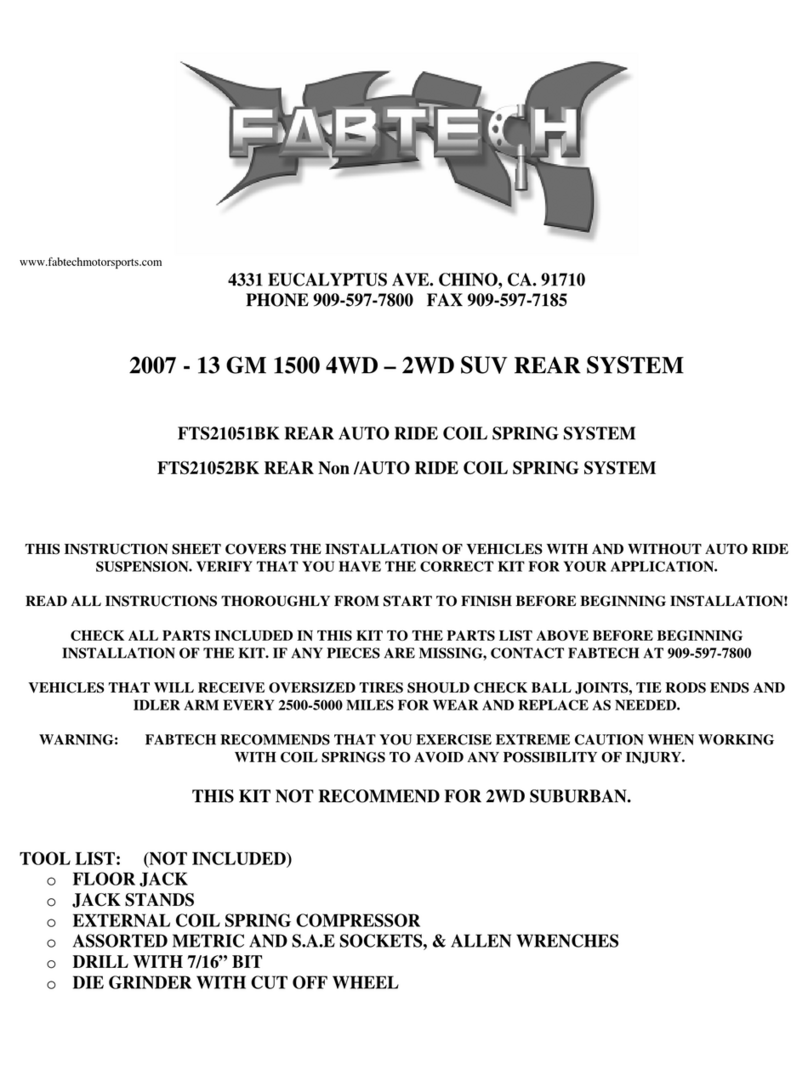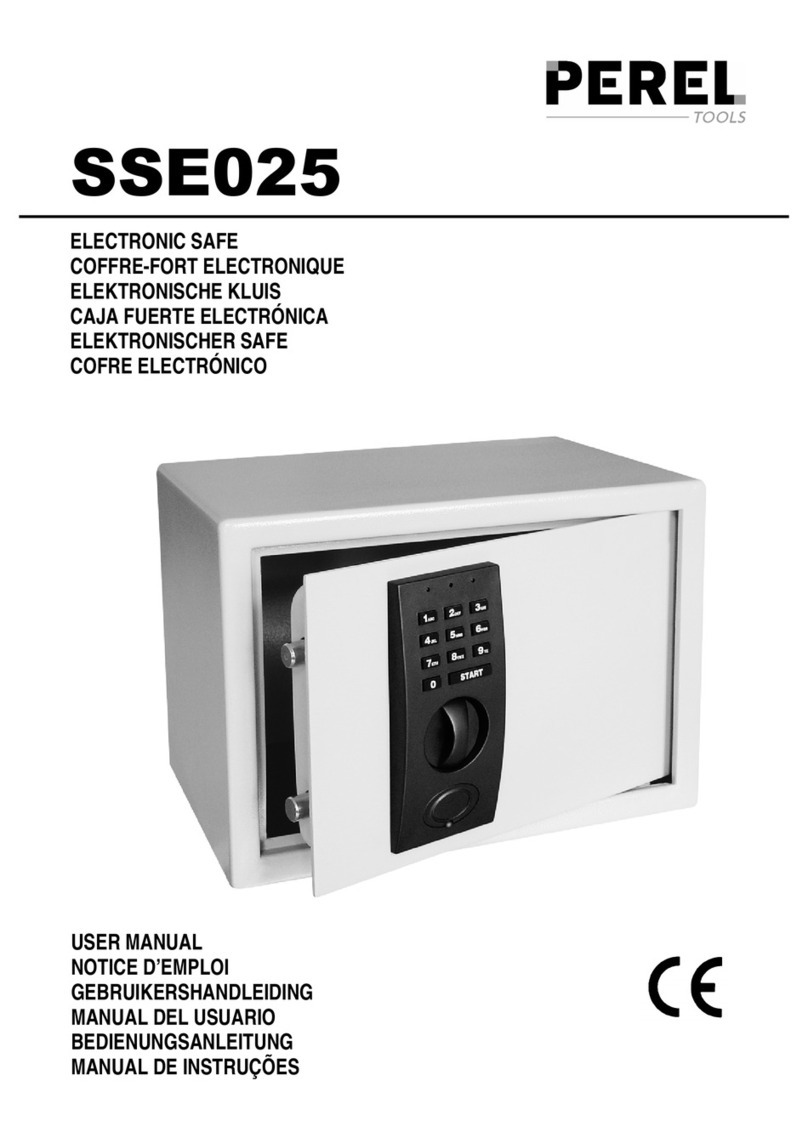Breville Cli-Mate CLI-DH10C User manual

Air Dehumidification System
Instruction Book – CLI-DH10C
by

2
CLI-MATE
RECOMMENDS
SAFETY FIRST
At Cli-Mate we are very
safety conscious. We design
and manufacture consumer
products with the safety of you,
our valued customer, foremost
in mind. In addition we ask
that you exercise a degree of
care when using any electrical
appliance and adhere to the
following precautions.
IMPORTANT
SAFEGUARDS
READ ALL
INSTRUCTIONS BEFORE
USE AND SAVE FOR
FUTURE REFERENCE
•All components need to
be installed in accordance
with the user manual
instructions for correct
performance of unit.
•This appliance should be
used in conjunction with a
safety switch.
•This appliance is not
intended for use by
persons (including
children) with reduced
physical, sensory or
mental capabilities,
or lack of experience
and knowledge, unless
they have been given
supervision or instruction
concerning use of the
appliance by a person
responsible for their safety.
2 Cli-Mate Recommends
Safety First
7 Components
8 Functions
10 Care & Cleaning
11 Troubleshooting
Contents

3
•Do not operate any
appliance with a damaged
cord or plug or after the
appliance malfunctions, or
has been damaged in any
manner.
•If the supply cord
is damaged, it must
be replaced by the
manufacturer, its service
agent or similarly
qualified persons in order
to avoid a hazard.
•Children should be
supervised to ensure that
they do not play with the
appliance.
•Do not use appliance for
other than intended use.
•Do not disassemble, repair
or re-form the unit, it may
cause injury, fire or other
malfunctions. A qualified
service agent must make
all service adjustments.
Unauthorised
disassembling of the
product will void the
warranty.
•Unplug from outlet when
not in use and before
cleaning. Never plug in
or unplug unit with wet
hands.
•Do not use unit outdoors
or expose to greasy or
damp environments.
•Keep the rear air inlet
and outlet free from air
blocking materials such
as clothing, plastic bags
or papers. Air flow is
required for the unit to
operate effectively.
•Place unit on a flat
location at least 30cm
from wall or other
appliances.
•When the unit is in
operation, keep all body
parts, jewellery, hair and
loose clothing away from
the openings
•Unit must be placed on
a stable flat surface to
reduce possible excessive
vibration and noise.

4
•Keep the unit away
from fire, flammable gas,
combustible products
or vapours, and corrosive
substances.
•Do not operate the unit
without filters.
•When transporting the air
purifier, always hold the
handles on the side of the
unit.
•To protect against
fire, electric shock and
personal injury, do not
immerse cord, plugs, or
appliance in water or
other liquid.
•Do not place on or near a
hot gas, electric burner or
heating appliance.
•Check voltage to be sure
that the voltage indicated
on the nameplate agrees
with your voltage.
SPECIAL
PRODUCT
INSTRUCTIONS
•This appliance is designed
for household use only. Do
not use this unit outdoors,
in wet environments or on
wet surfaces.
• To achieve best
performance; make sure all
doors and windows are
closed before turning on
the unit.
• The unit’s air vents and air
grilles must not be
obstructed at any time, air
flow is required for the unit
to operate effectively. Place
unit in a flat location at
least 30cm from wall or
other appliances.
• Units must be placed on a
stable flat surface to
reduce possible excessive
vibration and noise.
• Units must never be
placed and operated on an
angle as water spillage
from water reservoir can
occur.

5
• Empty the water when
water reservoir is full or
not in use for a prolonged
period.
• Any servicing other than
cleaning and user
maintenance will violate
the terms of this warranty
and warranty will be null
and void.
• Recommended operating
temperature range is
minimum 5°C and
maximum 35°C.
IMPORTANT
SAFEGUARDS
FOR ALL
ELECTRICAL
APPLIANCES
•Unwind the power cord
fully before use.
• Do not let the power cord
hang over the edge of a
bench or table, touch hot
surfaces, or become
knotted.
• To protect against electric
shock do not immerse
power cord, power plug or
appliance in water or any
other substance.
• This appliance is not
intended for use by
persons (including
children) with reduced
physical, sensory or mental
capabilities, or lack of
experience or knowledge,
unless they have been
given supervision or
instruction concerning use
of the appliance by a
person responsible for
their safety.

6
FOR HOUSEHOLD USE ONLY
SAVE THESE INSTRUCTIONS
•Children should be
supervised to ensure they
do not play with the
appliance.
•It is recommended to
regularly inspect the
appliance. Do not use the
appliance if power cord,
power plug or appliance
becomes damaged in
anyway. Return the entire
appliance to the nearest
authorised Cli-Mate
Service Centre for
examination and/or repair.
•Any maintenance other
than cleaning should be
performed at an
authorised Cli-Mate
Service Centre.
•This appliance is
recommended for
household use only.
Do not use this appliance
for anything other than its
intended use. Do not use
in moving vehicles or
boats. Do not use outdoors.
Misuse may cause injury.
•The installation of a
residual current device
(safety switch) is
recommended to provide
additional safety
protection when using
electrical appliances. It is
advisable that a safety
switch with a rated
residual operating current
not exceeding 30mA be
installed in the electrical
circuit supplying the
appliance. See your
electrician for professional
advice.
WARNING
Fully unwind the cord
before use.

7
Components
A. Fan Speed
Allows selection of dehumidification speed
(High/Low).
B. Timer
To set automatic ON/OFF timer from
1 hour to 24 hours in 1 hour intervals.
C. Humidity Setting
Allows selection of different room relative
humidity ratios from 40% to 80% at 5%
intervals.
D. Power
Turns unit ON/OFF.
E. High Fan Speed
F. Low Fan Speed
G. Timer
H. Display
When the unit is plugged in, it will indicate
the current humidity level in the room.
When humidity is being set it will indicate
the humidity that has been selected.
When timer is being set for the unit to turn
on or off it will show the hours.
I. Humidity Setting
J. Power
K. Water Tank Full
DCBA
E F G H I J K
CONTROL PANEL & KEY PAD

8
OPERATION INSTRUCTIONS
1. Plug unit into power socket, unit will
beep once and power LED will illuminate
(currently in stand-by mode) and show the
current room humidity on the display.
2. Press Power button to turn unit on.
3. Press Fan Speed button to set the
desired speed High or Low.
4. Press to set the desired humidity level
in the room, which can be set from 40% to
80% at 5% intervals.
NOTE
When the ambient relative humidity is
2% lower than the selected humidity, the
compressor will switch off and the fan will stop
3 minutes later. When the ambient relative
humidity is equal to or higher than the selected
humidity by 2%, the compressor will restart
once the compressor protection time of
3 minutes has lapsed.
5. Press the timer button to select On/Off
timer.
To set automatic ON timer, press timer
button when unit is in standby mode. Select
the desired time for unit to start operating
(from 1 hour to 24 hours at 1 hour intervals).
To set automatic OFF timer, press timer
button when unit is ON. Select the desired
time for unit to start operating (from 1 hour
to 24 hours at 1 hour intervals) Unit will
automatically switch off once selected off
time duration has lapsed.
To cancel the timer program press the timer
button so that it is set to 00.
NOTE
The timer circulates from 00-01-02-03…23-24.
PRODUCT SPECIFICATIONS CLI-DH10C AIR DEHUMIDIFICATION SYSTEM
DEHUMIDIFICATION 10 LITRES/DAY (at 30°C/80% relative humidity)
POWER CONSUMPTION 245 Watts
CAPACITY OF WATER TANK 1.9 Litres
NOISE LEVEL <43dB (low fan speed) - <46dB (high fan speed)
PRODUCT DIMENSIONS H 470 x W 185 x L 276 mm
NET WEIGHT 9.9 kgs
GROSS WEIGHT 11 kgs
Functions

9
6. As unit operates, condensed water will
drain into the water reservoir tank. When
the water reservoir tank is full unit will
beep 15 times and the Water Tank Full LED
indicator light will illuminate. The unit will
automatically stop operating. The water
reservoir must be removed and emptied
before unit will operate again. Place both
hands on the sides of the tank and pull out
carefully and discard collected water.
AUTOMATIC DEFROSTING
To ensure the unit operates and performs as
stated, the unit has been designed with an
automatic defrost function as frost can be
produced on the surface of the evaporator in
low temperatures.
When the unit is operating in room
temperature that is between 5°C – 12°C , it will
stop to defrost every 30 minutes.
When the unit is operating in room
temperature that is between 12°C – 20°C , it
will stop to defrost every 45 minutes.
OPTIONAL CONTINUOUS DRAINAGE
INSTALLATION
1. Ensure that unit is OFF and unplugged
from wall socket.
2. Remove water reservoir out and connect
water drain hose to spigot (continuous
drainage outlet).
Water
Spigot
3. The other end of this hose must be placed
over a water drain.
NOTE
For the unit to drain correctly, no part of the
hose should be above the level of the water
spigot (continuous drainage outlet).

10
Care & Cleaning
CAUTION: Before carrying out any
maintenance or cleaning of the unit, make
sure that the power to the unit is turned off and
power cord is removed from the power socket.
• Use a soft clean cloth for all cleaning
purposes.
• Do not clean unit with any abrasive cleaning
agents or solvents.
• Do not apply any water directly onto the
unit.
CLEANING THE AIR FILTER:
Lift the handle up and then lift the filter out as
shown. Remove the air filter from the air filter
frame. Run a vacuum cleaner over the surface.
If the air filter is very dirty, wash with warm
soapy water. Allow to dry thoroughly before
reinstalling air filter.
STORAGE
If not using the unit for a prolonged period,
switch off and unplug the unit, empty the water
reservoir, and allow minimum of two days for
unit to dry before packing away. Keep unit in a
dry and ventilated place.
REPAIR
If the unit or power cord is damaged, stop
using immediately and bring the unit to
authorised service centre for repair, never
attempt to dismantle, repair or modify the unit
by yourself. Warranty will be null and void.

11
PROBLEM POSSIBLE CAUSES EASY SOLUTION
No Power. • Unit is not plugged into
wall socket.
• One of the units product safety
features has been activated.
• Check connection to wall socket.
No Air. • Unit is not plugged into wall socket.
• Air outlet blocked.
• Water Reservoir is full.
• Check connection to wall socket.
• Ensure there are no objects
obstructing air outlet.
• Empty water reservoir.
Unit Overheating. • Air ventilation around unit
not sufficient.
• Air intake grille or air outlet is being
obstructed or blocked by foreign
objects.
• Internal malfunction.
• There must be at least 30cm between
unit and wall or other appliances.
• Ensure there are no object
obstructing the air intake grille or
air outlet.
Loud Noise. • Unit not on a level flat surface.
• Faulty internals.
• Reposition or relocate unit onto a flat
surface.
• Call customer care.
Water at Base of Unit. • Water reservoir not installed
correctly.
• Continuous drainage hose not
connected to spigot properly.
• Continuous drainage hose outlet
not over water drain.
• Reinstall water reservoir.
• Check hose connection.
• Check hose outlet is flowing into
water drain.
Troubleshooting

Breville is a registered trademark of Breville Pty. Ltd. A.B.N. 98 000 092 928.
Copyright Breville Pty. Ltd. 2018.
Due to continued product improvement, the products illustrated/photographed
in this brochure may vary slightly from the actual product.
CLI-DH10C ANZ – A18
Web: www.breville.co.nzWeb: www.breville.com.au
Australian Customers
Phone: 1300 139 798
New Zealand Customers
Phone: 0800 273 845
Breville Customer Service Centre
Table of contents
Other Breville Other manuals