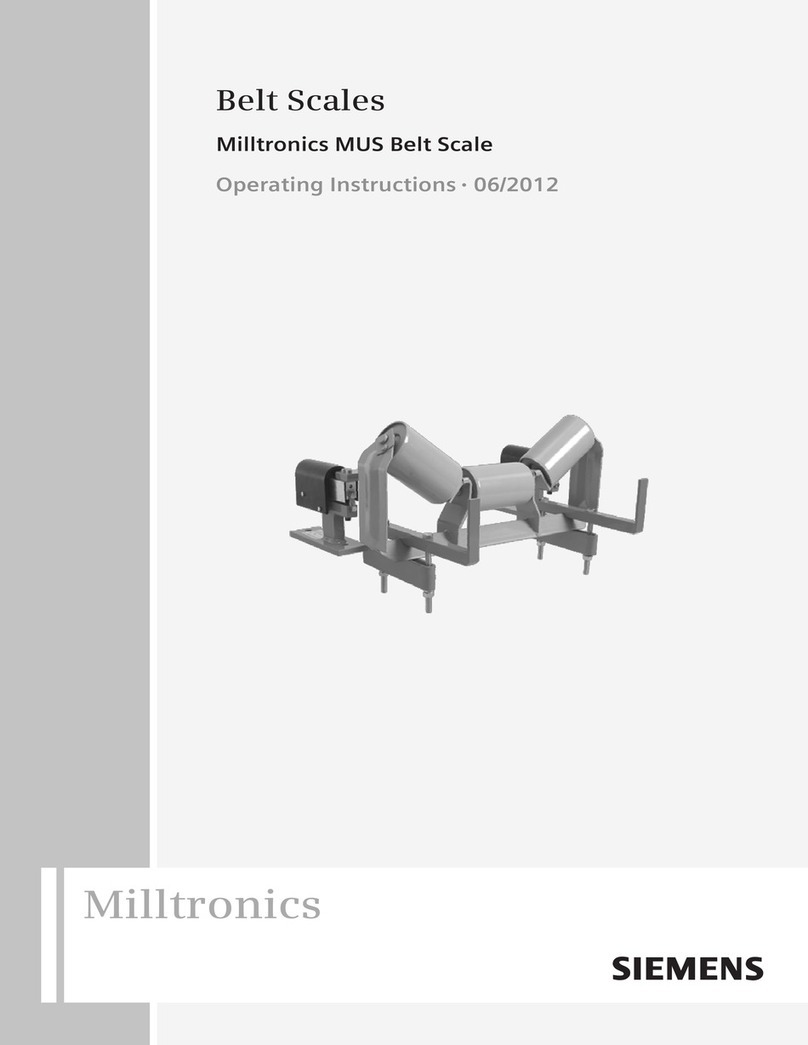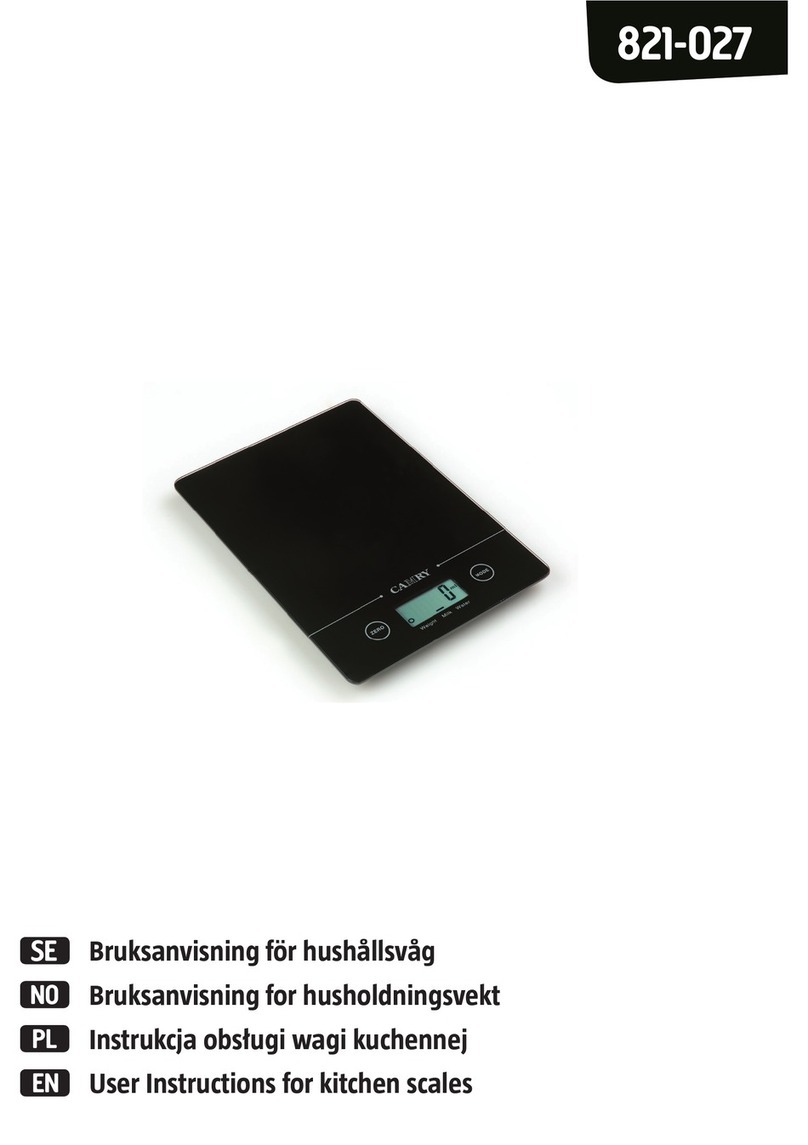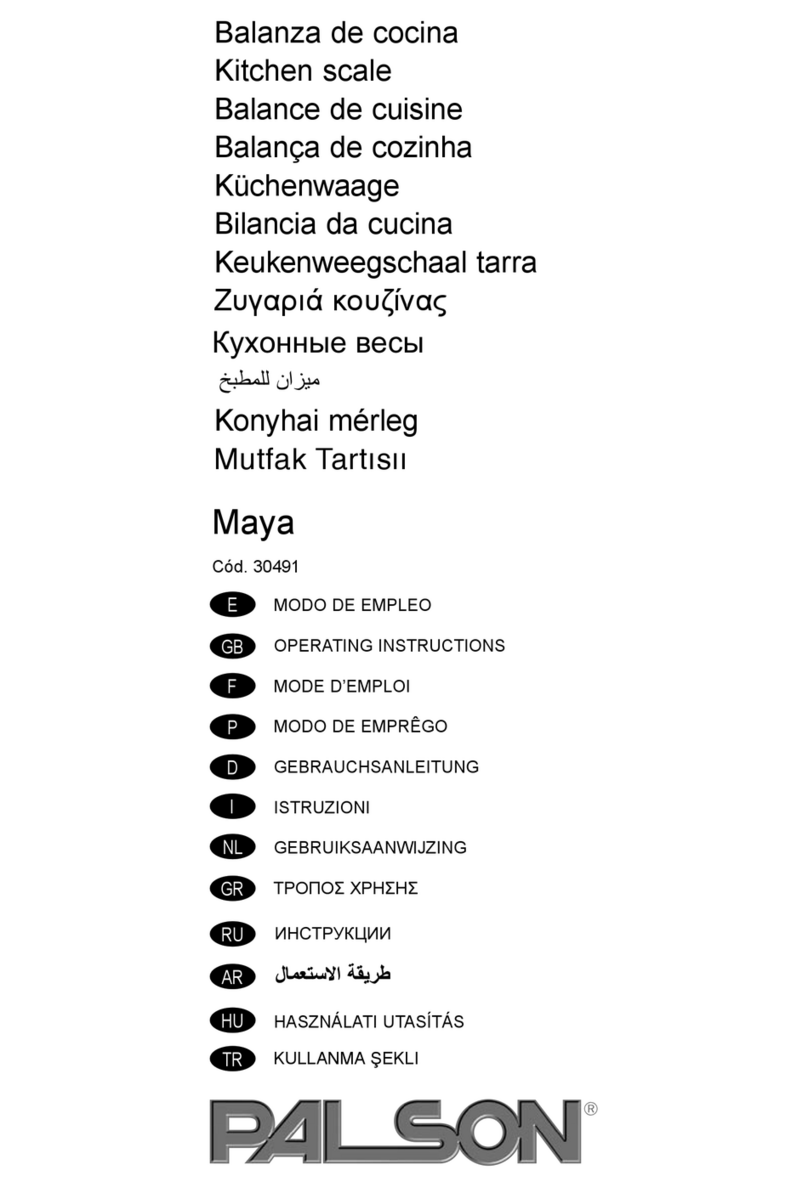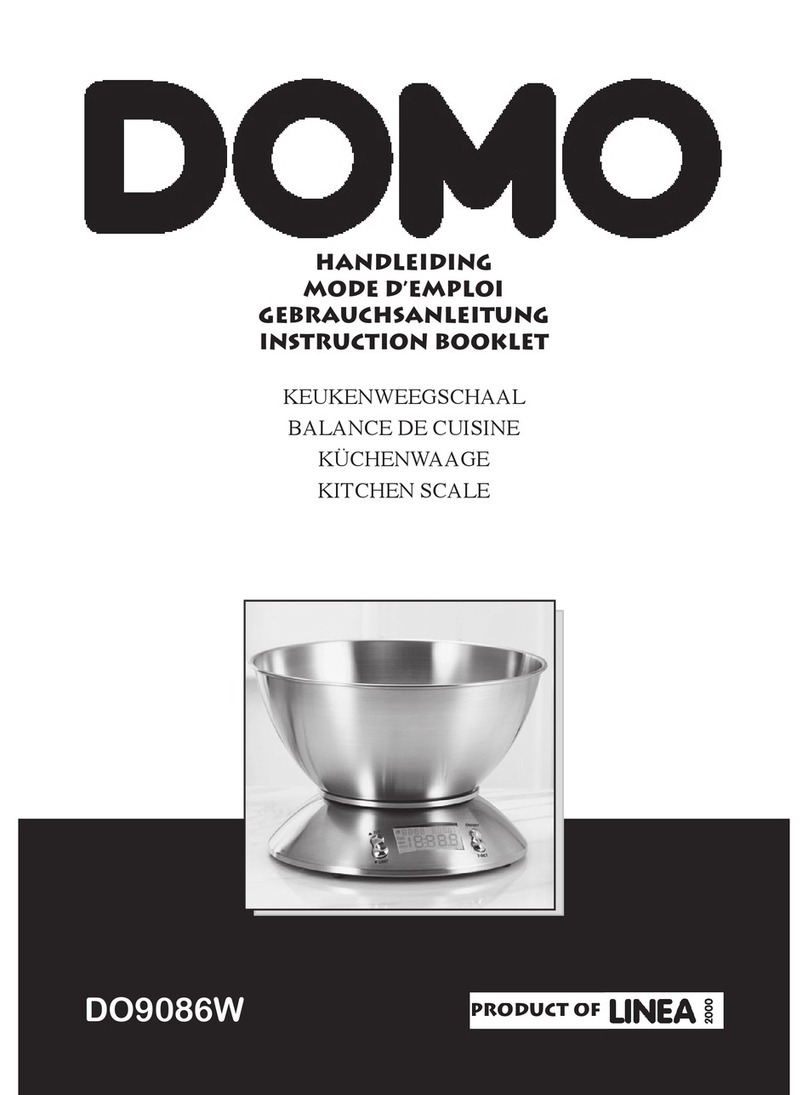Breville ikon BSK500XL User manual

ikon™ Kitchen Scale Balance de cuisine ikonMC BSK500XL
Instruction booklet Manuel d’ instructions

2
CONGRATULATIONS
on the purchase of your new Breville ikon™ Kitchen Scale
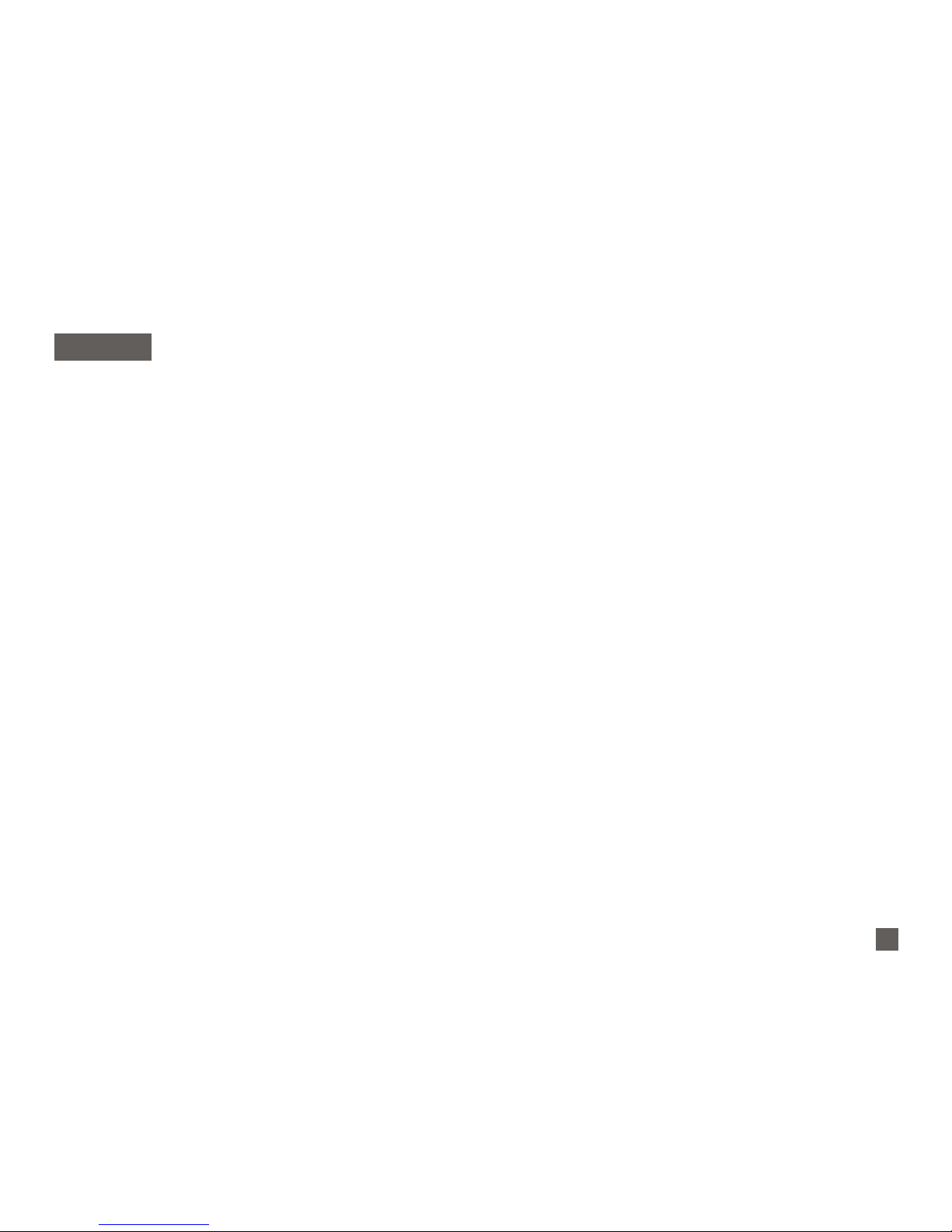
1
2Breville Recommends Safety First
4Know Your Breville ikon™ Kitchen scales
7Operating Your Breville ikon™ Kitchen Sales
11 Care, Cleaning and Storage
CONTENTS

2
BREVILLE RECOMMENDS SAFETY FIRST
Any significant spillage onto the surface•
under or around the appliance, or onto
the appliance itself, should be cleaned
and dried before continuing to use
the appliance.
Do not place the ikon™ kitchen scale•
on or near a hot gas or electric burner,
or where it could touch a heated oven.
Do not place it in direct sunlight.
When moving the scale to a new•
location where the temperature of the
new location differs by more than
50°F (10°C), leave the scale in the new
location for at least 2 hours before
turning it on.
Always remove the battery if the scale•
will not be used within the next
6 months or longer.
Always ensure a 9V alkaline battery is•
properly inserted into the scale before
use. The appliance will not operate
unless properly assembled.
Ensure the temperature probe is•
handled with care because the pointed
end is sharp.
Keep the appliance clean. Refer to care•
and cleaning.
Do not use harsh abrasives or caustic•
cleaners when cleaning this appliance.
Young children should be supervised•
to ensure that they do not play with
this scale.
Any maintenance other than cleaning•
should be performed at an authorised
Breville Service Center.
This scale is for household use only.•
SAVE THESE
INSTRUCTIONS
IMPORTANT
SAFEGUARDS
Carefully read all instructions before•
operation and save for future reference.
Remove and safely discard any•
packaging material and promotional
stickers and labels before using the
ikon™ kitchen scale for the first time.
To eliminate a choking hazard for young•
children, remove and safely discard the
protective rubber grommets fitted below
the weighing platform.
Do not place the ikon™ kitchen scale•
near the edge of a bench or table.
Always ensure that the surface is level,
clean and free of water, flour, etc.
This scale is a precision instrument. Do•
not dismantle the scale and avoid strong
vibrations and shocks.
We at Breville are very safety conscious. We design and manufacture consumer products with the safety of you, our valued customer foremost in
mind. In addition we ask that you exercise a degree of care when using this product and adhere to the following precautions:

3
KNOW
your Breville ikon™ Kitchen Scale
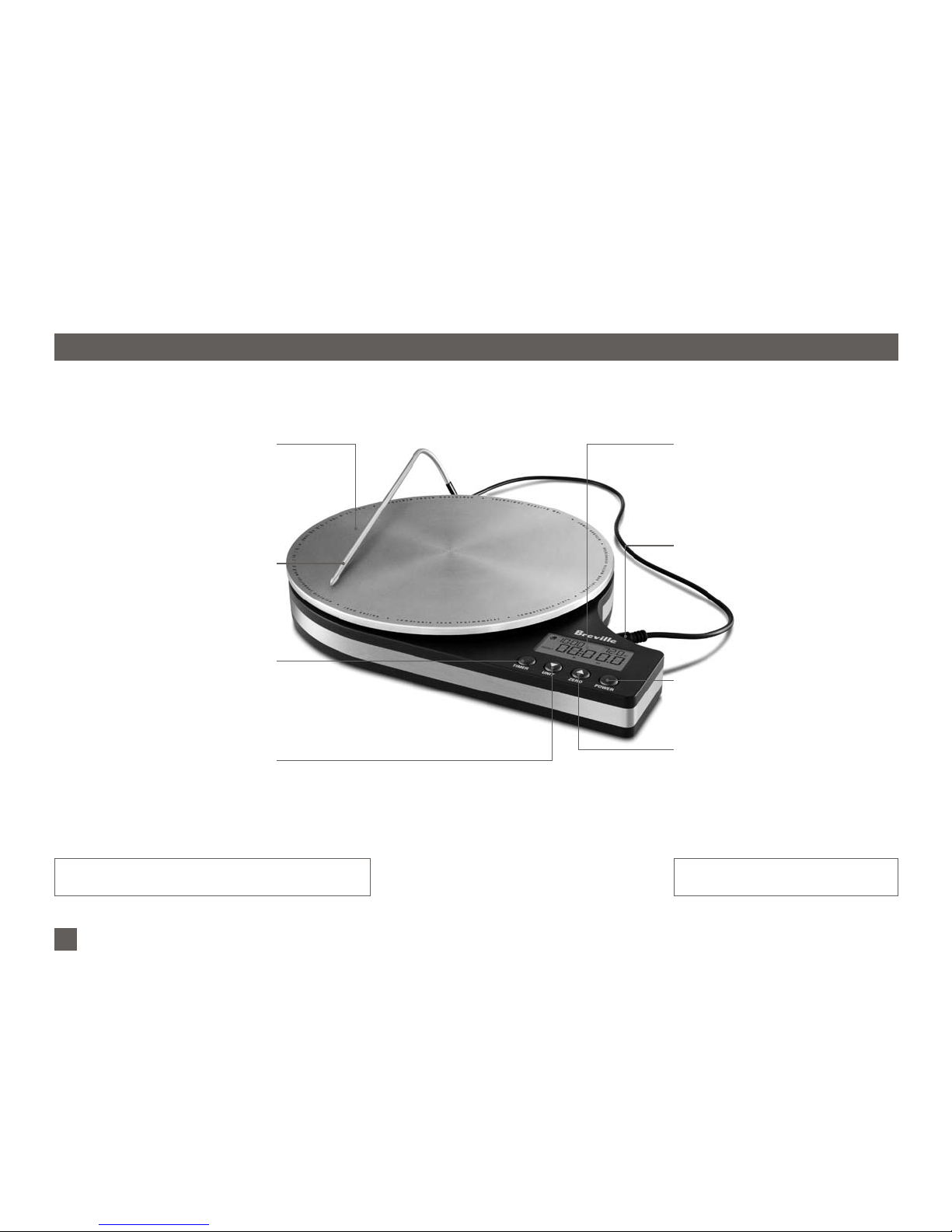
4
KNOW YOUR BREVILLE ikon™ KITCHEN SCALE
Weighing Platform
hygienic stainless steel platform
Timer
button used to operate the temperature
alarm/kitchen timer on the kitchen scale
9 Volt alkaline Battery
included for your convenience
Temperature Probe Socket
temperature probe must be inserted
into the socket for use
LCD Screen
easy reading of weight,
temperature and timer with blue backlight
Temperature Probe
used to measure the temperature
of food and beverages
Unit
press button to set imperial (oz, lbs) or
metric (g, kg) standard on the kitchen
scale. This button can also be used
to scroll down
Zero
press button to zero/tare the kitchen scale
and to set temperature alarm/kitchen timer.
This button can also be used to scroll up
Power
press button to turn the kitchen scale on
and off. The kitchen scale will turn itself off
automatically after 2 minutes of non-use
Celsius/Fahrenheit conversion table
located on the underside of the unit for your convenience

5
KNOW YOUR BREVILLE ikon™ KITCHEN SCALE
SPECIFICATIONS
Battery Type 1 x 9V Alkaline
Graduation 0.1oz/1g
Scale Maximum Capacity (Zero/Tare) 11Lbs/5Kg
Maximum Timer 99 min 59 sec
Maximum Temperature 302°F/150°C

6
OPERATING
your Breville ikon™ Kitchen Scale

7
OPERATING YOUR BREVILLE ikon™ KITCHEN SCALE
Before first use
Remove and safely discard any packaging
material or promotional labels before using
the appliance for the first time.
Wipe kitchen scale and temperature probe
with a damp cloth then dry thoroughly.
NOTE:
Remove the rubber grommets from
around the stainless steel weighing
platform. These are used to help protect
the weighing platform during transit and
should be removed before first use.
Inserting the battery
1. Open the battery compartment cover
located underneath the kitchen scale
and insert 1 x 9V alkaline battery,
ensuring the polarity of the battery is
correctly aligned. Once the battery
is properly inserted, replace the
compartment cover.
Using your kitchen scale
1. Ensure the kitchen scale is on a dry
level surface for operation.
2. Press the Power button. The kitchen
scale will “beep” once and all functions
will be briefly displayed.
After a few seconds the scale will be
ready for use.
NOTE:
The kitchen scale has a default function
and will remember the last program
used. For example, if metric grams or “g”
was last selected, this will automatically
displayed the next time the kitchen scale
is switched on.
3. Place the item you wish to weigh in the
center of the weighing platform. Record
the weight, then remove item and press
the Power button to OFF. Alternatively, if
you have not finished using the kitchen
scale, follow the directions below for
other functions.
NOTE:
If the kitchen scale is switched on with an
item on the weighing platform, the LCD
screen will show “0”. If the item is removed
the screen will show the weight of the item
with the Minus sign (on the left hand side).
NOTE:
If the weighed items exceed the scale’s
capacity of 11lbs/5kg the error sign, “ER”
will be displayed on the LCD screen.
NOTE:
The battery low indicator will appear on
the LCD screen should the battery need
replacing. Should this happen the LCD
screen will display the word “LO”.
NOTE:
The kitchen scale will automatically
turn itself off after 2 minutes of not
being used. The LCD screen will not be
illuminated when the kitchen scale is off.
To use the Zero button
To weigh different items consecutively
without removing the items from the
kitchen scale, use the “ZERO” button:
1. Press the Power button. The word
“ZERO” will display lower left side on the
LCD screen.
2. Place item to weigh in the center of the
weighing platform and record the weight.
Press the ZERO button to reset the
weight to “0” before adding the next item.
3. If the combined weight of all the items
weighed is less than 6.75oz/200g,
“ZERO” will appear on the left side of
the LCD screen.

8
OPERATING YOUR BREVILLE ikon™ KITCHEN SCALE
For example, when baking a cake that calls
for 8.5oz / 250g butter and 10oz / 300g
sugar: Place an empty mixing bowl in the
center of the weighing platform, then press
the ZERO button. The weight will display
0g and the word “TARE” will be displayed
on the LCD screen. Begin to add the butter
until the desired 8.5oz / 250g is displayed
on the LCD screen. Then, press the ZERO
button again. Add sugar to mixing bowl
until the desired 10oz / 300g is displayed
on the LCD screen.
To remove the word “TARE” and set the
kitchen scale back to 0oz / 0g at any
time, ensure the item is removed from the
kitchen scale and press the ZERO button
again. The word “TARE” will disappear
and the word “ZERO” will display on the
LCD screen.
If the combined weight of all the objects
measured is greater than 6.75oz / 200g,
the word “TARE ” will appear in the upper
left side of the LCD screen.
NOTE:
The kitchen scale’s maximum capacity is
11lbs/5.0kg. Each time an item is added
using the ZERO button, the weight of the
previous item is counted towards the
maximum capacity.
For example, if you weigh a 9lb / 4kg bowl
of soup and then press the ZERO button
to weigh in some onions, the maximum
amount the onions can weigh is 2lb / 1kg.
9lb / 4kg + 2lb / 1kg = 11lb / 5kg
(11lb / 5kg is the maximum weight of the
kitchen scale).
Converting Imperial to Metric Measures
1. Press the UNIT button before weighing
the item to change the scale imperial
system (oz/lbs) to the metric system
(g/kg) if required.
2. Place item to weigh in the center of the
weighing platform. Record the
weight,then remove item and press
the Power button to OFF if you
have finished with the kitchen scale.
Alternatively follow the below directions
for other functions.
Setting the Timer
1. Press the Timer button once (a bell icon
will appear in the upper left hand corner).
2. Using the UNIT and ZERO buttons,
scroll either down or up to select the
desired amount of time. Begin setting
the timer by pressing the Timer button
after each correct digit is displayed on
the LCD screen.
Maximum time countdown is “99:59”.
3. After the last correct digit is selected,
press the Timer button to start the timer.
4. To turn the alarm off press the Timer
button. A continuous “beep” alarm will
sound when the count down is finished.
NOTE:
To turn the timer off before it sounds,
press the Timer button.
To use the Temperature Probe
1. Insert the temperature probe into the
temperature probe socket located at the
side of the kitchen scale.
NOTE:
Do not place the Temperature Probe cable
on or near a hot gas or electric burner, or
where it could touch a heated oven.

9
OPERATING YOUR BREVILLE ikon™ KITCHEN SCALE
2. Insert the pointed end of the
temperature probe into the food/
beverage to record temperature.
3. Temperature is displayed in Fahrenheit
on the upper right side of the LCD
screen and will begin to increase or
decrease until the correct temperature is
shown on the LCD screen.
Monitoring Ambient Temperature
The room/air temperature will always
be displayed on the upper right side on
the LCD screen unless the temperature
probe is connected to the socket and
inserted into a food or liquid of a different
temperature. Temperature is recorded in
degrees Fahrenheit, for example 73ºF.
Setting the Temperature Alarm
The temperature alarm can be used with
or without the temperature probe in place.
If the temperature probe is in place, the
alarm will sound when the temperature of
the probe inserted into a food or liquid has
been reached. If the temperature probe is
not in place, the alarm will sound when the
ambient temperature has been reached.
To turn the Temperature Alarm ON:
1. Ensure the power to the kitchen scale
is turned off.
2. To turn the Temperature Alarm ON,
press and hold down both the Power
and Timer buttons at the same time until
the words ‘ON’ or ‘OFF’ appear.
3. Press the UNIT or ZERO buttons to
select “ON”.
4. Press the Timer button to confirm.
5. Press the UNIT or ZERO buttons to
select the temperature for which you
would like the alarm to sound at.
6. Press the Timer button to confirm.
7. The kitchen scale will take a moment to
program the temperature and the
alarm will sound when the desired
temperature is reached.
To turn the Temperature Alarm OFF:
1. Ensure power to the kitchen scale is
turned off.
2. To turn the Temperature Alarm OFF,
press and hold down both the Power
and Timer buttons at the same time until
the words ‘ON’ or ‘OFF’ appear.
3. Press the UNIT or ZERO buttons to
select “OFF”.
4. Press the Timer button to confirm.

10
CARE, CLEANING AND STORAGE
of your Breville ikon™ Kitchen Scale
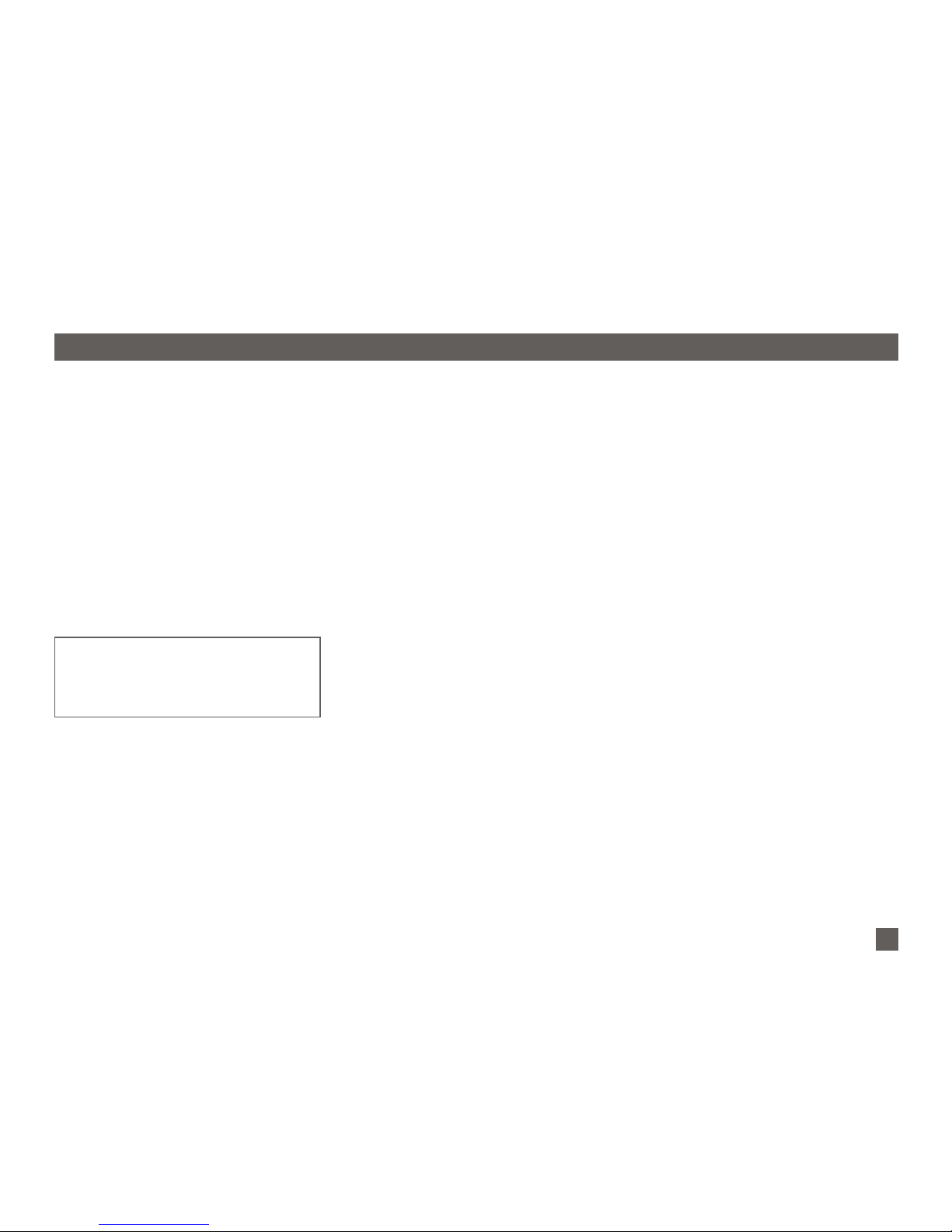
11
CARE AND CLEANING
Always ensure the kitchen scale is kept
clean after each use to prevent a build
up of foods on the weighing scale and
temperature probe to avoid inaccurate
recordings.
Before cleaning, ensure the power to scale
is turned off using the Power button.
Wipe the weighing platform and
temperature probe with a clean, damp
cloth after each use. Mild detergents
can also be used to clean the weighing
platform and temperature probe. Do not
use harsh abrasives or caustic cleaners
when cleaning this appliance.
NOTE:
Never immerse the kitchen scale in water
or any other liquid. Do not place the scale
or temperature probe in the dishwasher.
Ensure the kitchen scale and temperature
probe is thoroughly dry after cleaning.
Storing
Store the kitchen scale on a flat, dry, level
surface. Do not place anything on top, as
this may damage the appliance.
Always remove the battery if the kitchen
scale will not be used for 6 months or
longer.
Breville one year limited warranty
Breville®* warrants this Breville® appliance
against defects that are due to faulty
material or workmanship for a period
of one (1) year from the date of original
consumer purchase. This warranty does
not cover damage from abuse, neglect,
use for commercial purposes, or any other
use not found in the printed “Instructions
for use” booklet. There is no warranty for
glass parts, glass containers, lter basket,
blades and agitators. HWI Breville®
expressly disclaims all responsibility for
consequential damages for incidental
losses caused by use of this appliance.
Some states or provinces do not allow
this exclusion or limitation for incidental
or consequential losses, so the foregoing
disclaimer may not apply to you.
ANY WARRANTY OF MERCHANTABILITY
OR FITNESS WITH RESPECT TO THIS
PRODUCT IS ALSO LIMITED TO THE
ONE YEAR LIMITED WARRANTY PERIOD.
Some states or provinces do not allow
disclaimer of the implied warranty with
respect to consumer goods, so the
foregoing disclaimer may not apply to you.
This warranty gives you specic legal rights
and you may also have other legal rights
which vary from state to state or province
to province.
If the appliance should become defective
within the warranty period, do not return
the appliance to the store. Please contact
our Customer Service Center.
Toll free phone number:
1-866-BREVILLE (1-866-273-8455)
Internet email:
[email protected] (in Canada)
ORGINAL RECEIPT IS REQUIRED FOR
ALL RETURNS
*HWI Breville® products are distributed in
Canada by Anglo Canadian Housewares,
L.P. and in USA by Metro/Thebe Inc.

12
FÉLICITATIONS
pour l’achat de votre nouvelle balance de cuisine Breville ikonMC

13
14 Breville recommande la sécurité avant tout
16 Bien connaître votre balance de cuisine Breville ikonMC
19 Opération de la balance de cuisine Breville ikonMC
25 Entretien, nettoyage et rangement
TABLE DES MATIÈRES

14
Chez Breville, nous sommes très conscients des questions de sécurité. Nous concevons et fabriquons des produits de consommation en
pensant d’abord à la sécurité de nos précieux consommateurs. Nous vous prions, de plus, de faire preuve de prudence en utilisant ce produit et
de prendre les précautions suivantes :
CONSIGNES DE SÉCURITÉ IMPORTANTES
BREVILLE RECOMMANDE LA SÉCURITÉ AVANT TOUT
Toute substance renversée sur l’appareil,•
autour ou sous celui-ci doit être nettoyée
et la surface correctement asséchée
avant l’utilisation.
Ne placez jamais la balance de•
cuisine ikonMC sur un brûleur au gaz ou
électrique, ni à proximité, ni à un endroit
où elle pourrait toucher un four chaud.
Ne l’exposez pas à la lumière du soleil.
Lorsque vous déplacez la balance à un•
endroit présentant un écart de
température de plus de 10°C (18°F),
laissez-la reposer pendant au moins deux
heures avant de la mettre en marche.
Retirez toujours la pile si vous ne•
prévoyez pas d’utiliser la balance dans
les six prochains mois ou plus.
Assurez-vous toujours que la pile•
alcaline de 9 volts est correctement
insérée dans la balance avant de
l’utiliser. L’appareil ne fonctionnera pas si
le tout n’est pas correctement assemblé.
Prenez garde en manipulant la sonde de•
température car sa pointe est acérée.
Maintenez l’appareil propre. Consultez la•
section sur l’entretien et le nettoyage.
N’utilisez pas de nettoyants abrasifs ni•
caustiques pour nettoyer cet appareil.
Surveillez les jeunes enfants afin d’éviter•
qu’ils ne jouent avec cette balance.
Outre le nettoyage, tout travail•
d’entretien doit être confié à un Centre
de réparation Breville agréé.
Cette balance est destinée uniquement•
à un usage domestique.
VEUILLEZ CONSERVER
CES INSTRUCTIONS
Lisez attentivement toutes les instructions•
avant l’utilisation et conservez-les pour
vous y référer ultérieurement.
Enlevez tous les matériaux d’emballage•
et les étiquettes promotionnelles avant
d’utiliser la balance de cuisine ikonMC
pour la première fois.
Pour éviter tout risque d’étouffement•
à de jeunes enfants, veuiller retirer et
disposer les supports protecteurs en
caoutchouc installés sous le plateau
de pesée.
Ne placez pas la balance de cuisine•
ikonMC près du bord d’une table ou d’un
comptoir. Assurez-vous toujours que la
surface est de niveau, propre et sèche.
Cette balance est un instrument de•
précision. N’essayez pas de la démonter
et évitez les fortes vibrations et
les chocs.

15
BIEN CONNÂITRE
votre balance de cuisine Breville ikonMC
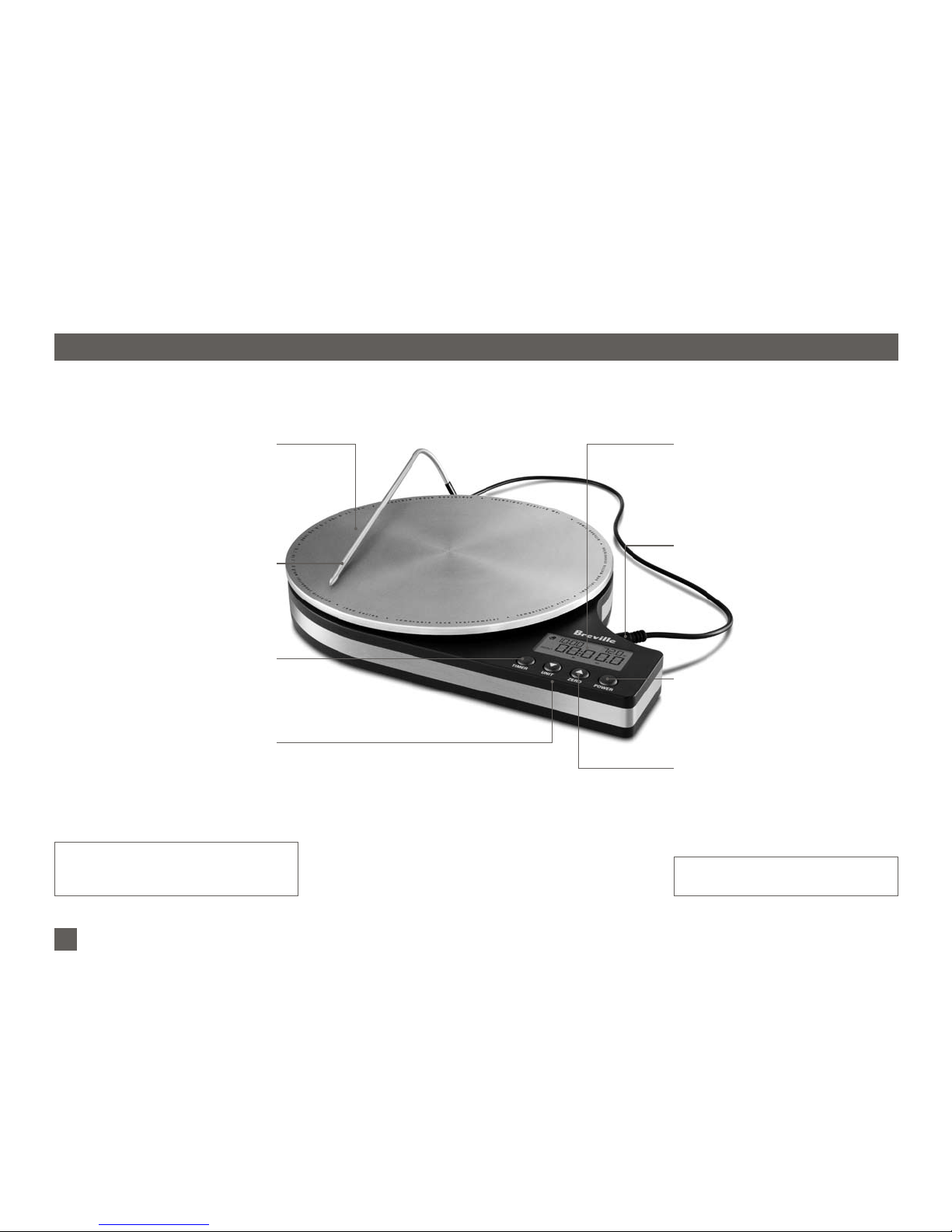
16
Plateau de pesée
plateau hygiénique en acier inoxydable
Minuterie
bouton actionnant l’alarme de température
et la minuterie de la balance
Pile alcaline 9 volts
incluse pour votre convenance
Prise pour sonde de température
la fiche de la sonde de température doit
être insérée dans cette prise
Écran ACL
à rétroéclairage bleu offrant
une lecture facile du poids, de la
température et de la minuterie
Sonde de température
mesure la température des aliments
et des boissons
Unités
appuyez sur ce bouton pour sélectionner
les mesures impériales (oz, lb) ou
métriques (g, kg) pour la balance. Il sert
aussi au défilement vers le bas
Zéro
appuyez sur ce bouton pour effectuer la
tare ou remettre la balance à zéro et pour
régler l’alarme de température ou la minu-
terie. Il sert aussi au défilement vers le haut
Alimentation
appuyez sur ce bouton pour allumer ou
éteindre la balance de cuisine. La balance
s’éteint automatiquement si elle reste
inutilisée pendant plus de deux minutes
BIEN CONNAÎTRE VOTRE BALANCE DE CUISINE BREVILLE ikonMC
La table de conversion
entre les degrés Celsius et Fahrenheit est
située sous l’appareil pour votre commodité

17
BIEN CONNAÎTRE VOTRE BALANCE DE CUISINE BREVILLE ikonMC
CARACTÉRISTIQUES
Type de pile 1 x 9 volts alcaline
Gradation 0.1oz/1g
Capacité maximale de la
balance (Zéro/Tare)
11lbs/5kg
Durée maximale de la minuterie 99 min 59 sec
Température maximale 302°F/150°C

18
OPÉRATION
de votre balance de cuisine Breville ikonMC
Table of contents
Languages:
Other Breville Scale manuals