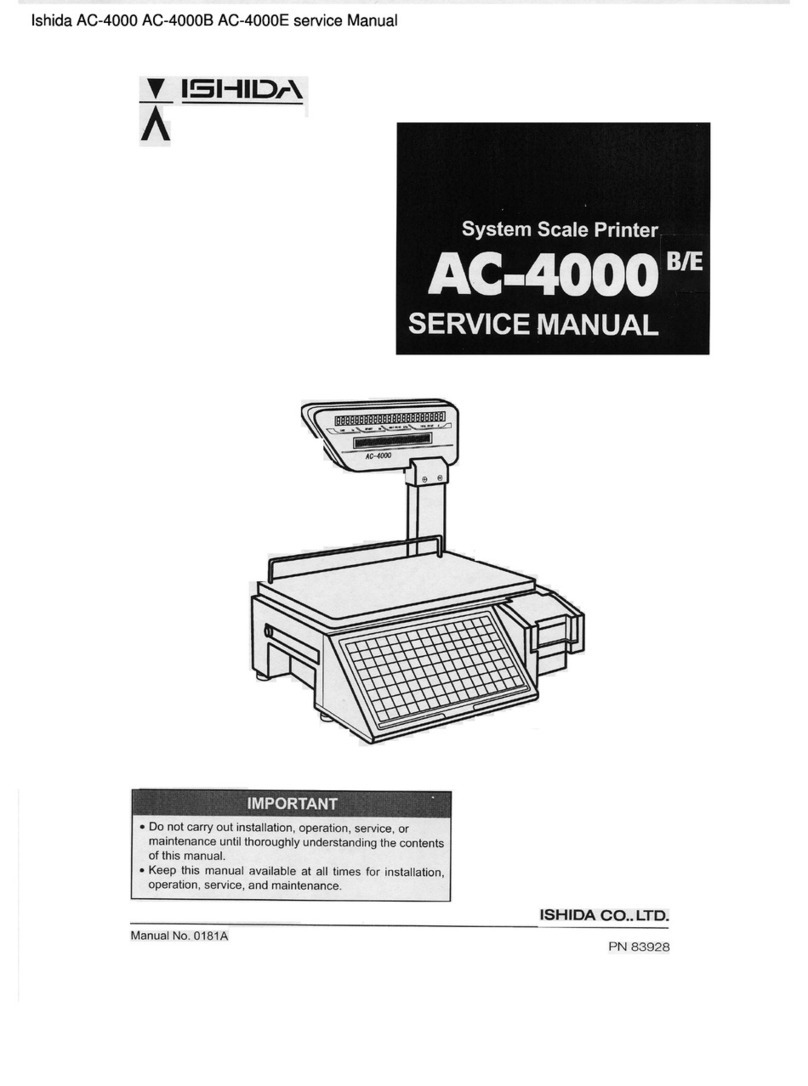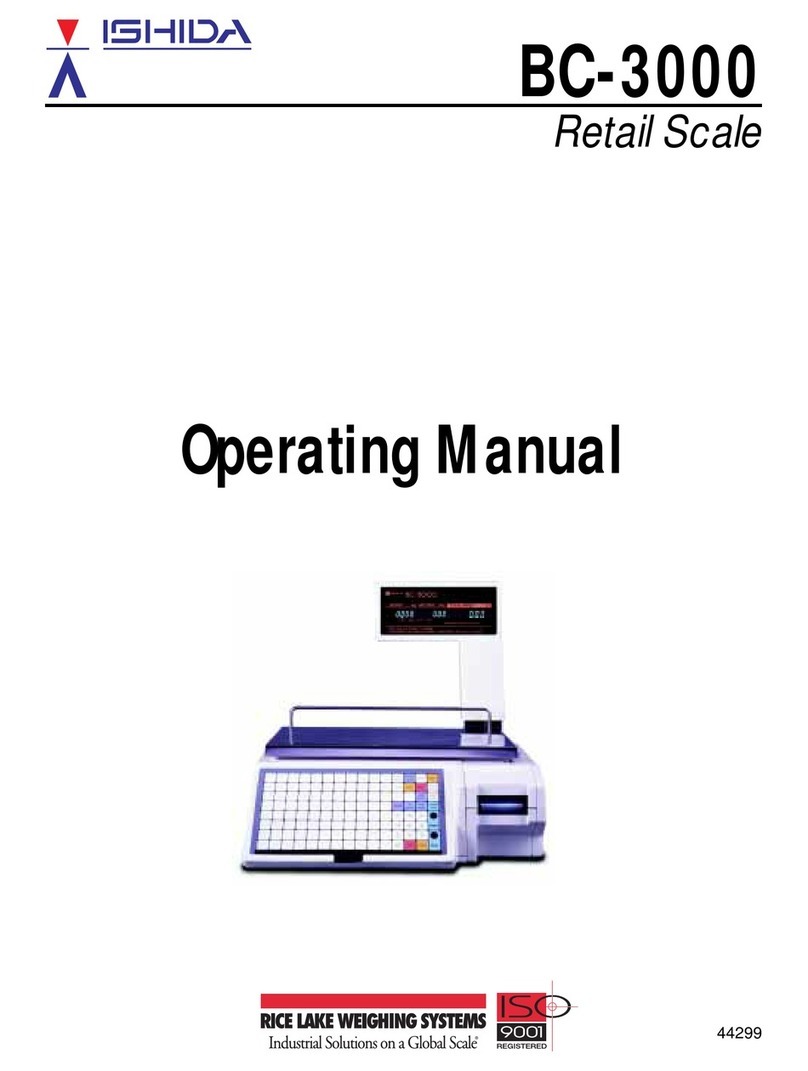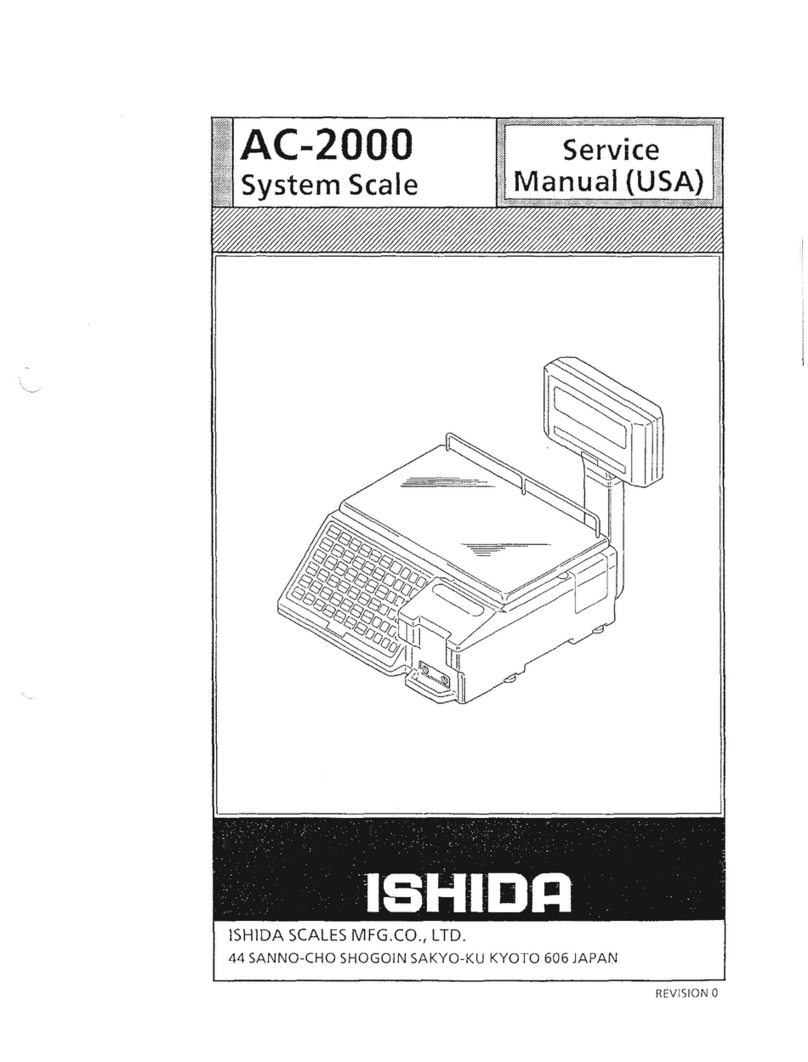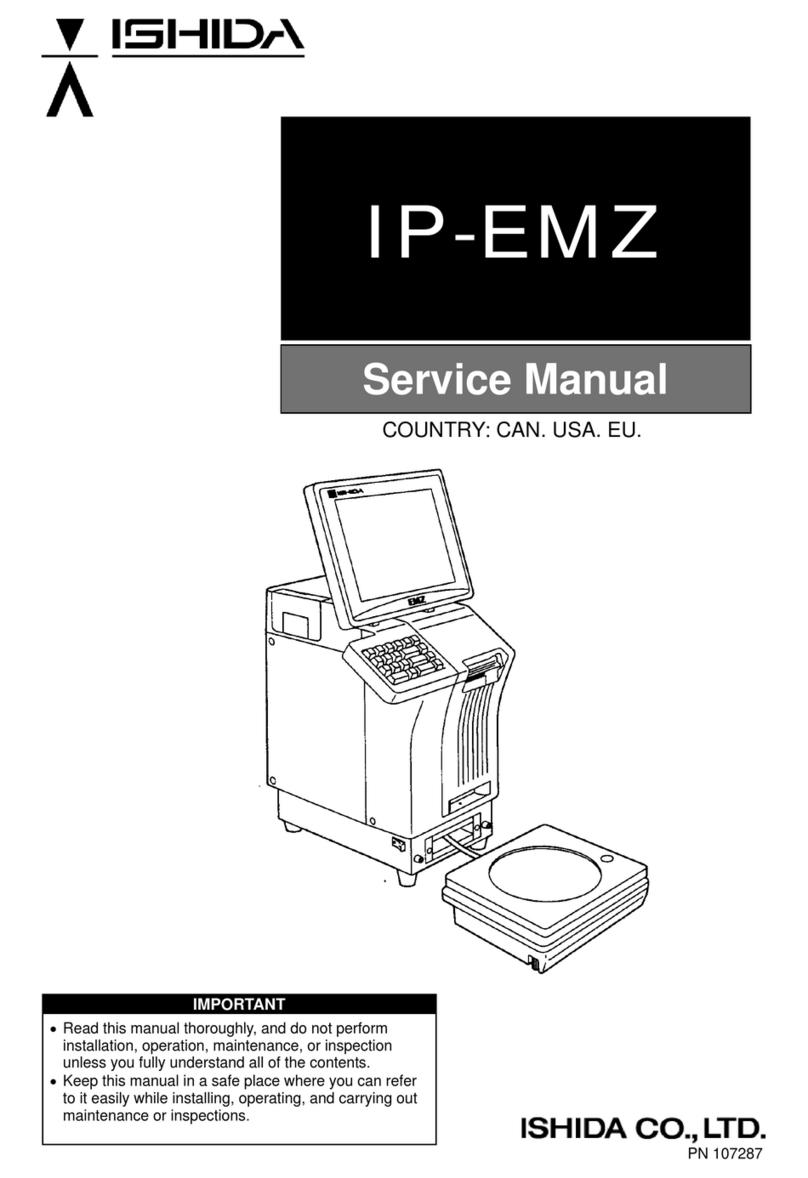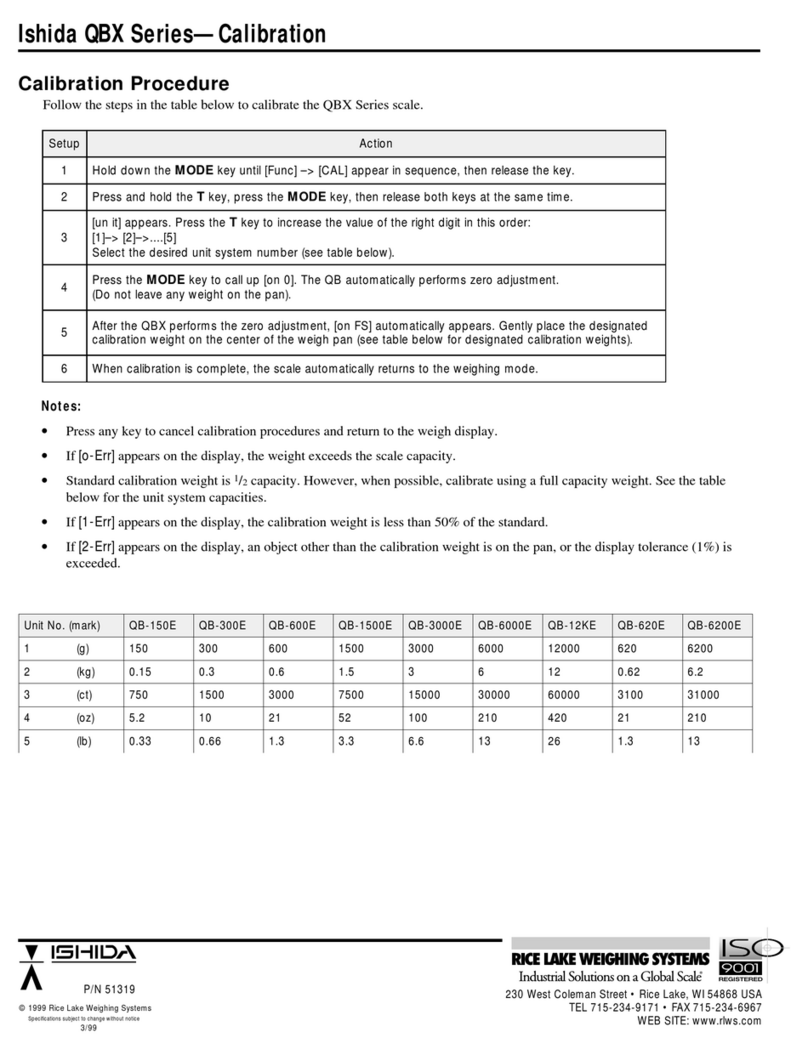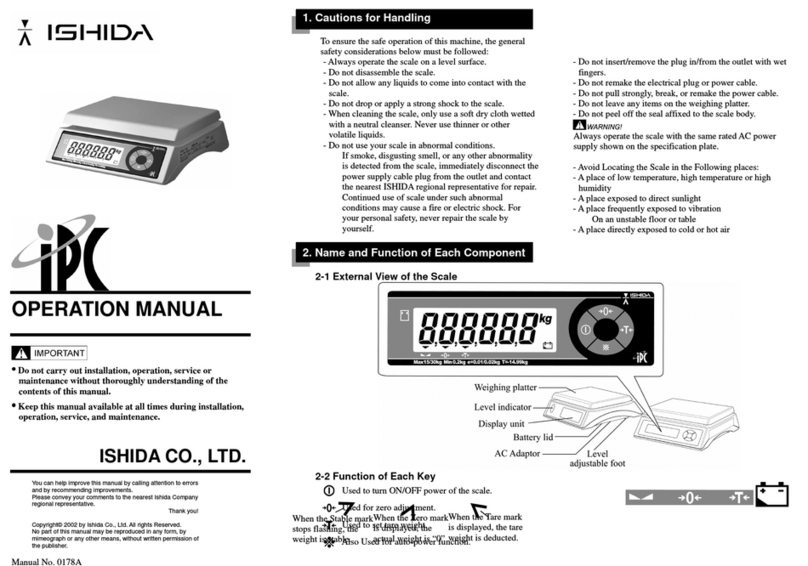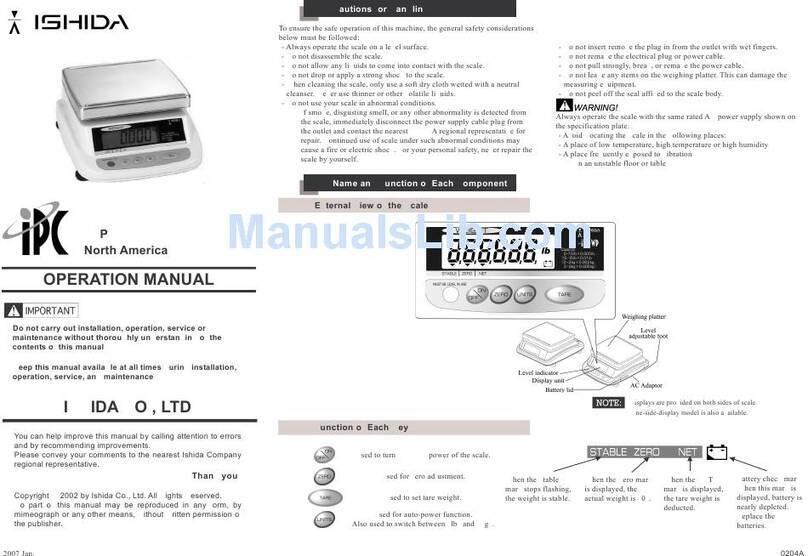ASTRA
• Operation Manual • Rev. 0124C Contents
Chapter 4 Registration Mode
4.1 Registration Mode Entry .............................................................................................. 28
4.2 PLU Programming (P01) ................................................................................................ 29
4.2.1 Deleting a PLU ......................................................................................................... 33
4.3 PLU Name (P02).............................................................................................................. 34
4.4 Price Change (P03) ........................................................................................................ 35
4.5 Preset Key (P04) ............................................................................................................. 36
4.5.1 Preset keys —PLU and Tare Values ....................................................................... 36
4.5.2 Preset Function Keys ............................................................................................... 38
4.5.3 Deleting All Preset Keys........................................................................................... 40
4.6 Shop Name/Address (P05) ............................................................................................ 41
4.7 Date/Time (P06)............................................................................................................... 42
4.8 Extra Message (P07) ..................................................................................................... 43
4.9 Default PLU (P08) ........................................................................................................... 44
4.10 PLU List (P09) ............................................................................................................... 45
4.11 Communication (Sending) (P10-01) ............................................................................ 46
4.12 Communication (Receiving) (P10-02) ......................................................................... 47
4.13 Nutrition (P11) ............................................................................................................... 48
Chapter 5 Text Editing
5.1 Edit Keys ........................................................................................................................ 54
5.2 Key Definition ................................................................................................................ 54
5.3 Edit Display .................................................................................................................... 55
5.4 Edit Examples ................................................................................................................ 55
5.5 7-Segment Characters .................................................................................................. 56
5.6 Wordwrap Function ....................................................................................................... 57
5.7 Selecting Italic Character Fonts.................................................................................... 57
5.8 Character Size ................................................................................................................ 58