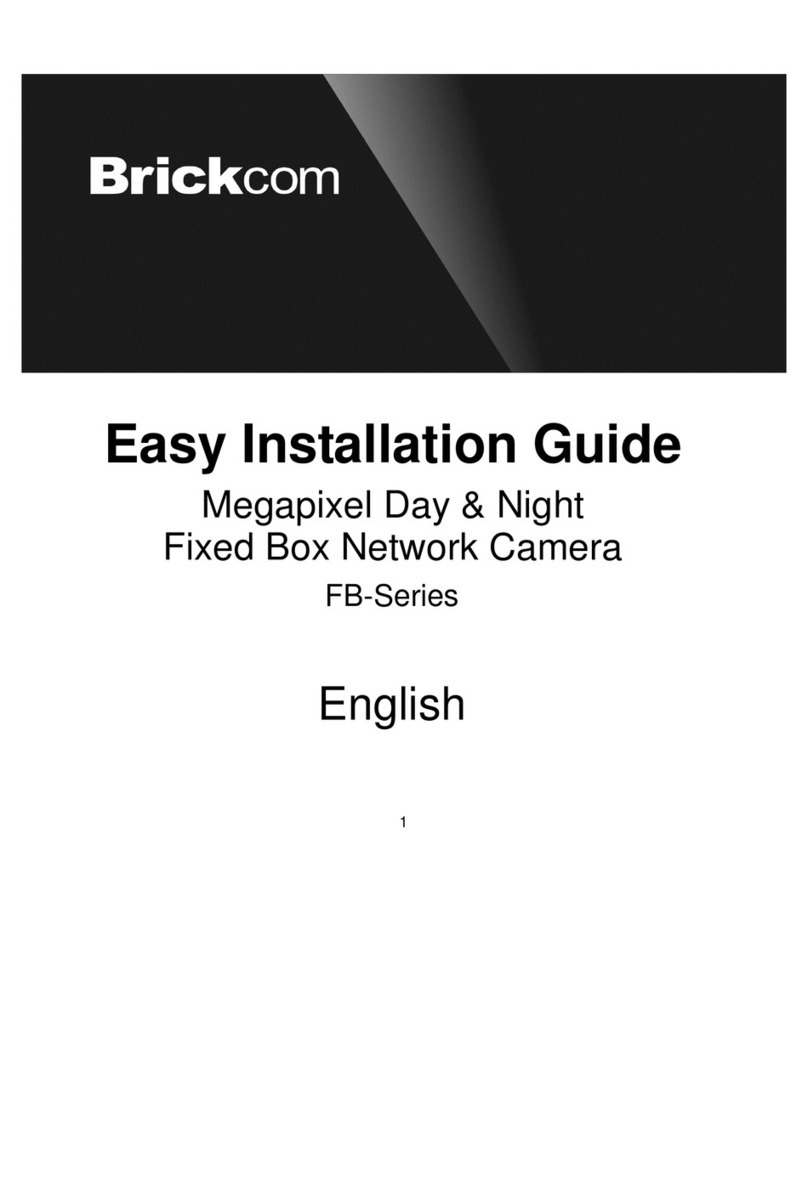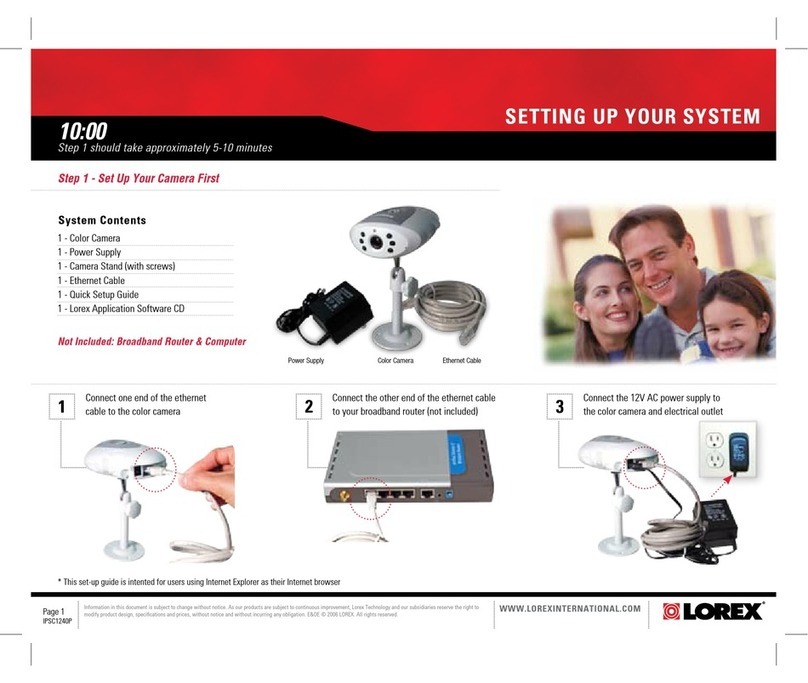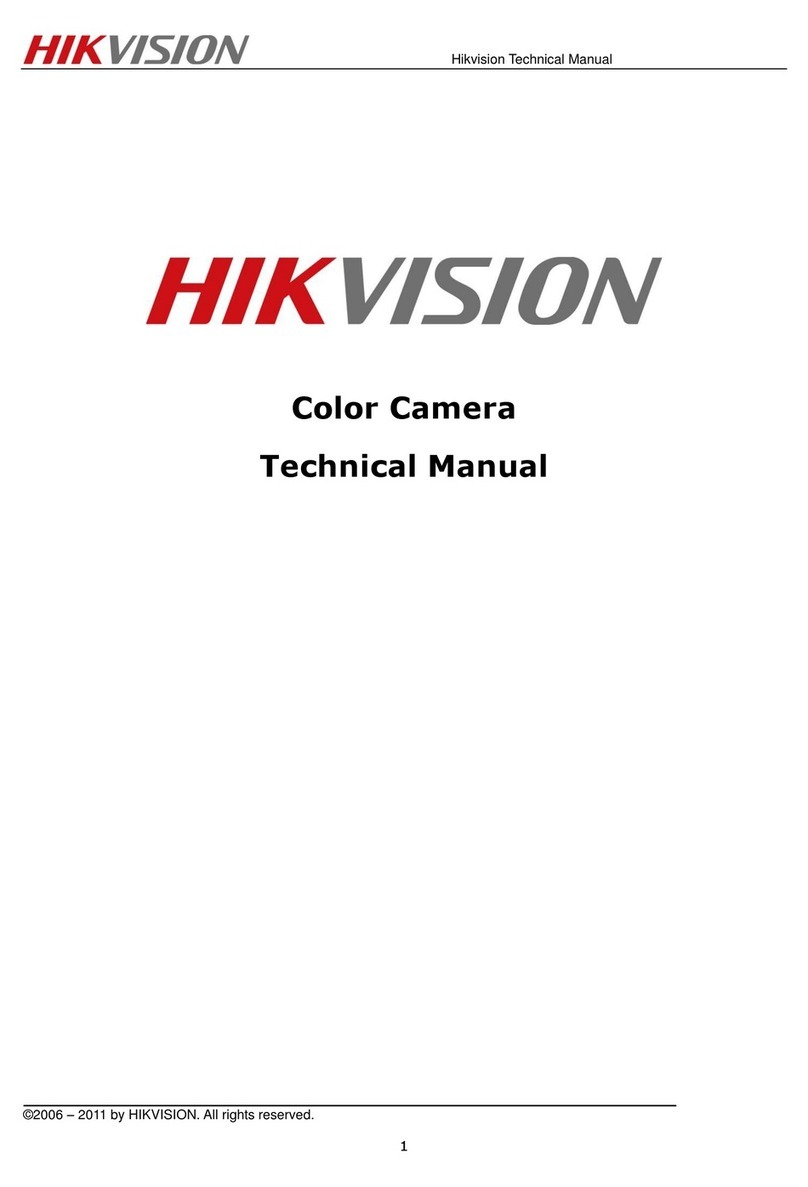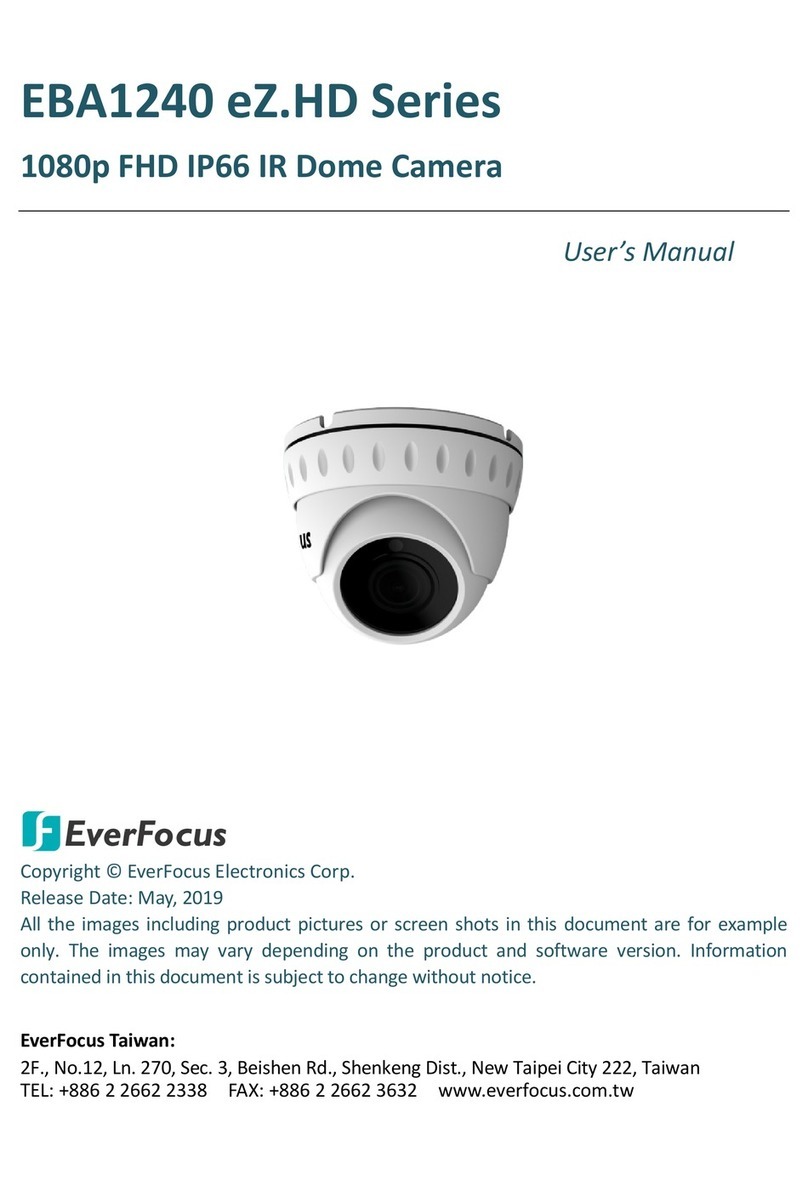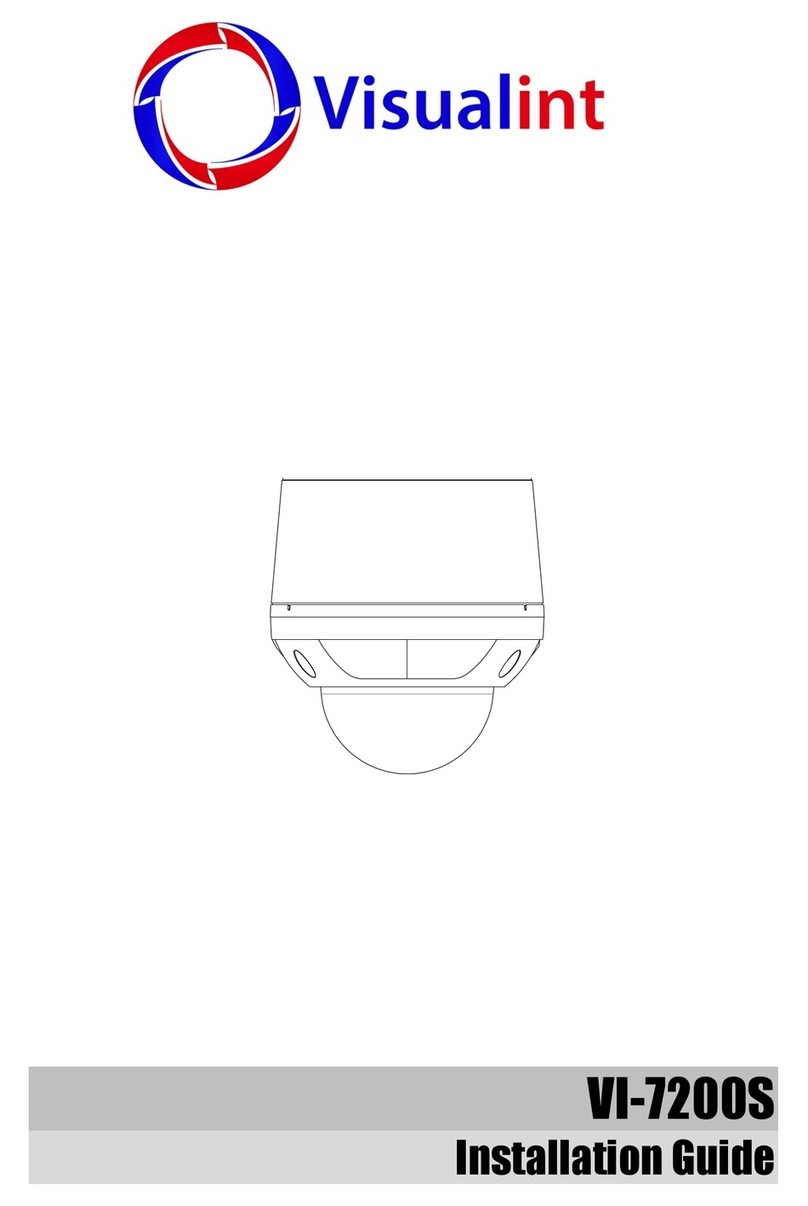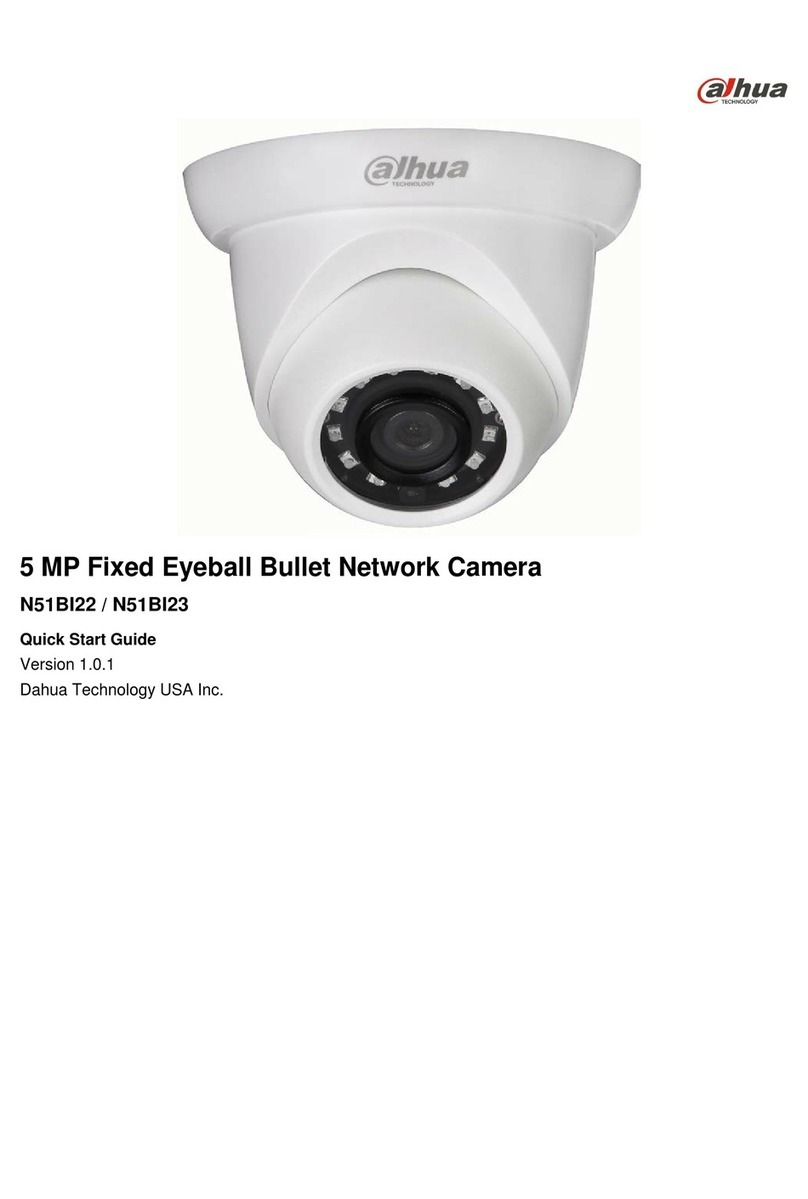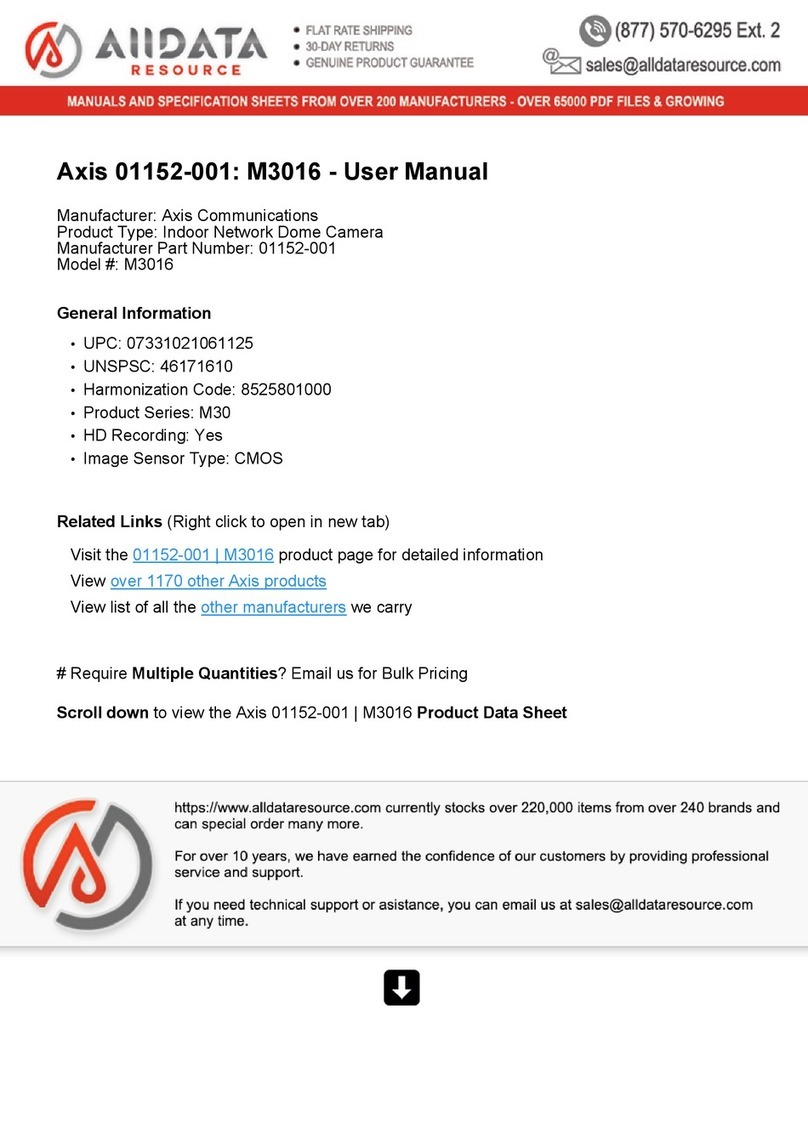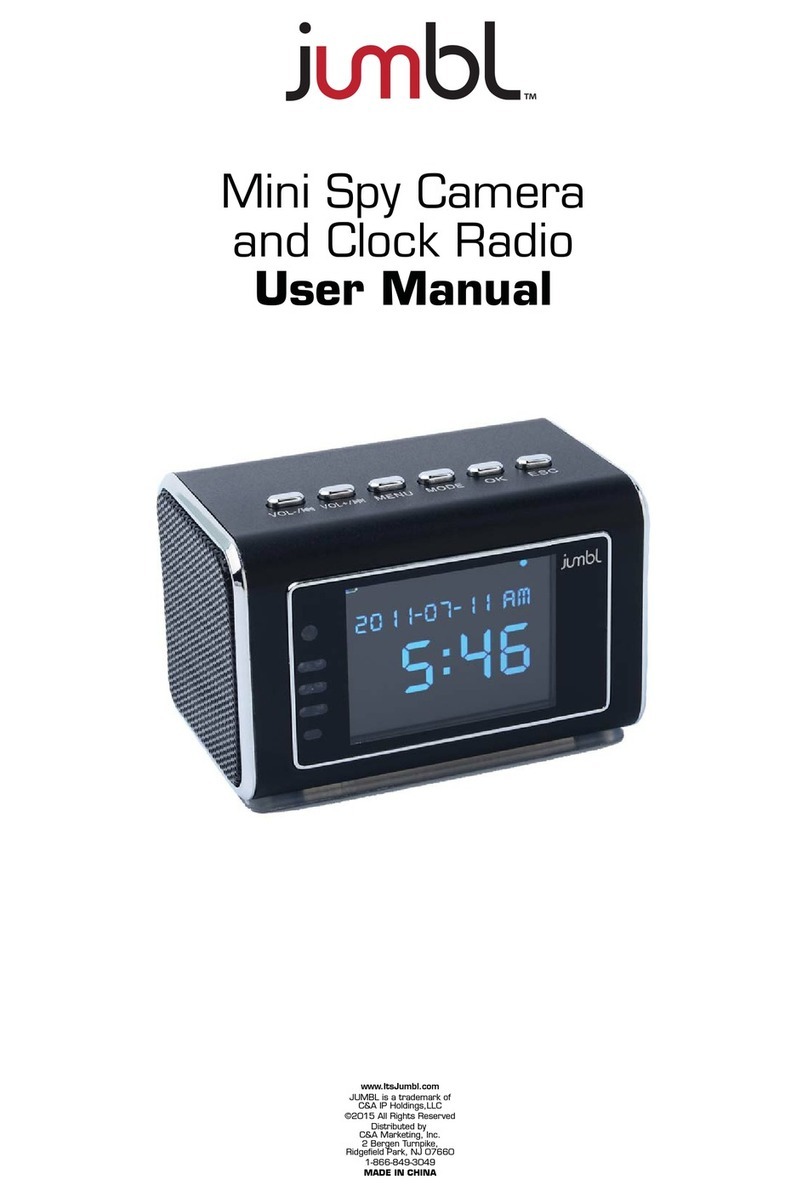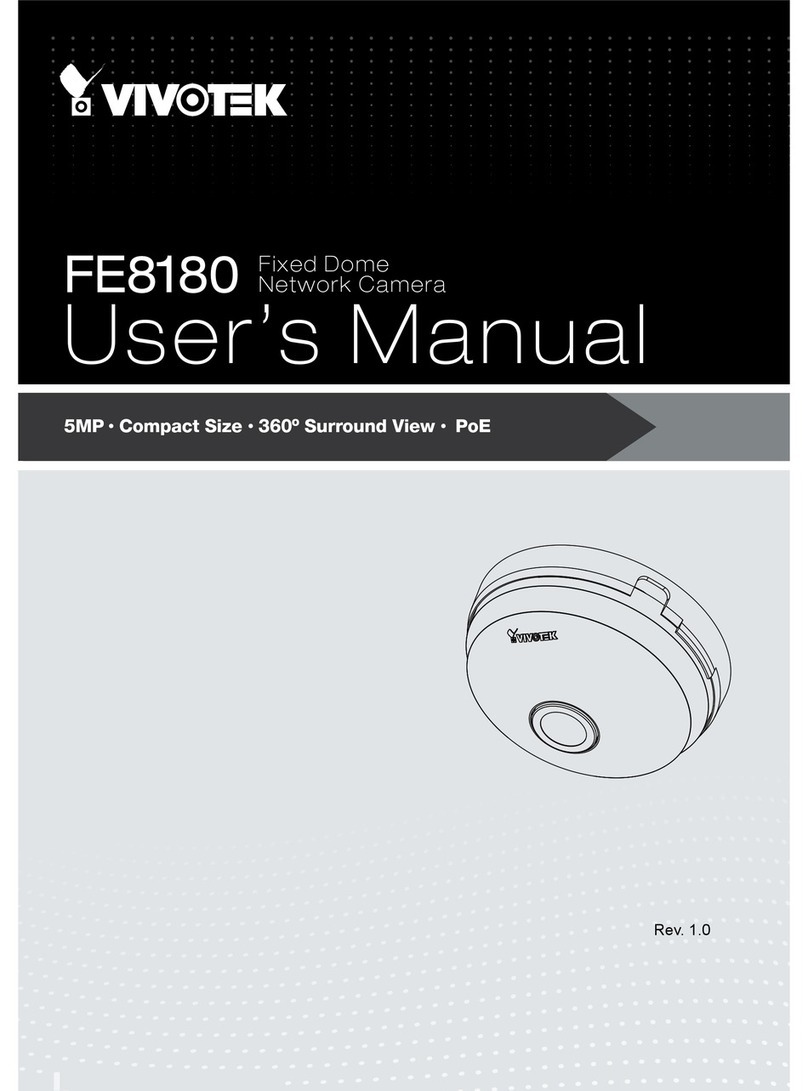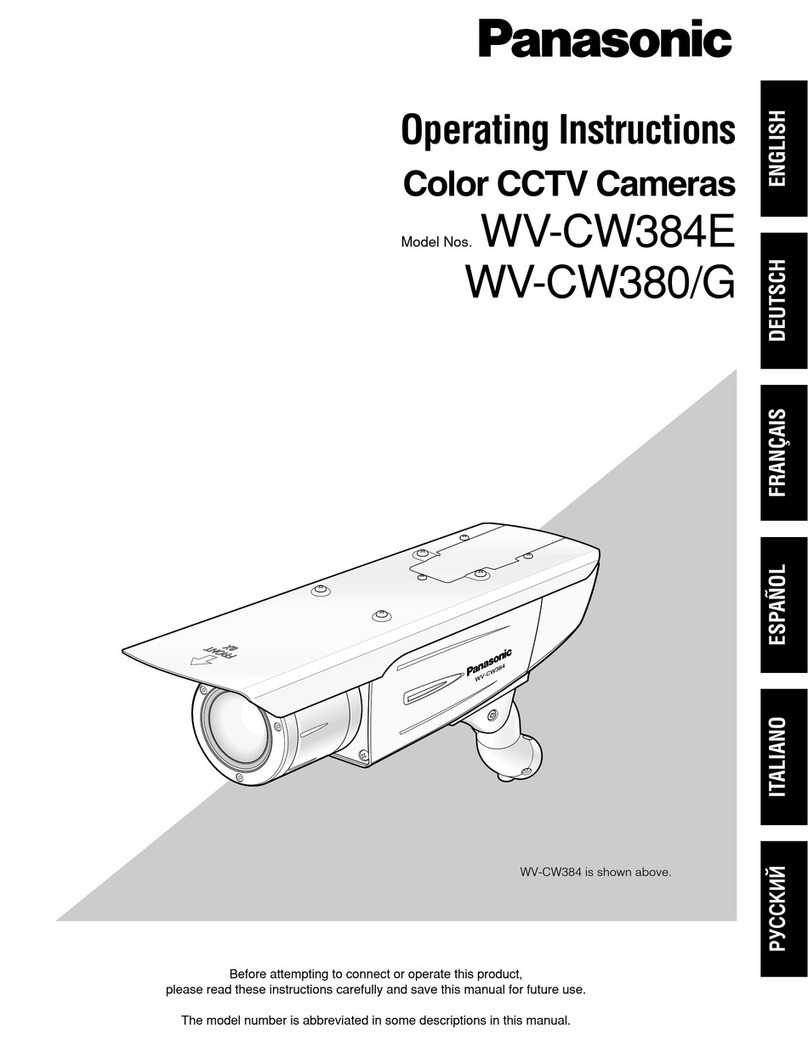Brickcom FB-130Np Series User manual
Other Brickcom Security Camera manuals

Brickcom
Brickcom CB-500A Series User manual
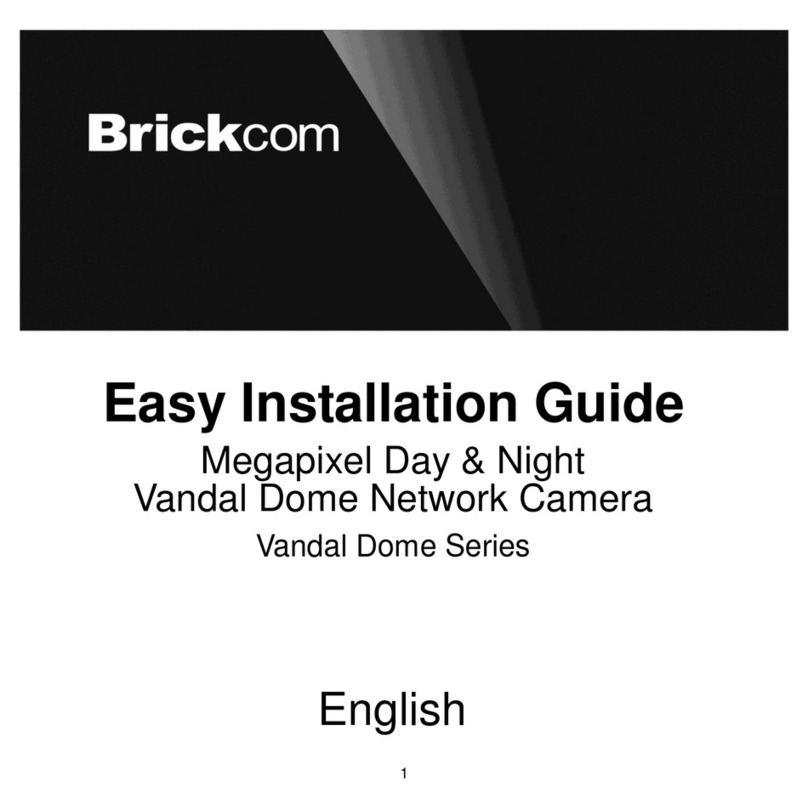
Brickcom
Brickcom Vandal Dome Series Datasheet
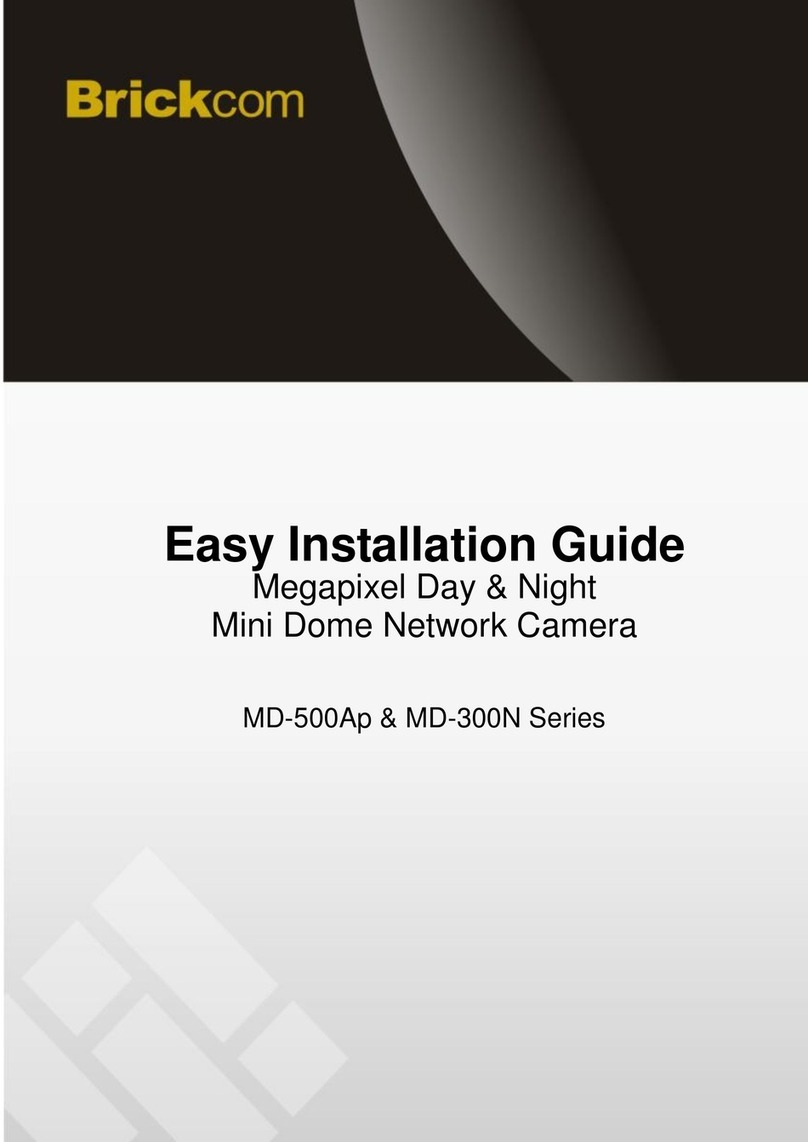
Brickcom
Brickcom MD-500Ap Series Datasheet

Brickcom
Brickcom OB-130Np Instructions for use

Brickcom
Brickcom OB-E400AF Datasheet

Brickcom
Brickcom OB-100A User manual

Brickcom
Brickcom VD-130Af User manual

Brickcom
Brickcom OB-E200Nf-S Datasheet

Brickcom
Brickcom MD-500Ap Series User manual

Brickcom
Brickcom OSD-200A 20xp Datasheet

Brickcom
Brickcom FB-100Ap Series Instructions for use

Brickcom
Brickcom OB-E200Af Instructions for use

Brickcom
Brickcom Merge FD-300Ap Instructions for use

Brickcom
Brickcom Vandal Dome Series User manual

Brickcom
Brickcom FB-100A Series User manual
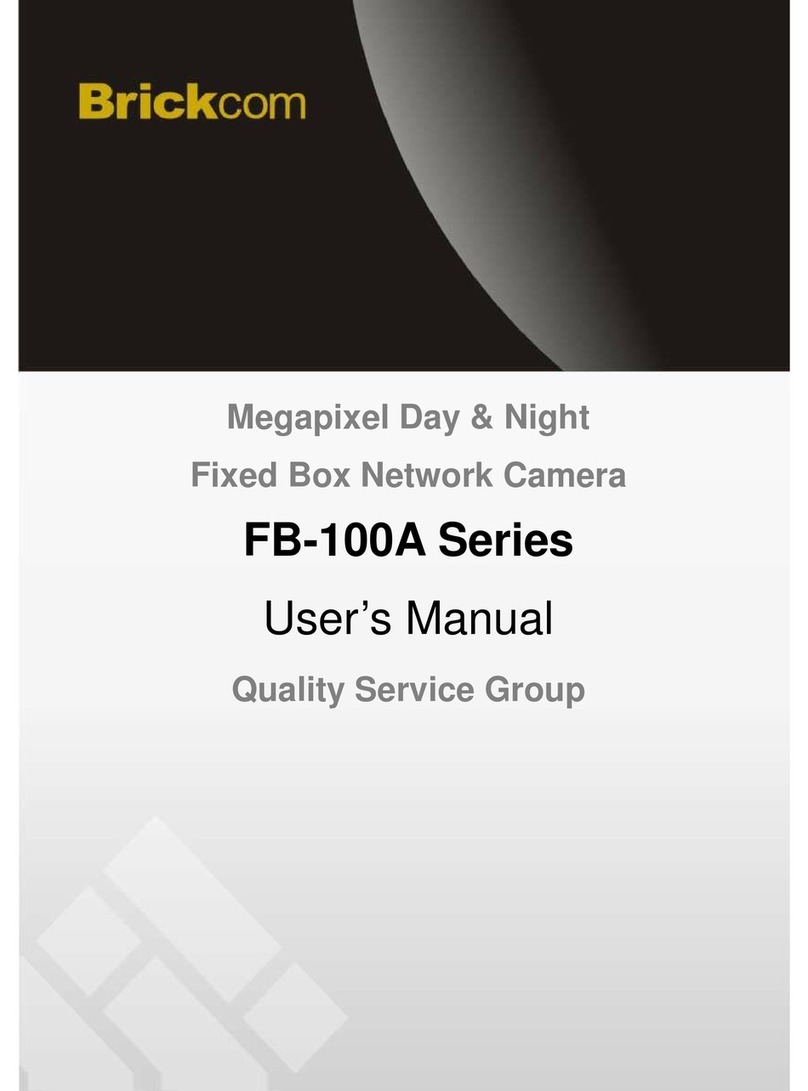
Brickcom
Brickcom WFB-100A User manual

Brickcom
Brickcom Vandal Dome V2 Series User manual

Brickcom
Brickcom Fixed Box FB-100A User manual

Brickcom
Brickcom OB-502Ae V5 Series Instructions for use

Brickcom
Brickcom OB-302Ae V5 Series Instructions for use