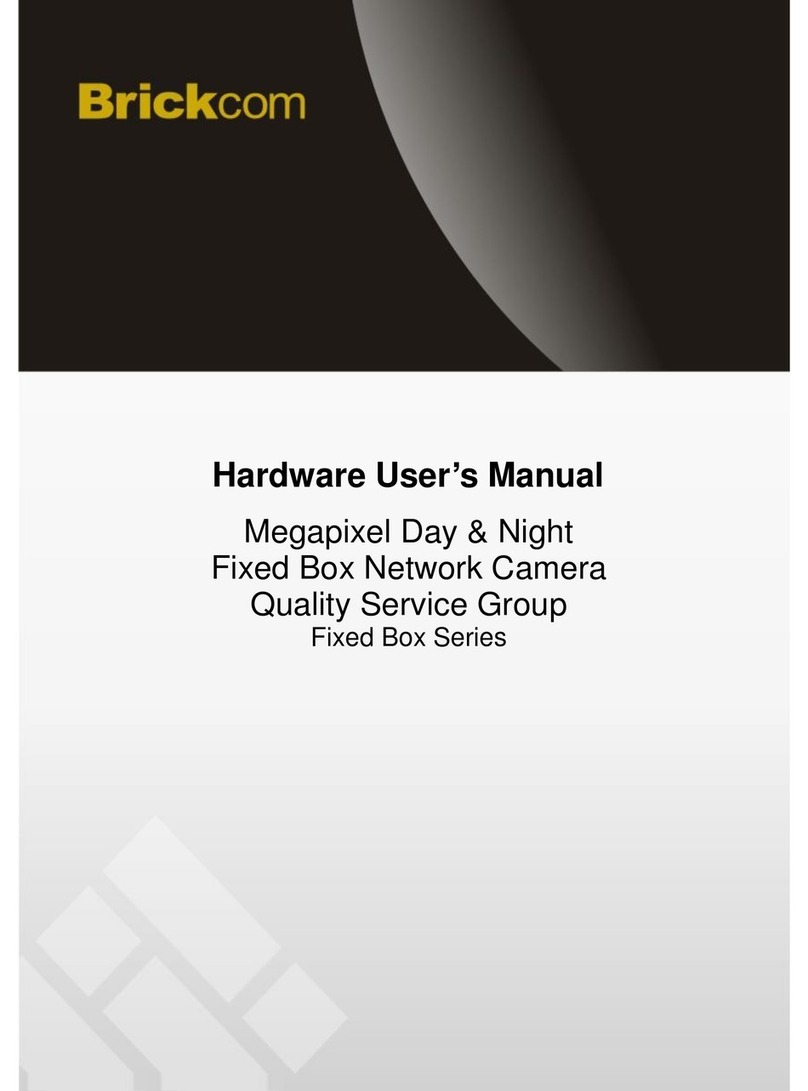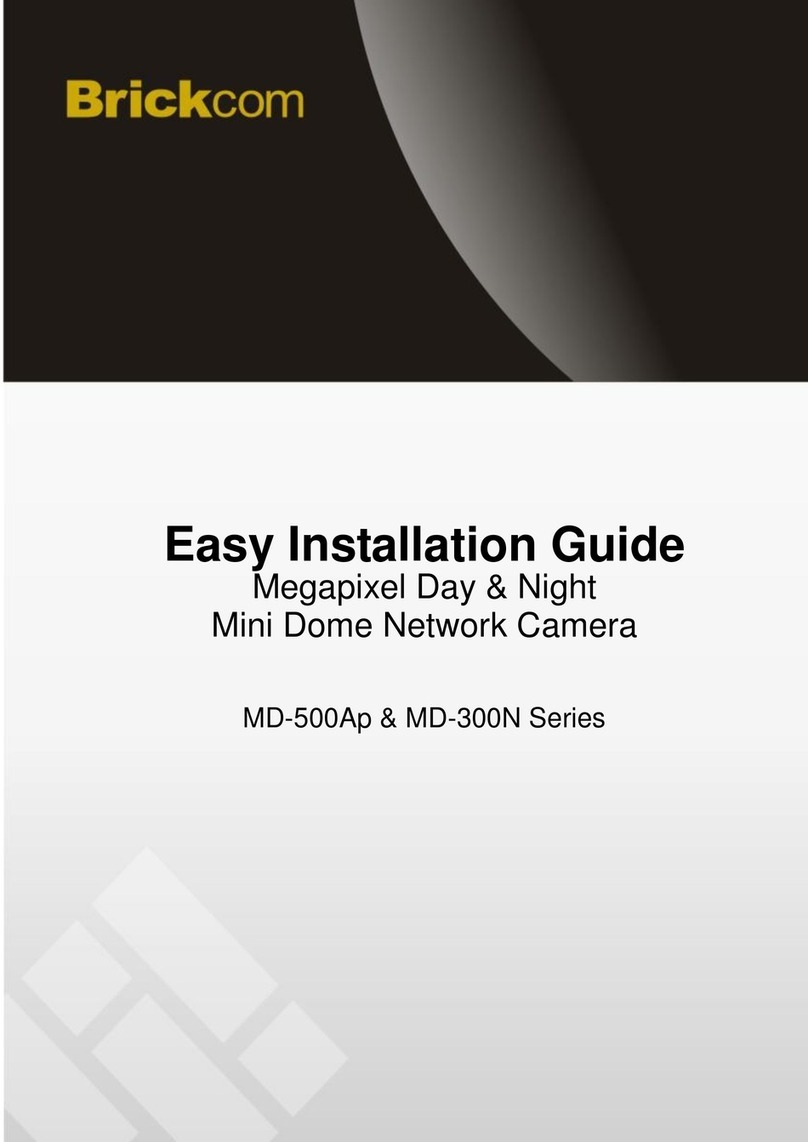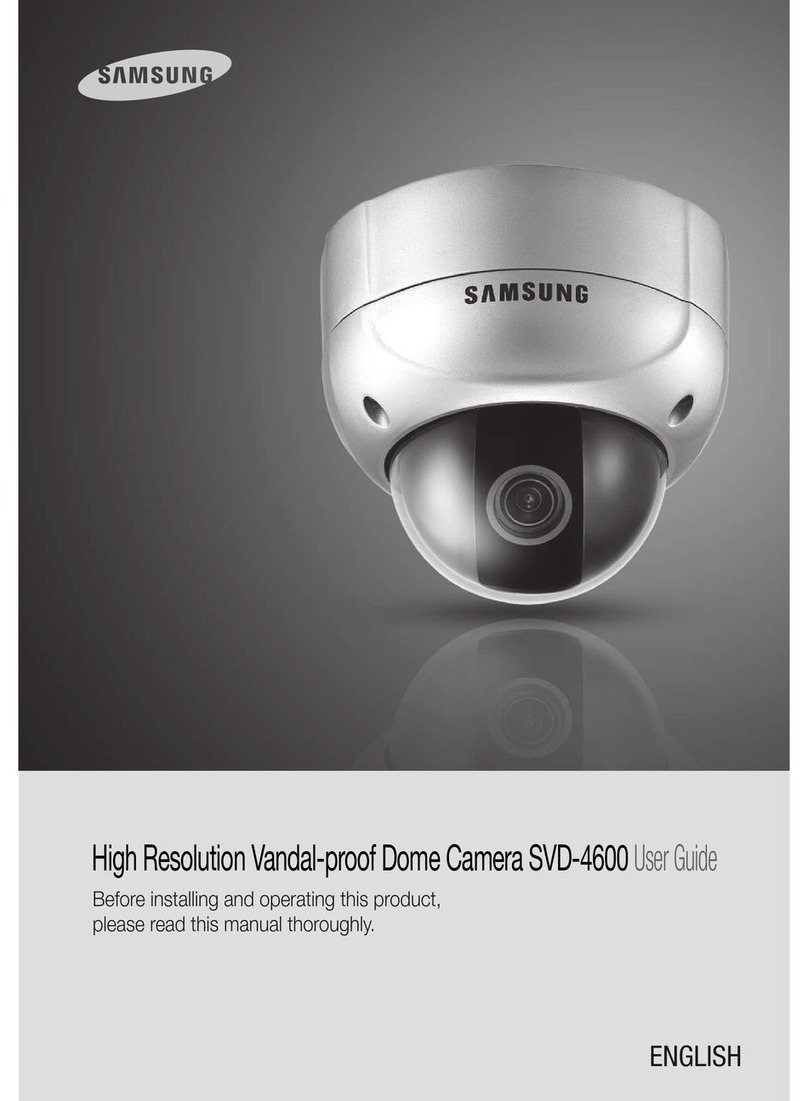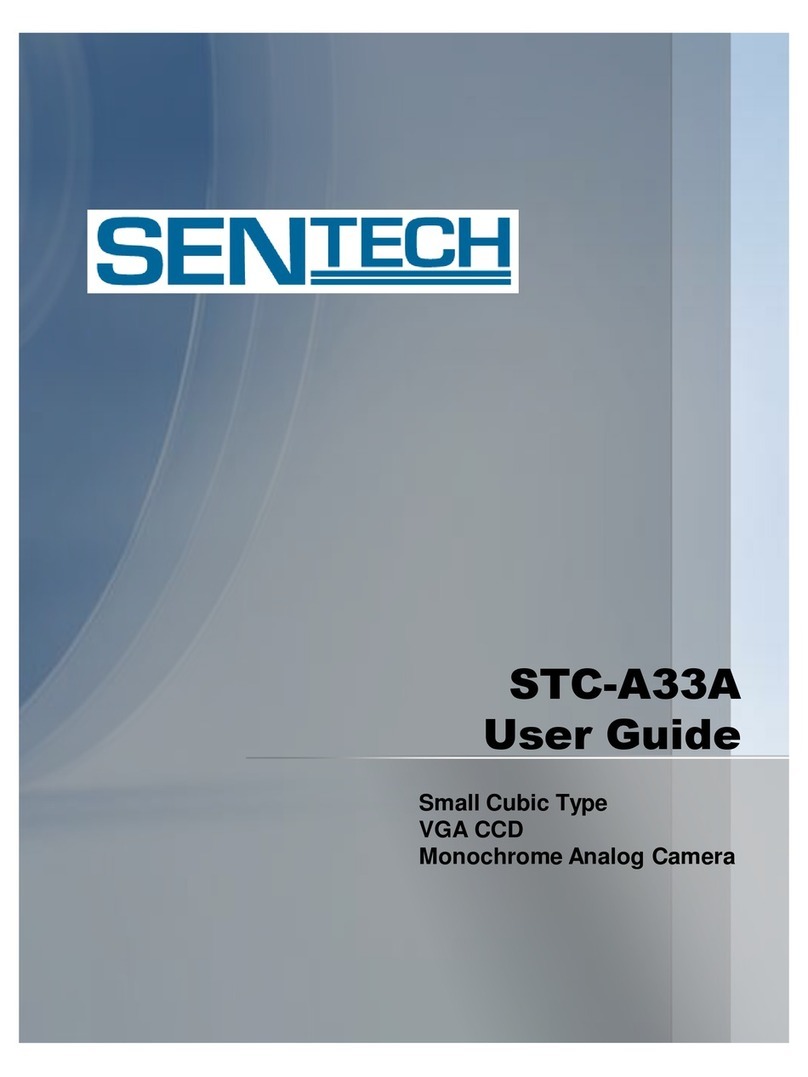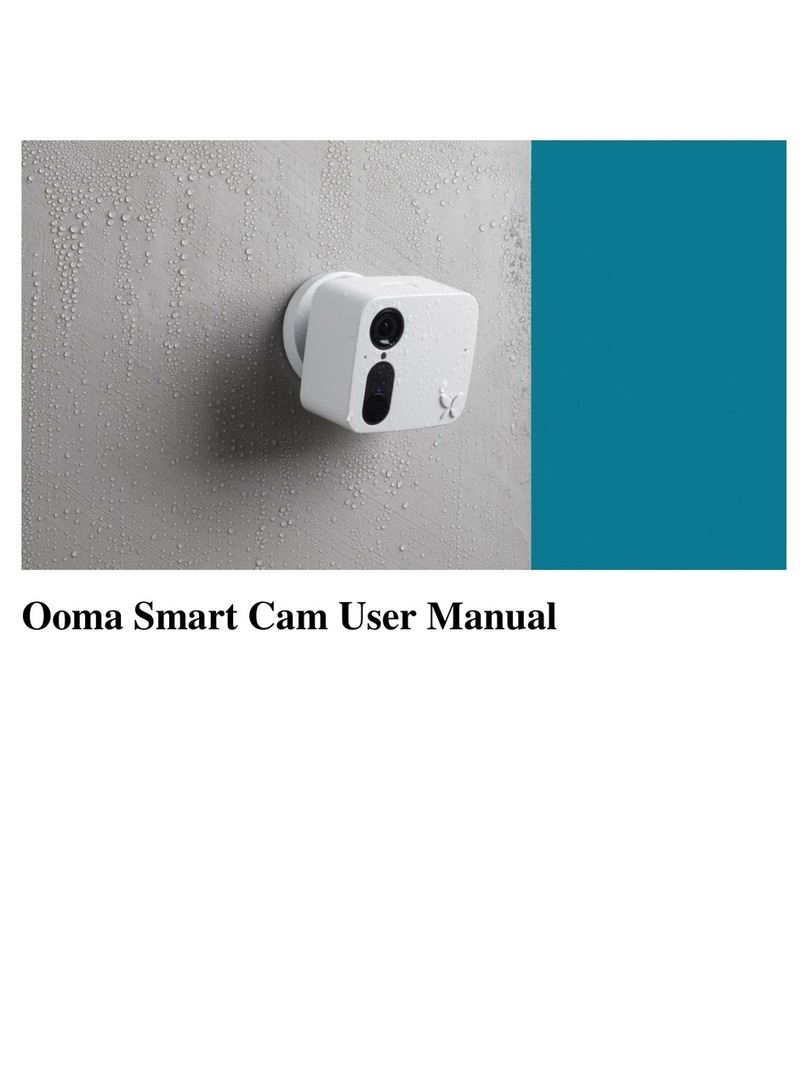Brickcom VD-130Af User manual
Other Brickcom Security Camera manuals

Brickcom
Brickcom VD-E200Af series Instructions for use

Brickcom
Brickcom PZ-040 12x Series User manual

Brickcom
Brickcom FB-100A Series User manual

Brickcom
Brickcom OB-E200Nf-S Datasheet

Brickcom
Brickcom OB-E400AF Datasheet

Brickcom
Brickcom OB-E200Af Instructions for use

Brickcom
Brickcom Mini Dome Series User manual

Brickcom
Brickcom FB-H200Np-S-WDRPro Datasheet

Brickcom
Brickcom OB-130Np Instructions for use

Brickcom
Brickcom OB-E400AF Instructions for use

Brickcom
Brickcom WCB-100A User manual

Brickcom
Brickcom CB-100A Series User manual

Brickcom
Brickcom PZ-040 12x Series User manual
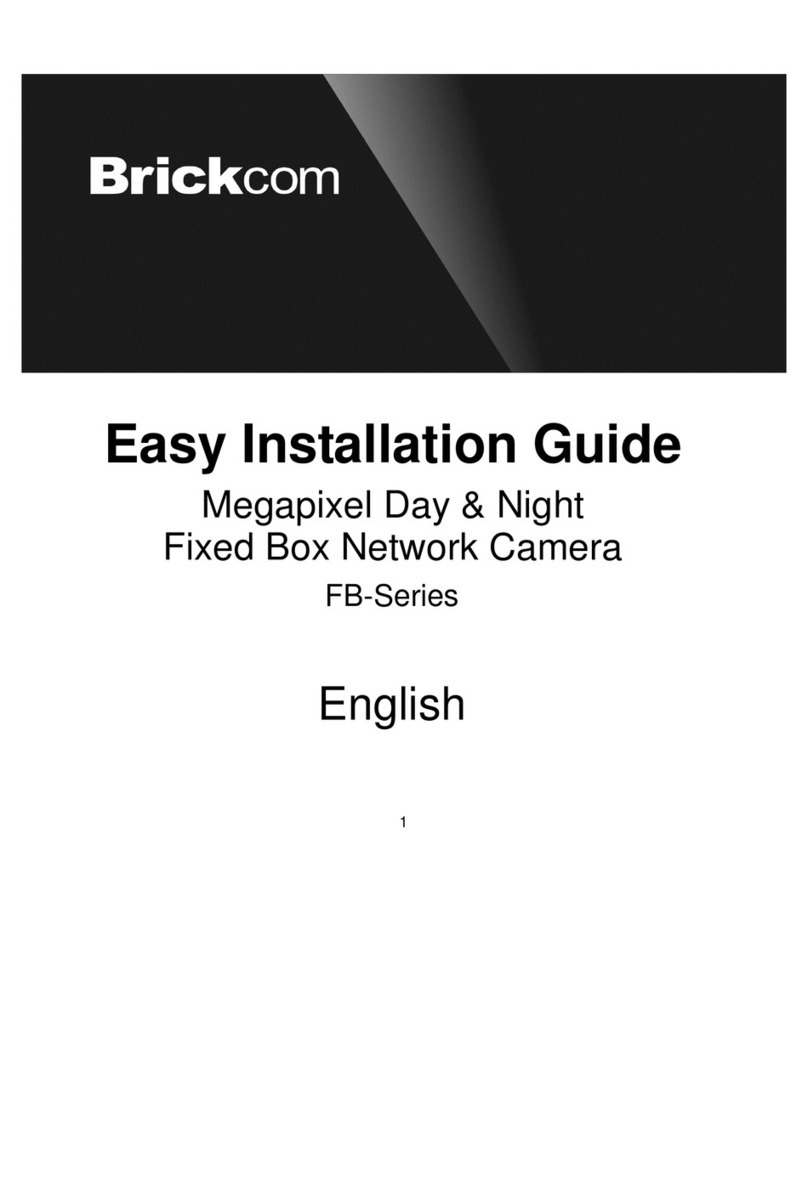
Brickcom
Brickcom FB-Series Datasheet

Brickcom
Brickcom FB-130Np Series User manual

Brickcom
Brickcom VD-E400Af Instructions for use

Brickcom
Brickcom OSD-200A 20xp Datasheet

Brickcom
Brickcom FB-500A series User manual
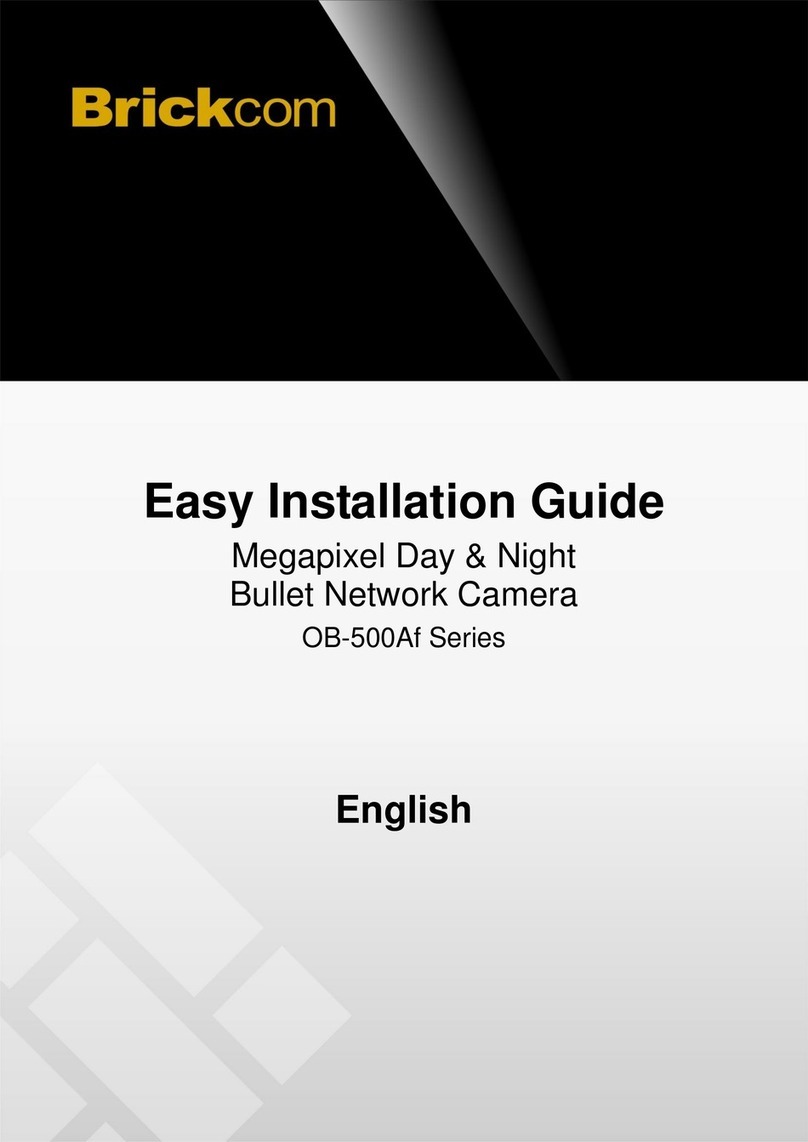
Brickcom
Brickcom OB-500Af Series Datasheet

Brickcom
Brickcom VD-E200Af series Datasheet
Popular Security Camera manuals by other brands
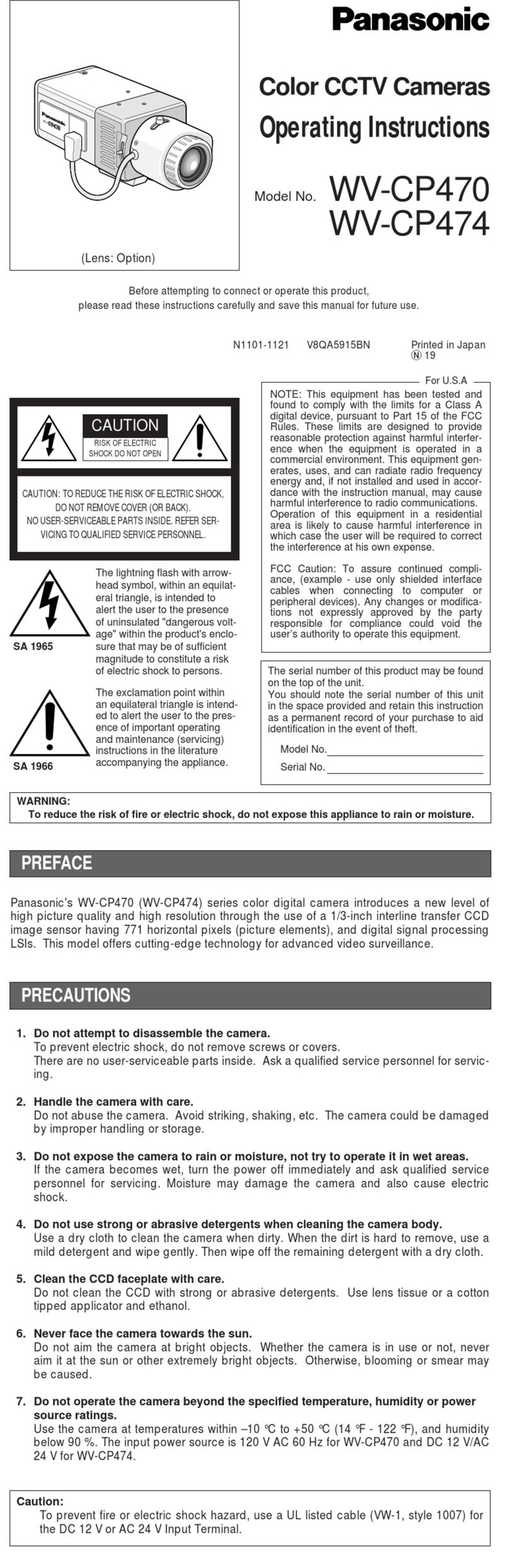
Panasonic
Panasonic WV-CP470 Series operating instructions
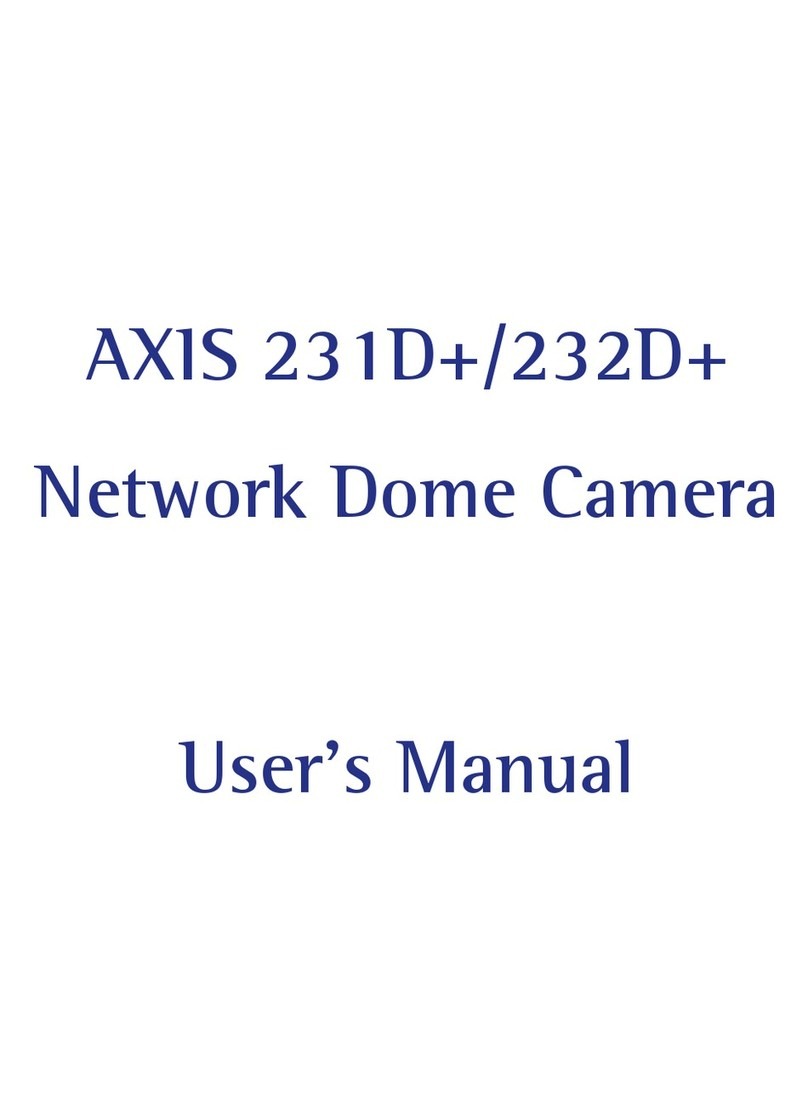
Axis
Axis 231D+/232D+ user manual

American Dynamics
American Dynamics IP speedDome Ultra 8 Installation and service guide

Xineron
Xineron Full-HD NETWORKBOX CAMERA instruction manual

Dante
Dante DLS1798LA3Q9 Installation and operation manual

Axis
Axis Q6114-E installation guide