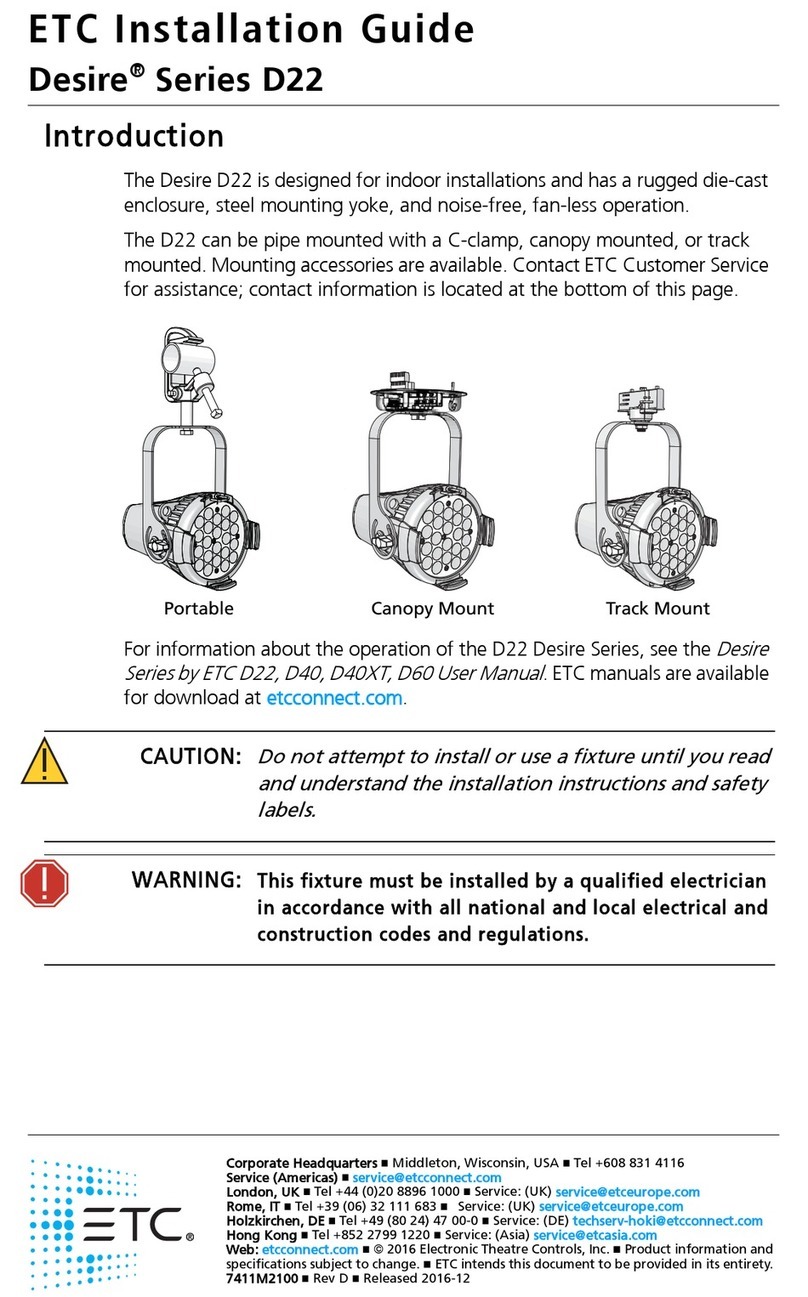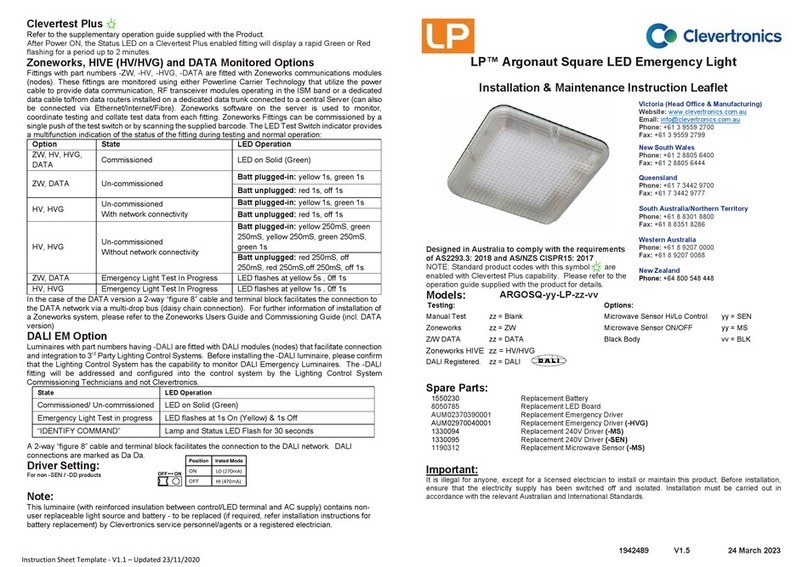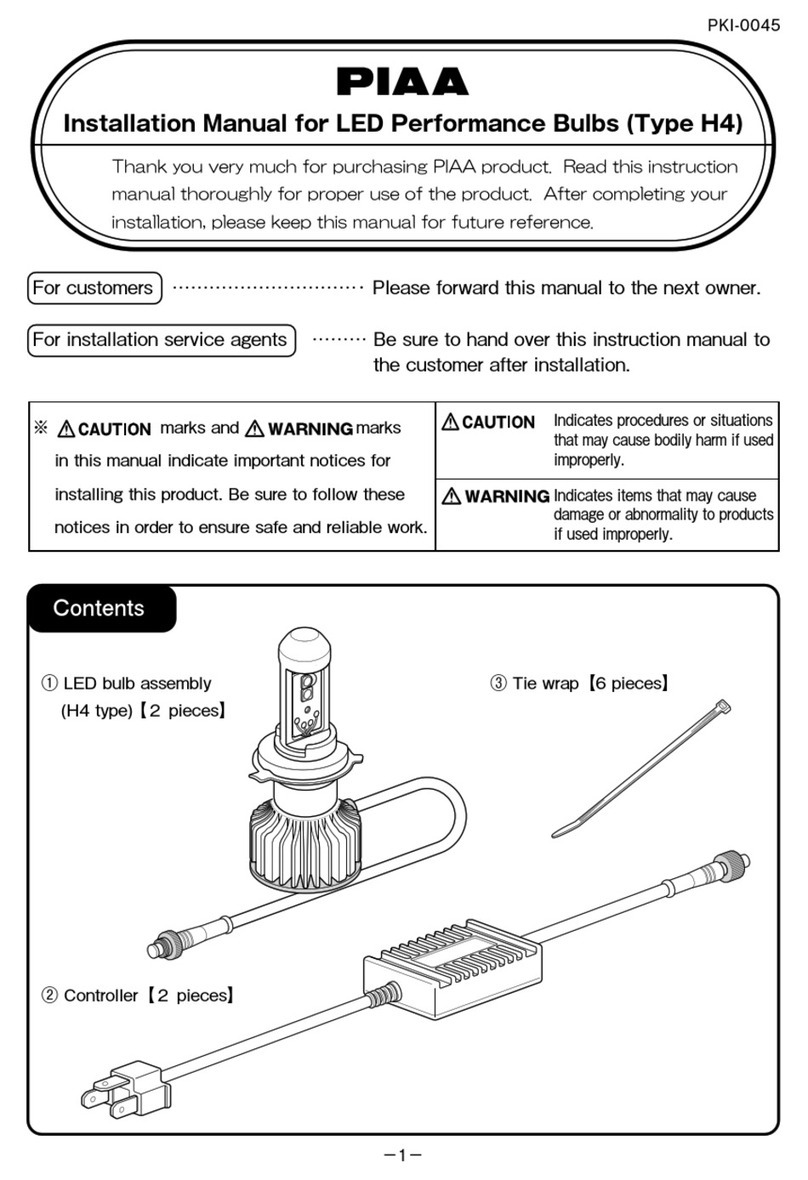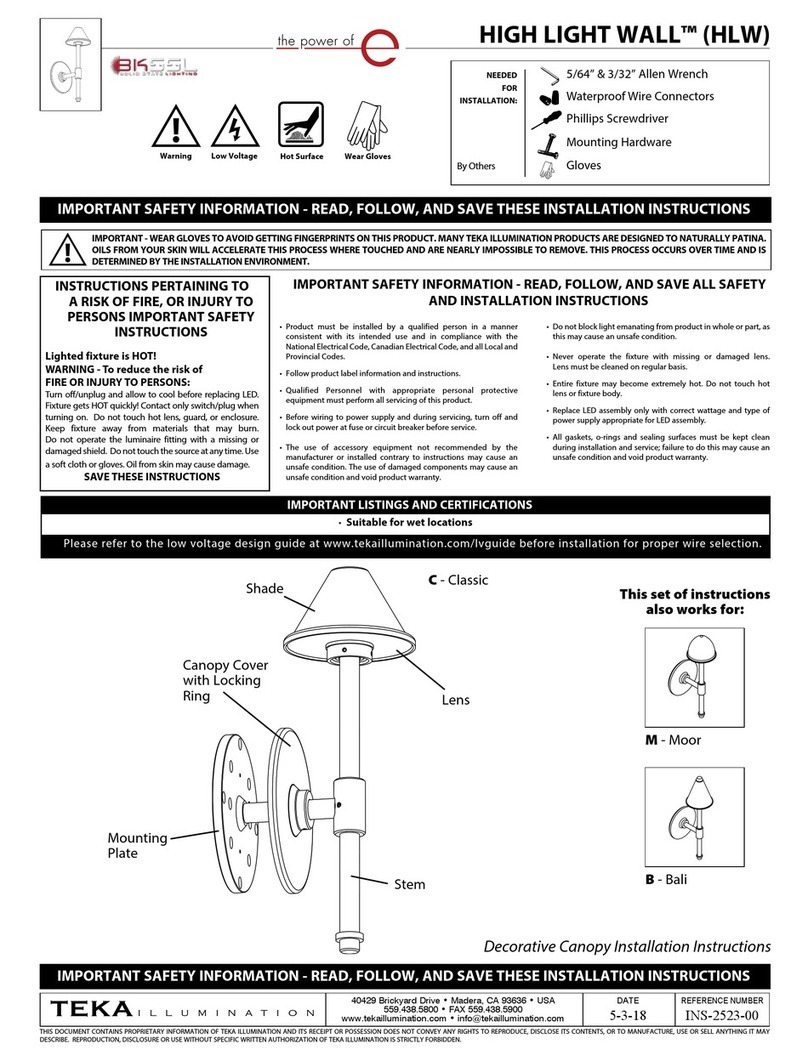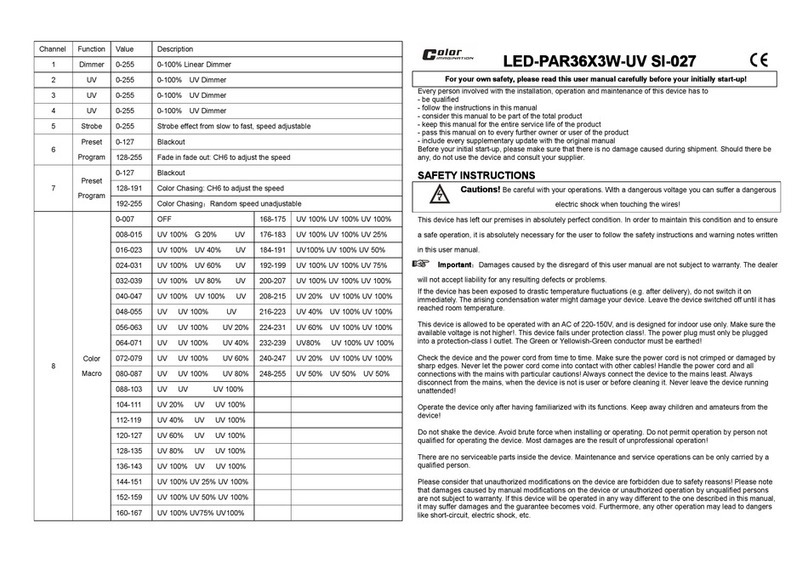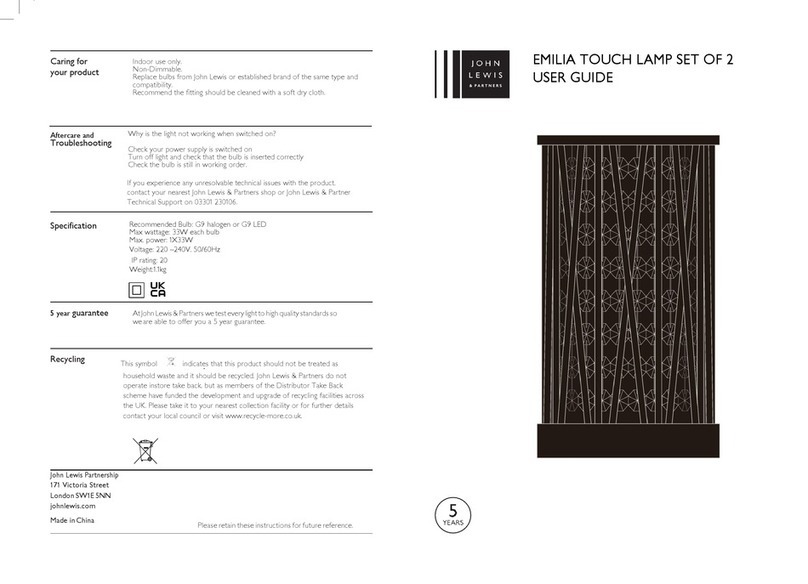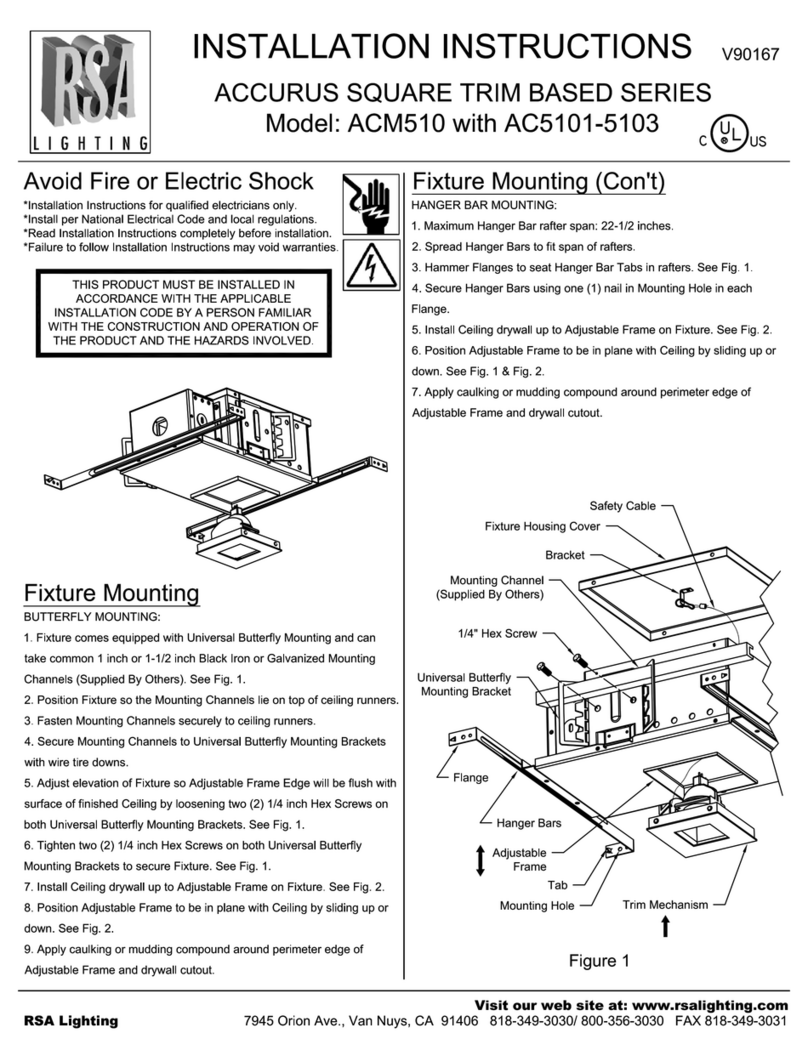LEGO® Ghostbusters Firehouse Headquarters (#75827) Product Guide (KIT18) v1.0, June 2016.
Small Lights for Big Ideas is a Registered Trademark of Enthusiast Enterprises, LLC. Brickstuff, QuicKit, BrickPixels, and the Lighting Gear Logo are trademarks of Enthusiast
Enterprises, LLC. This product is subject to the warranty and liability policy set forth in the Warranty section of our website, www.brickstuff.com. LEGO® is a trademark of the
LEGO Group of companies which does not sponsor, authorize or endorse any Brickstuff product or service.
The LEGO Group is not liable for any loss, injury, or damage arising from the use or misuse of this product.
Wiring The Second and Third Floors
Wiring for the second floor is completed on the
underside of the floor structure. See the master
connection diagram included with this kit for
specific connections. Use plates to hold excess
wiring in place.
This photo has one plate removed to show how
wiring for the table lamp in the bedroom on the
second floor was run between floor plates and
down to the underside of the floor. Take care
not to pinch wires between studs when running
wires.
Second floor (shown on its
side). To the left is the out-
bound wire for connecting to
the third floor. The adapter
board on the right is held in
place using one of the large
sticky squares provided with
this kit.
Run the 12” black connecting cable from under the floor up be-
hind the cabinets and out the top back of the second floor. This
wire will connect to the third floor.
Run the wire from the ceiling light around to the back area of the
cabinets (taking care to avoid pinching the wire on studs), then
down to the underside of the floor.
These photos show how to mount the three Pico LEDs on the second
floor. The first is mounted into the microwave oven, then connected
to the first output of the lighting effect controller underneath the
floor. Mount the second Pico LED inside the fireplace, then snap the
flame assembly on top of the LED. Connect the fireplace LED to the
second output of the lighting effect controller.
Stick the self-adhesive flashing LED inside the video game cabinet.
3rd Floor
Power In
2nd Floor
Power Out
2nd Floor
Power In
1st Floor
Power Out
Connect Ceiling
Lights and Ta-
ble Lamp to 4-
Port Adapter
Run 12”
Cable Out the
Top of the
Wall
See the Master Connecon Diagram Showing All Floors,
Lights, Wires, and Adapters for More Informaon About
How to Connect Parts
Third Floor Detail