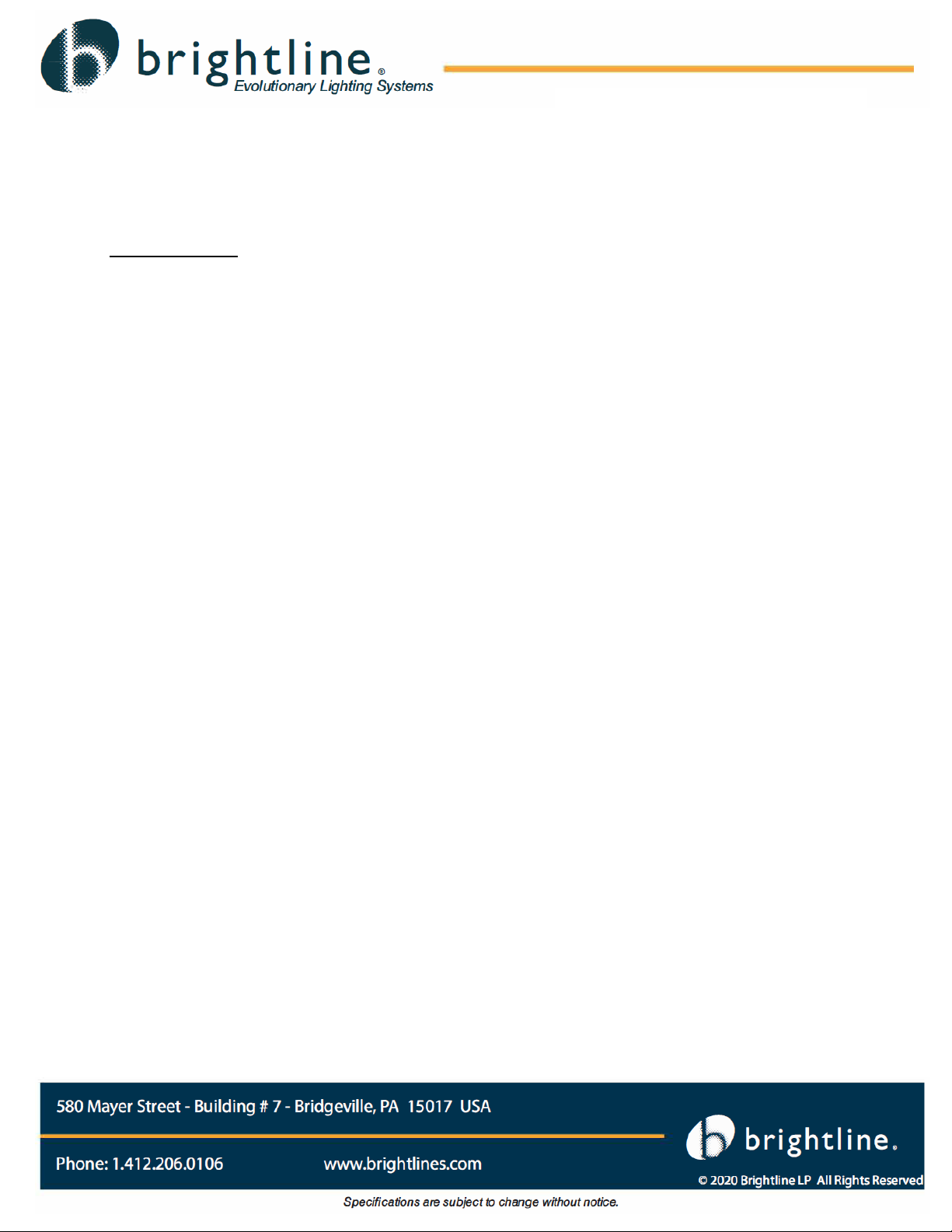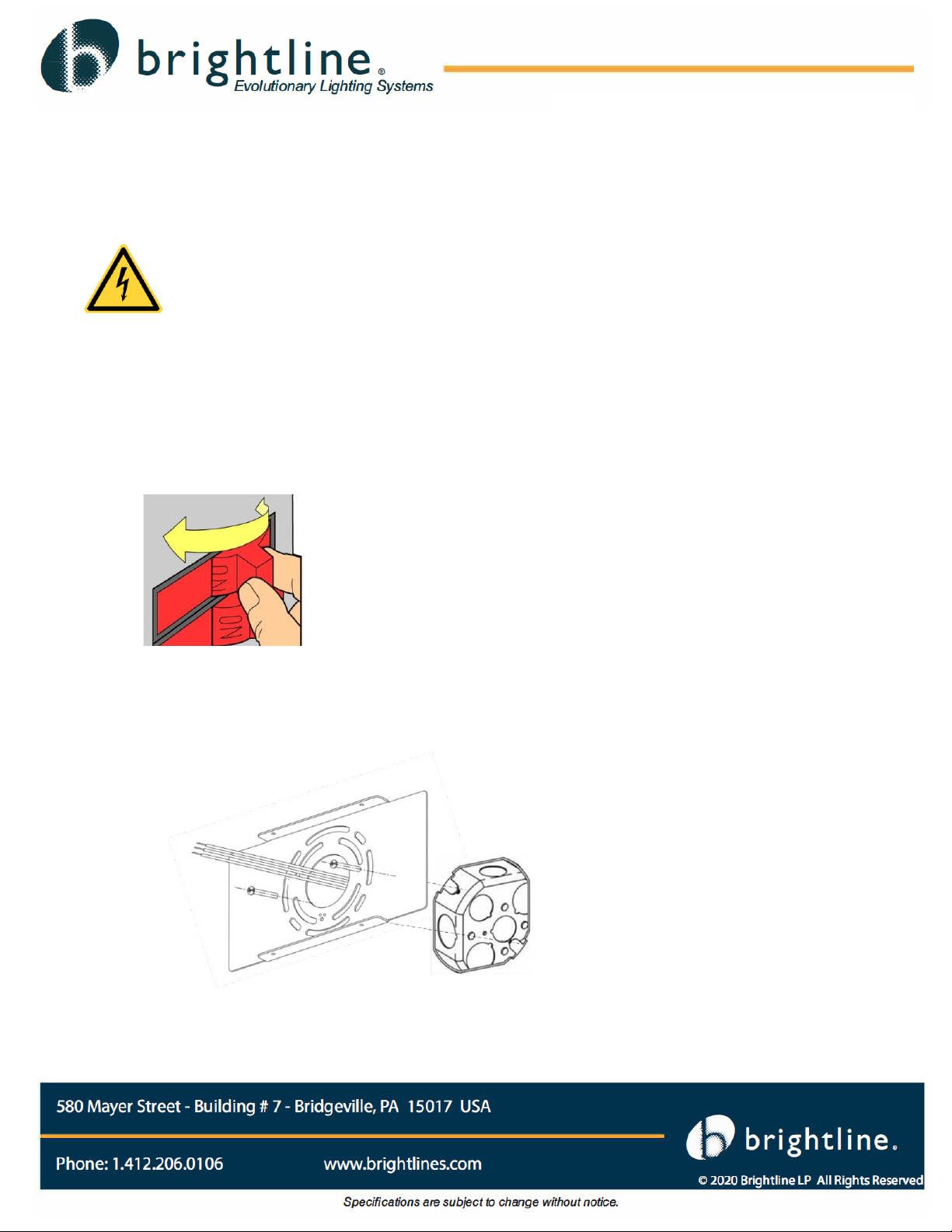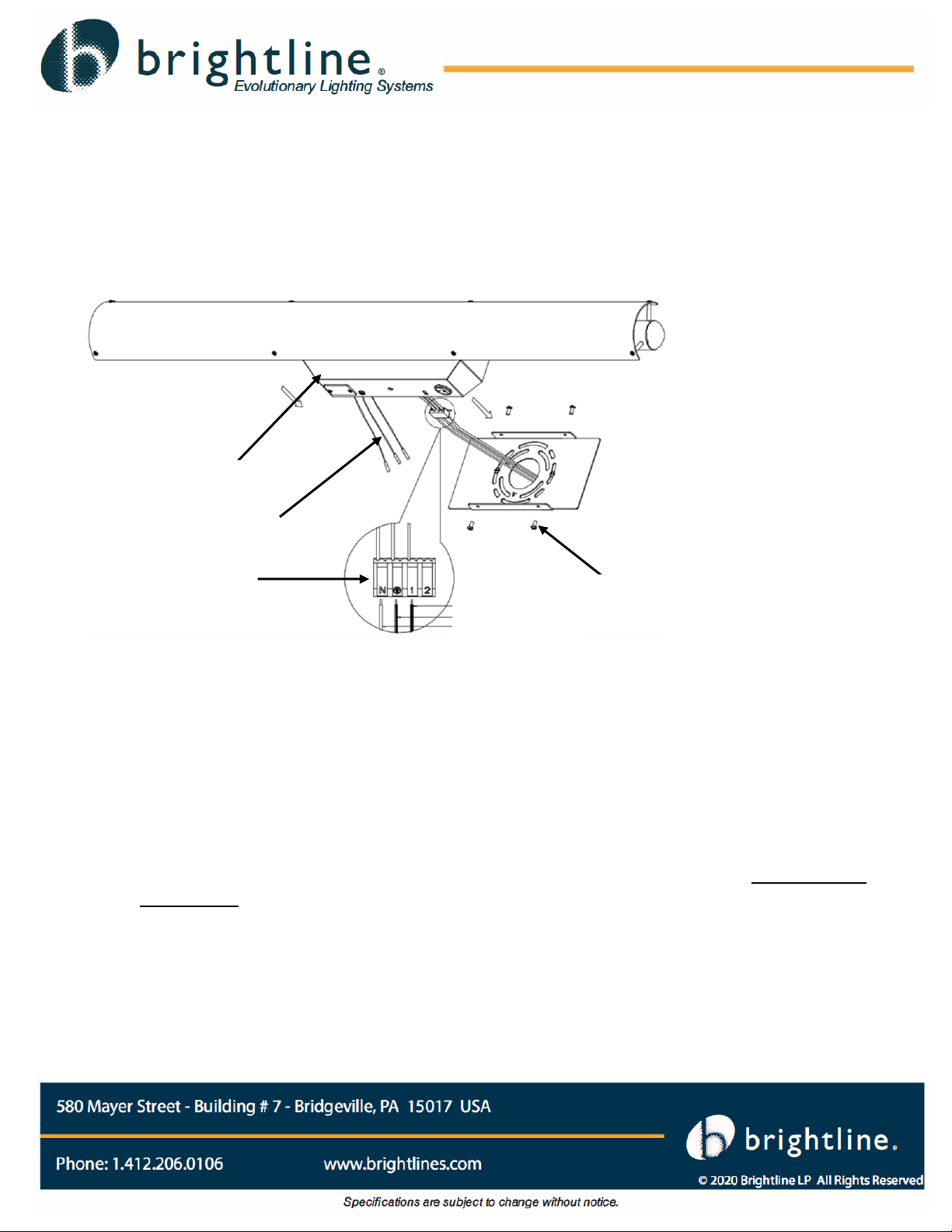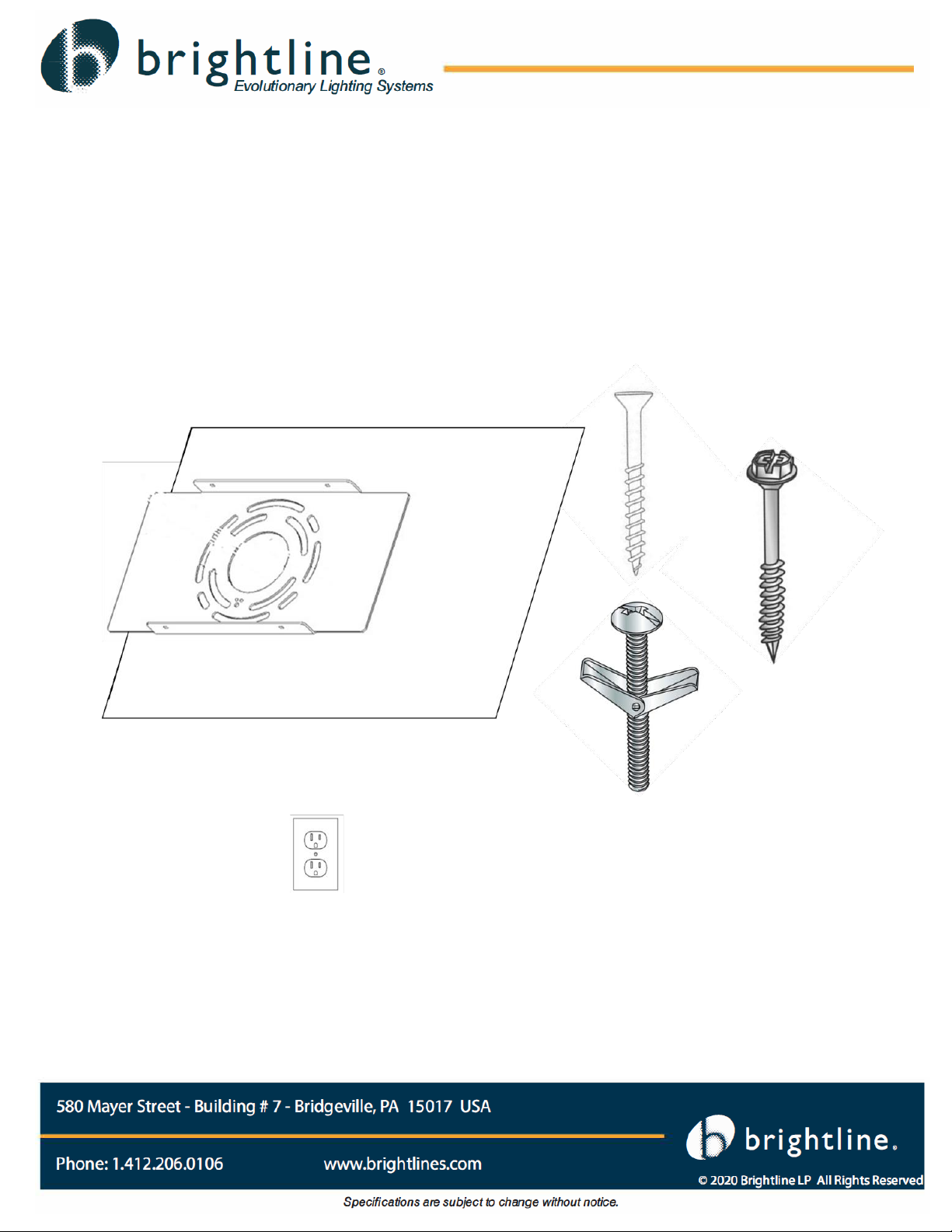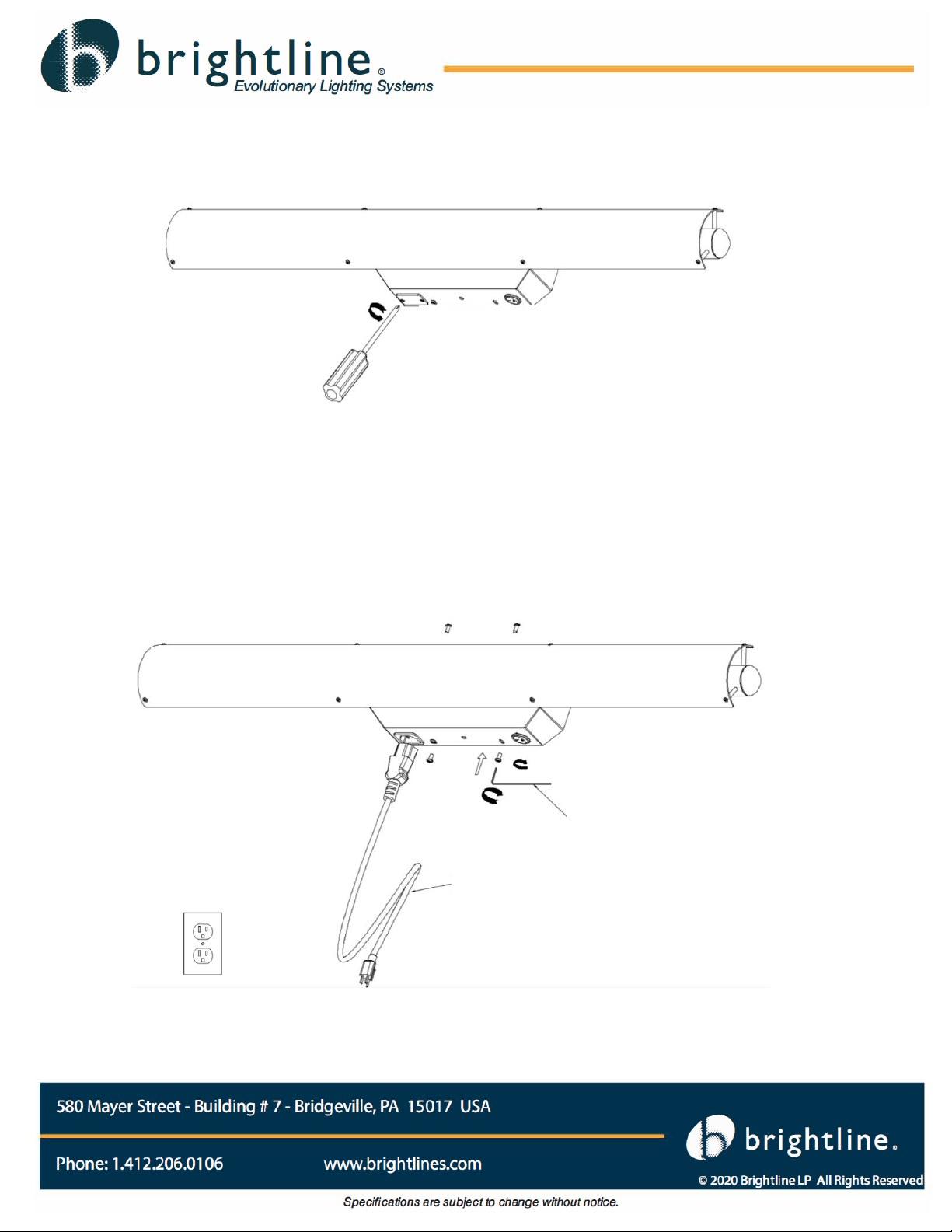Fixture Features
•Custom heat sink
•Internal glare control filter
•External soft light diffusion
•Focusing handle
•Articulating light cell
•2.4G RF remote for on/off, dimming and tunable white (2700K to 6500K) control
•Hardwire and plug-in power supply options
•120-277V 50/60Hz Input - 42V DC Output @ 0.9A
Construction
•Fixture and canopy base are made from aluminum
•Diffusion plates from PMAA plastic
Fixture Finish
•Powder coat black
LED Technology
•3523 lumen output @ 5000K
•96+ CRI (98 TLCI)
•Color Temperature range from 2700K to 6500K
•Adjustable for seasonal affective disorder (SAD) therapy
•RF remote control with on/off and two touch controls for brightness and color adjustment
Fixture Dimensions and Weight
•Length: 35.4 inches (900 mm)
•Height and Depth: 9.8 inch x 4 inch (203 mm x 102 mm)
•ADA compliant
•Weight: 5.7 lbs. (2.6 kg)
Certifications
•cETL (conforms to UL1598; CSA Std C22.2.250.0)