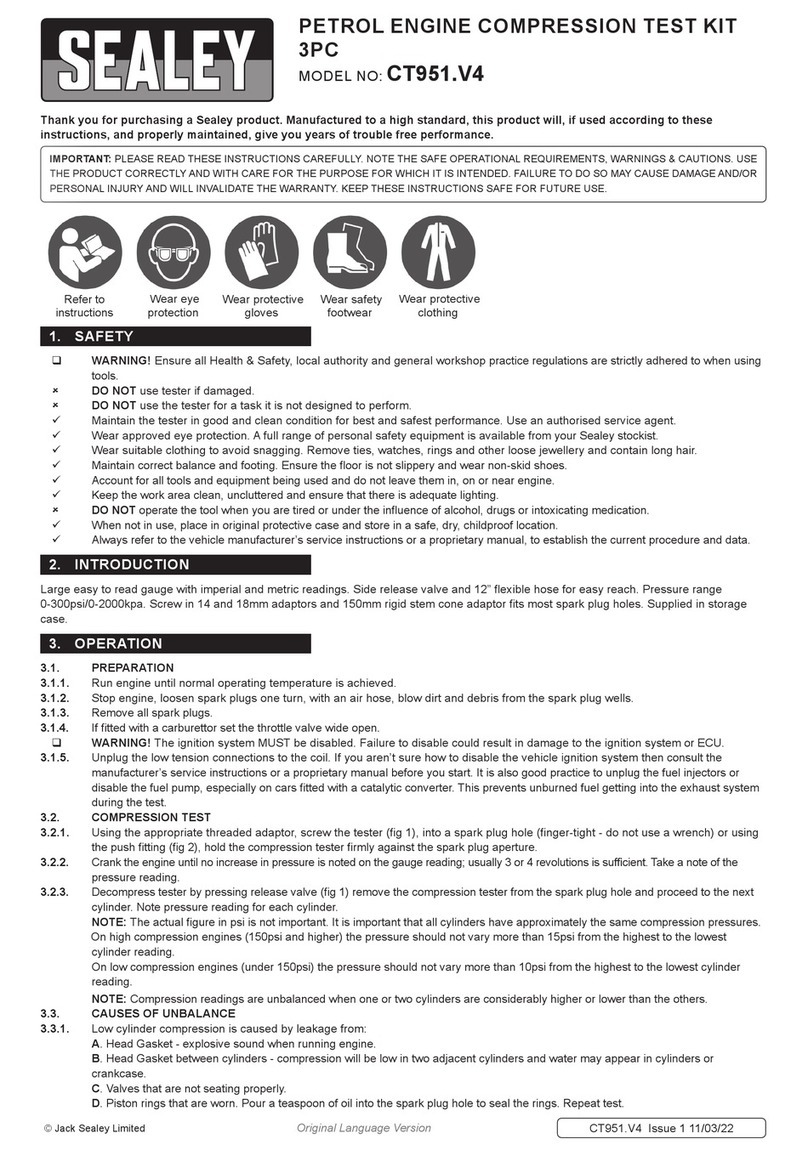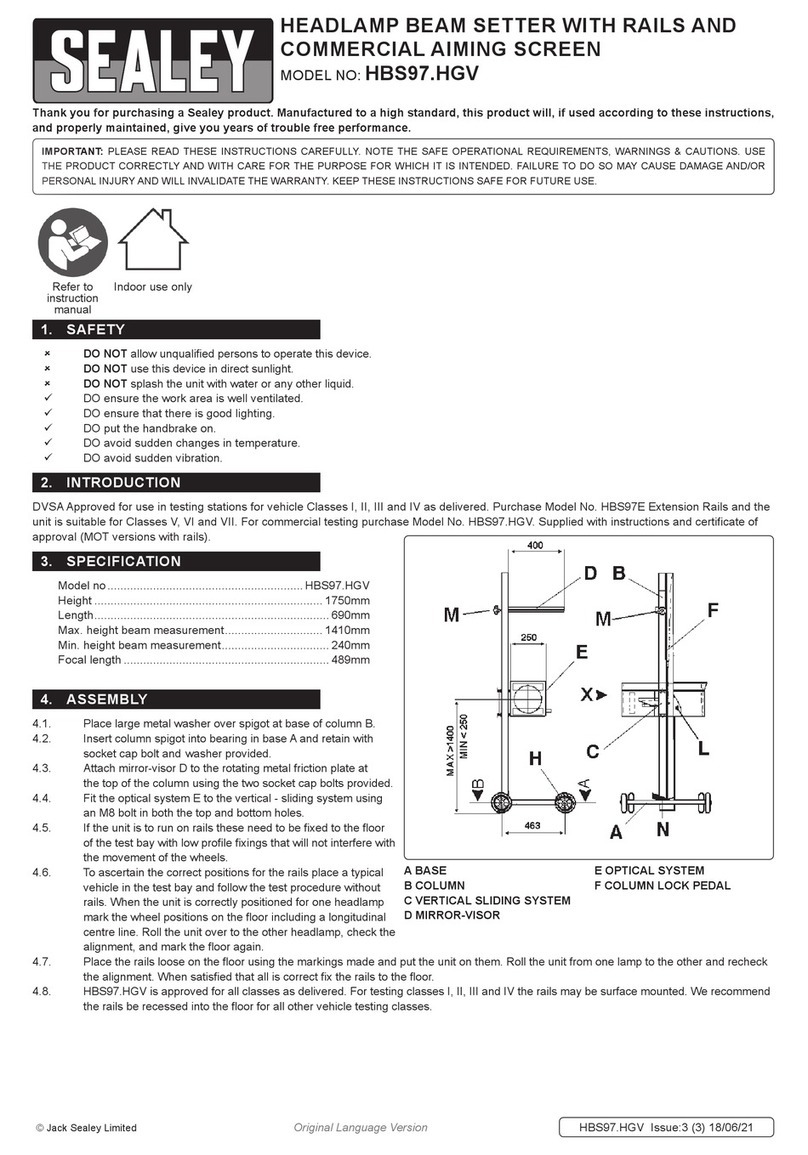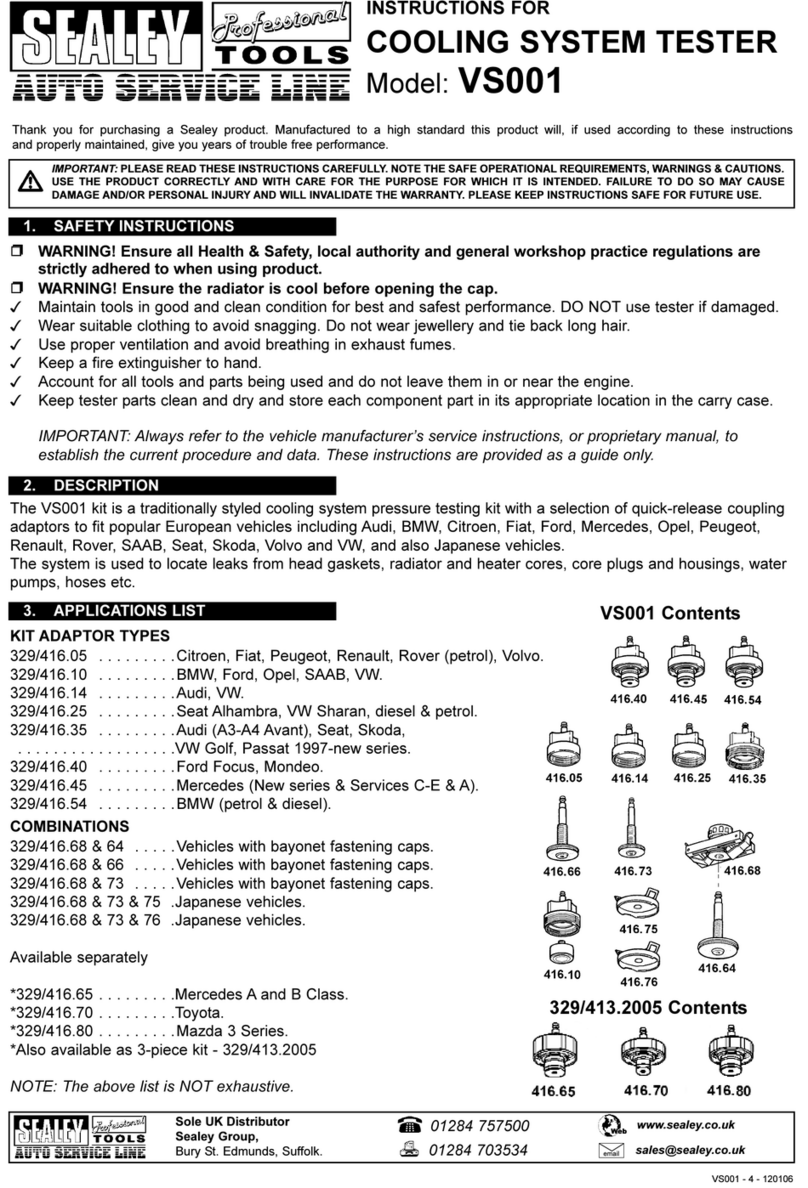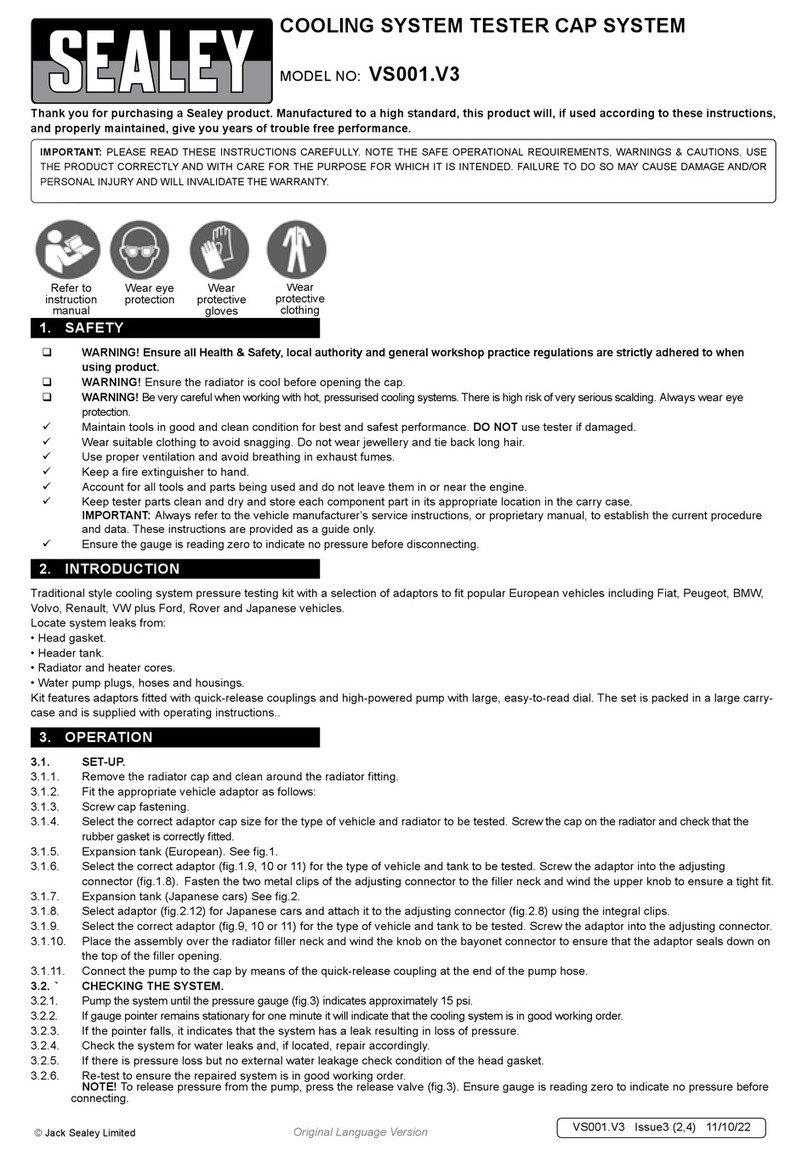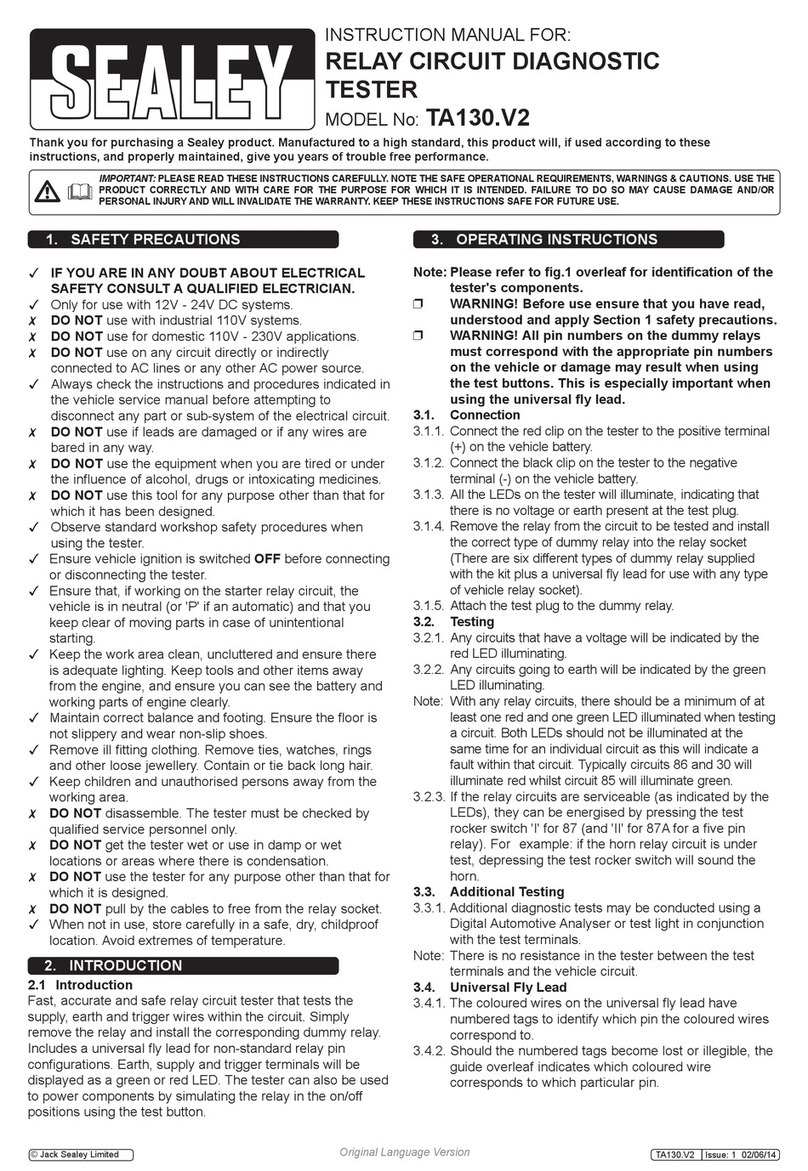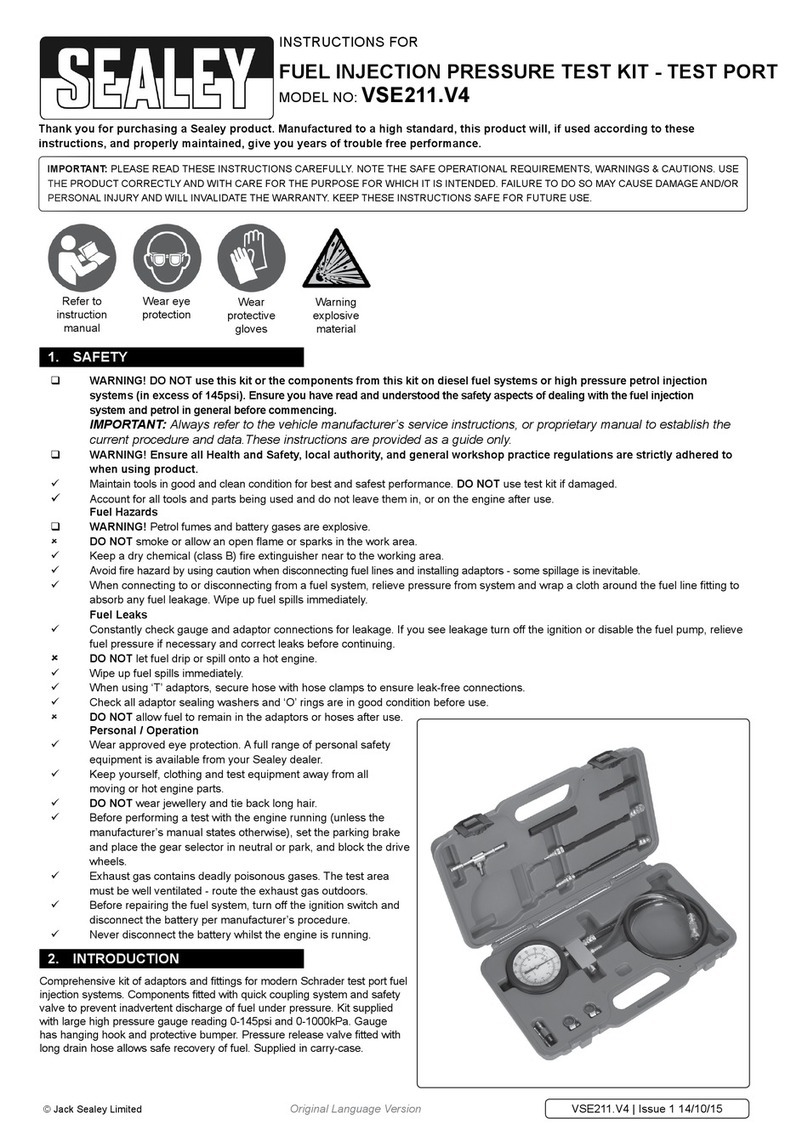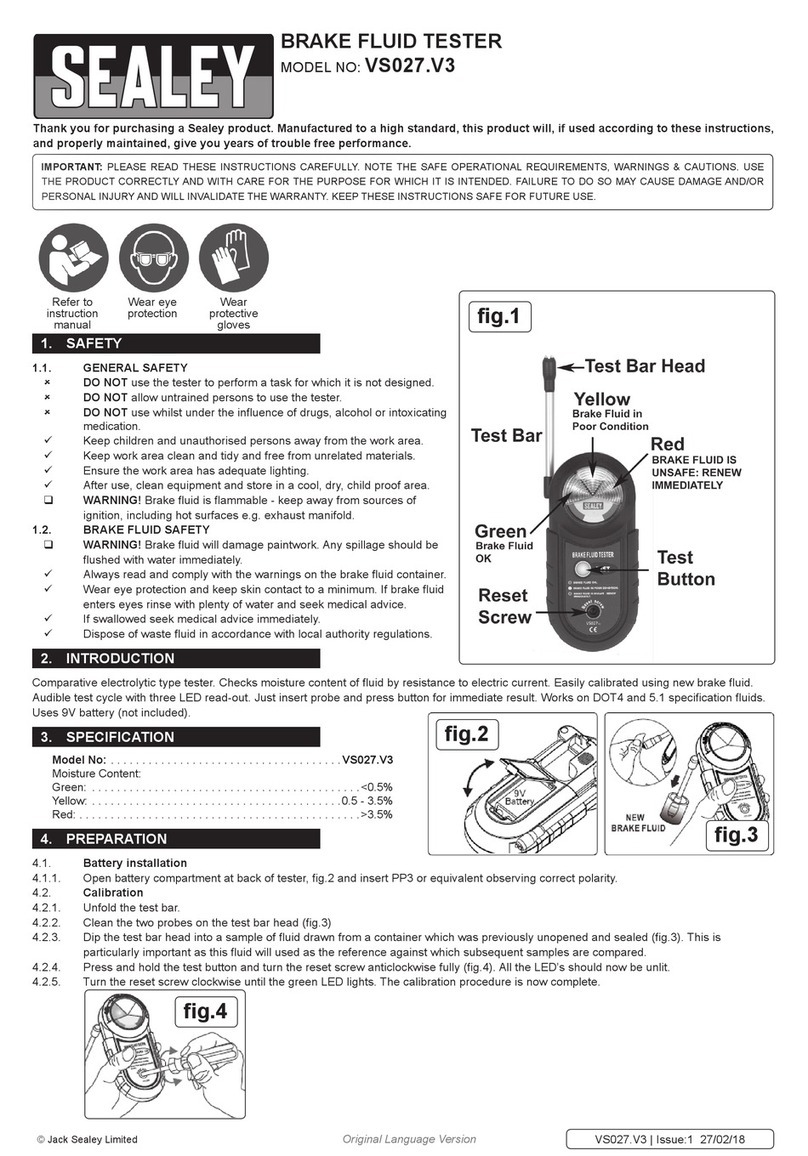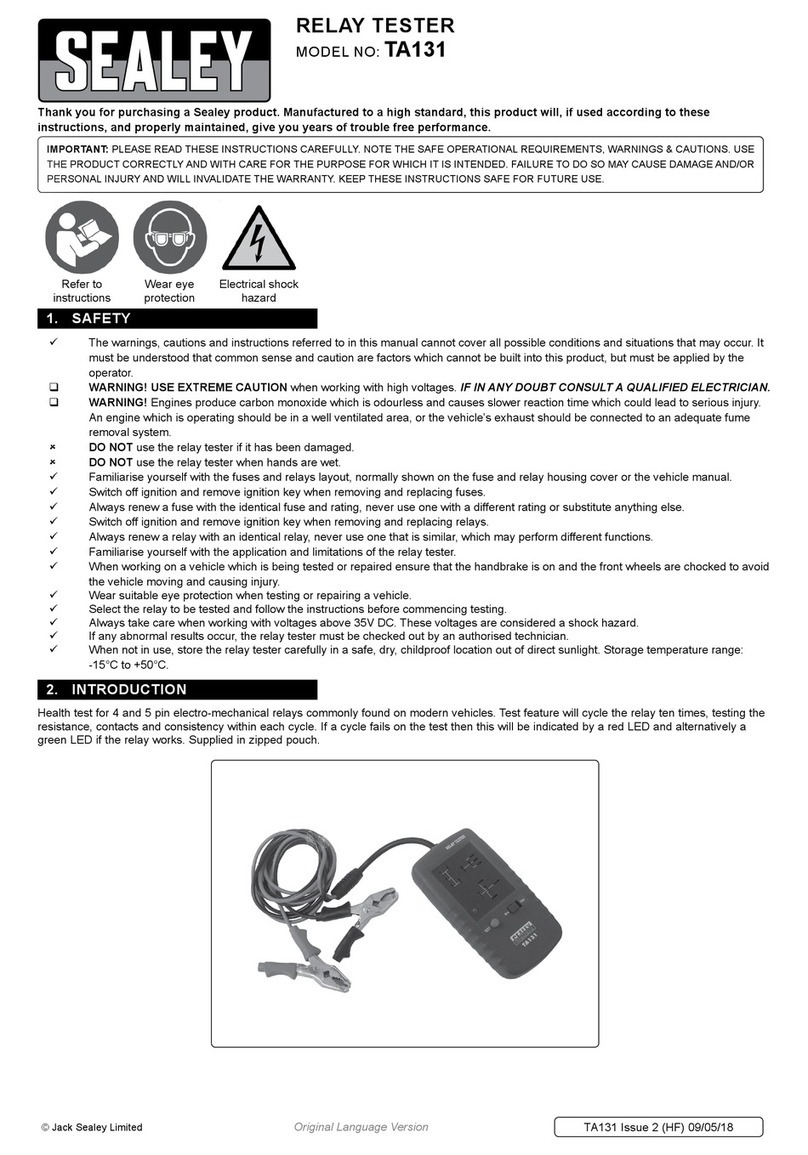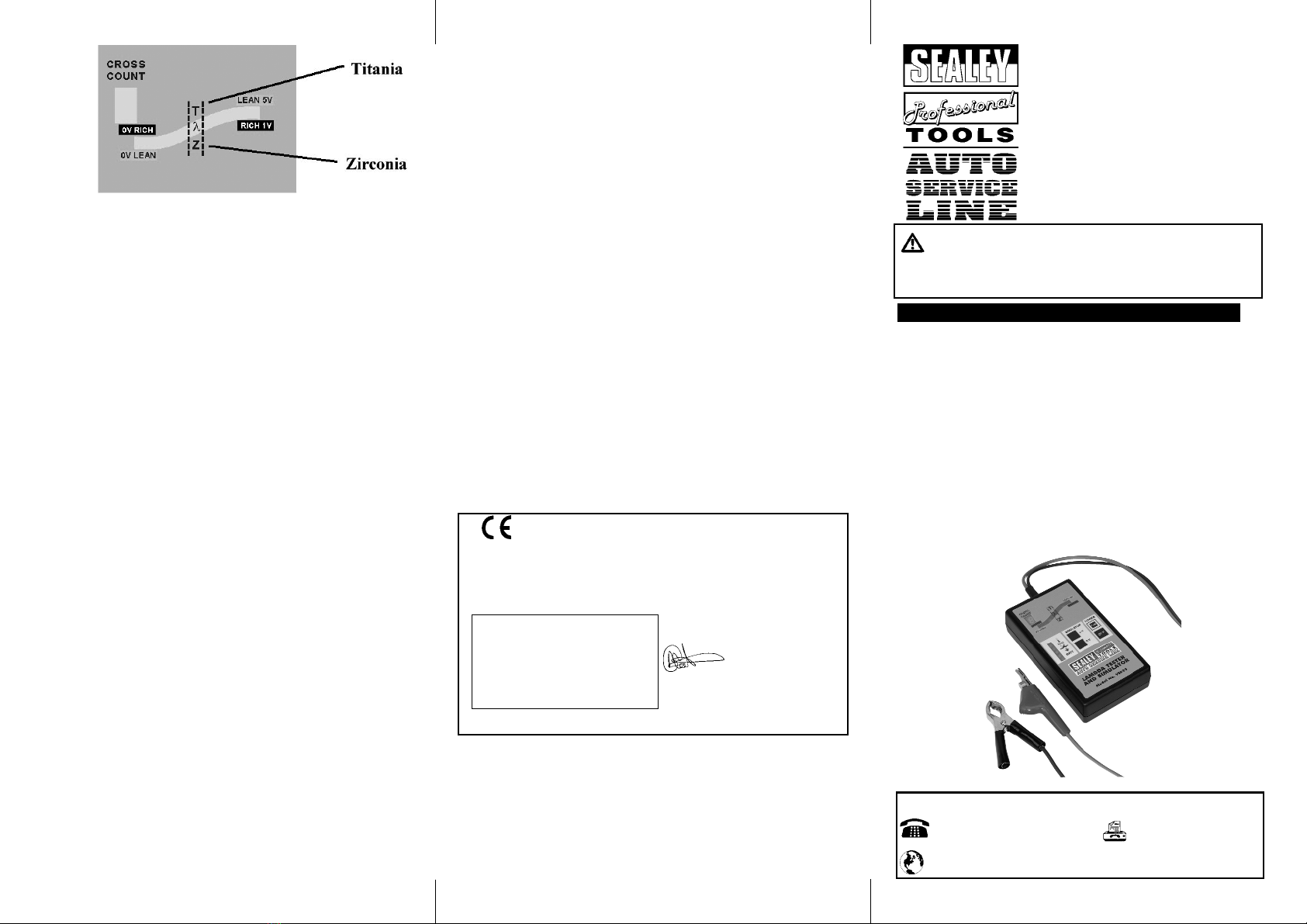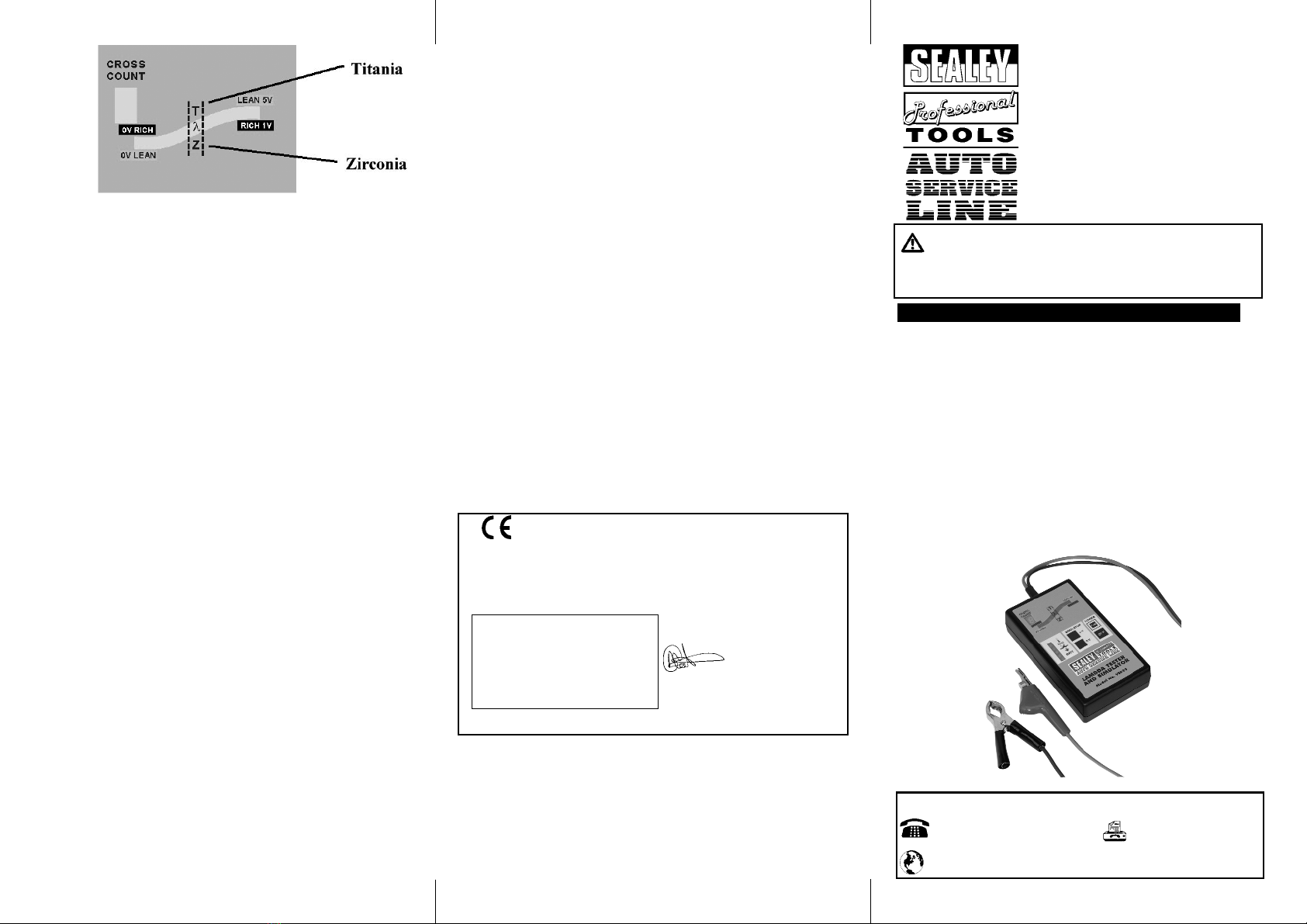
INSTRUCTIONS FOR:
LAMBDA TESTER &
SIMULATOR
Thank you for purchasing a Sealey Product.
Manufactured to a high standard this product will, if used
according to these instructions and properly maintained,
give you years of trouble free performance.
IMPORTANT:PLEASE READ THESE INSTRUCTIONS CAREFULLY. NOTE
THE SAFE OPERATIONAL REQUIREMENTS, WARNINGS AND CAUTIONS.
USE THIS PRODUCT CORRECTLYAND WITH CARE FOR THE PURPOSE
FOR WHICH IT IS INTENDED. FAILURE TO DO SO MAYCAUSE DAMAGE
OR PERSONAL INJURYAND WILL INVALIDATE THE WARRANTY.
PLEASE KEEP INSTRUCTIONS SAFE FOR FUTURE USE.
Sole UK Distributor, Sealey Group, Bury St. Edmunds, Suffolk.
01284 757500
E-mail:
sales@sealey.co.uk
01284 703534
For Jack Sealey Ltd. Sole importer into the UK of Sealey Professional Tools.
Lambda Tester & Simulator
Model VS925
73/23/EEC Low Voltage Directive.
89/336/EEC EMC Directive.
93/68/EEC Marketing Directive.
14th September 2005
Declaration of Conformity
Signed by Mark Sweetman
Model: VS925
We, the sole importer into the UK, declare that the product listed here is in
conformity with the following standards and directives. The construction file
for this product is held by the Manufacturer and may be inspected, by a
national authority, upon request to Jack Sealey Ltd.
VS925 - 1 - 200905
General Maintenance: The Lambda tester is a sensitive electronic
instrument and should be treated as such. Avoid high temperatures,
mechanical shock and damp environments. Occasional inspection of
cables for damage and/or loose connections together with battery
replacement is the only required maintenance.
Battery Replacement: When the battery voltage is low the single
red LED in the ident panel will illuminate.
(1) Remove the battery lid on the rear of the instrument by sliding in
the direction of the arrow.
(2) Unplug the wire connector and install a new, good quality, alkaline
type PP3 9V battery. Replace the battery lid.
Specifications:
Power Supply: One 9V alkaline type PP3 battery.
Connectors: One wire-piercing clip and one black ground
clip.
Display: Output crossover of signal displayed
as a light path in the LED array.
Ident Panel: Indicators to identify heater supply, ECU
supply, open circuit LED, ground supply
and low battery indication.
Test Leads: Quality silicone leads able to withstand
high temperatures.
Enclosure: ABS.
Dimensions: 145mm x 80mm x 34mm.
Warranty 1 year. The warranty is invalid if the instrument
has been subject to misuse or abuse. The
warranty does not cover batteries or any other
materials that wear out during normal operation of
the instrument.
LAMBDA WINDOW:TITANIA SENSOR: RICH & LEAN
SIGNALS ARE REVERSED.
Normally a Lambda/O2sensor operating under acceptable
conditions will result in the display LED array illuminating
continuously from lean to rich then back again as shown in FIG 3.
This pattern is repeated constantly. If there is a fault with the
Lambda/O2sensor or ECU the normal pattern described above
will not occur and the activity in the LED array will be limited to
either the rich or lean sector of the display window, dependant on
the type of fault.
As a basic test to begin to identify the source of the fault, use the
simulation feature of the tester to introduce a RICH or LEAN
SIGNAL and observe whether this produces a change in the LED
activity present. By pressing +V (Titania, press 0V) the tester
will transmit a RICH signal to the ECU.
If the circuit is functioning correctly the mixture will be weakened
and the result should be apparent by a decrease in the engine
speed occurring. Ideally, a four-gas analyser should be used to
verify that the mixture strength varies in response to the false
signals introduced. No reaction would suggest a wiring/connection
problem or faulty ECU. Faulty fuelling, faulty ignition or faulty
management sensors (located on the engine) could also produce
the same effect. If the response to the simulated signals IS
detected, then the Lambda/O2sensor should be inspected,
cleaned and tested and substitution or replacement undertaken as
necessary.
In some management systems a simulated signal may flag into
the systems memory and be shown as a fault code when
checked with a code reader. Some management systems also
contain a "limp home device" which activates when the Lambda
sensor fails. The ECU will input a firm value signal of approx.
500mV to the sensor to allow the vehicle to be driven at low
speeds. This condition will show on the display area of the tester
when either the first or the second LED is lit constantly in the
Lambda window.
1. SAFETY INSTRUCTIONS
pWARNING! Ensure Health and Safety, local authority and
general workshop practice regulations are adhered to when
using tools.
7DO NOT use tester if damaged.
3Maintain tester in good and clean condition for best and
safest performance.
3Ensure that a vehicle which has been jacked up is
adequately supported with axle stands.
3Wear approved eye protection. Afull range of personal safety
equipment is available from your Sealey dealer.
3Wear suitable clothing to avoid snagging. Do not wear
jewellery and tie back long hair.
3Account for all tools and parts being used and do not leave
any on or near the engine.
NOTE: It is our policy to continually improve products and as such we reserve
the right to alter data, specifications and component parts without prior notice.
IMPORTANT: No liability is accepted for incorrect use of this equipment.
WARRANTY: Guarantee is 12 months from purchase date, proof of which
will be required for any claim.
INFORMATION: For a copy of our latest catalogue and promotions call us
on 01284 757525 and leave your full name and address, including
Fig 3
www.sealey.co.uk