TEN INNOVA 3000 User manual

TEN
TEN Automotive Equipment Ltd. ©Page 1 Version 5.0 November 2010
User Manual
INNOVA 3000
The contents of this manual and INNOVA 3000 software are the property of Test Equipment Nederland BV (Herein thereafter referred to as
TEN). Copying the manual or parts of the manual and software is strictly prohibited. For additional copies of the manual or software please
contact TEN.
The information contained in this manual is believed to be correct but does not purport to be all inclusive and should only be used as a guide.
TEN shall not be liable for errors contained herein or for any incidental or consequential damage, loss or injury arising from use of this guide or
their equipment.
The INNOVA 3000 is manufactured by TEN and conforms to requirements of, and in accordance with the EMC directive 89/336/EC.

TEN
TEN Automotive Equipment Ltd. ©Page 2 Version 5.0 November 2010
Table of contents
1 Introduction .................................................................................................................................................................3
2 Front Screen and Connection Panel...........................................................................................................................4
3 Specifications of the INNOVA 3000............................................................................................................................6
4 Principle and operation...............................................................................................................................................7
5 User information..........................................................................................................................................................8
6 Using the INNOVA 3000.......................................................................................................................................... 10
7 Periodic Checks....................................................................................................................................................... 11
8 Messages................................................................................................................................................................. 12
9 Program of the INNOVA 3000 ................................................................................................................................. 17
11 Official (MOT) test.................................................................................................................................................. 21
12 Standard test (MID)................................................................................................................................................ 22
13 System purge......................................................................................................................................................... 25
14 System diagnosis................................................................................................................................................... 26
15 User menu ............................................................................................................................................................. 30
16 Maintenance .......................................................................................................................................................... 33
17 Troubleshooting..................................................................................................................................................... 34

TEN
TEN Automotive Equipment Ltd. ©Page 3 Version 5.0 November 2010
1 Introduction
Thank you for choosing to purchase the INNOVA 3000 Exhaust Emissions Analyser manufactured by TEN
Automotive. Please take a few minutes to read this User Manual carefully!
The INNOVA 3000 is designed to comply with the highest technical and accuracy requirements of modern day,
mandatory vehicle testing, worldwide. The flexibility and smart design of the INNOVA 3000 facilitates a wide range
of options for testing and measuring exhaust emissions of vehicles with Petrol, Diesel, LPG and CNG engines.
The INNOVA 3000 boasts the achievement of gaining MID Type Approval, meeting the demands and technical
specification required for Government vehicle testing throughout Europe. The non dispersive, fully digital infrared
gas bench incorporates the component quality and technology required for high accuracy emissions testing, with
the minimum of maintenance. The gas processing system is protected from moisture and contamination by the
combined automatic drain and filtration system.
The heart of the INNOVA 3000 comprises of a powerful personal computer controlling the software processes and
program routines resulting in a clear, high resolution visual display presentation on the full colour flat panel monitor.
With data entry and software program control via the QWERTY keyboard and mouse, the INNOVA 3000 performs
easy, step by step test routines, with the minimum of effort. Test results can be stored on PC as well as printed on
the A4 colour printer.
For quick and comprehensive diagnosis the INNOVA 3000 is fitted with RPM and OIL/Engine Temperature
measurement capability with a range of accessories and adaptors to keep up with advances in motor vehicle
technology. These range from inductive RPM Clamps, Pulse Sensors and Oil Temperature Transducers to
“Bluetooth connectivity” Data interface devices such as OUBT, CobraScan and EDA2 “Compact” portable
smokemeter. Please contact your supplier for further information and available options.
Contact information:
TEN Automotive Equipment Ltd
Lubeck Road
North Lynn Industrial Estate
King’s Lynn
Norfolk
PE30 2JE
Tel: +44(0)1553 764900
Fax: +44(0)1553 770002
E-mail: info@ten-automotive.co.uk
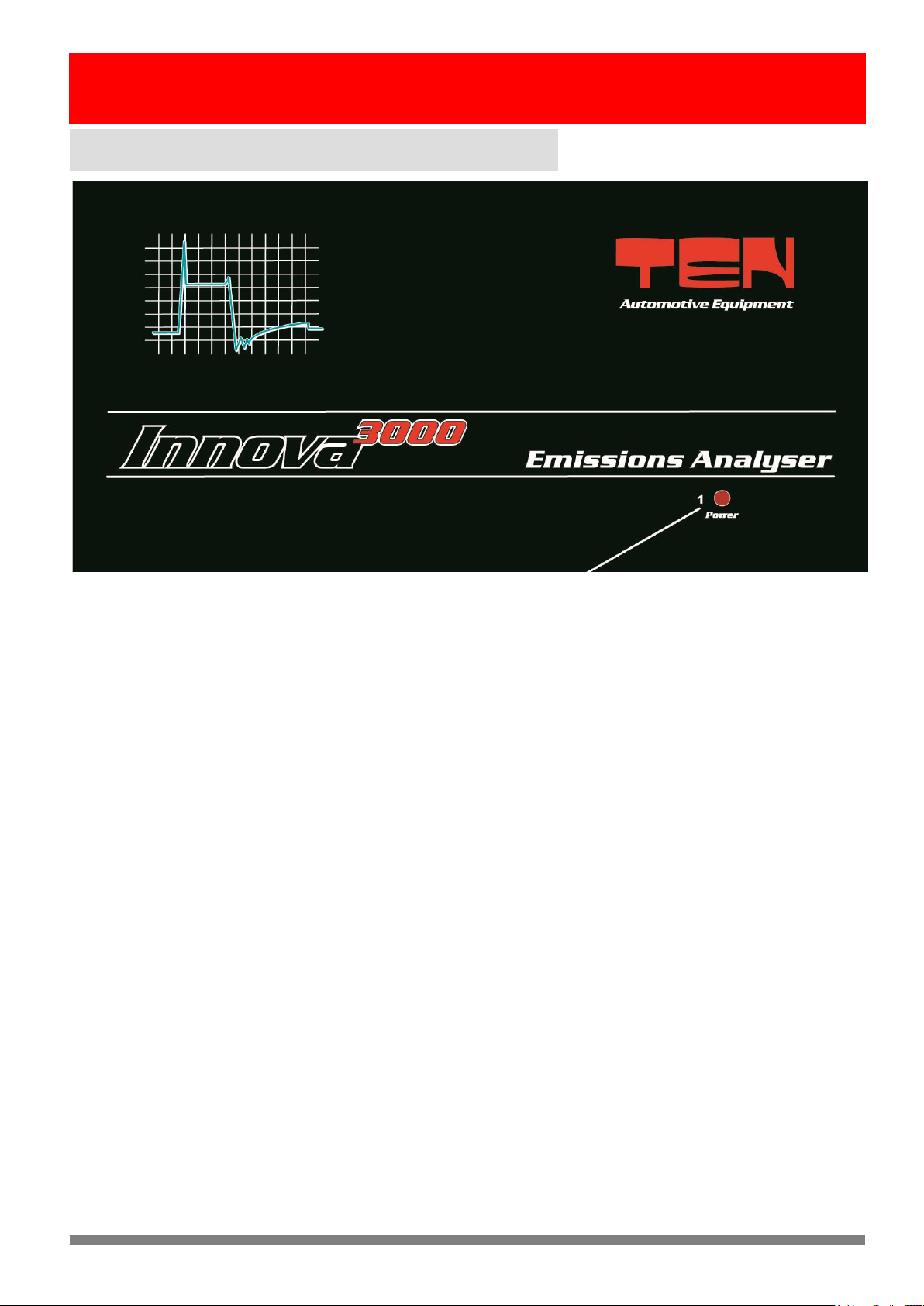
TEN
TEN Automotive Equipment Ltd. ©Page 4 Version 5.0 November 2010
2 Front Screen and Connection Panel
Figure 1: Front Screen of the INNOVA 3000
1: LED indication power on/off.
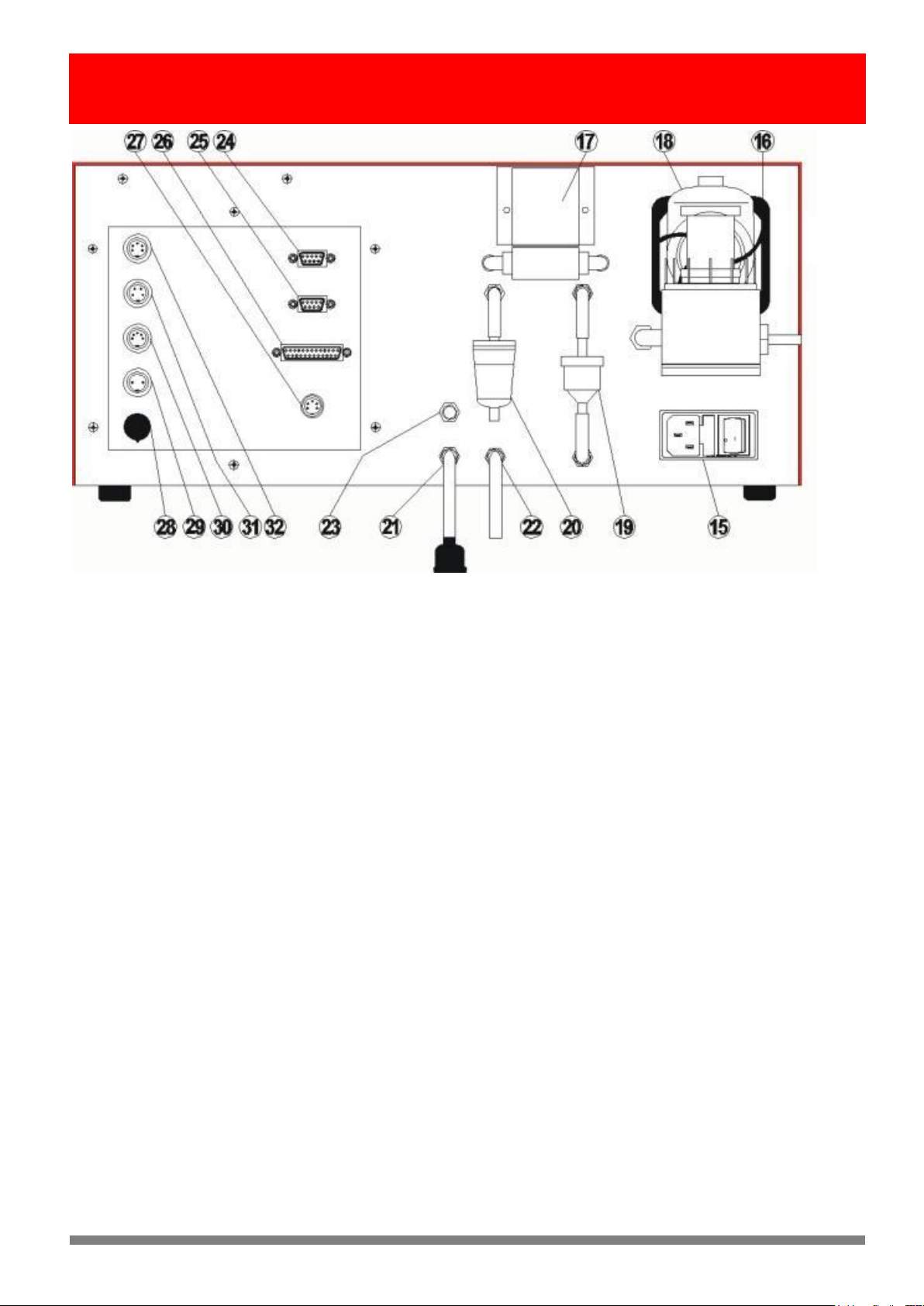
TEN
TEN Automotive Equipment Ltd. ©Page 5 Version 5.0 November 2010
Figure 2. Connection Panel of the INNOVA 3000
15. Mains voltage input with main switch and fuses (2x2AT).
16. Fan.
17. Oxygen Sensor.
18. Drain separator with integrated pre-filter, fine filter and connection for sample probe
19. Inline filter (water drain system).
20. Carbon filter.
21. Gas outlet with leak check adapter.
22. Water outlet, (water drain system).
23. Calibration gas inlet.
24. COM 1, RS 232 communication port INNOVA 3000 to smoke meter
25. COM 2, RS 232 communication port INNOVA 3000 to PC.
26. Not used.
27. Not used.
28. Not used.
29. Connection for the inductive RPM clamp.
30. Connection for the Piëzo or optional RPM Pulse adapter.
31. Connection for the Oil temperature probe.
32. Connection for the Multi meter cable
Table of contents
Other TEN Test Equipment manuals
Popular Test Equipment manuals by other brands

Redtech
Redtech TRAILERteck T05 user manual

Venmar
Venmar AVS Constructo 1.0 HRV user guide

Test Instrument Solutions
Test Instrument Solutions SafetyPAT operating manual

Hanna Instruments
Hanna Instruments HI 38078 instruction manual

Kistler
Kistler 5495C Series instruction manual

Waygate Technologies
Waygate Technologies DM5E Basic quick start guide

StoneL
StoneL DeviceNet CK464002A manual

Seica
Seica RAPID 220 Site preparation guide

Kingfisher
Kingfisher KI7400 Series Training manual

Kurth Electronic
Kurth Electronic CCTS-03 operating manual

SMART
SMART KANAAD SBT XTREME 3G Series user manual

Agilent Technologies
Agilent Technologies BERT Serial Getting started







