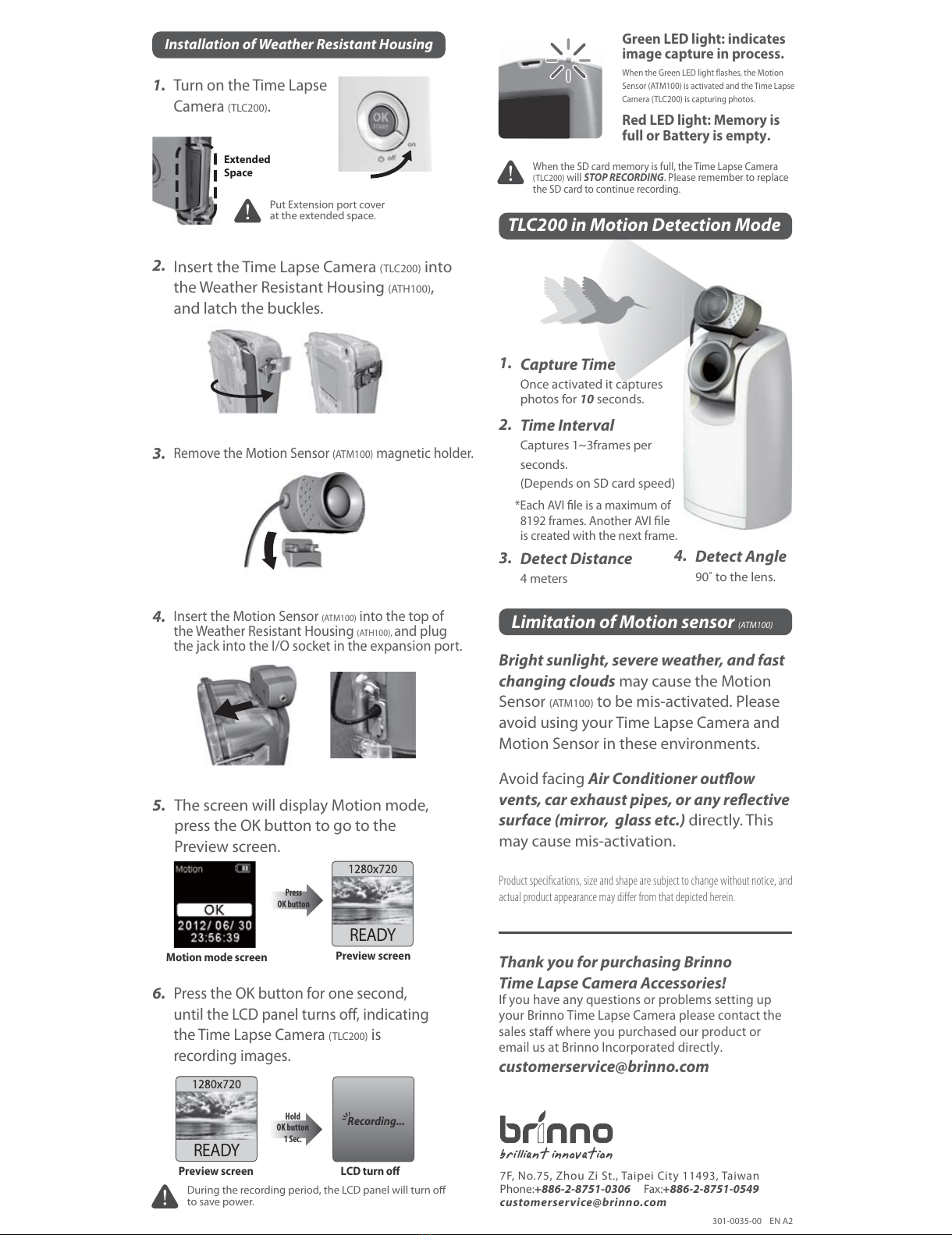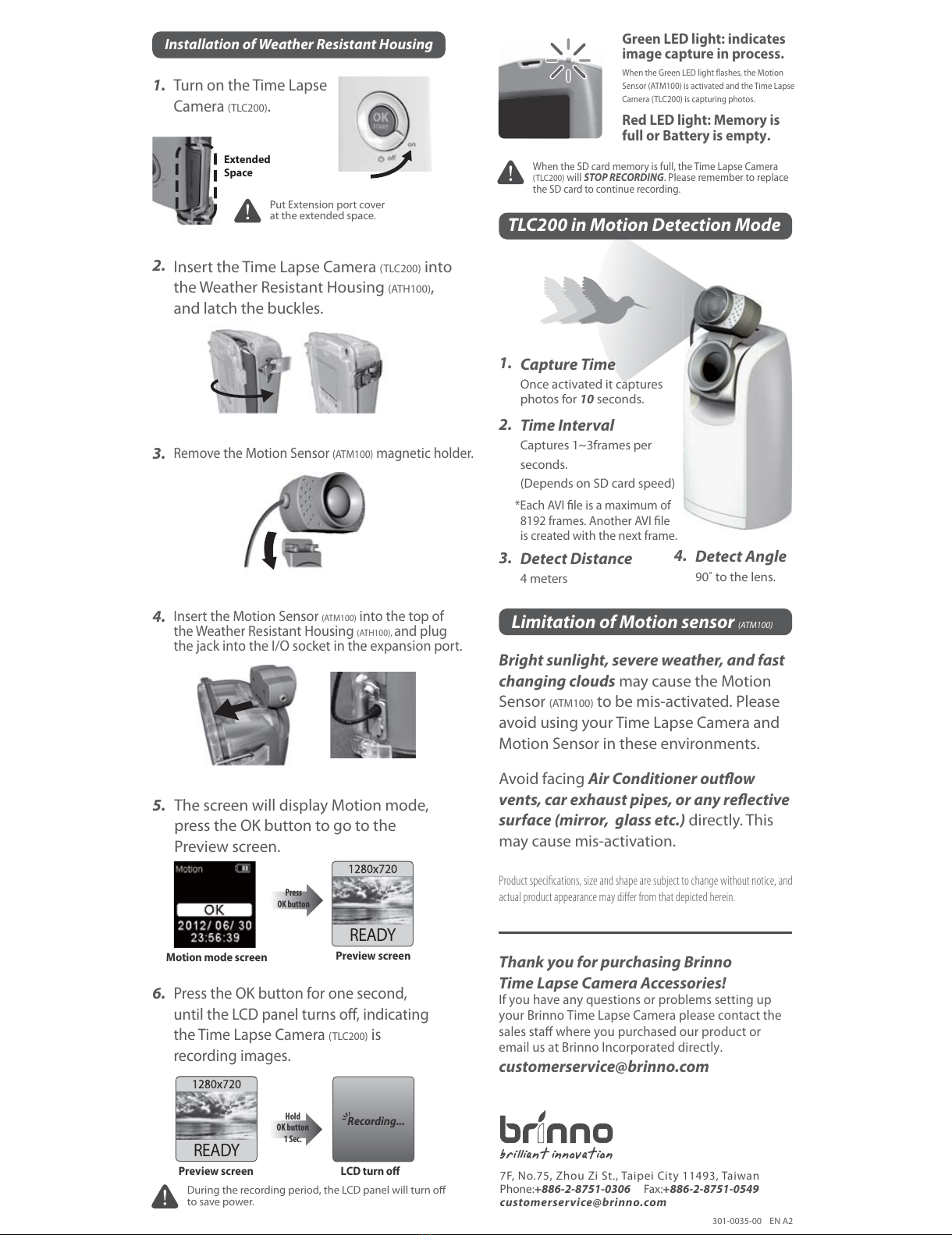
Put Extension port cover
at the extended space.
Extended
Space
1.
Turn on the Time Lapse
Camera (TLC200).
Insert the Time Lapse Camera (TLC200) into
the Weather Resistant Housing (ATH100),
and latch the buckles.
2.
4.
Insert the Motion Sensor (ATM100) into the top of
the Weather Resistant Housing (ATH100)
,
and plug
the jack into the I/O socket in the expansion port.
3.
Remove the Motion Sensor (ATM100) magnetic holder.
During the recording period, the LCD panel will turn o
to save power.
6.
Press the OK button for one second,
until the LCD panel turns o, indicating
the Time Lapse Camera (TLC200) is
recording images.
Preview screen
READY
LCD turn o
Recording...
Hold
OK button
1 Sec.
5. The screen will display Motion mode,
press the OK button to go to the
Preview screen.
Motion mode screen Preview screen
READY
Press
OK button
Installation of Weather Resistant Housing
Bright sunlight, severe weather, and fast
changing clouds may cause the Motion
Sensor (ATM100) to be mis-activated. Please
avoid using your Time Lapse Camera and
Motion Sensor in these environments.
Avoid facing Air Conditioner outow
vents, car exhaust pipes, or any reective
surface (mirror, glass etc.) directly. This
may cause mis-activation.
Limitation of Motion sensor
(ATM100)
TLC200 in Motion Detection Mode
Capture Time
Once activated it captures
photos for 10 seconds.
1.
Detect Distance
4 meters
3. Detect Angle
90˚ to the lens.
4.
Time Interval
Captures 1~3frames per
seconds.
(Depends on SD card speed)
2.
*Each AVI le is a maximum of
8192 frames. Another AVI le
is created with the next frame.
7F, No.75, Zhou Zi St., Taipei City 11493, Taiwan
Phone:+886-2-8751-0306 Fax:+886-2-8751-0549
customerservice@brinno.com
Thank you for purchasing Brinno
Time Lapse Camera Accessories!
If you have any questions or problems setting up
your Brinno Time Lapse Camera please contact the
sales sta where you purchased our product or
email us at Brinno Incorporated directly.
customerservice@brinno.com
301-0035-00 EN A2
Product specifications, size and shape are subject to change without notice, and
actual product appearance may differ from that depicted herein.
When the SD card memory is full, the Time Lapse Camera
(TLC200) will STOP RECORDING. Please remember to replace
the SD card to continue recording.
Green LED light: indicates
image capture in process.
When the Green LED light ashes, the Motion
Sensor (ATM100) is activated and the Time Lapse
Camera (TLC200) is capturing photos.
Red LED light: Memory is
full or Battery is empty.
All manuals and user guides at all-guides.com