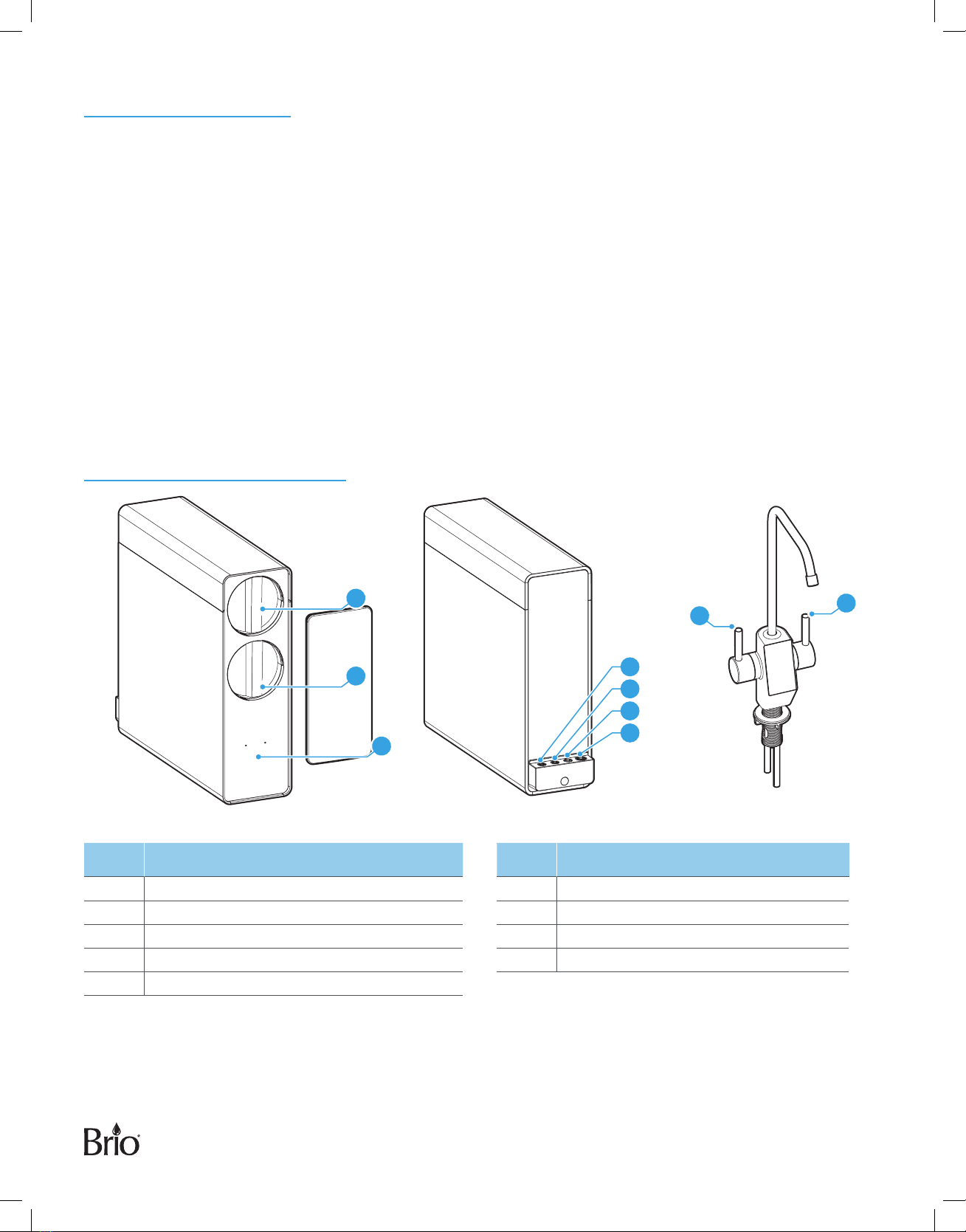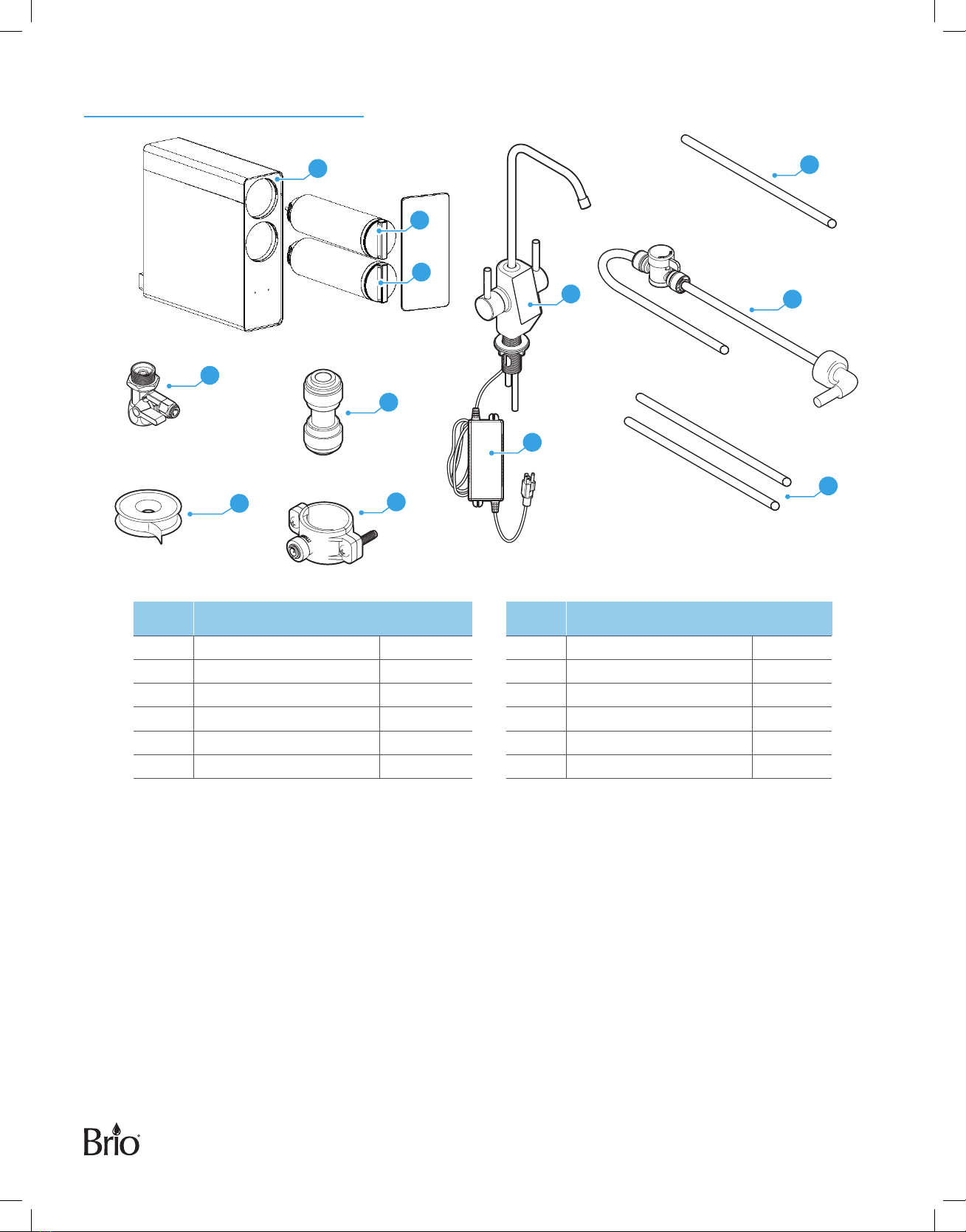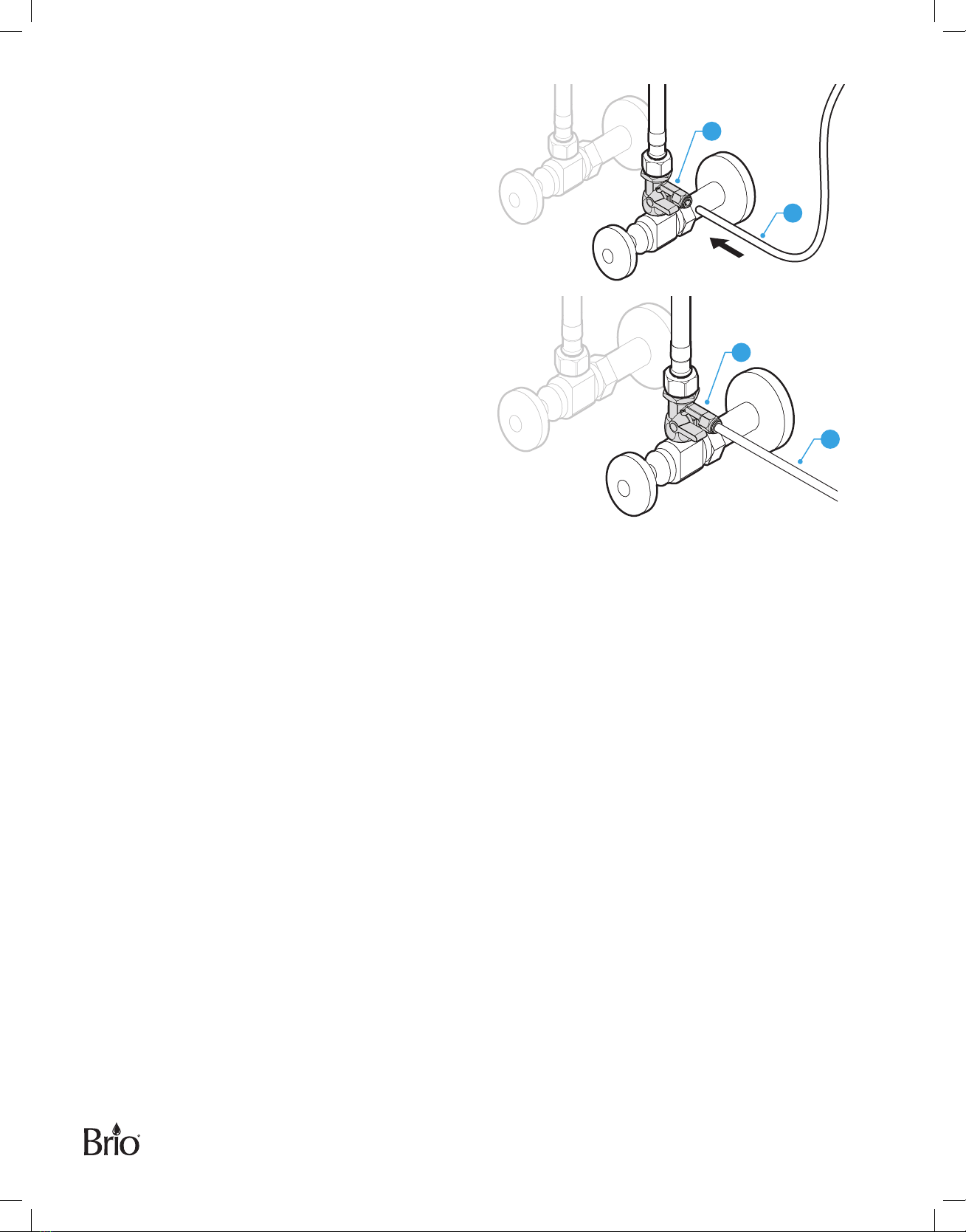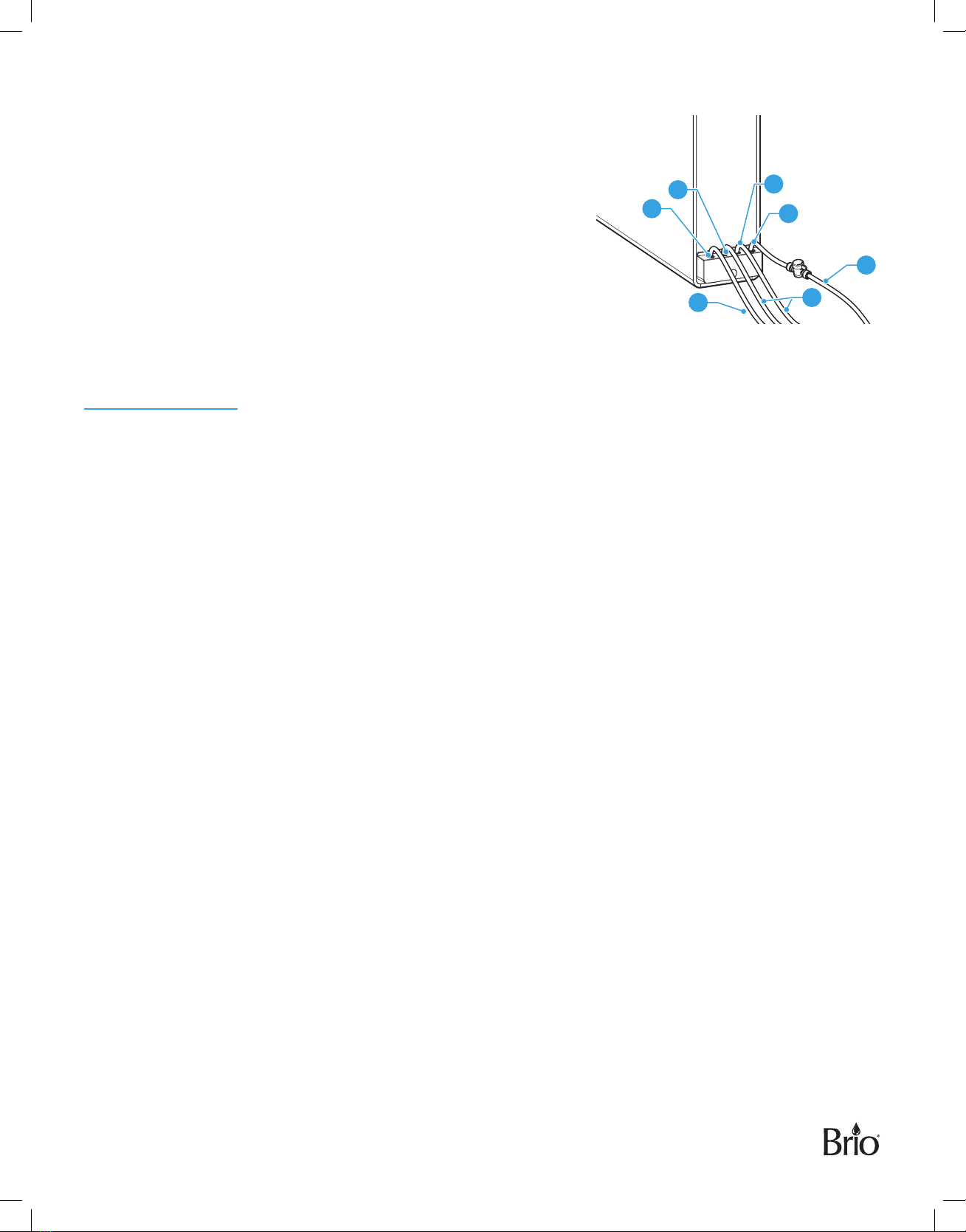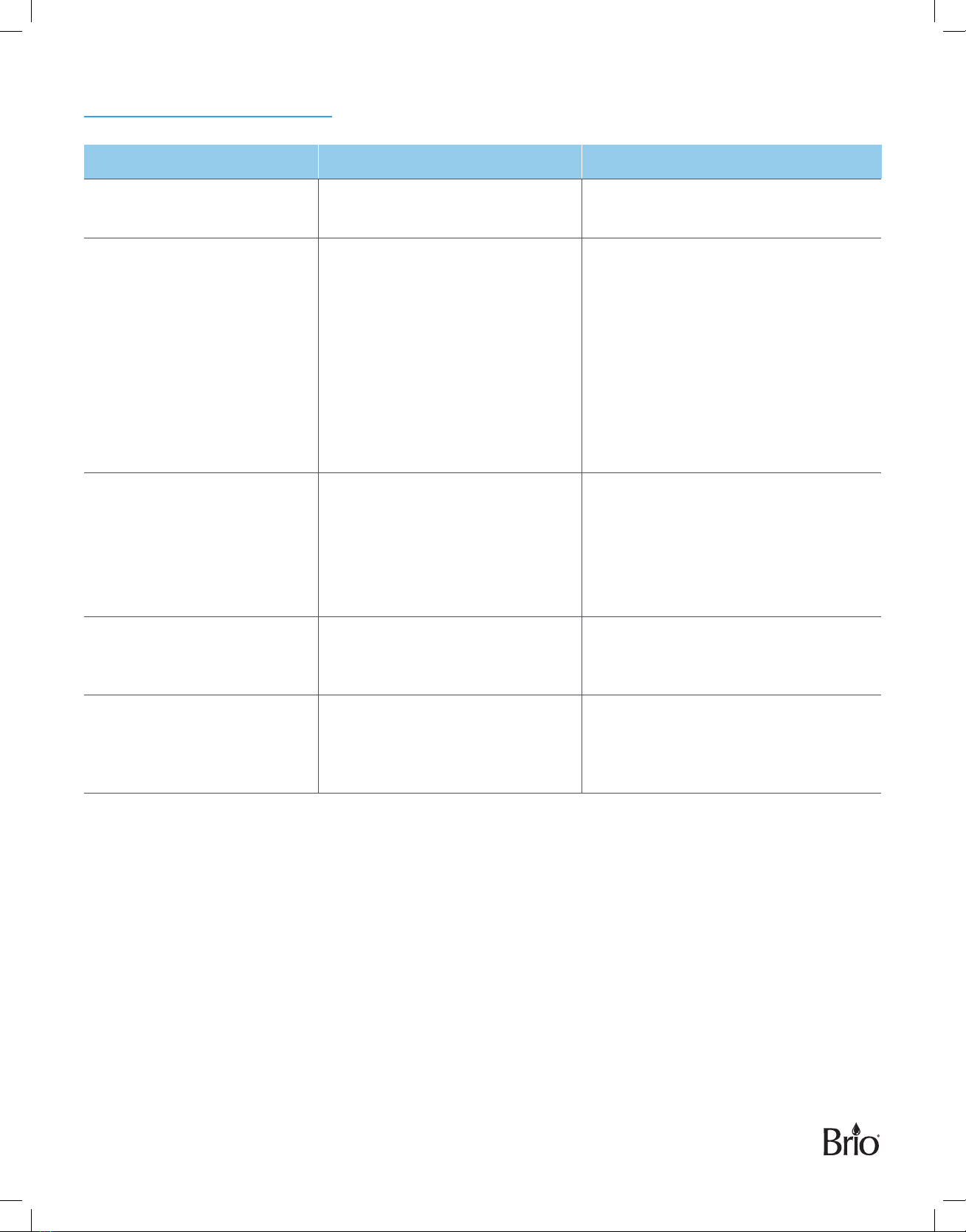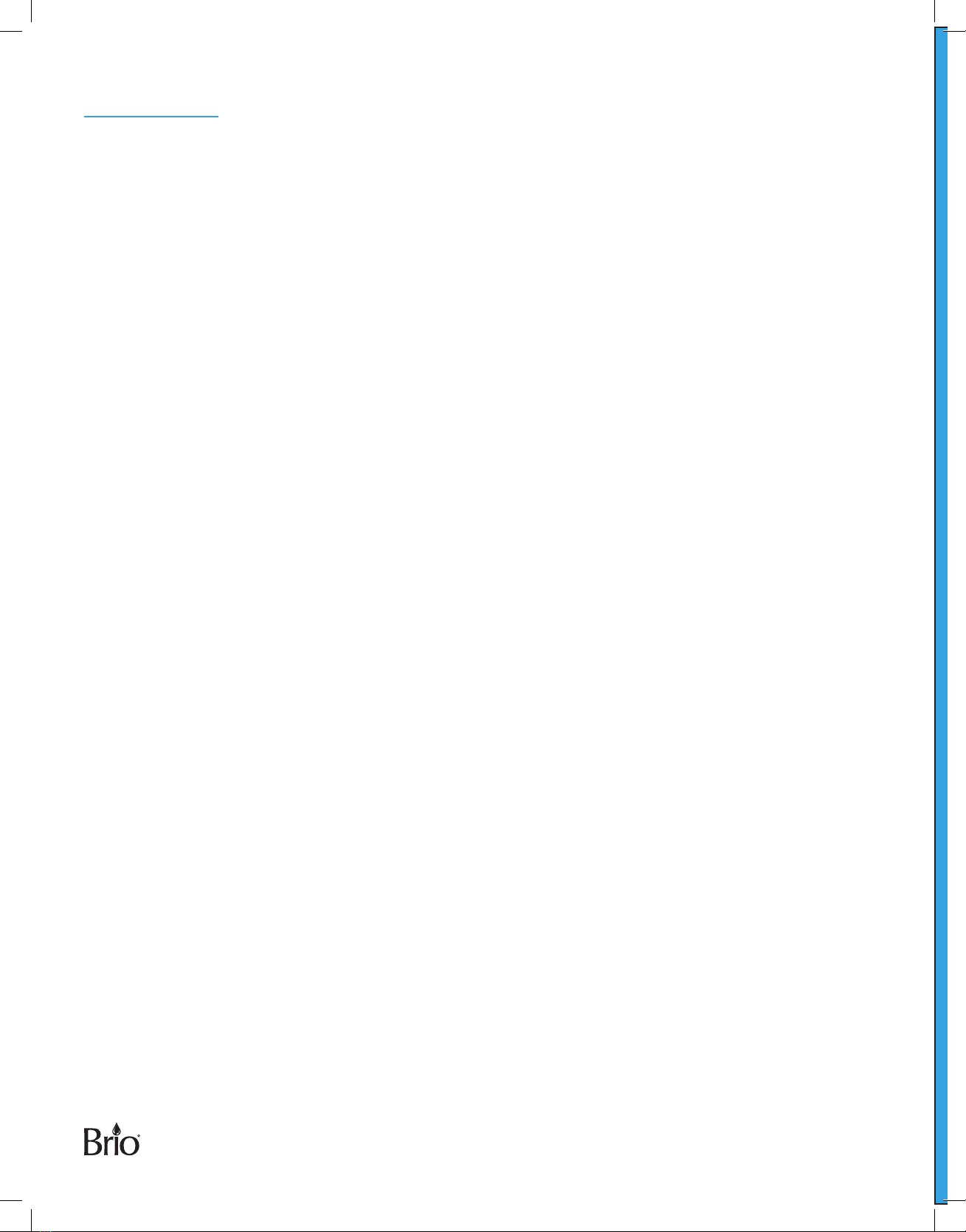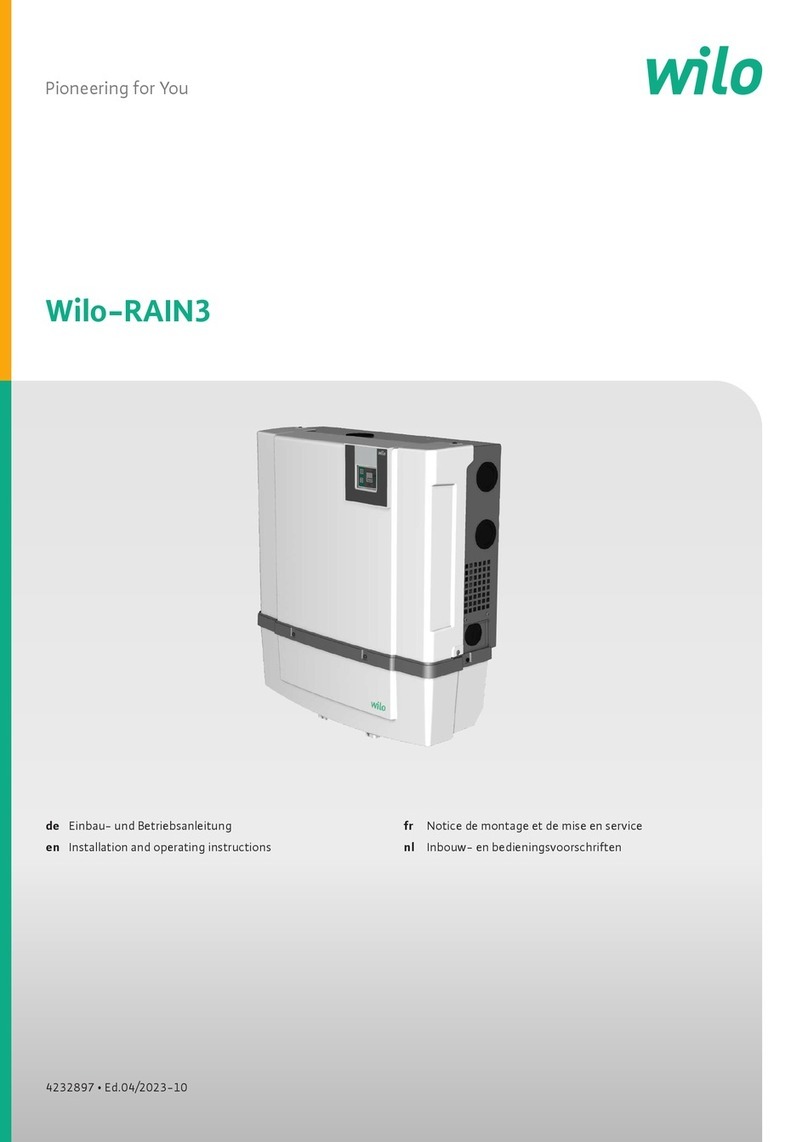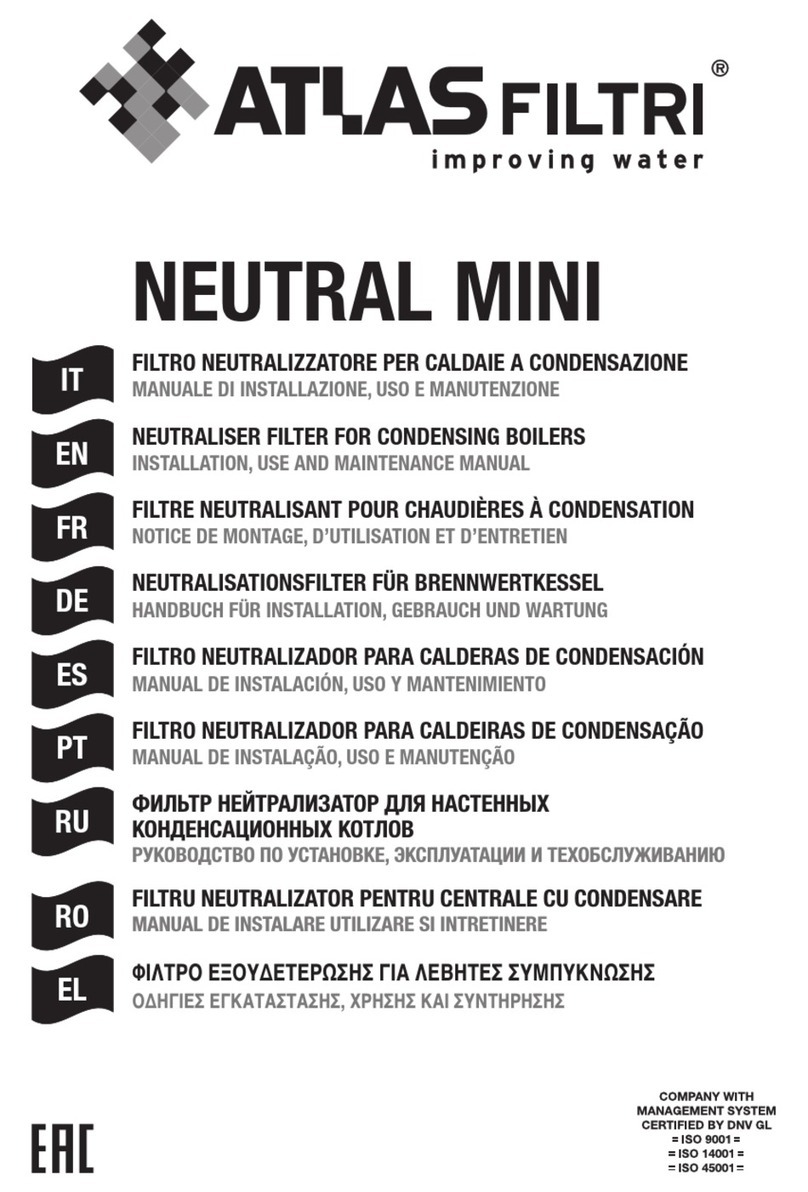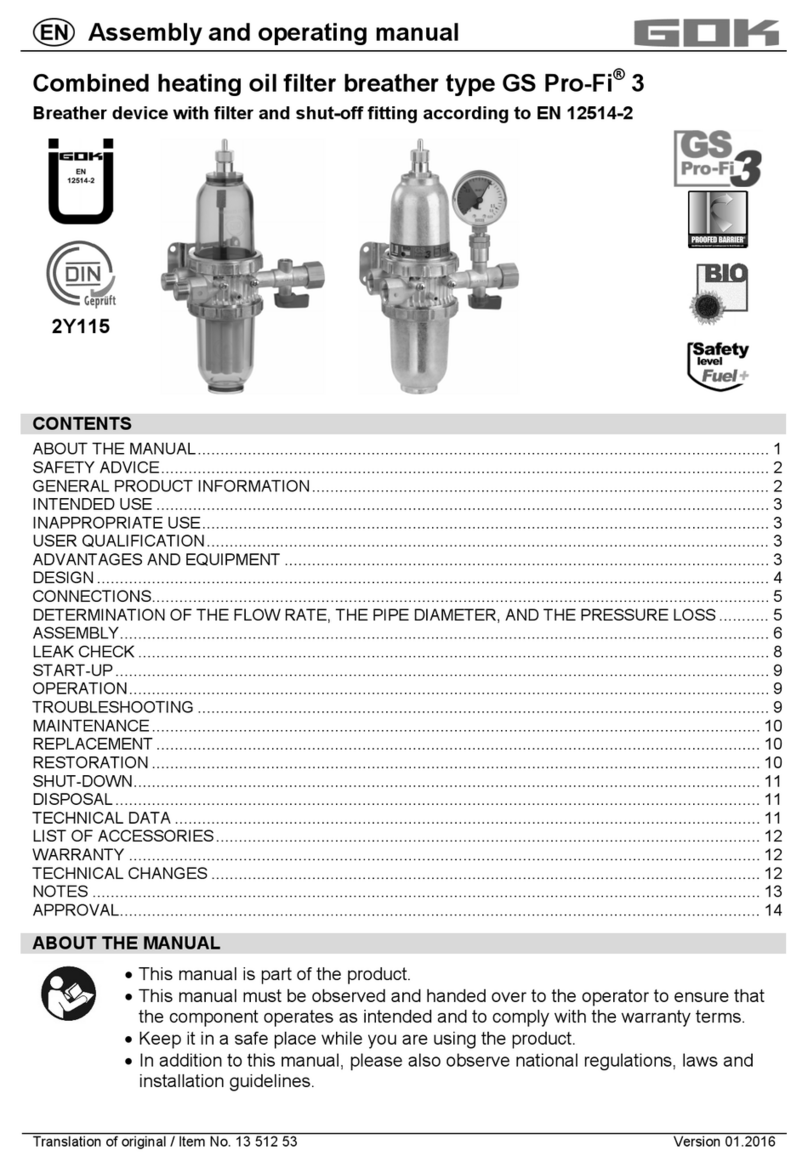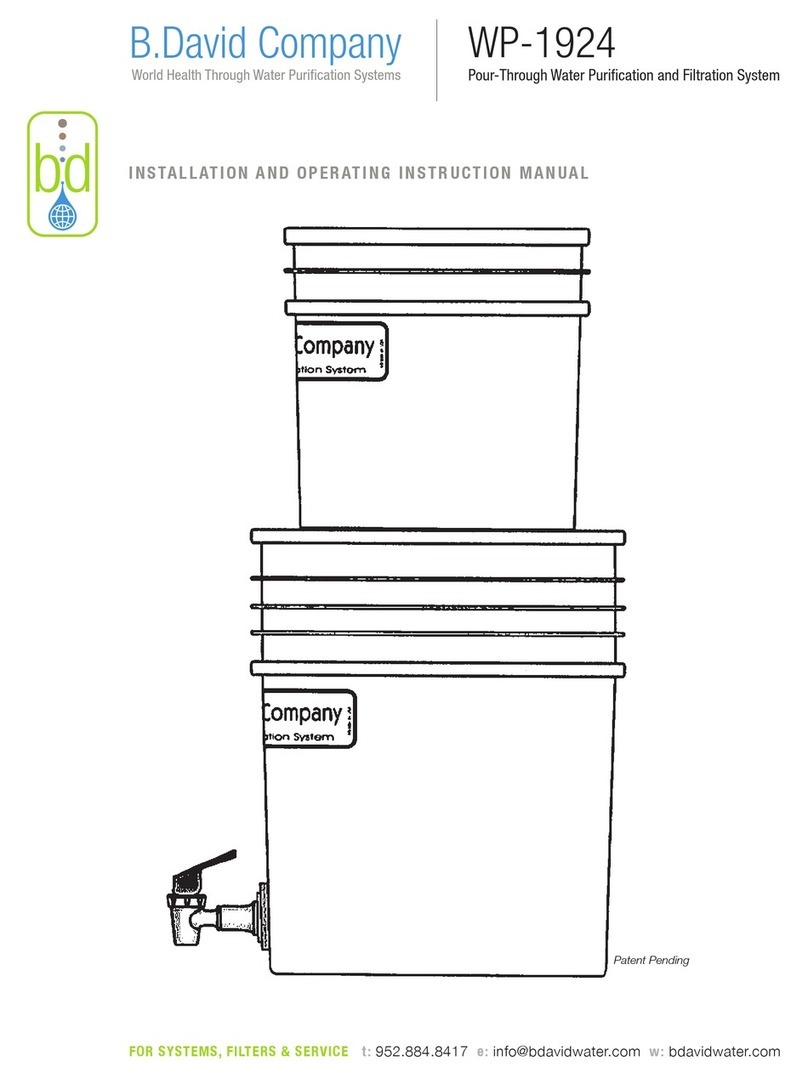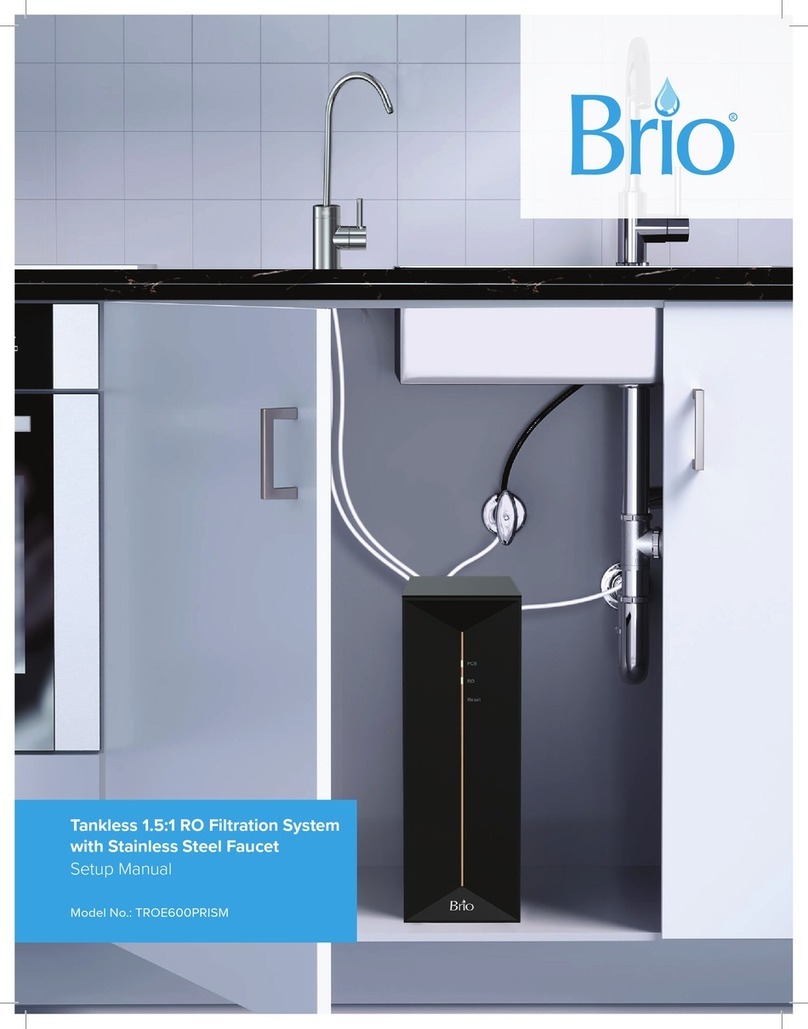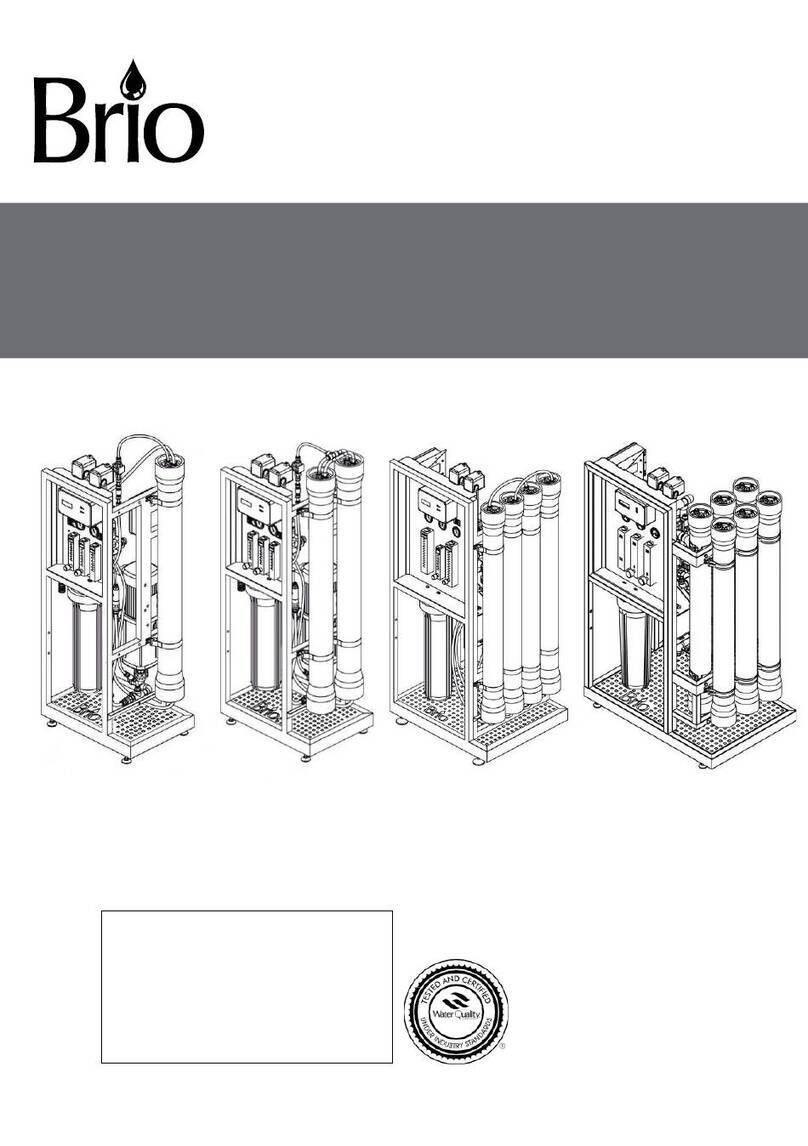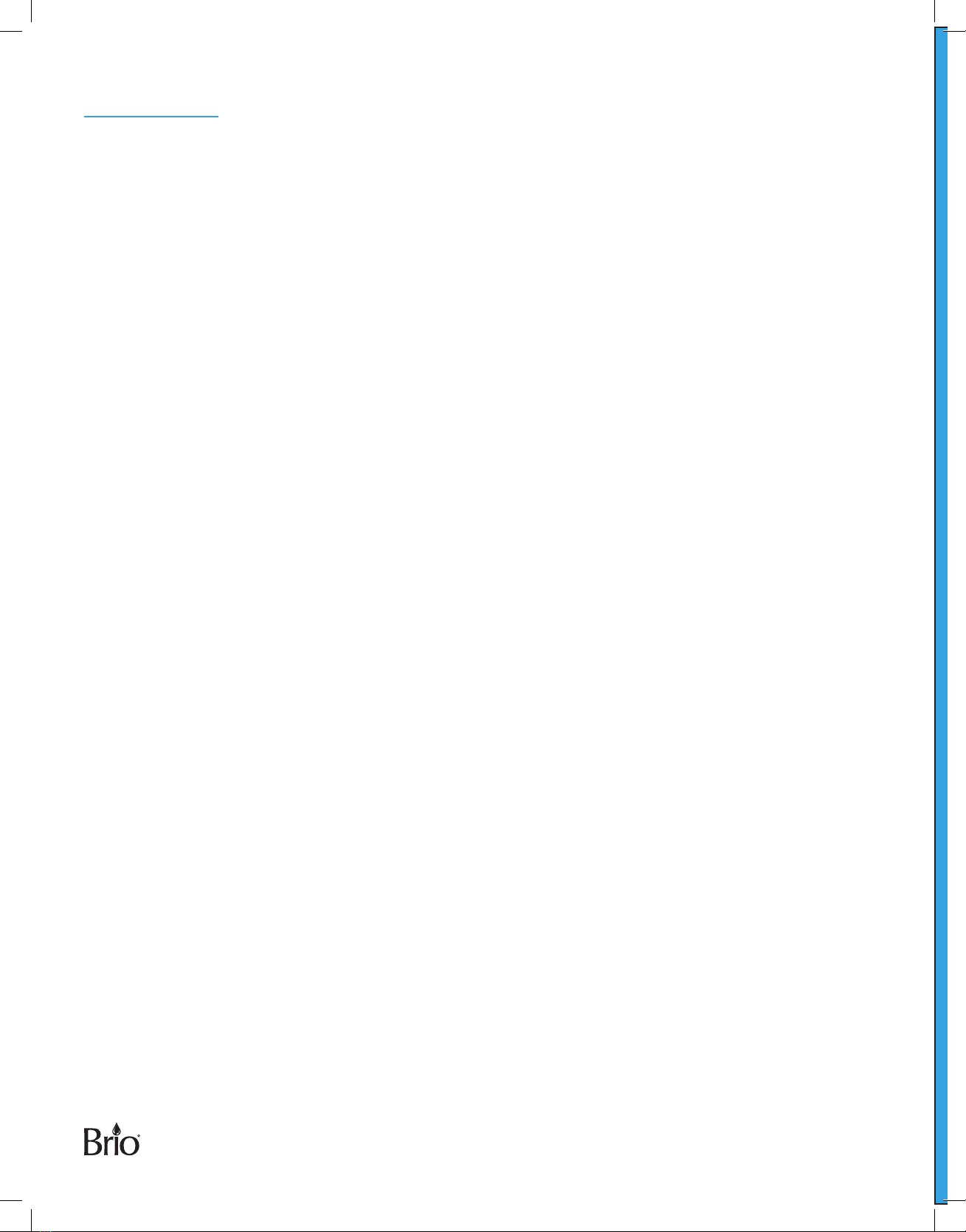
14
Warranty
Brio (“Vendor”) warrants to the original purchaser of the Brio Water Filtration System (the “Product”), and to
no other person, that if the Product is assembled and operated in accordance with the printed instructions
accompanying it, then for a period of one (1) year from the date of purchase, all parts in the Product shall be free
from defects in material and workmanship. This Limited Warranty shall be limited to repair or replacement of
parts, which prove defective under normal use and service and which Vendor shall determine in its reasonable
discretion upon examination to be defective. To take advantage of this Limited Warranty, please follow these
steps:
1. Please retain your sales slip or invoice, as Vendor may require reasonable proof of your date of purchase.
2. Contact Vendor’s Customer Service Department using the contact information listed below.
3. Return parts to Vendor, per Vendor’s instructions, at your cost and expense.
4. Upon receipt by Vendor, Vendor shall advise you in writing whether a defect covered by this Limited Warranty
exists in any returned part and whether your claim has been approved or denied.
5. Upon Vendor’s approval of your claim, Vendor will replace such defective part without charge to you.
WHAT THIS LIMITED WARRANTY DOES NOT COVER: This Limited Warranty does not cover any failures
or operating diculties of the Product due to accident, abuse, misuse, alteration, misapplication, improper
installation or improper maintenance or service by you or any third party, or failure to perform normal and routine
maintenance on the Product, as set out in the User’s Manual. In addition, this Limited Warranty does not cover
damages to the finish, such as scratches, dents, discoloration or rust after purchase.
This Limited Warranty is the only express warranty given on the Product and is in lieu of all other express
warranties. Vendor disclaims all warranties for products that are purchased from seller other than authorized
retailers or distributors. THIS LIMITED WARRANTY RESTRICTS THE DURATION OF ANY AND ALL IMPLIED
WARRANTIES, INCLUDING WITHOUT LIMITATION, THE IMPLIED WARRANTY OF MERCHANTABILITY AND
FITNESS FOR A PARTICULAR PURPOSE TO THE ONE (1) YEAR TERM OF THIS LIMITED WARRANTY. UPON THE
EXPIRATION OF THE ONE (1) YEAR TERM OF THIS LIMITED WARRANTY, VENDOR DISCLAIMS ANY AND ALL
IMPLIED WARRANTIES, INCLUDING WITHOUT LIMITATION THE IMPLIED WARRANTIES OF MERCHANTABILITY
AND FITNESS FOR A PARTICULAR PURPOSE, THE PRODUCT BEING THUS SOLD AS-IS, WITH ALL FAULTS.
FURTHER, VENDOR SHALL HAVE NO LIABILITY WHATSOEVER TO PURCHASER OR ANY THIRD PARTY
FOR ANY SPECIAL, INDIRECT, PUNITIVE, INCIDENTAL, OR CONSEQUENTIAL DAMAGES. OTHER THAN THIS
LIMITED WARRANTY, THERE ARE NO WARRANTIES WHICH EXTEND BEYOND THE DESCRIPTION ON THE
FACE HEREOF. Vendor assumes no responsibility for any defects caused by third parties. This Limited Warranty
gives you specific legal rights, and you may have other rights which vary from state to state. State law may also
override statements in this Limited Warranty regarding the restriction on the duration of implied warranties.
Some jurisdictions do not allow exclusion or limitation of special, incidental or consequential damages, or
limitations on how long awarranty lasts, so the above exclusion and limitations may not apply to you.