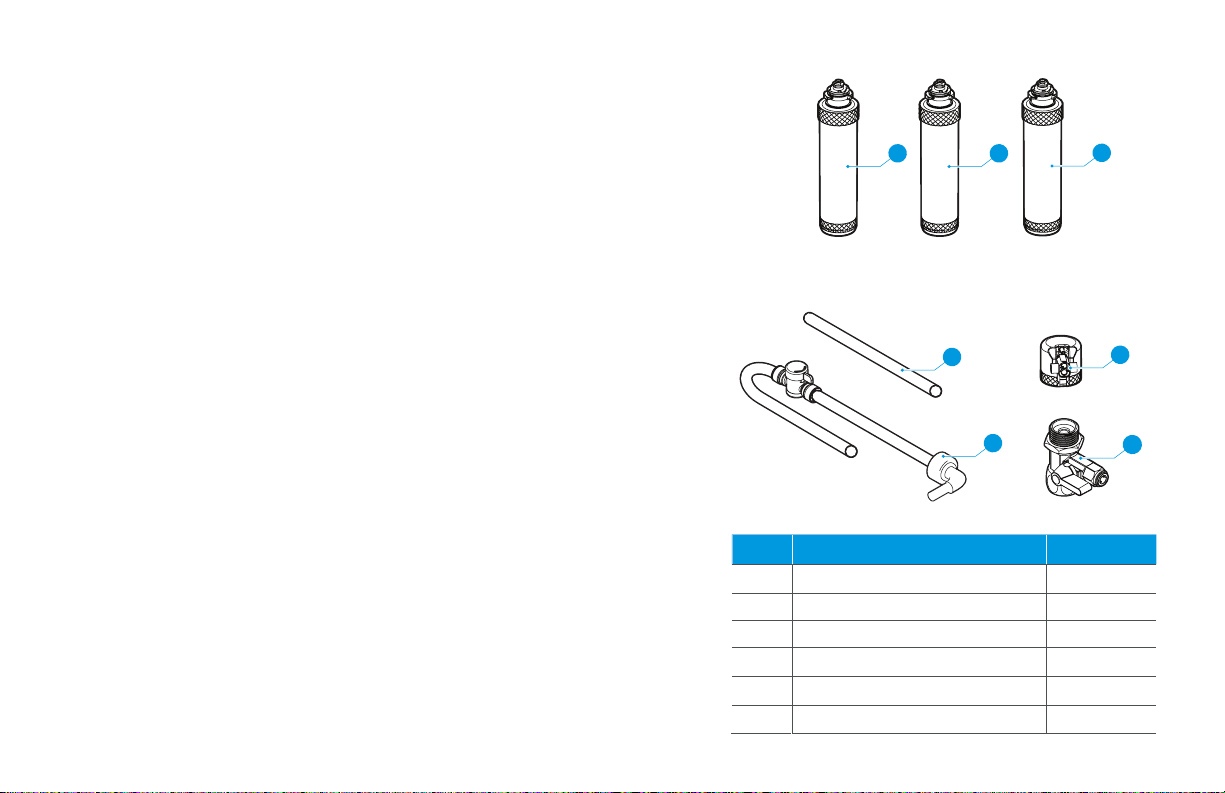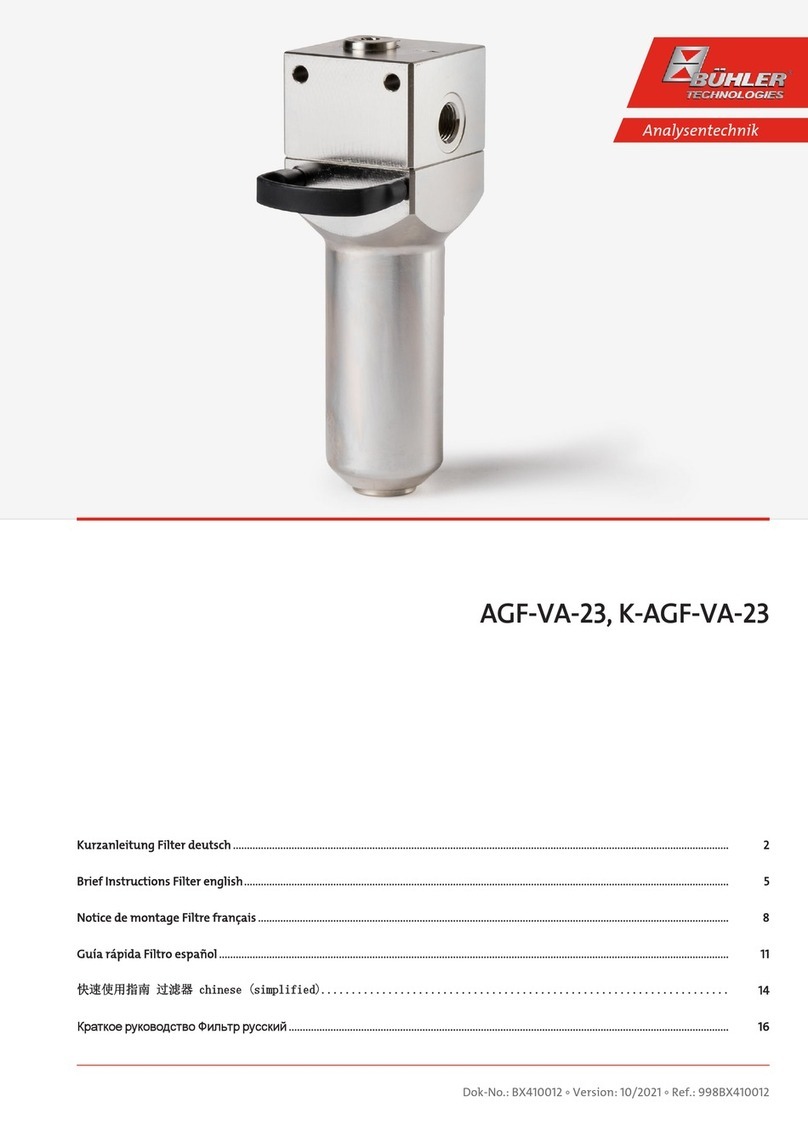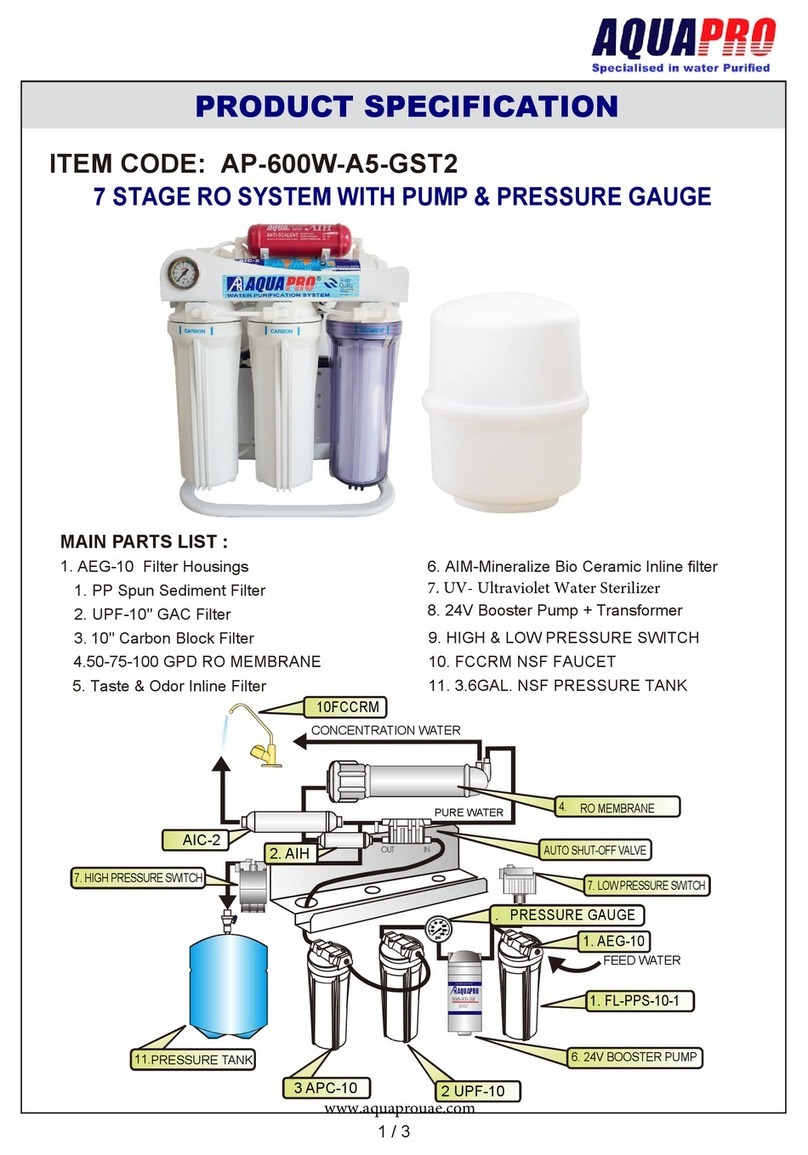BRIO 3 Stage System User manual
Other BRIO Water Filtration System manuals

BRIO
BRIO FUS300R User manual

BRIO
BRIO G10-U User guide
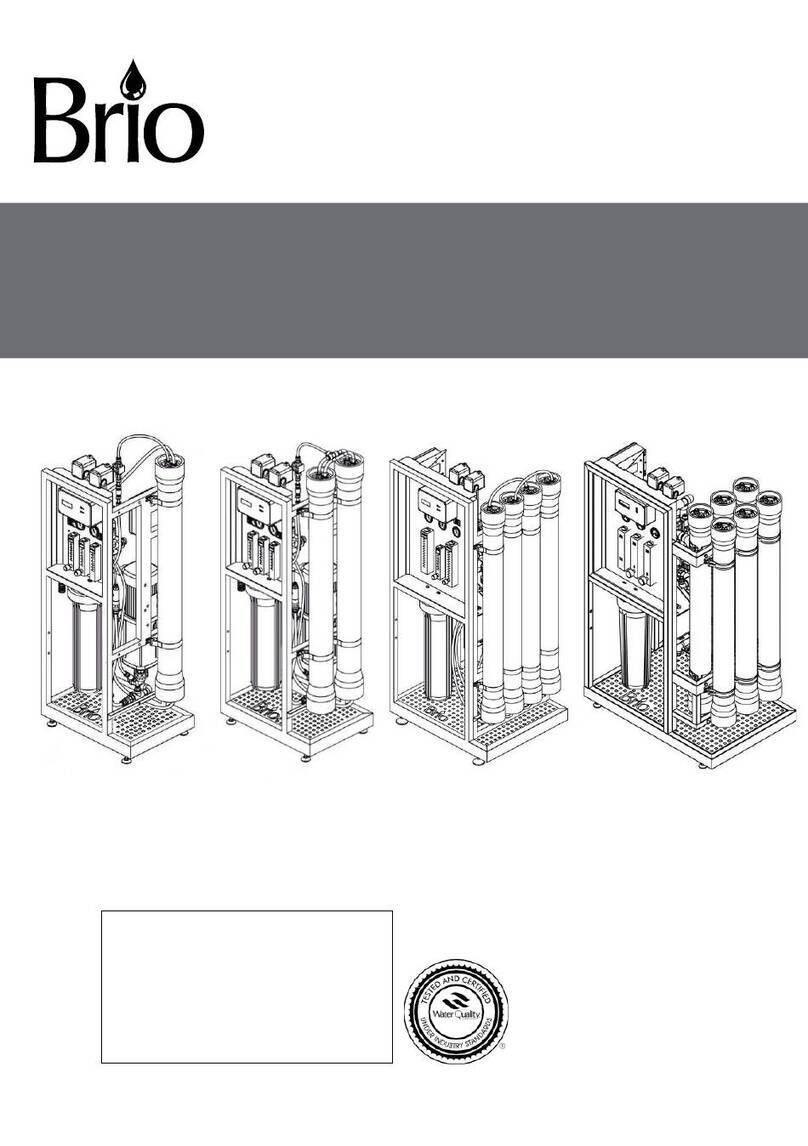
BRIO
BRIO CROS2400 User manual

BRIO
BRIO amphara UF100FWHT User guide

BRIO
BRIO AQUUS TROE600COL User guide
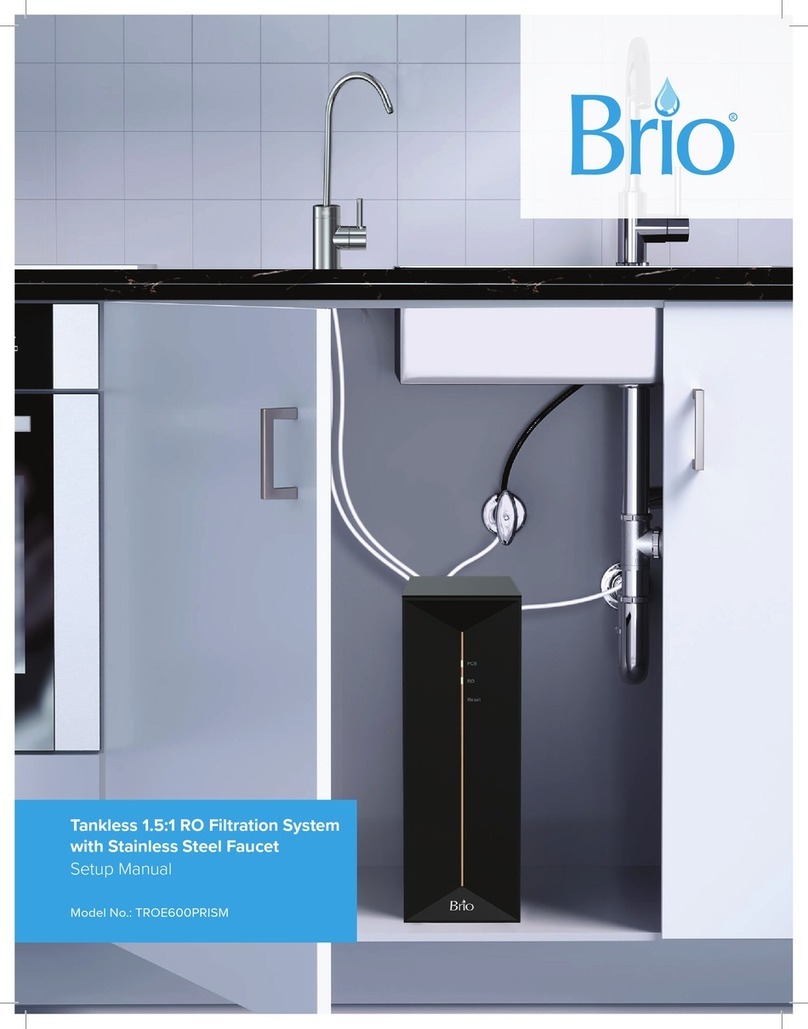
BRIO
BRIO TROE600PRISM User guide

BRIO
BRIO G20-U User guide

BRIO
BRIO ROSL500 User guide

BRIO
BRIO amphora ROP100 User guide

BRIO
BRIO amphora User guide
Popular Water Filtration System manuals by other brands

Watts
Watts pure H2O H2O-FK101 Installation, operation and maintenance manual

Beko
Beko QWIK-PURE 200 Instructions for installation and operation

Brita
Brita PURITY C iQ Quick installation guide
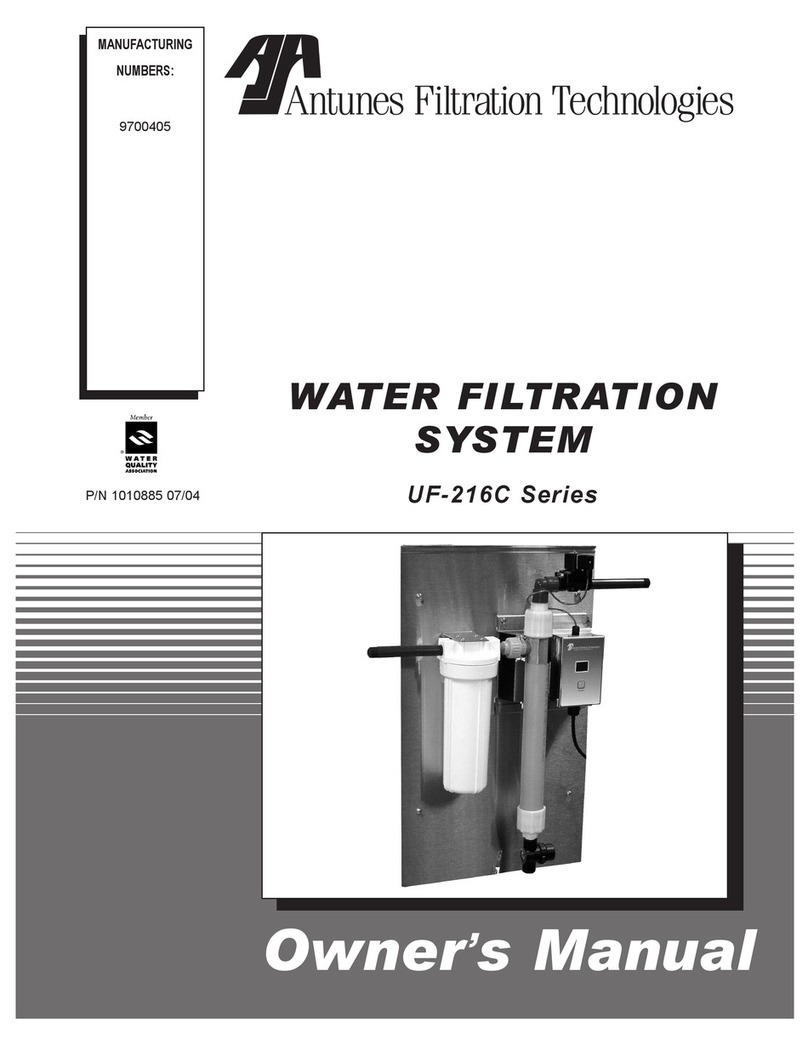
A.J.Antunes
A.J.Antunes UF-216C Series owner's manual

Insignia
Insignia NS-LGLT5531 Quick setup guide

Hellenbrand
Hellenbrand Millennium MRO-35 datasheet

ElectroMaax
ElectroMaax Marine Watermaker Series Installation, operation & maintenance manual
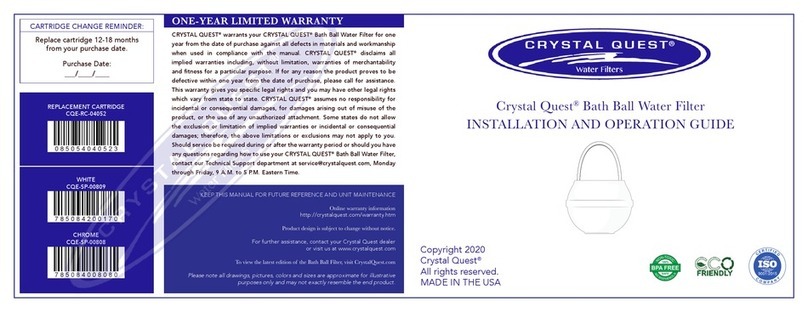
Crystal Quest
Crystal Quest CQE-SP-00809 Installation and operation guide
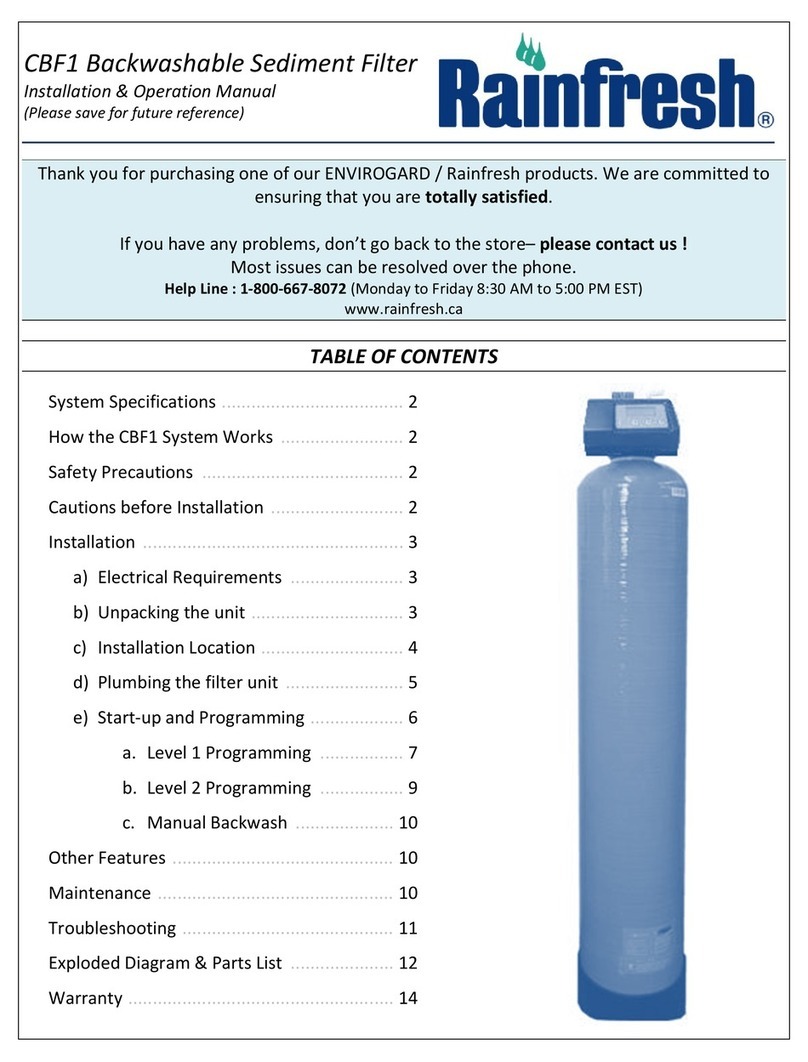
Rainfresh
Rainfresh CBF1 Installation & operation manual
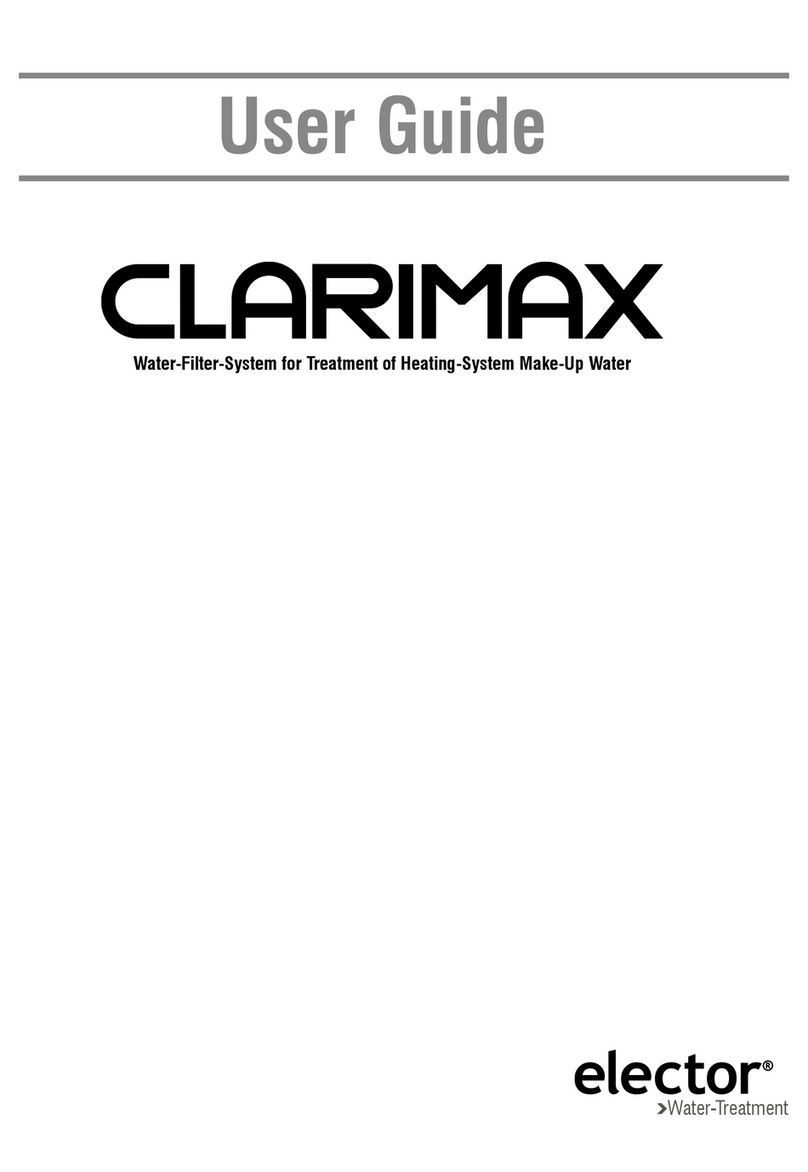
ELECTOR
ELECTOR Clarimax user guide

Zip Heater
Zip Heater HydroTap G4 user guide

EGT
EGT EGT-300 user manual