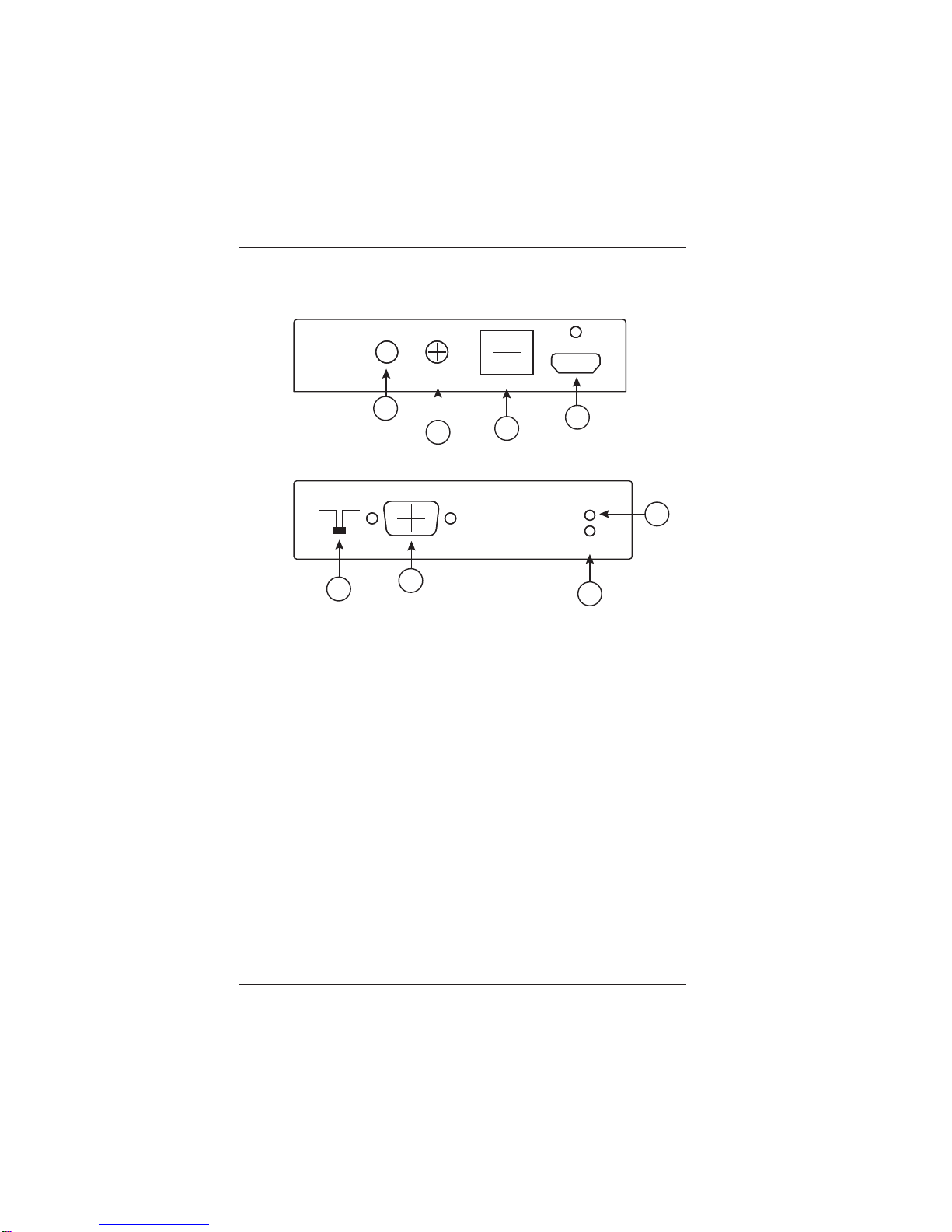LBC-HDBT-T/R-48-LiteUserManual
Link BridgeTM HDBaseTHDMITransmission w/48V PoH over 60m
Broadata Technical Support, (800) 214-0222
4
TABLE OF CONTENTS
1.0 PRODUCT DESCRIPTION .............................................5
2.0 OPERATION CONTROLS AND FUNCTIONS ...............6
2.1 FRONT PANEL.................................................................6
2.2 REAR PANEL ...................................................................7
3.0 SERIAL CONTROL..........................................................8
3.1 D-SUB 9 PIN ASSIGNMENT ...........................................8
3.2 IR BLASTER CABLE PIN ASSIGNMENT.......................9
4.0 MAINTENANCE AND TROUBLESHOOTING ...............10
4.1 MAINTENANCE .............................................................10
4.2 TROUBLESHOOTING ..................................................10
5.0 SPECIFICATIONS..........................................................12
6.0 SERVICE PROCEDURE ...............................................13
6.1 REPLACEMENT POLICY .............................................13
6.2 RETURN AND REPAIR SERVICE .................................13
7.0 LIMITED WARRANTY ....................................................14