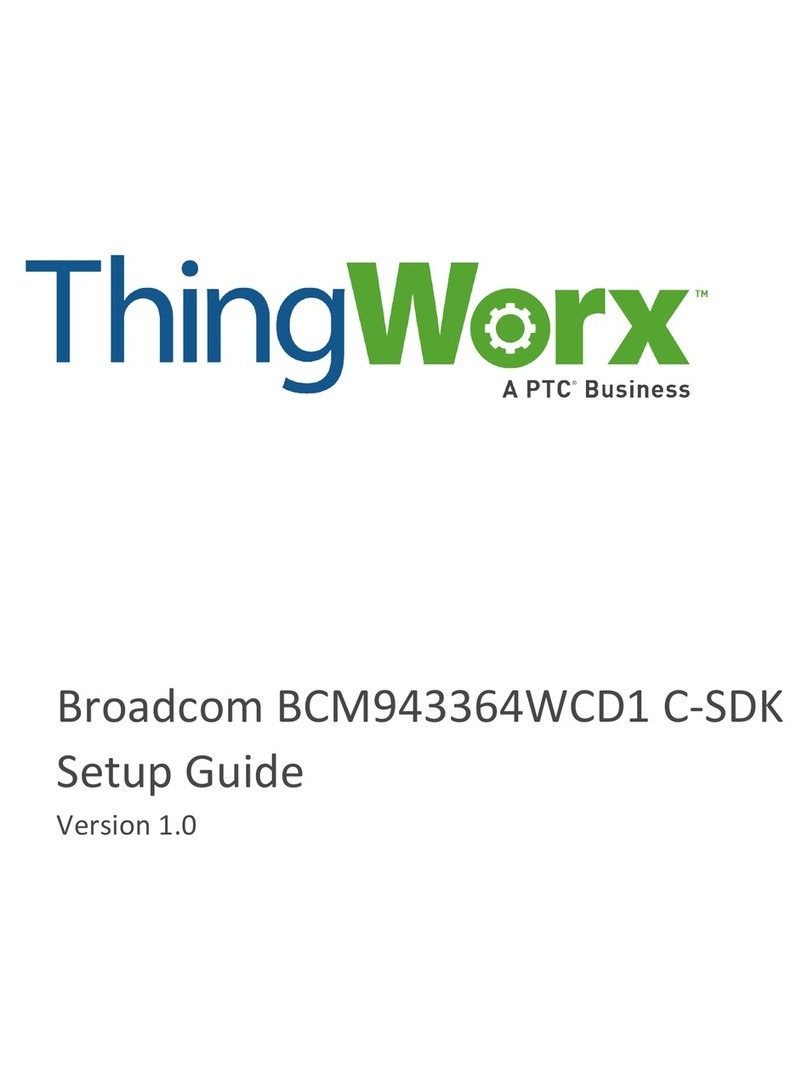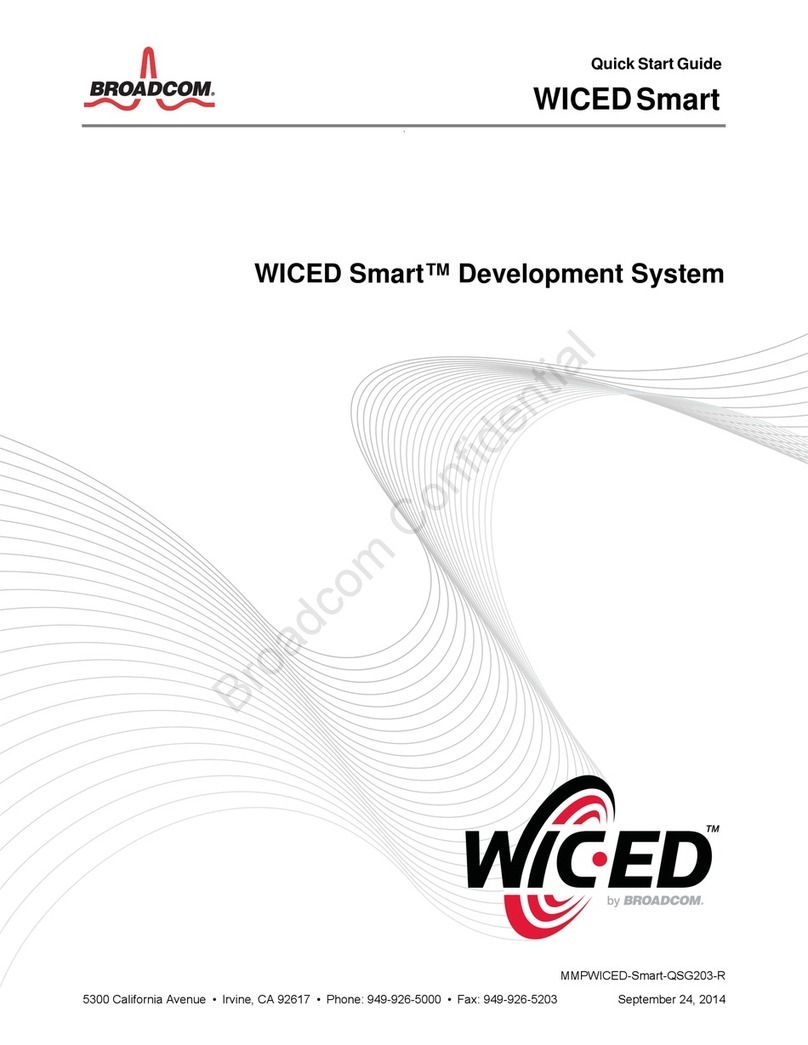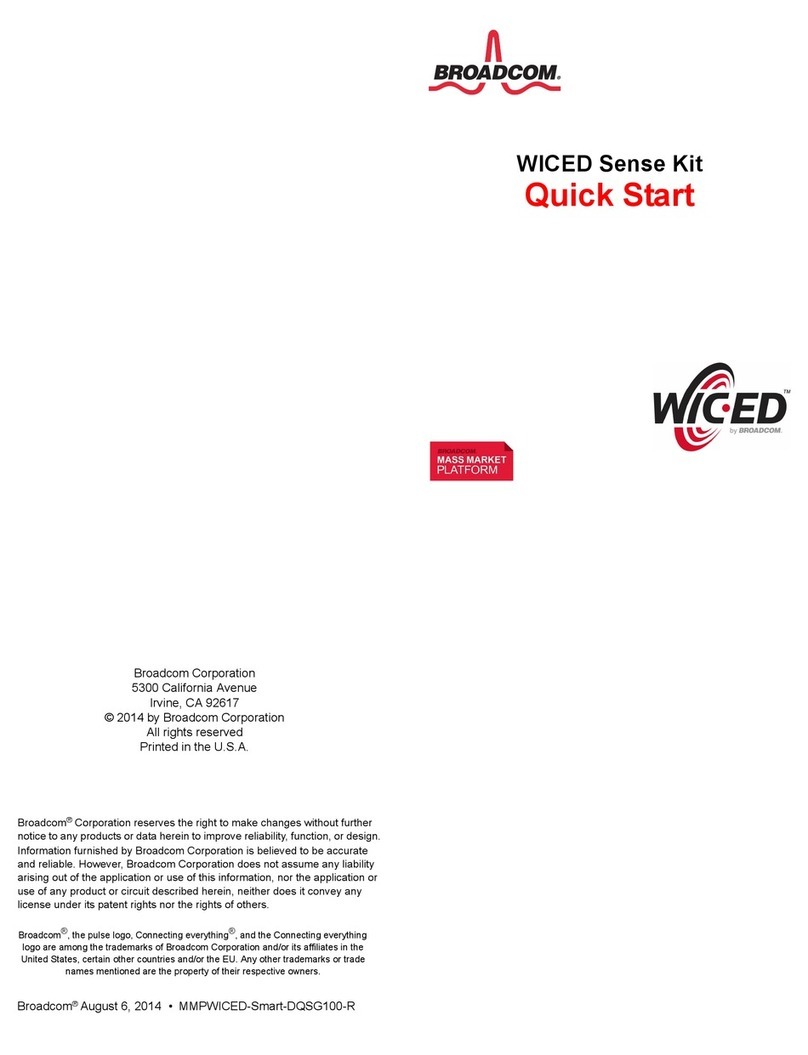Table of ContentsBCM920737TAG-04 WICED Smart Tag Hardware User
Broadcom®
August 27, 2015 • 920737TAG04-HWUM101-RDS Page 4
Table of Contents
About This Document .................................................................................................................................. 6
Acronyms and Abbreviations................................................................................................................... 6
Document Conventions ........................................................................................................................... 6
References.............................................................................................................................................. 7
Technical Support ........................................................................................................................................ 7
Product Description ..................................................................................................................................... 8
Board Layout ................................................................................................................................................ 9
Power-Up Options ...................................................................................................................................... 11
UART Boot-Up ...................................................................................................................................... 11
Boot from ROM ..................................................................................................................................... 12
Application Firmware Software Boot-Up ............................................................................................... 12
Hardware Settings ...................................................................................................................................... 13
Configurable Resistor Descriptions ....................................................................................................... 13
Connector/Switch Descriptions ............................................................................................................. 14
Schematics.................................................................................................................................................. 15