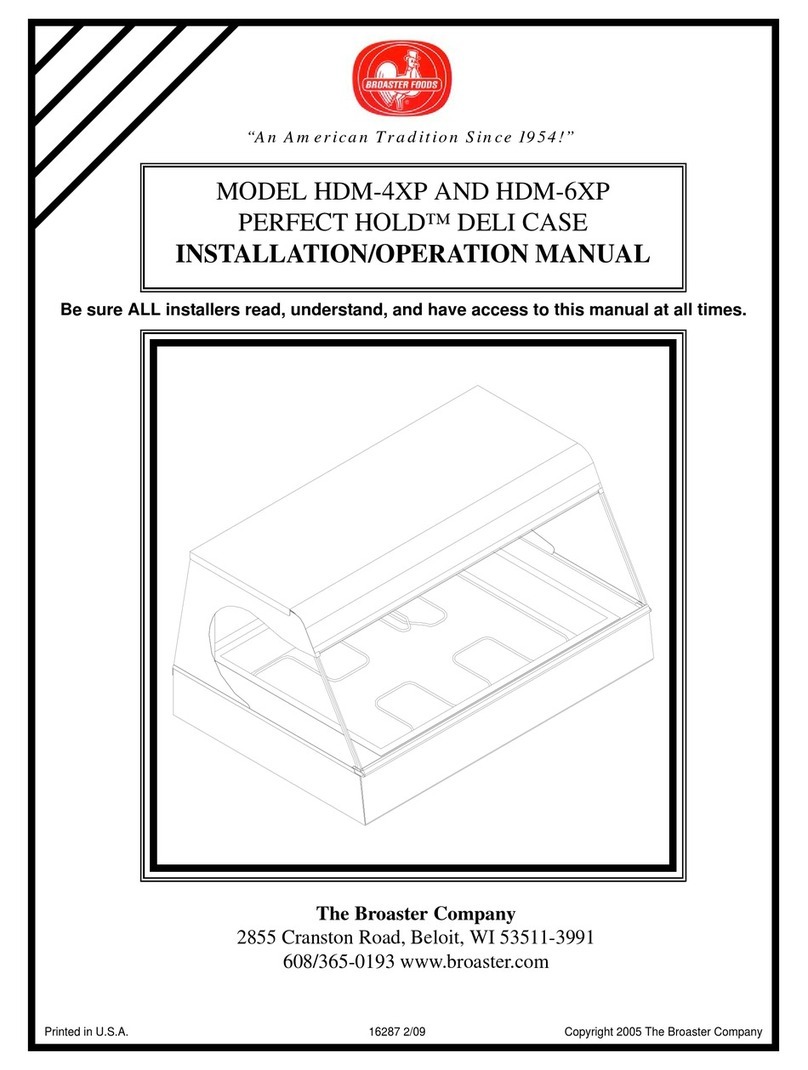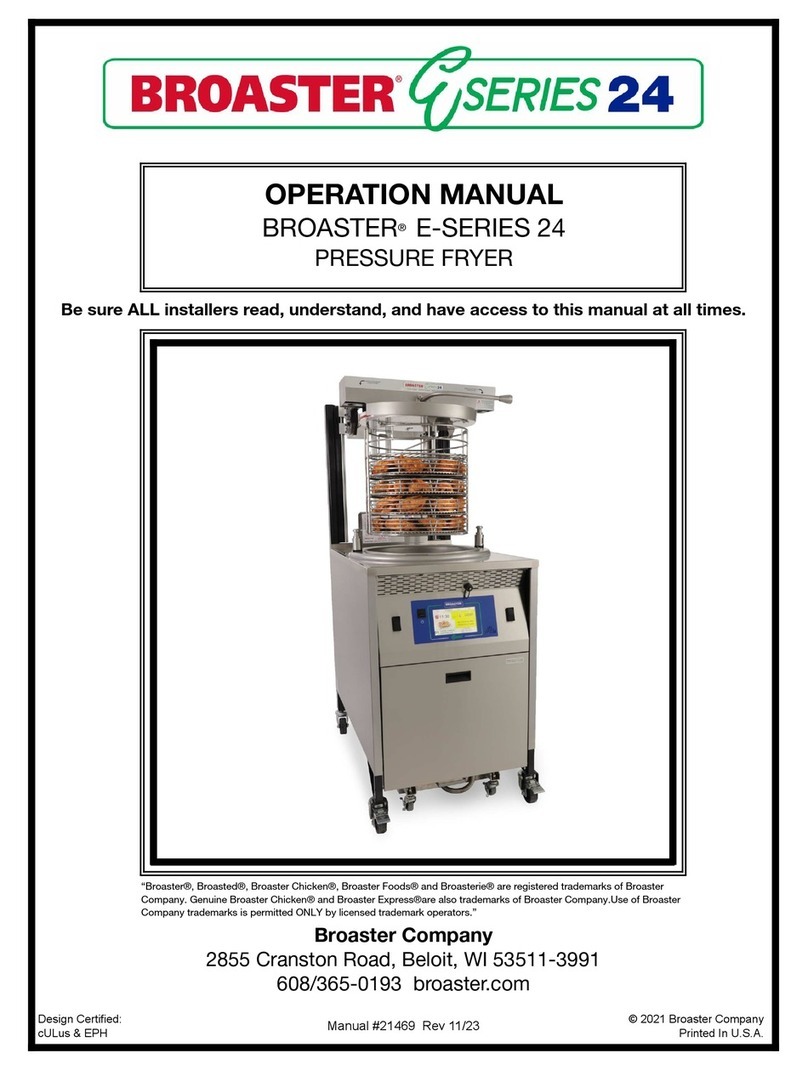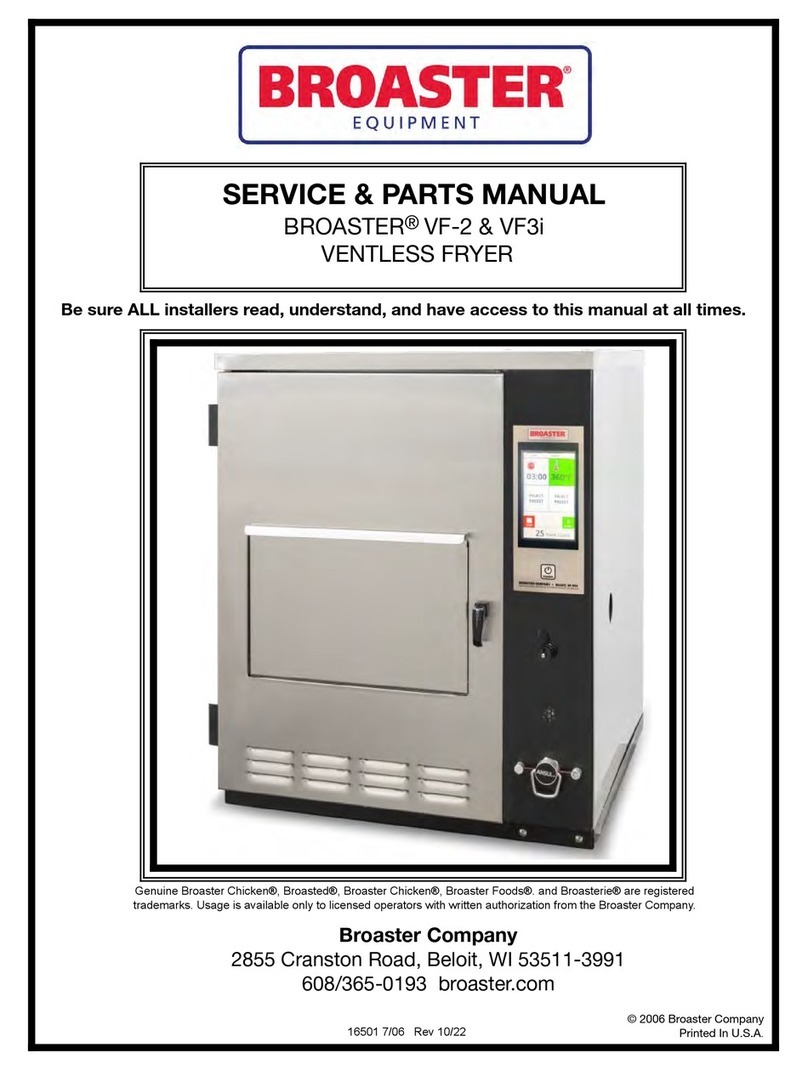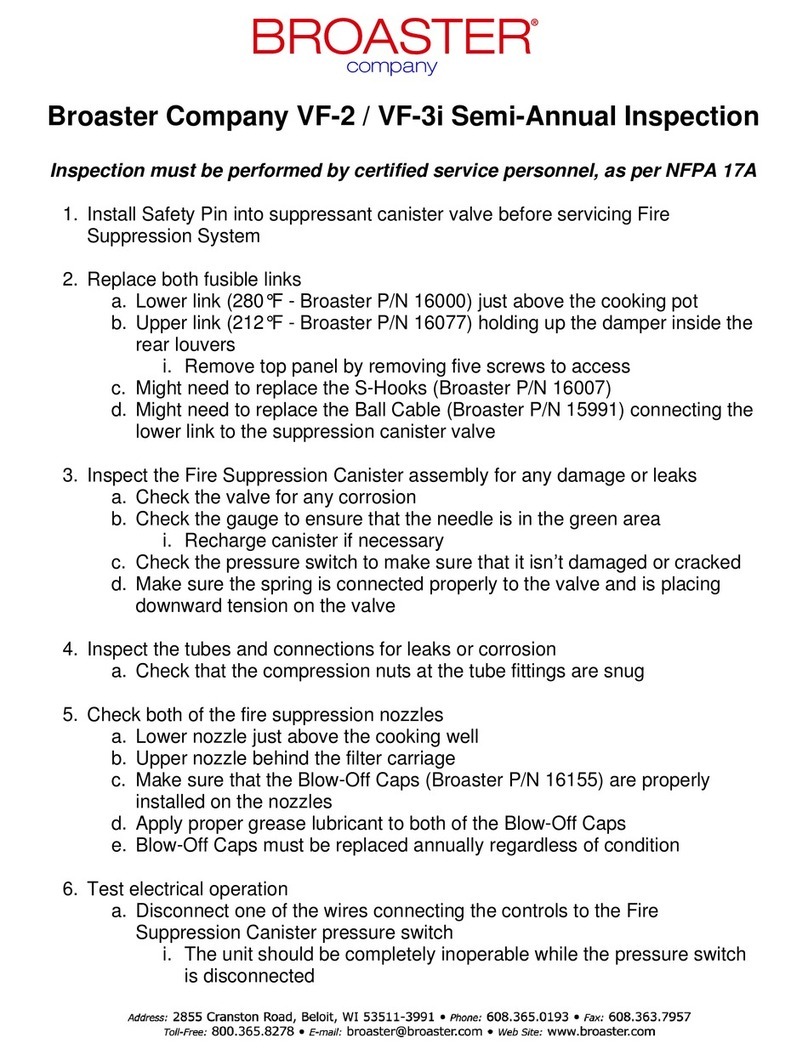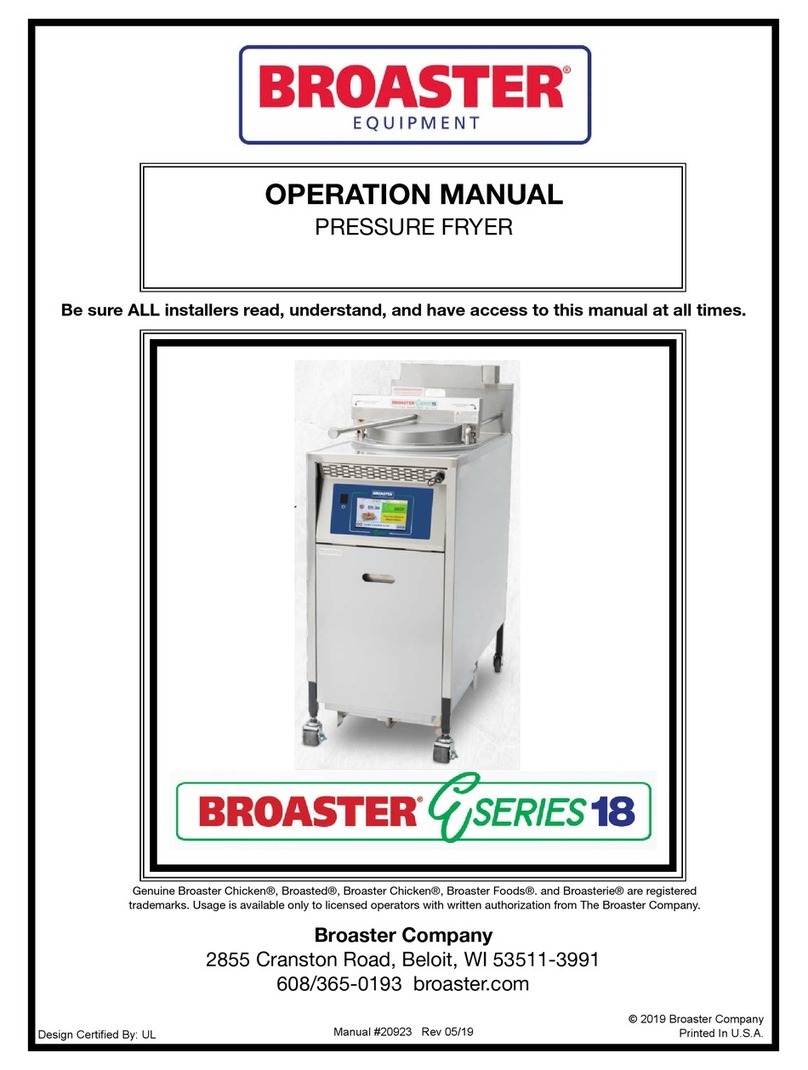i
TABLE OF CONTENTS
1 - ELECTRIC POWER SUPPLY .......................................................................................1 - 1
Model HDM-4 Wiring Diagram............................................................................1 - 2
Model HDM-6 Single Phase Wiring Diagram......................................................1 - 3
Model HDM-6 Single Phase Wiring Diagram (effective BD6A40)......................1 - 4
Model HDM-6 Three Phase Wiring Diagram.......................................................1 - 5
Model HDM-6 Three Phase Wiring Diagram (effective BD6A40) ......................1 - 6
Model HDM-4XP Single Phase Wiring Diagram..................................................1 - 7
Model HDM-6XP Single Phase Wiring Diagram..................................................1 - 8
2 - CONTROL PANEL SERVICE........................................................................................2 - 1
Upper Control Panel............................................................................................2 - 1
Lower Control Panel............................................................................................2 - 1
ACCESS FOR SERVICE............................................................................................2 - 1
DISPLAY LAMP DIMMER...........................................................................................2 - 2
Replacement.......................................................................................................2 - 2
TIMER.........................................................................................................................2 - 2
Replacement.......................................................................................................2 - 2
INDICATOR LIGHTS...................................................................................................2 - 3
Replacement.......................................................................................................2 - 3
FUSE AND FUSE HOLDER .......................................................................................2 - 3
Fuse Holder Replacement ..................................................................................2 - 4
MAIN POWER SWITCH .............................................................................................2 - 4
Power Switch Replacement................................................................................2 - 4
THERMOSTAT............................................................................................................2 - 5
Replacement.......................................................................................................2 - 5
Installation...........................................................................................................2 - 5
3 - DISPLAY LAMPS AND HEATERS................................................................................3 - 1
DISPLAY LAMP SOCKETS ........................................................................................3 - 1
Replacement.......................................................................................................3 - 1
HEAT ELEMENT RECEPTACLES..............................................................................3 - 1
Replacement.......................................................................................................3 - 2
COOLING FAN............................................................................................................3 - 2
Replacement.......................................................................................................3 - 2
4 - REPLACEMENT PARTS...............................................................................................4 - 1
Outer Parts..........................................................................................................4 - 1
Upper Control Panel............................................................................................4 - 3
Lower Control Panel............................................................................................4 - 4
Power Input Parts, HDM-4..................................................................................4 - 5
Power Input Parts, HDM-6..................................................................................4 - 6
Power Input Parts, HDM-6 (Effective BD6A40)...................................................4 - 7
broaster.com Manual #15376 12/14