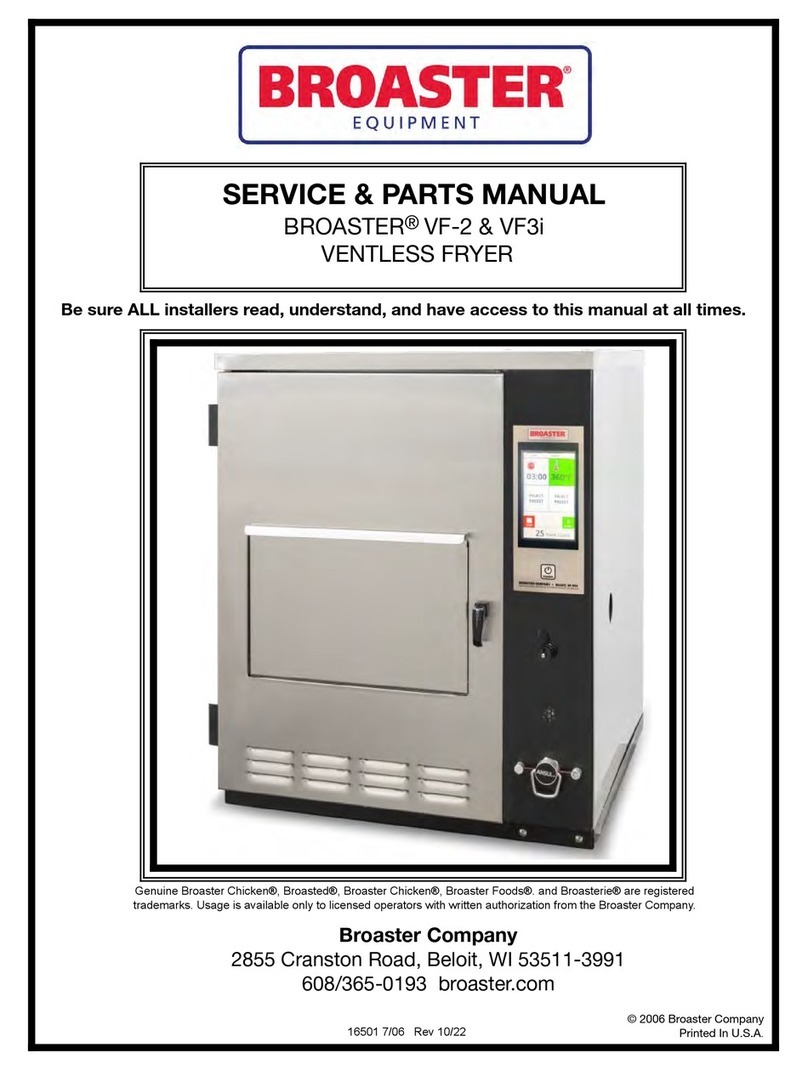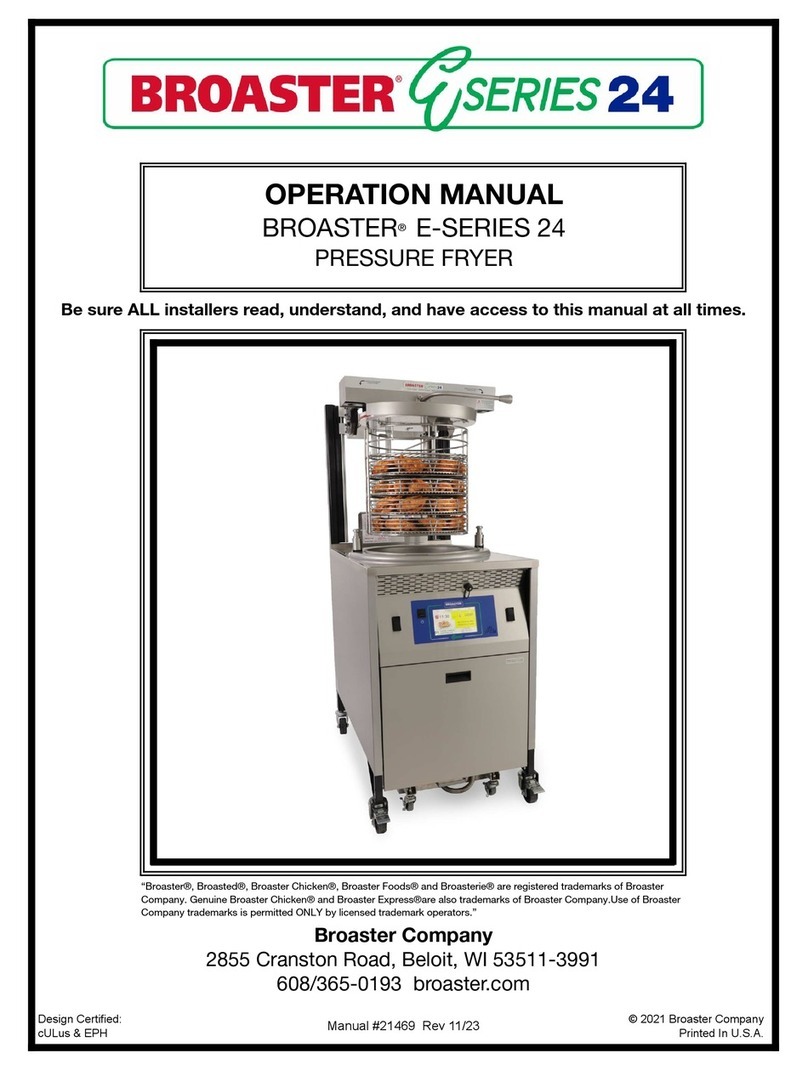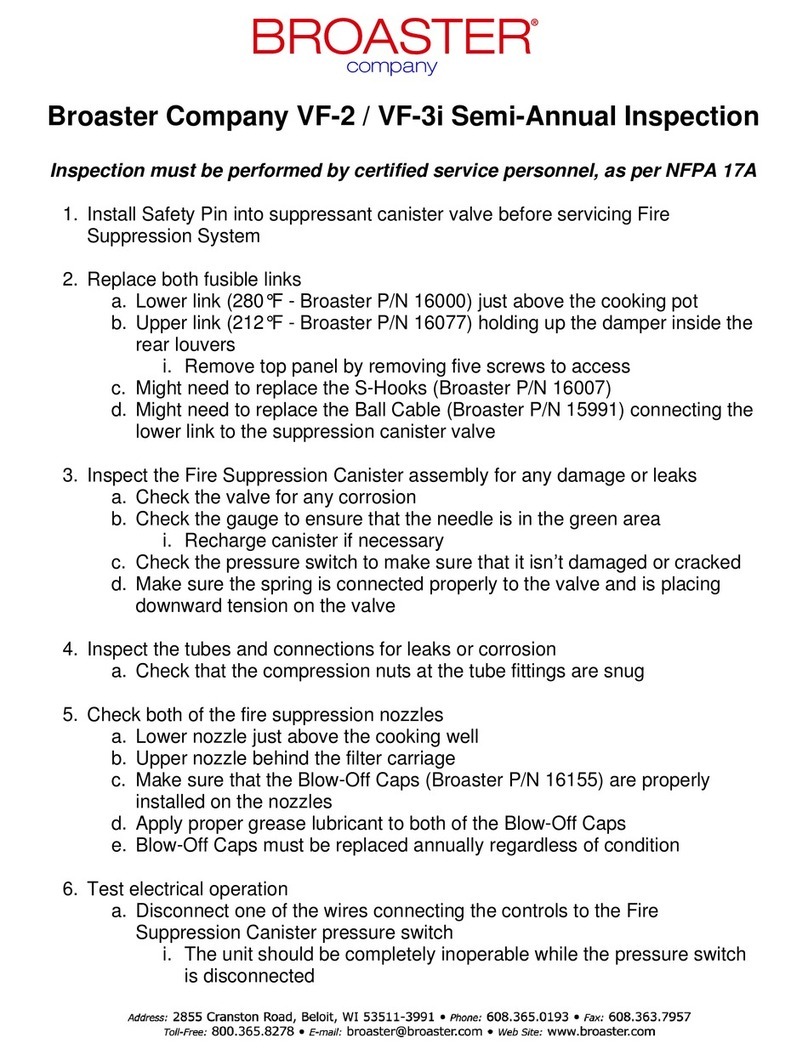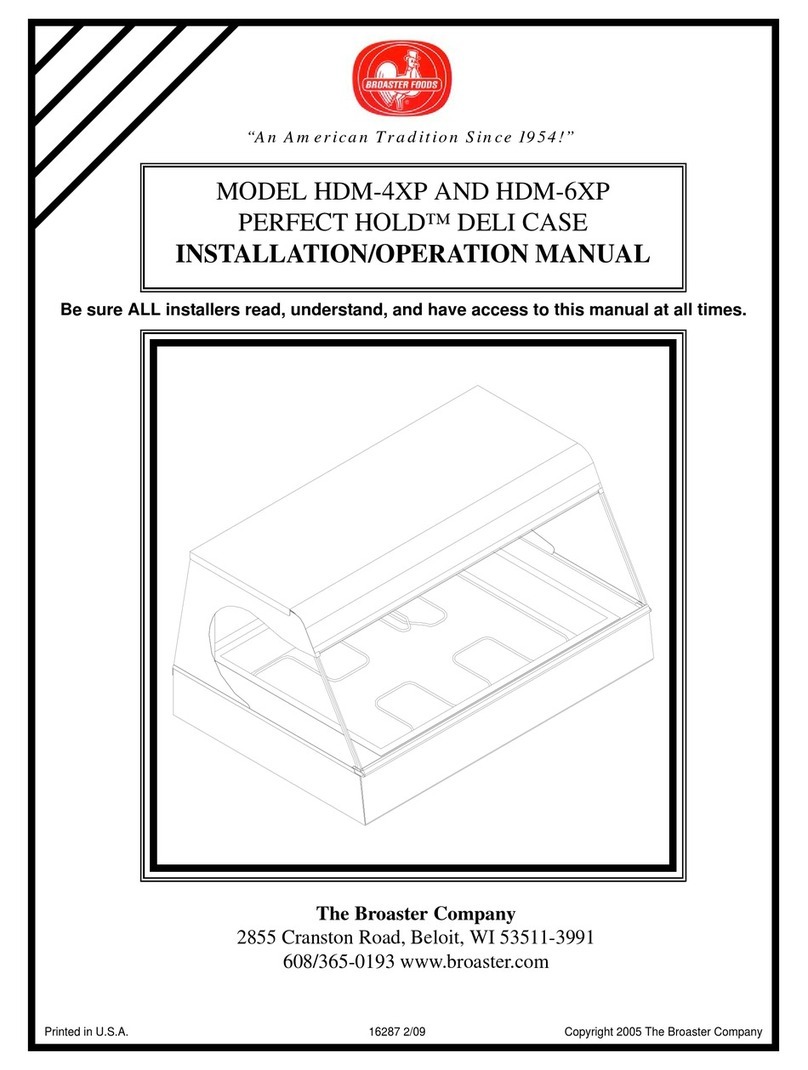1 - LIMITED WARRANTY - Parts and Labor
1-1
Subject to the terms and conditions of this warranty, The Broaster Company (Company) warrants that all equipment
and parts manufactured or sold by the Company and purchased new from an authorized Company distributor are free
from defects in material and workmanship. The warranty begins on the date of installation, or one year from the date
of manufacture, whichever occurs earlier. The term of the warranty is one year for all non-wearable parts, two
years on Solid State controllers, and ten years on the Welded Stainless Steel Cooking Well. To qualify for war-
ranty coverage, all units must be installed by a qualified installer under supervision by an authorized distributor in
accordance with applicable laws and regulations. Warranty coverage is extended to the original purchaser only and
is void if the equipment is resold or relocated. If an authorized Company distributor is notified of a warranty claim
during the warranty period, the Company will at its option replace, recondition, or repair at its factory any part or parts
of the equipment which the Company judges defective, provided the equipment has been subjected to normal usage,
properly installed, operated and serviced in accordance with Company operating instructions, and there is no evi-
dence of accident, alteration or abuse of the equipment or the use of unauthorized repair methods. All parts replaced
under this warranty carry only the unexpired term of the warranty.
Extended cooking well warranty will cover the cooking well only and does not include any parts attached to the cook-
ing well, including: probe guards, basket guides, latch columns, latch column blocks, insulation, splash shield inter-
lock, drain valve, filter lines and fittings, high limit, thermostat, temperature sensor probe, combustion chamber and
flue, elements, burner, all mounting hardware. The aforementioned excluded parts are covered under the 1-year
parts warranty. The extended warranty does not cover any cooking well that fails due to any misuse or abuse.
Any warranty claim on the cooking well must be presented to The Broaster Company or authorized Broaster Distribu-
tor from whom the pressure fryer was purchased. Repairs will be made by The Broaster Company only. Any freight
charges and distributor labor costs to install the repaired cooking well, as well as the cost of any other parts replaced
will be the responsibility of the equipment owner.
Service under this warranty shall be furnished only by an authorized Company distributor. The Company does not
send service representatives to furnish warranty service. Your authorized Company distributor should be contacted
for warranty service.
This warranty covers on-site labor charges only, at a fixed rate, for one year, on new equipment only. The warranty
period begins on the date of installation or one year from the date of manufacture, whichever occurs earlier. Trans-
portation charges, trip charges, zone fees, or other expenses in connection with warranty service are the obligation of
the owner.
This warranty shall be void unless genuine Broaster® parts & filter paper, Bro-Clean™ filtering compound, and
Broaster Cooking Well Cleaner is used in conjunction with the equipment.
This warranty does not apply to consumable items and supplies such as O-rings, food baskets, bulbs, gaskets and
lamps.
The foregoing warranty is made in lieu of all other warranties, express or implied, and the Company specifically dis-
claims any implied warranties of merchantability or fitness for a particular purpose. The Company's full obligation
under this warranty, and the purchaser's sole remedy, shall be limited to replacement, reconditioning or repair as
specified above.
IN NO EVENT SHALL THE COMPANY BE LIABLE TO THE ORIGINAL OWNER OR ANY OTHER PERSON FOR ANY
INCIDENTAL, CONSEQUENTIAL OR SPECIAL DAMAGES RESULTING FROM THE USE OR INABILITY TO USE THE
EQUIPMENT COVERED HEREBY, WHETHER ARISING FROM BREACH OF WARRANTY, STRICT LIABILITY OR
OTHERWISE.
The Company reserves the right to change or improve its products in any way without obligation to alter products pre-
viously manufactured.
Used Company equipment or Company equipment not purchased from an authorized distributor carries no
warranty.
broaster.com Manual #20932 5/19 Rev 5/19