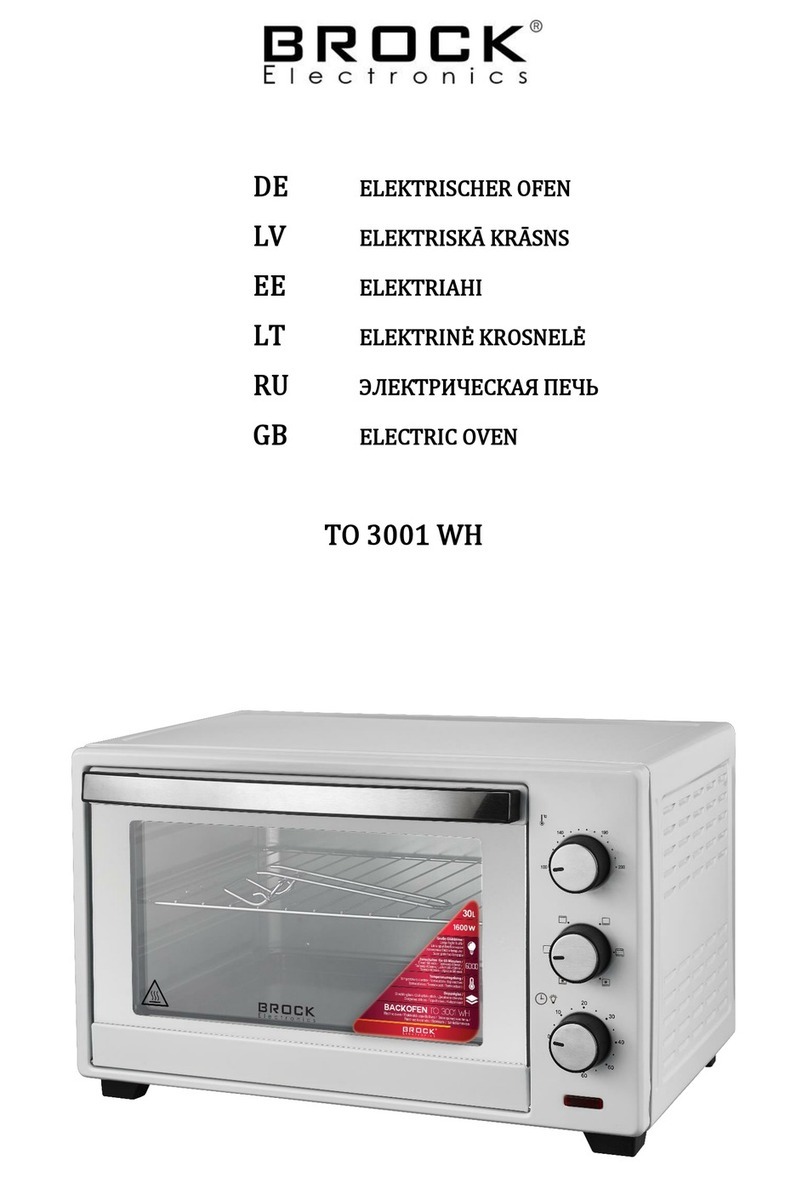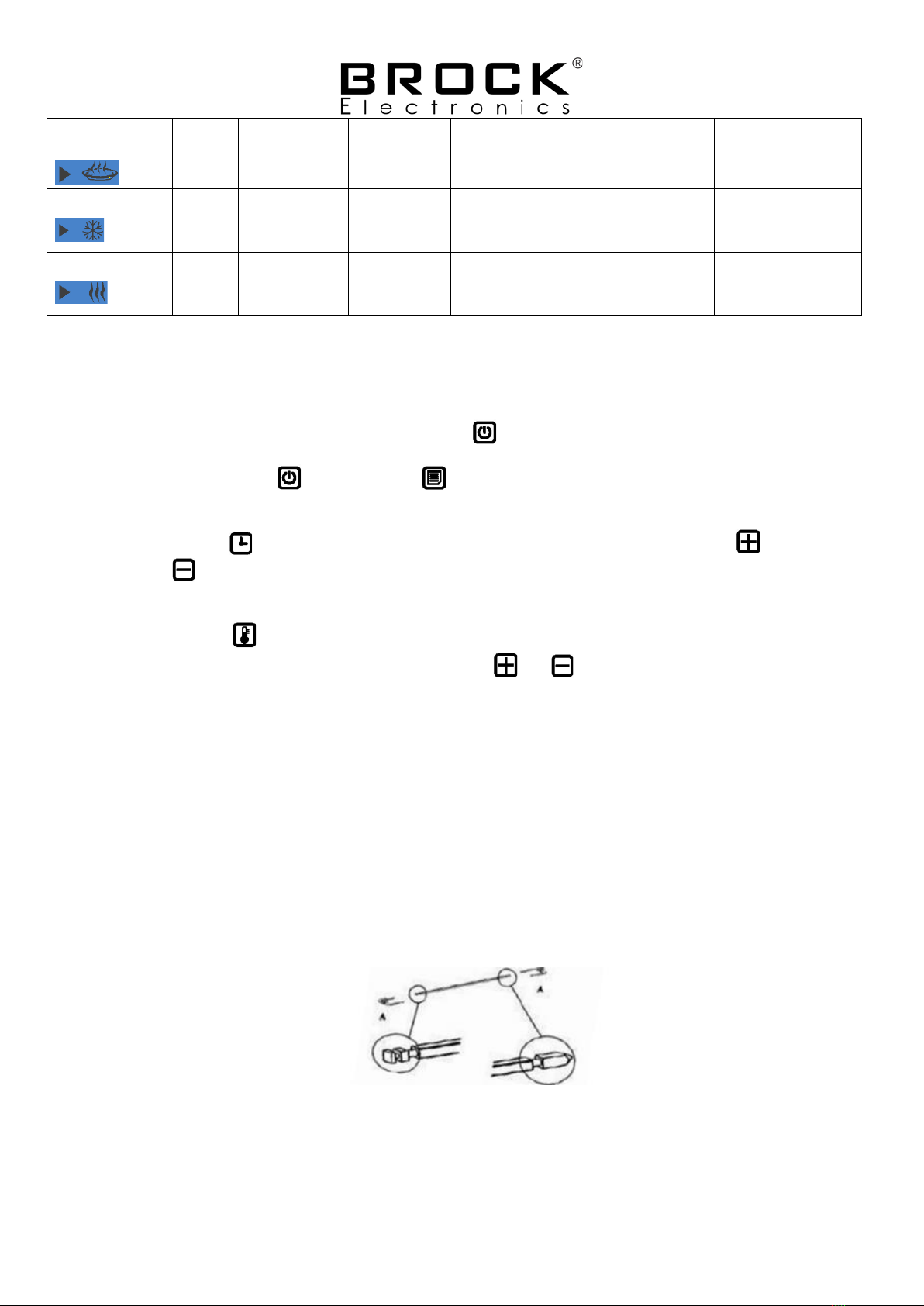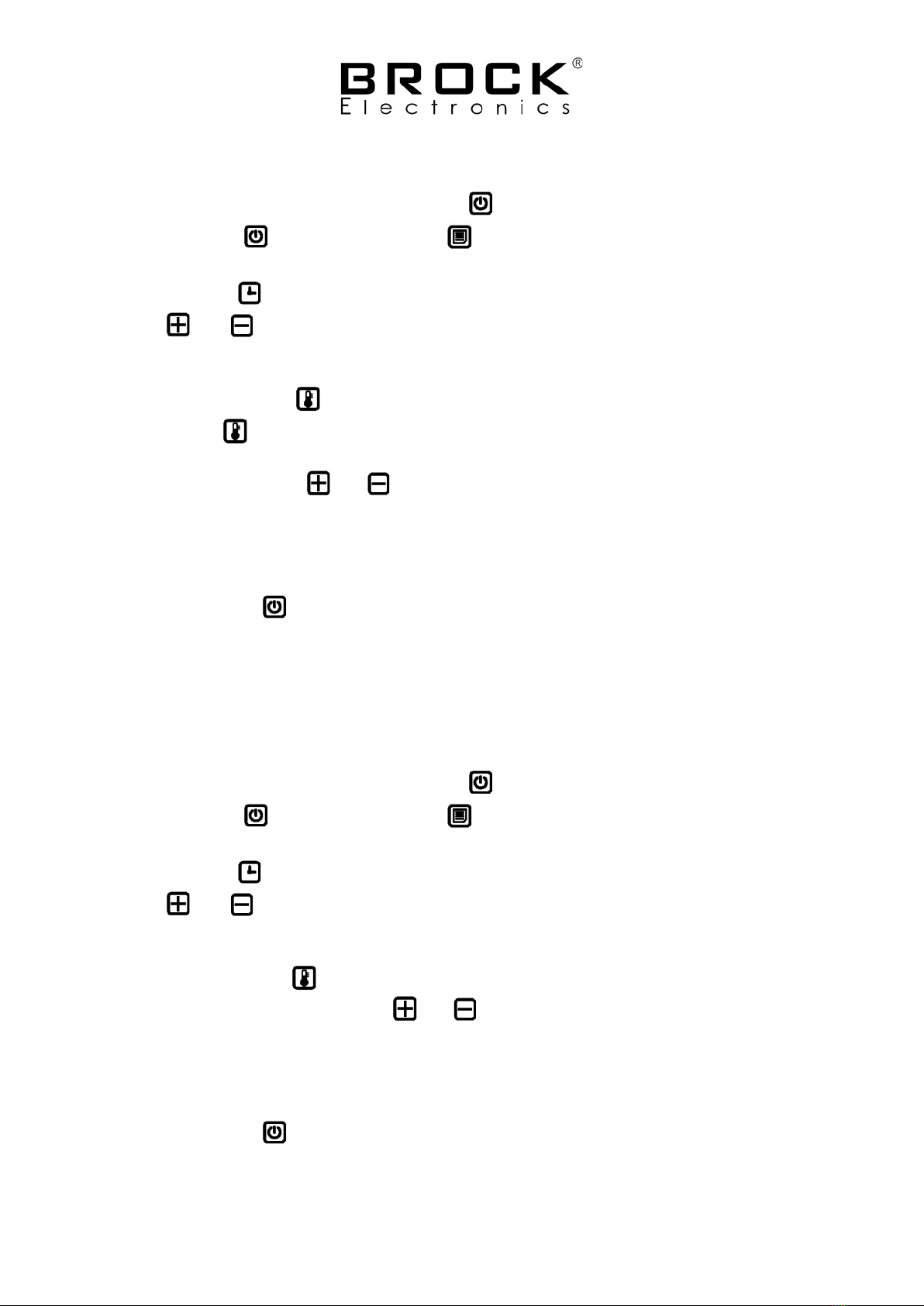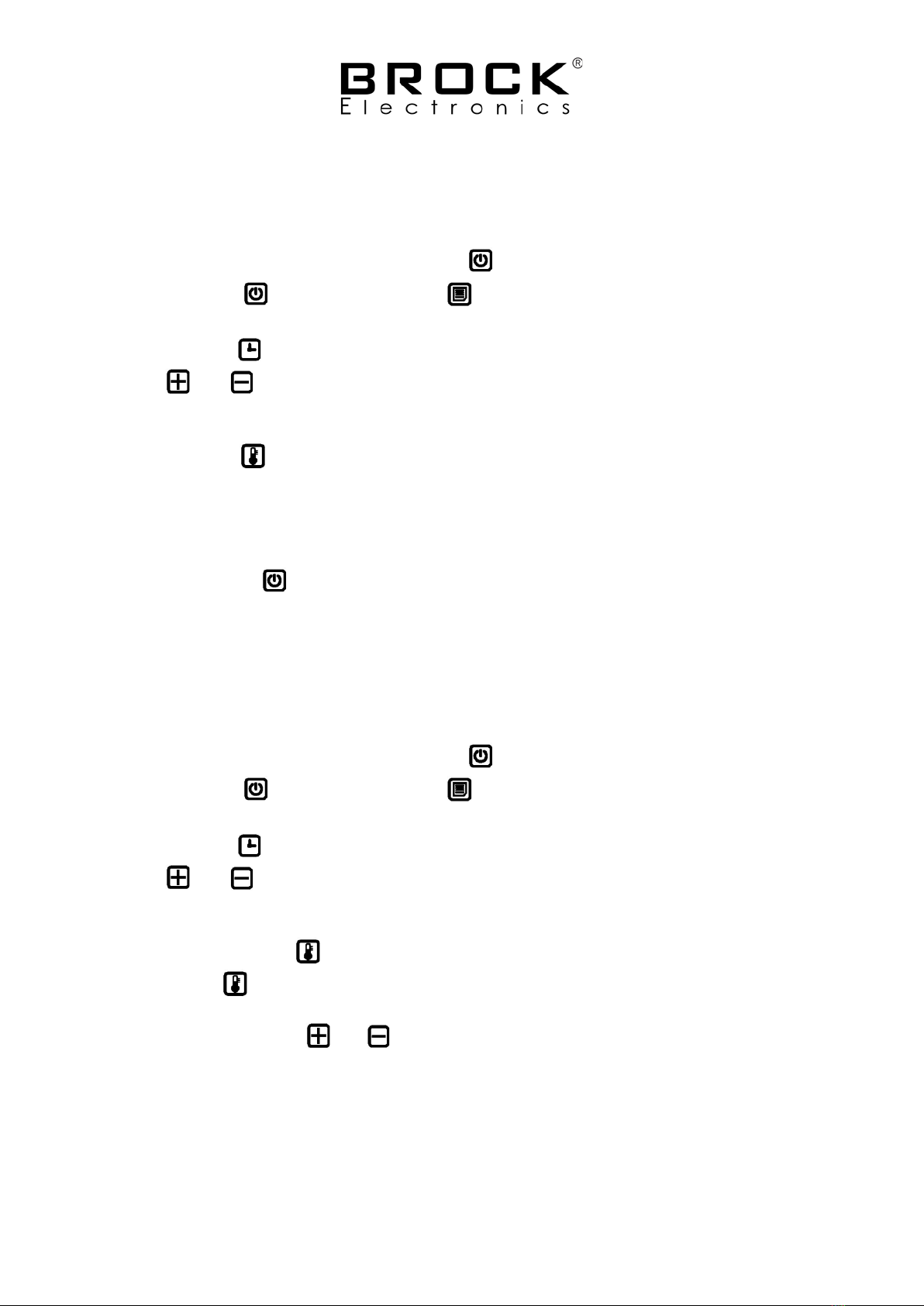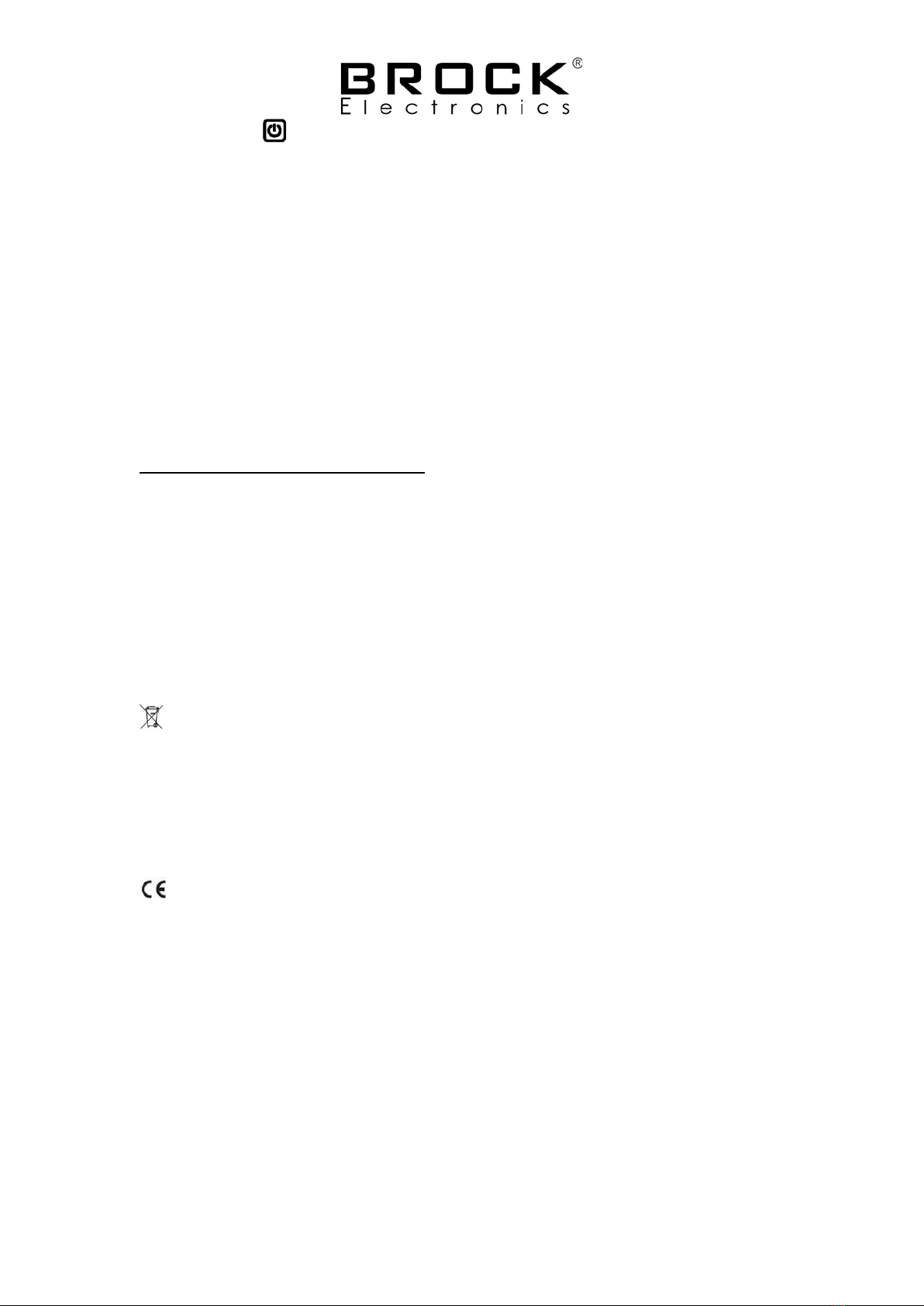BROCK
DIGITALER OFEN
TO 3301 B
WICHTIGE SICHERHEITSHINWEISE
1. Lesen Sie alle Anweisungen.
2. Berühren Sie keine heißen Oberflächen. Verwenden Sie immer Griffe oder Knöpfe.
3. Wenn ein Gerät von Kindern oder in der Nähe von Kindern benutzt wird, ist eine genaue
Aufsicht erforderlich.
4. Zum Schutz vor Stromschlägen dürfen Kabel, Stecker oder andere Teile des Ofens nicht in
Wasser oder andere Flüssigkeiten getaucht werden.
5. Lassen Sie das Kabel nicht über die Tischkante oder den Tresen hängen und berühren Sie
keine heißen Oberflächen.
6. Betreiben Sie das Gerät nicht mit beschädigtem Kabel oder Stecker oder nachdem das Gerät
nicht mehr funktioniert oder in irgendeiner Weise beschädigt wurde. Senden Sie das Gerät
zur Untersuchung, Reparatur oder Anpassung an die nächste autorisierte Serviceeinrichtung
zurück.
7. Die Verwendung von Zusatzgeräten, die nicht vom Gerätehersteller empfohlen werden, kann
zu Gefahren oder Verletzungen führen.
8. Nicht auf oder in die Nähe eines Heißgas- oder Elektrobrenners stellen.
9. Halten Sie beim Betrieb des Ofens auf allen Seiten des Ofens einen Freiraum von mindestens
vier Zoll ein, um eine ausreichende Luftzirkulation zu gewährleisten.
10. Ziehen Sie bei Nichtgebrauch und vor der Reinigung den Stecker aus der Steckdose. Vor dem
An- und Ablegen von Teilen und vor dem Reinigen abkühlen lassen.
11. Um die Verbindung zu trennen, stellen Sie die Zeitsteuerung („Timer Control“) auf OFF und
ziehen Sie dann den Stecker ab. Halten Sie den Stecker immer fest und ziehen Sie niemals am
Kabel.
12. Beim Bewegen einer Auffangwanne mit heißem Öl oder anderen heißen Flüssigkeiten ist
äußerste Vorsicht geboten.
13. Bedecken Sie das Krümelfach oder einen Teil des Ofens nicht mit Metallfolie. Dies kann zu
einer Überhitzung des Ofens führen.
14. Gehen Sie beim Entfernen des Tabletts, der Gestelle oder bei der Entsorgung von heißem Fett
oder anderen heißen Flüssigkeiten äußerst vorsichtig vor.
15. Reinigen Sie das Innere des Ofens nicht mit Scheuerschwämmen aus Metall, da Teile des
Scheuerschwammes abbrechen und elektrische Teile berühren können, wodurch die Gefahr
eines Stromschlags besteht.
16. Übergroße Lebensmittel oder Metallgeschirr dürfen nicht in einen Toaster eingesetzt
werden, da sie einen Brand verursachen oder ein elektrisches Risiko darstellen können.
17. Ein Brand kann entstehen, wenn der Ofen während des Betriebs abgedeckt ist oder
entflammbares Material berührt, einschließlich der Gardinen, Vorhänge, Wände und
dergleichen. Bewahren Sie während des Betriebs keine Gegenstände auf dem Gerät auf.
18. Bei der Verwendung von Koch- oder Backbehältern, die nicht aus Metall oder ofenfestem
Glas hergestellt sind, ist äußerste Vorsicht geboten.
19. Achten Sie darauf, dass nichts die oberen oder unteren Elemente des Ofens berührt.
20. Legen Sie keines der folgenden Materialien in den Ofen: Karton, Plastik, Papier oder
ähnliches.