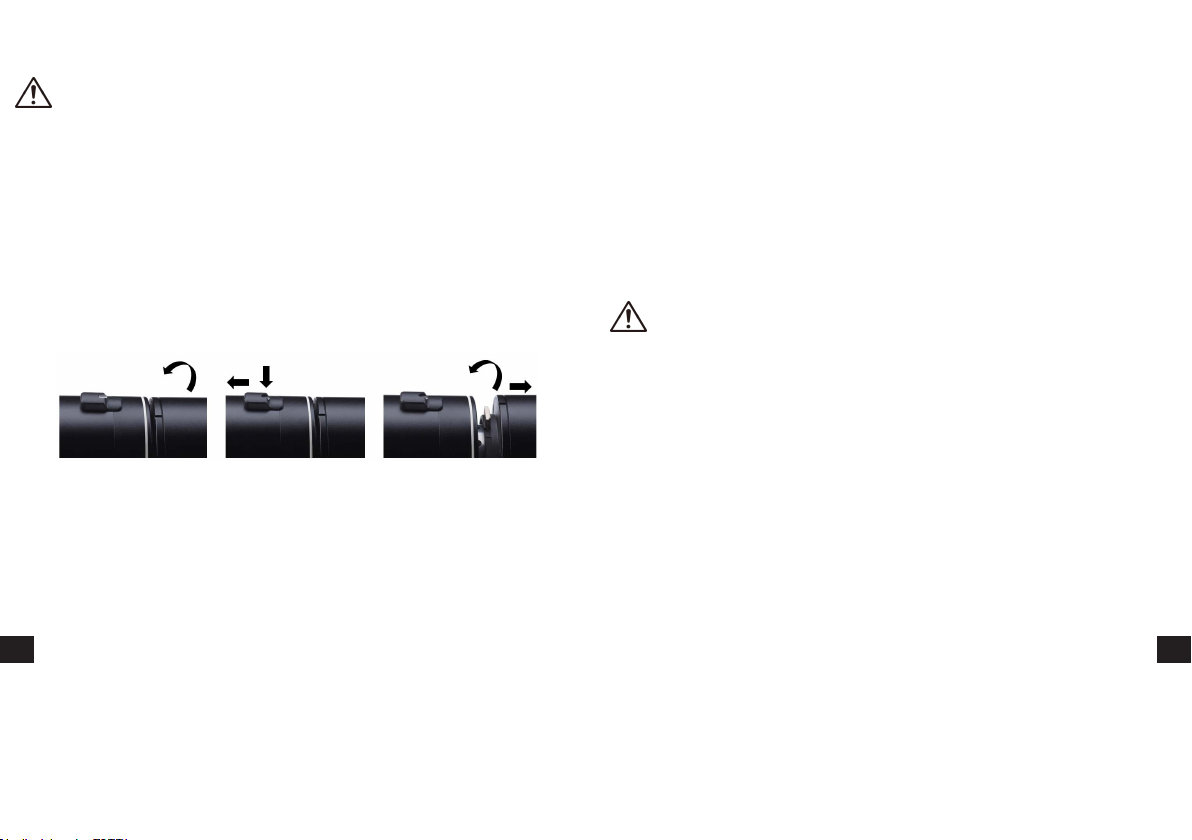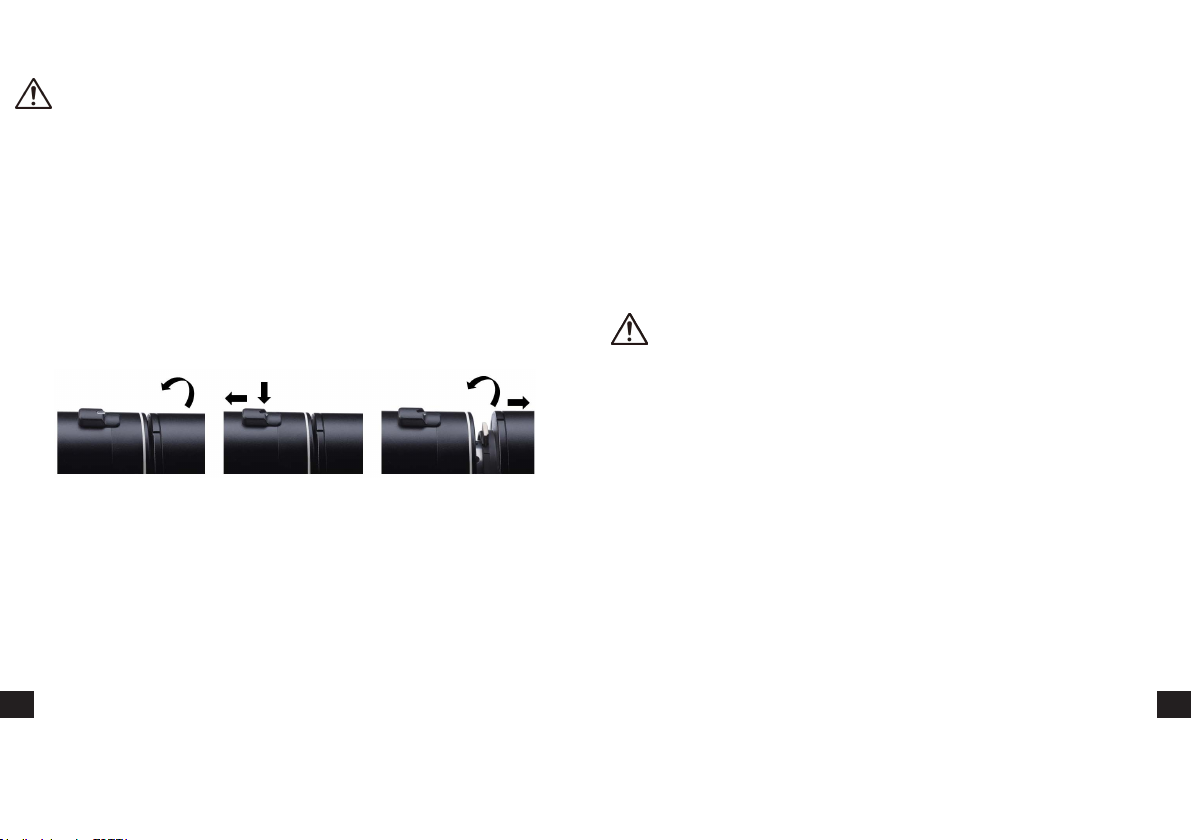12 13
ar
da
de
el
en
es
fi
fr
id
it
ja
nl
pt
fr
zh
ar
da
de
el
en
es
fi
fi
id
it
ja
nl
pt
fr
zh
Première mise en service
Les consignes de sécurité fournies doivent absolument être respectées !
Retirez tous les matériaux de protection de transport et lecouvercle de
protection noir du réflecteur parapluie avant d’allumer la lampe.
Retrait et montage des modeleurs de lumière
Pour retirer le modeleur de lumière, tournez-le (à gauche ou à droite)
jusqu’à la butée. Faites coulisser le curseur de verrouillage avec un
doigt jusqu’à la butée et poussez le petit bouton de sécurité vers le bas
dans la position la plus reculée. Le curseur restera maintenant
dans cette position. Tournez le modeleur de lumière dans la même
direction jusqu’à ce qu’il soit débloqué. Vous pouvez maintenant le
retirer délicatement. Assurez-vous de ne pas endommager ou rayer
l'adaptateur de diffusion.
Positionnez le modeleur de lumière àl’avant de la lampe LED F160,
alignez-le avec les encoches à baïonnette (petites avec petites, grandes
avec grandes), poussez-le jusqu’à la butée, puis actionnez le verrou-
illage d’une légère rotation vers la gauche ou la droite. Vous
entendez alors un « déclic ». Le modeleur de lumière est maintenant
fixé en toute sécurité.
Montage d’un parapluie (non compris dans la livraison)
Vous pouvez insérer la tige de parapluie dans le porte-parapluie situé
sur le dispositif de fixation pour trépied sous la lampe.
Utilisation avec un trépied
Vous pouvez monter la lampe LED F160 sur un trépied adapté. Le
dispositif de fixation pour trépied est situé sous l’appareil.
Mise sous tension et hors tension de la lampe
Connectez d’abord le câble de la lampe LED F160 au câble relié en perma-
nence à l’alimentation pour LED F160. Connectez maintenant le cordon
d’alimentation fourni à l'alimentation. Branchez ensuite le cordon d’alimen-
tation dans une prise secteur adaptée.
Pour éteindre l’appareil, débranchez le cordon d'alimentation de la prise
secteur.
Lorsque le cordon d'alimentation est utilisé comme dispositif de déconnexion,
le dispositif de déconnexion doit rester accessible.
Menu principal
Dans le menu principal, vous pouvez utiliser les fonctions directement:
- réglage de la puissance de la lampe LED
- choix de la température de couleur
- correction vert / magenta
Naviguez vers une fonction à l'aide du bouton rotatif. Appuyez sur le
bouton pour arriver dans le mode de traitement. Choisissez la valeur
demandée en tournant le bouton rotatif. Appuyez sur le bouton à
nouveau pour confirmer le choix.
Informations supplémentaires
Vous pouvez télécharger le moded’emploicomplet et la liste des
accessoires recommandés par le lien suivant :
www.broncolor.swiss/LEDF160
Le montage est également très simple: