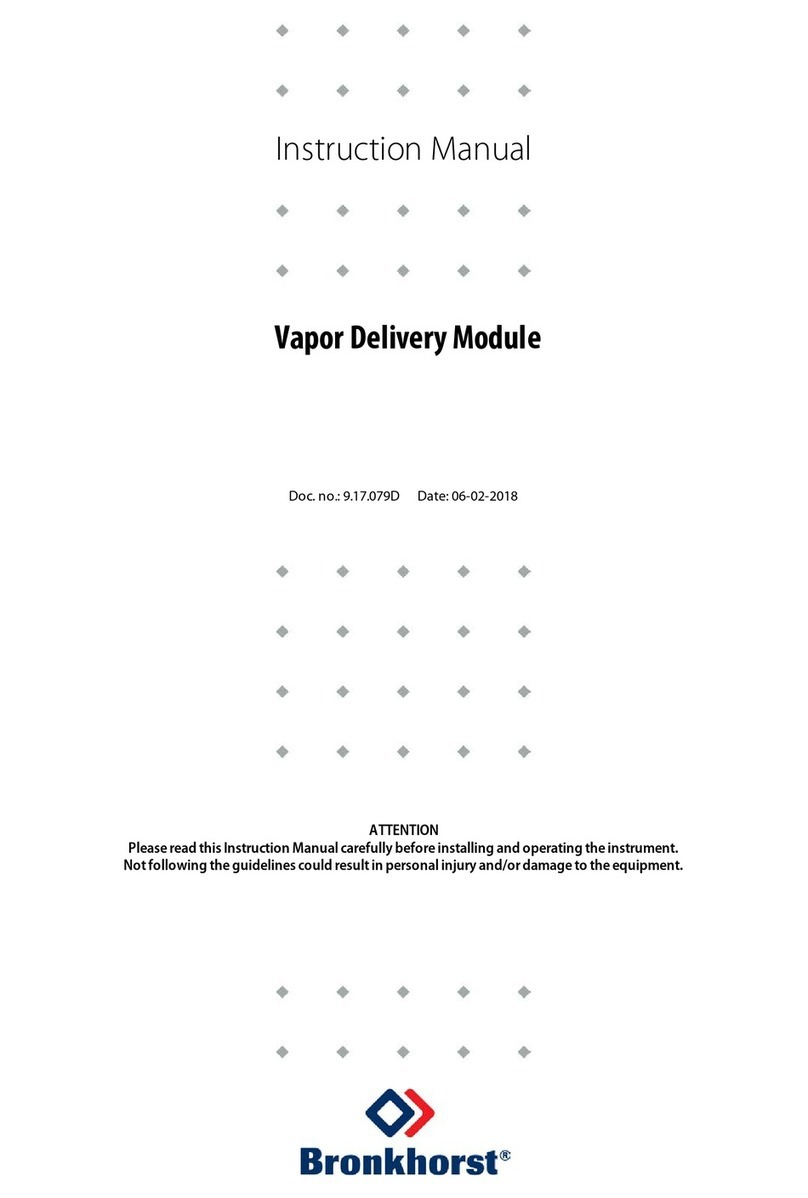Liquid Dosing Control Manual 9.17.150 rev A – September 2020
Page 2of 34
Introduction ................................................................................................................................................... 3
1. Reference documents ........................................................................................................................... 4
2. Connect and Configure ......................................................................................................................... 5
2.1 Connect with the device ............................................................................................................... 5
2.1.1 Via FlowDDE and FlowPlot ...................................................................................................... 5
2.1.2 Via FlowSuite............................................................................................................................ 5
2.1.3 Via user specific control platform.............................................................................................. 5
2.2 Modify controller configuration...................................................................................................... 5
2.2.1 Disable and Enable protected mode ........................................................................................ 5
2.2.2 Change configuration from Flow Meter to Flow Controller ....................................................... 5
2.2.3 Change Flow Settings – Mass or Volume ................................................................................ 6
2.2.4 Change Flow Settings – Capacity Unit ..................................................................................... 8
2.2.5 Change Flow Settings – Capacity Value .................................................................................. 9
2.2.6 Dosing specific settings – Response Alarm / Dry Running Protection Alarm ........................ 10
2.2.7 Dosing specific settings – OUT signal to external device....................................................... 11
2.2.8 Ratio dosing specific configuration settings ........................................................................... 12
2.2.9 Batch dosing specific configuration settings........................................................................... 13
3. Prepare for operation .......................................................................................................................... 17
3.1 Fill the system............................................................................................................................. 17
3.2 Flush the system ........................................................................................................................ 18
3.3 Verify system status ................................................................................................................... 21
3.4 Zero procedure ........................................................................................................................... 22
4. Operate the Liquid Dosing Set ............................................................................................................ 23
4.1 Start dosing................................................................................................................................. 23
4.1.1 Continuous Dosing ................................................................................................................. 23
4.1.2 Ratio Dosing ........................................................................................................................... 24
4.1.3 Batch Dosing .......................................................................................................................... 24
4.2 Pause dosing .............................................................................................................................. 25
4.3 Stop dosing................................................................................................................................. 25
4.4 Read parameters ........................................................................................................................ 26
5. Optimize control settings ..................................................................................................................... 28
5.1 Changing Filter Settings ............................................................................................................. 28
5.2 Actuator Control Speed .............................................................................................................. 29
5.3 Adjust Proportional and Integral value (Kp and Ti)..................................................................... 29
5.4 Correct for actuator delay ........................................................................................................... 30
5.5 Setpoint Slope ............................................................................................................................ 30
5.6 Batch Dosing specific control optimization ................................................................................. 31
5.6.1 Minimize ON/OFF Valve temperature .................................................................................... 31
5.6.2 Tune the Batch Counter Controller......................................................................................... 31
5.6.3 General guide for batch dosing optimization based on observation ...................................... 32
6. Parameters .......................................................................................................................................... 33