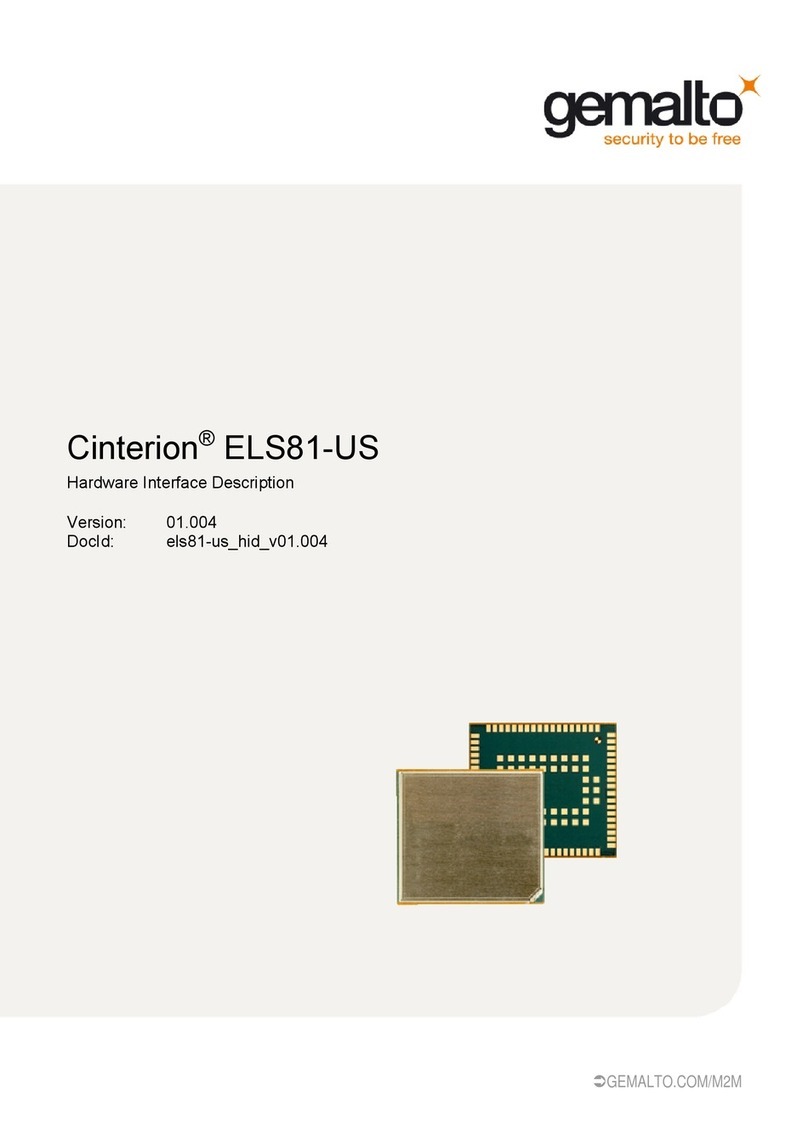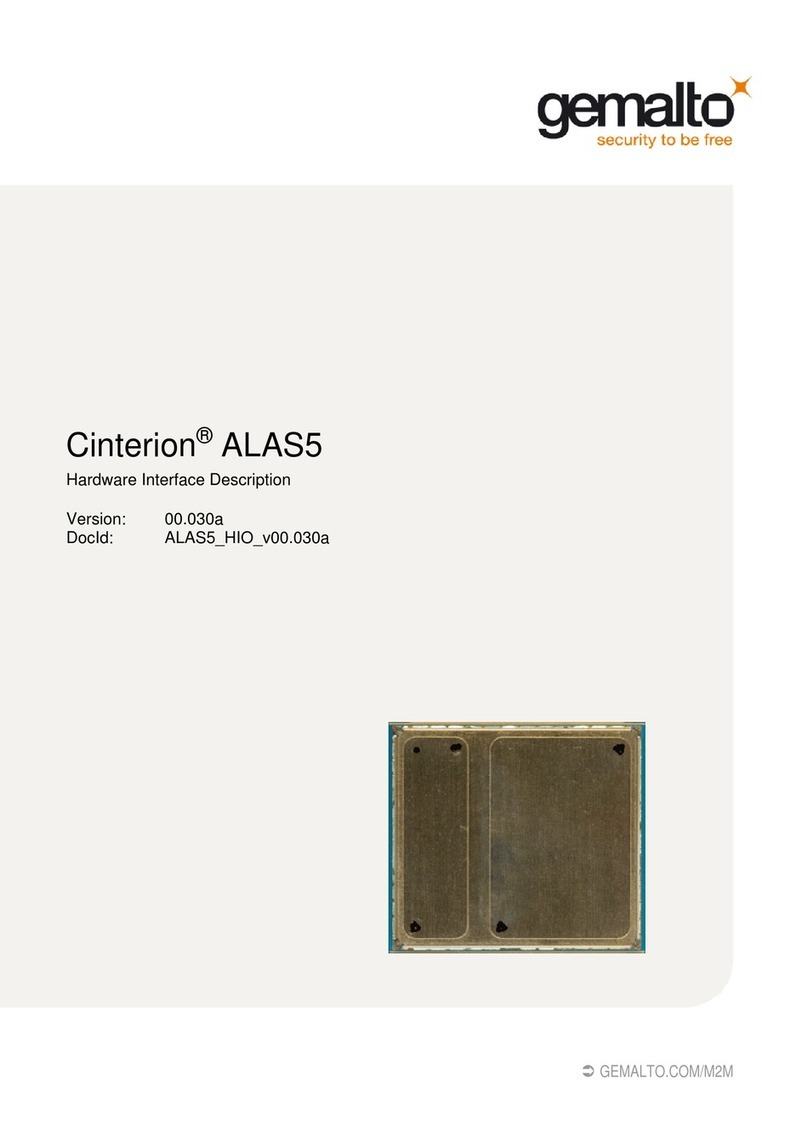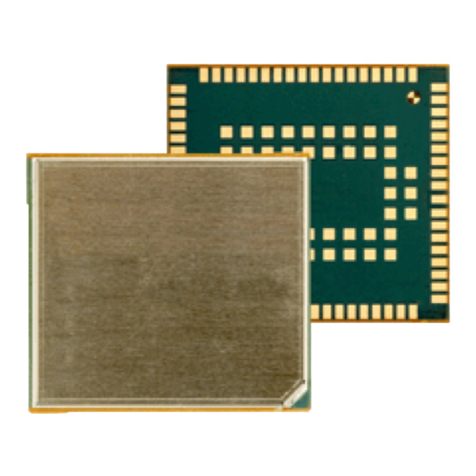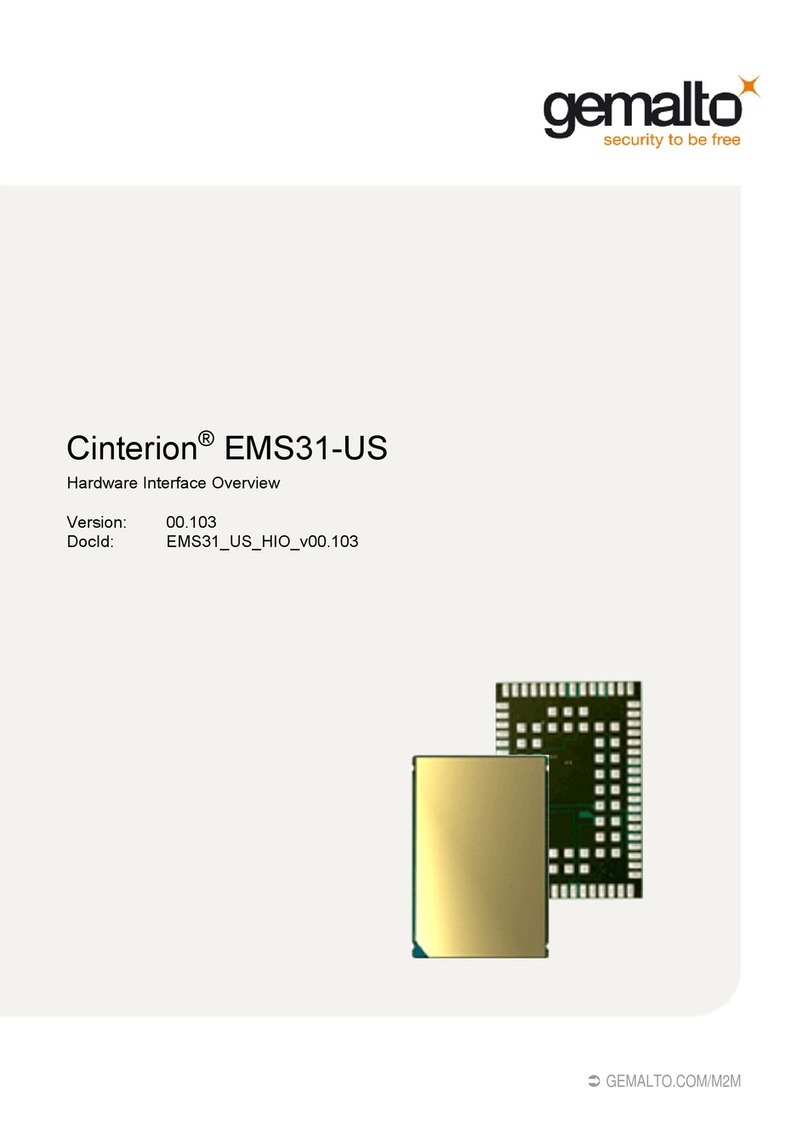BGS2-W miniPCIe Hardware Interface Description
Contents
36
BGS2-W_miniPCIe_v01.000 Page 3 of 36 2012-10-05
Confidential / Preliminary
Contents
0 Document History...................................................................................................... 6
1 Introduction.................................................................................................................7
1.1 Ordering Information..........................................................................................7
1.2 Related Documents ...........................................................................................7
1.3 Terms and Abbreviations...................................................................................7
2 Product Concept.........................................................................................................9
2.1 Key Features at a Glance................................................................................10
2.2 System Overview.............................................................................................12
2.3 Mechanical Dimensions...................................................................................12
3 Application Connector Interface..............................................................................13
3.1 Pin Assignments and Electrical Description.....................................................13
3.2 Characteristics.................................................................................................16
3.2.1 Power Supply and Ground..................................................................16
3.2.2 USB Interface......................................................................................16
3.2.3 SIM/UICC Interface.............................................................................16
3.2.4 Status LED..........................................................................................17
3.2.5 Restart Signal .....................................................................................18
4 Antenna Interface......................................................................................................19
5 Operation...................................................................................................................20
5.1 Supported Operating Systems.........................................................................20
5.2 Step-by-Step Startup .......................................................................................21
5.3 Power Supply Ratings......................................................................................33
5.4 Approval Information........................................................................................34
5.4.1 CE Conformity.....................................................................................34
5.4.2 EMC....................................................................................................34
5.4.3 Compliance with FCC Rules and Regulations....................................34
6 Appendix....................................................................................................................36
6.1 Mechanical Drawings.......................................................................................36