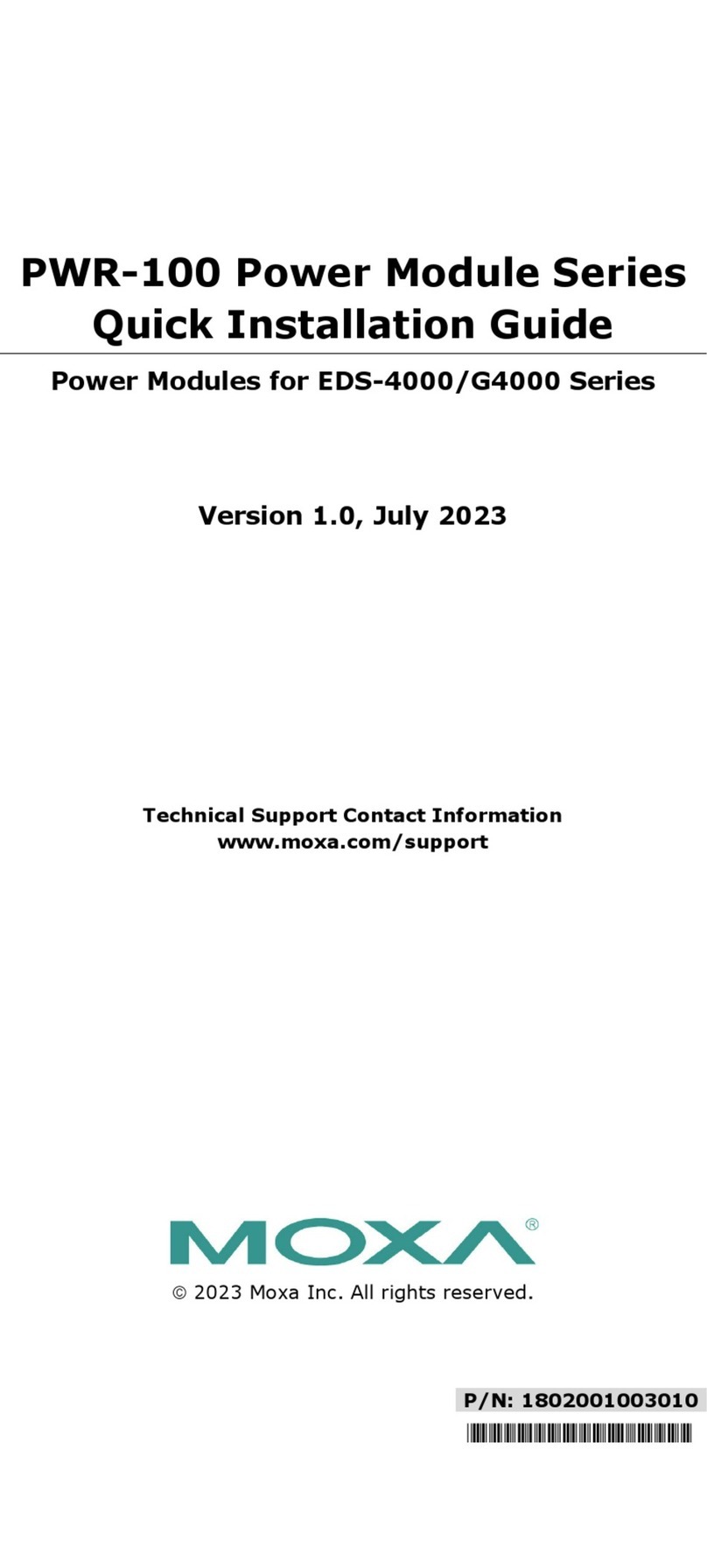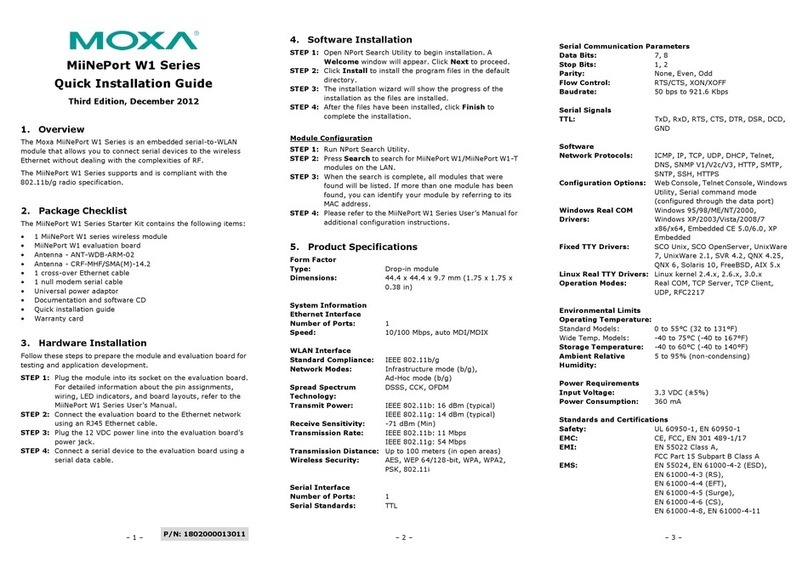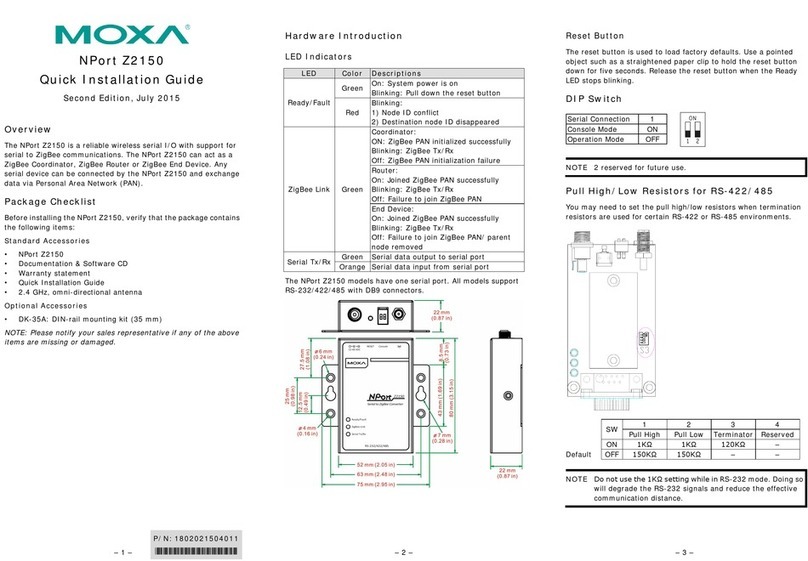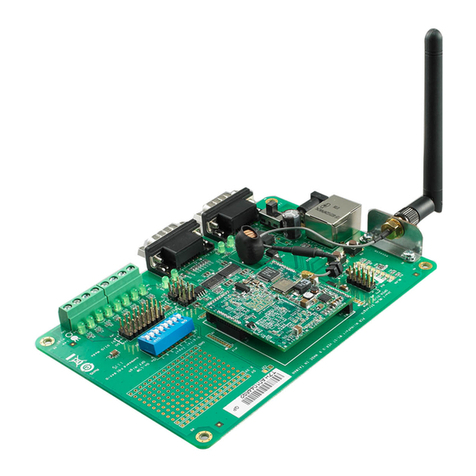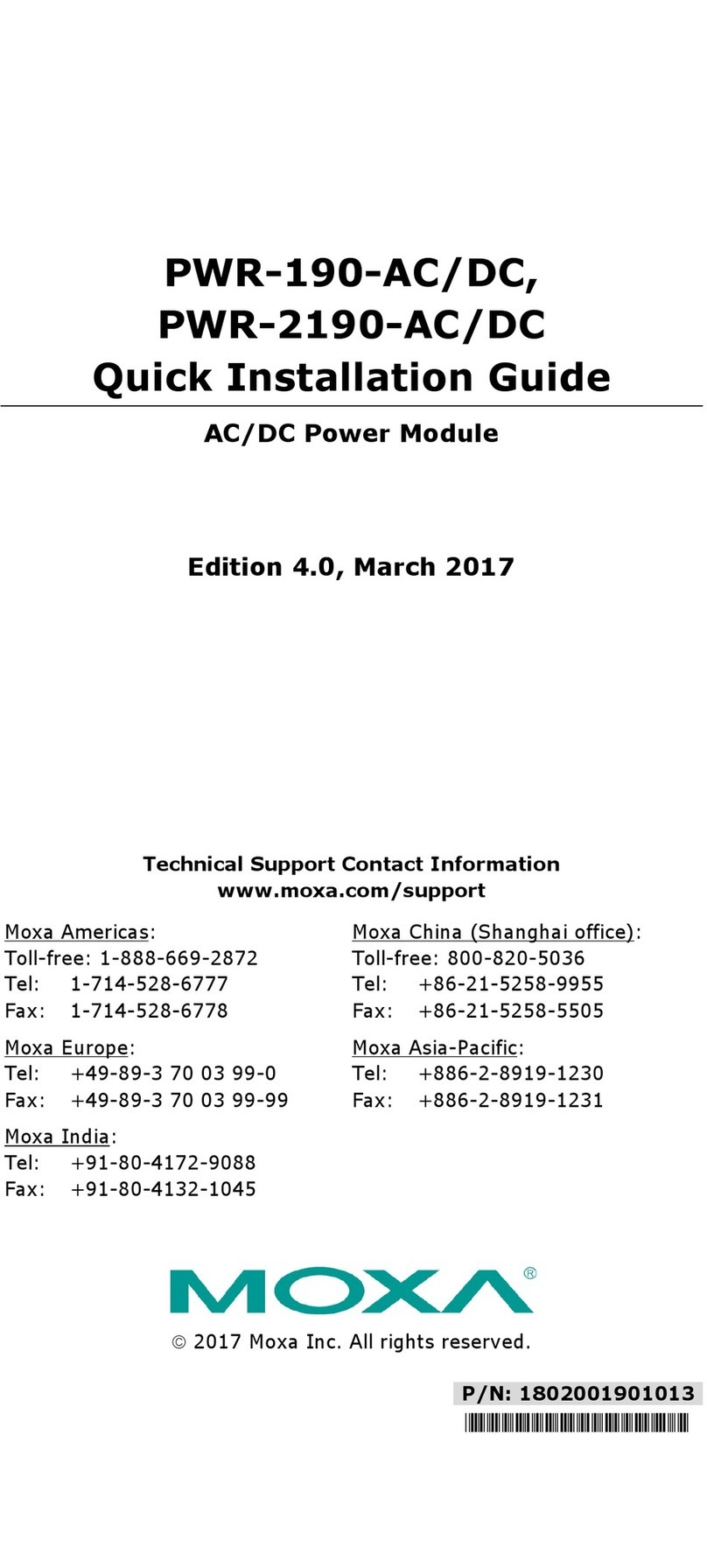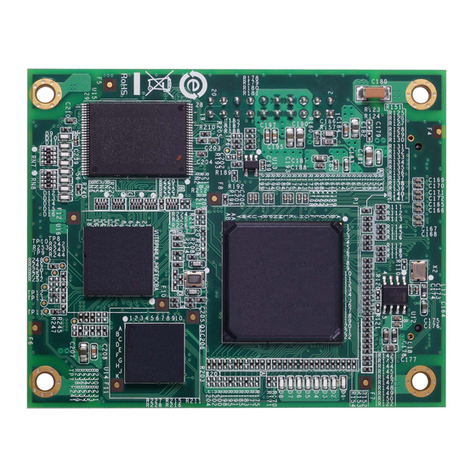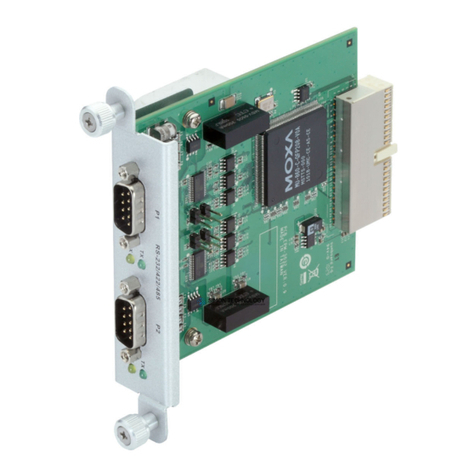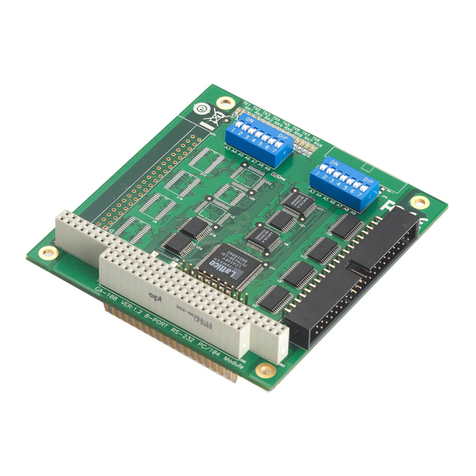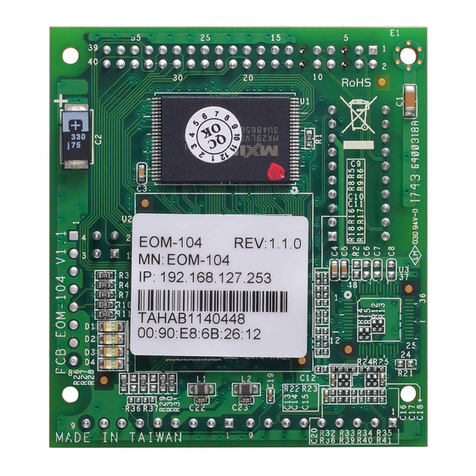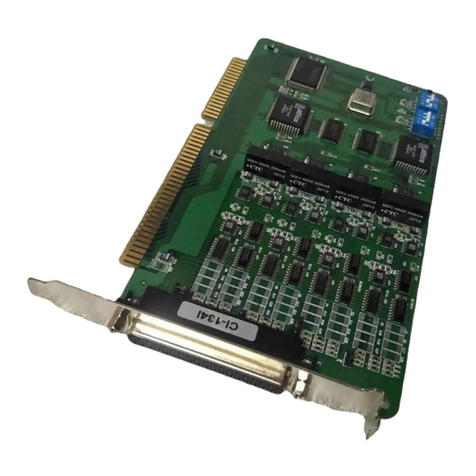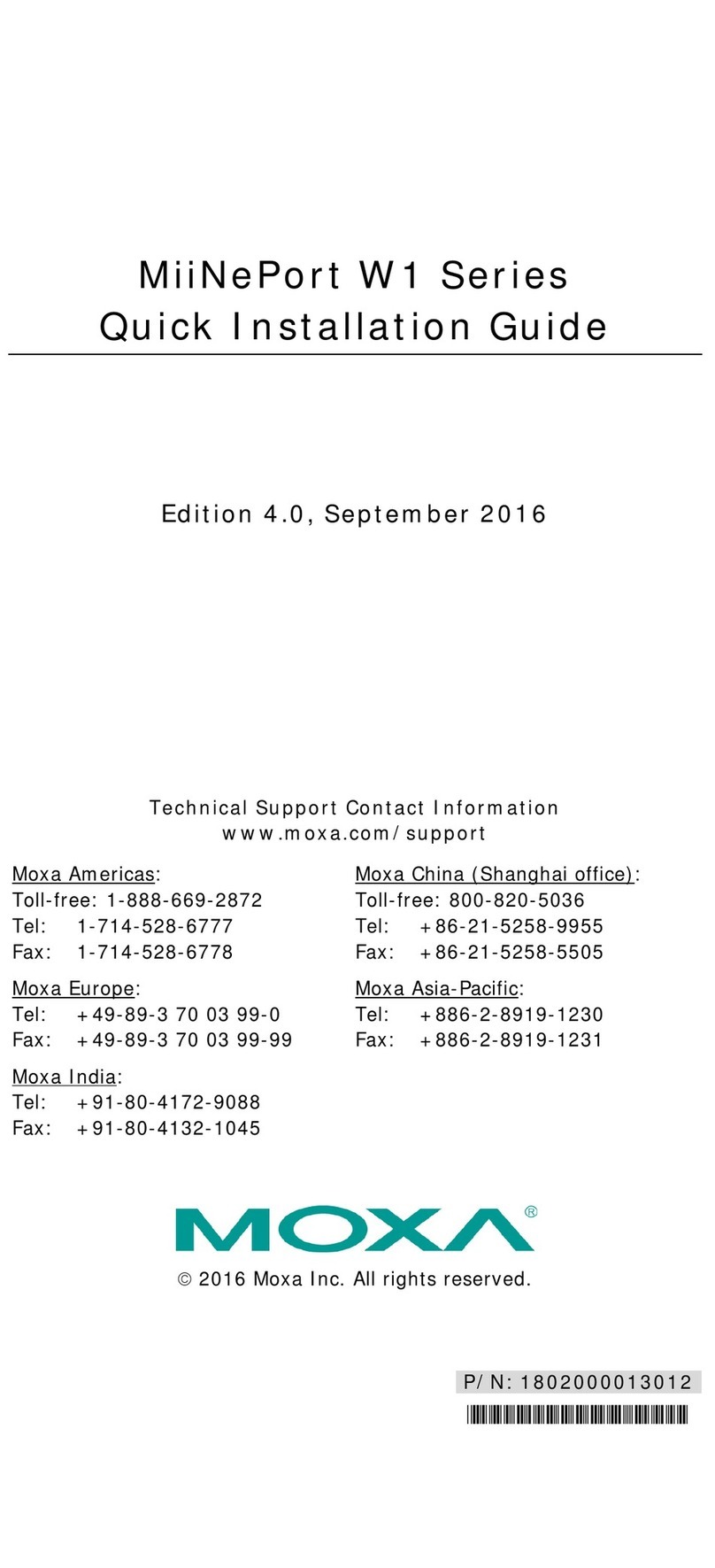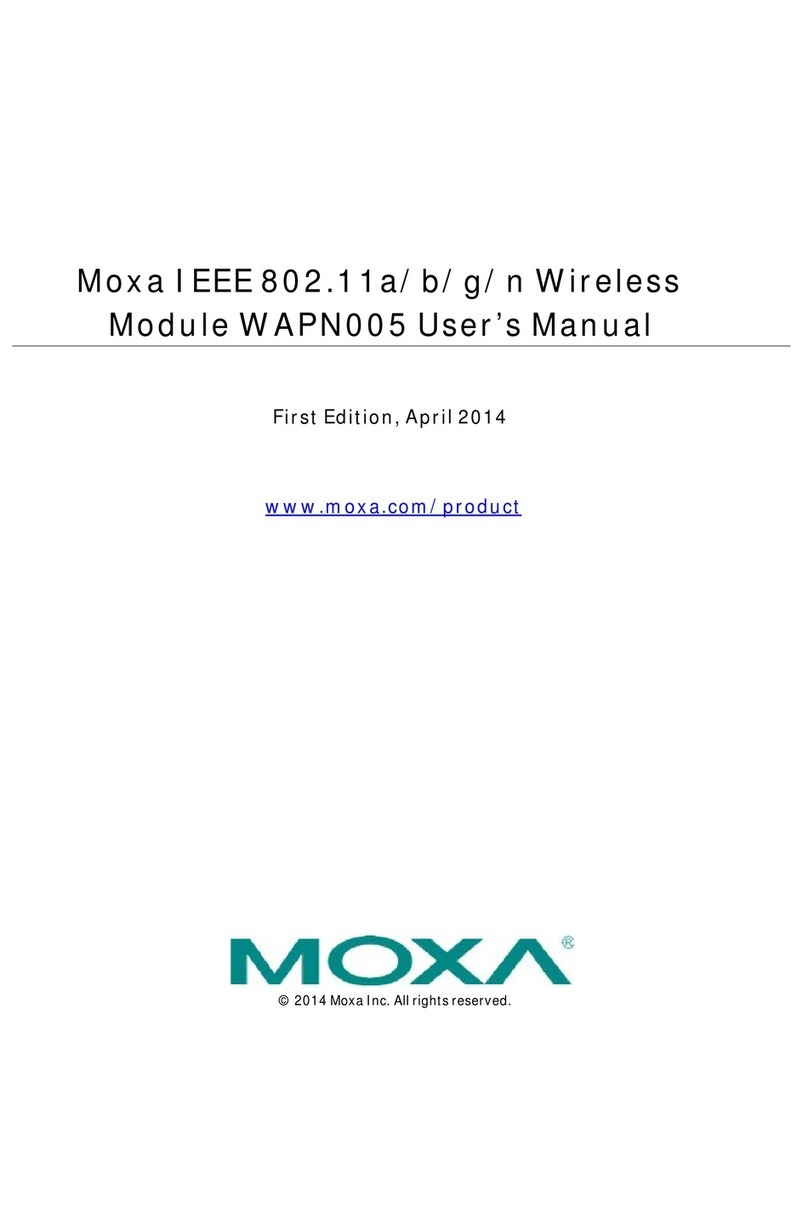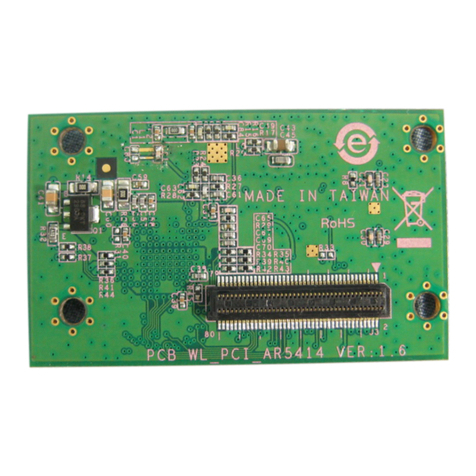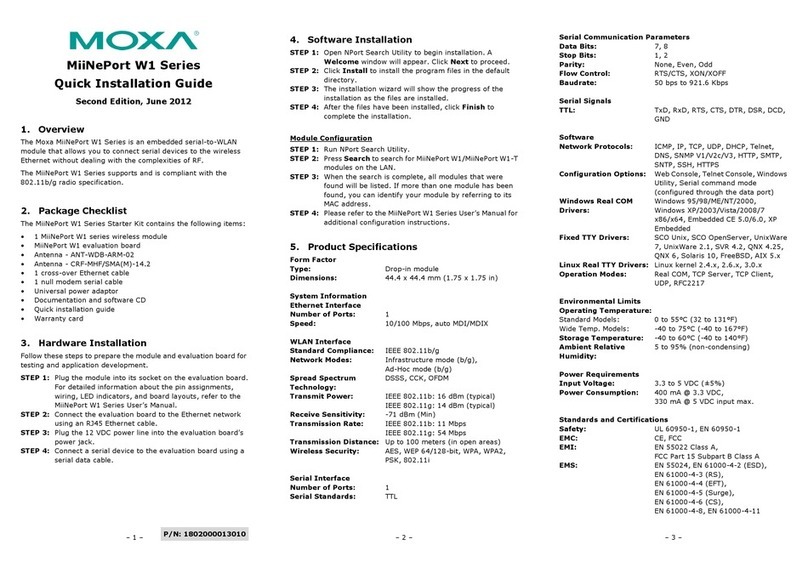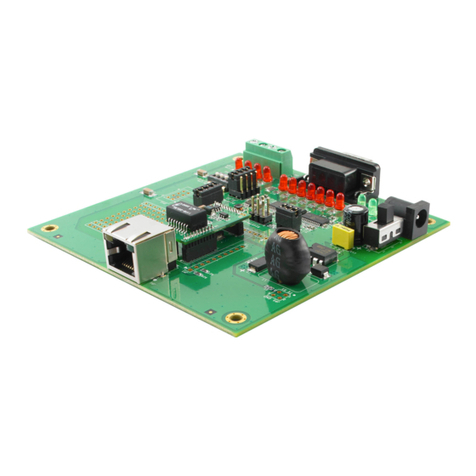Table of Contents
1. Introduction...................................................................................................................................... 1-1
Overview...........................................................................................................................................1-2
Package Checklist...............................................................................................................................1-2
Product Features ................................................................................................................................1-2
Product Specifications .........................................................................................................................1-2
2. Hardware Installation ....................................................................................................................... 2-1
Block Diagram....................................................................................................................................2-2
Pin Assignments.................................................................................................................................2-2
IRIB-B Signal Input .....................................................................................................................2-2
Digital Input and Digital Output.....................................................................................................2-2
Installing the DA-IRIGB-4DIO-PCI104-EMC4..........................................................................................2-3
3. Software Installation and Configuration ........................................................................................... 3-1
Installing the IRIG-B Driver in Linux......................................................................................................3-2
Online Installation .......................................................................................................................3-2
Off-line Installation......................................................................................................................3-3
Using the timesync Daemon in Linux.....................................................................................................3-4
Examples ...................................................................................................................................3-5
Configuring the timesync Daemon.................................................................................................3-5
Using the IRIG-B Utility in Linux ...........................................................................................................3-5
Examples ...................................................................................................................................3-8
Installing the IRIG-B Driver in Windows 7............................................................................................3-10
Installing the IRIG-B Utility in Windows 7 ............................................................................................3-12
Using the IRIG-B Utility in Windows 7 .................................................................................................3-15
Configuring IRIG-B Parameters ..........................................................................................................3-16
Input Signal Type......................................................................................................................3-16
IRIG-B Parity Mode....................................................................................................................3-17
Configuring Time Synchronization Settings in Windows 7.......................................................................3-18
Selecting a Time Input Source ....................................................................................................3-18
Synchronizing with System Time.................................................................................................3-18
Configuring Digital Output and Input Status.........................................................................................3-19
Using the mxIrigUtil Command...........................................................................................................3-20
4. API Reference ................................................................................................................................... 4-1
Get IRIG-B Board Hardware ID.............................................................................................................4-2
Open IRIG-B Device............................................................................................................................4-2
Close IRIG-B Device............................................................................................................................4-2
Get Digital Input Signal .......................................................................................................................4-2
Get Digital Output Signal.....................................................................................................................4-3
Get IRIG-B Parity Check Mode..............................................................................................................4-3
Get Input Interface.............................................................................................................................4-3
Get IRIG-B Output Parity Check Mode ...................................................................................................4-4
Get Output Interface...........................................................................................................................4-4
Get Pule Per Second Output Width........................................................................................................4-4
Get IRIG-B Signal Status .....................................................................................................................4-5
GET RTC Synchronization Source..........................................................................................................4-5
Get RTC from IRIG-B Device ................................................................................................................4-5
Set Digital Output Signal .....................................................................................................................4-6
Set IRIG-B Input Parity Check Mode .....................................................................................................4-6
Set Input Interface .............................................................................................................................4-6
Set IRIG-B Output Parity Check Mode ...................................................................................................4-7
Set Output Interface ...........................................................................................................................4-7
Set Pulse Per Second Output Width.......................................................................................................4-7
Set RTC Synchronization Source...........................................................................................................4-7
Set RTC to IRIG-B Device ....................................................................................................................4-8
Synchronize System Local Time with IRIG RTC.......................................................................................4-8
IRIG-B Program Example.....................................................................................................................4-8