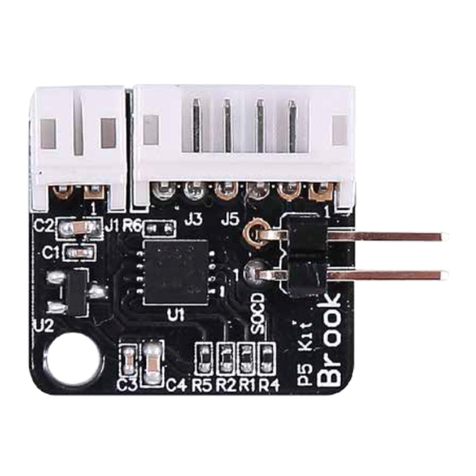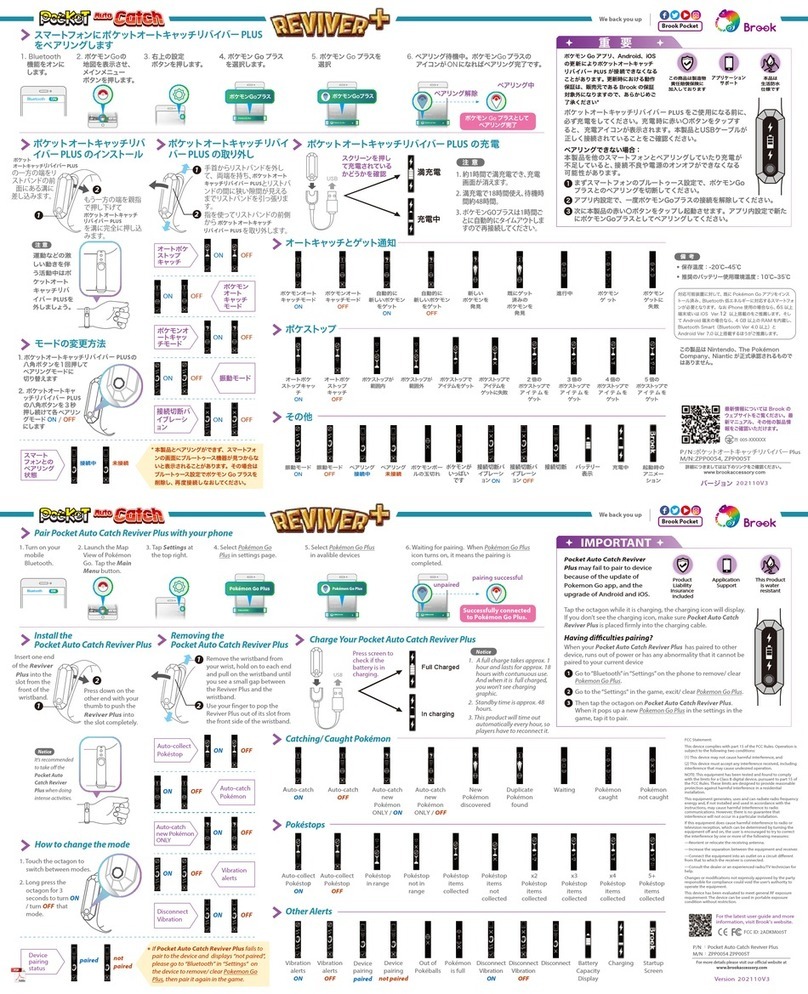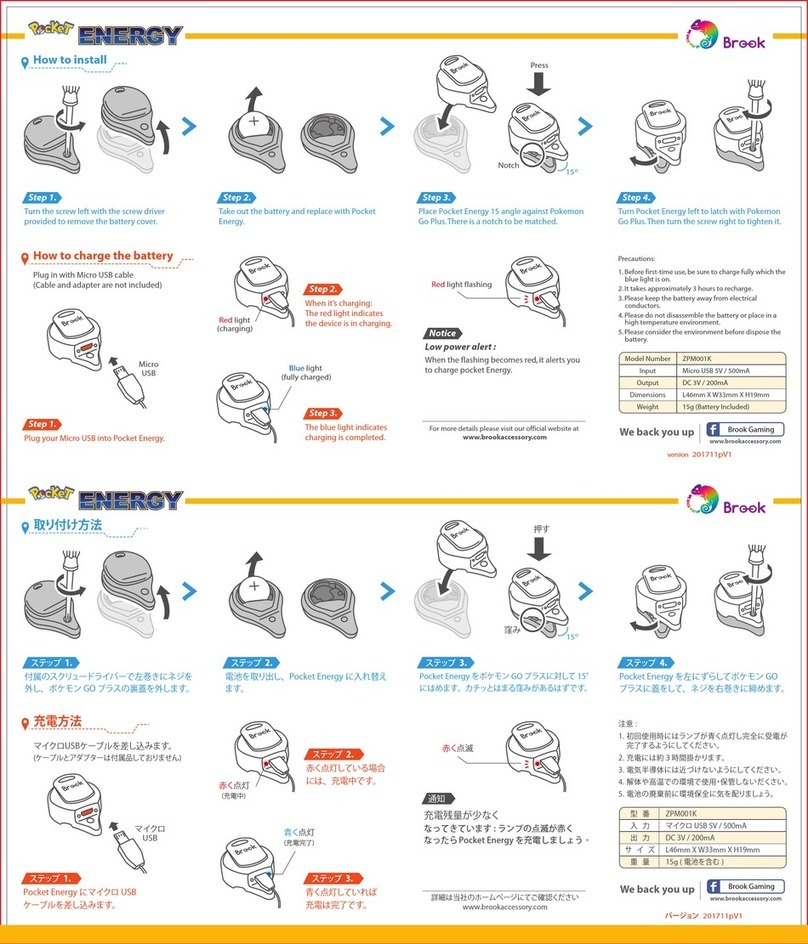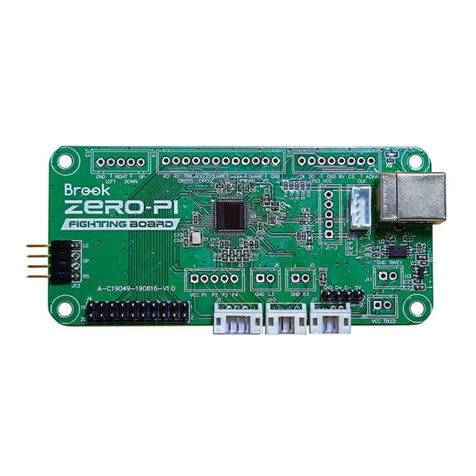1.Turn on your
mobile
Bluetooth.
Bluetooth ON
2. Launch the Map
View of Pokémon
Go. Tap the Main
Menu button.
3.Tap Settings at
the top right.
4. Select Pokémon Go Plus
in settings page.
5. Select Pokémon Go Plus
in avalible devices
PokémonGo Plus
Pokémon Go Plus
6.Waiting for pairing. When Pokémon Go Plus
icon turns on, it means the pairing is
completed.
PokémonGo Plus
Successfully connected
to Pokémon Go Plus.
unpaired
pairing successful
For more details please visit our official website at
www.brookaccessory.com
1.
Pocket Auto Catch Reviver
will
time out automatically every hour,
so players have to reconnect it.
2.
Pocket Auto Catch
Reviver
will
time out every 3-5minutes if the
mobile is idle.
3.Better keep it among -20℃~45℃
4. Suggested charging temperature:
10℃~35℃
This Product is not sponsored,endorsed,
or approved by Nintendo,The Pokémon
Company or Niantic.
Notice
Version 201910V4
Device requires Bluetooth low-energy compatible
smartphone with Pokémon Go app installed.
Compatible with iphone 5S or higher devices with
iOS Ver.11.1 or higher installed. Compatible with
Android devices with 4 GB RAM or more.Bluetooth
Smart (Bluetooth Ver.4.0 or higher) capability and
Android Ver. 7.0 or higher installed.
Auto-collect
Pokéstop
ON
Auto-collect
Pokéstop
OFF
Pokéstop
items
collected
Pokéstop
items
not
collected
x2
Pokéstop
items
collected
x3
Pokéstop
items
collected
x4
Pokéstop
items
collected
5+
Pokéstop
items
collected
Pokéstops
Other Alerts
Device
pairing
paired
Device
pairing
not paired
Startup
Screen
Vibration
alerts
ON
Vibration
alerts
OFF
Catching/ Caught Pokémon
Auto-catch
new
Pokémon
ONLY / ON
Auto-catch
OFF
Auto-catch
ON
Auto-catch
new
Pokémon
ONLY / OFF
New
Pokémon
discovered
Duplicate
Pokémon
found
Pokémon
caught
Pokémon
not caught
Waiting
Pokéstop
in range
Pokéstop
not in
range
Out of
Pokéballs
Open “Journal” to
see escaped
Pokémon
Charging
PokémonGo Plus
Pokémon Go Plus
For the latest user guide
and more information,
visit Brook’s website.
OFFON
Auto-collect
Pokéstop
OFFON
Auto-catch
Pokémon
Auto-catch new
Pokémon ONLY
OFFON
Vibration alerts
OFFON
*If Pocket Auto Catch Reviver fails to pair
to the device and displays “not paired”,
please go to “Bluetooth” in “Settings” on
the device to remove/ clear Pokemon Go
Plus, then pair it again in the game.
Device pairing
status
not
paired
paired
Model: Pocket Auto Catch Reviver
P/ N:ZPPA000, ZPPA00J
It's recommended
to take off the
Pocket Auto
Catch Reviver
when doing
intense activities.
Notice
How to change the mode
1. Touch the octagon to
switch between modes.
2. Long press the
octagon for 3
seconds to turn ON
/ turn OFF that
mode.
Notice
Press screen to
check if the
battery is in
charging.
Full Charged
In charging
1. A full charge takes approx.
1 hour and lasts for approx.
12 hours with contunuous
use.And when it is full
charged,you won’t see
charging graphic.
2. Standby time is approx.
48 hours.
Charge Your Pocket Auto Catch Reviver
Pair Pocket Auto Catch Reviver with your phone
Pocket Auto Catch Reviver
may fail to pair to device
because of the update of
Pokemon Go app, and the
upgrade of Android and iOS.
Tap the octagon while it is charging,the charging icon will display. If
you don’t see the charging icon, make sure Pocket Auto Catch
Reviver is placed firmly into the charging cable.
Having diculties pairing?
When your Pocket Auto Catch Reviver has paired to other device,
runs out of power or has any abnormality that it cannot be paired
to your current device
Go to“Bluetooth”in“Settings”on the phone to remove/ clear
Pokemon Go Plus.
Go to the“Settings“ in the game, excit/ clear Pokemon Go Plus.
Then tap the octagon on Pocket Auto Catch Reviver. When it
pops up a new Pokemon Go Plus in the settings in the game, tap
it to pair.
IMPORTANT
Product
Liability
Insurance
included
Do not use
the other
power bank
to charge
This Product
is water
resistant
1
2
3
We back you up
Brook Gaming
1. Bluetooth 機
能をオンに
します。
Bluetooth ON
2. ポケモン Go の地
図を表示させ、メ
インメニューボタ
ンを押します。
3. 右上の設定ボタ
ンを押します。
4.ポケモン Go プラス
を選択します。
5. ポケモン Go プラスを
選択
PokémonGo Plus
ポケモンGoプラス
6. ペアリン待機中。ポケモン Go プラス のアイ
コンが ON になればペアリング完了です。
PokémonGo Plus
ポケモン Go プラスとして
ペアリング完了
ペアリング解除
ペアリング中
詳細につきましては以下のリンクをご確認ください。
www.brookaccessory.com
1.ポケモン Go プラスは 1 時間ごとに自動的にタイ
ムアウトしますので再接続してください。
2.スマートフォンがスリープ状態の際にはポケモン
Go プラスは 3- 5 分ごとにタイムアウトします( アプ
リがバックグラウンドで稼働していれば途切れませ
ん)正常に動作するには、ポケモン Go アプリ対
応で省エネの Bluetooth 機能付きのスマホが必
要です。ポケモン Go アプリがインストール済であ
ることも必須です。
3.保存温度:-20℃~45℃
4.推奨のバッテリー使用環境温度 :10℃~35℃
この製品は Nintendo、ThePokémon
Company、Niantic が正式承認されるものでは
ありま せん 。
備考
バ ー ジョン
201910V4
対応可能装置に対して、既に PokémonGo アプリを
インストール済み 、Bluetooth 低エネルギーに対応す
るスマートフォンが必要となります。なお iPhone 使
用の場合なら、5S 以上端末或いは iOSVer.11.1 以上
搭載のをご推薦します。そして Android 端末の場合
なら、4GB 以上の RAM を内蔵し、BluetoothSmart
(BluetoothVer4.0 以上)と AndroidVer7.0 以上搭
載するほうがご推 薦します。
オートポケス
トップ キャッチ
ON
オートポケス
トップ キャッ
チ
OFF
ポケストップで
アイテムをゲット
ポケストップで
アイテムを
ゲ ット に 失敗
2 倍の
ポケストップで
アイテムを
ゲ ット
3 倍の
ポケストップで
アイテムを
ゲ ット
4 倍の
ポケストップで
アイテムを
ゲ ット
5 倍の
ポケストップで
アイテムを
ゲ ット
自動的に
新しい
ポケモンを
ゲ ット
ON
ポケモンオート
キャッチモード
OFF
ポケモンオート
キャッチモード
ON
自動的に
新しい
ポケモンを
ゲ ット
OFF
新しい
ポケモンを
発見
既 に ゲ ット
済みの
ポケモンを
発見
ポケモン
ゲ ット
ポケモン
ゲ ット に
失敗
進行中
ポ ケストップ が
範囲内
ポ ケストップ が
範囲外
ペアリング
接続中
ペアリング
未接続
起動時の
アニメー
ション
振動モード
ON
振動モード
OFF
ポケモンボー
ルの玉切れ
“ぼうけんノート”の
アイコンがONになり
逃げられたポケモンを
確認
充電中
PokémonGo Plus
ポケモンGoプラス
OFFON
オートポ ケ
ストップ
キャッチ
OFFON
OFFON
オートキャッチとゲット通 知
最新情報については Brook の
ウェブ サ イト をご 覧 くだ さ い 。
最新マニュアル、その他の製
品情報をご確認いただけます。
ポケモン
オート
キャッチ
モード
ポケモンオ
ートキャッ
チモード
振動 モード
ポ ケストップ
その他
スマ ート
フォンとの
ペアリング
状態
未接続接続中
* 本製品とペアリングができず、スマートフォ
ンの画面にブルートゥース機器が見つから
ないと表示されることがあります。その場合
はブルートゥース設定でポケモン Go プラス
を削除し、再度接続しなおしてください。
OFFON
運動などの
激しい動き
を伴う活動
中は Pocket
Auto Catch
Reviver を
外しましょう。
注意
モードの変更方法
1. Pocket Auto Catch Reviver の
八角ボタンを 1回押してペ
アリングモードに切り替え
ます
2. Pocket Auto Catch
Reviver の八角ボタン
を3秒押し続けて各
ペアリングモード ON
/ OFF にします
注意
スクリーンを押して
充電されているか
どうかを確認 満充電
充電中
1. 約1時間で満充電でき、
充電画面が消えます
。
2. 満充電で 12 時間使え、
待機時間約 48 時間
。
USB
Pocket Auto Catch Reviver の充電
ポケモン Go アプリ、Android、iOS の
更新により PocketAutoCatchReviver
が接続できなくなることがあります。
更新時における動作保証は、販売元で
ある Brook の保証対象外になりますの
で、あらかじめご了承ください。
Pocket Auto Catch Reviverをご使用になる前に、必ず充電をして
ください。充電時に赤い〇ボタンをタップすると、充電アイコ
ンが表示されます。本製品とUSBケーブルが正しく接続されてい
ることをご確認ください。
ペアリングできない場合:
本製品を他のスマートフォンとペアリングしていたり充電が不
足していると、接続不良や電源のオンオフができなくなる可能
性があります。
まずスマートフォンのブルートゥース設定で、ポケモンGoプ
ラスとのペアリングを切断してください。
アプリ内設定で、一度ポケモンGoプラスの接続を解除してください。
次に本製品の赤い〇ボタンをタップし起動させます。アプリ内設定で新た
にポケモンGoプラスとしてペアリングしてください。
重要
この商品は製造物
責任賠償保険に
加入しております
モバイル電源を
使用しない
でください
本品は
生活防水
仕様です
1
2
3
We back you up
Brook Gaming
Pocket Auto Catch Reviver の
インストー ル
Reviver の一方
の 端 をリスト
バンドの前面
にある溝に差
し込みます。
Pocket Auto Catch Reviver の
取り外し
2
1
1
もう一方の端を親指
で押し下げて Reviver
を溝に完全に押し込
みます。
手首からリストバンドを外し
て、両端を持ち、Reviver とリ
ストバンドの間に狭い隙間が
見えるまでリストバンドを引っ
張りま す。
2指を使ってリストバンドの前側
から Reviver を取り外します。
Model: Pocket Auto Catch Reviver
P/ N:ZPPA000, ZPPA00J
USB
スマートフォンに Pocket Auto Catch Reviver をペアリングします
For more details please visit our official website at
www.brookaccessory.com
1.
Pocket Auto Catch Reviver
will
time out automatically every hour,
so players have to reconnect it.
2.
Pocket Auto Catch
Reviver
will
time out every 3-5minutes if the
mobile is idle.
3.Better keep it among -20℃~45℃
4. Suggested charging temperature:
10℃~35℃
This Product is not sponsored,endorsed,
or approved by Nintendo, The Pokémon
Company or Niantic.
Version 201908V1
Device requires Bluetooth low-energy compatible
smartphone with Pokémon Go app installed.
Compatible with iphone 5S or higher devices with
iOS Ver.11.1 or higher installed. Compatible with
Android devices with 4 GB RAM or more.Bluetooth
Smart (Bluetooth Ver. 4.0 or higher) capability and
Android Ver. 7.0 or higher installed.
For the latest user guide
and more information,
visit Brook’s website.
Model: Pocket Auto Catch Reviver
P/ N:ZPPA000, ZPPA00J
Tap the red circle while it is charging, the charging icon will display.
If you don’t see the charging icon, make sure Pocket Auto Catch
Reviver is placed firmly into the charging cable.
Having diculties pairing?
When your Pocket Auto Catch Reviver has paired to other device,
runs out of power or has any abnormality that it cannot be paired
to your current device
Go to“Bluetooth”in“Settings”on the phone to remove/ clear
Pokemon Go Plus.
Go to the“Settings“ in the game, excit/ clear Pokemon Go Plus.
Then tap the red circle on Pocket Auto Catch Reviver. When it
pops up a new Pokemon Go Plus in the settings in the game, tap
it to pair.
Do not use
the other
power bank
to charge
This Product
is water
resistant
Install the
Pocket Auto Catch Reviver
Insert one end
of the
Reviver
into the slot
from the
front of the
wristband.
Removing the
Pocket Auto Catch Reviver
2
1
1
Press down on the
other end with your
thumb to push the
Reviver
into the slot
completely.
Remove the wristband from
your wrist, hold on to each end
and pull on the wristband until
you see a small gap between
the Reviver and the wristband.
2Use your finger to pop the
Reviver out of its slot from the
front side of the wristband.