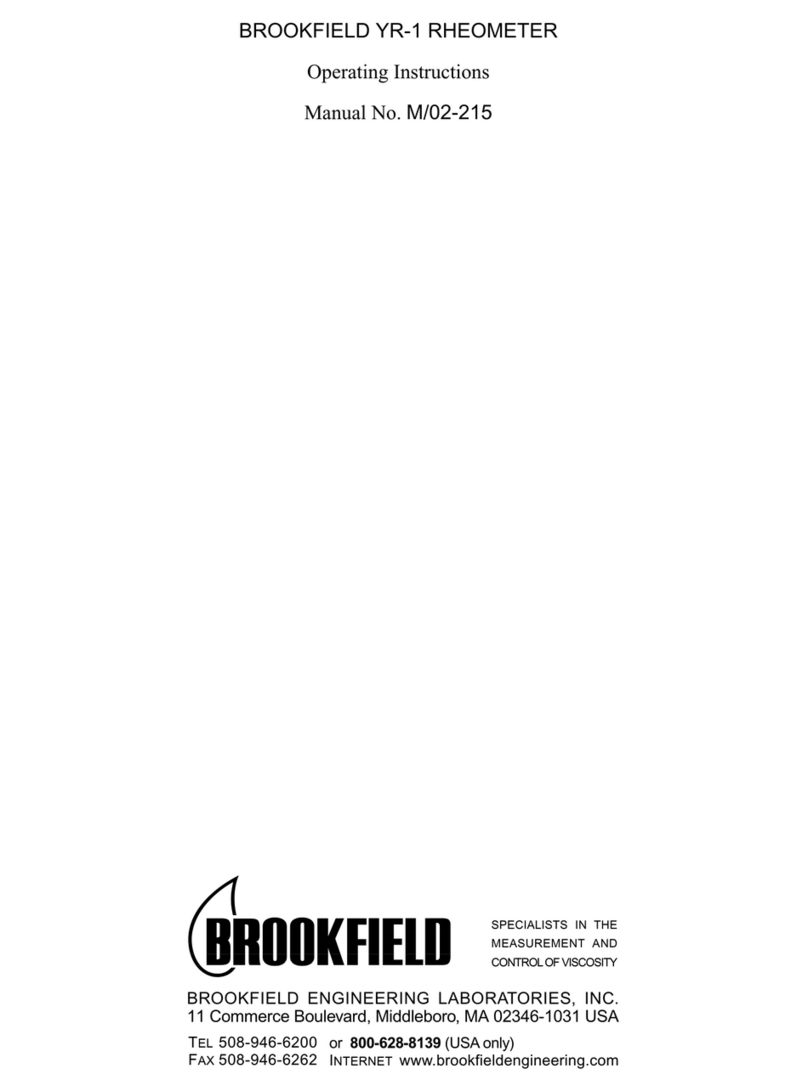- 4 -
Please check to be sure that you have received all components, and that there is no damage. If you
are missing any parts, please notify Brookfield Engineering or your local Brookfield agent immedi-
ately. Any shipping damage must be reported to the carrier.
I.2 Utilities
Input Voltage: 115 VAC or 230 VAC
Input Frequency: 50/60 Hz
Power Consumption: Less than 20 WATTS
Power Cord Color Code: United States Outside United States
Hot (live) Black Brown
Neutral White Blue
Ground (earth) Green Green/Yellow
I.3 Specifications
Speeds: LVDV-II+: 0.0, 0.3, 0.6, 1.5, 3, 6, 12, 30, 60, 0.0,
0.5, 1, 2, 2.5, 4, 5, 10, 20, 50, 100
RV/HA/HBDV-II+: 0.0, 0.5, 1, 2, 2.5, 4, 5, 10, 20, 50, 100,
0.0, 0.3, 0.6, 1.5, 3, 6, 12, 30, 60
Weight: Gross Weight 20 lbs. 9 kg.
Net Weight 17 lbs. 7.7 kg.
Carton Volume 1.65 cu. ft. 0.05 m3
Temperature sensing range: -100˚C to 300˚C (-148˚F to 572˚F)
Analog Torque Output: 0 - 1 Volt DC (0 - 100% Torque)
Analog Temperature Output: 0 - 4 Volts DC (10mv / ˚C)
RS232 Compatible Serial Port for use with an attached printer or PC.
I.4 Set-Up
1) Placetheuprightrodintothebase(refertoassemblyinstructionsinAppendixH). Therack
gear and clamp assembly should face the front of the base. The upright rod is held in place
with the jam nut which is attached from the bottom of the base. Tighten this nut with a
suitable wrench (spanner). Attach leveling feet.
2) InsertthemountinghandleonthebackoftheDV-II+Viscometerintotheholeontheclamp
assembly. Be sure that the clamp screw, VS-24Y, is loose.
3) TightentheVS-24Yclampscrew. Adjustviscometertobeasclosetolevelaspossiblewhile
tightening VS-24Y.
4) Connect the RTD probe to the socket on the rear panel of the DV-II+.
5) The Viscometer must be leveled. The level is adjusted using the three leveling screws on
the base. Adjust so that the bubble level on top of the DV-II+is centered within the circle.
Note: Check level periodically during use.