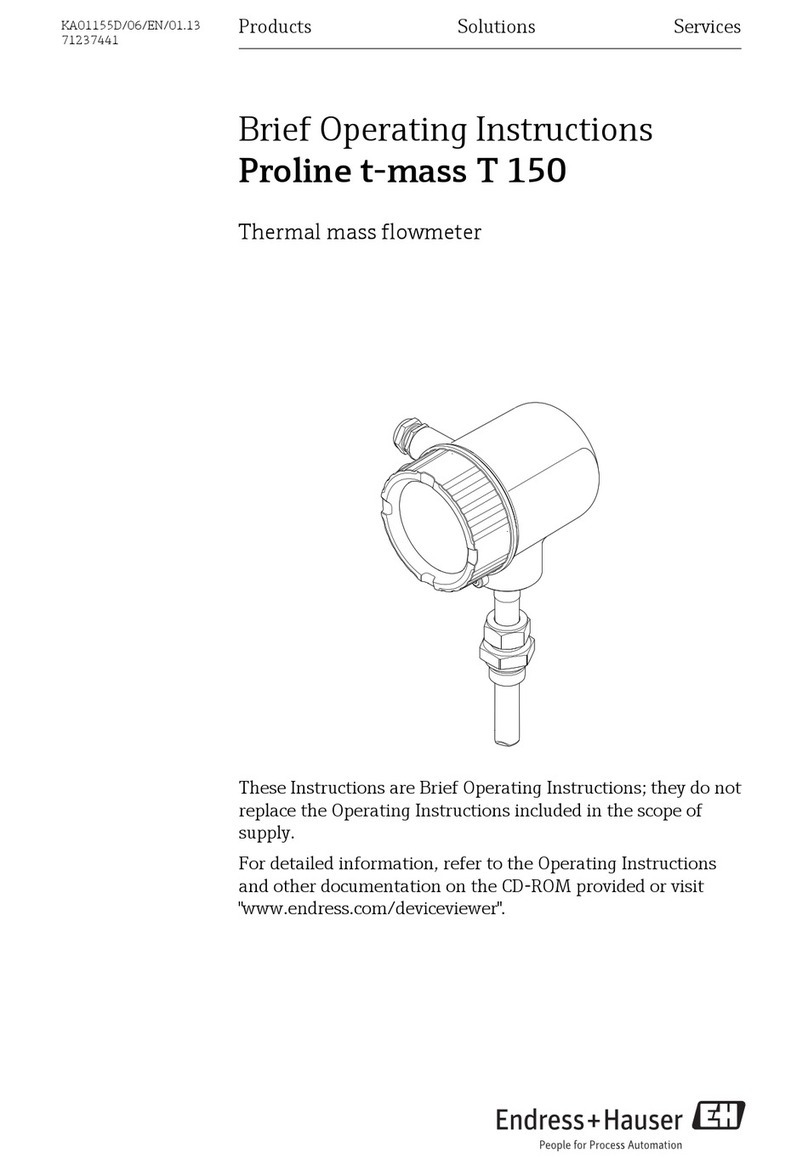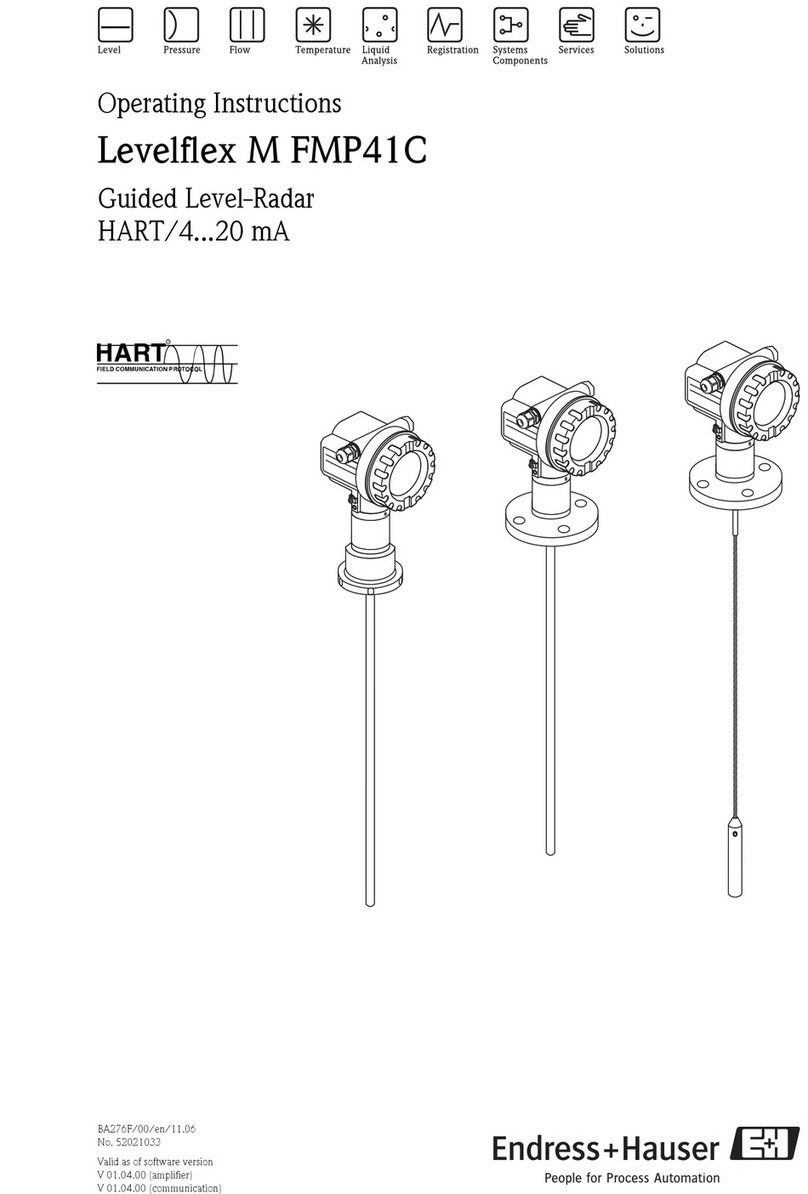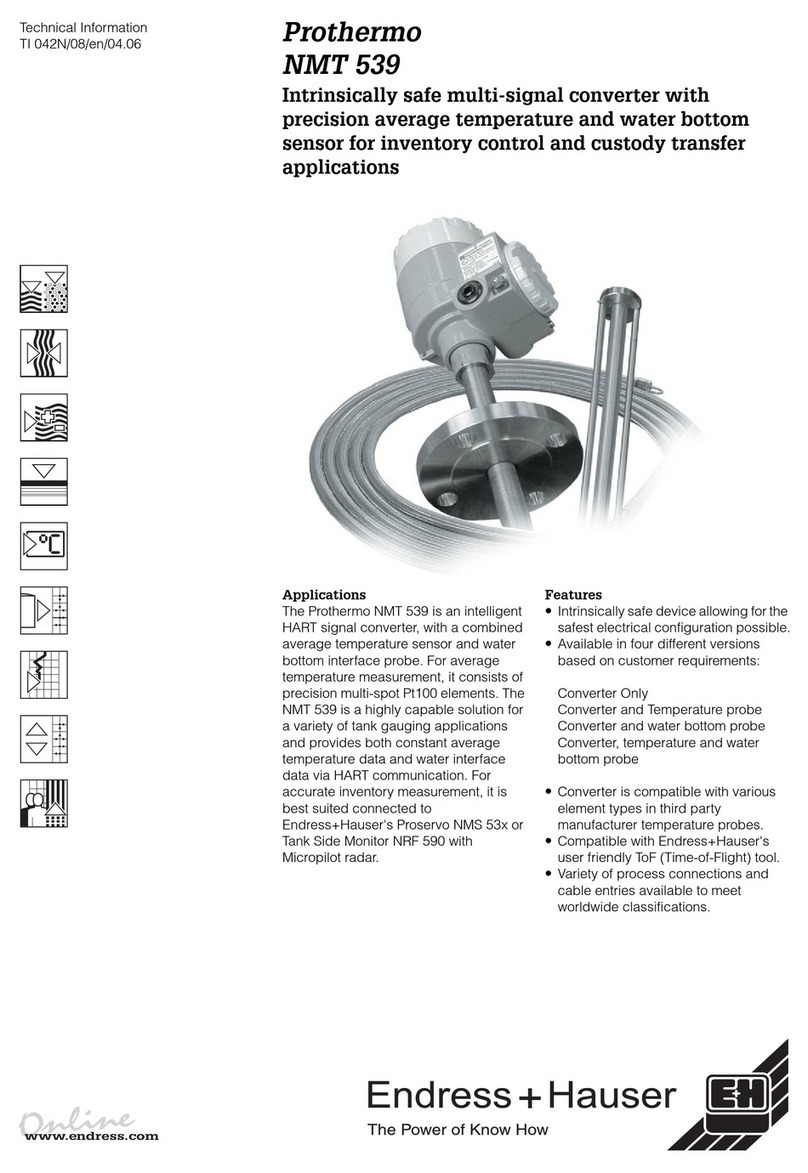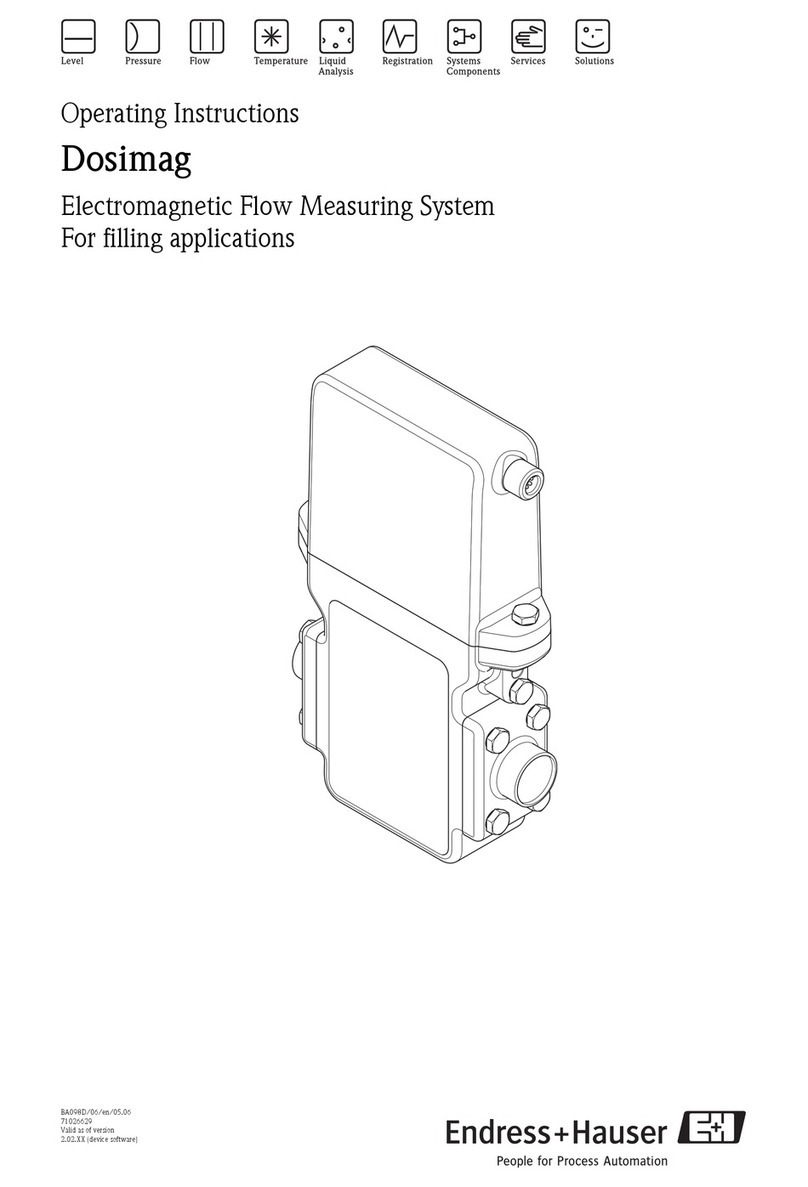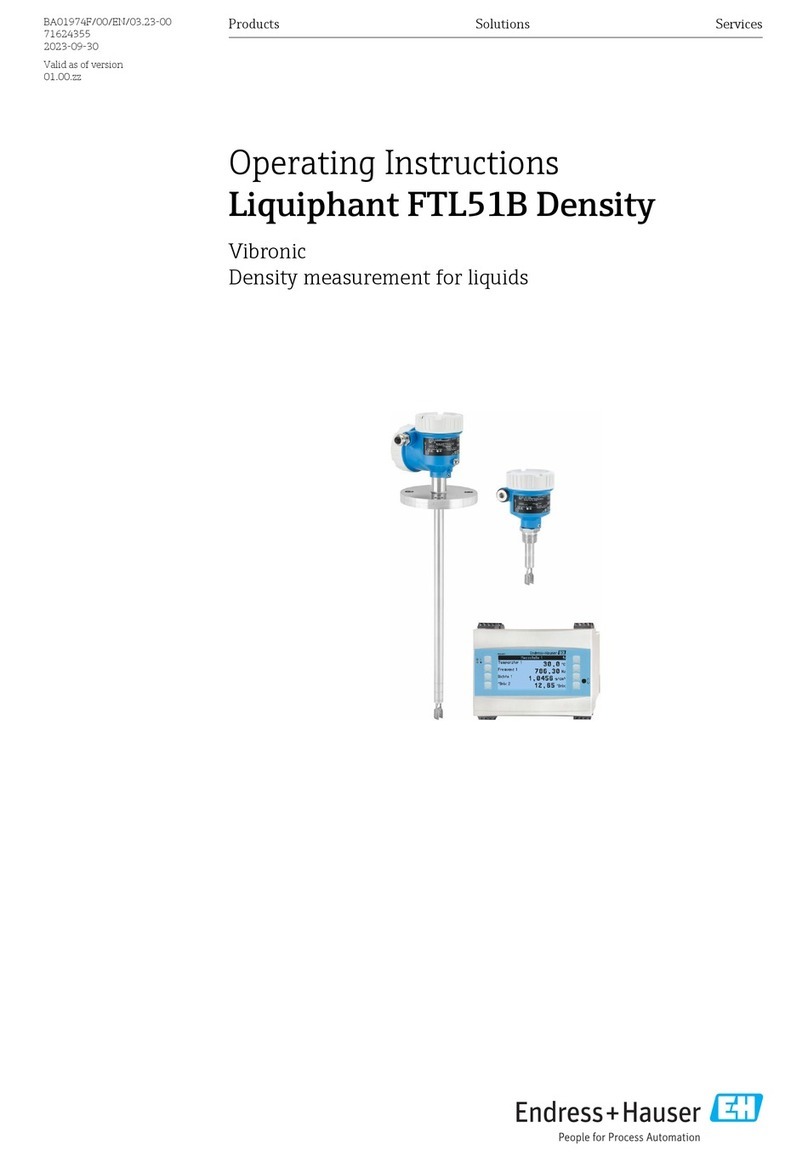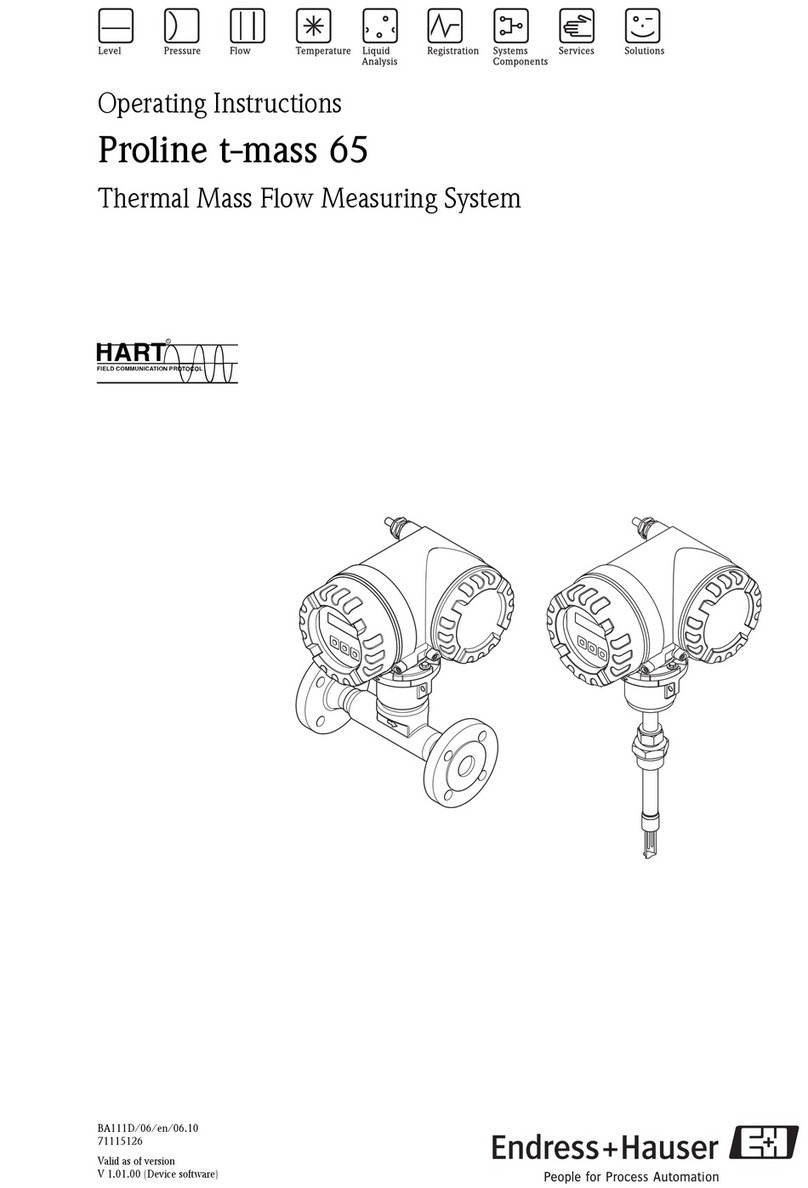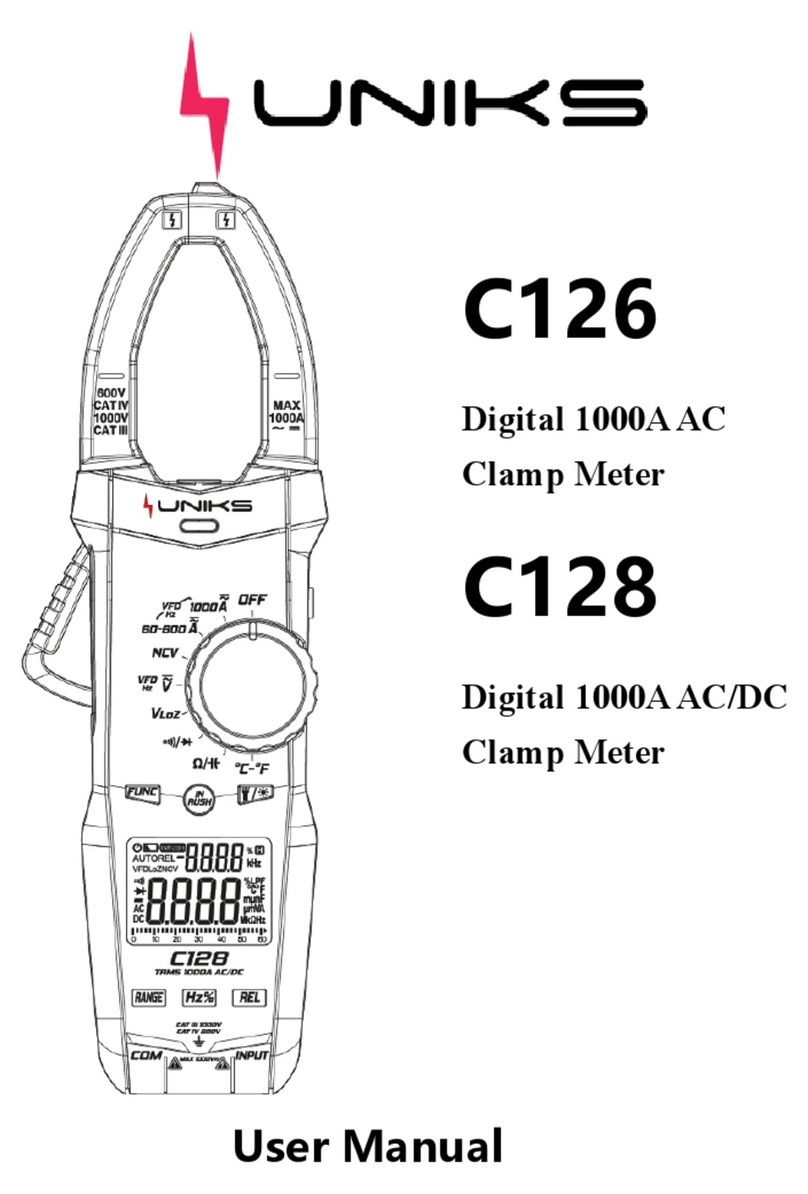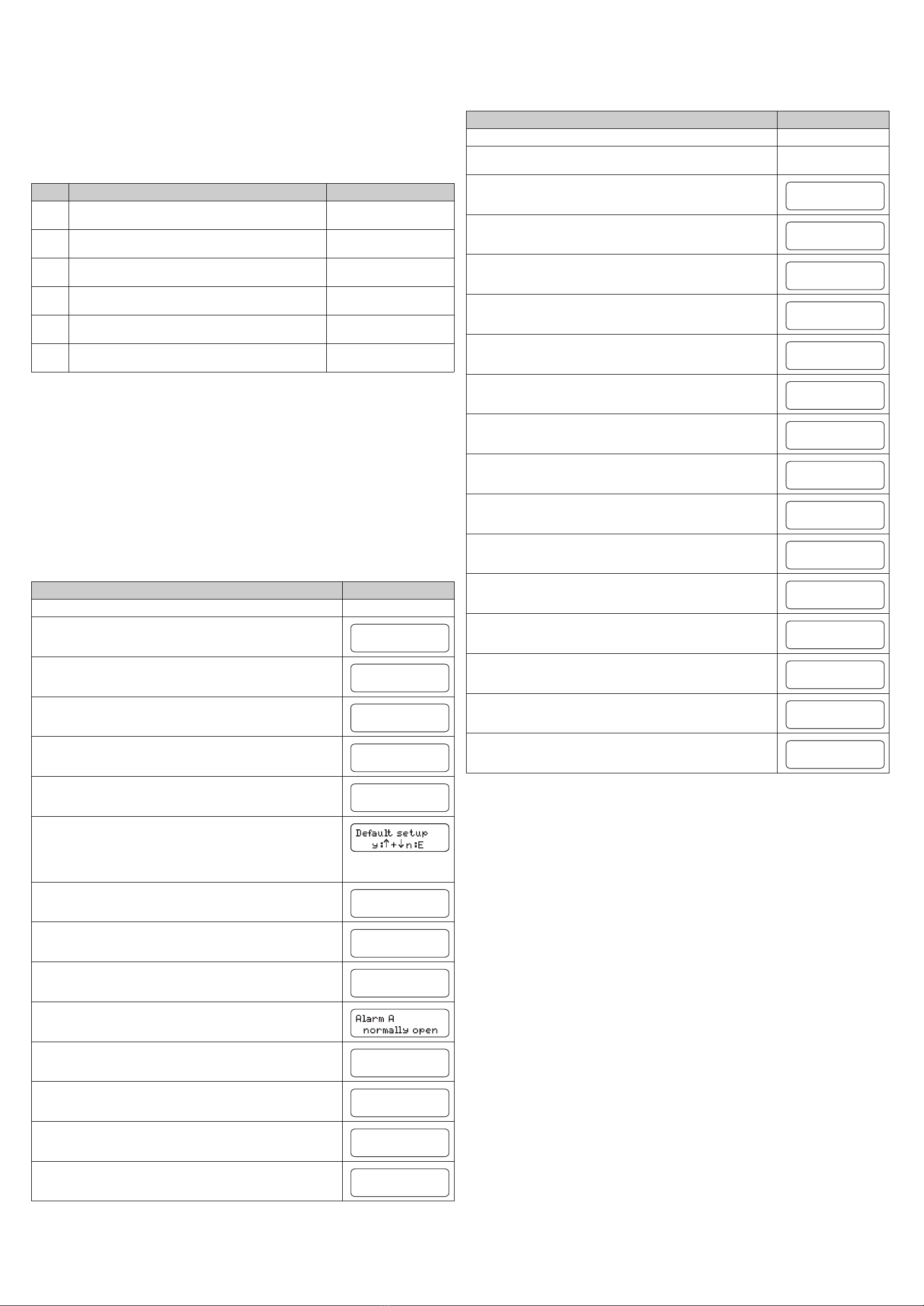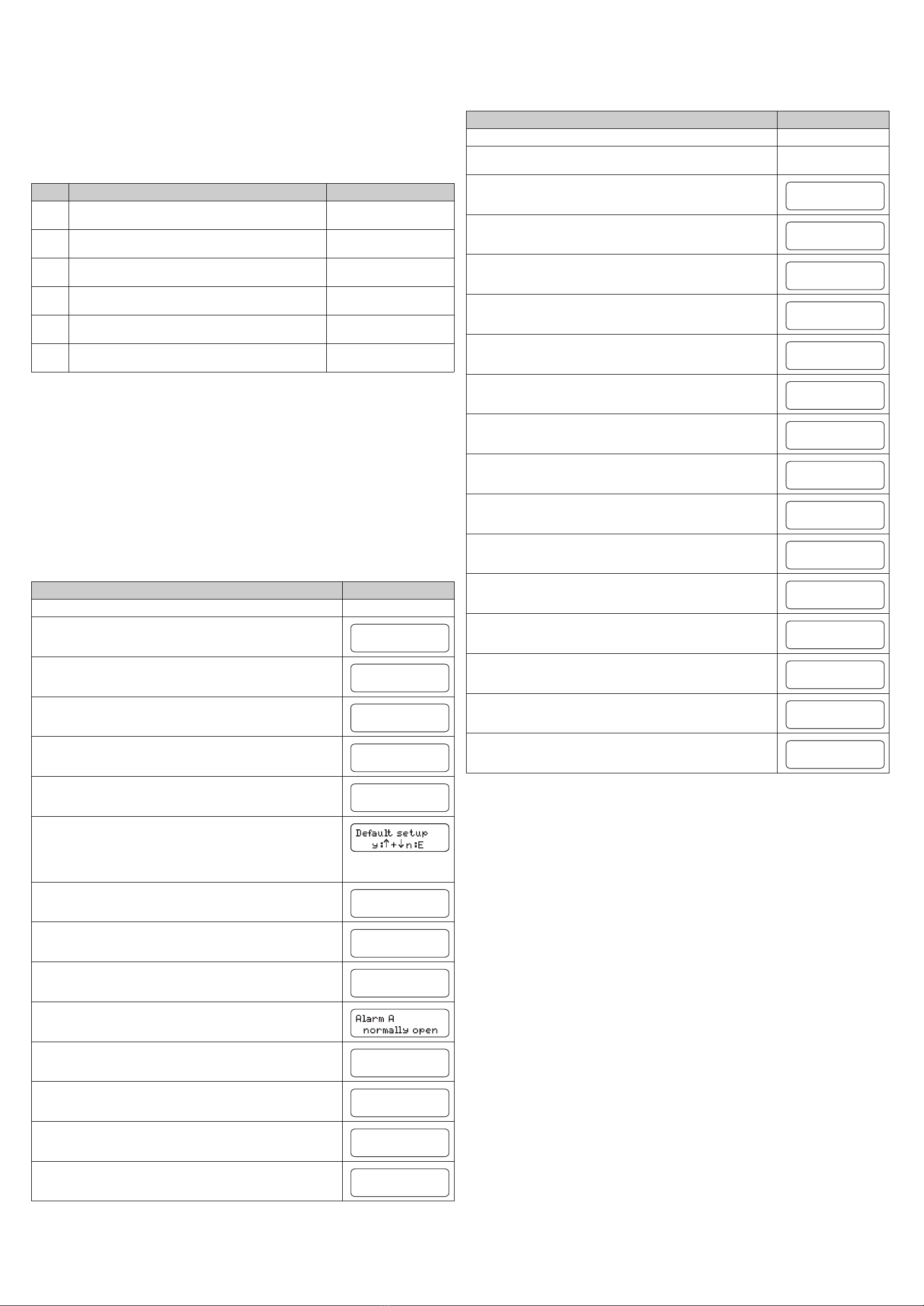
Commissioning
Operating keys and their function
The operating keys and the integrated indicator LEDs have the following functions:
First commissioning
!Note!
• Before switching the system on for the first time, familiarise yourself with the
operation of the transmitter. For this, see in particular chapters "Safety instructions"
and "Operation".
• The sensor should be left in the medium for approx. 1 hour, so that the sensor can
adapt to the medium temperature.
• The transmitter has already been pre-configured at the factory and starts measuring
automatically when switched on. Due to the different waste water composition, the
media can vary greatly. Therefore, we recommend using an application-specific
calibration for commissioning.
Key Key function Indicator LED function
H– “Auto measuring” option
– back to the main menu from all sub-menus
Alarm value 1 exceeded
K– backwards in the sub-menu
(horizontal, see Appendix,)
Alarm value 2 exceeded
V– backwards in the main menu (vertical)
–increasevalue
Measuring range exceeded
W– forwards in the main menu (vertical)
– reduce value
Measuring range undershot
F– select option
– adopt value, forwards in the sub-menu (horizontal)
Retrieve error message
J– selection in the sub-menu Unassigned
Action Display
Switch the transmitter on.
Press H.
Press five times Wand once F.
Press the Wkey to set the "99" code and confirm with F.
Use the Wor Vkeys to select your sensor and confirm with F.
Use the Wor Vkeys to select the desired unit of measure and confirm with F.
Hold down the Wand Vkeys simultaneously to activate the default setup for the
selected sensor type.
!Note!
The default setup is compulsory for initial start-up, in order to use the correct default
calibration.
Confirm the "Correction factor 0%" function with F.
Use the Wor Vkeys to select the number of measured values for forming the mean
value and confirm with F.
Use the Wor Vkeys to select the the current output and confirm with F.
Use the Wor Vkeys to select the configuration for alarm value A and confirm with
F.
Repeat the previous step for alarm value B.
Select the configuration for the diagnostic alarms similar to the alarm value setting.
Use the V, Wand Fkeys to set the current date and time. Confirm with F.
Press H. The system is ready for measurement now.
MEASUREMENT
CONFIGURATION
Code No.
99
NOx BS 0-30
Type of sensor
mg/l-N
Unit of measure
0%
Correct. factor
10
n mean value
4-20 mA
Analog output
Alarm B
normally open
Diagnostic alarm
normally open
10.02.02. 11:38
act. Date/Time
MEASUREMENT
One-point calibration
Three-point calibration
A one-point calibration is not useful for the activated sludge sensor. Therefore, carry
out a three-point calibration:
1. Take three samples at three times of different nitrate concentration and note down
the displayed frequency at the time of sampling.
!Note!
The concentrations must differ by 1 mg/l at minimum.
2. Determine the nitrate content of the samples in the laboratory.
3. Enter the value pairs of determined concentrations and noted frequencies (in order
of increasing resp. decreasing concentrations):
a. Proceed as with the one-point calibration (see above).
However, enter "3" instead of "1" for the number of measuring points in the
CALIBRATION POINTS menu .
b. Enter the first concentration in the NITRATE INPUT menu.
c. Enter the frequency value corresponding to the first concentration in the
FREQUENCY menu.
d. Repeat steps b and c for the remaining concentrations. After entering the last
frequency, return to the measuring mode.
The calibration is then finished.
Action Display
Leave the sensor to rest in the medium for approx. 1 hour.
Take a sample in the direct vicinity of the sensor and determine the nitrate content in the
laboratory.
Press H.
Press three times Fto display the sensor frequency associated with the measured value.
Note the sensor frequency value.
Press H.
Press twice Wand confirm with F.
Press the Wkey to set the "99" code and confirm with F.
Use the Wkey to set the number of measuring points to "1". Confirm with F.
Press H.
Press three times Wand confirm with F.
Press the Wkey to set the "99" code and confirm with F.
Use Wor Vto set the 1st measured value to the laboratory value. Confirm with F.
Press H.
Press four times Wand confirm with F.
Press the Wkey to set the "99" code and confirm with F.
Press three times Fto set the previously noted sensor frequency value.
Press H. The one-point calibration is now completed.
MEASUREMENT
Frequency
4836 Hz
MEASUREMENT
CALIBRATION PTS
Code No.
99
1
No. of points
MEASUREMENT
NITRATE INPUT
Code No.
99
1. Value
5.00 mg/l-N
MEASUREMENT
FREQUENCY
Code No.
99
Frequency
4836 Hz
MEASUREMENT