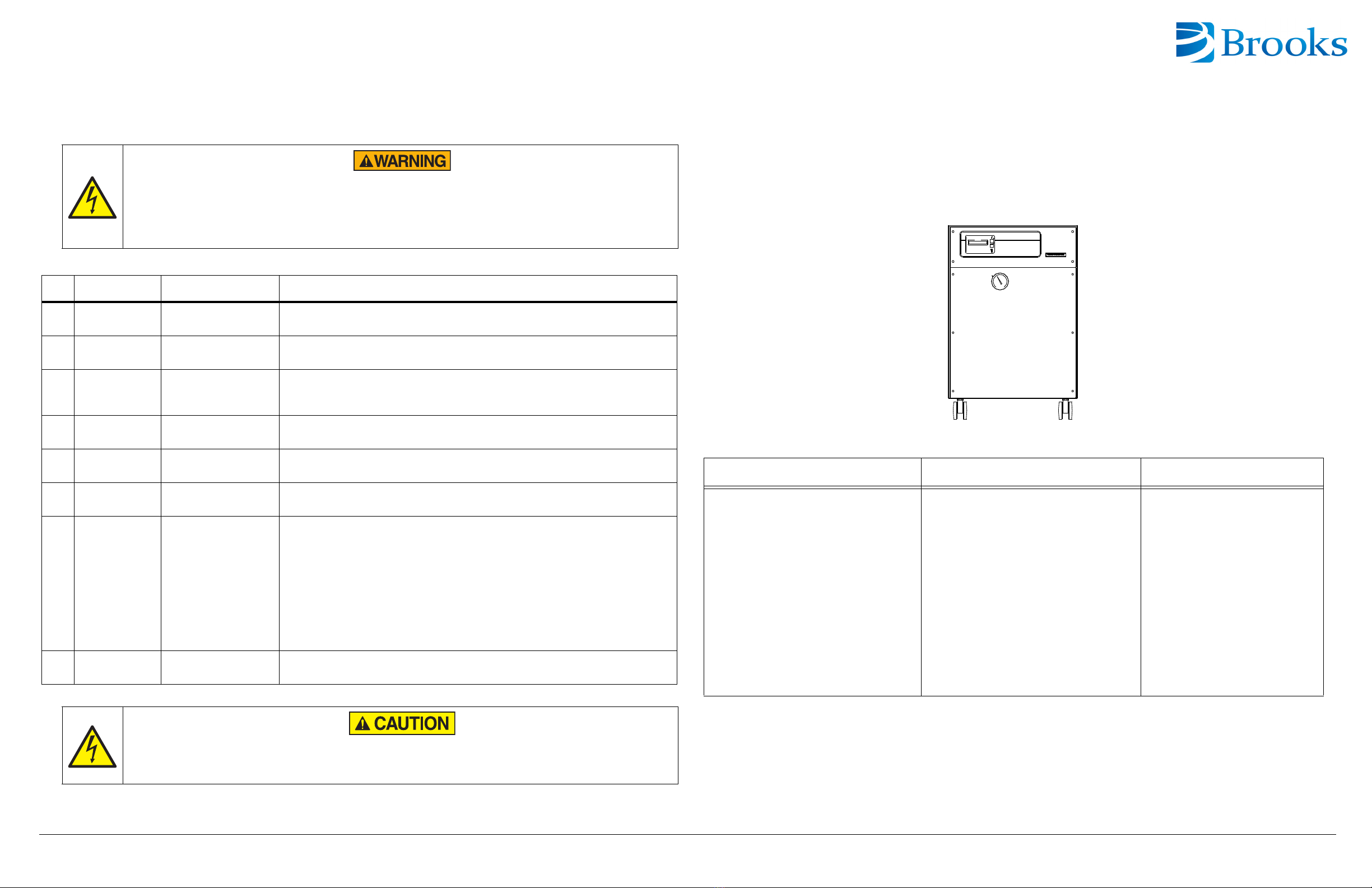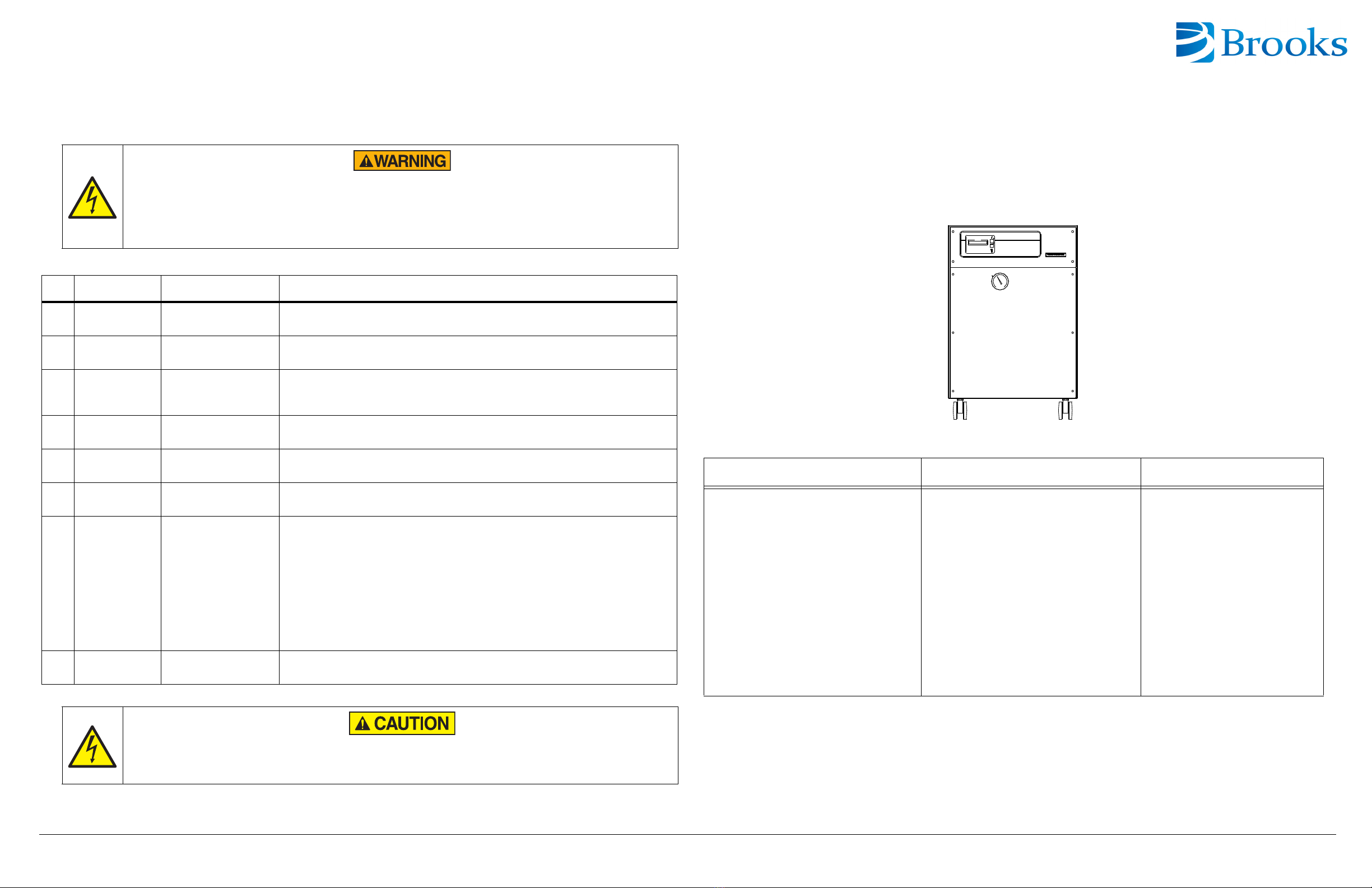
4 Copyright 2013, Brooks Automation Inc Part Number 8040705, Revision A, 01/11/2013 ECO Number 63723 Brooks Automation Inc www.brooks.com Printed in U.S.A 1
800-367-4887 USA
978-262-2400 International
Troubleshooting
Look in Table 1 to find the error message that is displayed on the 8600 Compressor elapsed time meter/error message
display. Press the RESET switch to cancel the failure signal, and the status display will show the elapsed time. If the
failure message is not cancelled when the RESET switch is pressed, wait fifteen minutes and press the RESET switch
again. If the thermal switch operates, it takes about 15 minutes to reset. For more detailed information, see the Cryo-
Torr ®8600 Compressor Installation, Operation and Maintenance Manual (8040707). 8600 Compressor
Quick Installation Guide
Part Number 8040705, Revision A, 01/11/2013
ECO Number 63723
High Voltage
Disconnect the 8600 Compressor from its power source before performing any troubleshooting procedures.
The 8600 Compressor pump is hot after operating. Wait for the pump to cool down before working on the inside
of the compressor. Do not change or modify any 8600 Compressor internal wiring circuits, this may cause
failure of the compressor and cold head due to improper phasing.
Table 1: 8600 Compressor Troubleshooting Procedures
No. Message Possible Cause Corrective Action
1. Cooling Water Thermal switch (TS3)
operates. Check the cooling water requirements.
2. Low Pressure Low pressure switch
(LPS) operates. Add helium gas.
3. Overload Overcurrent relay (TS)
operates.
1. Check the power source requirements.
2. Check the cooling water and ambient temperature.
3. Check the static helium pressure.
4. Others Thermal switch (TS1 or
TS2) operates. Contact Customer Support.
5. Reverse Phase Reverse 3 phase at
input power. Change phase at input power connector.
6. Cir Protector-2 Circuit Protector (CP2)
operates. Turn on the Cir P2. Contact the customer support center.
7. Power Failure Power failure of more
than 2 seconds.
1.) When the NORMAL/C20 switch is in the NORMAL position, the 8600 Compressor
runs automatically when power fails within seconds.
2.) When the NORMAL/C20 switch is in the C20 position, the following occurs:
The POWER FAILURE message is not displayed if the operation signal is OFF within
50 msec after the power is cut. Pushing the RESET button is unnecessary.
When the operation signal is OFF after 50 msec, the 8600 Compressor runs automati-
cally when power fails within seconds.
3.) Regeneration: If the temperature of the 20HP Cryopump second stage is 20K or
more (or at a pressure of 1X10-2Pa or more) due to the power failure, regenerate the
cryopump.
8. Ref. Fuse
(C30V Only) The fuse blows. Replace the fuse and contact Customer Support.
High Voltage
When an irregular stop occurs due to a failure not listed in Table 1 , shut off the power supply and then turn on
the power supply.
8600 Compressor Specifications
Cooling Water General Electrical
Maximum Inlet Temperature: < 101 psig
(0.7MPA (gage)
Minimum Inlet Temperature: 40º F (5º C)
Flow Rate: 1.0~3.3 gpm (5~15L/min)
Pressure Drop (Inlet-to-outlet): 2.9 - 24.6 psi
(0.02~0.17MPa). Refer to Water Flow Rate
chart in product manual, 8040707.
Maximum Inlet Pressure: < 101 psig (< 0.7
MPa (gage))
Part Number: 8175001g001
Input Power Cable: Supplied
Static Helium Pressure: 200 psig ± 6 psi (1.4
± 0.04MPa)
Interface: Cryopump power receptacle mates
with Brooks’ cryopump power cable for single
pump use.
Gas Supply And Return Connectors: 1/2-
inch Aeroquip® Self-sealing Couplings
Remote Control Receptacle: Supplied
Adsorber Service Schedule: 24,000 Hours
Inclination Angle: < 5º
Ambient Operating Temperature: 50 - 100º F
(10 ~ 38º C)
Must be installed in a dust-free and moisture-
free area.
Power Source: 190 - 220 VAC 50Hz
and 200 - 230 VAC 60Hz
Phase: 3
Power (Normal Operation): 5.2kW @
50 Hz and 6.8kW@60 Hz
Minimum Electrical Service: 30
AMPS