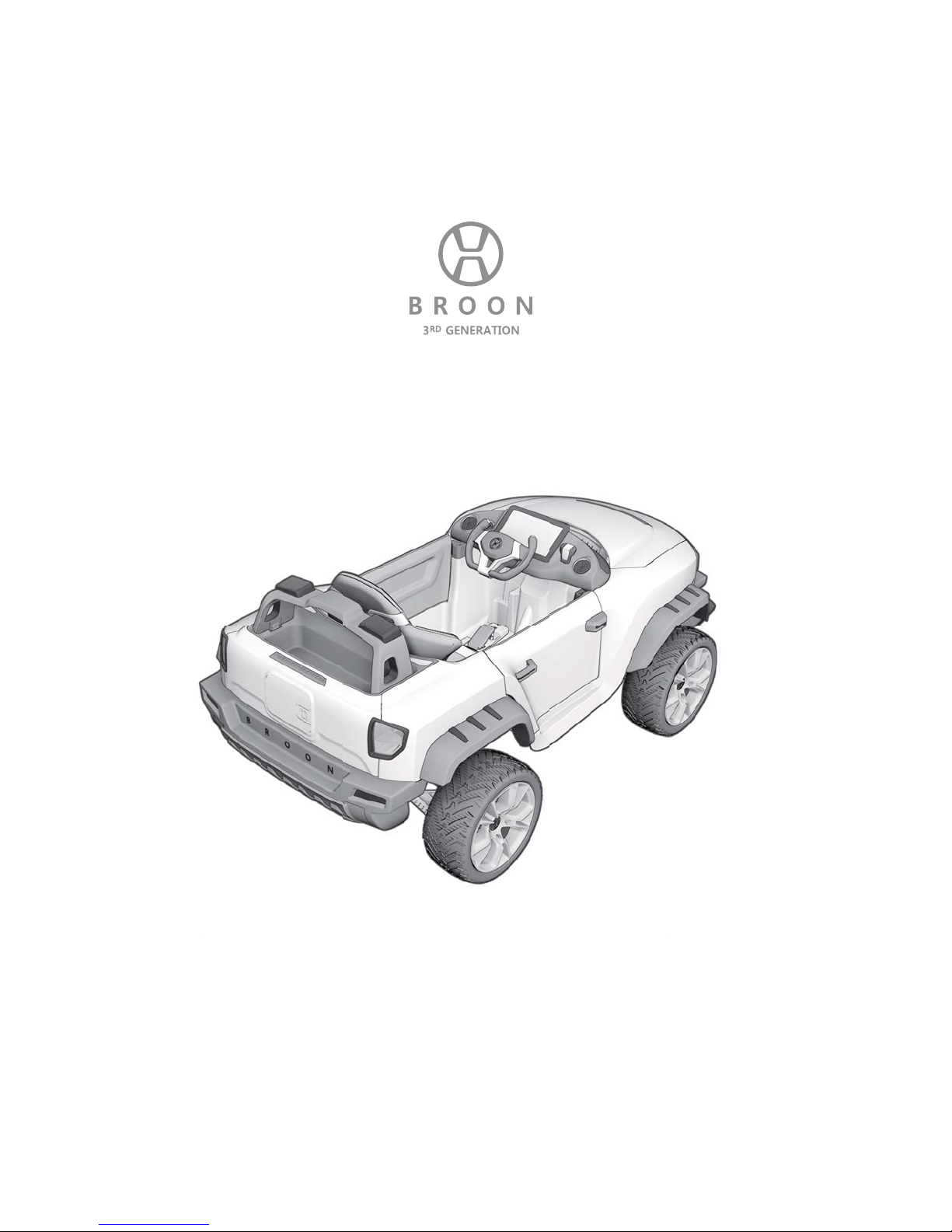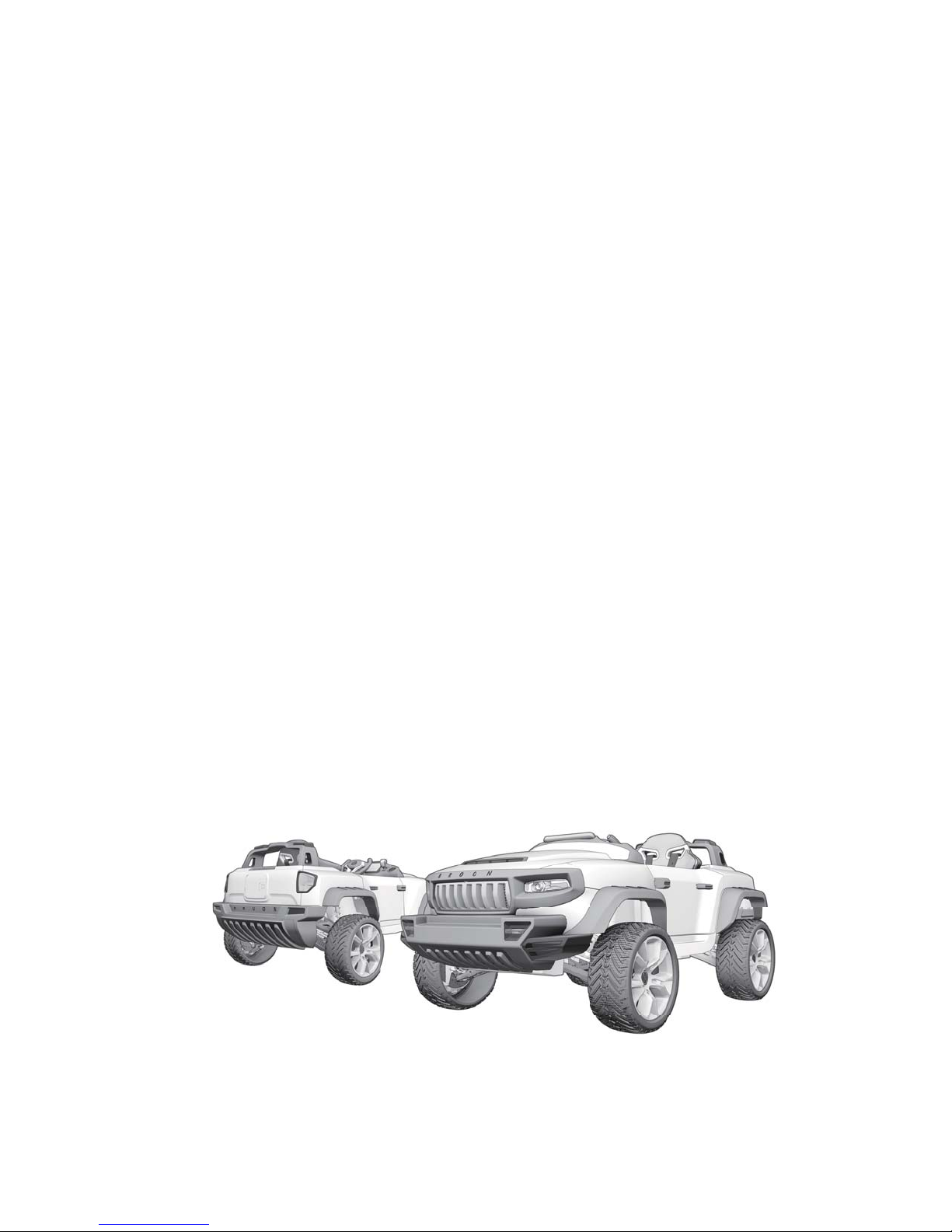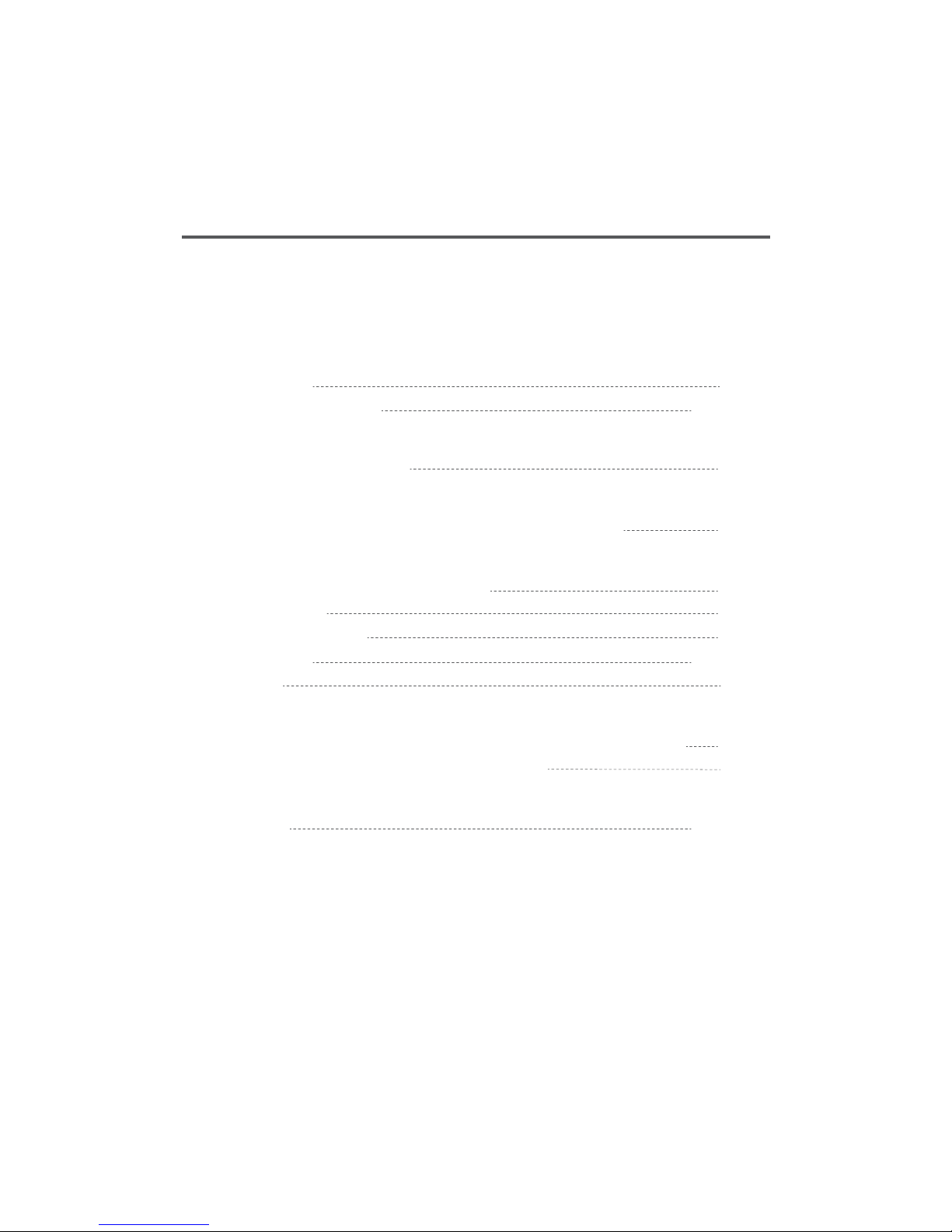1. Precautions
◈Before reading this manual
Please review the user manual thoroughly before the use of product.
After reviewing, please put the manual at reachable place for further need.
Some described items, components or functions can differ or may not be provided per options.
The images in the user manual are for instructive purposes thus can be differ from the actual products
Functions and performances of product and user manual can be modified for quality issues without notice.
BROON 01
!
◈To prevent any accident
Please do not have your children near the vehicle when charging to minimize the risk of electric shock.
Parental supervision is required at all times.
Do not operate the vehicle in dangerous places
such as driveways, around other vehicles, hills, stairs, swimming pool or near water.
Please have your child to wear shoes when riding the vehicle.
Please keep your child seated in the seat at all times.
Please pay extra attention when operating in remote control mode
to prevent any accidents caused by signal interference.
The vehicle is suitable for children in age 3~8 years old. The weight of the passenger must not exceed 30 kg.
Please keep the plastic cover out of reach of children or dispose it to avoid the risk of suffocation.
The remote control must be handled by user’s in age 15 or older. Please keep the remote out of reach of children.
Please watch out for children touching the folding and hinge part, because it could be hazardous.
Please access the hood only for maintenance purposes.
Please do not lose the key to the hood and keep it out of reach of children.
◈Rules for safe driving
※Please be aware of the following rules and make sure the driver and other children around understand completely.
▶Children shall operate only under adult supervision.
▶Children must wear safety equipment such as a helmet when driving.
▶Operate only in safe area.
▶Never operate near driveways, cars, grass, slopes, stairs, swimming pool or water.
▶Operate only in daytime with clear visibility.
▶Do not operate on wet road or slopes higher than 10 degrees.
▶Do not operate outside when snowing or raining.
▶Forward/reverse mode change must be done after complete stop.
▶Age target and weight capacity must be followed.
▶Do not modify any electric circuits nor install other electric devices.
▶Check connections for the circuits and connectors occasionally.
▶Check product safety before boarding to prevent any accident.
▶Never let children touch the wheels or running vehicle.
▶Please be familiar with how to manage the adjustable seat belt of the product.
▶Please have the seatbelt on at all times.
Cautions