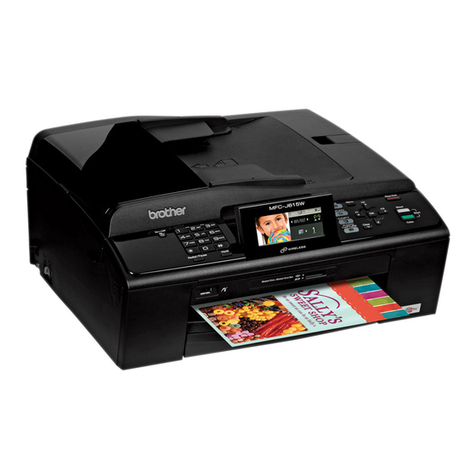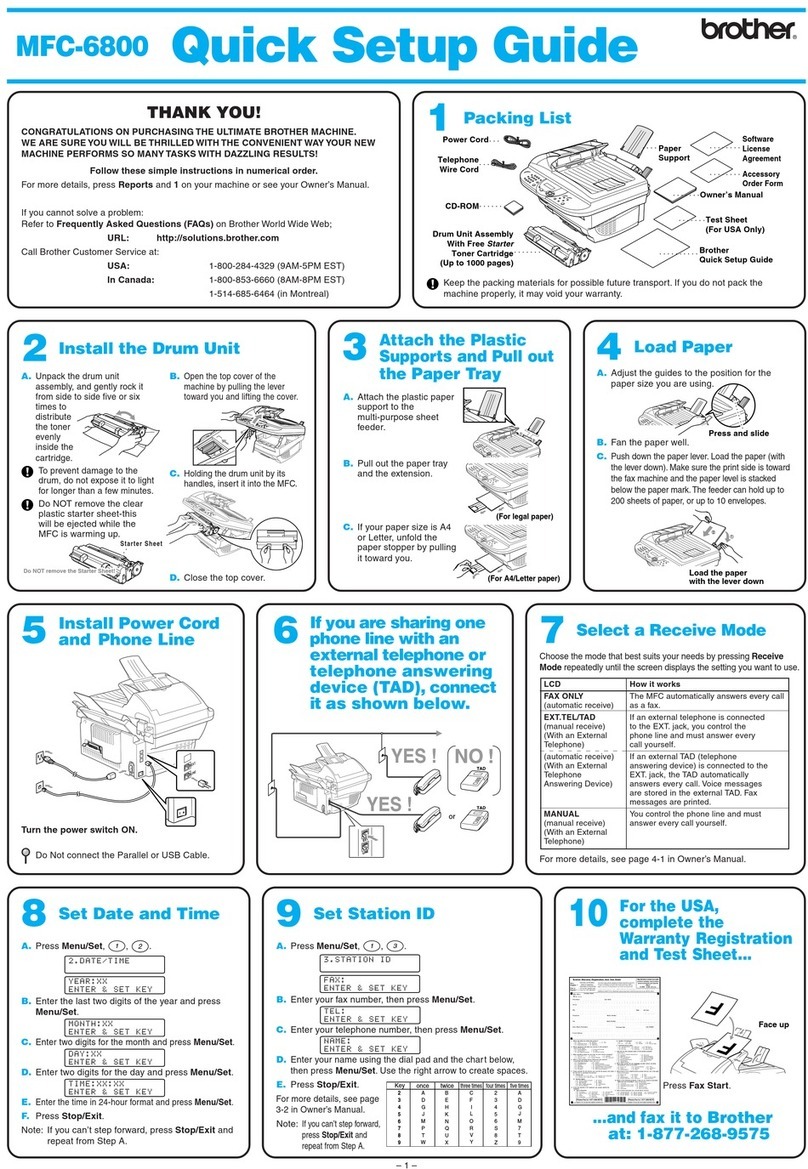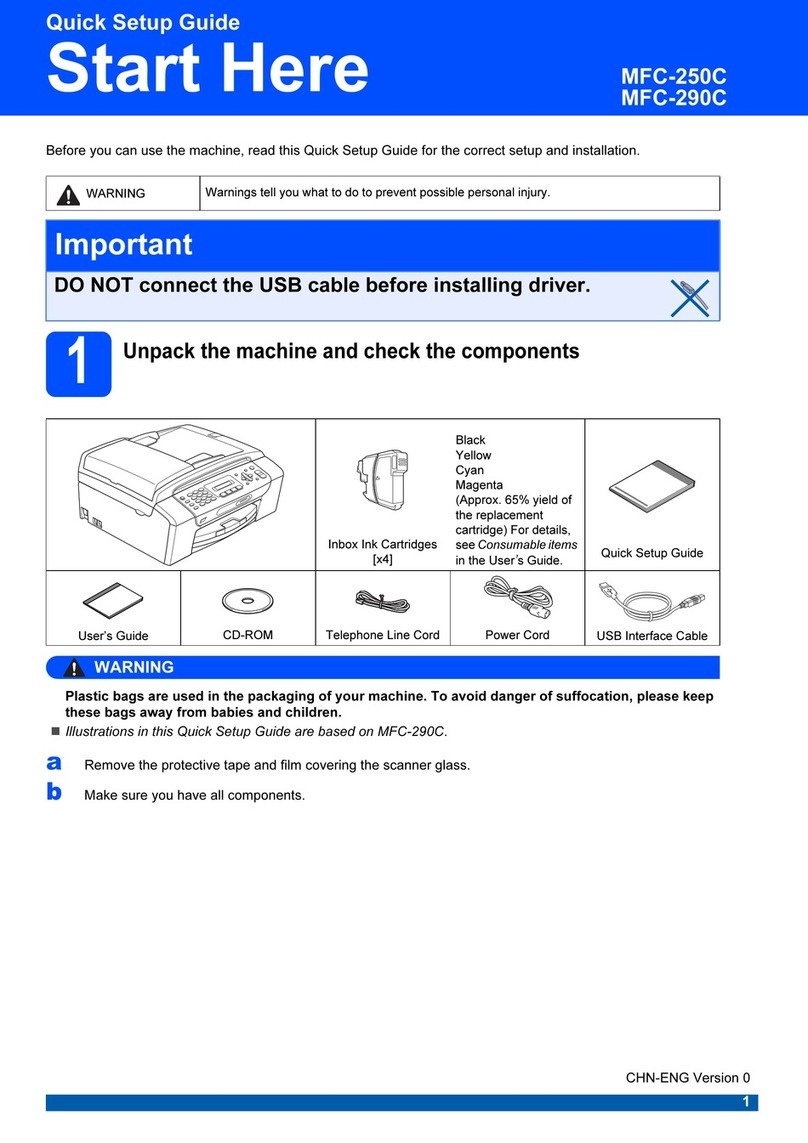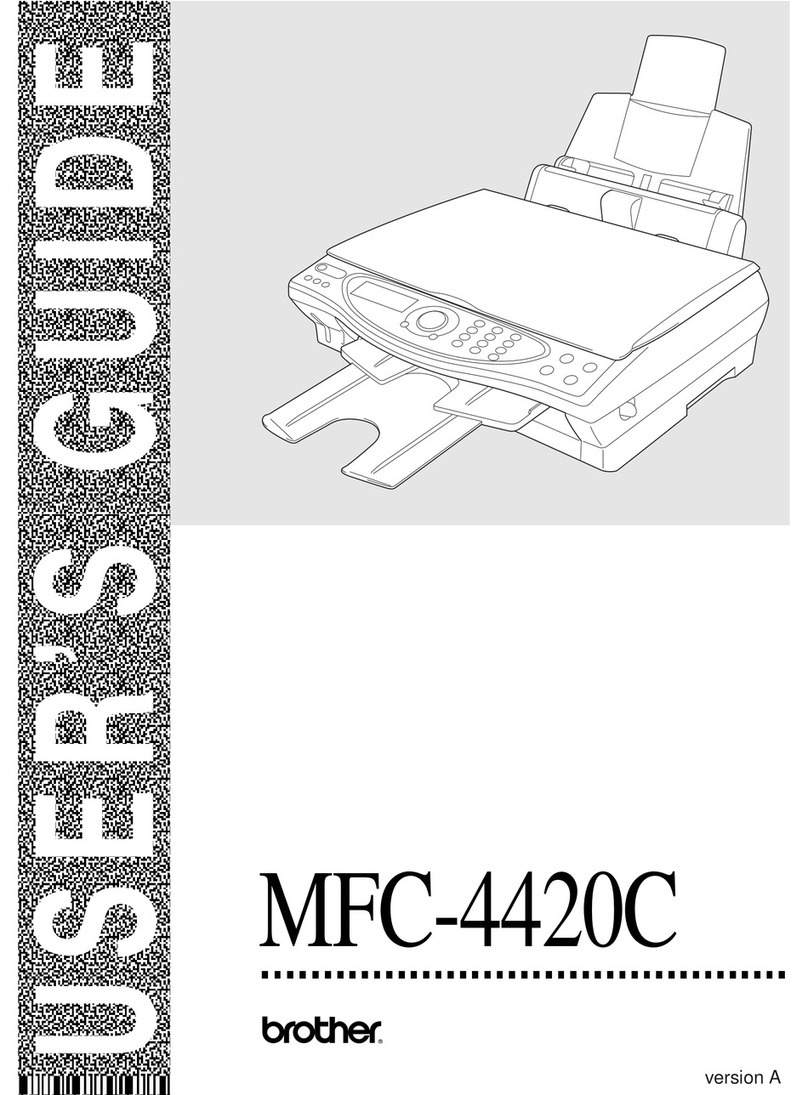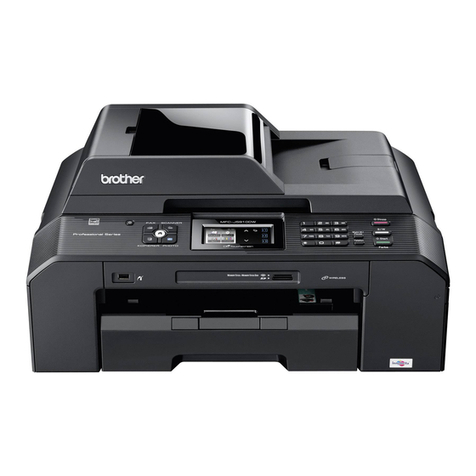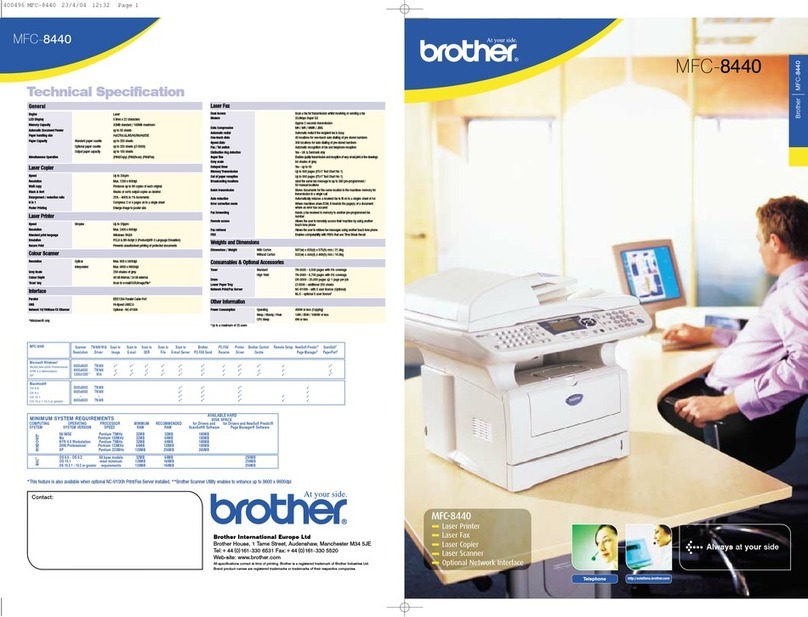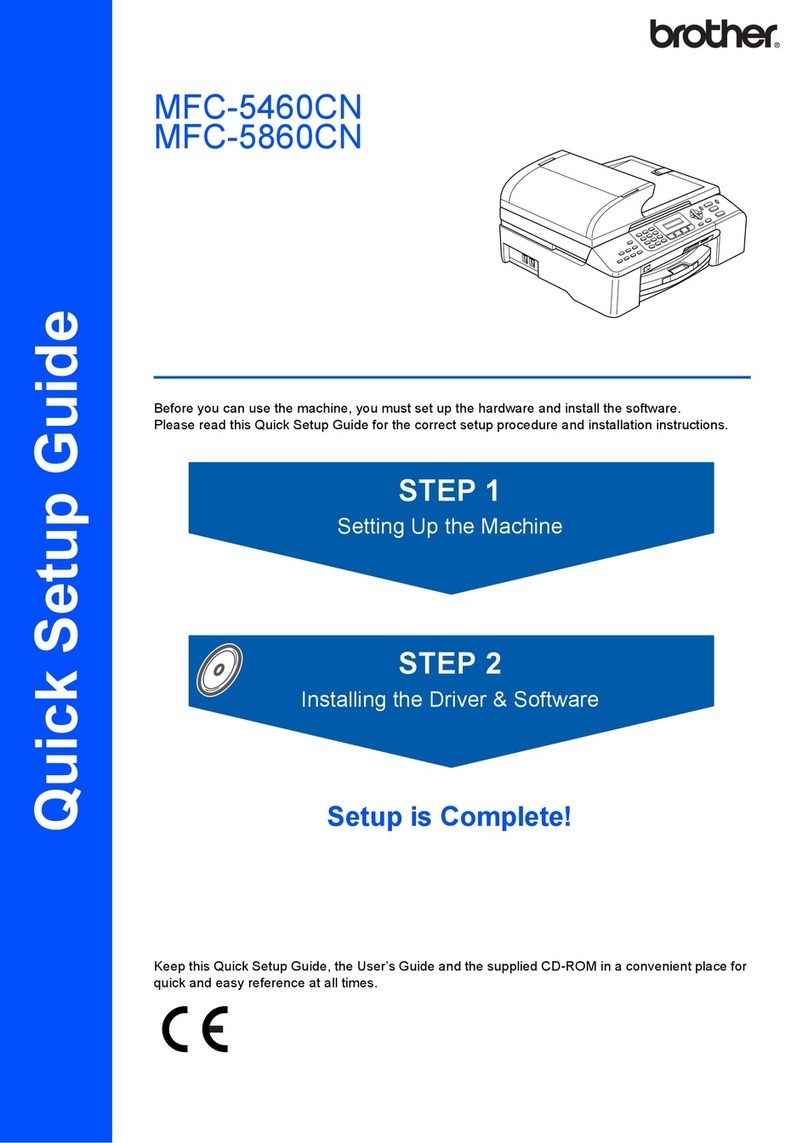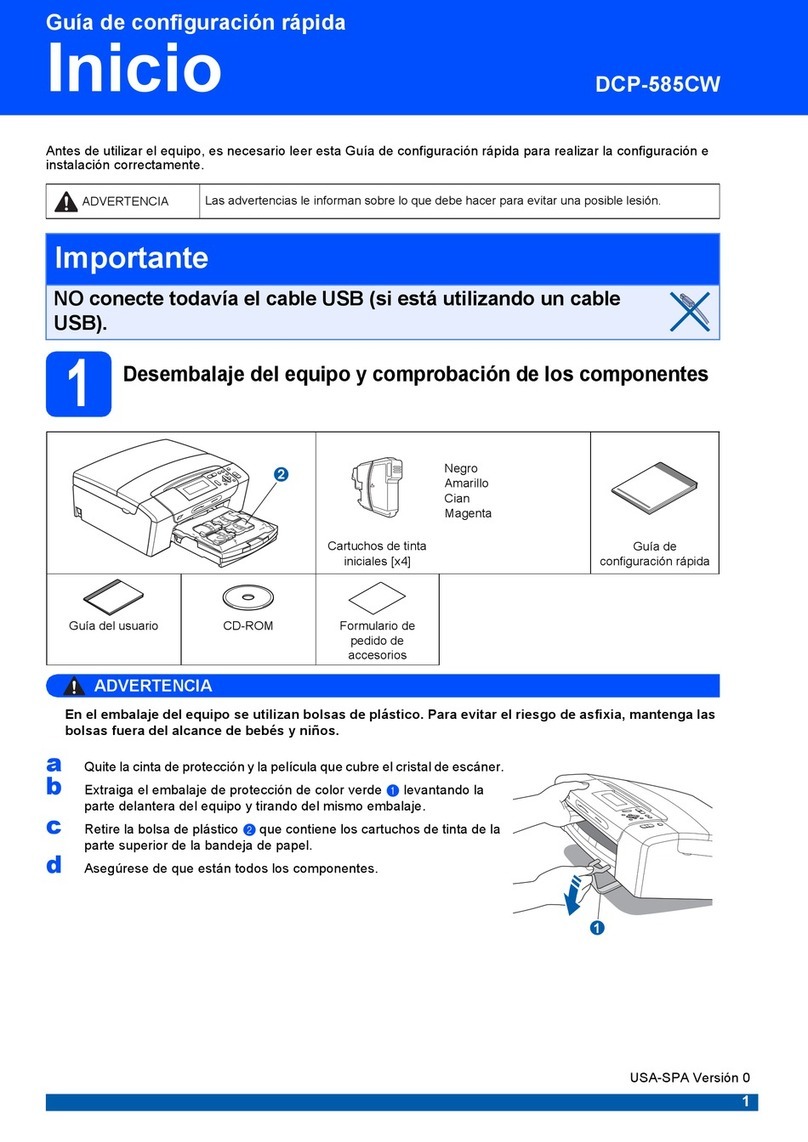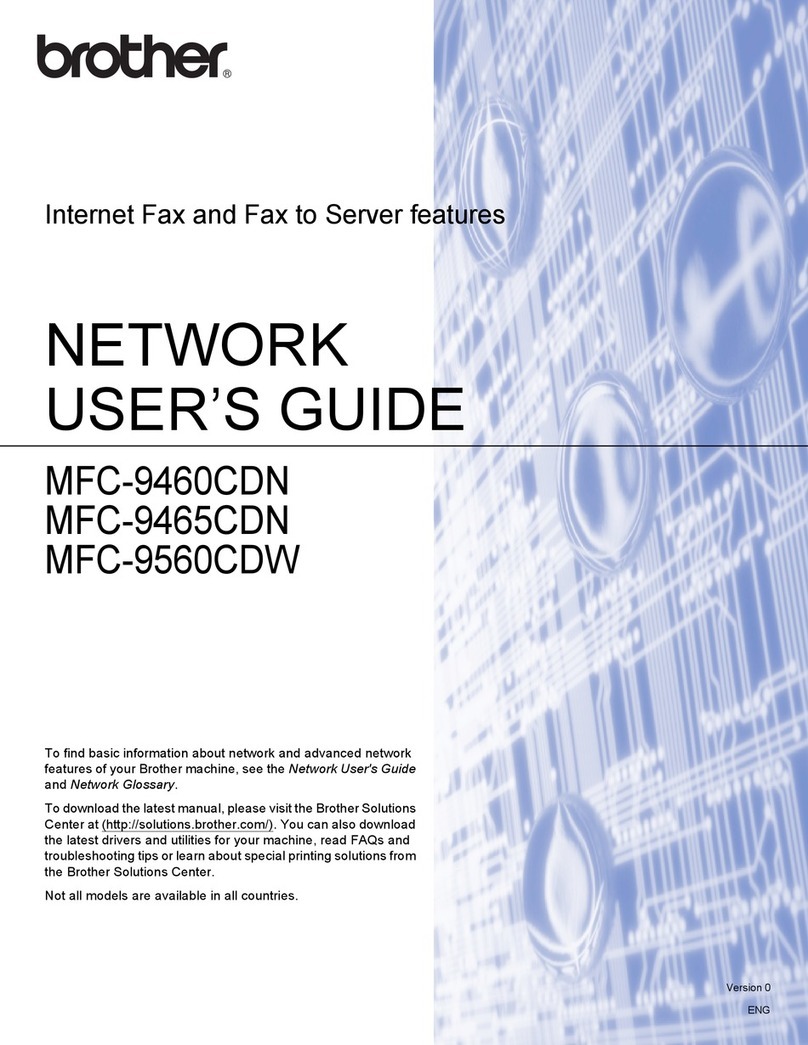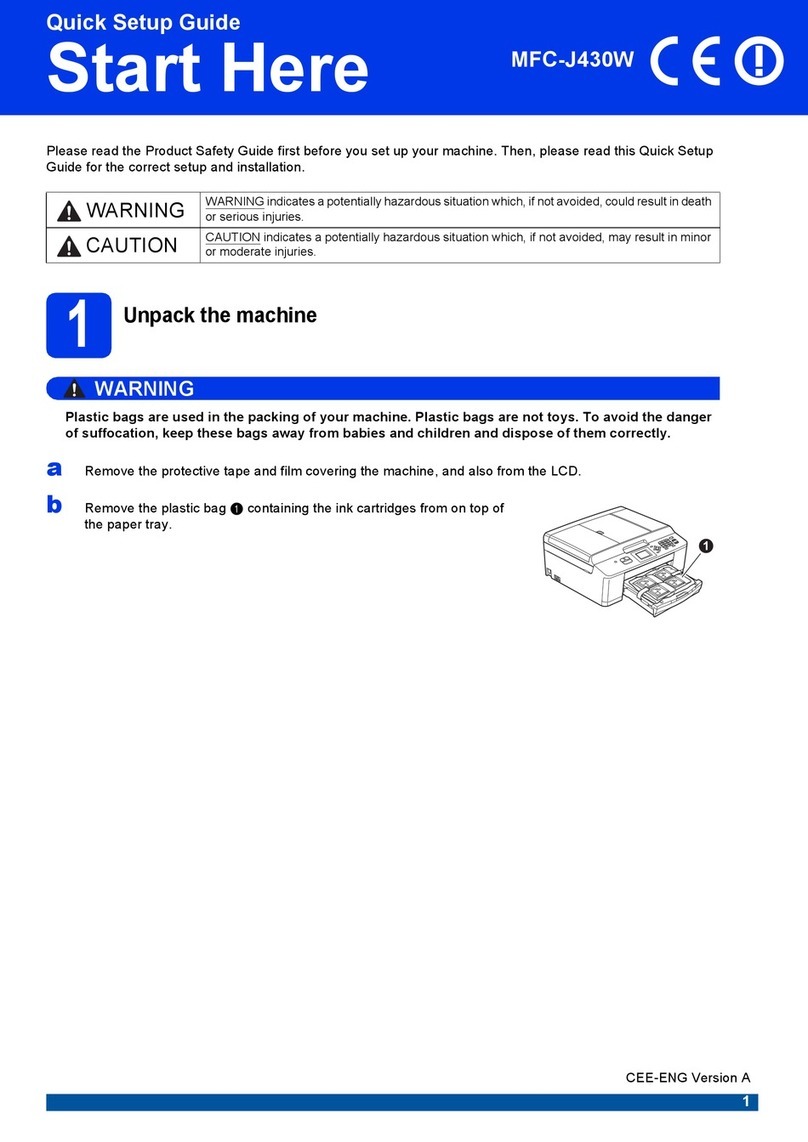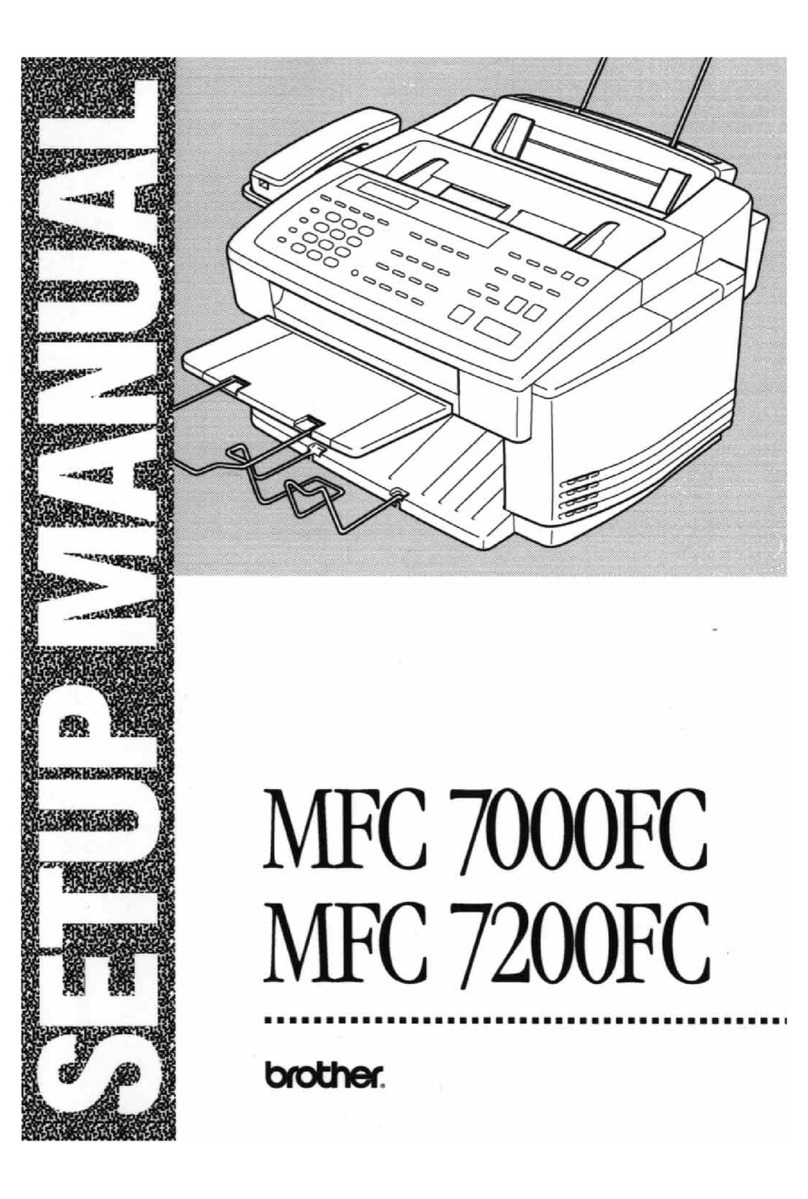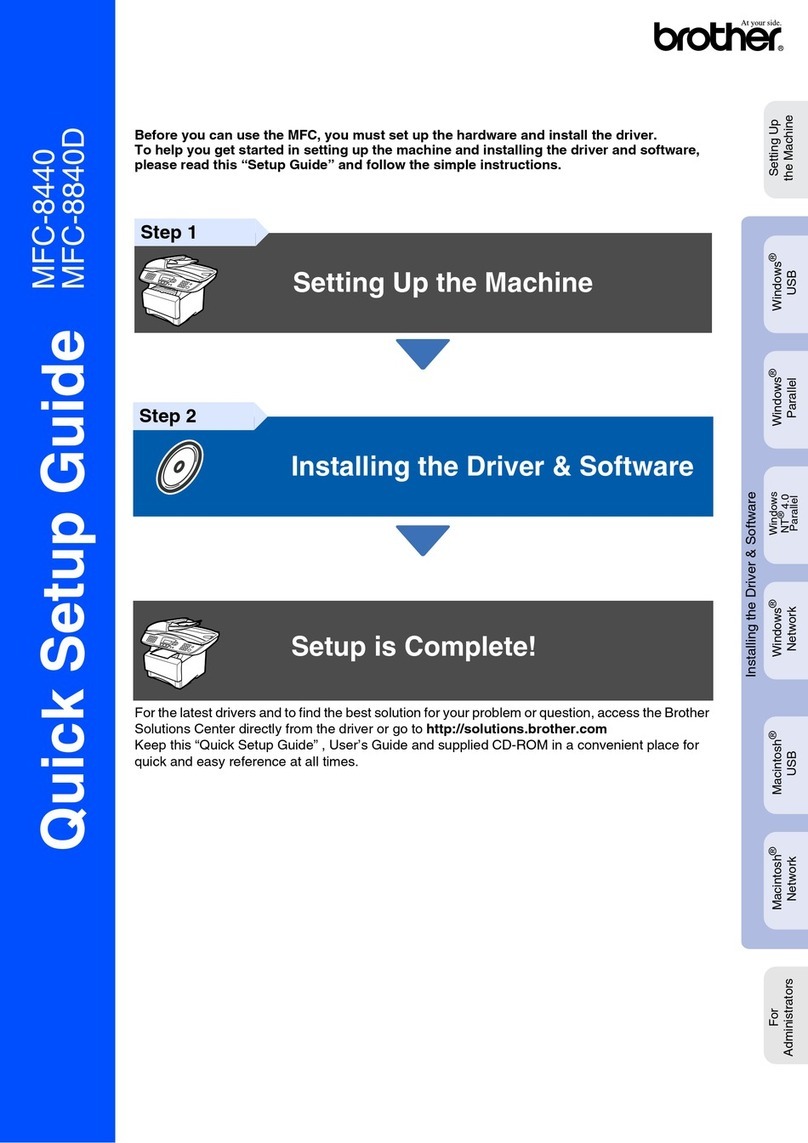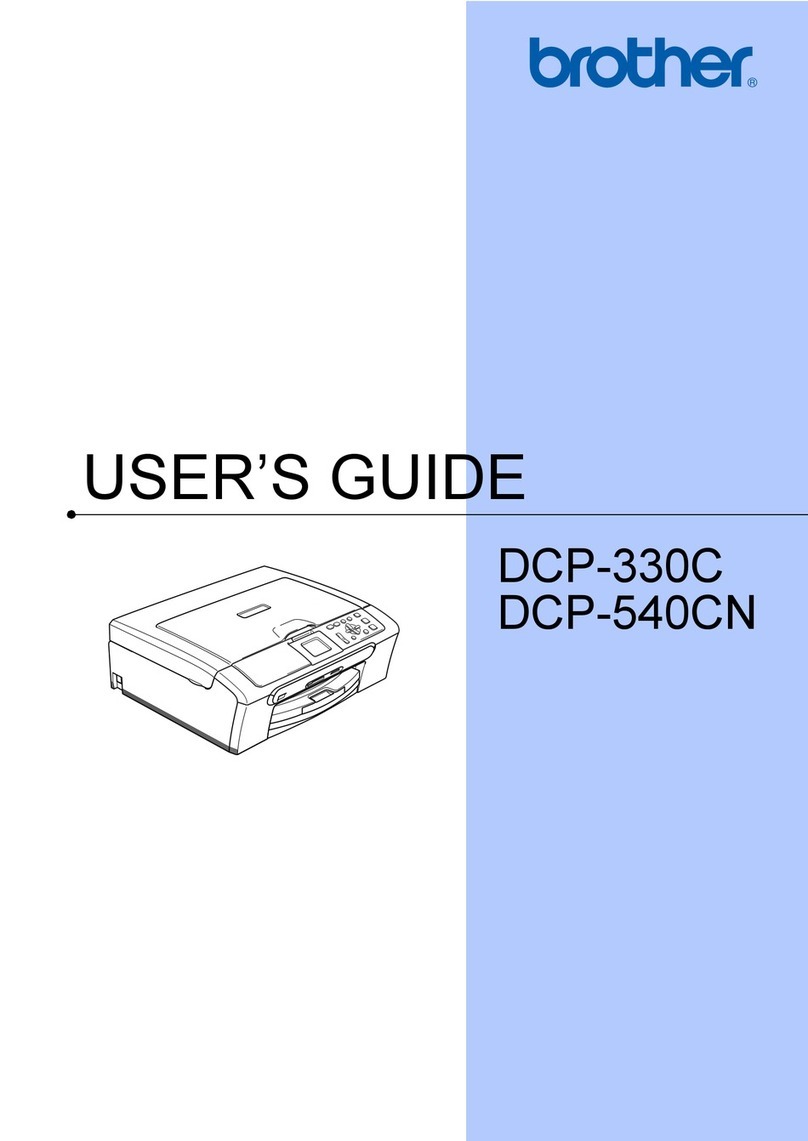Technical Specifications
DCP-9040cn DCP-9045cdn
Print Printing Method Electrophotographic (single pass laser)
Maximum Print Speed Up to 21ppm color and monochrome
Print Resolution Up to 2400 x 600 dpi
Emulations PCL®6, BR-Script 3■
Automatic Duplex Printing No Yes
Standard Interface(s)** USB, Ethernet USB, PictBridge, USB Direct
and Ethernet
Windows® Compatibility Windows Vista®/ XP / XP x64 / 2000 / Server 2003o
Mac® Compatibility Mac OS®X 10.2.4 or greater
Copy Stand-alone Color or B/W Copying Yes
Copy Speed Up to 17cpm color and monochrome
Copy Resolution (max. dpi) 1200 x 600 dpi
Multi-copying Up to 99
Automatic Duplex Copying No Yes†
Sorting Function Yes
Reduction / Enlargement 25% - 400% in 1% increments
Document Glass Size Letter Legal
Scan Color & B/W Scanning Yes
Automatic Duplex Scanning No Yes†
Optical Resolution (max. dpi) 1200 x 2400 dpi
Interpolated Resolution (max. dpi)▲19200 x 19200 dpi
Scanning Profile Presets No Yes
Document Viewer / OCR Software ScanSoft®PaperPort®11SE with OCR by NUANCE™Software for
Windows® and Presto!® PageManager® 7 for Mac®
USB
Direct
Interface
Print & Scan from / to USB Flash Memory Drive No Yes*
PictBridge Support No Yes
File Formats N/A PDF Ver 1.6, JPEG
Paper
Handling
Standard Paper Capacity 300-sheets via 250-sheet paper tray and 50-sheet multipurpose tray
Optional Paper Capacity‡N/A Up to 800-sheet total capacity
via 500-sheet paper tray
Output Tray Capacity 150 sheets (face down)
Automatic Document Feed Capacity (ADF) 35 pages 50 pages
Network Built-in Network Interface Ethernet
Network Compatibility TCP/IP, Apple®’s Simple Network Configuration
Network Functionality Print, Scan
Other Display (LCD) 2 line, 16 characters 5 line, 22 characters
Unit Dimensions (W"xD"xH") 17" x 19.2" x 19" 20.9" x 21" x 20.5"
Carton Dimensions (W"xD"xH") 22.4" x 24" x 28.1" 26.7" x 32.4" x 30.1"
Unit Weight / Carton Weight (lbs.) 72.2 lbs / 85 lbs 82.9 lbs / 112.1 lbs
UPC Code 0 12502 61831 7 0 12502 61875 1
© 2008 Brother International Corporation, 100 Somerset Corporate Blvd., Bridgewater, NJ 08807-0911. All trademarks and registered trademarks referenced herein are
the property of their respective companies. All specifications subject to change without notice. Printed in USA.
CATDCP9040/9045
DCP-9000 Series Digital Color Laser Copiers / Printers
Supplies and Accessories‡
TN-110BK: Std. yield black toner cartridge (2,500 pgs)▼
TN-110C: Std. yield cyan toner cartridge (1,500 pgs)▼
TN-110Y: Std. yield yellow toner cartridge (1,500 pgs)▼
TN-110M: Std. yield magenta toner cartridge (1,500 pgs)▼
TN-115BK: High yield black toner cartridge (5,000 pgs)▼
TN-115C: High yield cyan toner cartridge (4,000 pgs)▼
TN-115Y: High yield yellow toner cartridge (4,000 pgs)▼
TN-115M: High yield magenta toner cartridge (4,000 pgs)▼
DR-110CL: Drum unit (approx. 17,000 pgs)r
BU-100CL: Belt unit (approx. 50,000 pgs A4/letter)
WT-100CL: Waste toner box (approx. 20,000 pgs at 5% coverage per color)
LT-100CL: Optional 2nd 500-sheet paper tray (DCP-9045cdn)
Key Features at a Glance:
DCP-9040cn
• Color and monochrome printing up to 21ppm
• Rich color output at up to 2400 x 600 dpi
• Color and monochrome copying up to 17cpm
• Up to 35-page automatic document feeder
• 64MB memory standard
• 2-line LCD display
• Ethernet and Hi-Speed USB 2.0 interfaces
standard
DCP-9045cdn
Includes all the features of the DCP-9040cn plus:
• Automatic duplex print/copy/scan†
• Legal-size document glass
• USB Direct Interface/PictBridge compatible
• Up to 50-page automatic document feeder
• 128MB memory standard
• 5-line LCD display
These powerful digital color laser copiers / printers combine
print, copy and scan features in a sleek, office-friendly design.
Delivering vibrant color output at impressive print and copy
speeds, these workhorses fit in any busy office or workgroup.
Experience outstanding color quality, fast output speeds,
powerful features and low-operating costs with the new
DCP-9000 Series from Brother.
Supported Operating Systems and Software Functions
Operating Systems Supported
Functions Interface Minimum Processor Recommended
Ram
Required Hard
Disk Space
Windows®
Windows®2000 Professional3
Printing, Scanning
USB, 10/100BaseTX
(Ethernet)
Intel®Pentium® or equivalent 256 MB
460 MB
Windows®XP Home1,3
Windows®XP Professional1,3
Windows® XP Professional
x64 Edition1Printing, Scanning 64-bit processors4512 MB
Windows Vista®1 Printing, Scanning 1 GHz 32-bit (x86) or
64-bit (x64)4processors 1 GB 1 GB
Windows Server® 2003
(print only via network)
Printing 10/100BaseTX (Ethernet)
Intel®Pentium®III or
equivalent
512 MB 50 MB
Windows Server® 2003 x64 Edition
(print only via network) 64-bit processors4
Mac®Mac OS® X 10.2.4 or greater Printing, Scanning USB2, 10/100BaseTX
(Ethernet)
PowerPC G4/G5,
Intel Core™Solo/Duo,
PowerPC G3 350MHz
160 MB 480 MB
Conditions:
1. For WIA, 1200 x 1200 resolution. Brother Scanner Utility enables to enhance up to 19200 x 19200 dpi.
2. Third party USB ports are not supported.
3. PaperPort™ 11SE supports Microsoft®SP4 or higher for Windows® 2000 and SP2 or higher for XP.
4. AMD Opteron™, AMD Athlon™ 64, Intel® Xeon® with Intel® EM64T, Intel® Pentium® 4 with Intel® EM 64T or equivalent.
For the latest driver updates, visit www.brother.com. Windows Vista is a registered trademark of Microsoft Corporation.
All other trademarks, brand and product names are property of their respective companies.
* USB flash memory drive not included
** Cables not included
†Maximum letter size for ADF duplex scanning
‡Additional purchase required
oPrinting only via network
▲See system requirements chart
■PostScript®3™compatible
▼Approx. yield based on 5% coverage of letter
size paper
rDrum yield is approximate and may vary
based on type of use