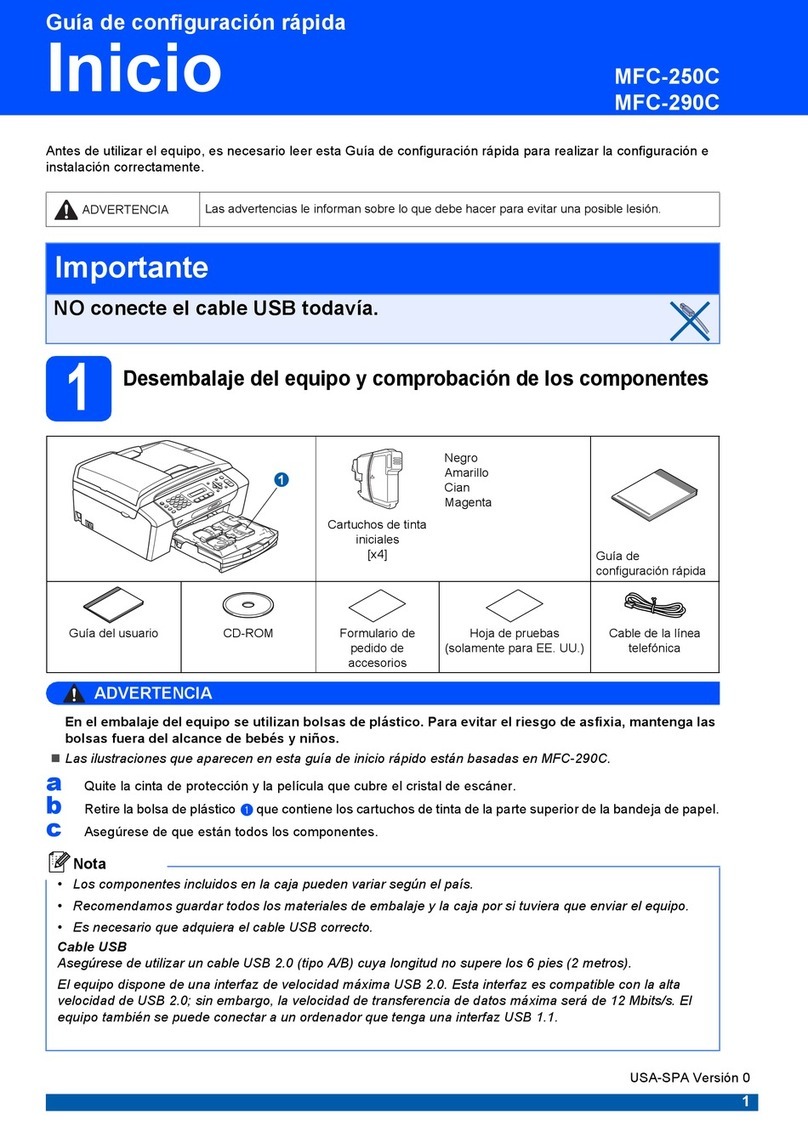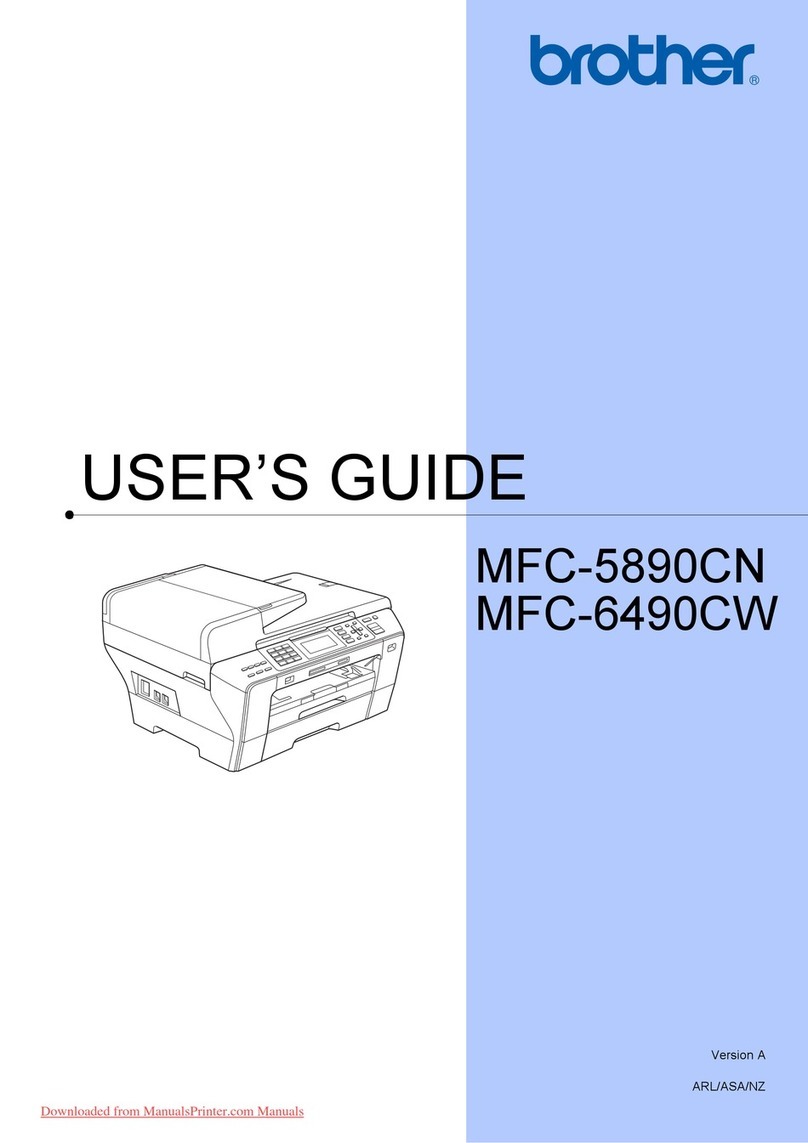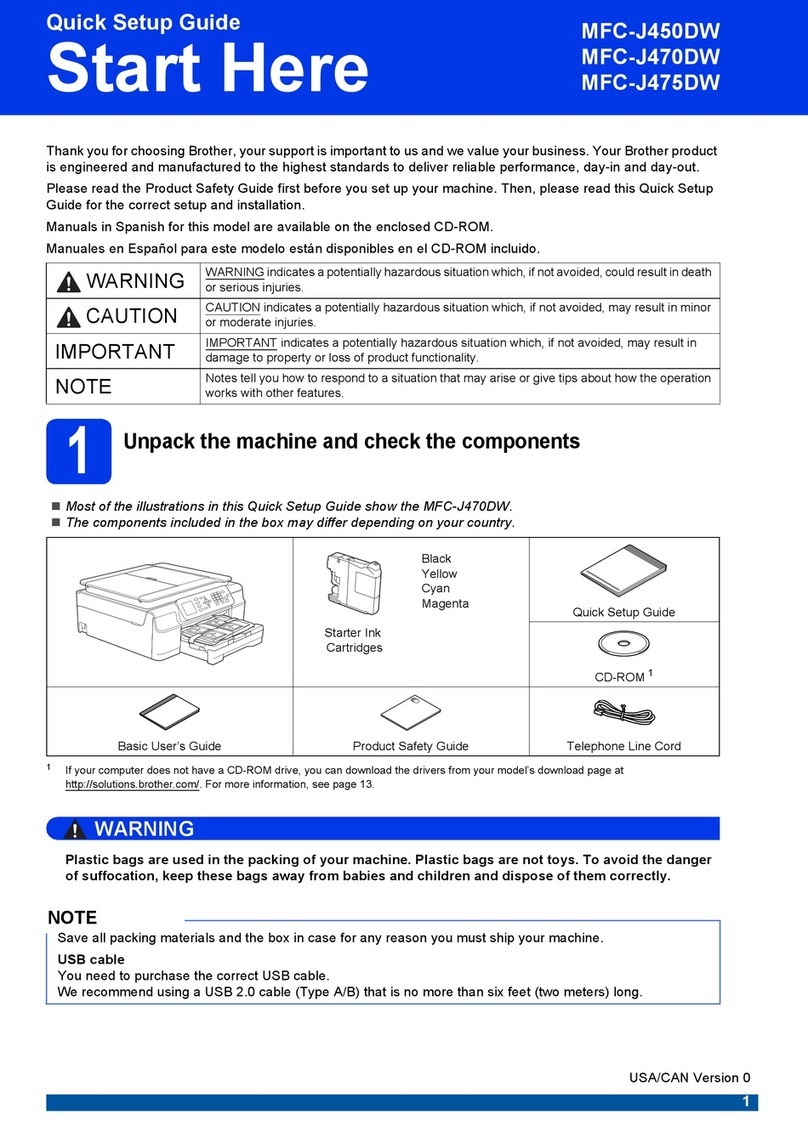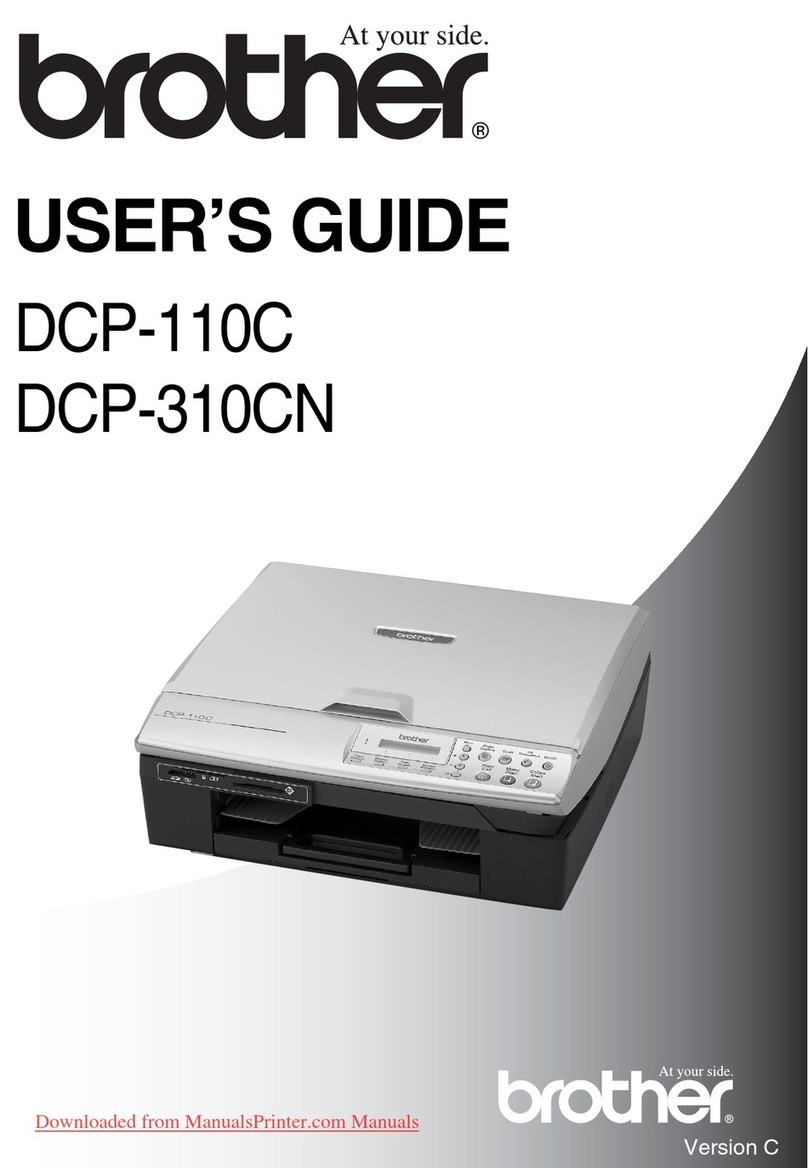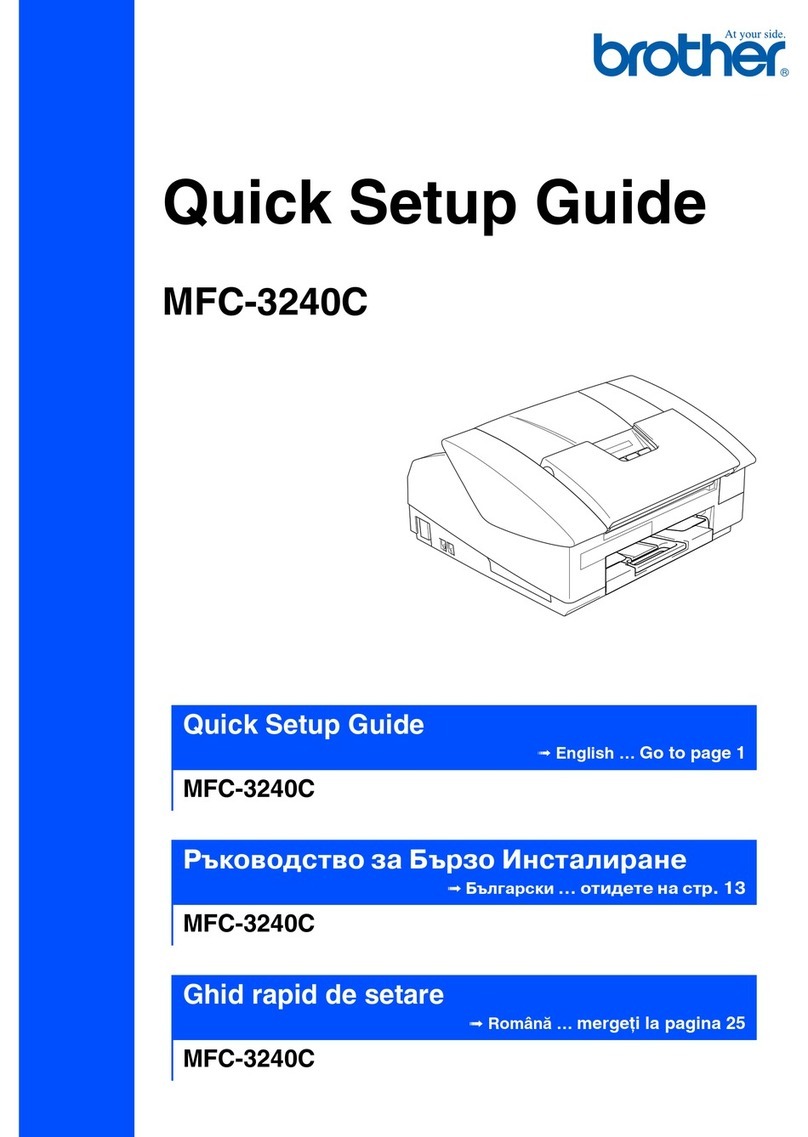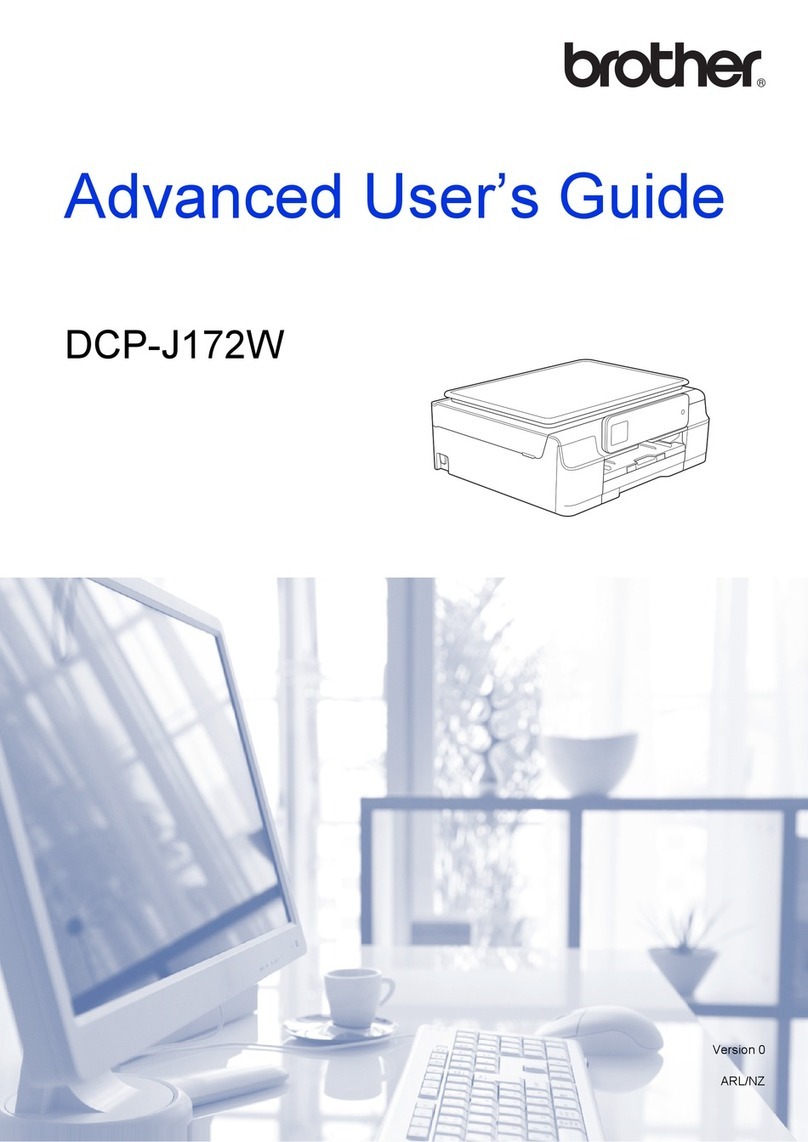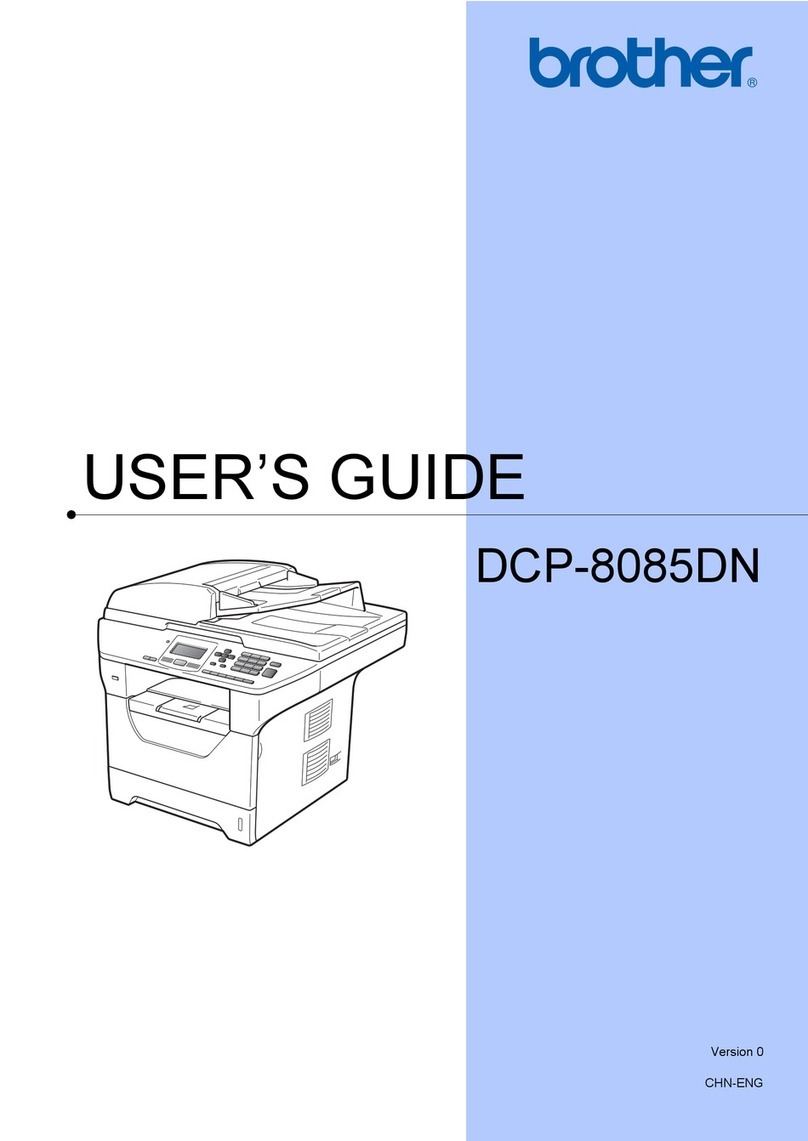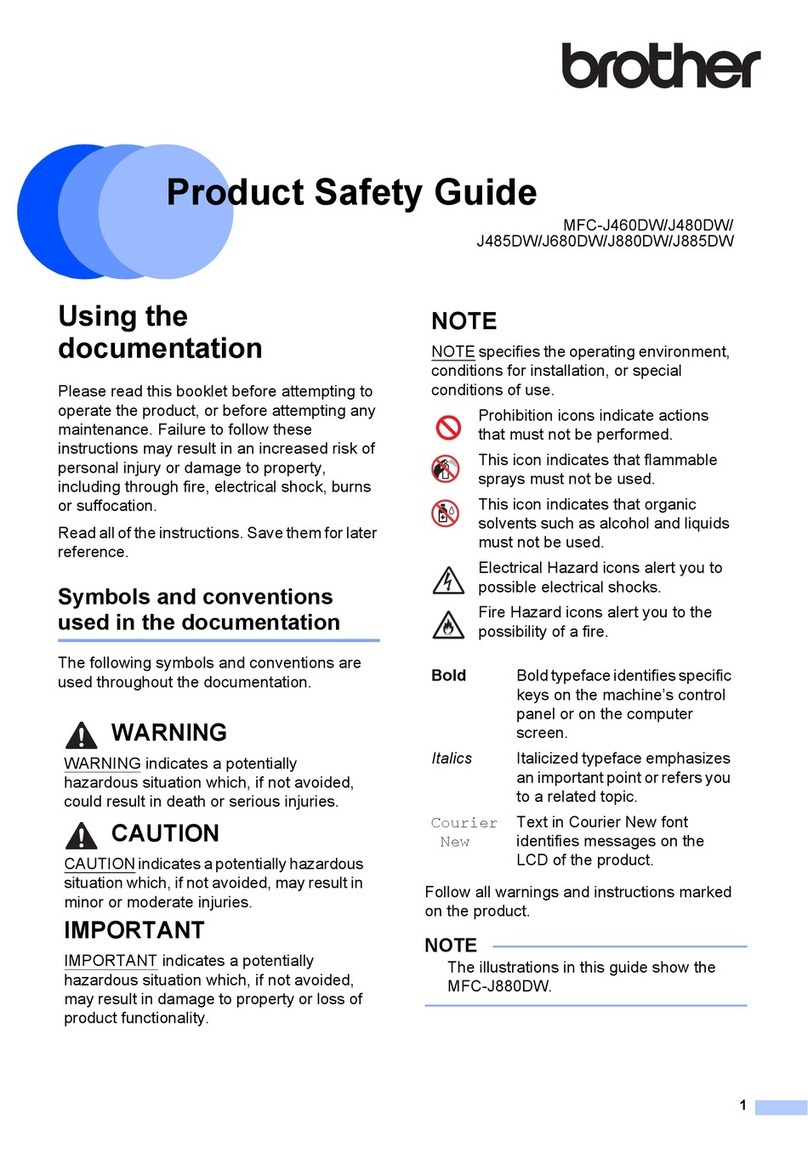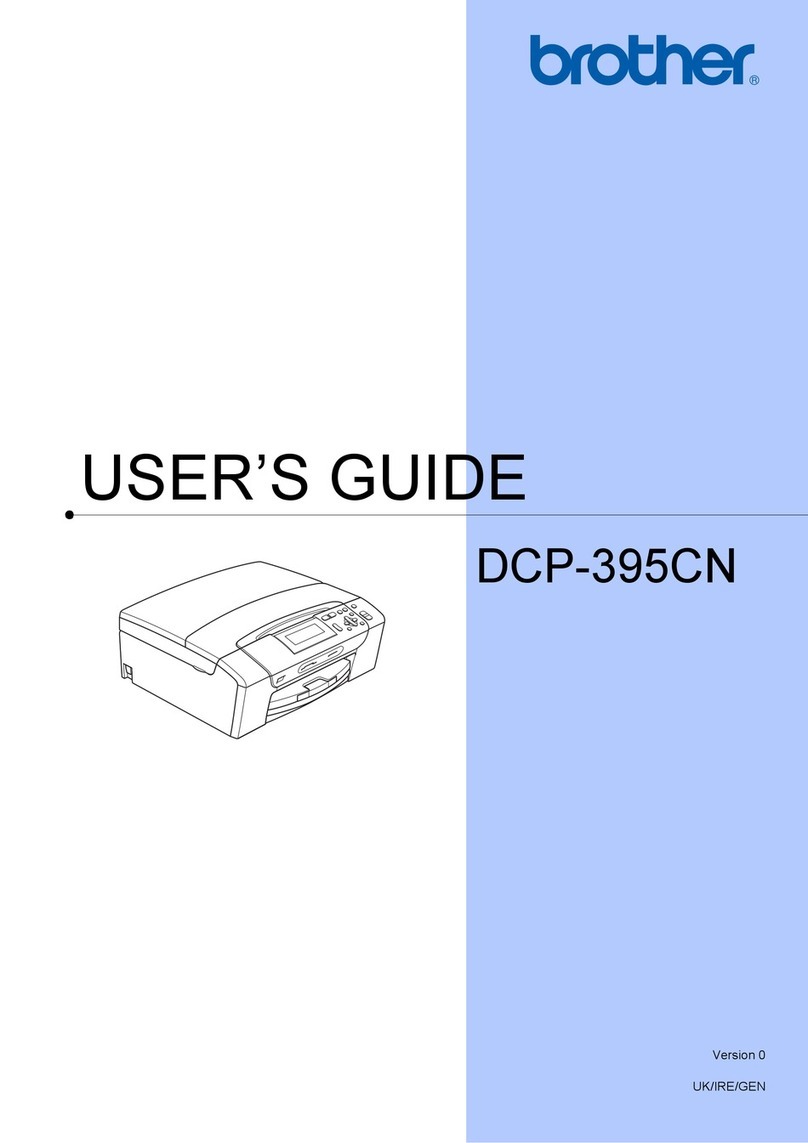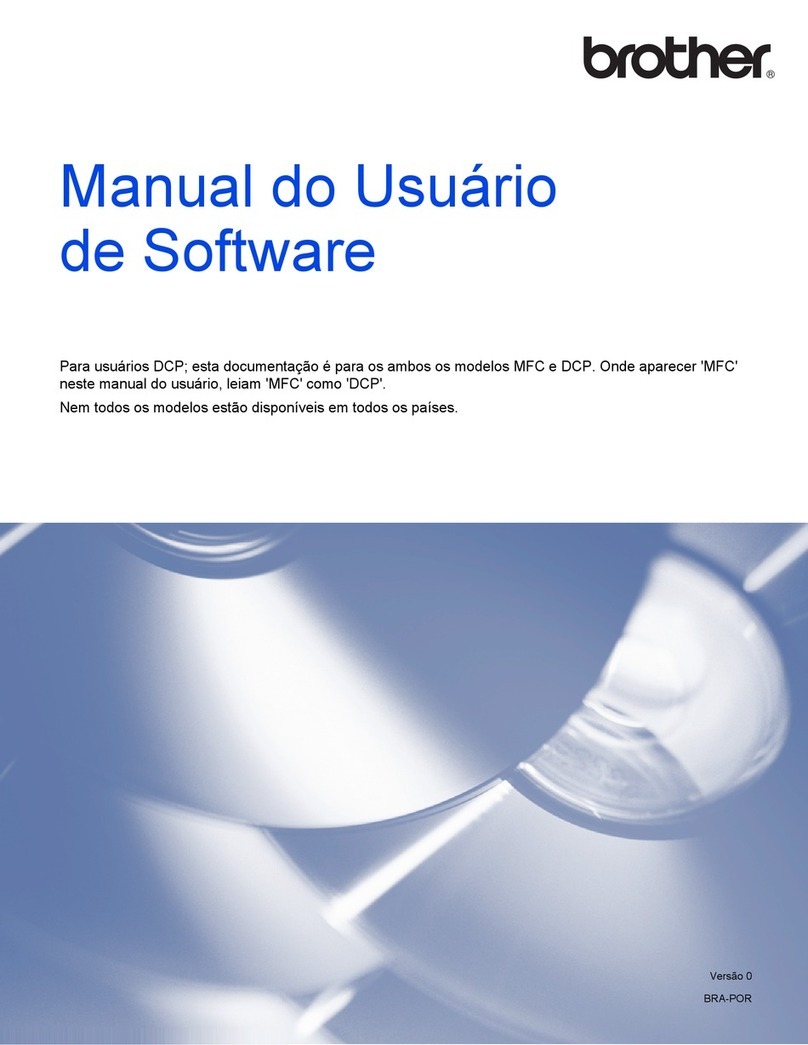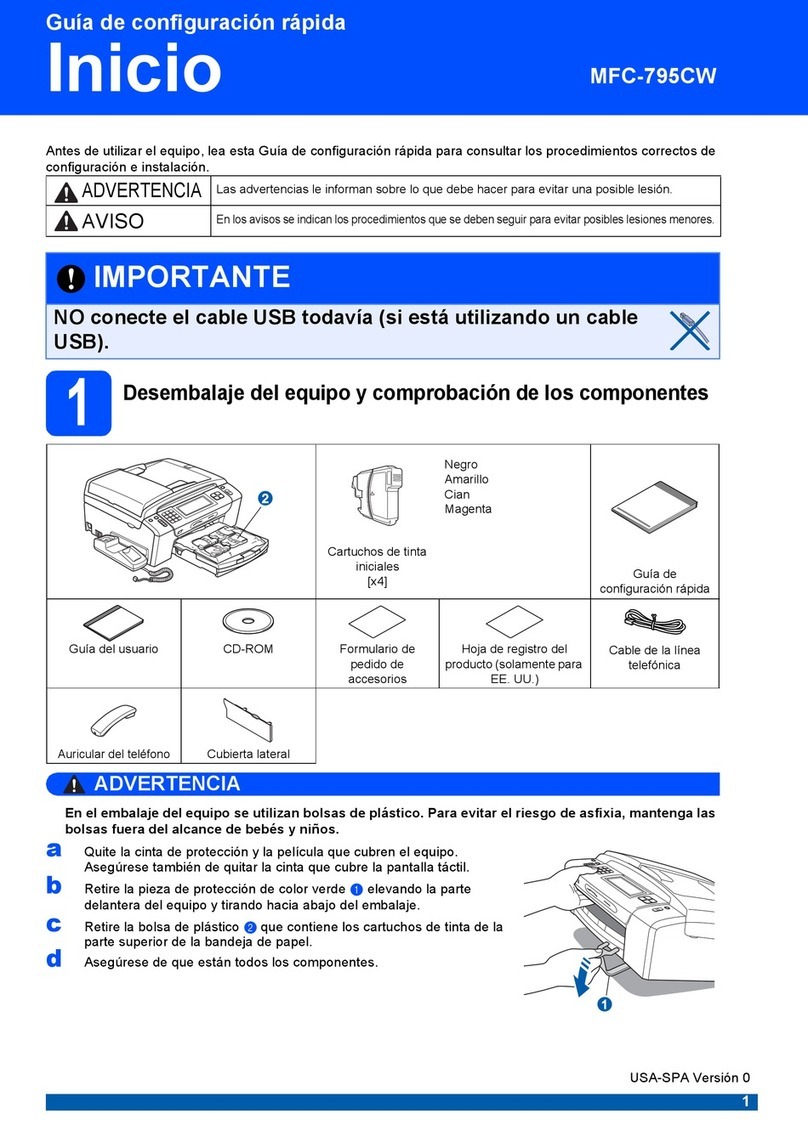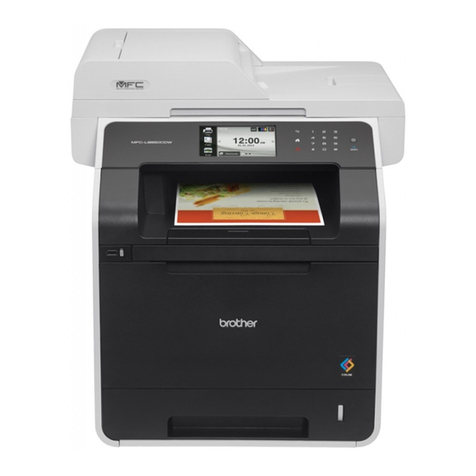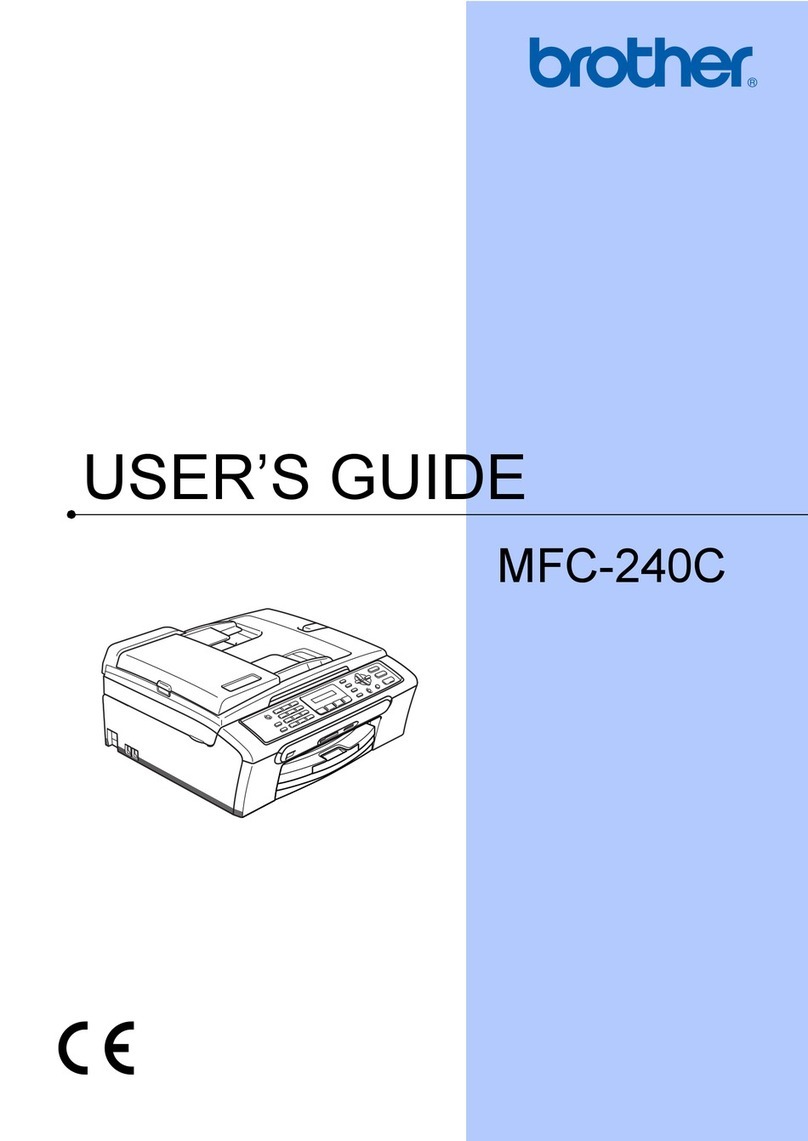n
Dual Access capability lets you scan faxes
into memory while the unit is busy sending
or receiving
n
Auto Fax/Tel Switching for receiving fax and
voice calls on a single phone line
n
Fax Forwarding, Paging and Remote
Fax Retrieval
n
Caller ID and Distinctive Ring Detection ready††
n
Telephone Handset
n
Built-in Parallel and USB interfaces for future
printing needs
t
Featuring...
Featuring...
Other Standard Features
Other Standard Features
© 2002 BROTHER INTERNATIONAL CORPORATION, 100 Somerset Corporate Blvd., Bridgewater, NJ 08807-0911
For more information please call the Brother Fax-Back System at 1-800-521-2846 (USA ONLY)
or visit our web site at www.brother.com.
All specifications are subject to change without notice. Printed in USA. CATFX4100
n
14.4K bps Fax Modem
n
Up to 15 ppm Laser Engine for printing
Faxes and Copies
n
8MB Memory Stores up to 500 Pages*
for Out-of-Paper Reception and
Memory Transmission
n
30-Page Auto Document Feeder
n
250 Sheet Paper Capacity
(adjustable for letter or legal paper)
n
Optional second 250 Sheet Lower
Paper Tray Unit** available
n
Quickly scan faxes as fast as 2 seconds/page*
n
132 Station Auto Dialing (32 One-Touch Keys,
plus 100 Speed Dial Locations)
n
High Yield Toner Cartridges deliver low
printing costs per page†
n
Fax Broadcasting
to up to 182 locations
n
Multi-Copying up to 99 copies, plus Sorting
n
Copy Reduction and Enlargement, 50%-200%
BUSINESS CLASS FAX,
PHONE & COPIER
PRODUCT SPECIFICATIONS
Approved: UL and FCC
Unit Dimensions: 17.4”x 17.1”x 12.7”
Unit Weight: 23.3 lbs.
Carton Dimensions: 22.0”x 20.3”x 18.1”
Carton Weight: 36.3 lbs.
UPC Code: 0 12502 60298 9
Compatibility: ITU-T Group 3
Coding Method: MH/MR/MMR
Modulation:
14400/12000/9600/7200/4800/2400 bps
TransmissionTime: As fast as 6 seconds per page*
Printing Method: Electrophotography
Copy Speed: Up to 15 copies per minute
Document Input Width: 5.8”to 8.5”
Recording Paper Size: 8.5”x 11”/ 8.5” x 14”
Scanning/Recording Width: 8.2”
Resolution Standard: 203 x 98 lines/inch
Fine Mode: 203 x 196 lines/inch
Superfine: 203 x 392 lines/inch
Display: LCD, 2 lines by 16 characters
Gray Scale: 64 shades
Interfaces (Standard) USB and High-Speed, Bi-Directional,
Parallel Centronics
Dialing System: Selectable Pulse/Tone
SpeakerType: Monitor
Communication Source: Public Switched Telephone Network
Connection Requirements: USOC RJ11C Modular Jack
(or equivalent)
Power Supply: 120V, 50/60 Hz
Power Consumption: Sleep Mode: 10W or less
Standby: 70W or less
Avg. Operating (copying): 350W or less
Noise Level: 53 dBa Printing
30 dBa Standby
Operating Environment:: 50° to 90.5° F
StandardToner Cartridge: Up to 3,000 pages @ 5% coverage
OPTIONAL ACCESSORIES**
TN430: Standard Yield Toner Cartridge
(Up to 3,000 pages @ 5% coverage)
TN460: High Yield Toner Cartridge
(Up to 6,000 pages @ 5% coverage)
DR400: Replacement Drum Unit
LT400: Second Lower Paper Tray Unit
(Additional 250 sheets)