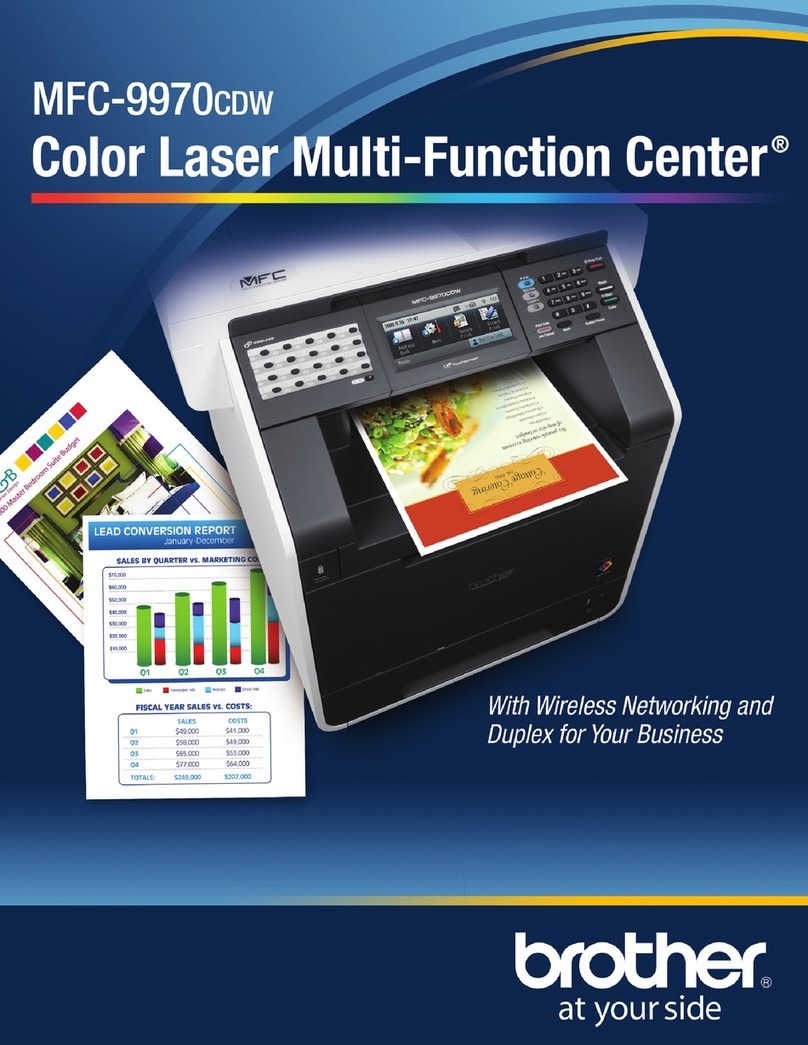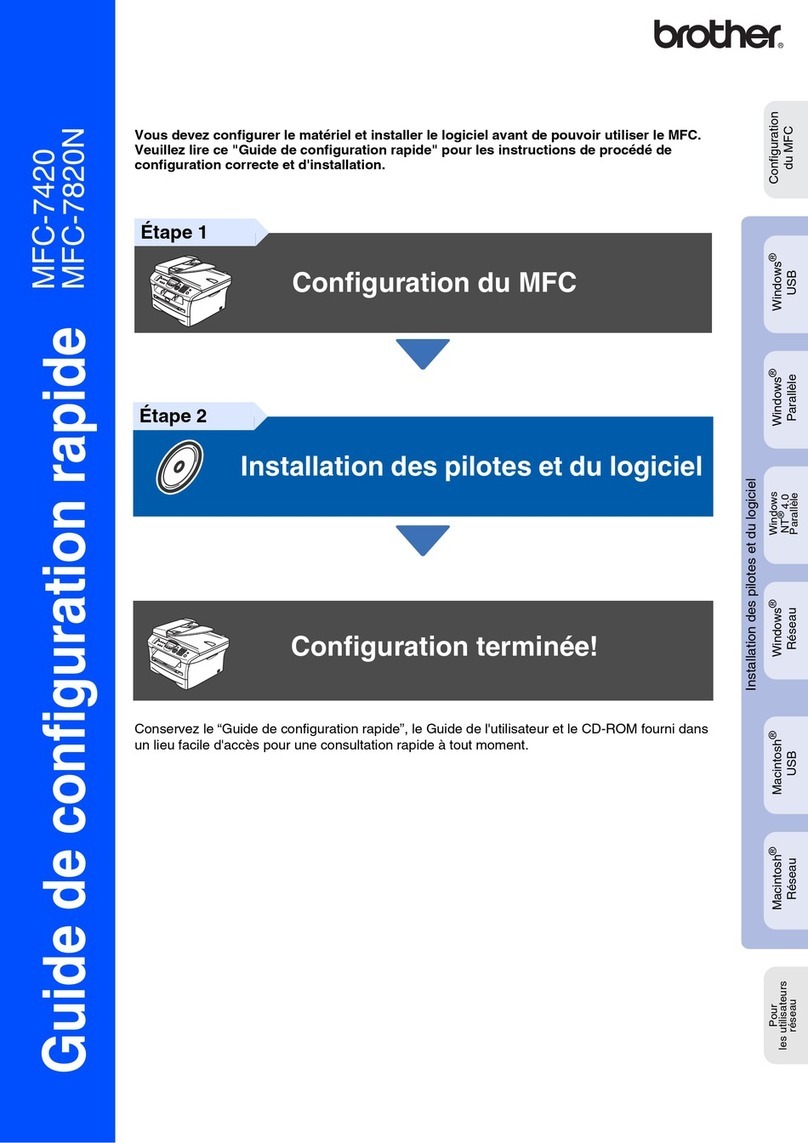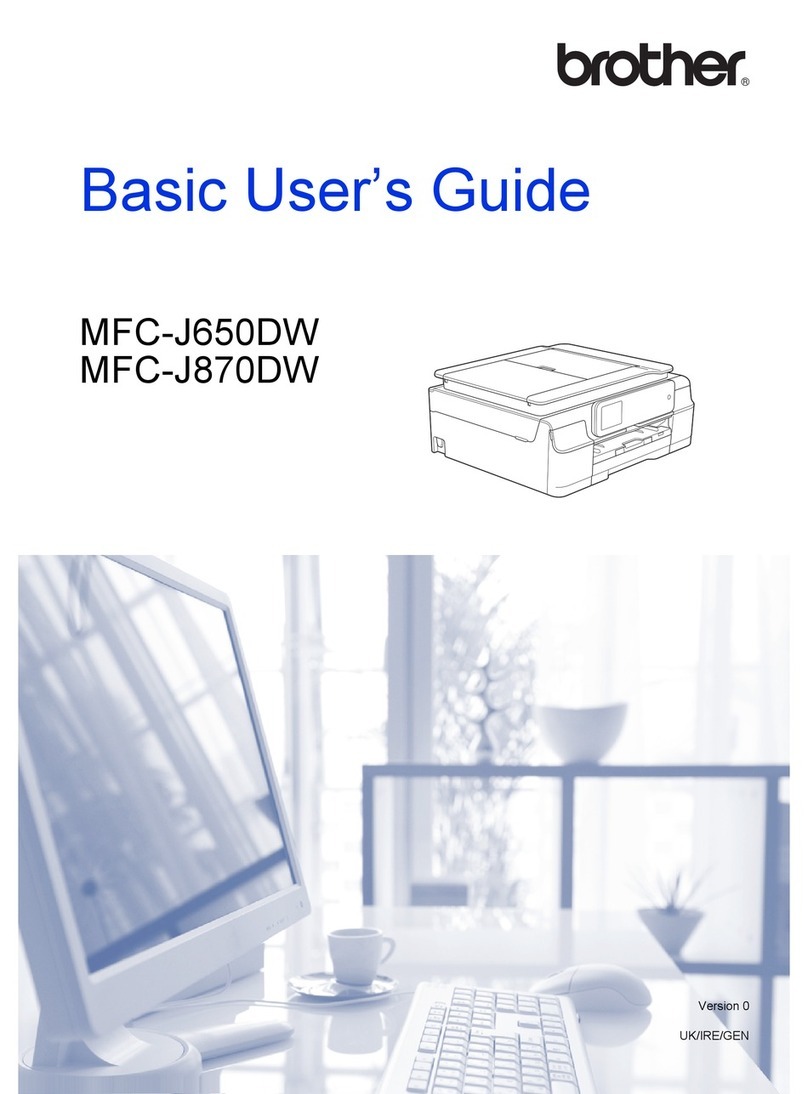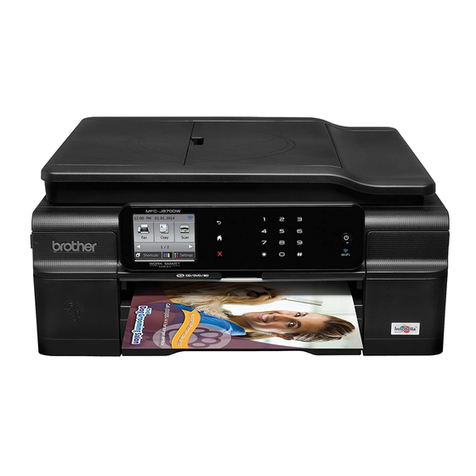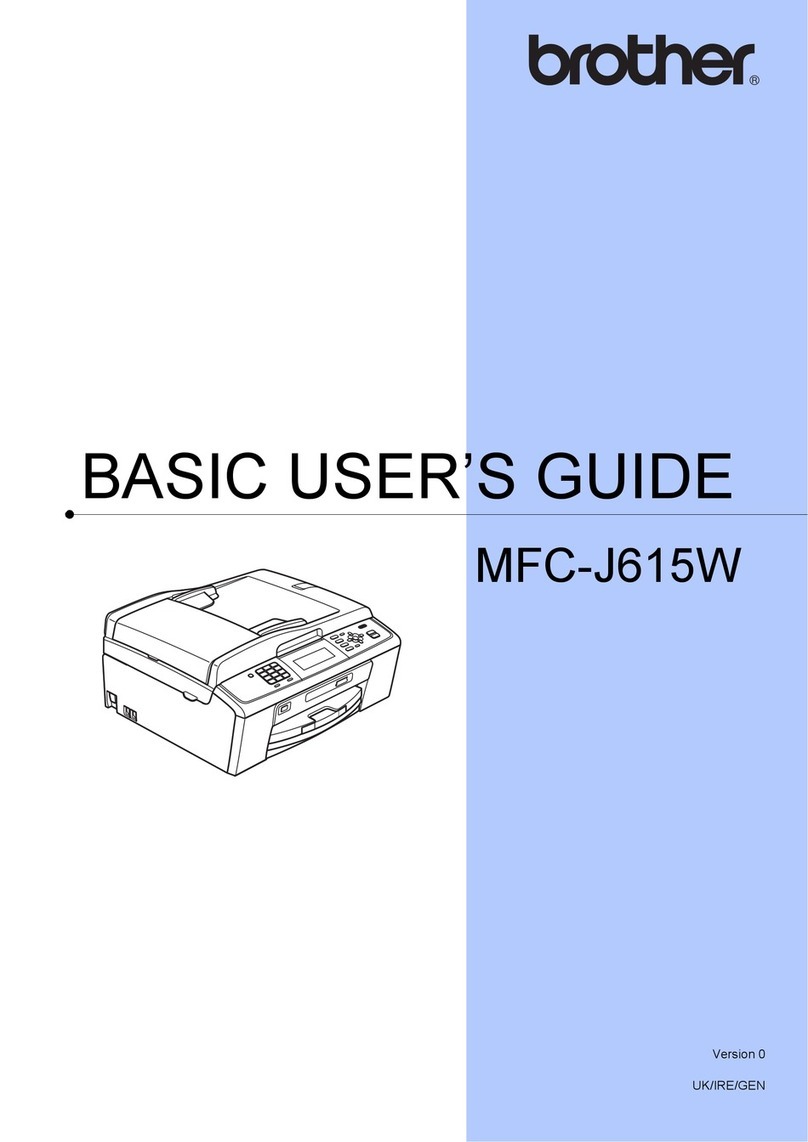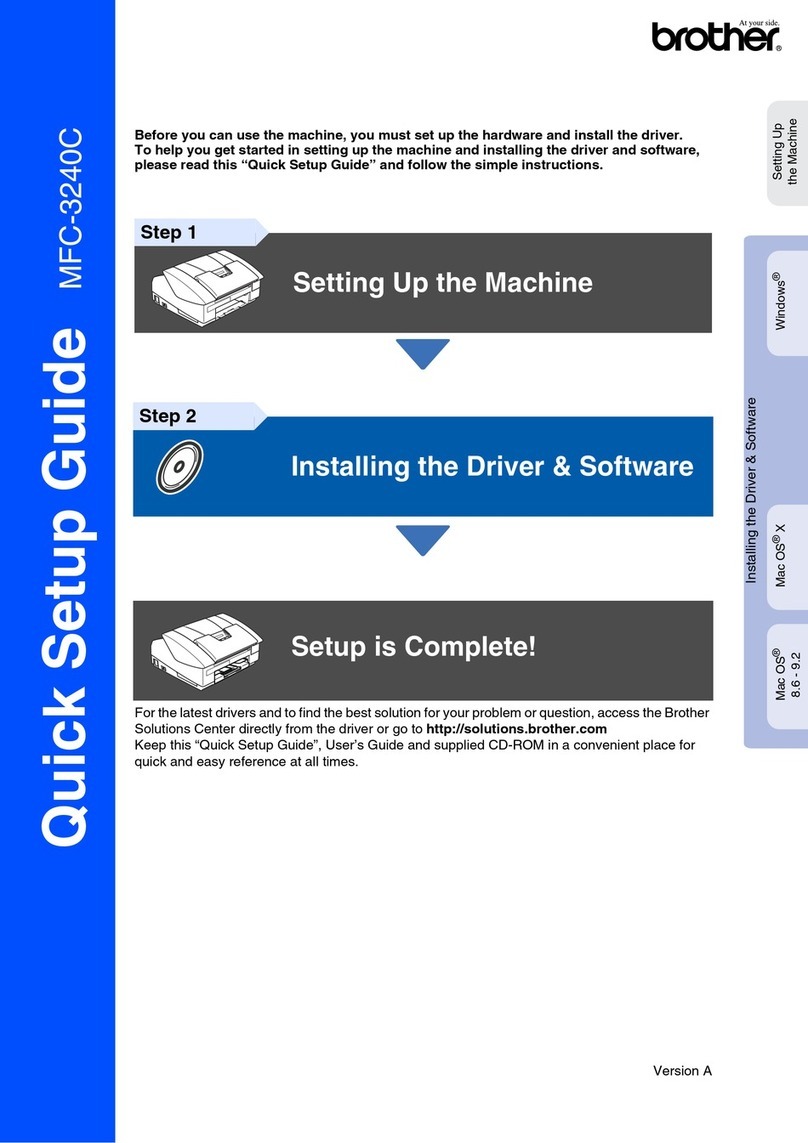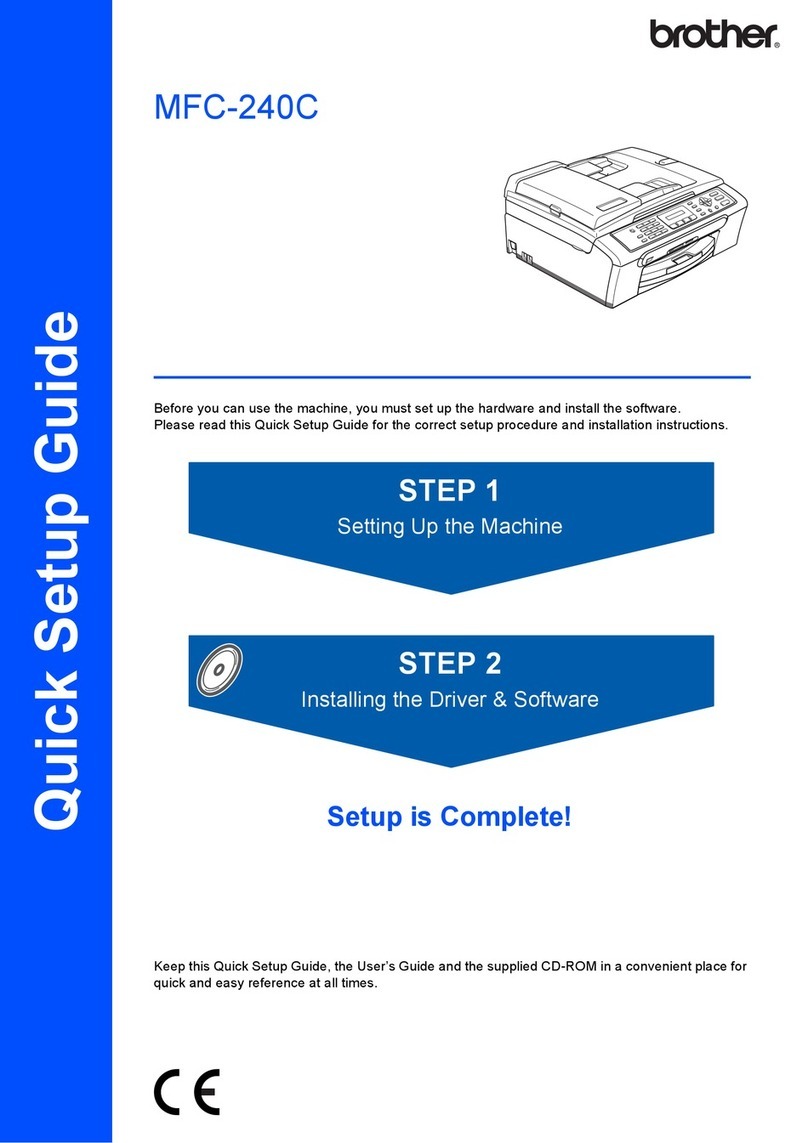Technical Specifications
MFC-J415w
General Printing Method Inkjet
Built-in Network Interface Wireless (802.11 b/g)
Display Type 1.9" Color LCD Display
Auto Doc Feeder (max: capacity / paper size) 15 Sheet / Legal
Max. Document Glass Size 8.5" x 11.7"
Print Max. Print Speeds*35ppm Black / 28ppm Color
Max. Print Resolution - dpi▼6000 x 1200
Printing Sizes (min. / max.) 3.9" x 5.8" / 8.5" x 14"
Borderless Printing Yes
Min. Droplet Size 1.5 Picoliters
Fax Stand Alone Fax Capabilities Color & B/W
Fax Compatibility ITU-T Group 3
Dual Access Yes (B&W only)
Modem Speed (max.) / Best Transmission
Speeds14.4K bps / 6 secs.
Speed Dial Locations 40
Broadcasting (number of locations)†90 Locations
Out of Paper Reception (max. sheets)†170
PC-Fax Capabilities†PC-Fax (send only)
Copy Max. Copy Speed 23cpm Black / 20cpm Color
Max. Copy Resolution - dpi 600 x 1200
Reduction / Enlargement 25-400%
Multiple Copies Yes (99)
Scan Scanner Capabilities B/W & Color
Optical Scan Resolution - dpi 1200 x 2400
Interpolated Scan Resolution - dpi‡19,200 x 19,200
Document Viewer OCR Software‡
ScanSoft® PaperPort® 11 SE with OCR by Nuance®
Presto!® PageManager® with OCR
Scan to: Image, OCR, E-mail, File, Media Card
Auto Crop Scanning No
Photo-
Capture
Center®
Media Card Compatibility
Memory Stick, Memory Stick Pro, Secure Digital, Secure Digital
High Capacity (SDHC)
PictBridge / USB Direct Interface No
Direct Printing Sizes 4" x 6" / 5" x 7" / 8.5" x 11"
PhotoCapture Center® Features View Photos, Print Photos, Print Index
Direct Printing Image Format JPEG
Paper
Handling
Standard Paper Capacity (max. sheets) 100
Paper Sizes in Standard Tray (min. / max.) 3.9" x 5.8" / 8.5" x 14"
Output Tray(s) Capacity 50 Sheets
Supported
Operating
Systems
Windows® OS‡2000 / XP / XP Professional x64 / Windows Vista®, Windows 7
Macintosh®‡ Mac OS X 10.4.11, 10.5.X, 10.6.X
Supplies Ink Cartridge (page yield)▲Standard Yield: LC61-BK (450) & LC61-C / M / Y (325)
Other Standard Interfaces USB•, Media Card Slots
Network Compatibility Wireless (802.11b/g)
Network Functions Print & Scan, Read & Write to Media, PC Fax (Send)†
Monthly Duty Cycle (max.) 2500 pages
Unit Dimensions (WxDxH) 15.4" x 14.8" x 7.1"
Carton Dimensions (WxDxH) 18.3" x 10.0" x 18.1"
Unit Weight / Carton Weight 17.2 lbs. / 22.3 lbs.
Warranty 2-Year Limited
UPC Code 0 12502 62507 0
Windows®
Mac®
Key Features at a Glance:
• Easy to setup wireless (802.11b/g) networking
• Unattended fax, copy or scan using up to 15-page ADF
• 1.9" color LCD display for viewing images and easy
menu navigation
• Direct photo printing on demand from your media cards
• Fast mode printing speeds up to 35ppm black /
28ppm color*
• Easy to use scanning software and ability to scan directly
to your media cards
• Flatbed copier makes it convenient to copy bound, thick
or odd sized documents
• 4-cartridge ink system – only change the cartridge that
needs to be replaced
• 2-year limited warranty
• ENERGY STAR® Qualified
Brother® MFC-J415w
Compact Inkjet All-in-One with Automatic Document
Feeder & Wireless Networking for the Small or Home Office
Easily connect to your wireless (802.11b/g) network. Fax, copy or scan up to
15-pages at a time using the automatic document feeder. The 1.9" color LCD
display located on the control panel is perfect for viewing images and easy menu
navigation. Print photos directly from your digital camera’s media cards.
Brother's new print engine and Brother InnobellaTM inks and papers
are a completely integrated and fully optimized system.
Optional Supplies and Accessories
Innobella™ Color Ink Cartridges
Standard Yield
Black LC61-BK 450 pages▲
Cyan LC61-C 325 pages▲
Yellow LC61-Y 325 pages▲
Magenta LC61-M 325 pages▲
Paper
Innobella™ Letter Glossy Paper BP71GLTR 20 sheets
Innobella™ 4x6 Glossy Paper BP71GP20 20 sheets
Innobella™ Letter Glossy Paper BP61GLL 20 sheets
Innobella™ 4x6 Glossy Paper BP61GLP 20 sheets
Brother Matte Inkjet Paper BP60ML 25 sheets
Brother Letter Plain Inkjet Paper BP60PL 250 sheets
Brother Letter Multi-Purpose Paper BP60MPLTR 500 sheets
LC61 Series Ink & BP71 Photo Paper
Longer Lasting Prints • Richer Colors • Sharper Images
© 2010 Brother International Corporation, 100 Somerset Corporate Blvd., Bridgewater, NJ 08807-0911. All trademarks and registered trademarks referenced herein
are the property of their respective companies. Windows Vista® is either a registered trademark or trademark of Microsoft Corporation in the United States and/or other
countries. Images are for illustrative purposes only. All specifications subject to change without notice. CATMFCJ415W
For more information and System Requirements
please visit www.brother.com
NETWORKING
AUTO DOCUMENT FEEDER
UP
TO
*PPM speed is based on printing in FAST mode, and excludes time to
complete first page and will vary depending on a variety of factors.
For more information about print speed methodology visit
www.brother-usa.com/printspeed.
▼ Resolutions are listed vertical by horizontal dpi.
Based on ITU-T test chart #1 standard resolution with MMR compression.
†Black and white only.
Additional purchase required.
‡ See Supported Operating Systems and Software Functions Chart.
▲ Approximate page yields in accordance with ISO 24711.
For more (page yield) information see www.brother.com/pageyield.
•
Compatible with USB 2.0 specification.
Join Brother USA
www.brotherearth.com
Working with you for a better environment