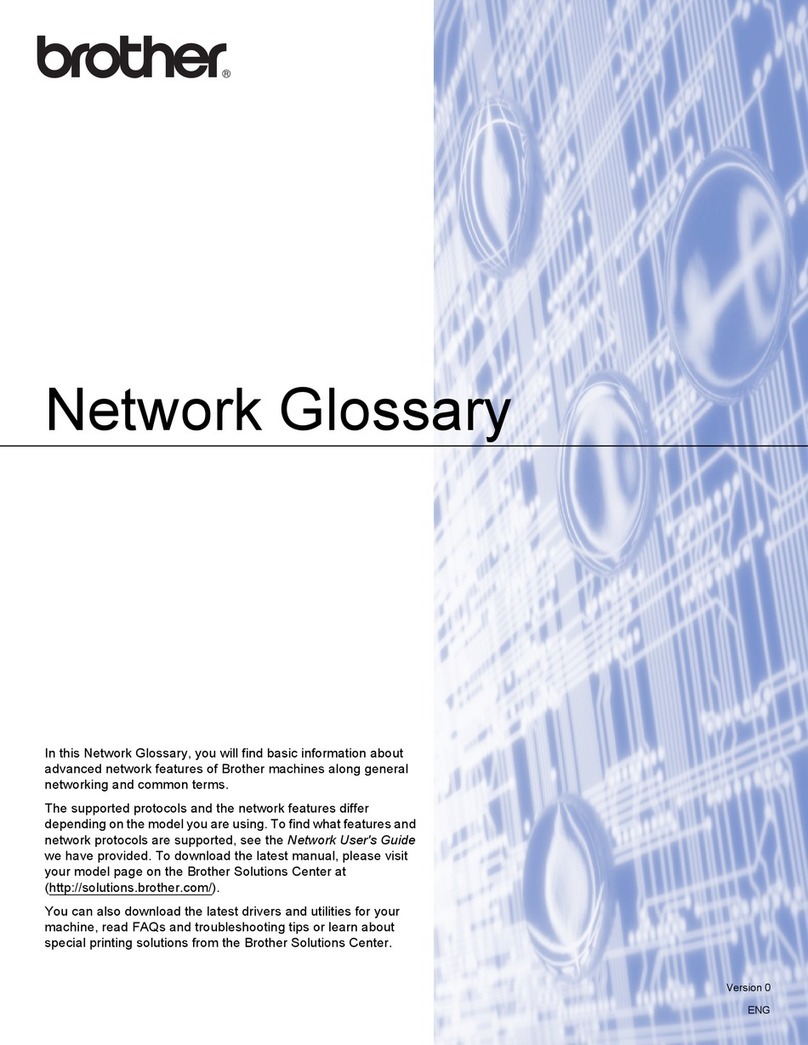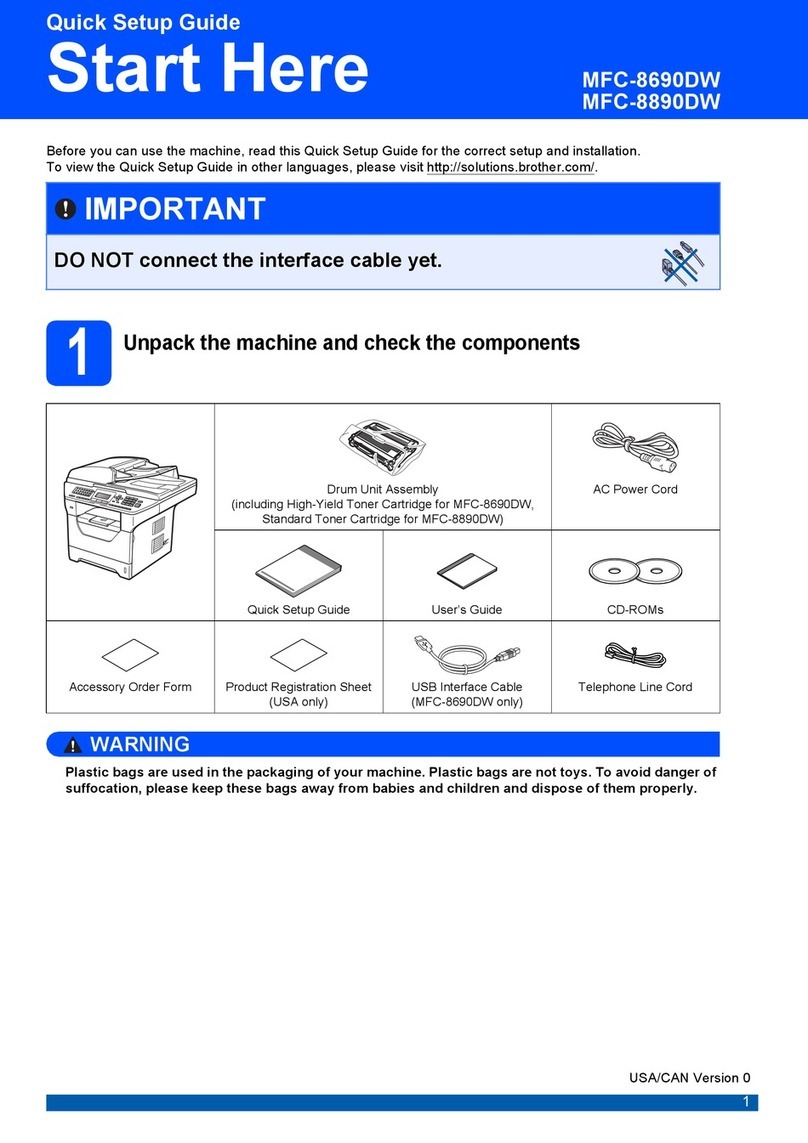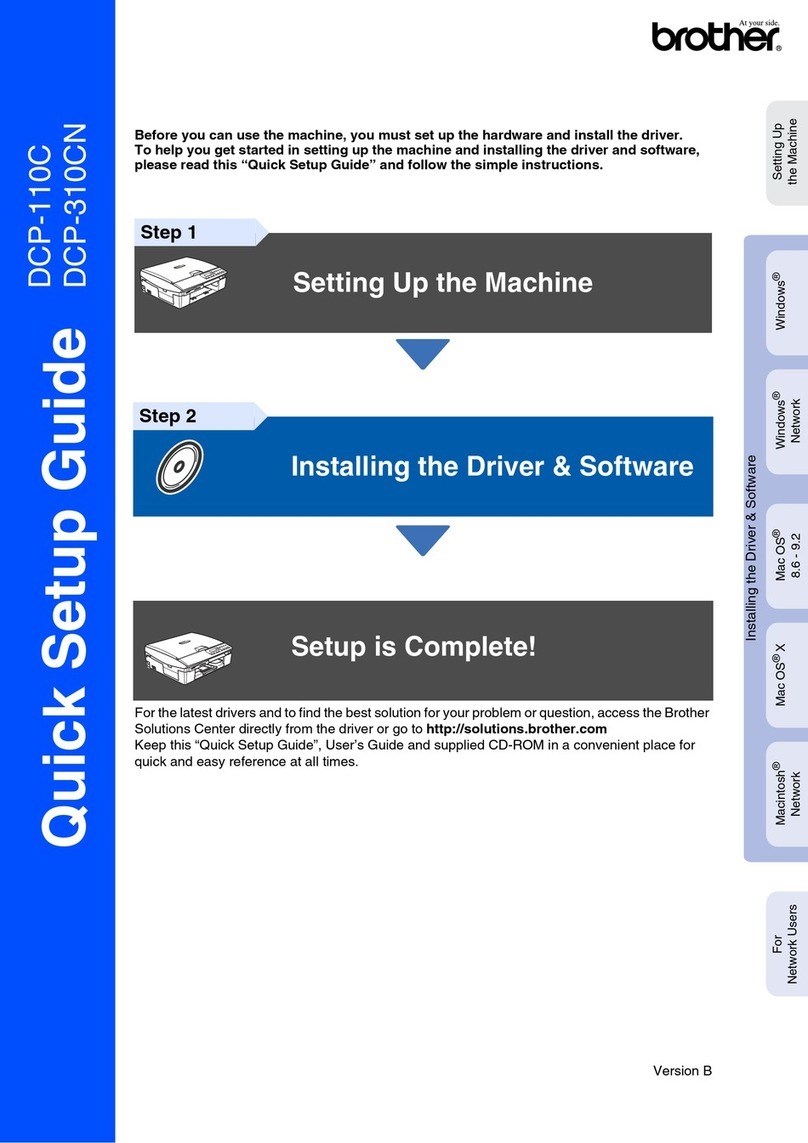Brother DCP-1612W User manual
Other Brother All In One Printer manuals

Brother
Brother DCP-7030 User manual

Brother
Brother Work Smart MFC-J470dw Assembly instructions
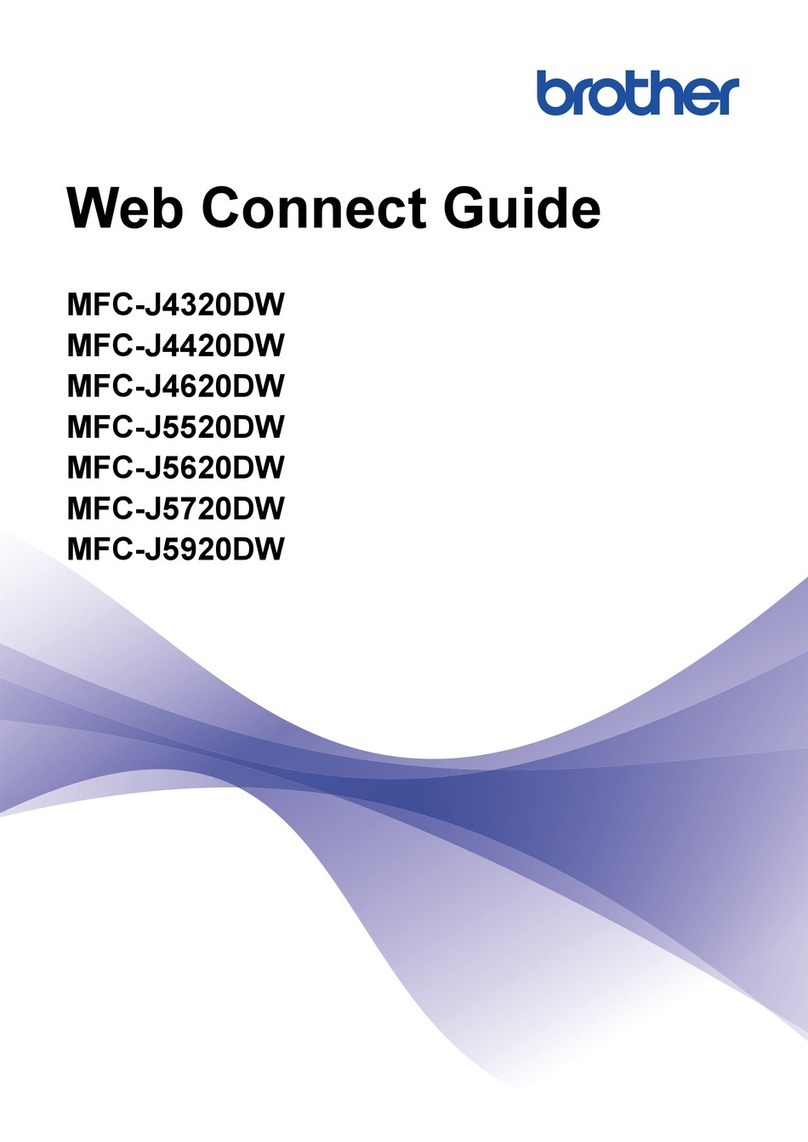
Brother
Brother MFC-J4320DW Instruction Manual
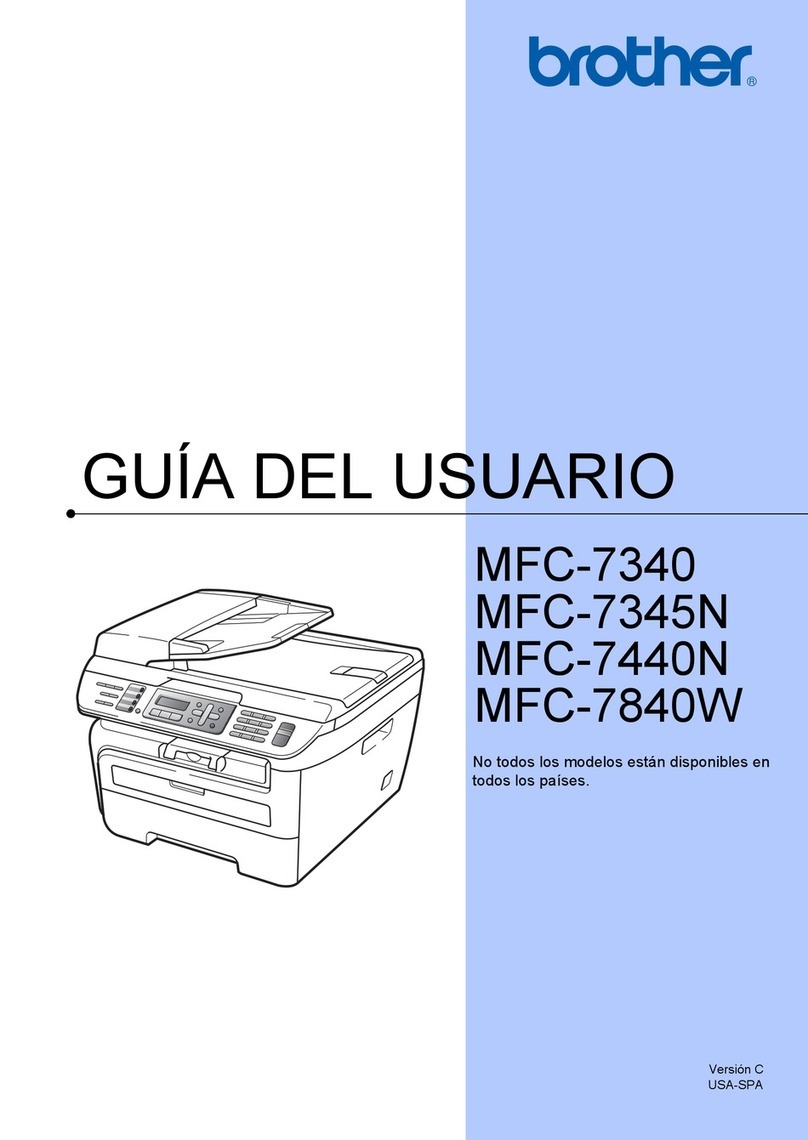
Brother
Brother MFC 7345N - Laser Multifunction Center Quick start guide

Brother
Brother MFC MFC-465CN User manual

Brother
Brother MFC-8520DN User manual

Brother
Brother MFC-J985W Technical manual

Brother
Brother DCP-L5500DN User manual
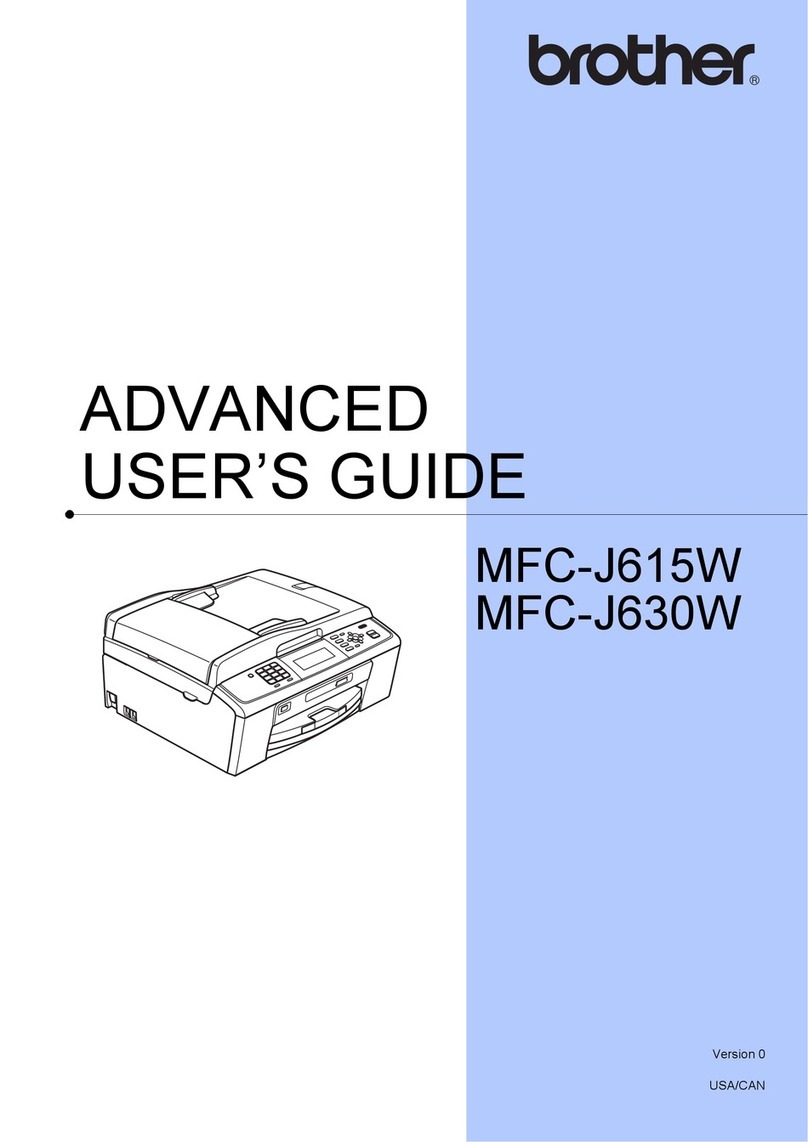
Brother
Brother MFC-J615W Assembly instructions
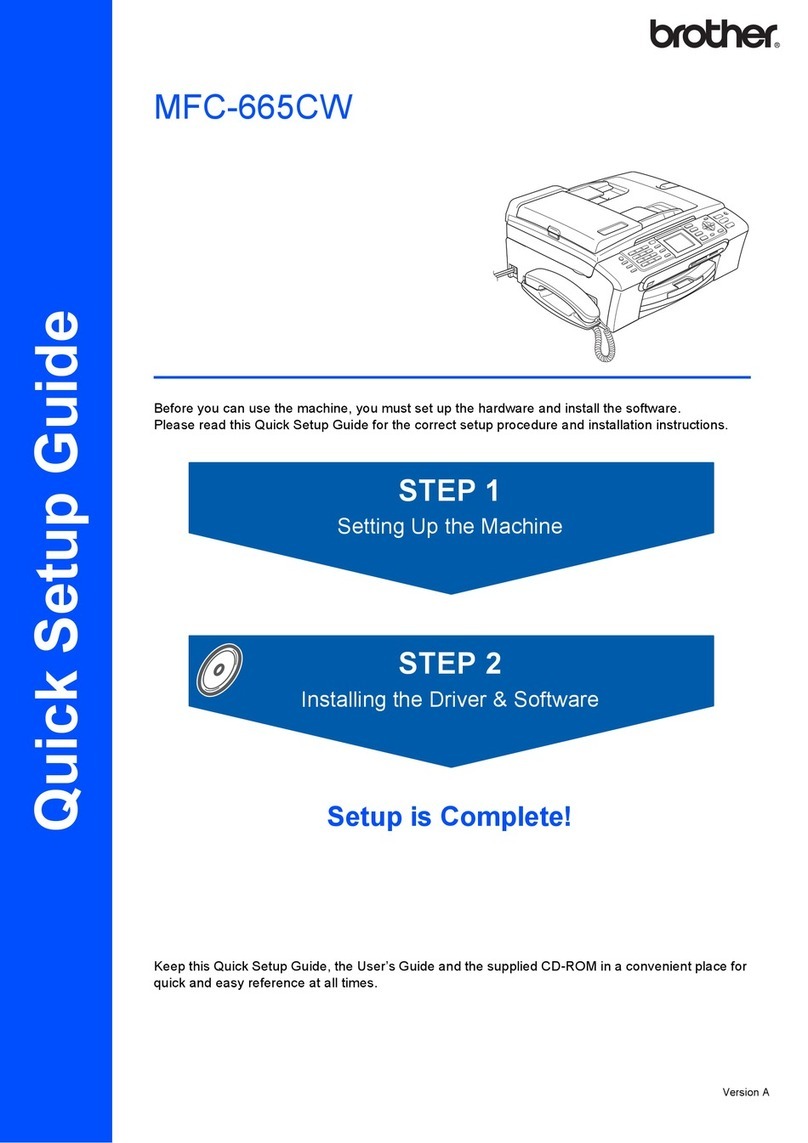
Brother
Brother MFC 665CW - Color Inkjet - All-in-One User manual
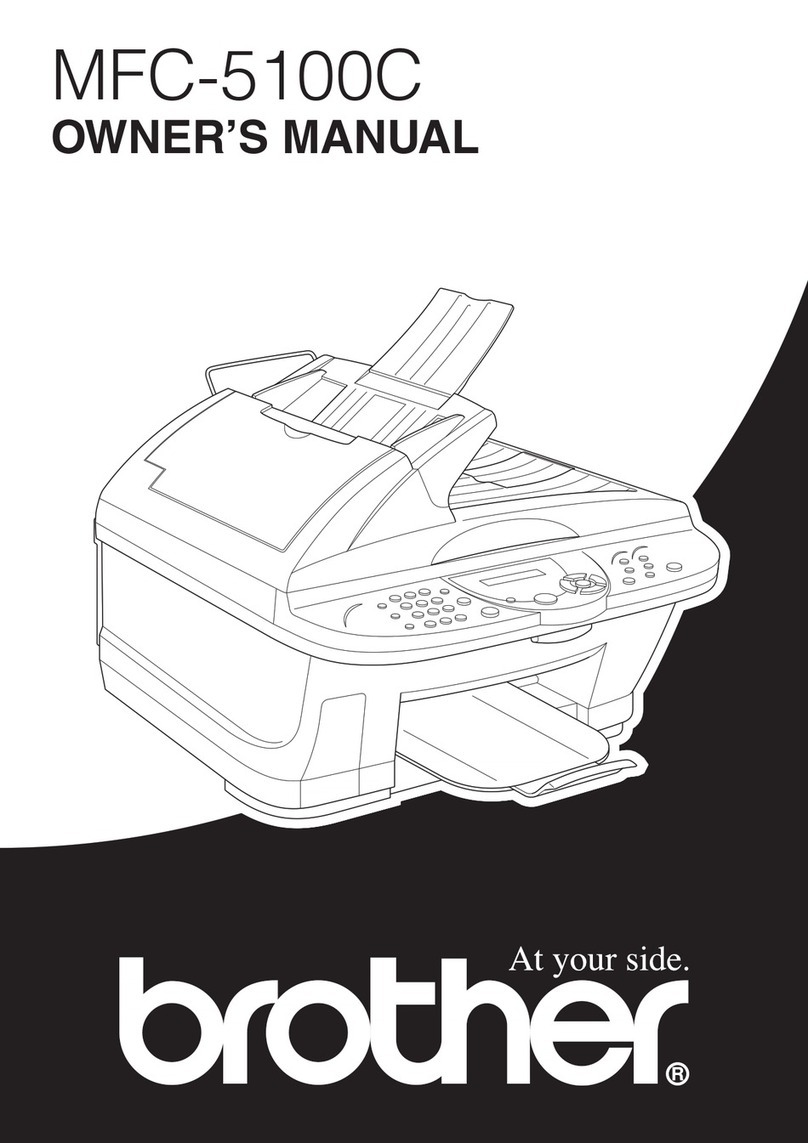
Brother
Brother MFC-5100C User manual

Brother
Brother DCP-J100 User manual
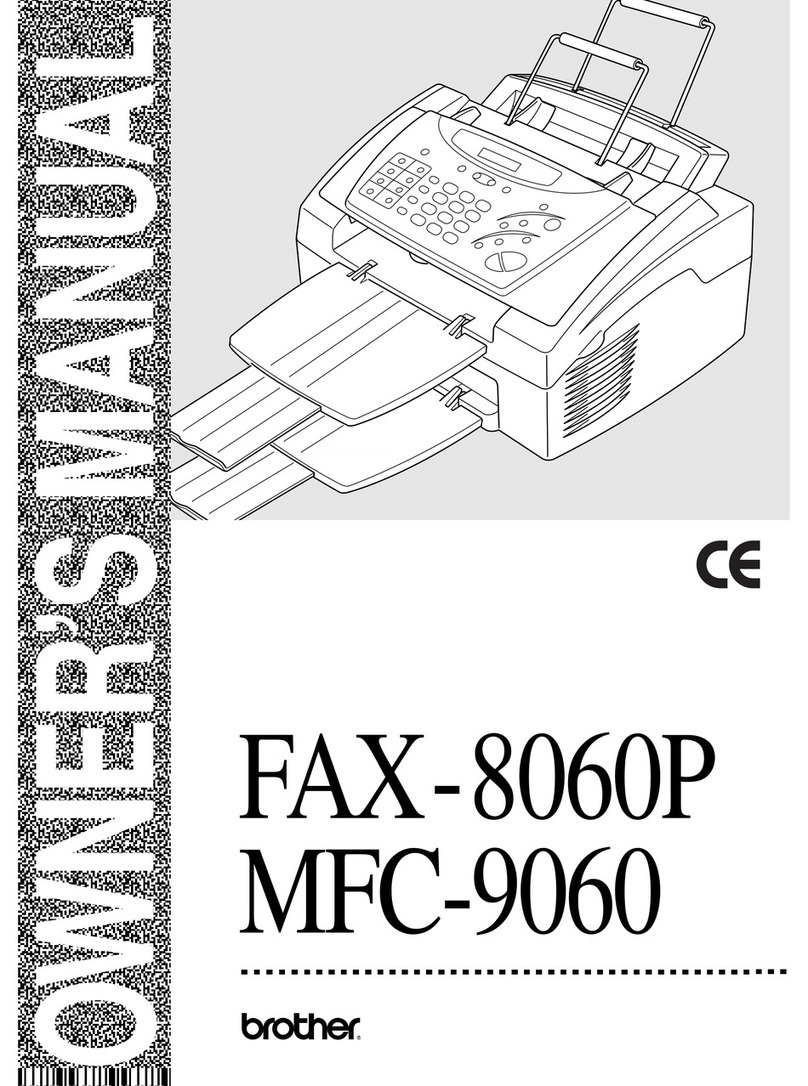
Brother
Brother 8060P MFC-9060 User manual
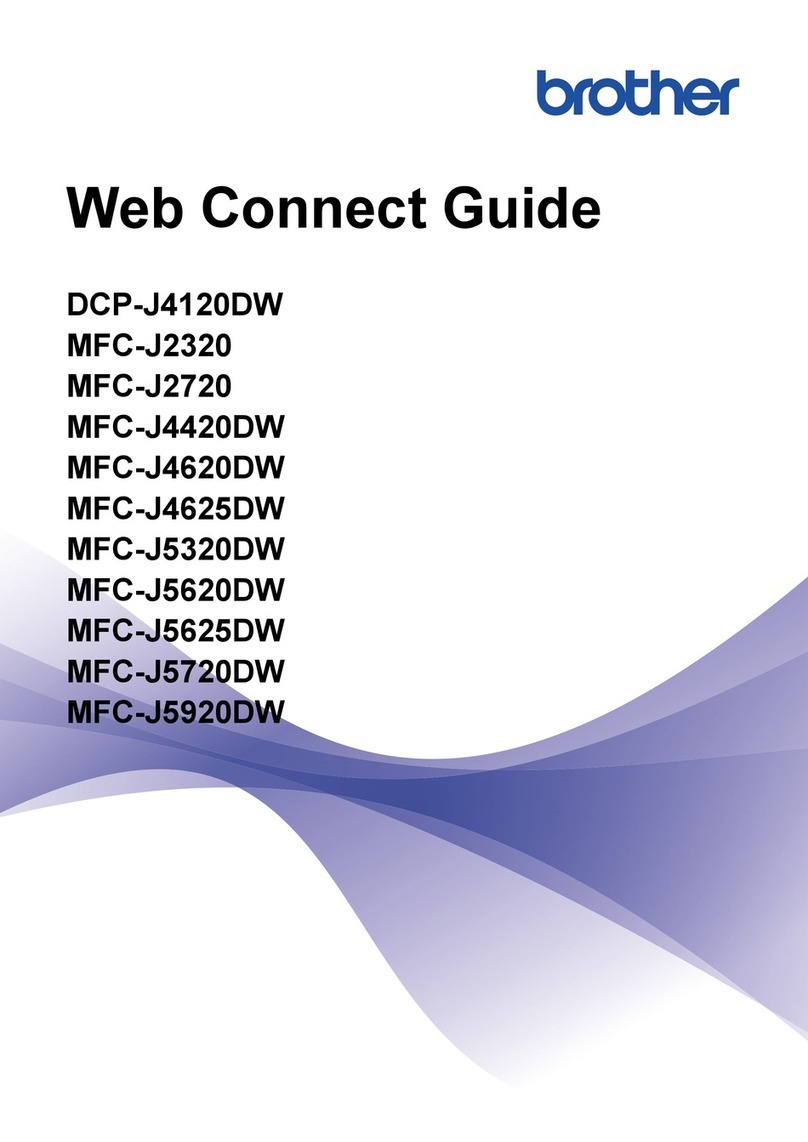
Brother
Brother MFC-J4625DW Instruction Manual
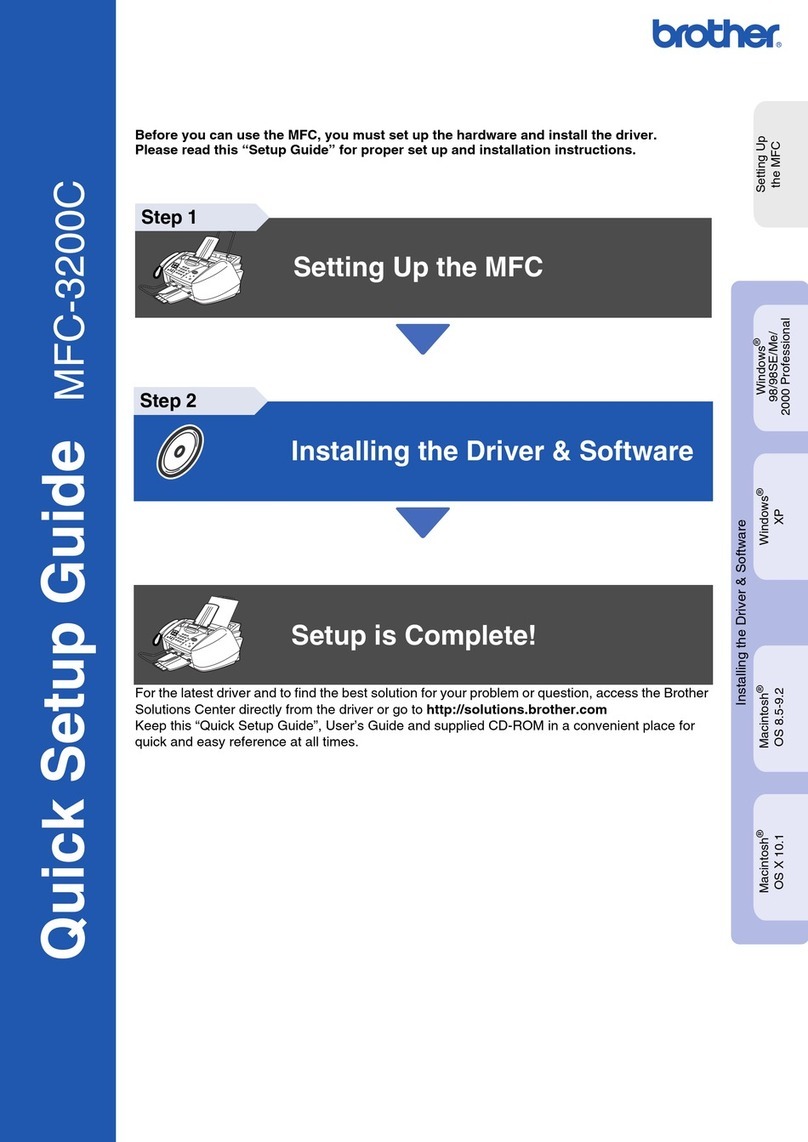
Brother
Brother MFC-3200C User manual

Brother
Brother MFC-7360 Operating and maintenance manual

Brother
Brother MFC490CW - Color Inkjet - All-in-One User manual
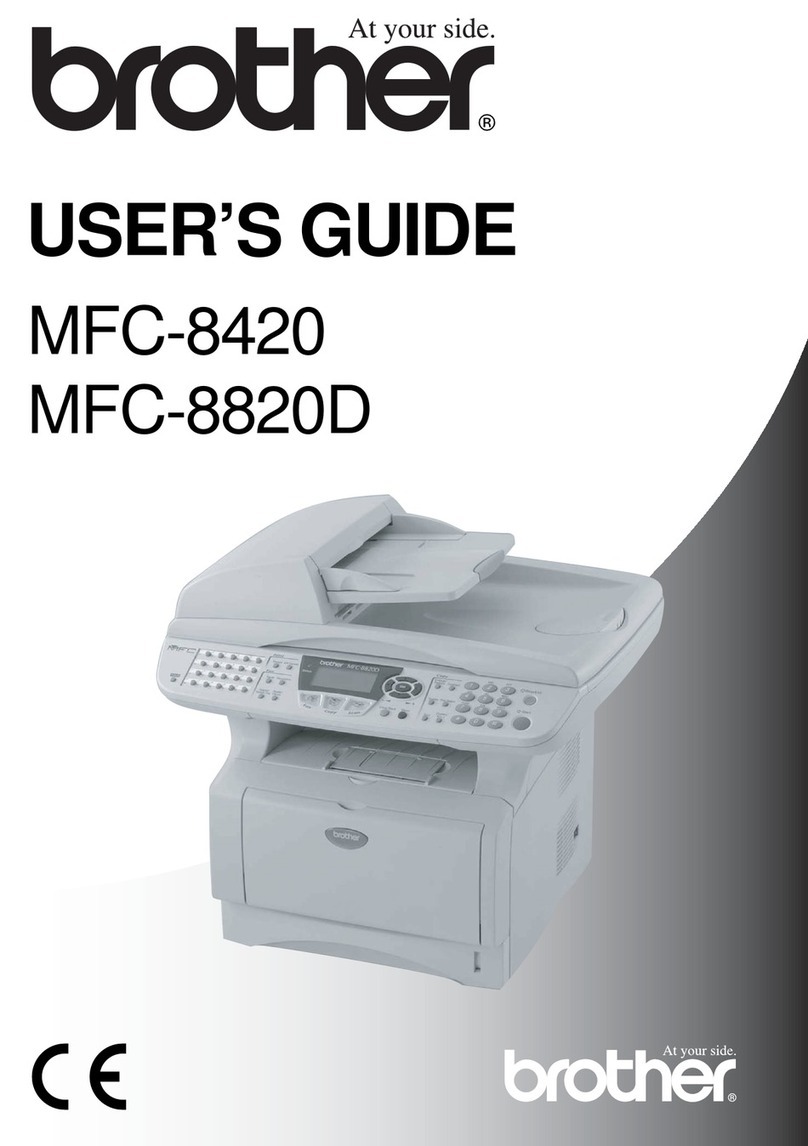
Brother
Brother MFC-8420 User manual
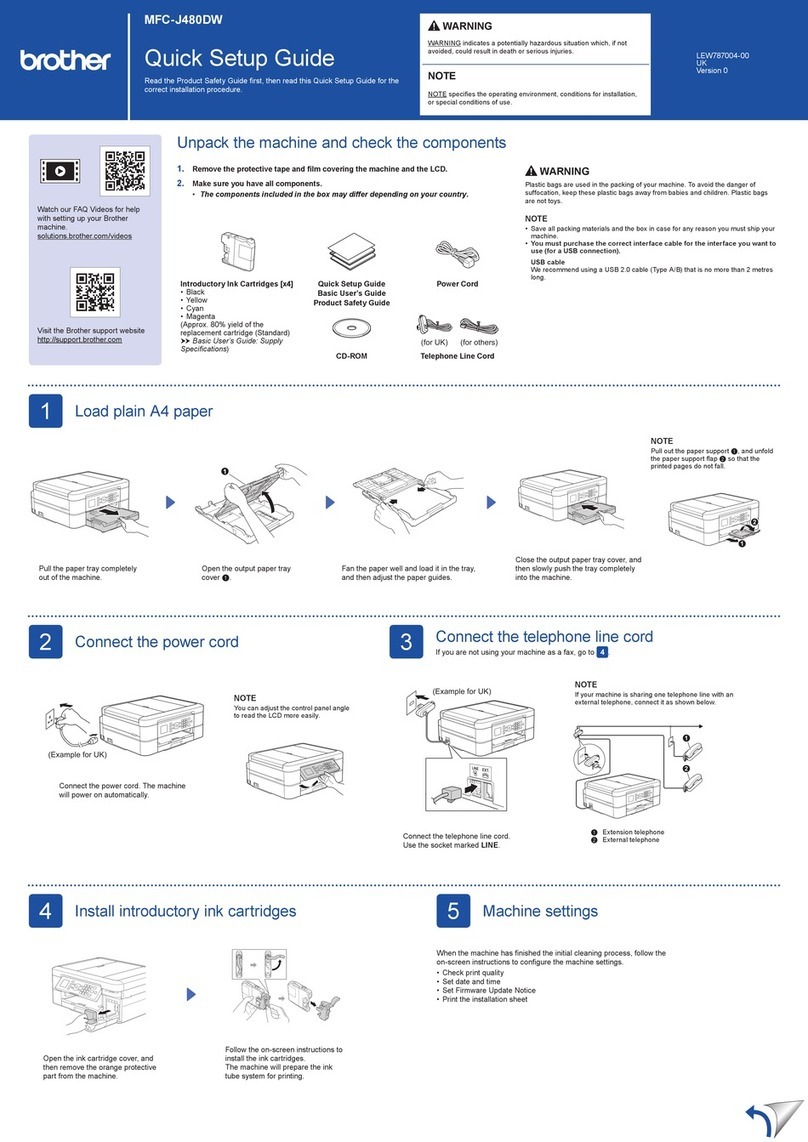
Brother
Brother MFC-J480DW User manual
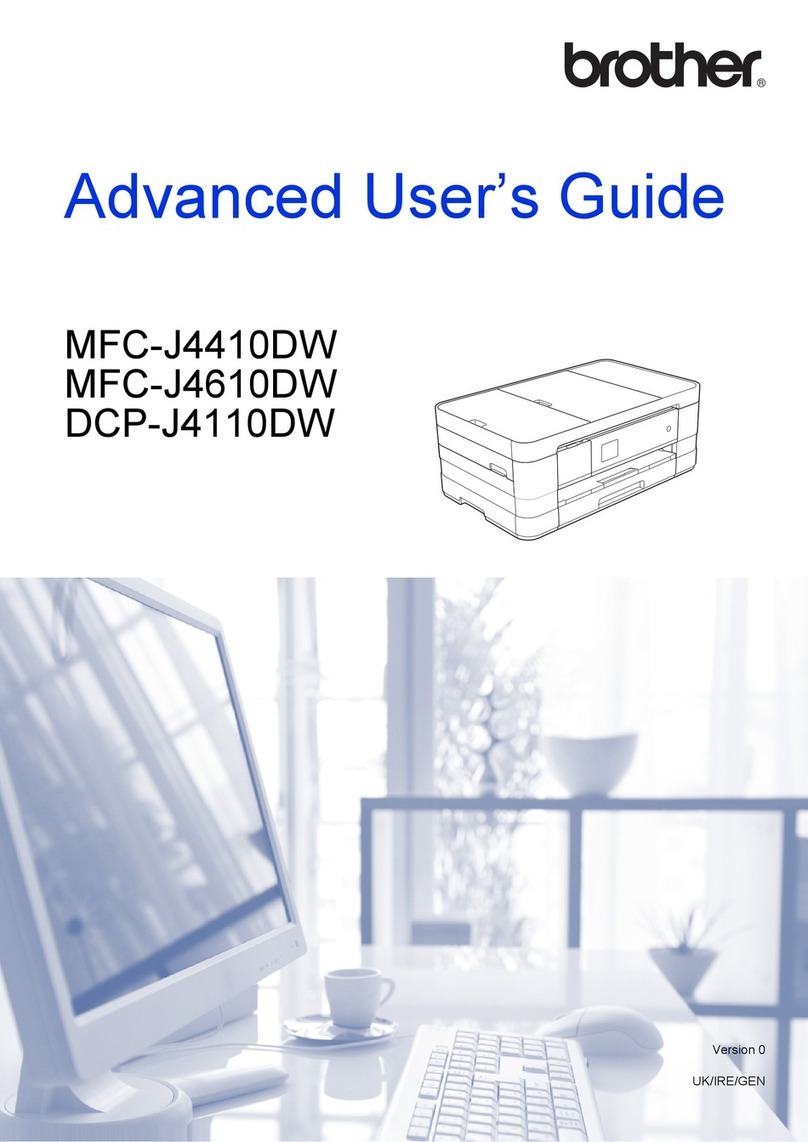
Brother
Brother MFC-J4410DW Assembly instructions
Popular All In One Printer manuals by other brands

Triumph Adler
Triumph Adler DC 2016 Instruction handbook

Epson
Epson WorkForce WF-2510 Basic guide

Epson
Epson Stylus Scan 2000 Product information guide

Epson
Epson PictureMate Snap PM 240 Start here

Konica Minolta
Konica Minolta bizhub C35 user guide

Konica Minolta
Konica Minolta BIZHUB 558 Quick reference guide