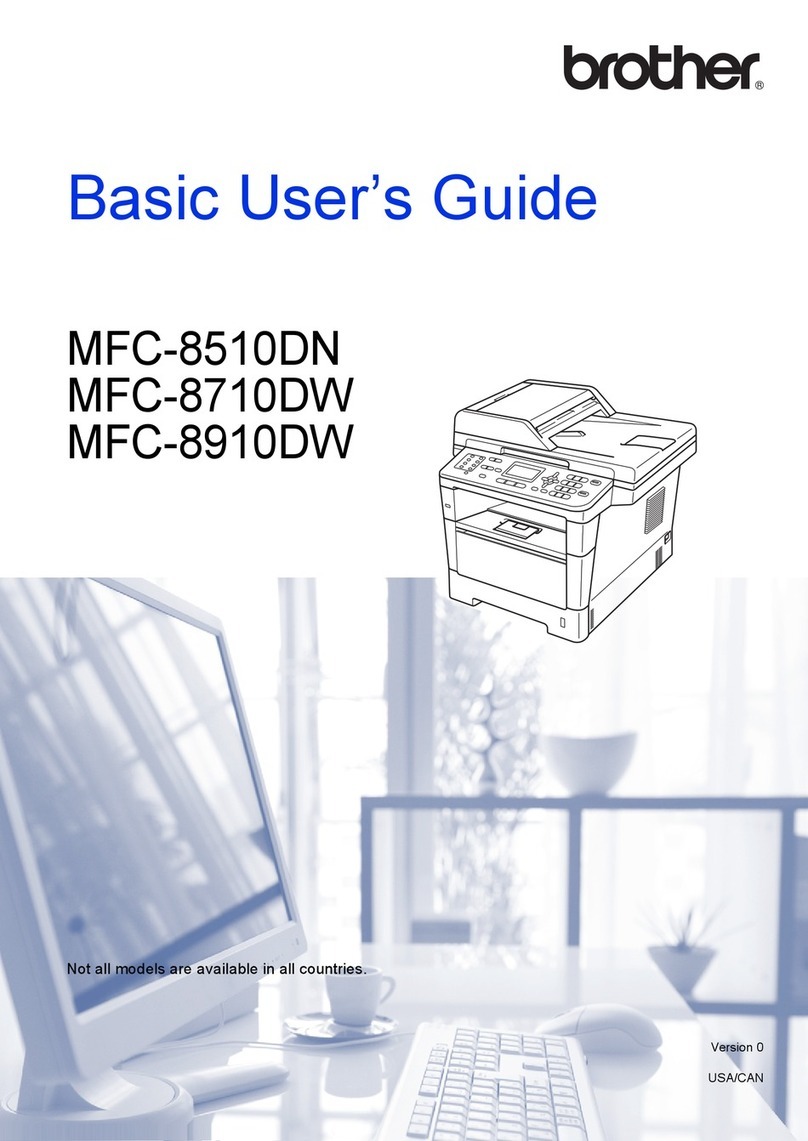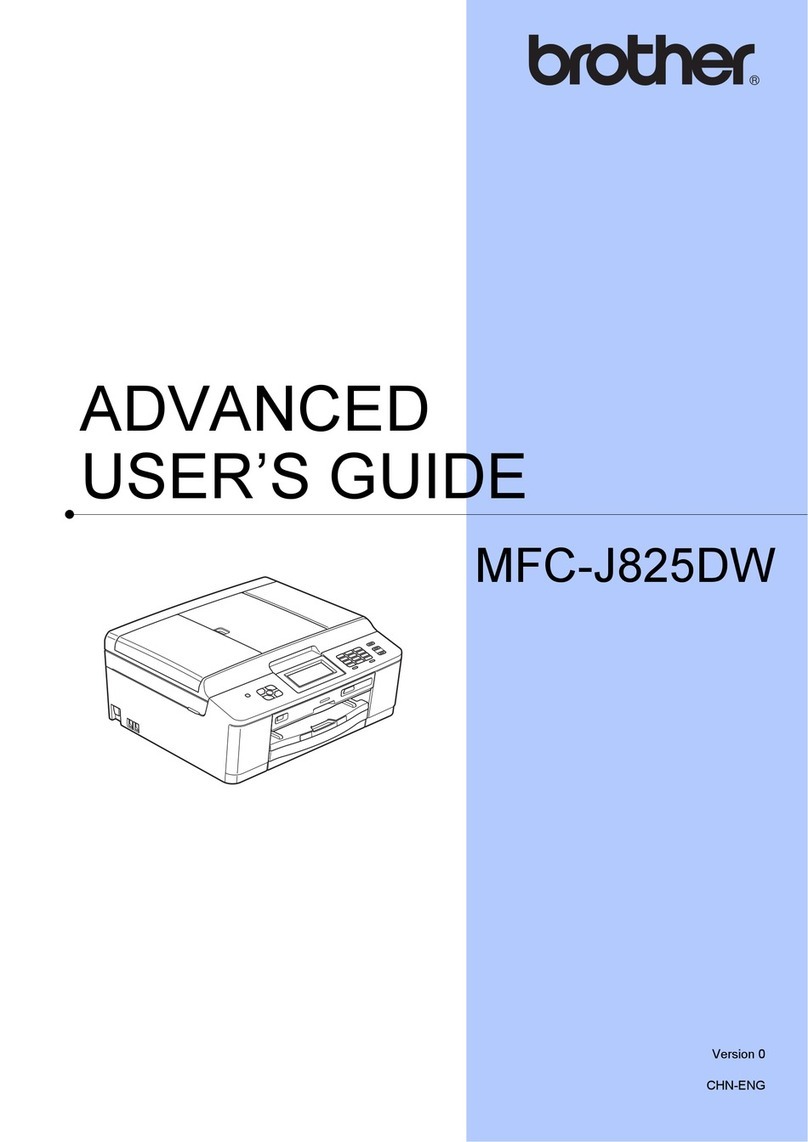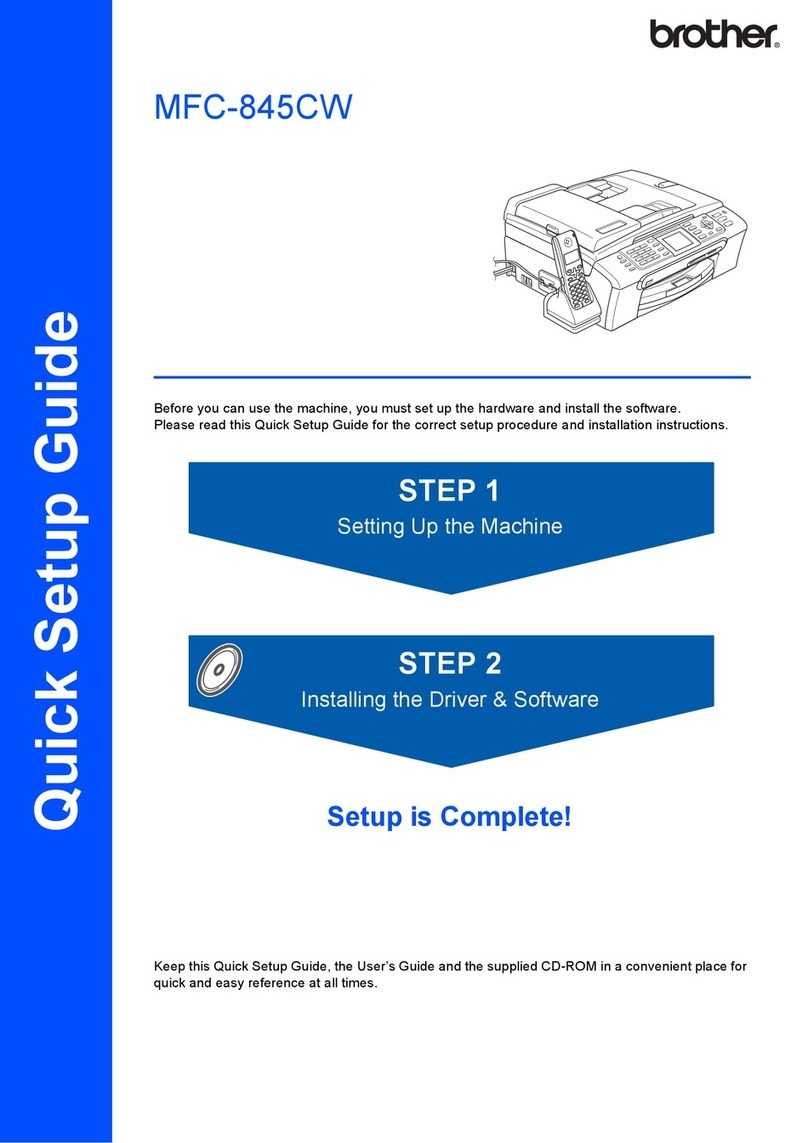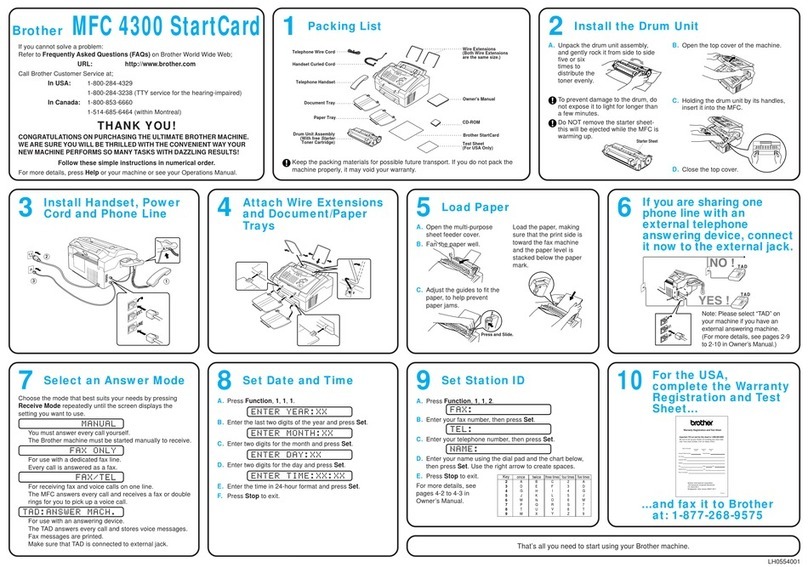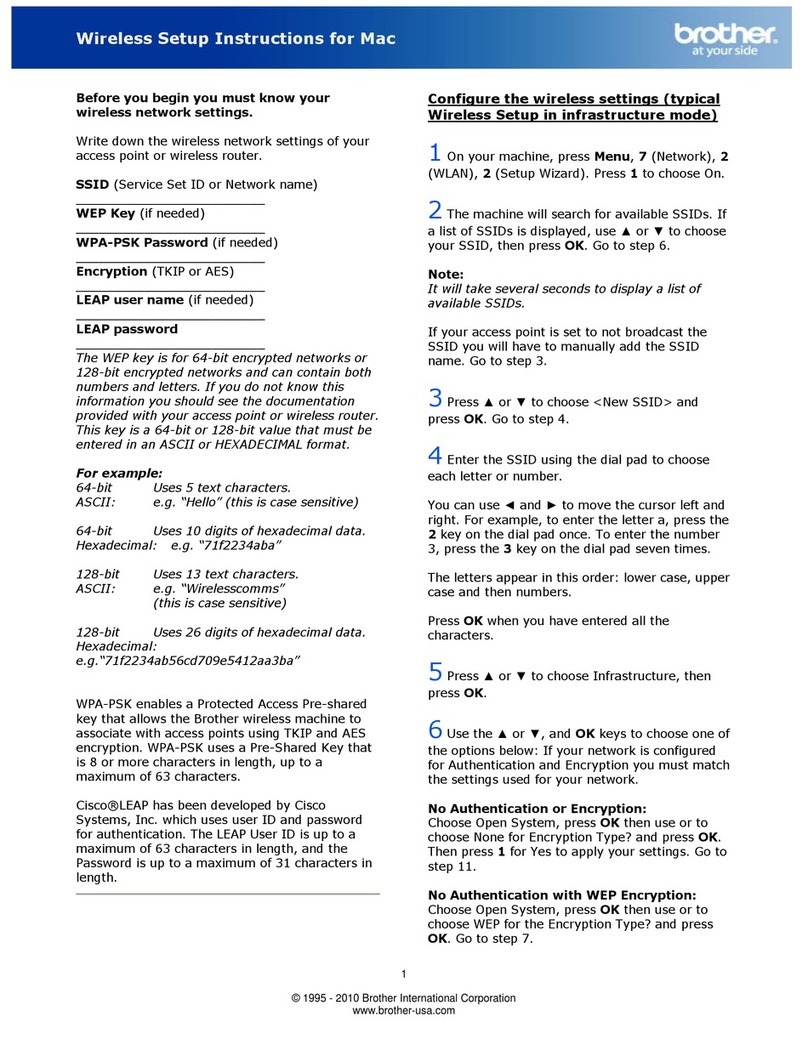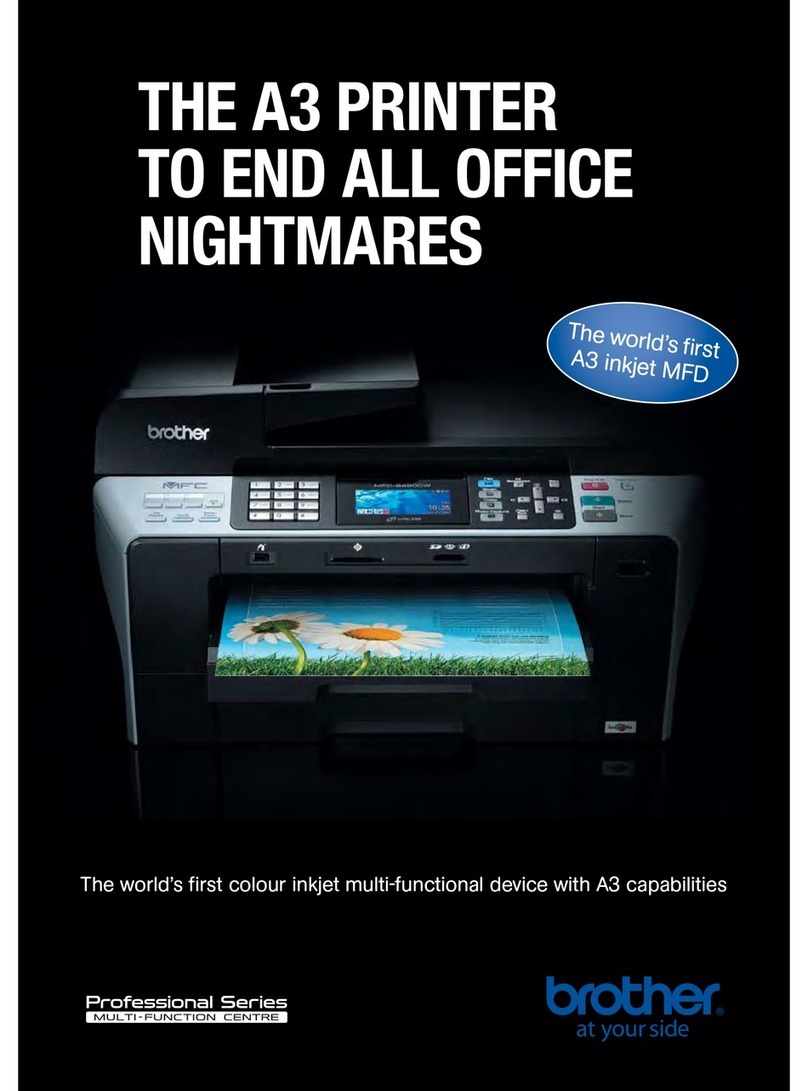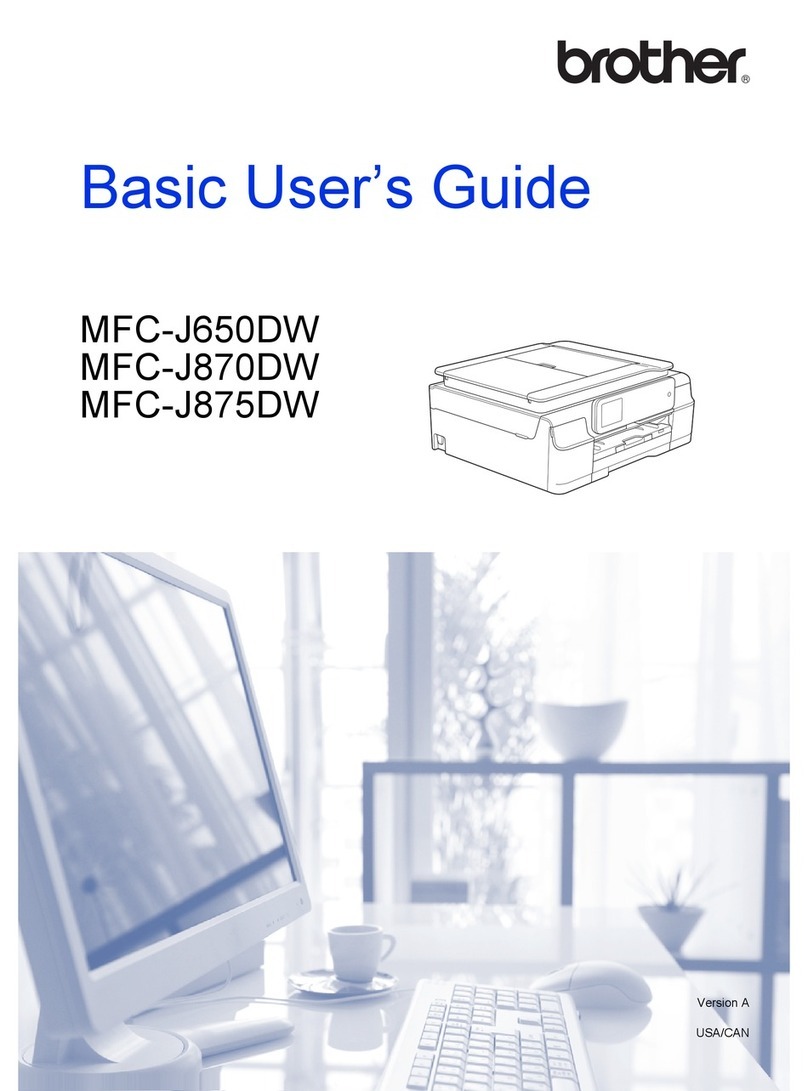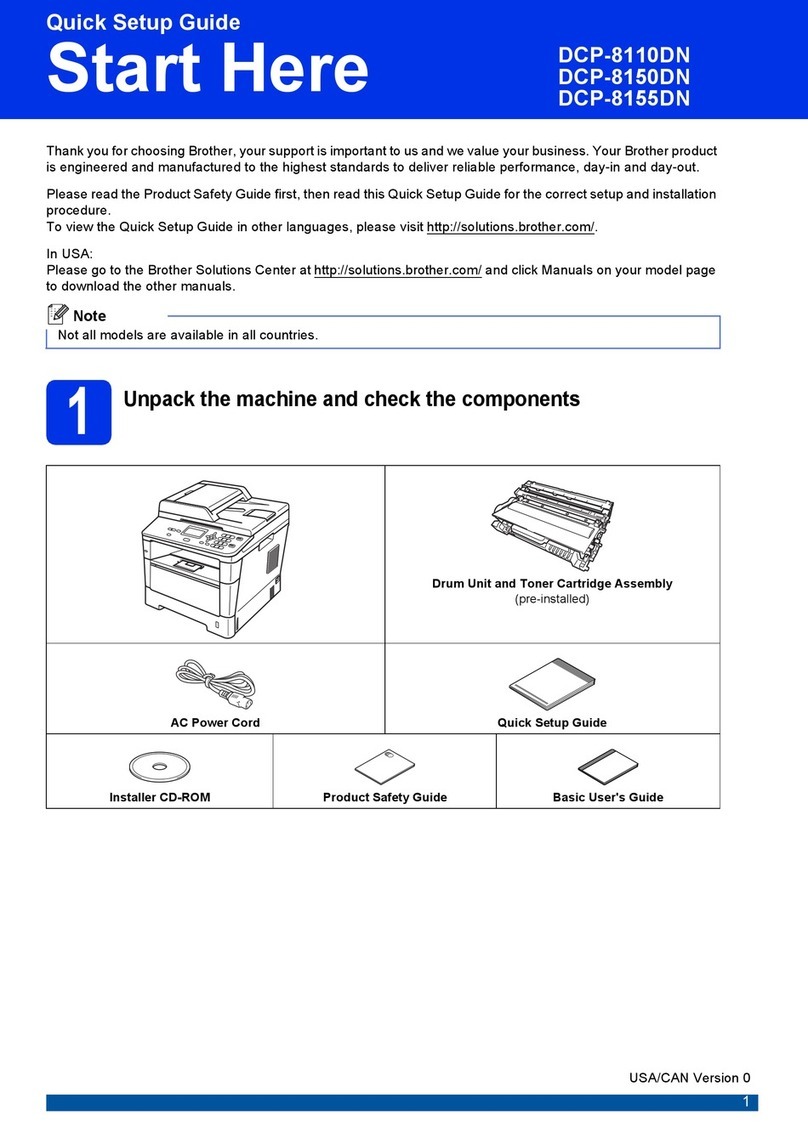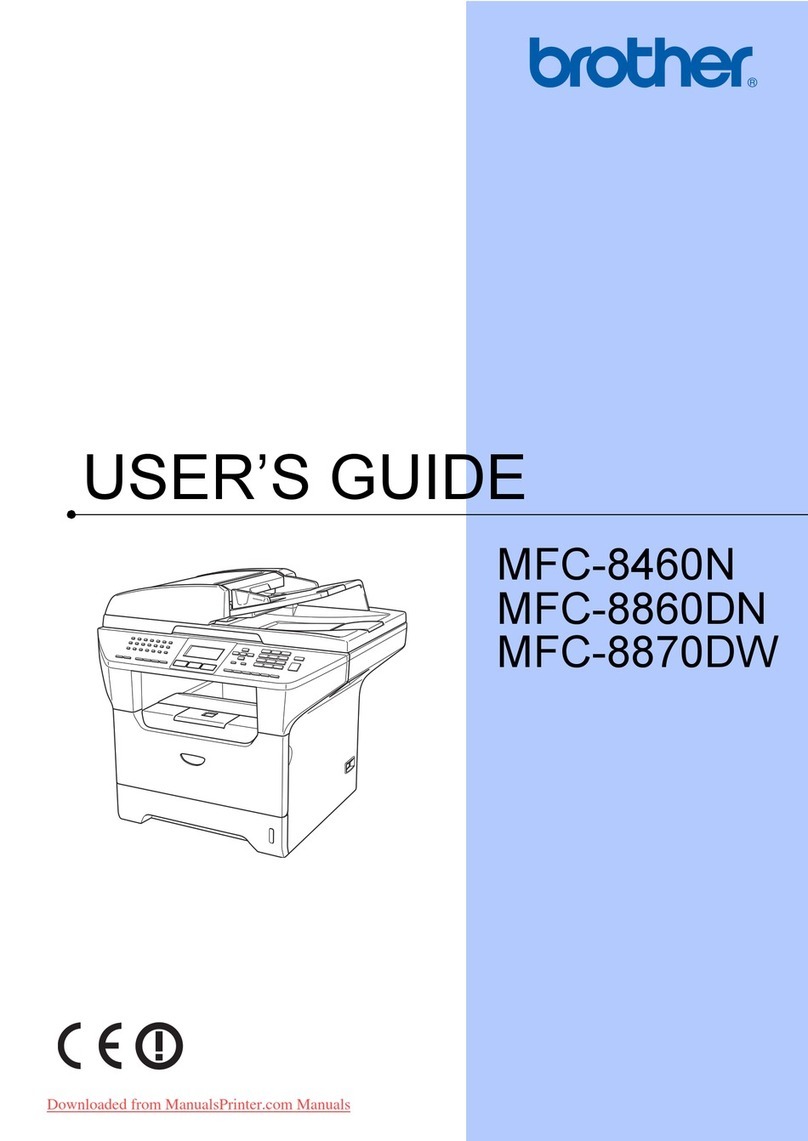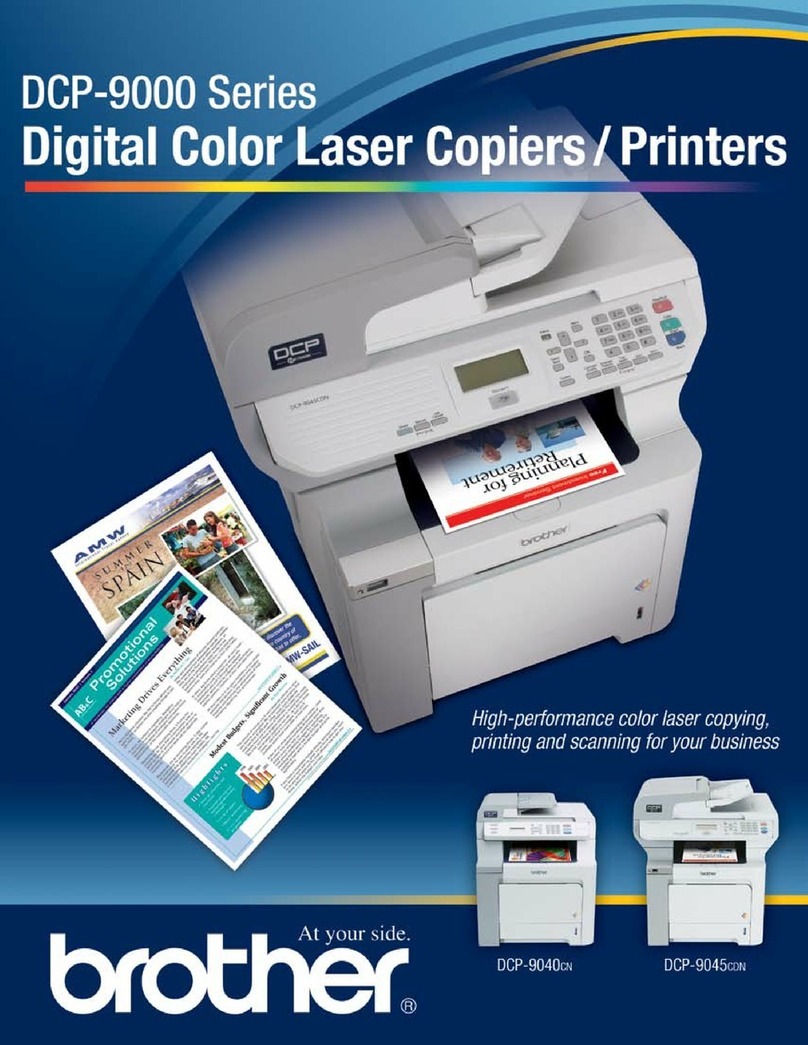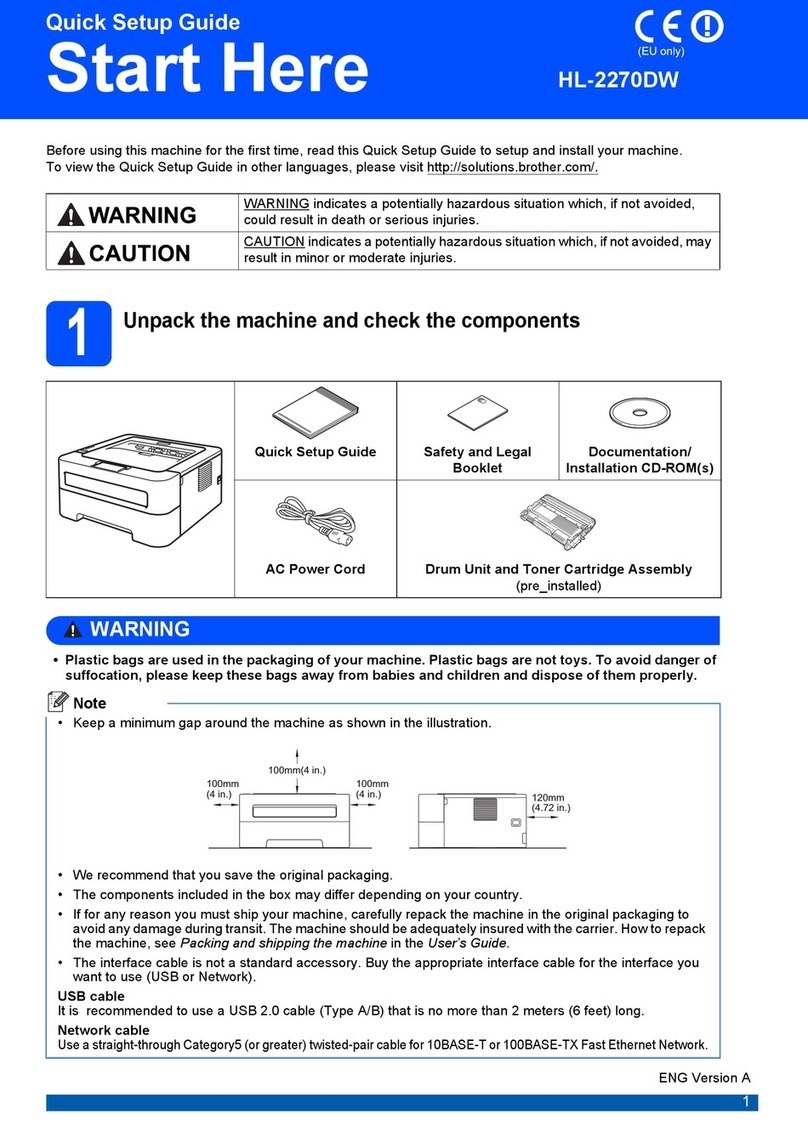Technical Specifications
MFC-885cw
Print Printing Method 4-Cartridge Color Inkjet
Maximum Print Speed Up to 30 ppm mono / 25 ppm color
Print Resolution Up to 6000 x 1200 dpit
Standard Interface(s) USBo, USB Direct, PictBridge, Wireless 802.11b/g and Ethernet
Paper Input Capacity Up to 100 sheets
CompatibilitysWindows® and Mac®
Minimum Droplet Size 1.5 picoliters
Color Enhancement True2Life®technology
Borderless Printing Yes
Paper Capacity (std. max. pgs.) 100 sheets + 20 (4" x 6" bypass tray)
Fax Modem Speed / Best Transmit Speed* 14.4K bps / 6 sec.
Stand-alone Color or B/W Faxing Yes
Auto Document Feed Capacity Up to 10 pages
Standard Memory Capacity (max. pgs.)* 32MB (480)
Broadcasting (# of locations)‡Up to 250
Quick Scan* Approx. 4.72 sec. / page
Remote Retrieval‡Yes
Fax Forwarding‡& Paging Yes
Dual Access‡Yes
Auto Dial Locations 200
Fax Compatibility ITU-T Group 3
PC Fax Softwares‡Send / Receive
Copy Stand-alone Color or B/W Copying Yes
Copy Speed Up to 22 cpm mono / 20 cpm color
Copy Resolution (max. dpi) 1200 x 600 dpit
Multi-copying Up to 99
Sorting Function Yes
Reduction / Enlargement 25% - 400% in 1% increments
Maximum Original Document Size 8.5" x 11.7" (glass) / 8.5" x 14" (ADF)
Scan Color & B/W Scanning Yes
Optical Resolution (max. dpi) 600 x 2400 dpi
Interpolated Resolution (max. dpi) 19,200 dpi
Internal Color Bit Depth 36-bit
Document Viewer / OCR Software ScanSoft®PaperPort®11SE with OCR by NUANCE™ for Windows®
and Presto!® PageManager® for Mac®
Photo-
Capture
Center®
PhotoCapture Center®Capability Built-in digital media card drives, USB Direct and PictBridge
interfaces
PhotoCapture Center®Features Print Index & Photos; View, Enhance Photos, Slide Show, Trimming
Photo Enhance Features (for accepted media
cards or USB Flash Drive)
Auto Correct, Enhance Skin-Tone, Enhance Scenery, Remove Red-
Eye, or convert to Monochrome and Sepia
Accepted Media Types CompactFlash®, Memory Stick®/ Pro™, xD-Picture CardTM Type
M/H, Secure Digital™, SDHC media cards, and USB Flash Drive
Scan to Card or USB Flash Drive JPEG / PDF
Image Format Photo: JPEG
Direct Print Size 3.5 x 5, 4 x 6, 5 x 7, 6 x 8, 3 x 4, Letter
Removable Disk Drive Yes
Media Formats DPOF, EXIF, DCF
Message
Center®
5.8 GHz Wireless Handset Yes
Full Duplex Speakerphone Yes
Digital Answering Machine Yes
Max. Stored Messages 29 minutes
Network Built-in Network Interface Yes (Ethernet and 802.11b/g)
Network Compatibility TCP/IP, and Apple®’s Simple Network Configuration
Network FunctionalitysPrint, Scan, PC Faxsand PhotoCapture Center®
Other LCD Type Wide 4.2" color LCD display
Unit Dimensions (W"xD"xH") 18.7" x 14.6" x 7.1"
Carton Dimensions (W"xD"xH") 21.9" x 10.0" x 17.8"
Unit Weight / Carton Weight (lbs.) 19 lbs / 24.4 lbs
UPC Code 0 12502 61823 2
The versatile all-in-one for the home
or home office
Key Features at a Glance:
• Wide 4.2" color LCD display
• 5.8 GHz digital cordless handset
(expands to a total of 4 handsets†)
- Transfer and intercom:
handset to handset or handset to base
- Three-way calling
• Wireless 802.11b/g and Ethernet Interfaces
• Prints up to 30ppm black and 25ppm colort
• Built-in digital answering machine holds up to 29
minutes of messages
• Stand-alone faxing with 14.4K bps high-speed fax
modem
• Up to 10-page automatic document feeder
• Media card slots, PictBridge, and USB Direct
interfaces
• Preview photos and faxes on the wide color LCD
• 4-cartridge ink system
MFC-885cw Color Inkjet Flatbed All-in-One with
5.8GHz Cordless Handset
Featuring a sleek, contemporary design and a 5.8GHz digital
cordless handset the MFC-885cw is the ideal All-in-One solution.
It includes the industry’s first wide 4.2" color LCD which
simplifies enhancing and printing photos as well as previewing
faxes and offers easy to understand menus and prompts. In
addition to having built-in USB and Ethernet interfaces, the MFC-
885cw also includes a wireless (802.11b/g) interface.
© 2007 Brother International Corporation, 100 Somerset Corporate Blvd., Bridgewater, NJ 08807-0911.
All trademarks and registered trademarks referenced herein are the property of their respective
companies. All specifications subject to change without notice. Printed in USA. CATMFC885CW
t Resolutions are listed vertical x horizontal
** Based on 5% coverage of letter size paper
oCompatible with USB 2.0 specification
† Additional purchase required
sSee system requirements chart
* Based on Brother No. 1 Chart
at standard resolution with
MMR coding
‡Black and white only
For more information please visit our Web site at www.brother.com
Brother's new print engine and Brother InnobellaTM inks and papers
are a completely integrated and fully optimized system.
Optional Supplies and Accessories†
LC51BK : Black Ink Cartridge (500 pages)**
LC51Y : Yellow Ink Cartridge (400 pages)**
LC51M : Magenta Ink Cartridge (400 pages)**
LC51C : Cyan Ink Cartridge (400 pages)**
BP61GLP : Brother Glossy 4x6 Photo Paper
BP61GLL : Brother Glossy Photo Paper (Letter Size)
BP60ML : Brother Matte Inkjet Paper (Letter Size)
BP60PL : Brother Inkjet Plain Paper (Letter Size)
BCL-D10: Additional Handset
BCL-BT10: Replacement NI-MH Battery for BCL-D10
LC51 Series Ink & BP61 Photo Paper
Longer Lasting Prints • Richer Colors • Sharper Images
1 Microsoft®Internet Explorer 5.5 or greater.
2 For WIA, 1200 x 1200 resolution. Brother Scanner Utility enables to enhance up to 19200 x 19200 dpi.
3 Third party USB ports are not supported.
4 PC Fax supports black and white only.
5 PaperPort™ 11SE supports Microsoft®SP4 or higher for Windows®2000 and SP2 or higher for XP
6 Presto!®PageManager®on the CD-ROM supports Mac OS®X 10.3.9 or higher.
For Mac OS®X 10.2.4-10.3.8 Presto!®PageManager®is available as a download from the Brother Solutions Center.
USB
USB3
Windows®
Operating
System1
Macintosh®
Operating
System6
Processor Minimum Speed
Supported
PC Software
Functions
PC
Interface Minimum
RAM Recommended
RAM
Hard Disk Space to Install
For Drivers For Applications
Computer Platform
& Operating System Version
Mac OS®X 10.2.4 – 10.4.3
Mac OS®X 10.4.4 or greater
128MB
Printing,
PC Fax6,
Scanning,
Removable Disk
Printing,
PC Fax4,
Scanning,
Removable Disk
PowerPC G4/G5
PowerPC G3 350MHz
PowerPC G4/G5
Intel®Core™Processor
Intel®Pentium®II or equivalent
Intel®Pentium®4 or equivalent, 64-bit
(Intel®64 or AMD64) supported CPU
64-bit (Intel®64 or AMD64)
supported CPU
Windows®2000 Professional5
Windows®XP Home®2,5
Windows®XP Professional2,5
Windows®XP Professional
x64 Edition 2
Windows®Vista™ 2
64MB
128MB
256MB 512MB
512MB
512MB
256MB
256MB 150MB
1GB
1GB
150MB
500MB
150MB
80MB
330MB
330MB
520MB
330MB
480MB