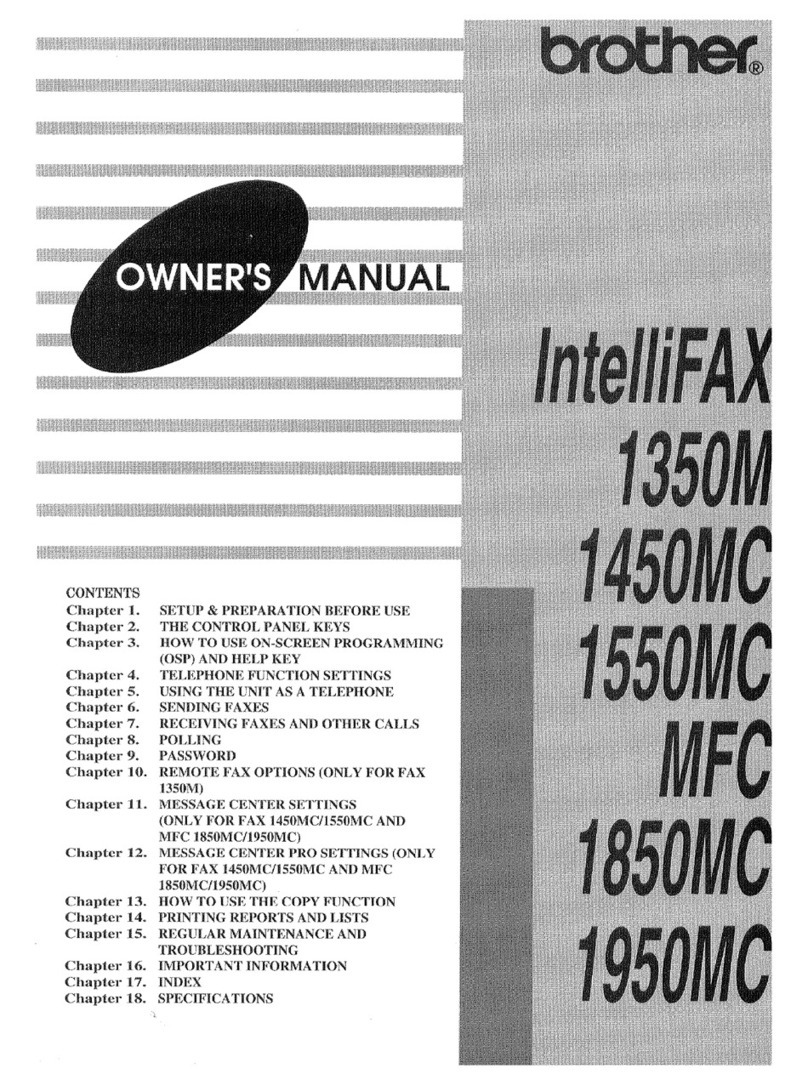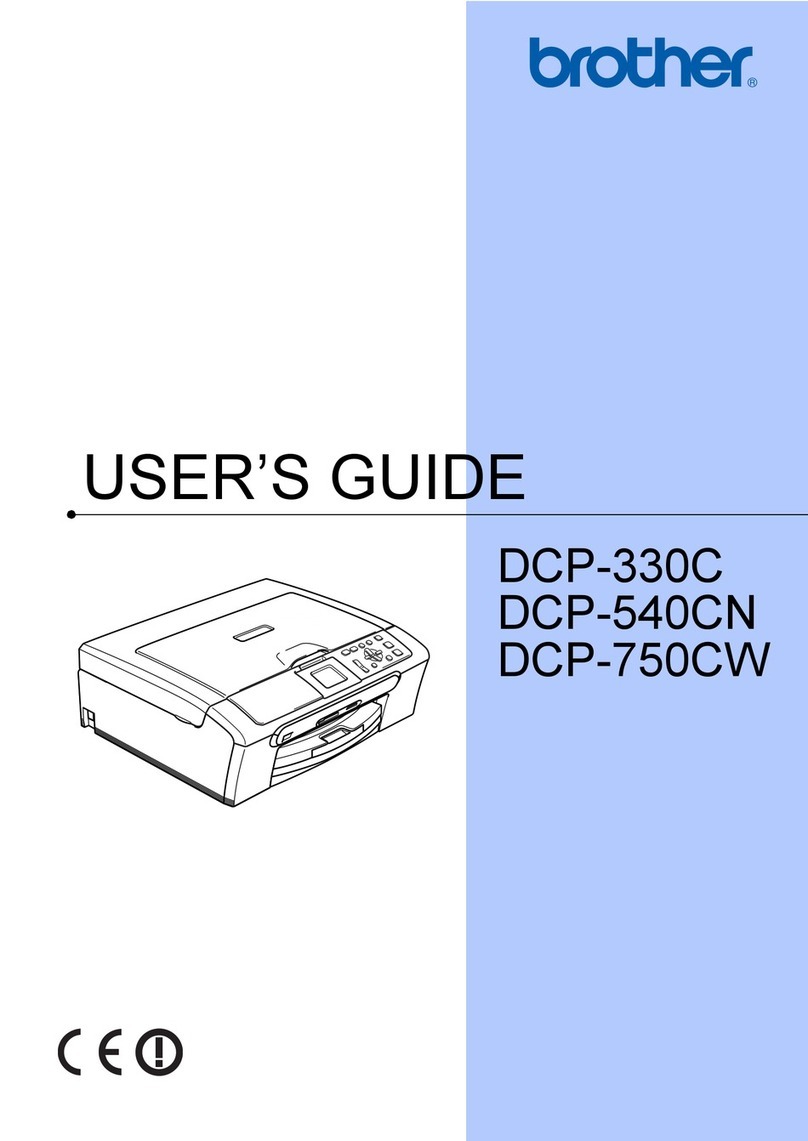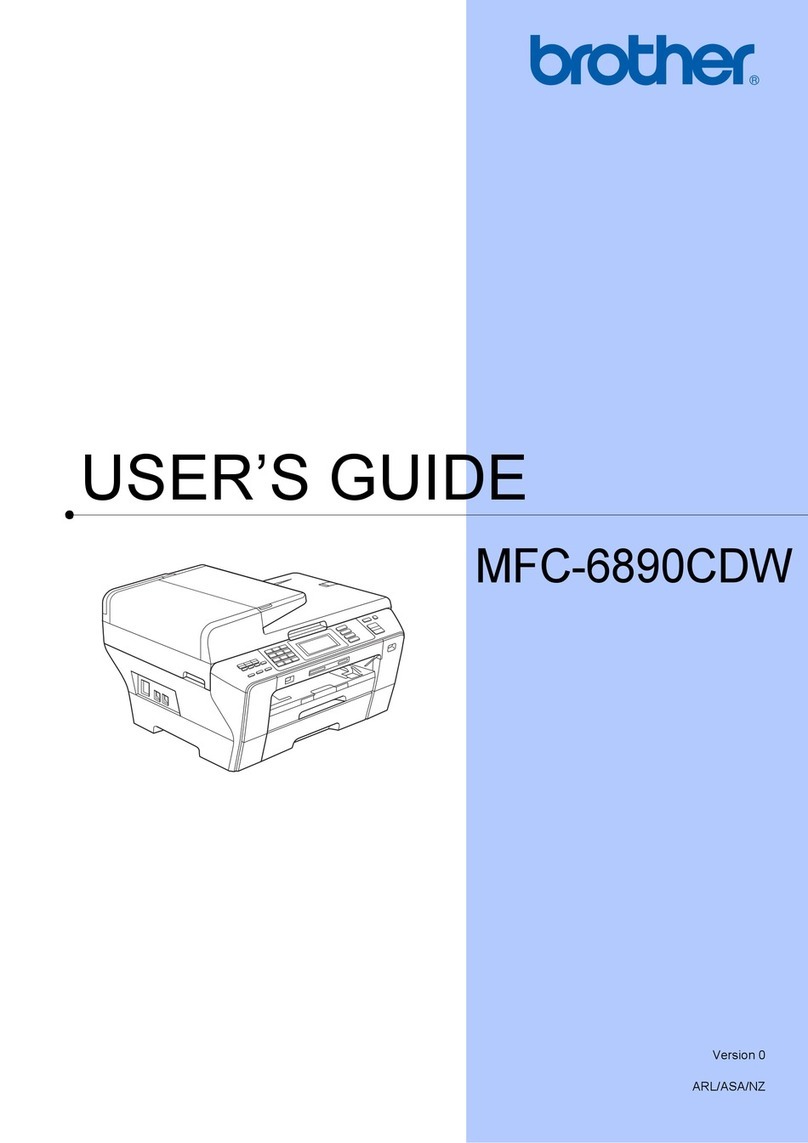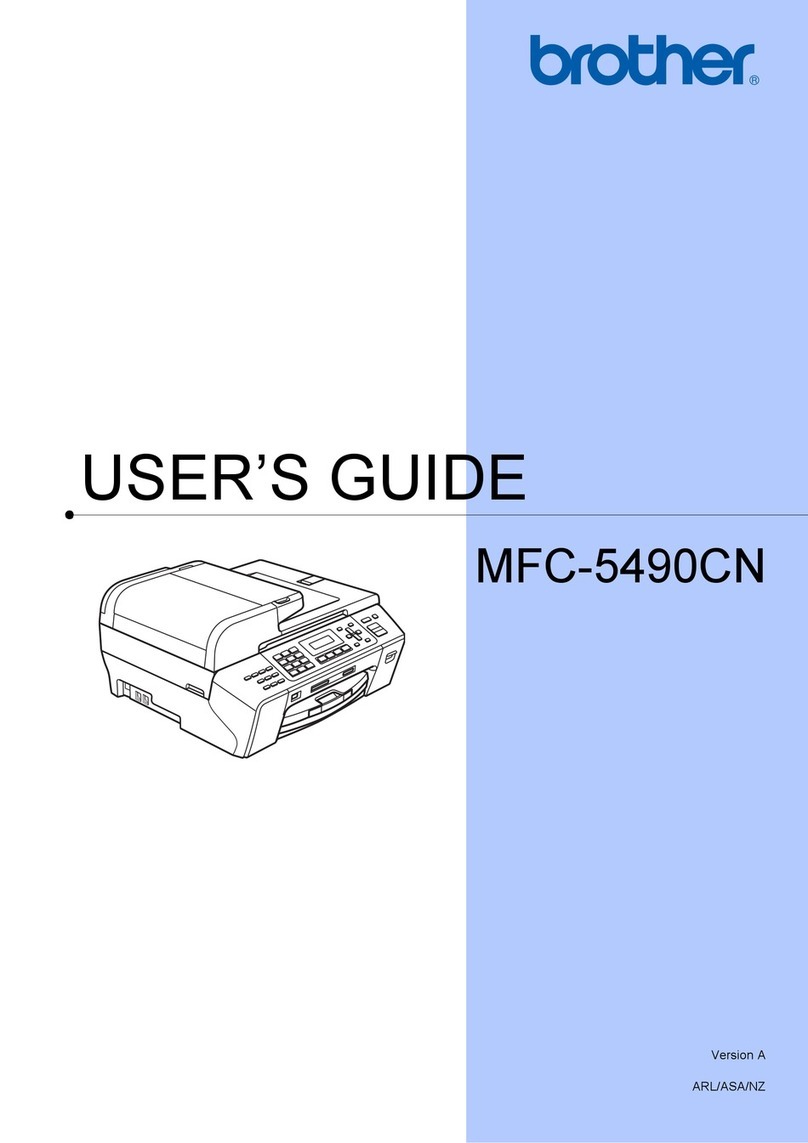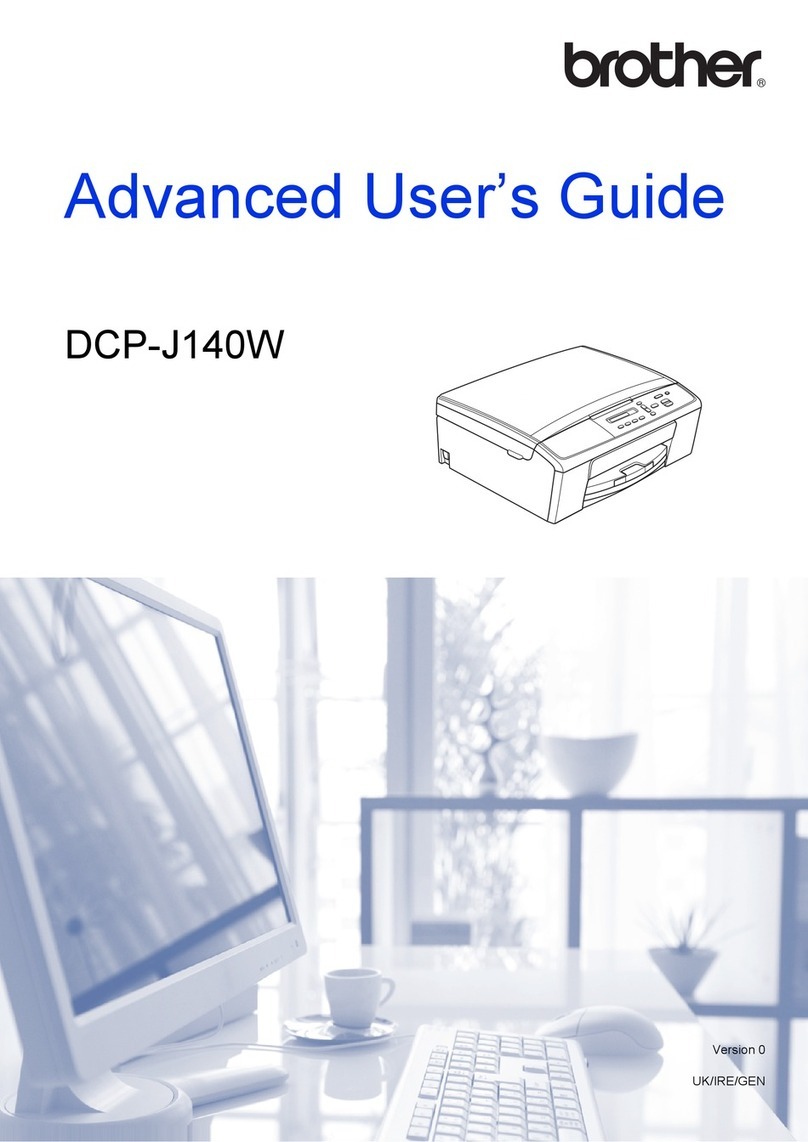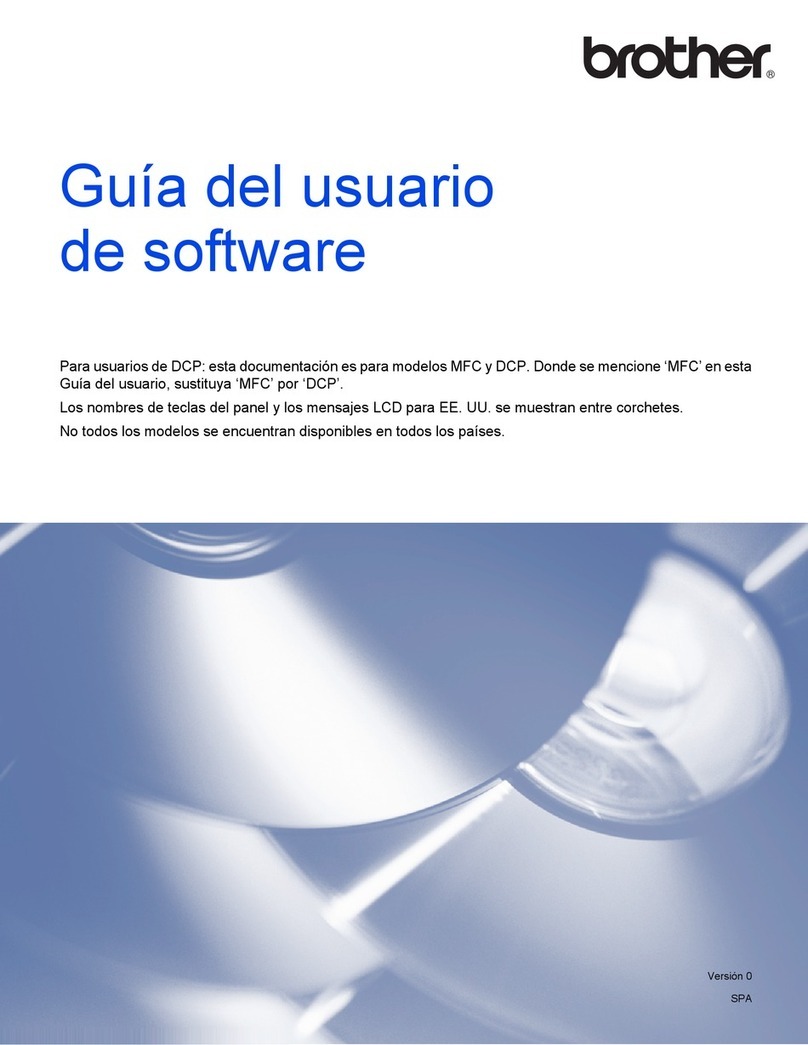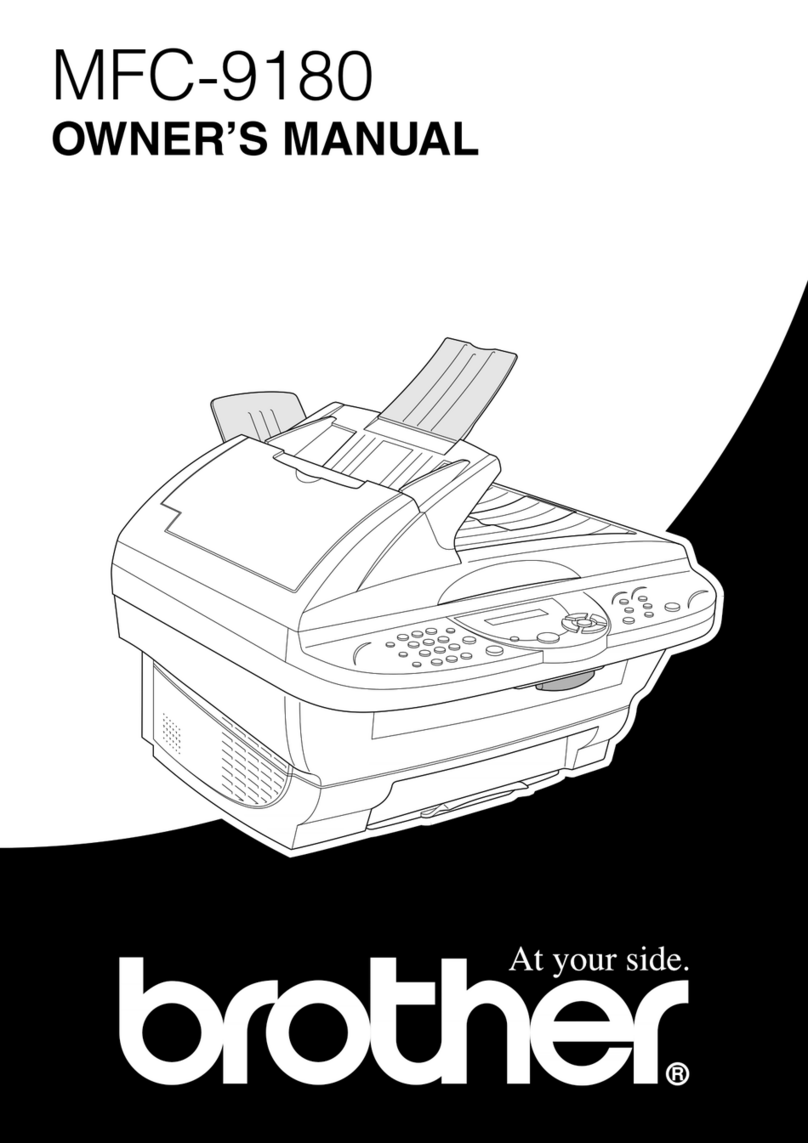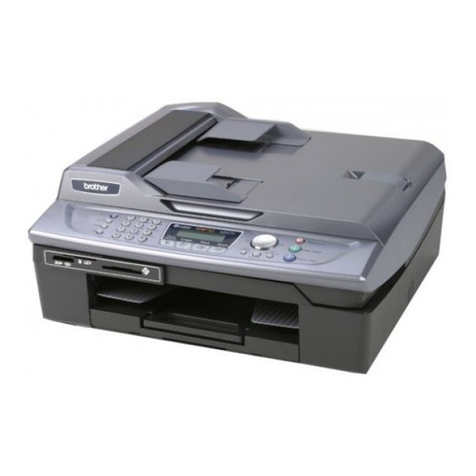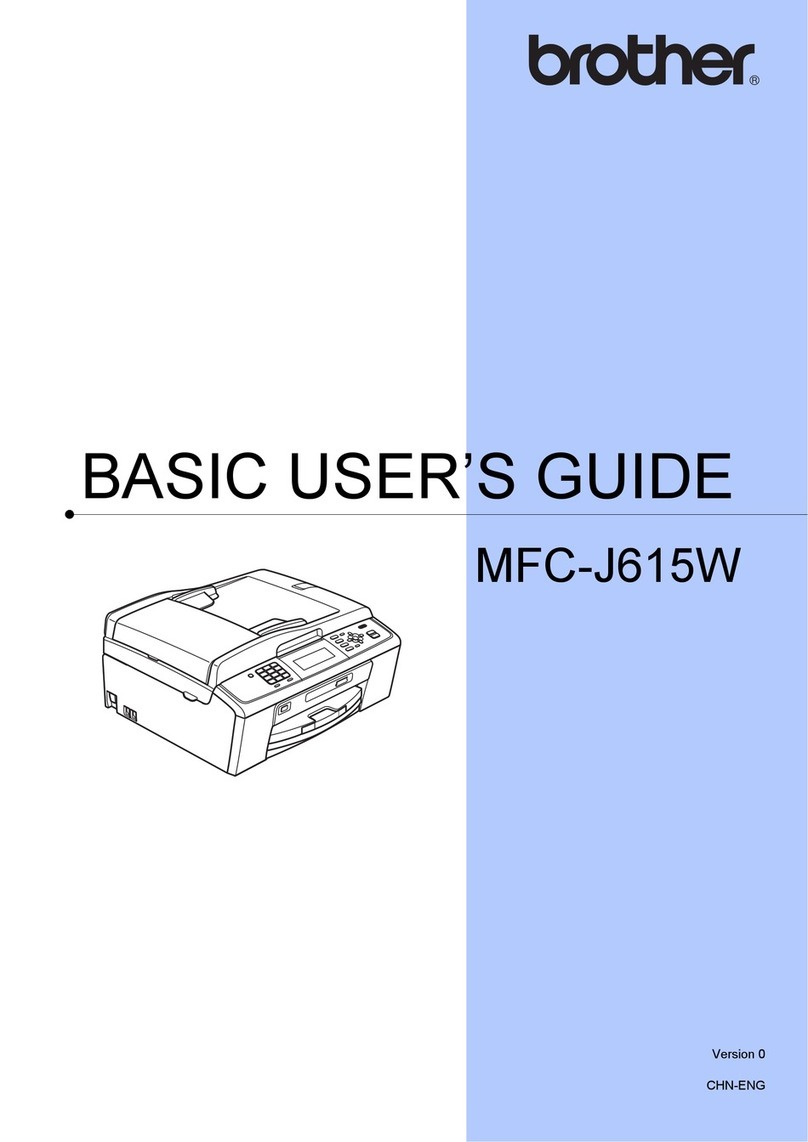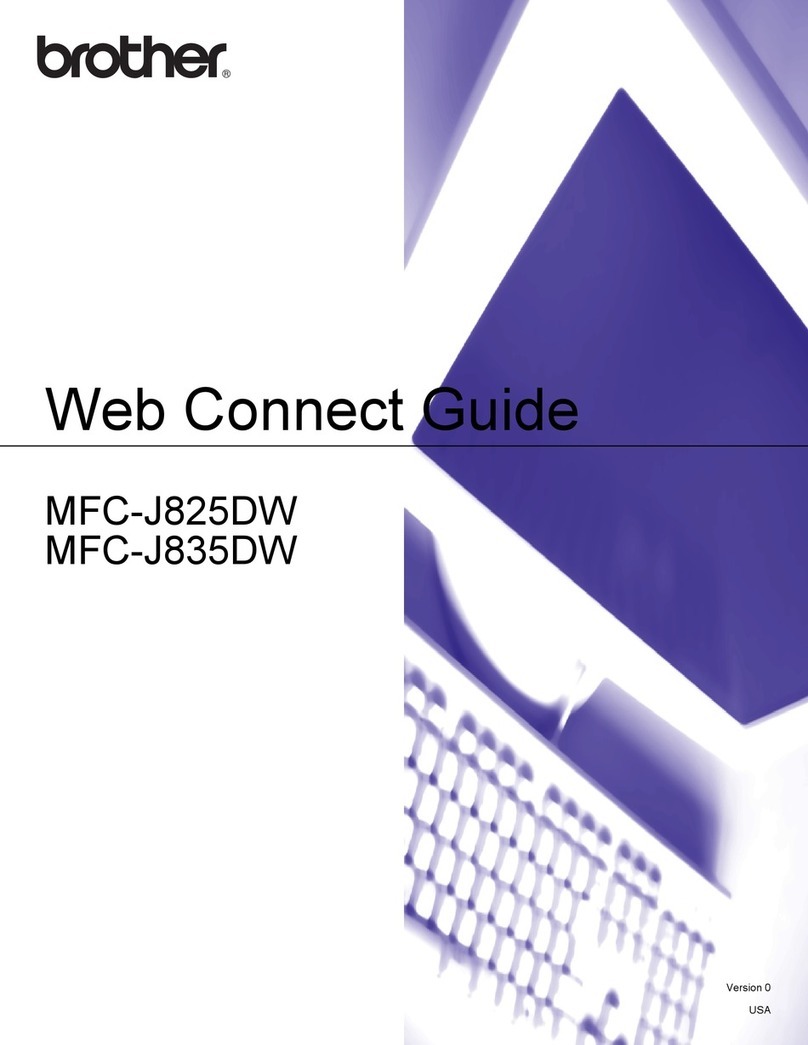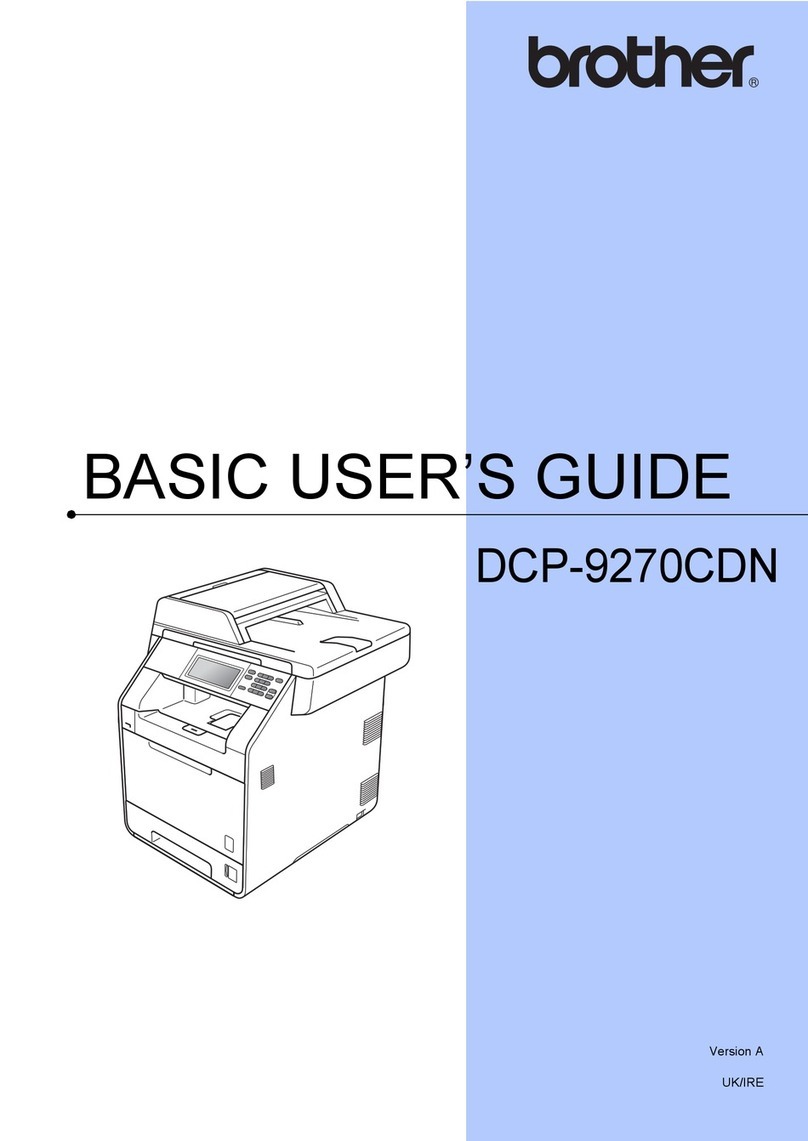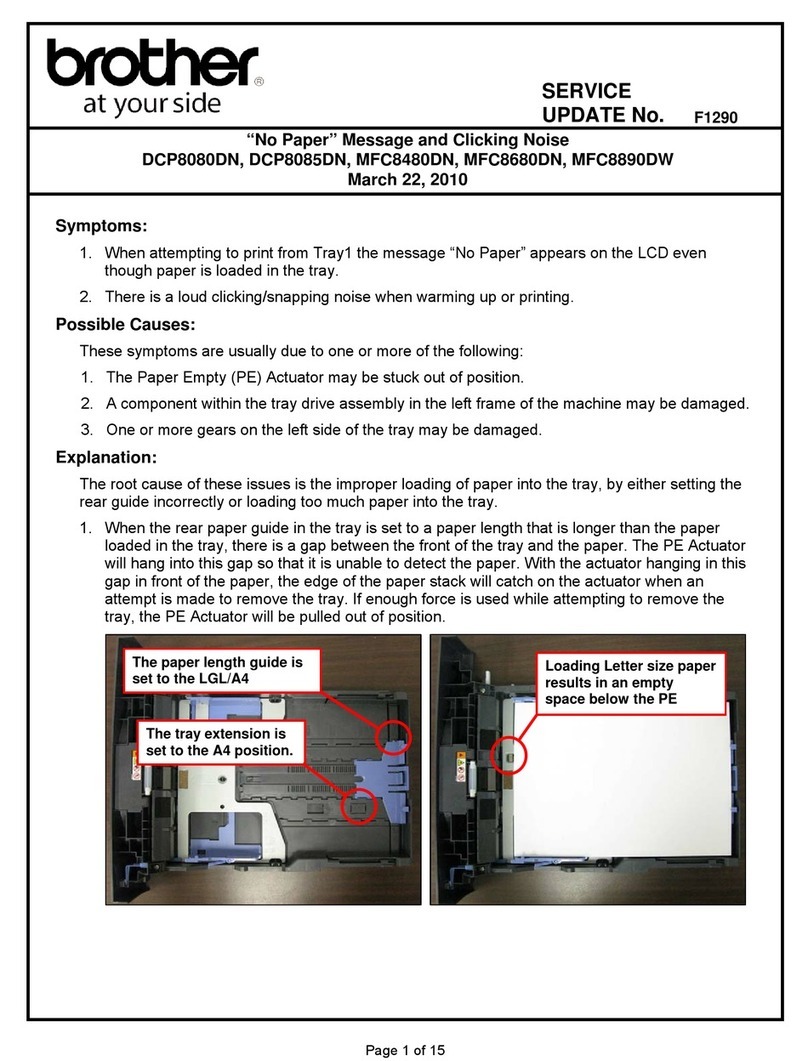Technical Specifi cations
MFC-J6510
DW
General
Printing Method Inkjet
Built-in Network Interface
■
Wireless (802.11 b/g/n); Wired (Ethernet)
Display Type 3.3" Widescreen Color LCD Display
Auto Doc Feeder (max: capacity / paper size)
35 Sheet / Ledger
Max. Document Glass Size 11.7" x 17"
Print
Max. Print Speed (Fast Mode) – Black/Color* 35/27 ppm
Max. Print Speed (ISO Standard) – Black/Color* 12/10 ppm
Max. Print Resolution - dpi
▼
6000 x 1200
Printing Sizes (min. / max.) 3.5" x 5" / 11" x 17"
Duplex Printing 4.1" x 5.8" (A6) up to 11" x 17" (Ledger)
Borderless Printing Yes
Min. Droplet Size 1.5 Picoliters
Ink Save Mode
±
Yes
Fax
Stand Alone Fax Capabilities Color & B/W
Fax Compatibility ITU-T Group 3
Dual Access Yes (B&W only)
Modem Speed (max.) / Best Transmission Speeds
❏
33.6K bps / 3 secs.
Speed Dial Locations 100 x 2
Broadcasting (number of locations)
❏
266
Out of Paper Reception (max. sheets)
†❏
400
PC-Fax Capabilities
†^
PC Fax (send & receive)
Copy
Max. Copy Speed (Black / Color, draft mode) 23cpm / 20cpm
Max. Copy Resolution - dpi
1200 x 1200
Reduction / Enlargement 25-400%
Multiple Copies Yes (99)
ID Card Copying Yes
Scan
Scanner Capabilities B/W & Color
Optical Scan Resolution - dpi 2400 x 2400
Interpolated Scan Resolution - dpi
‡
19,200 x 19,200
Document Viewer OCR Software
‡
ScanSoft™ PaperPort™ 12SE with OCR by Nuance™;
Presto! PageManager
®
with OCR
Scan to Image, OCR, E-mail, File, Media Card, USB Flash Memory Drive
◆
,
FTP, E-mail Server (download)
±
, Network
Auto Crop Scanning Yes
ID Card Scanning Yes
Photo-
Capture
Center
®
Media Card Compatibility Memory Stick, Memory Stick Duo, Memory Stick Pro, Secure Digital,
Secure Digital High Capacity (SDHC)
PictBridge / USB Direct Interface Yes
Direct Printing Sizes 4" x 6" / 5" x 7" / 8.5" x 11" / 11" x 17"
PhotoCapture Center
®
Features View Photos, Print Photos, Enhance Photos, Print Index, Search from
Date, Slide-Show, Trimming, Auto Scene Mode
Direct Printing Image Format JPEG
Paper
Handling
Standard Paper Capacity (max. sheets) 250 + 1
Paper Sizes in Standard Tray (min. / max.) 3.5" x 5" / 11" x 17"
Single Sheet Manual Feed Slot (min. / max.)
3.5" x 5" / 11" x 17"
Output Tray(s) Capacity
50 Sheets
Supported
Operating
Systems
Windows
®
OS
‡
2000 / XP / XP Professional x64 / Windows Vista
®
/ Windows 7 /
Windows Server
®
2003 (print only via network) / Windows Server
®
2003 x64 Edition (print only via network) / Windows Server
®
2003
R2 (print only via network) / Windows Server
®
2008 (print only via
network) / Windows Server
®
2008 R2 (print only via network)
Macintosh OS
‡
Mac OS X 10.4.11, 10.5.x, 10.6.x
Supplies
In box Ink Cartridges (page yield)
▲
High Yield Black: LC75-BK (600)
High Yield Color: LC75-C / M / Y (600)
Compatible Ink Cartridges (page yield)
▲◆
XXL Super High Yield: LC79-BK (2,400) & LC79-C / M / Y (1,200)
XL High Yield: LC75-BK (600) & LC75-C / M / Y (600)
Other
Standard Interfaces Hi-Speed USB 2.0, PictBridge/USB Direct, Media Card Slots
Network Functions Print & Scan, Read & Write to Media, PC Fax
^†
, I-Fax (Download)
Embedded Web Server (EWS) Yes
Unit Dimensions (W x D x H) 21.3" x 19.3" x 10.1"
Carton Dimensions (W x D x H) 25.8" x 23.5" x 14.9"
Unit Weight / Carton Weight 34.8 lbs. / 39.2 lbs.
Warranty 2-Year Limited
UPC Code 0 1250262662 6
© 2010 Brother International Corporation, 100 Somerset Corporate Blvd., Bridgewater, NJ 08807-0911.
PostScript is a trademark of Adobe Systems, Inc. Mac and the Mac logo are trademarks of Apple
Computer, Inc., registered in the U.S. and other countries. Microsoft, Windows, and the Windows logo are
trademarks, or registered trademarks of Microsoft Corporation in the United States and/or other countries.
Windows Vista® is either a registered trademark or trademark of Microsoft Corporation in the United
States and/or other countries. All brand and product names are trademarks or registered trademarks of
their respective companies. Images are for illustrative purposes only. All specifi cations subject to change
without notice. Printed in the U.S.A.
CATMFCJ6510DW 10/10
+ LC79 XXL Series vs. LC75 XL Series. Up to 60% based on MSRP.
LC79 XXL Series cartridges are sold separately.
▲ Approximate page yields in accordance with ISO 24711.
For more (page yield) information see www.brother.com/pageyield.
◆ Additional purchase required.
* PPM speeds exclude time to complete first page and will vary depending
on a variety of factors. For more information about print speed methodology
see www.brother-usa.com/printspeed for details.
■ Cables not included.
▼ Resolutions are listed vertical by horizontal dpi.
± Helps save ink by outlining images for draft printing.
❏ Based on ITU-T Test chart #1 at standard resolution with MMR compression.
† Black and white only.
‡ See Supported Operating Systems and Software Functions Chart
at www.brother.com.
^ PC-Fax Send Only for Mac users.
MFC-J6510DW
Professional Series Inkjet All-in-One with up to 11" x 17"
(Ledger Size) Duplex Printing
Print, copy, scan and fax up to 11" x 17" (Ledger Size) for added impact. Print two-sided color
documents up to 11" x 17" in-house. Easy to setup wireless (802.11b/g/n) or wired Ethernet
network with embedded web support. Fax, copy or scan up to 35 pages at one time, using
the Automatic Document Feeder. Uses LC79 XXL Series Super High-Yield replacement ink
cartridges approx. 2,400 pages black and 1,200 pages color.▲◆
www.brotherearth.com
Working with you for a better environment
JoinBrotherUSA
Optional Supplies and Accessories◆
For full technical specifi cations and more information, please visit www.brother.com.
Paper
BP60ML: Brother Matte Inkjet Paper (25 sheets)
BP60MPLTR: Brother Letter Multi-Purpose Paper (500 sheets)
BP60PL: Brother Letter Plain Inkjet Paper (250 sheets)
BP60PLGR: Ledger 11" x 17" Plain Inkjet Paper (100 Sheets)
BP61GLL: Innobella
TM
Letter Glossy Paper (20 sheets)
BP61GLP: Innobella
TM
4" x 6" Glossy Paper (20 sheets)
BP71GLGR: Glossy 11" x 17" Inkjet Paper (20 sheets)
BP71GLTR: Innobella
TM
Letter Glossy Paper (20 sheets)
BP71GP20: Innobella
TM
4" x 6" Glossy Paper (20 sheets)
Brother's new print engine and Brother InnobellaTM inks and papers
are a completely integrated and fully optimized system.
LC75/LC79 Series Ink & BP71 Photo Paper◆
Longer Lasting Prints • Richer Colors • Sharper Images
Innobella™ Ink Cartridges
LC75-BK XL High Yield Black Ink Cartridge (Page Yield: 600 pages)
▲
LC75-C XL High Yield Cyan Ink Cartridge (Page Yield: 600 pages)
▲
LC75-M XL High Yield Magenta Ink Cartridge (Page Yield: 600 pages)
▲
LC75-Y XL High Yield Yellow Ink Cartridge (Page Yield: 600 pages)
▲
LC79-BK XXL Super High Yield Black Ink Cartridge (Page Yield: 2400 pages)
▲
LC79-C XXL Super High Yield Cyan Ink Cartridge (Page Yield: 1200 pages)
▲
LC79-M XXL Super High Yield Magenta Ink Cartridge (Page Yield: 1200 pages)
▲
LC79-Y XXL Super High Yield Yellow Ink Cartridge (Page Yield: 1200 pages)
▲
Key Features at a Glance:
• Print, copy, scan and fax up to 11" x 17" (ledger size) for high
impact business documents
• Duplex printing for creating two-sided documents up to 11" x 17"‡
• Easy to setup wireless (802.11b/g/n) or wired Ethernet networking
• 3.3" Widescreen Color LCD Display – Easily navigate through menus
• Uses LC79 XXL Series Super High Yield replacement ink cartridges
approx. 2,400 pages (black) and 1,200 pages (color)
▲◆
• Fast print speeds:
- up to 35 ppm black and 27 ppm color (Fast mode)*
- up to 12 ppm black and 10 ppm color (ISO standard)*
• Unattended fax, copy or scan using up to 35-page ADF
• Large 250-sheet paper tray capacity
• Straight-through paper path via manual feed slot for envelopes
or thicker media up to 11" x 17"
• 2-year limited warranty