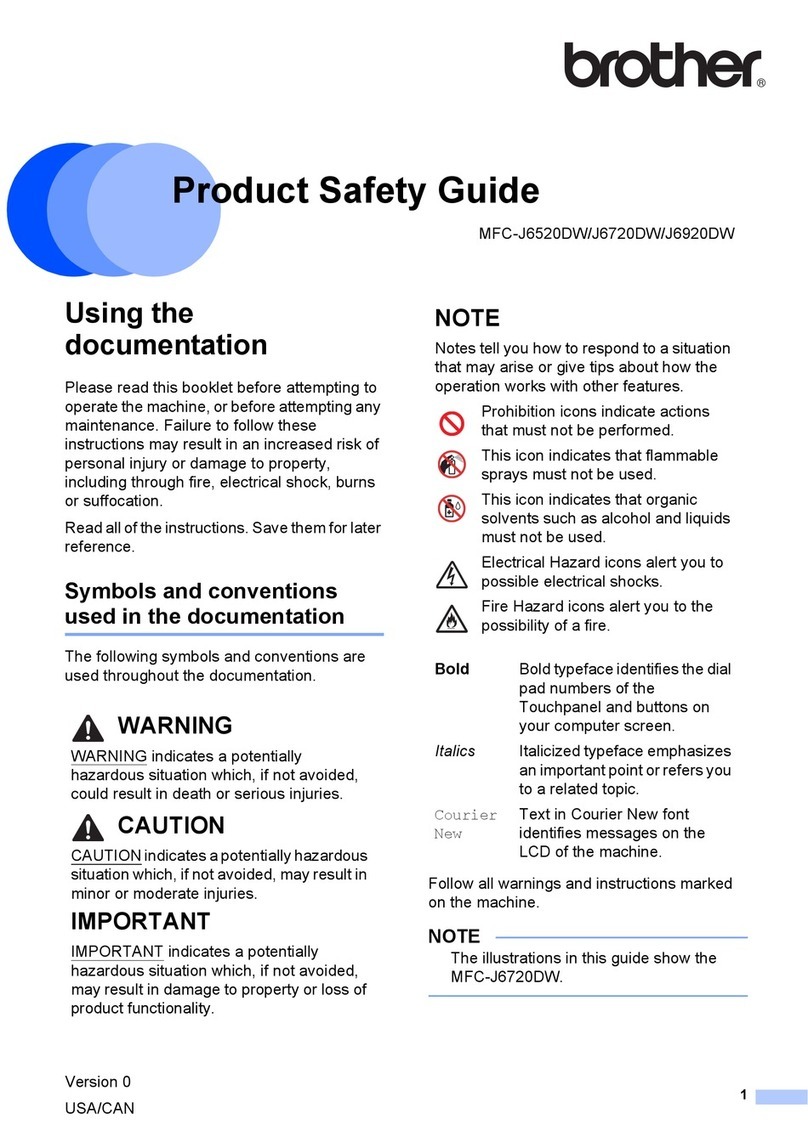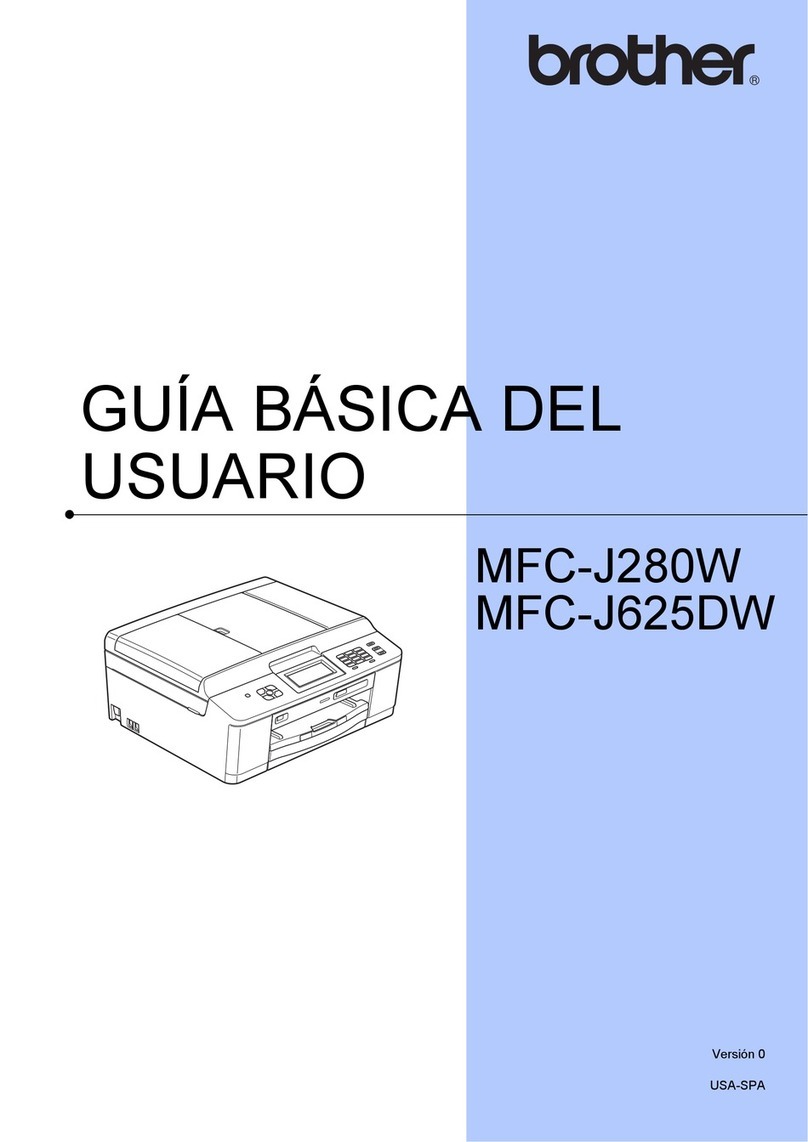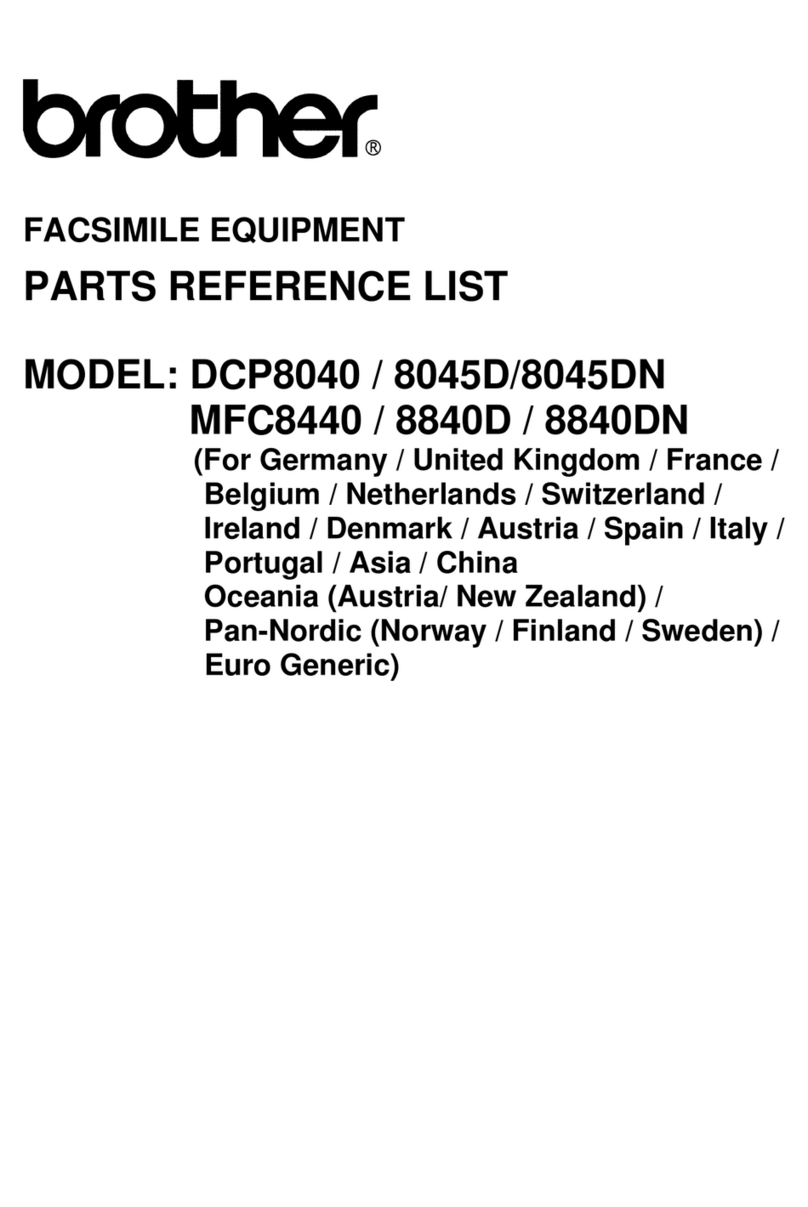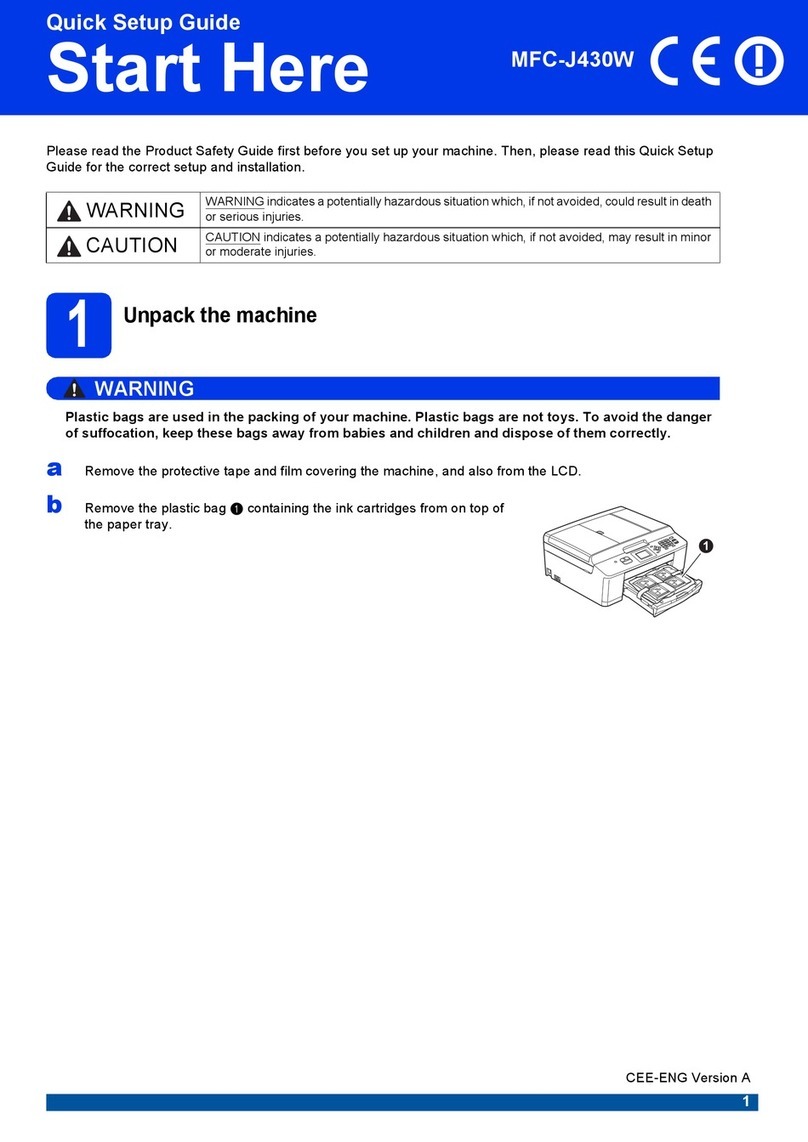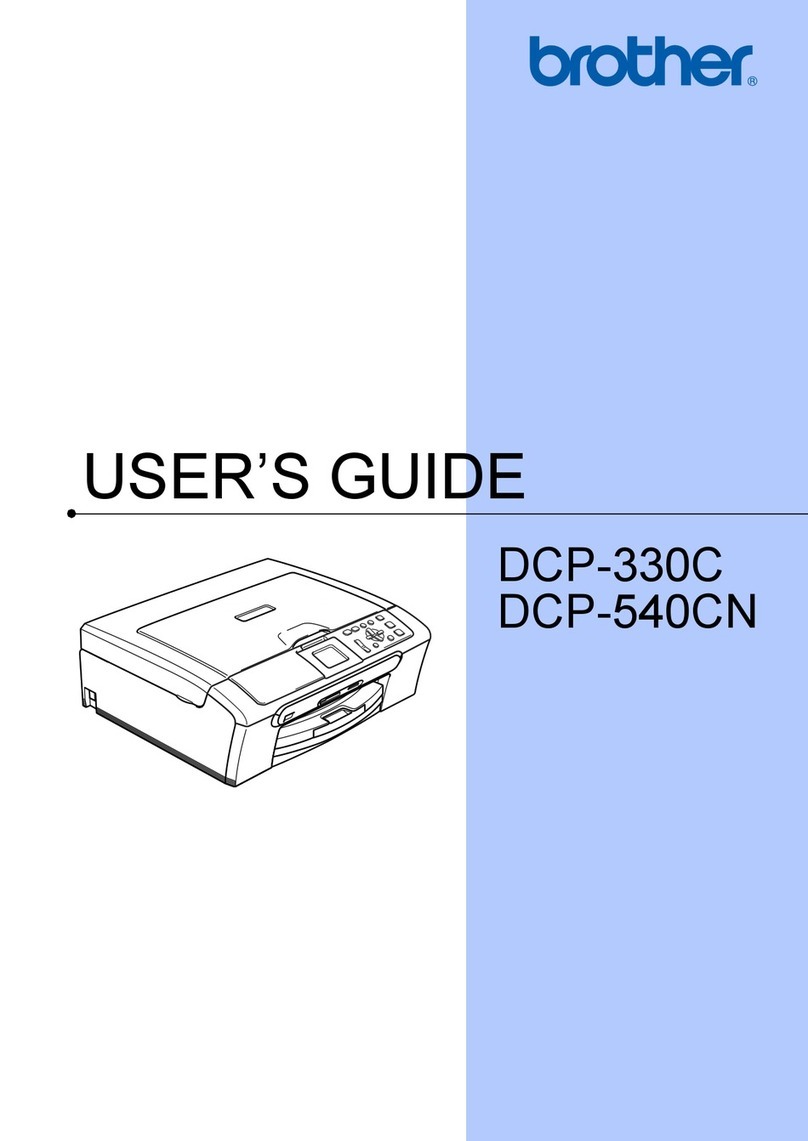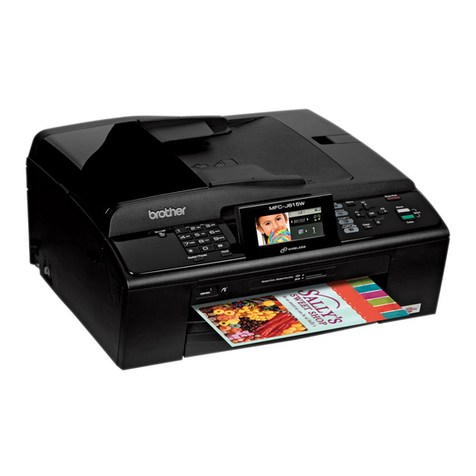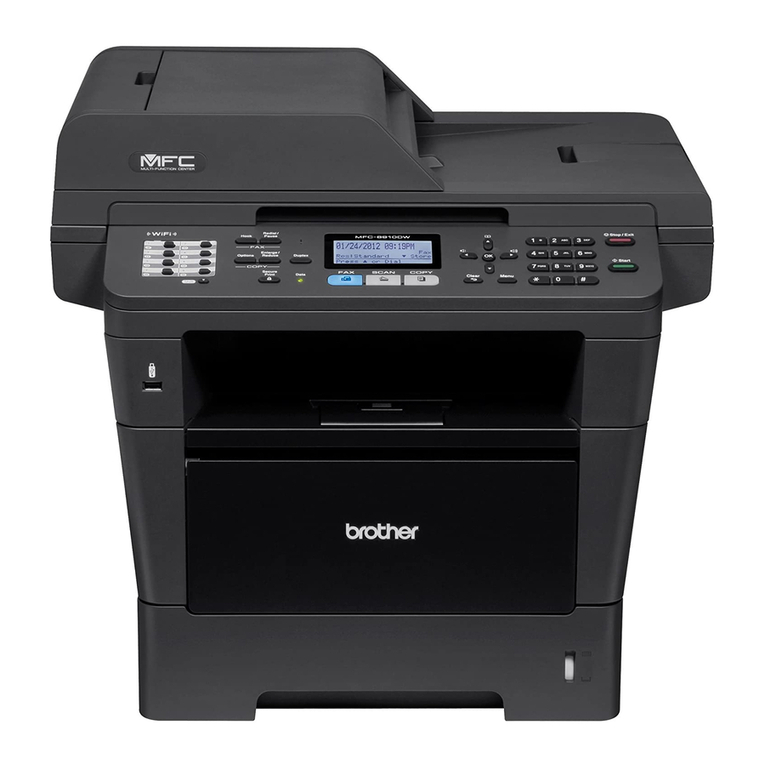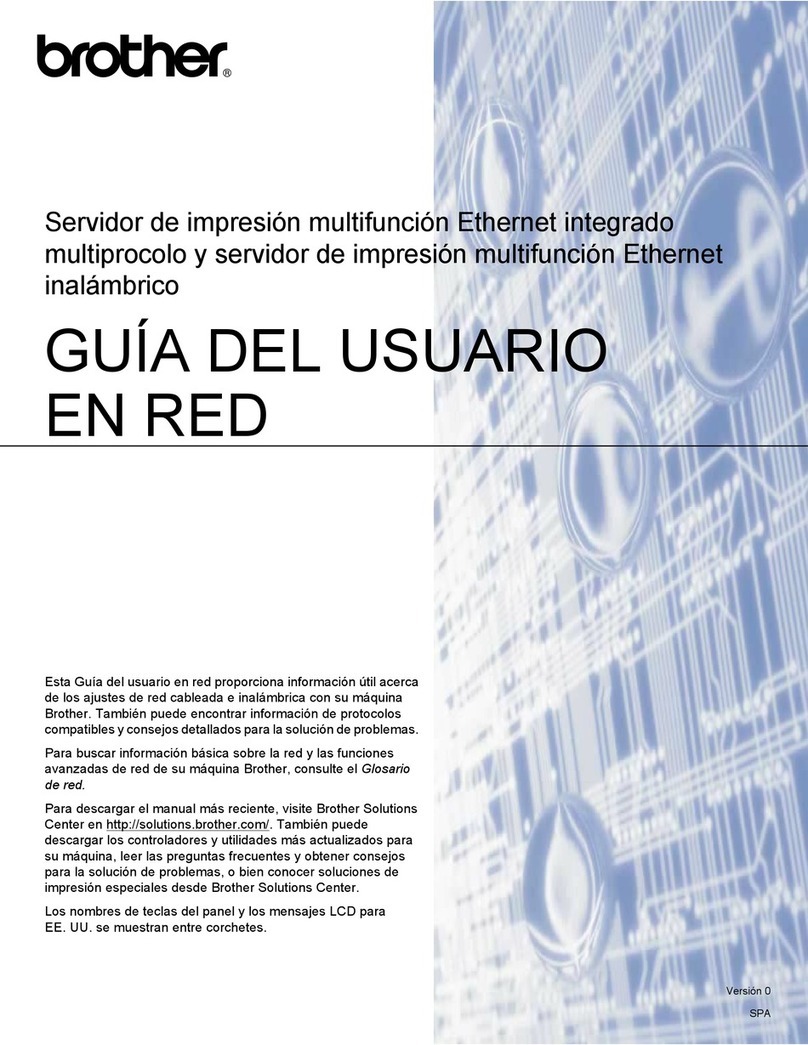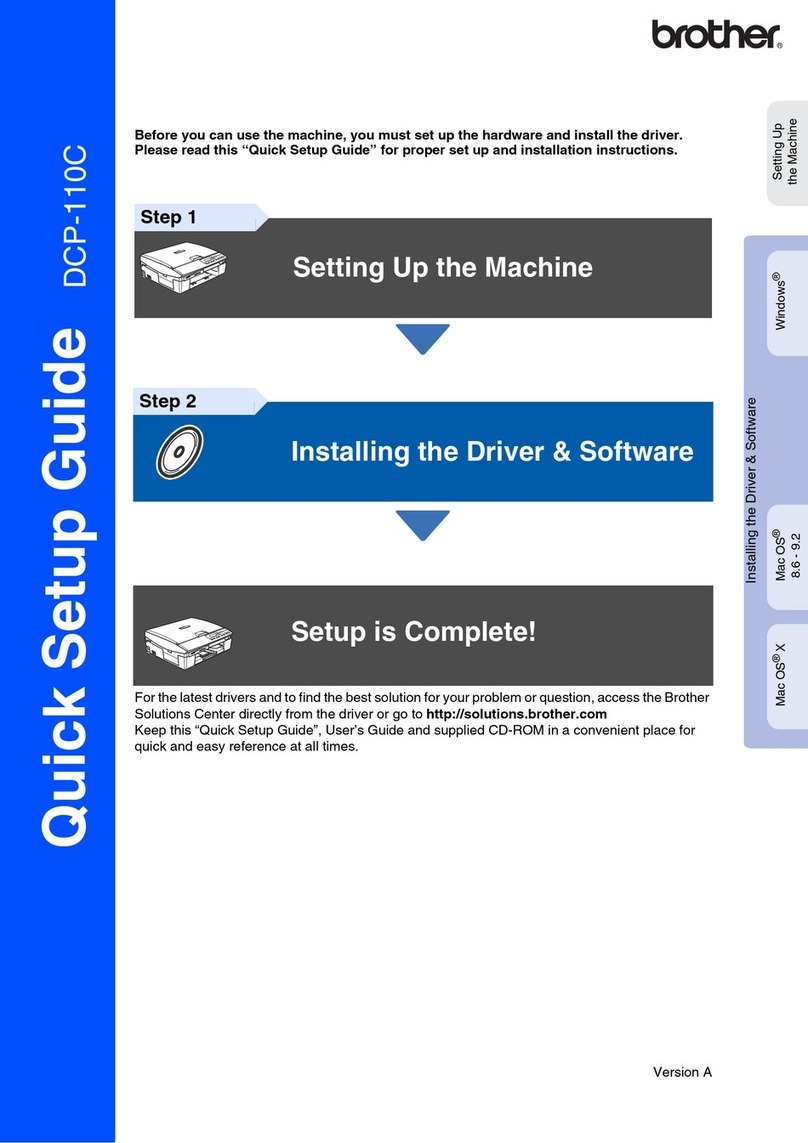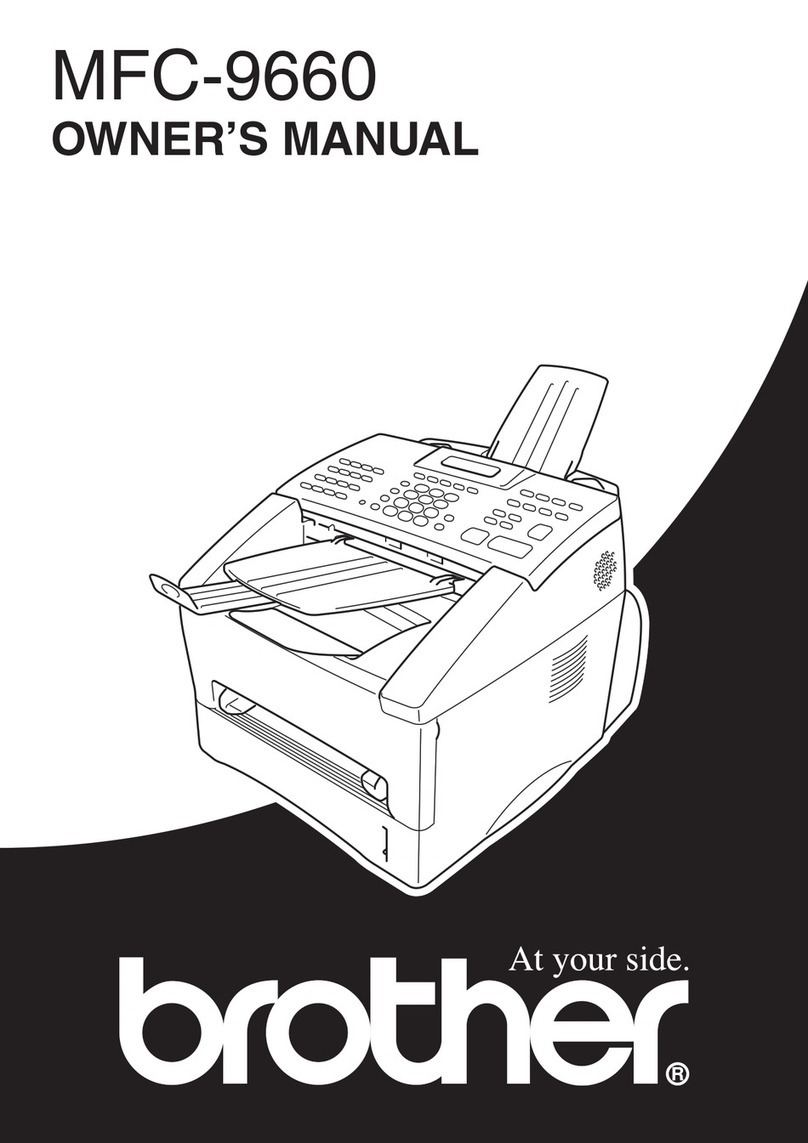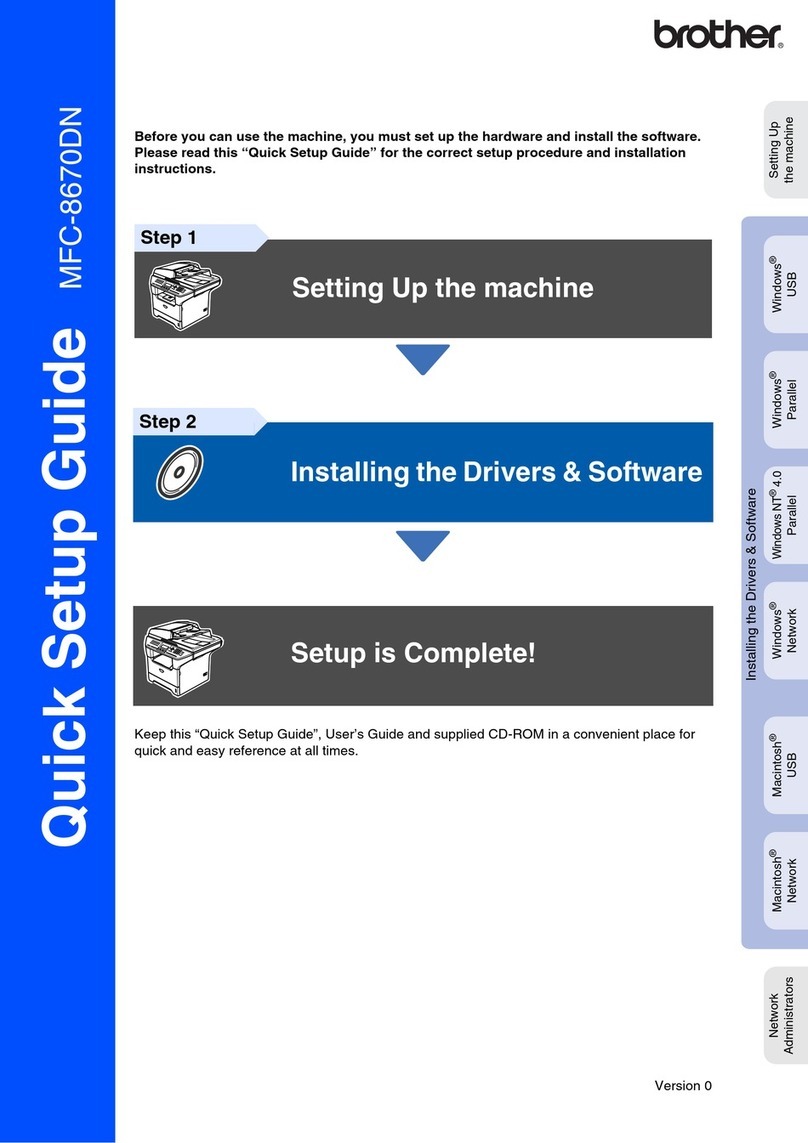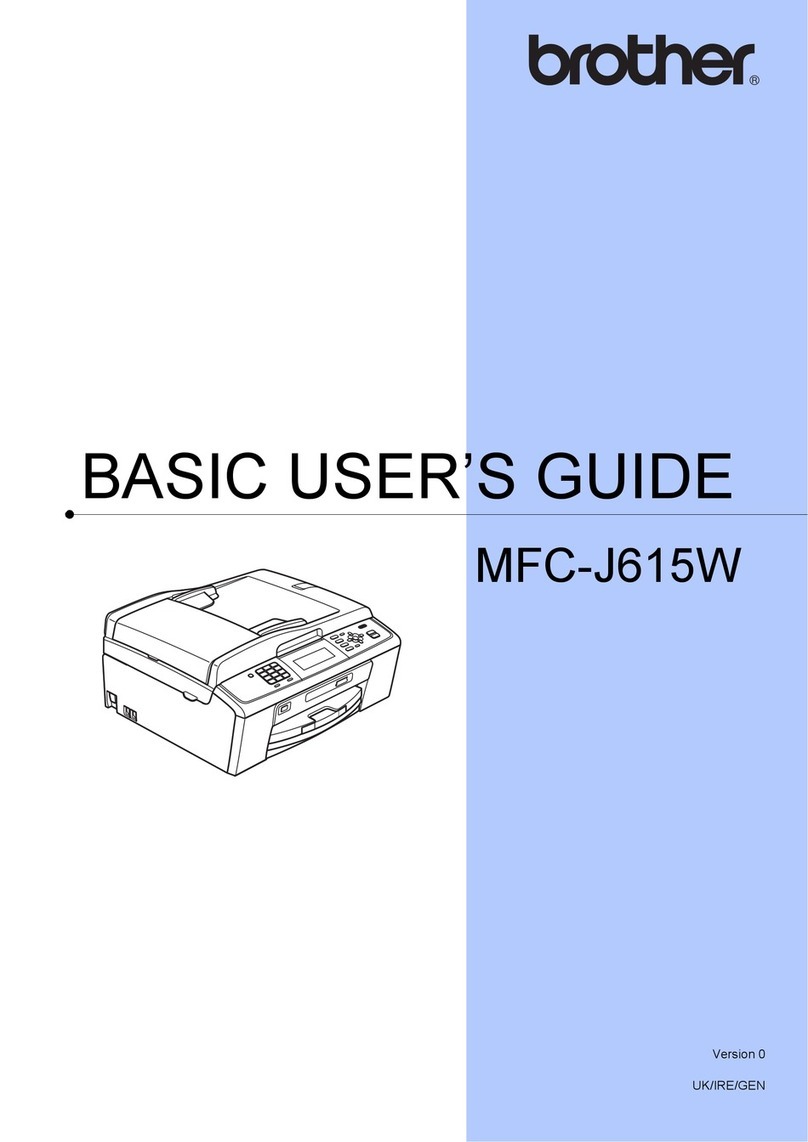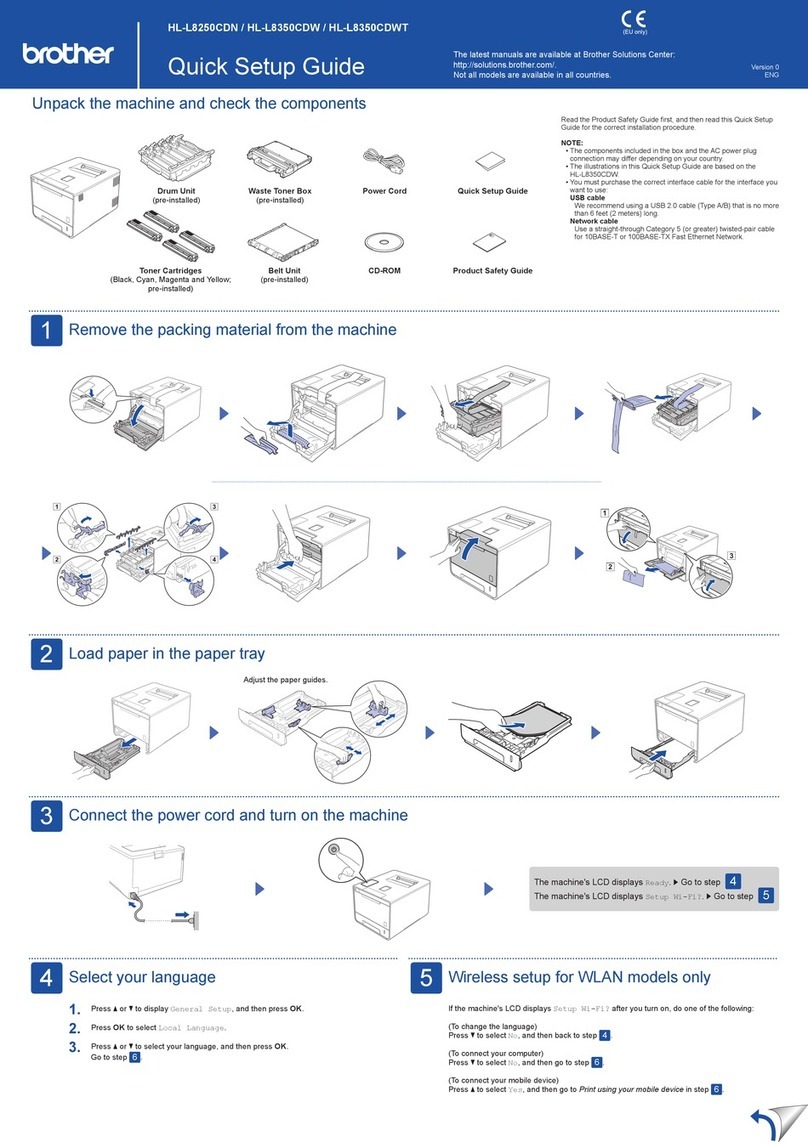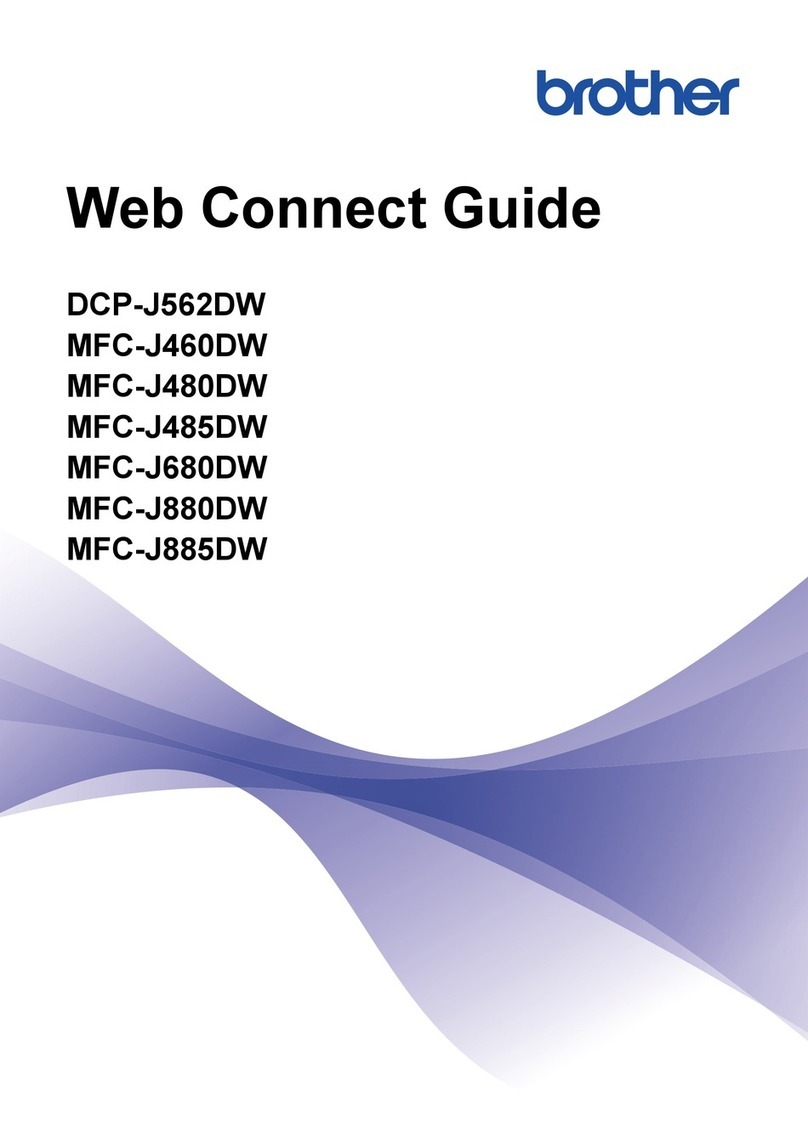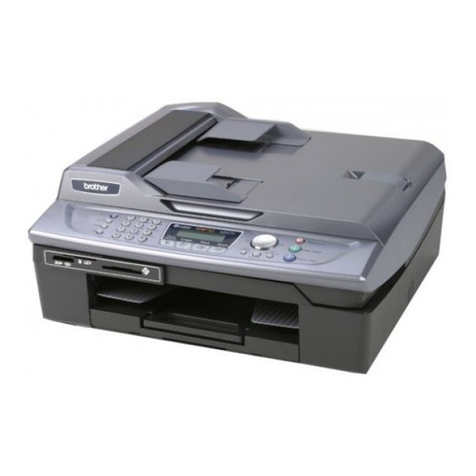v
A Routine maintenance 65
Replacing the ink cartridges ................................................................................65
Cleaning and checking the machine....................................................................68
Cleaning the scanner glass ...........................................................................68
Cleaning the print head .................................................................................69
Checking the print quality ..............................................................................69
Checking the print alignment .........................................................................70
Packing and shipping the machine......................................................................71
B Troubleshooting 74
Error and Maintenance messages.......................................................................74
Error animations display ................................................................................82
Transferring your faxes or Fax Journal report ...............................................82
Document jam ..............................................................................................83
Printer jam or paper jam ................................................................................84
Disc Jam........................................................................................................90
Troubleshooting ..................................................................................................93
If you are having difficulty with your machine ................................................93
Dial Tone detection......................................................................................101
Telephone line interference / VoIP ..............................................................101
Machine Information ..........................................................................................102
Checking the serial number.........................................................................102
Reset functions............................................................................................102
How to reset the machine............................................................................102
C Menu and features 103
On-screen programming....................................................................................103
Menu table.........................................................................................................104
Entering Text .....................................................................................................127
Inserting spaces .........................................................................................127
Making corrections ......................................................................................127
Repeating letters .........................................................................................127
D Specifications 128
General..............................................................................................................128
Print media.........................................................................................................130
Fax.....................................................................................................................131
Copy ..................................................................................................................132
PhotoCapture Center™ .....................................................................................133
PictBridge ..........................................................................................................134
Scanner .............................................................................................................135
Printer ................................................................................................................136
Interfaces...........................................................................................................137
Computer requirements.....................................................................................138
Consumable items.............................................................................................139
Network (LAN) ...................................................................................................140
E Index 141