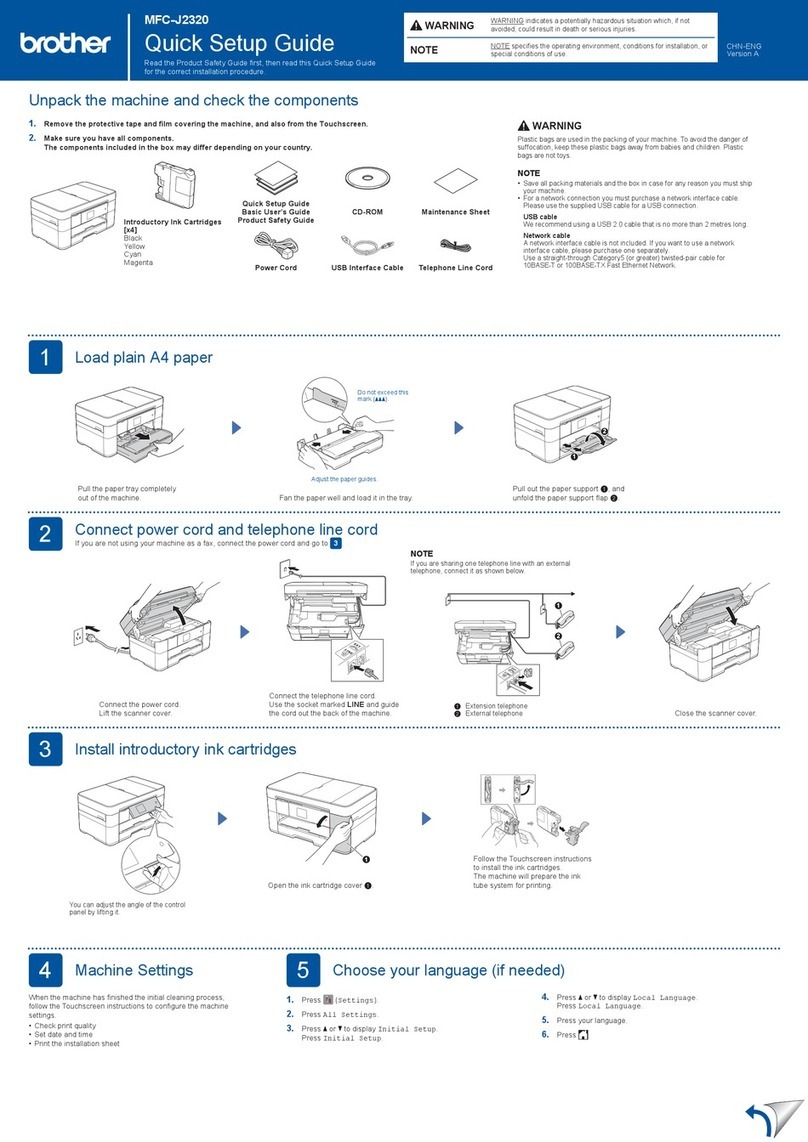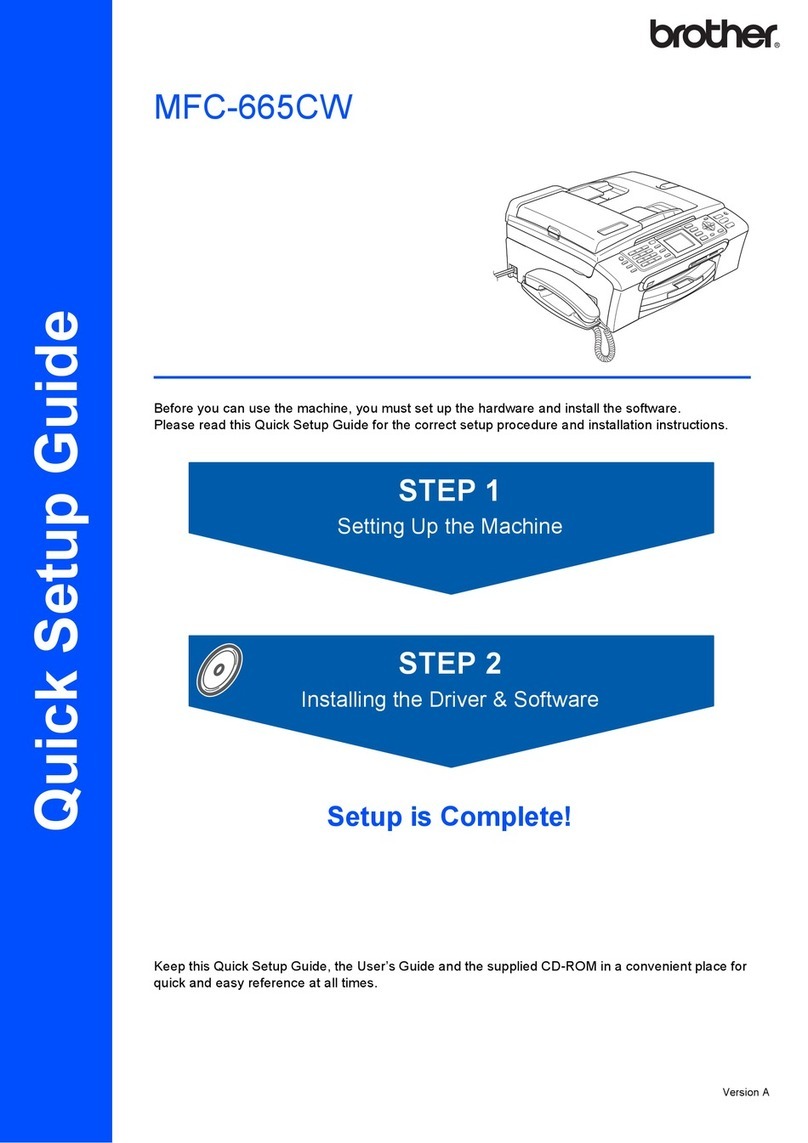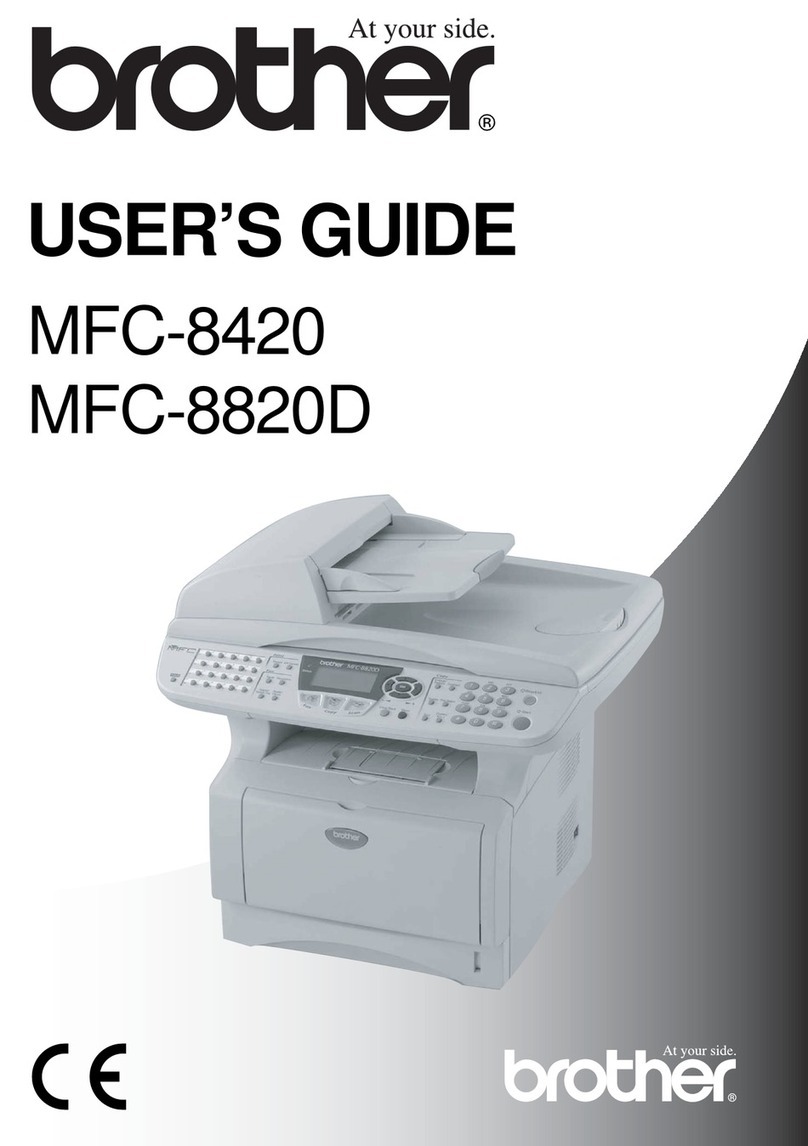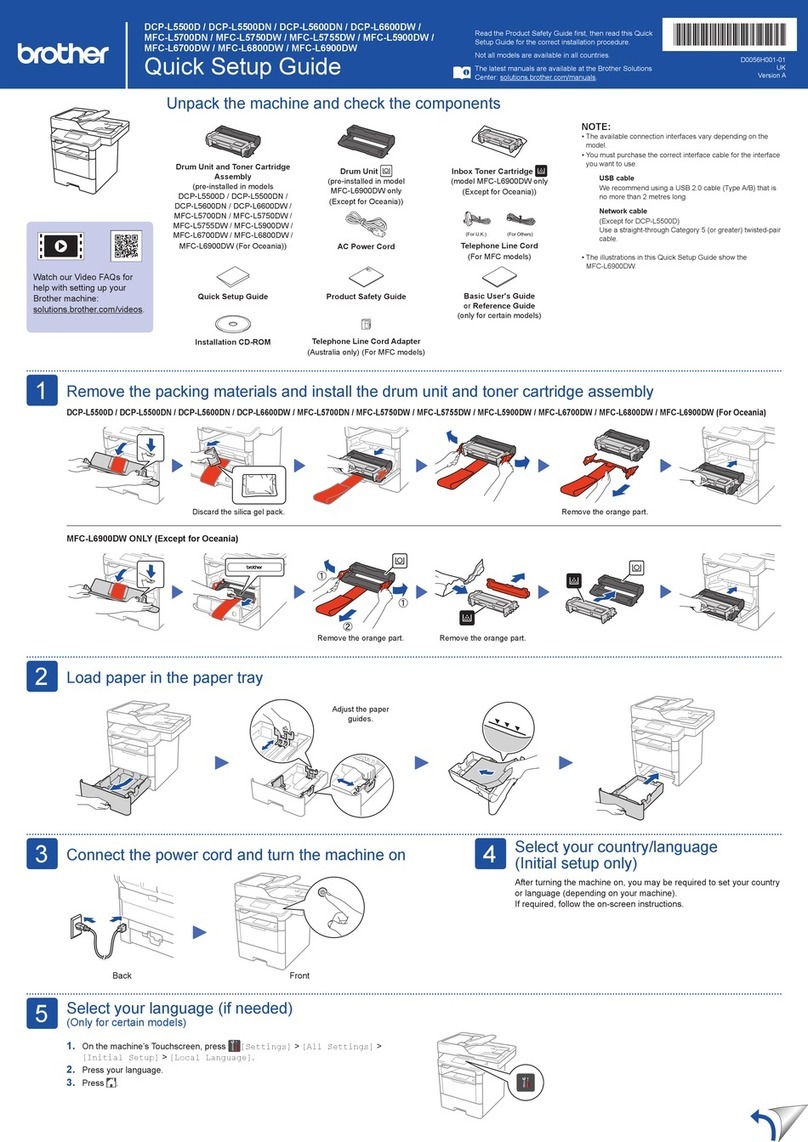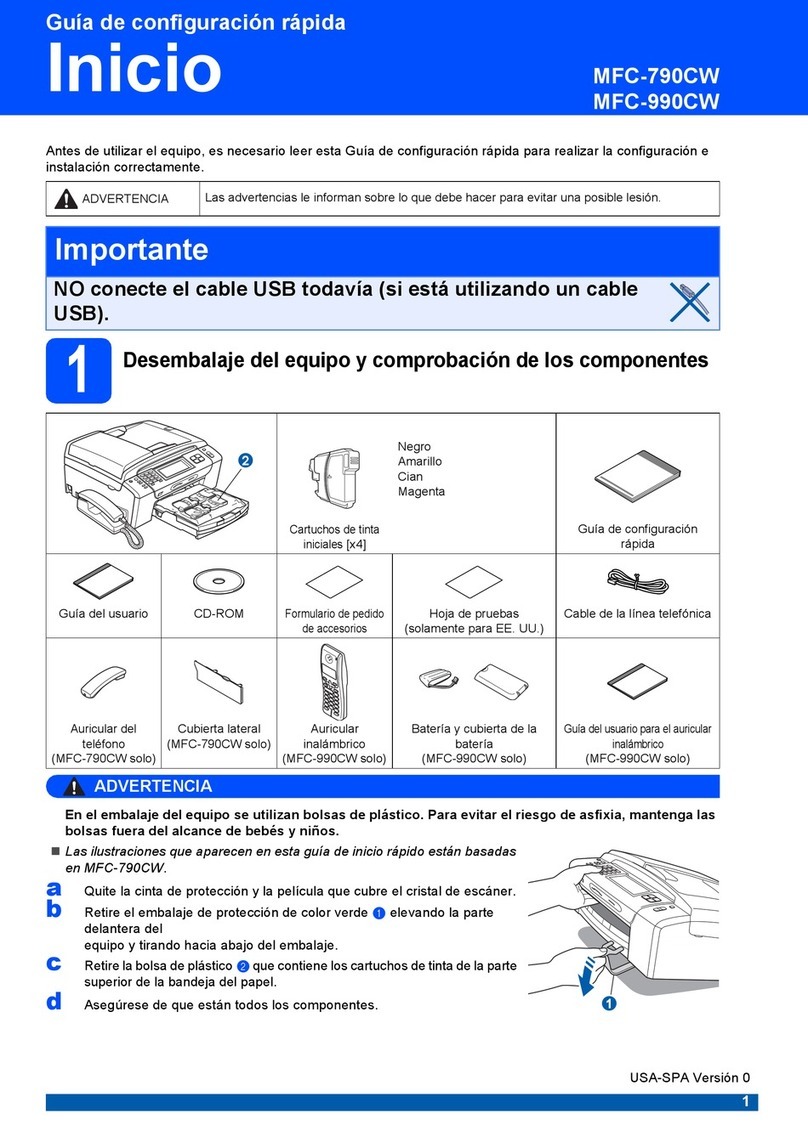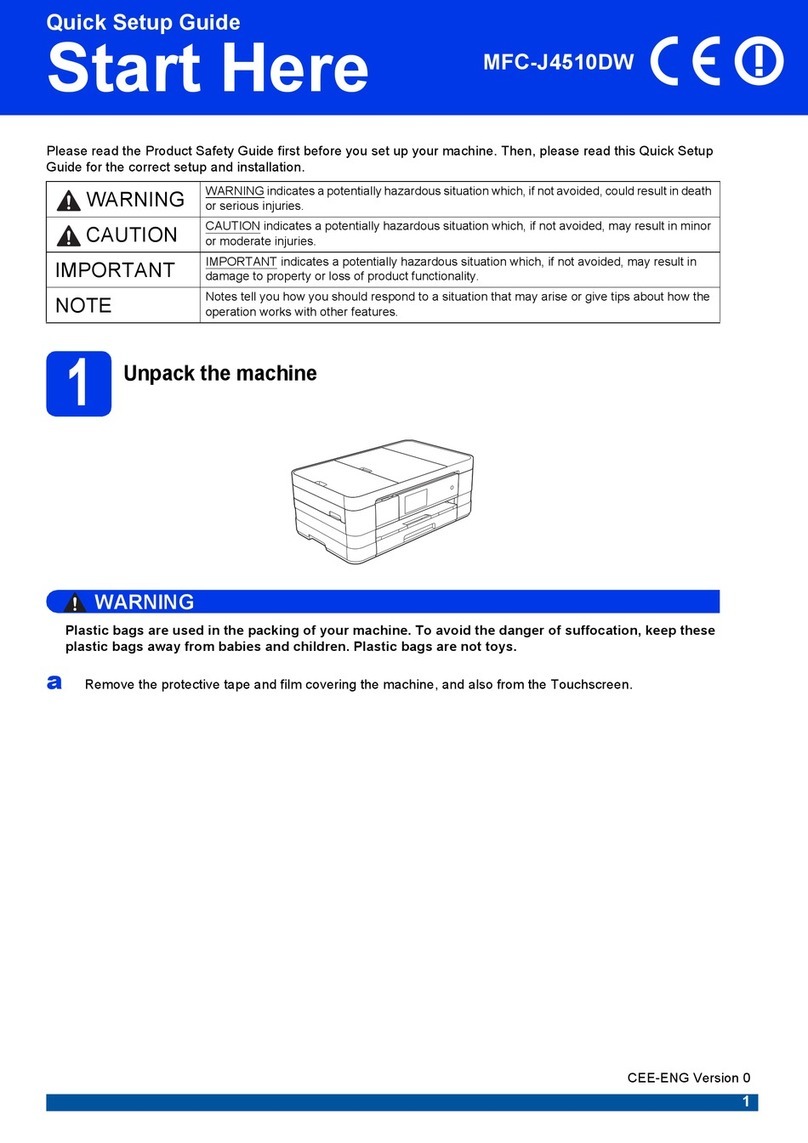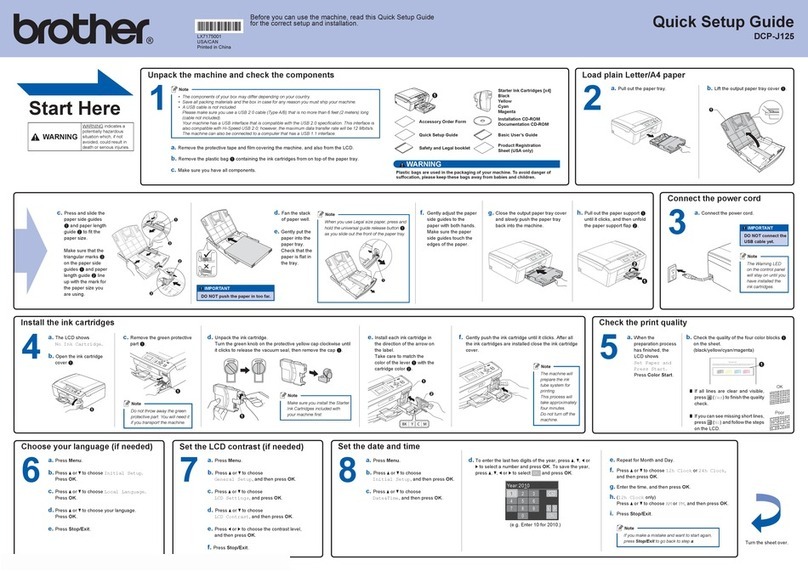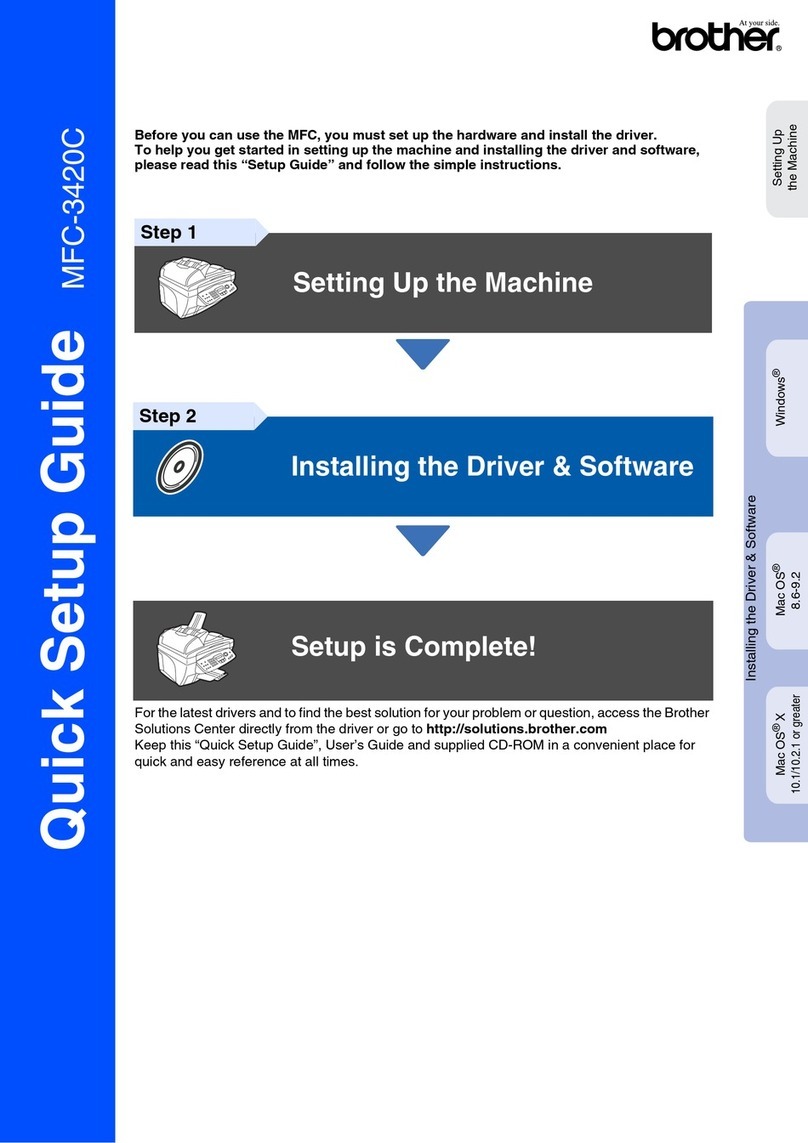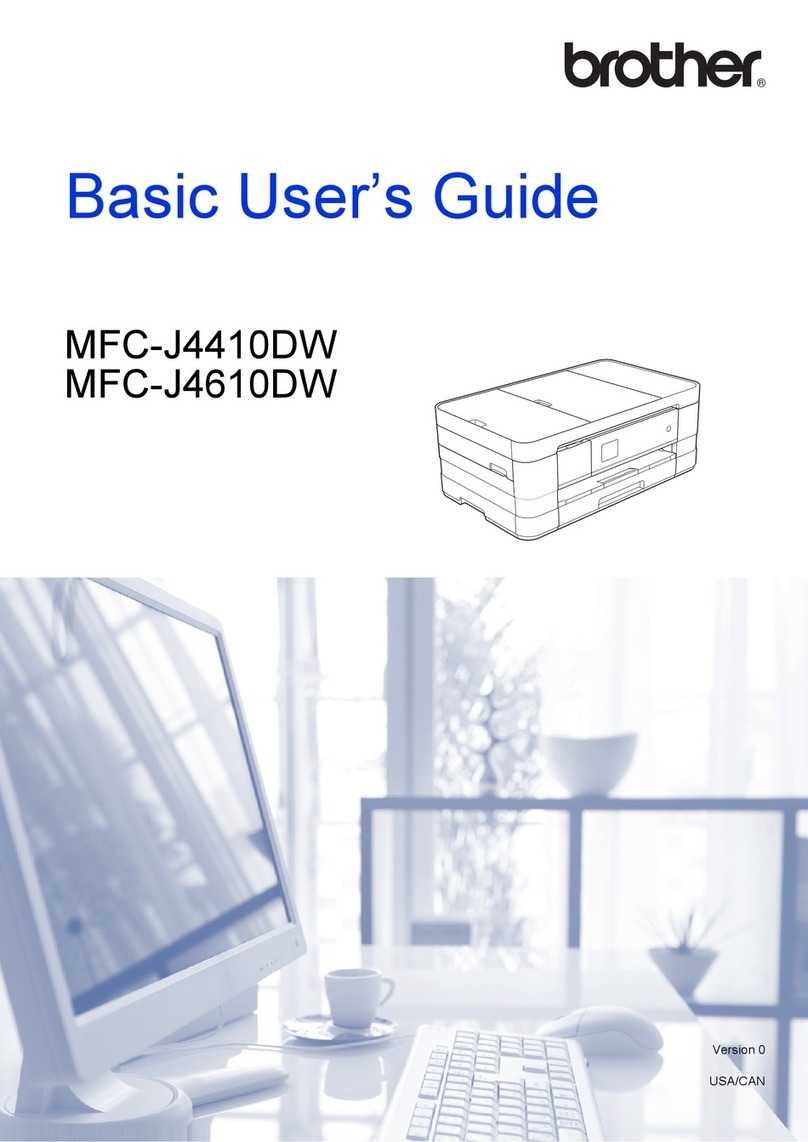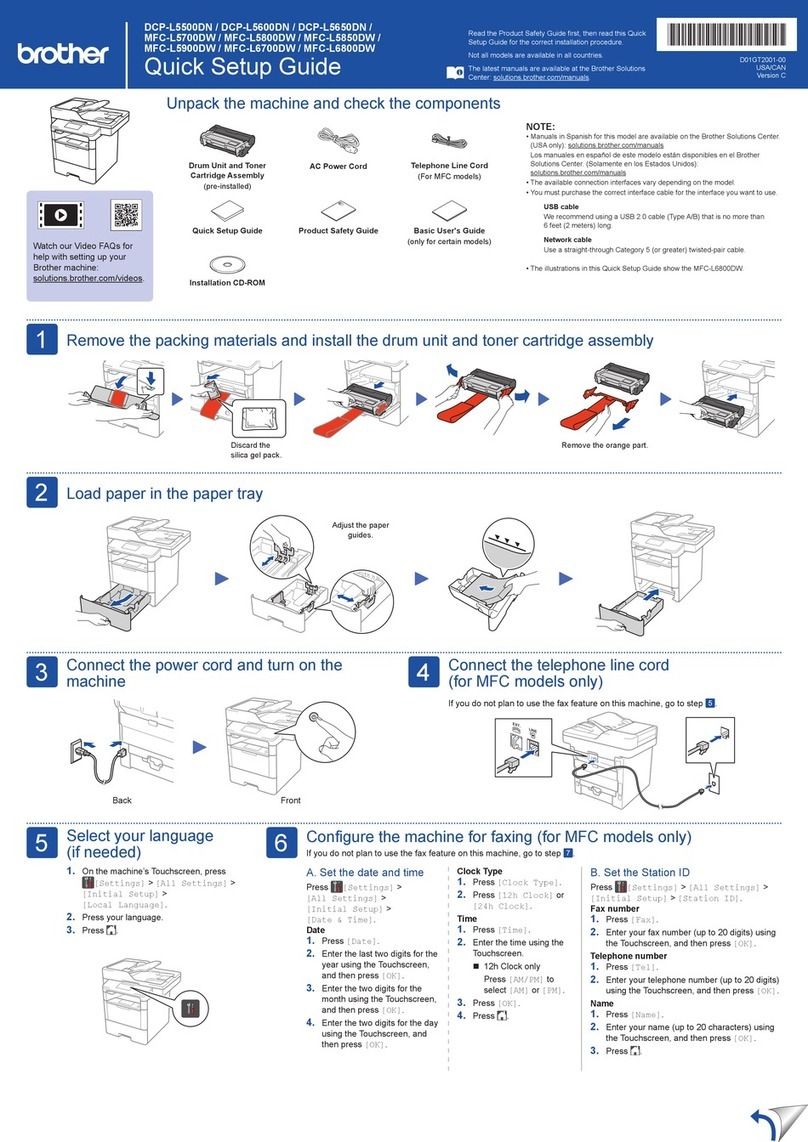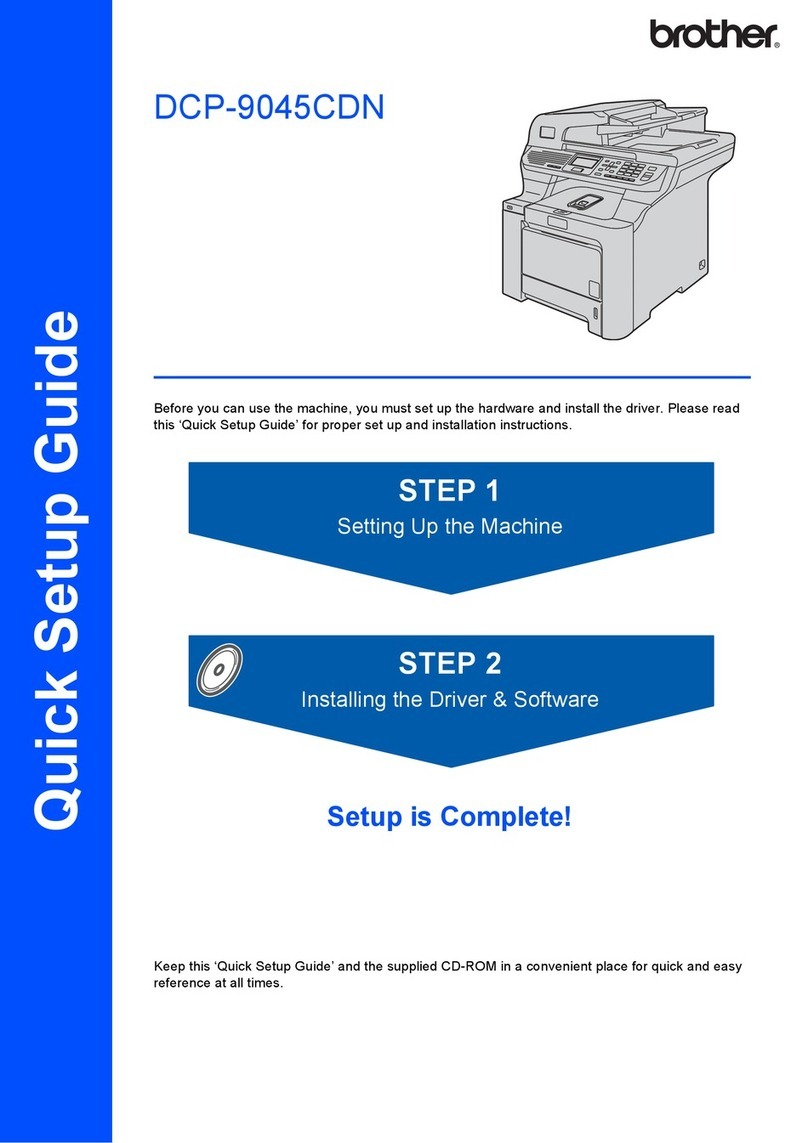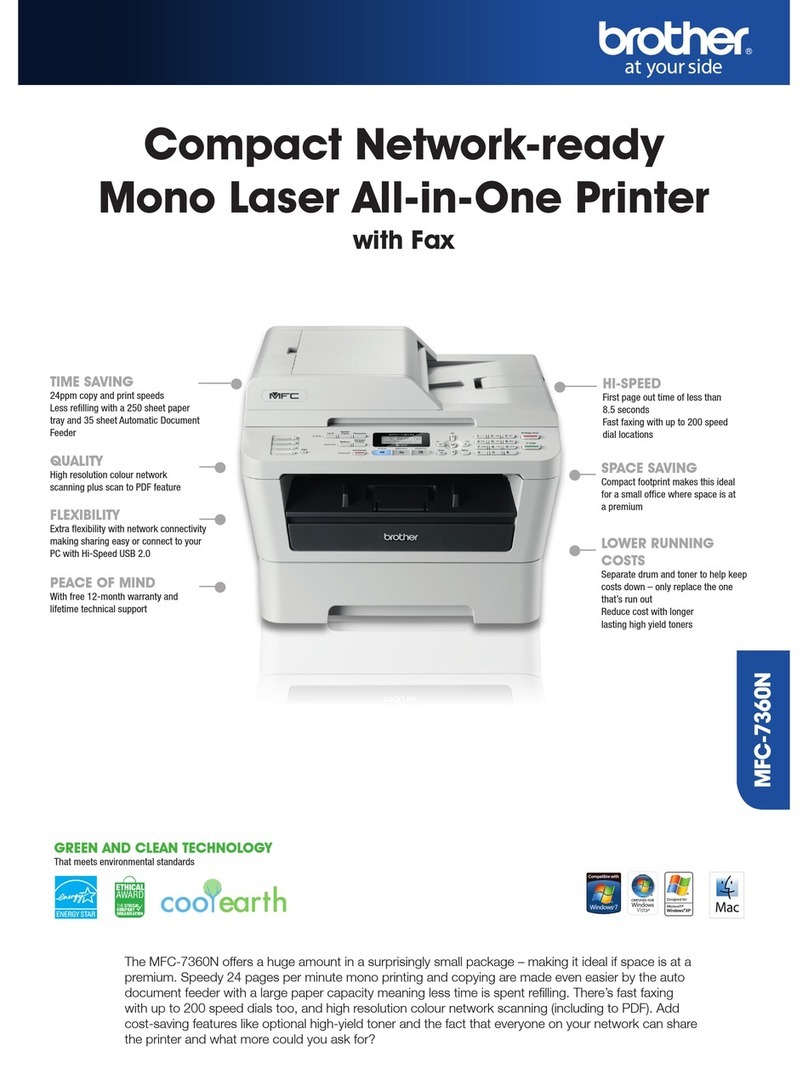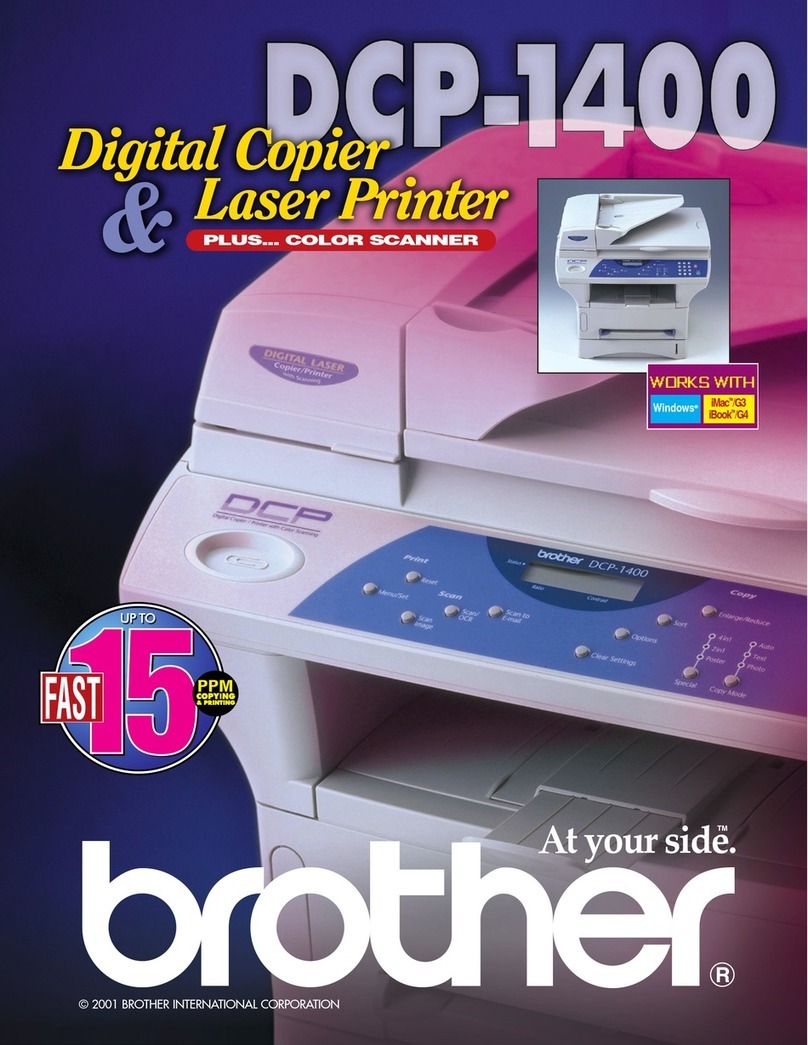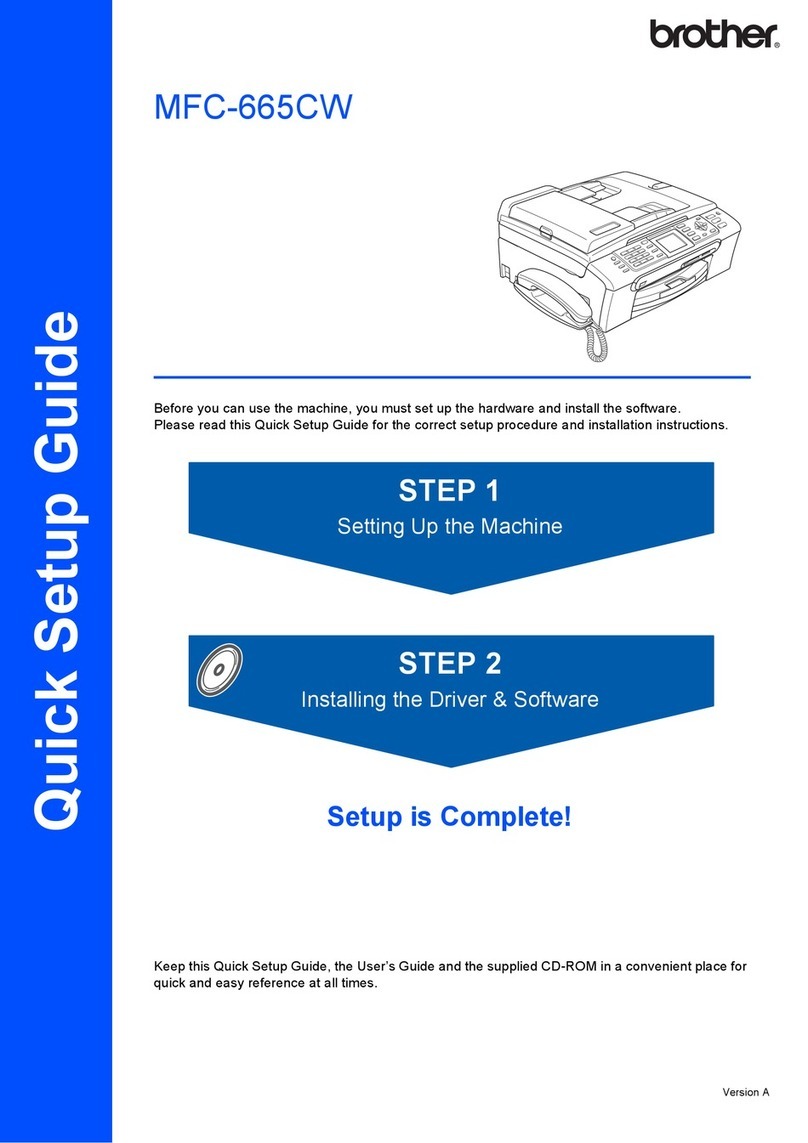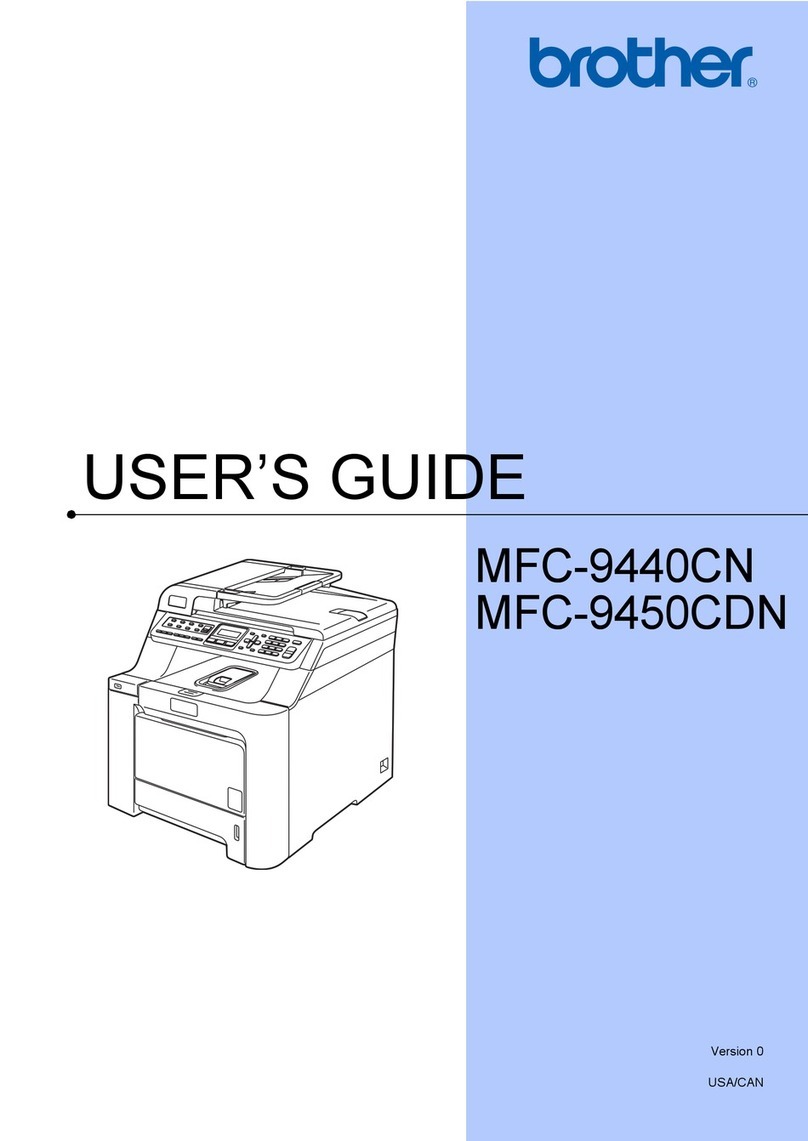vi
A Routine maintenance 74
Replacing supplies...............................................................................................74
Replacing the toner cartridges.......................................................................78
Replacing the drum unit.................................................................................84
Replacing the belt unit ...................................................................................90
Replacing the waste toner box ......................................................................95
Cleaning and Checking the machine .................................................................102
Cleaning the outside of the machine ...........................................................103
Cleaning the scanner glass .........................................................................104
Cleaning the laser scanner windows ...........................................................105
Cleaning the corona wires ...........................................................................109
Cleaning the drum unit ................................................................................112
Cleaning the paper pick-up rollers ...............................................................118
Colour Calibration........................................................................................119
Colour Registration......................................................................................120
Auto Correction............................................................................................120
B Troubleshooting 121
Identifying the problem ......................................................................................121
Error and maintenance messages.....................................................................123
Transferring your faxes or Fax Journal report .............................................131
Document Jams.................................................................................................133
Document is jammed in the top of the ADF unit ..........................................133
Document is jammed under the document cover ........................................133
Removing small documents jammed in the ADF.........................................134
Document is jammed at the output tray.......................................................134
Paper Jams........................................................................................................135
Paper is jammed in the multi-purpose tray ..................................................135
Paper is jammed in the Paper Tray 1 or Tray 2...........................................136
Paper is jammed at the back of the machine ..............................................137
Paper is jammed inside the machine...........................................................139
Paper is jammed underneath the paper tray ...............................................142
If you are having difficulty with your machine ....................................................144
Setting Dial Tone detection .........................................................................153
Telephone line interference / VoIP ..............................................................153
Improving the print quality..................................................................................154
Machine Information ..........................................................................................162
Checking the Serial Number........................................................................162
Checking the Firmware Version ..................................................................162
Reset operations .........................................................................................162
How to reset the machine ............................................................................163
C Settings and features tables 164
Using the Settings Tables..................................................................................164
Settings Tables ..................................................................................................165
Features Tables.................................................................................................192
Entering text.......................................................................................................221