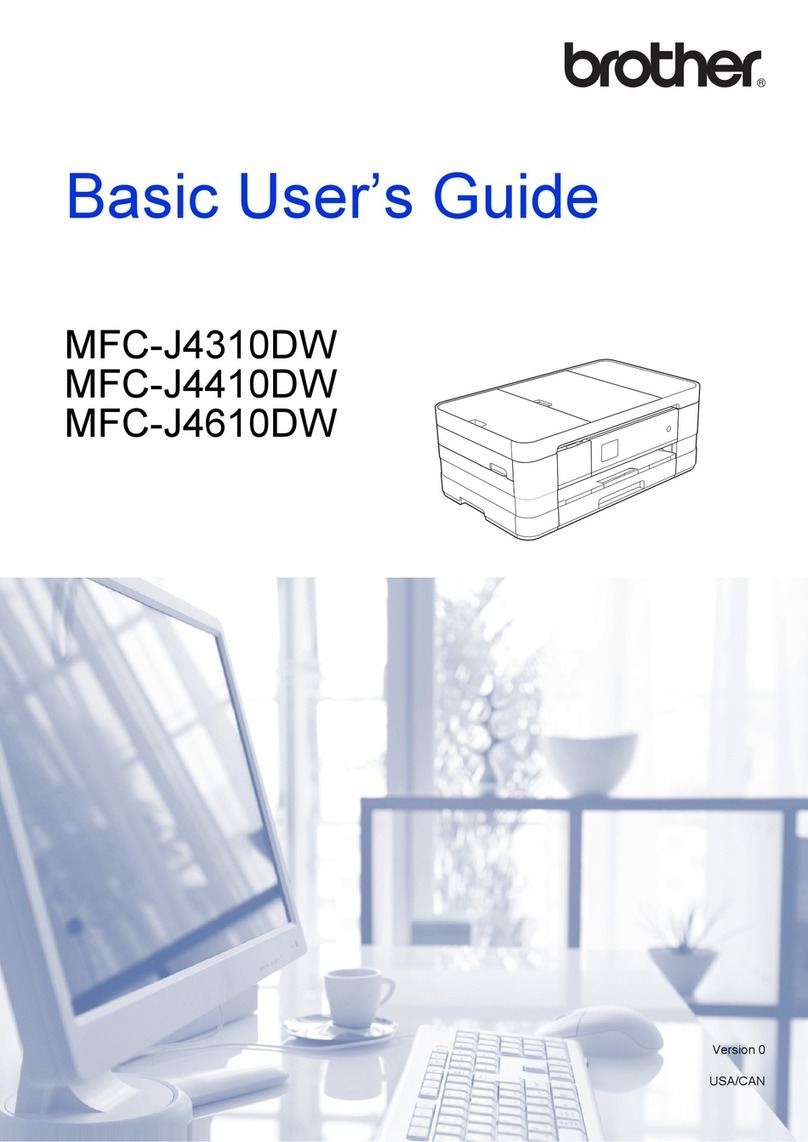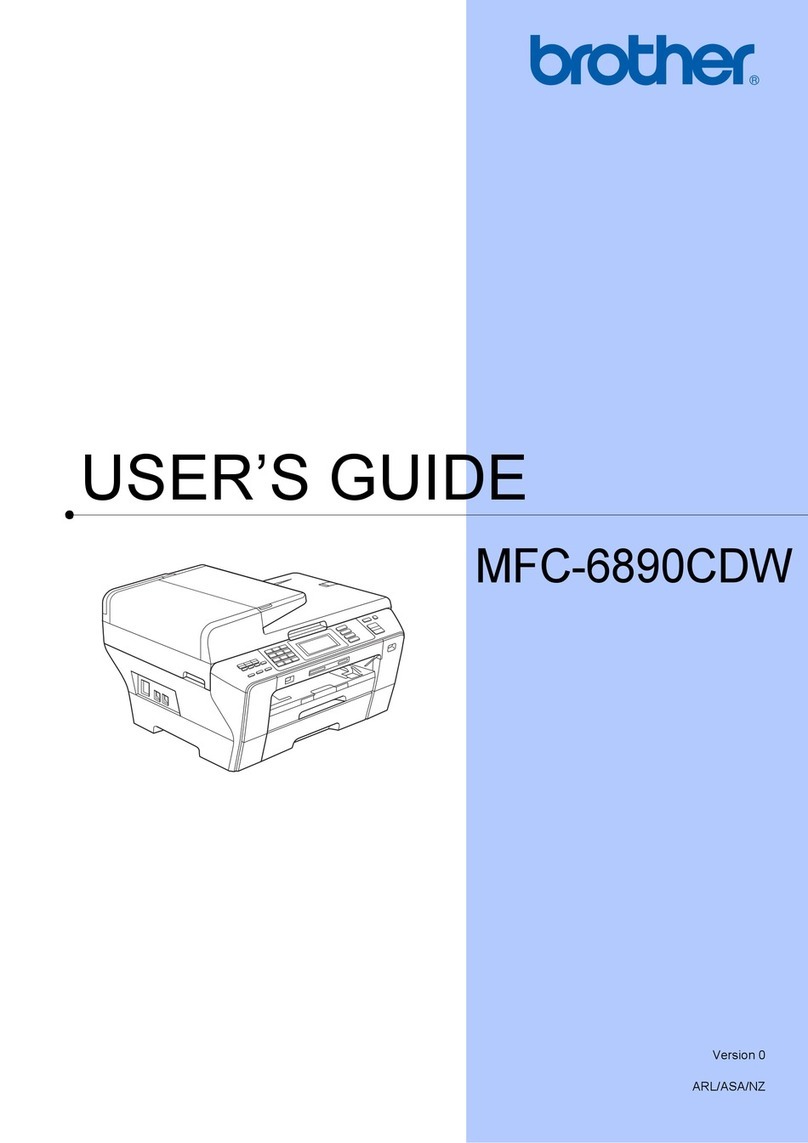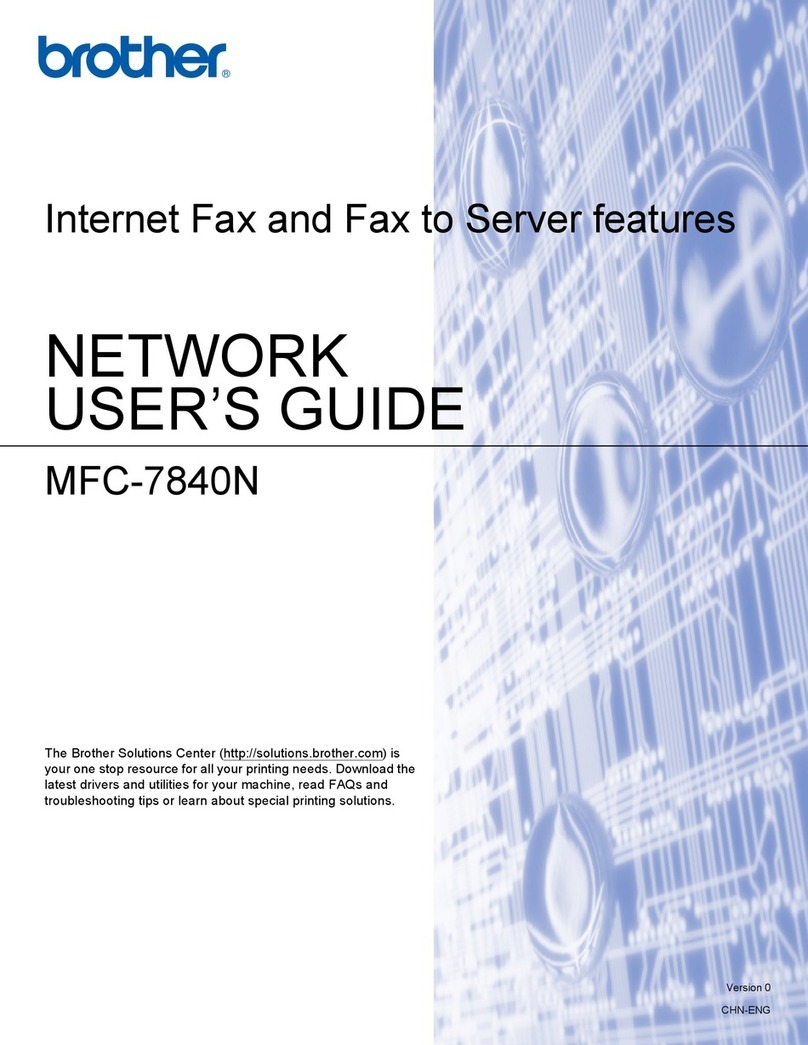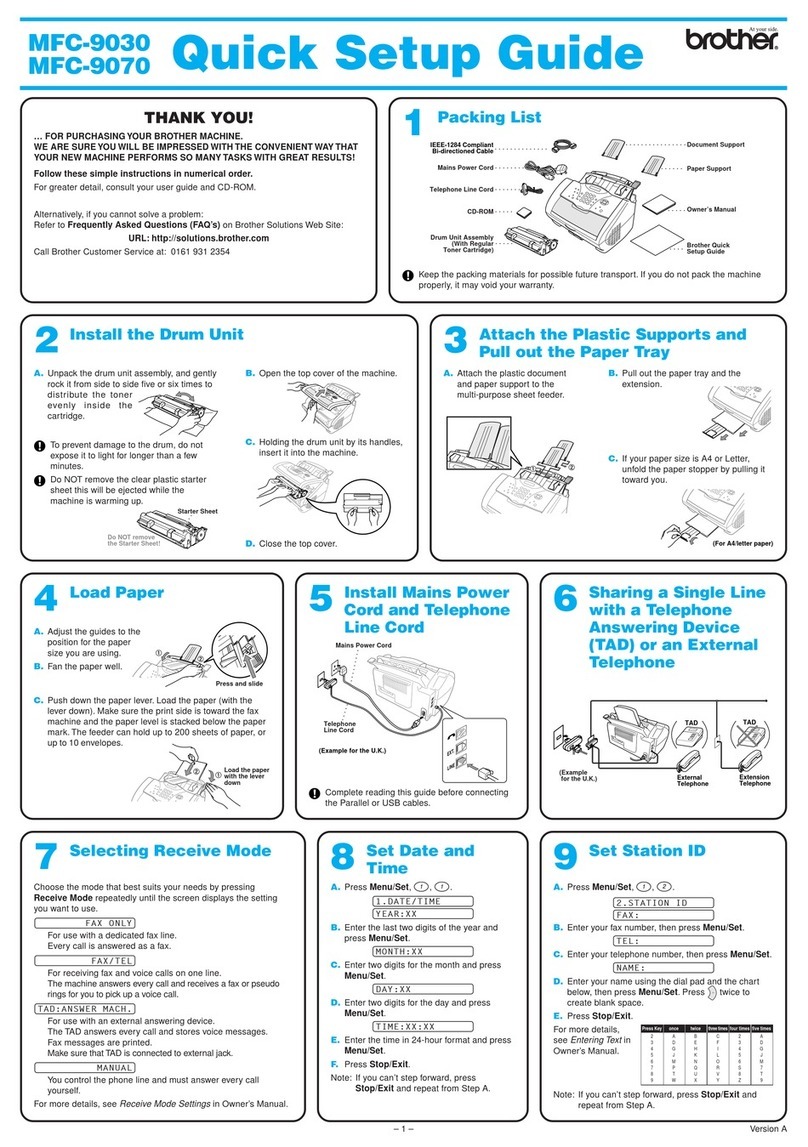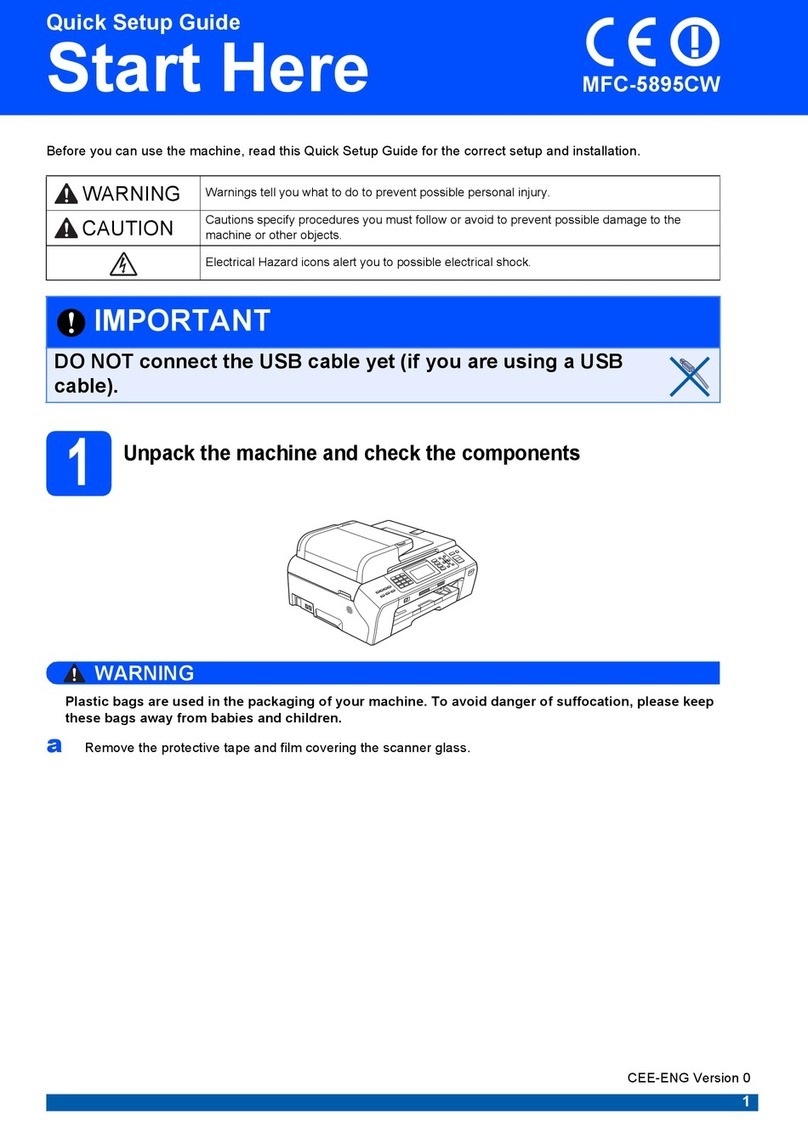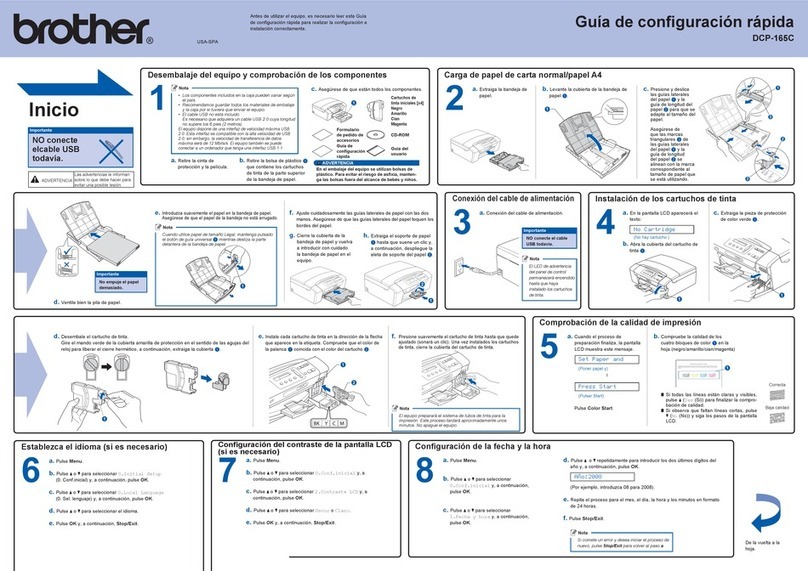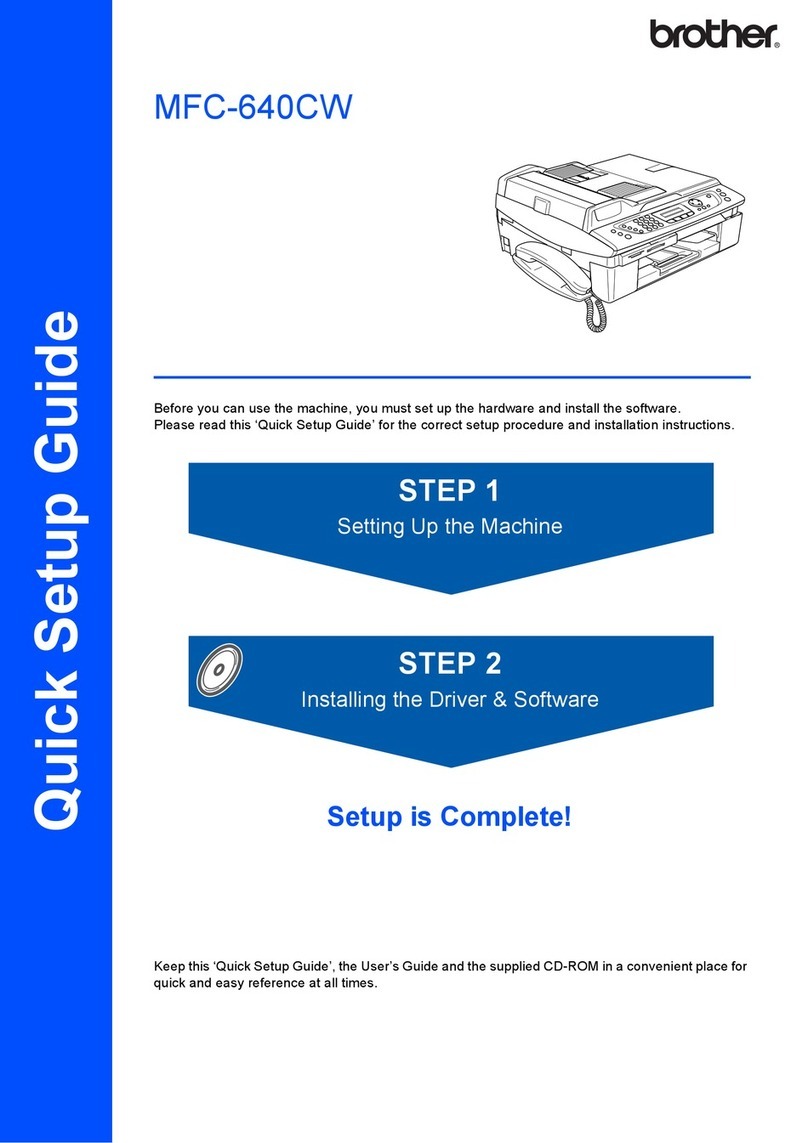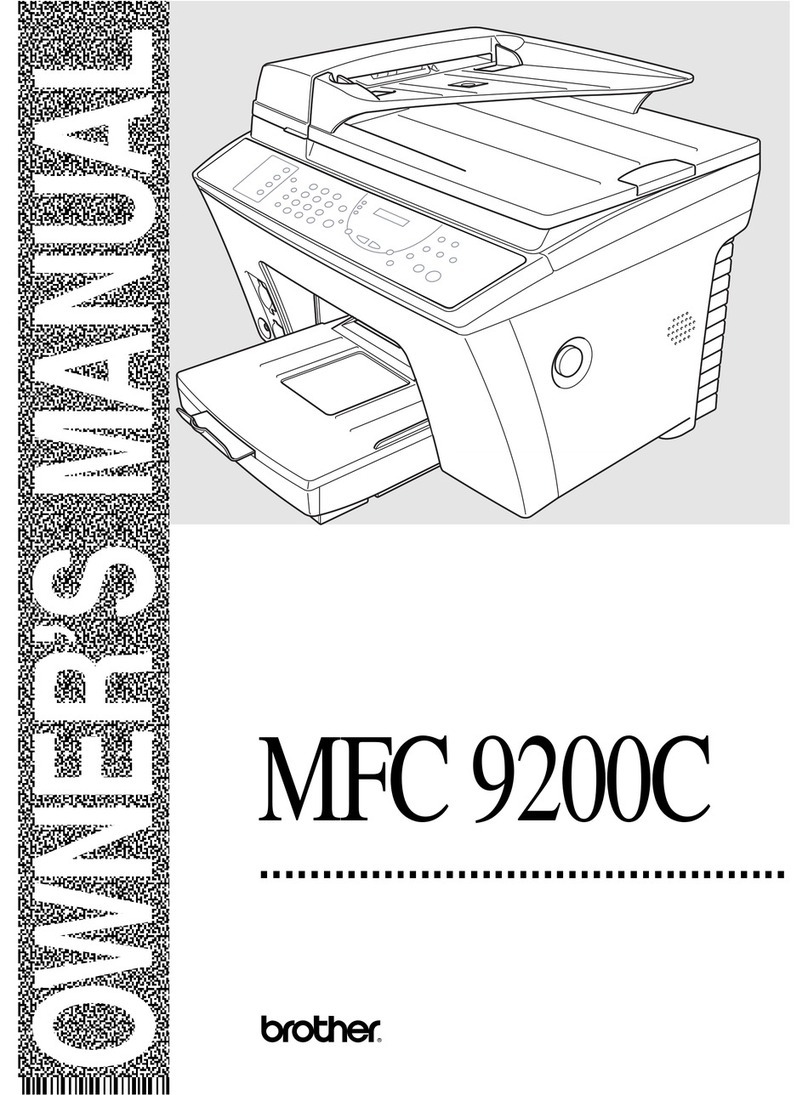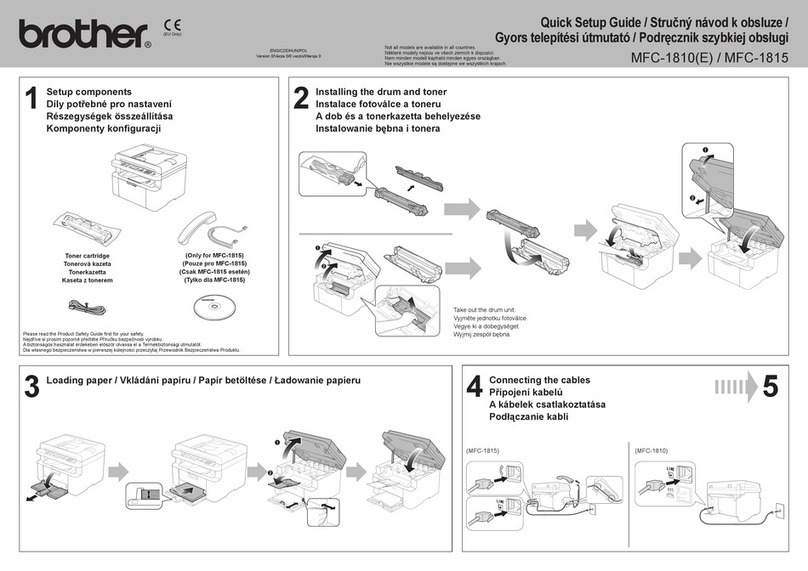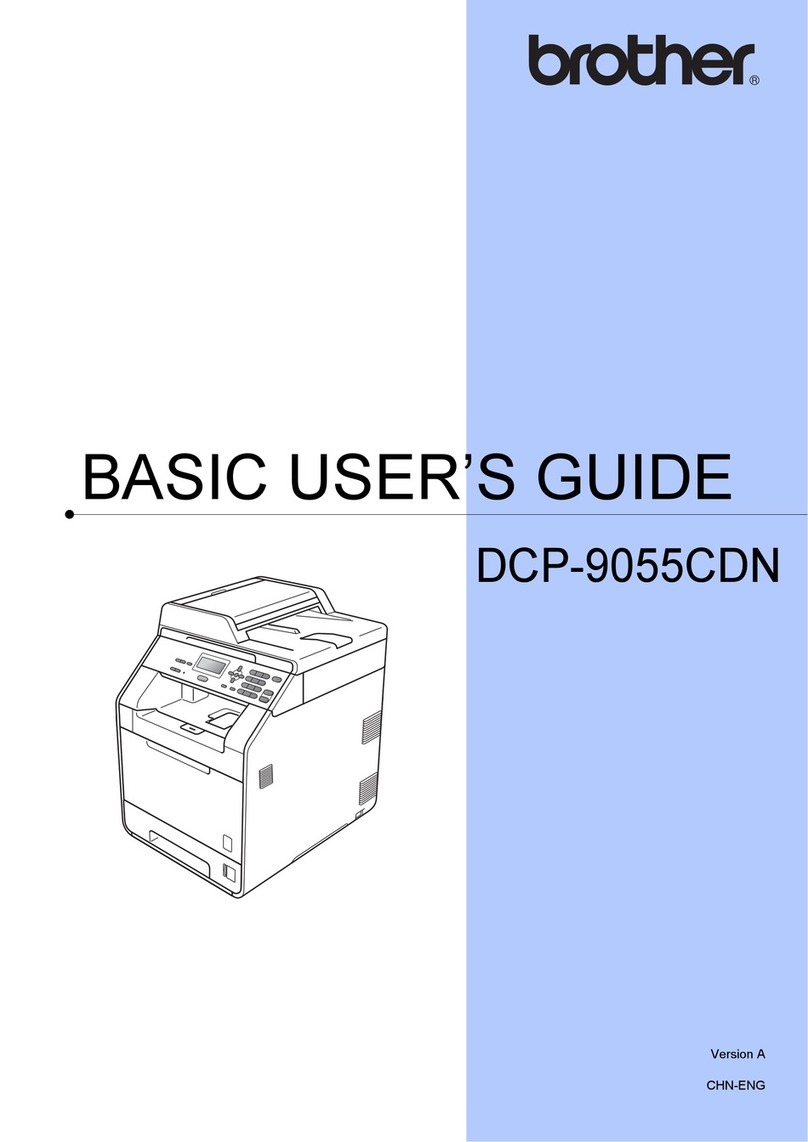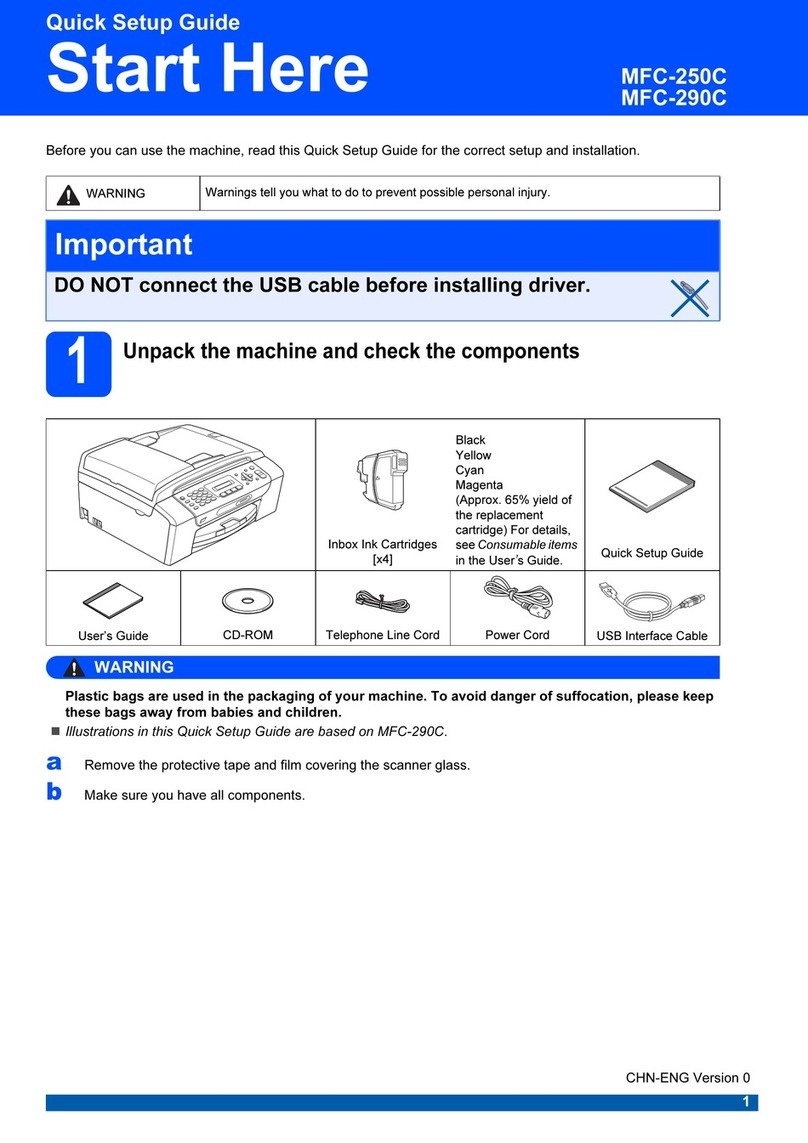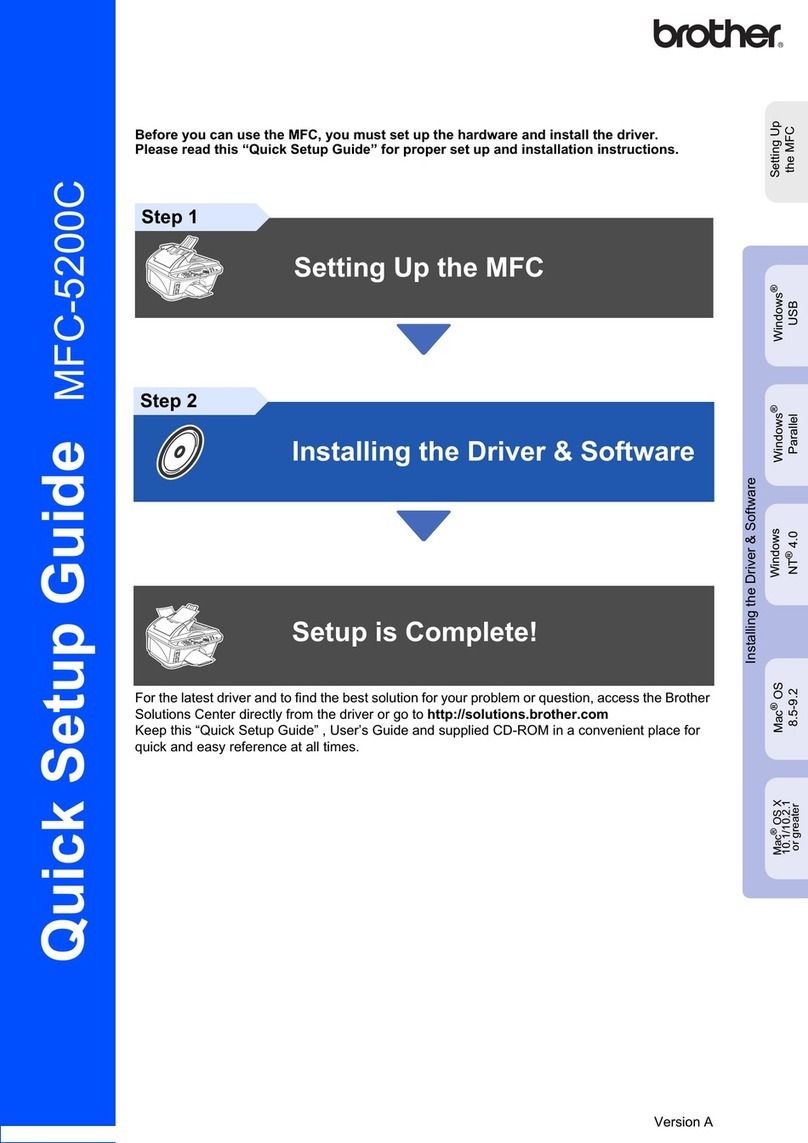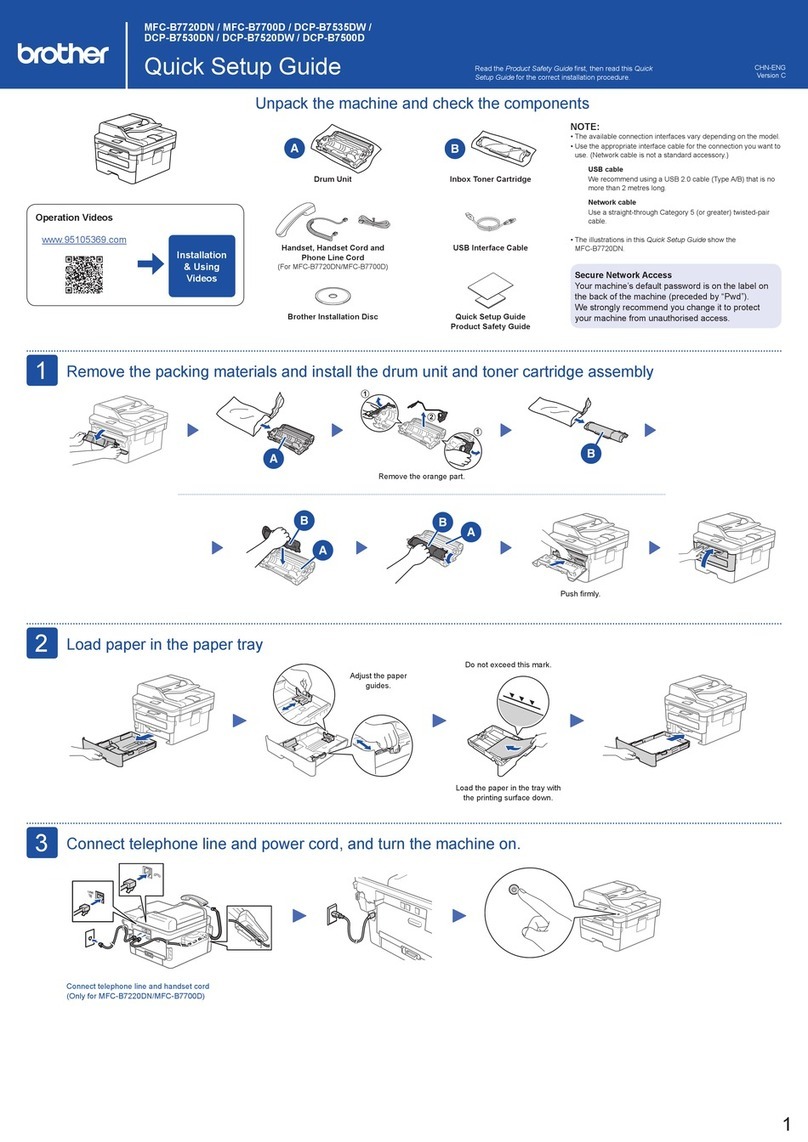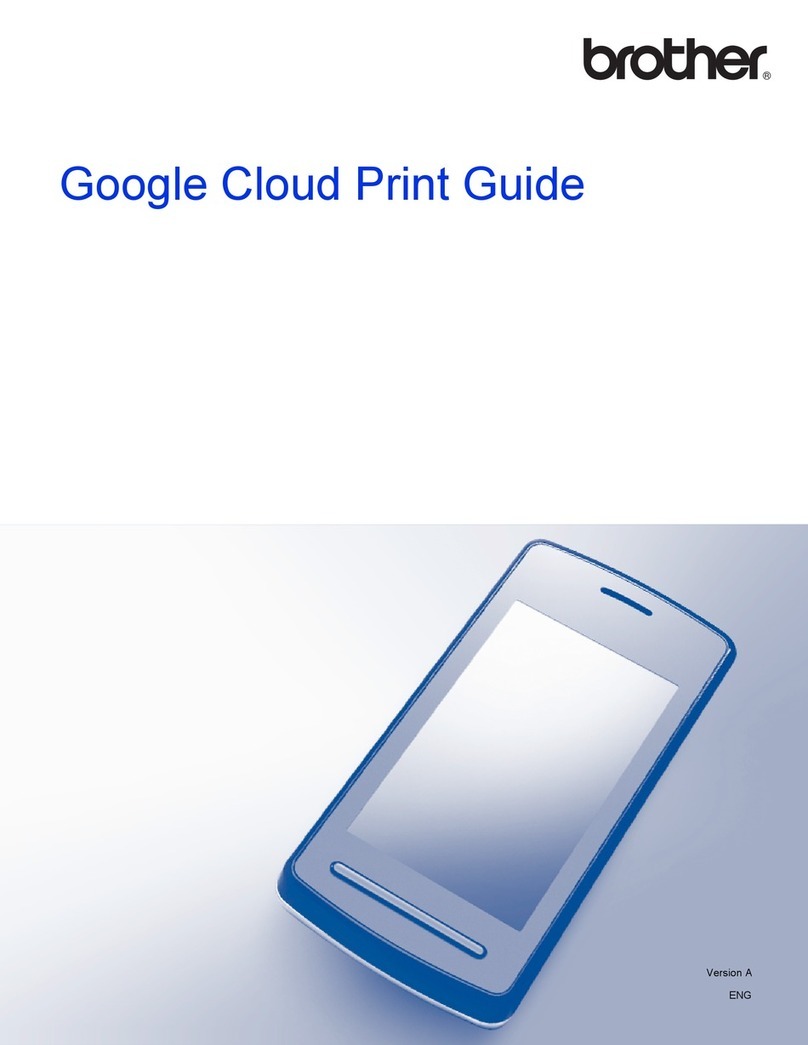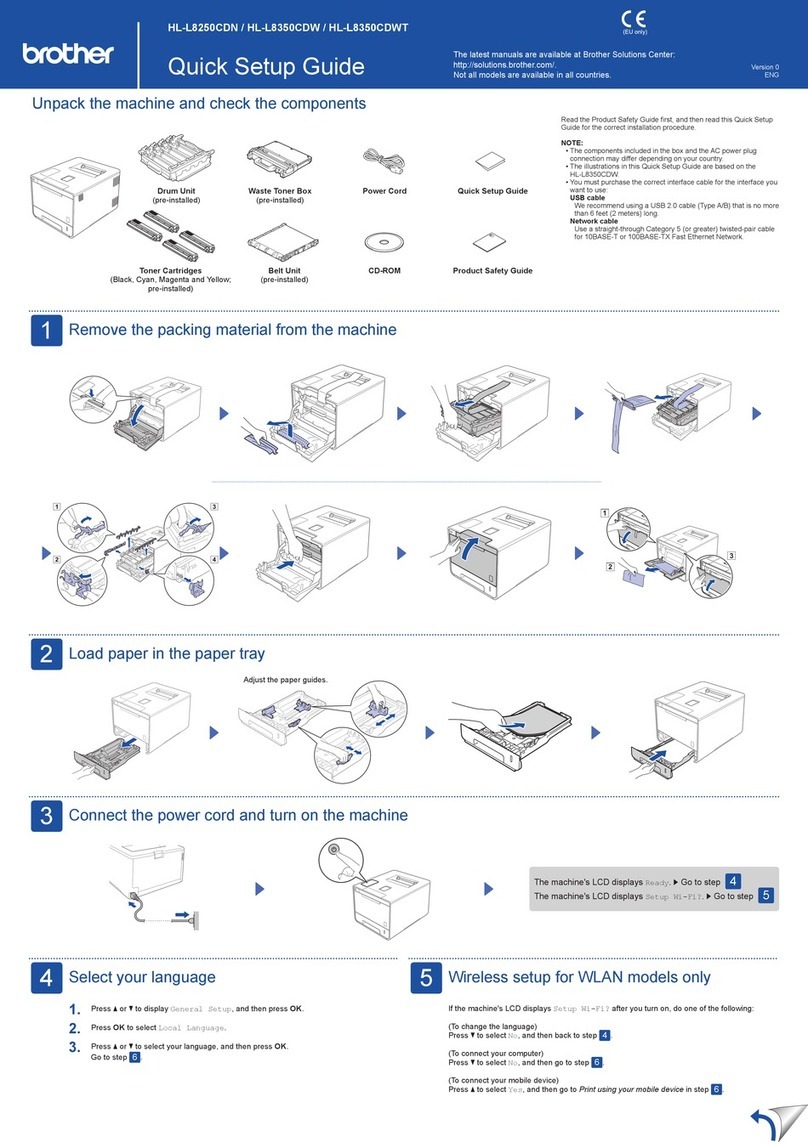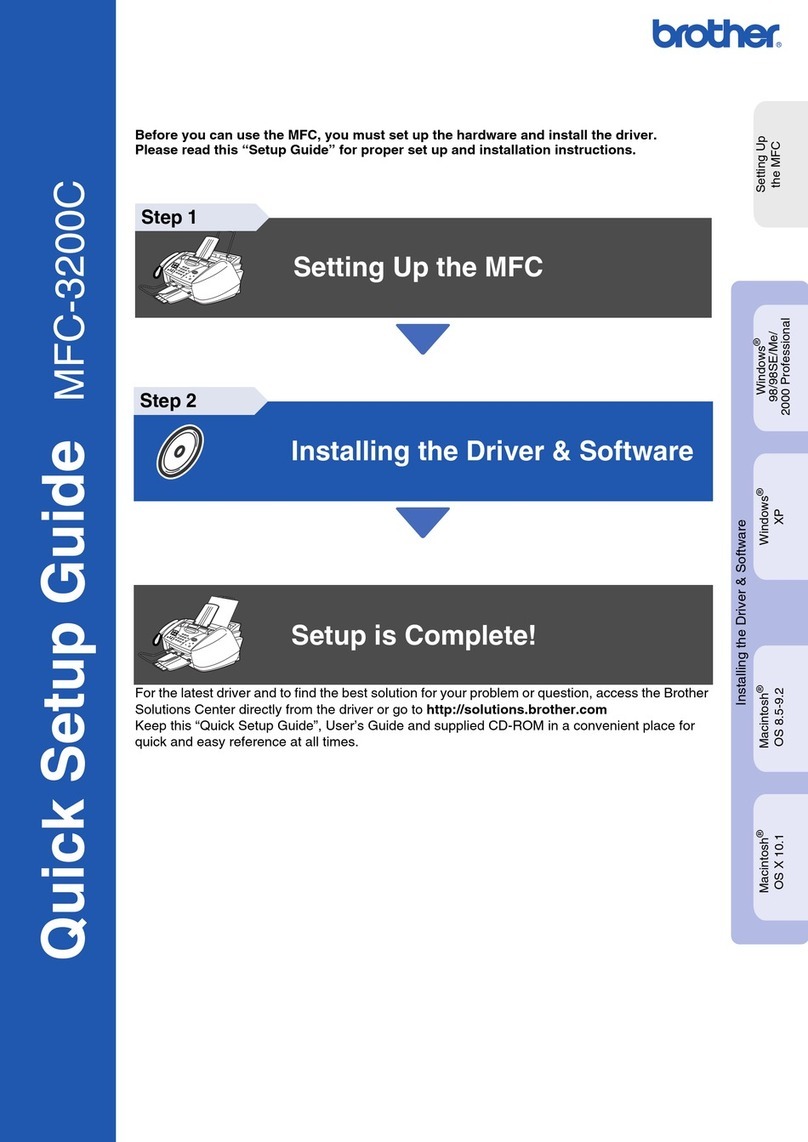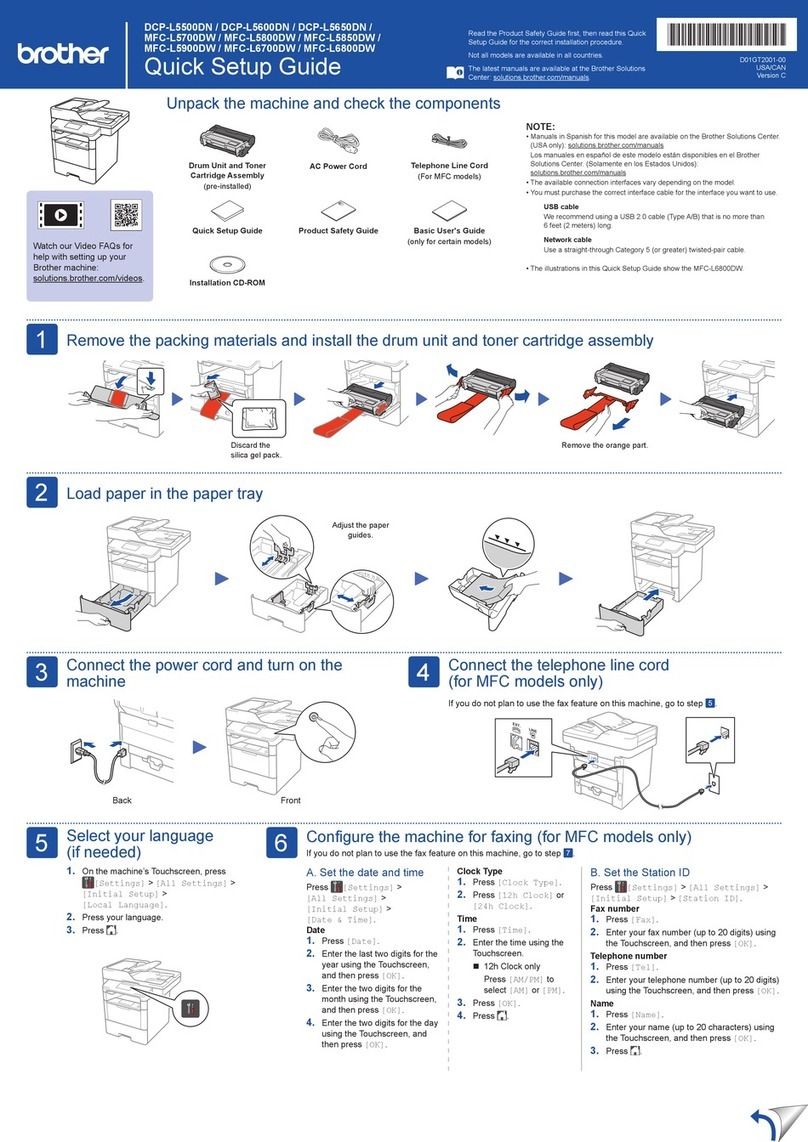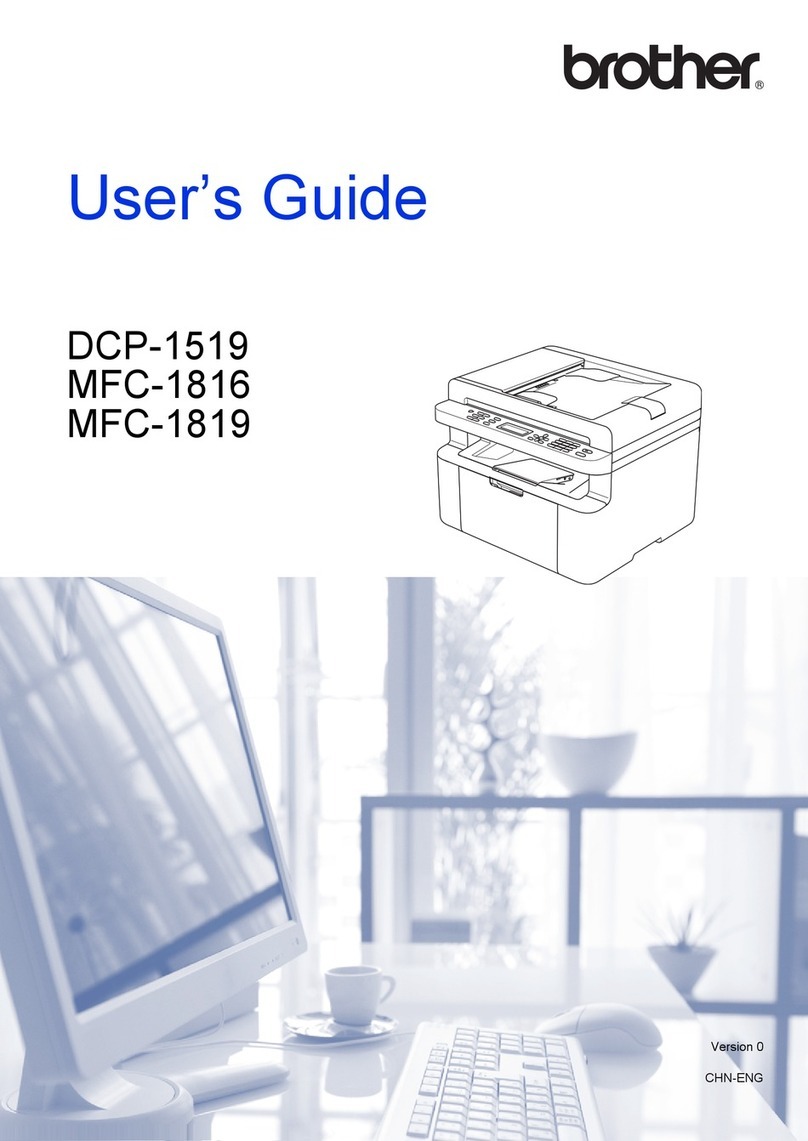v
Chapter
Chapter 9
Remote Fax Options (Not Available for Colour Fax)
Fax Forwarding..................................................................................47
Remote Retrieval ...............................................................................48
COPIER
Chapter 10
Making Copies
Basic Copy Operations ......................................................................52
Temporary Copy Setting....................................................................53
Copy Quality – Default Settings........................................................56
Legal Limitations...............................................................................59
VIDEO PRINTING
Chapter 11
Walk-Up Video Printing
Getting Started...................................................................................60
Colour Video Printing........................................................................61
Black & White Video Printing...........................................................61
Temporary Video Print Setting..........................................................61
Changing Default Settings.................................................................63
Chapter 12
Walk-Up Photo Capture Centre
™
(For MFC-840 only)
General Description...........................................................................67
Getting Started...................................................................................67
Changing Default Settings.................................................................72
PRINTER/SCANNER
Chapter 13
Setting Up the MFC and PC to Work Together
Using the Brother Machine with Your PC.........................................76
Before You Install Multi-Function Link
®
Pro...................................76
Using a bi-directional IEEE-1284 compliant parallel cable to Connect
the MFC to the PC (Using Windows
®
95, 98, 98SE,
Windows NT
®
Workstation Version 4.0 and Windows
®
2000 Professional) .............................................................................77
Using a USB Cable to Connect the MFC to the PC (Using Windows
®
98, 98SE and Windows
®
2000 Professional Only)...........................90
Installing the Brother Software........................................................100
Chapter 14
Using the MFC as a Printer
Features............................................................................................102
Printer Driver...................................................................................102
Choosing the Right Kind of Paper...................................................103
Multi-purpose Sheet Feeder.............................................................103
Simultaneous Printing/Fax...............................................................104
Printer Operation Keys ....................................................................104