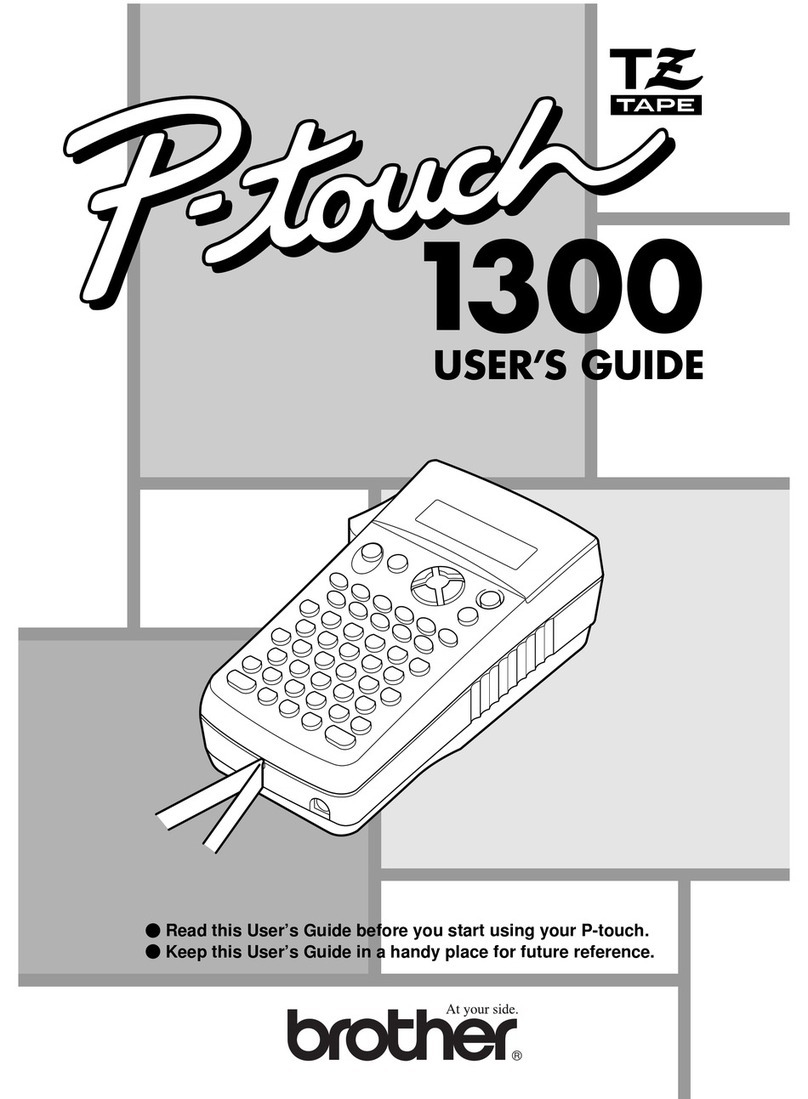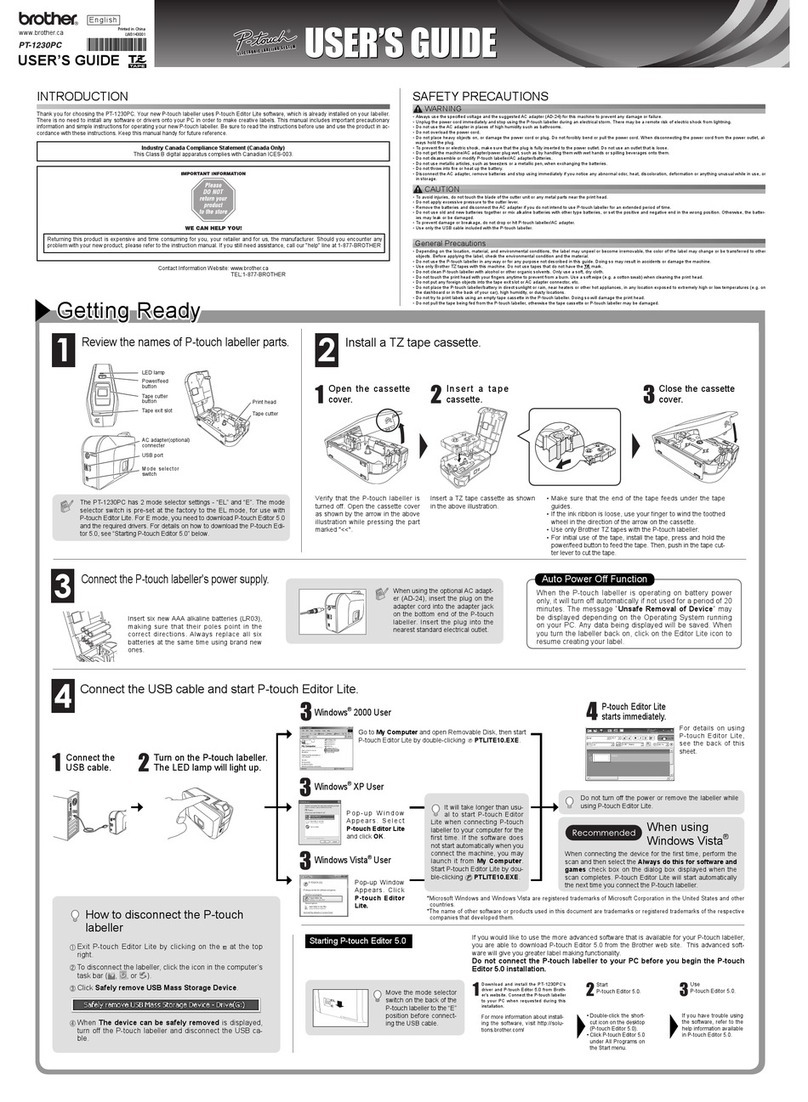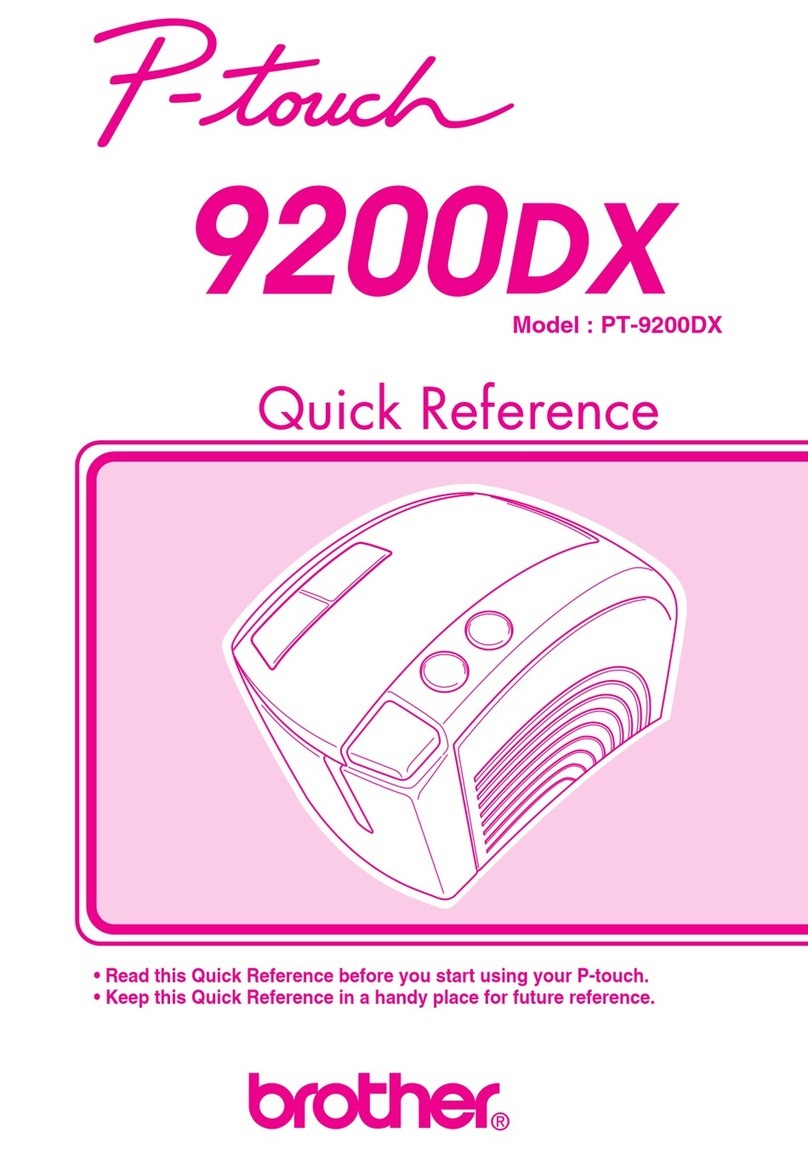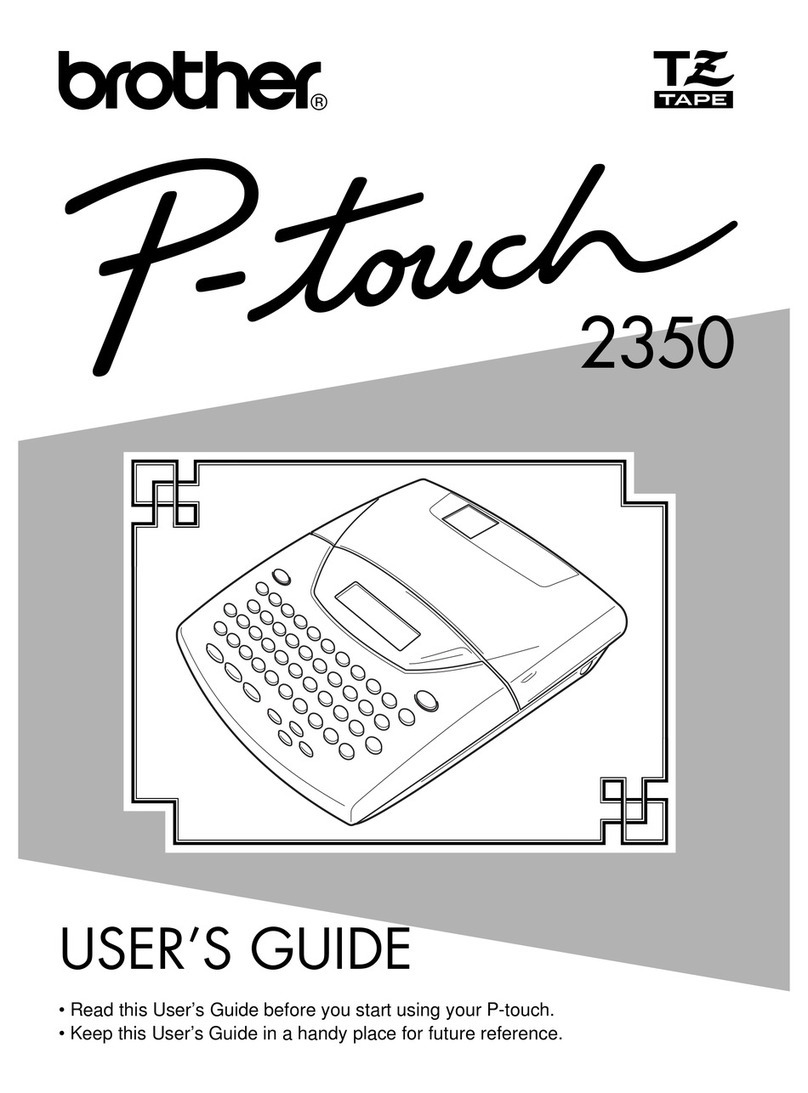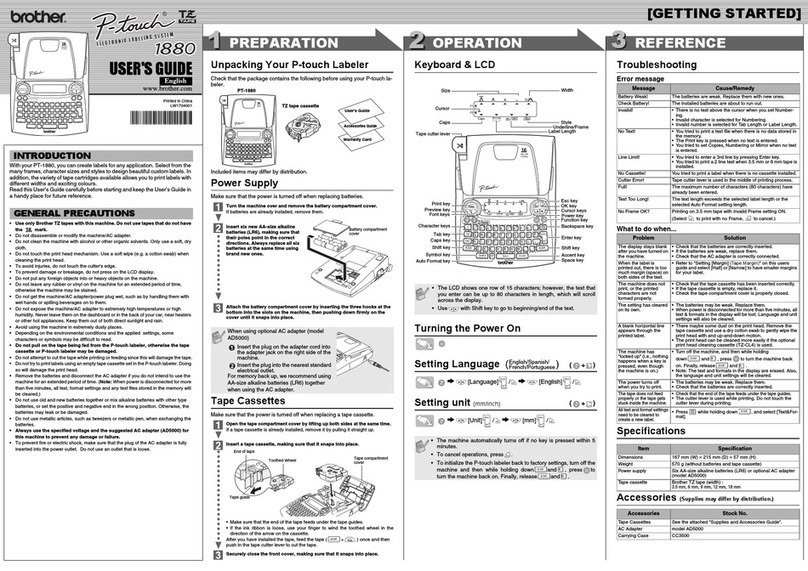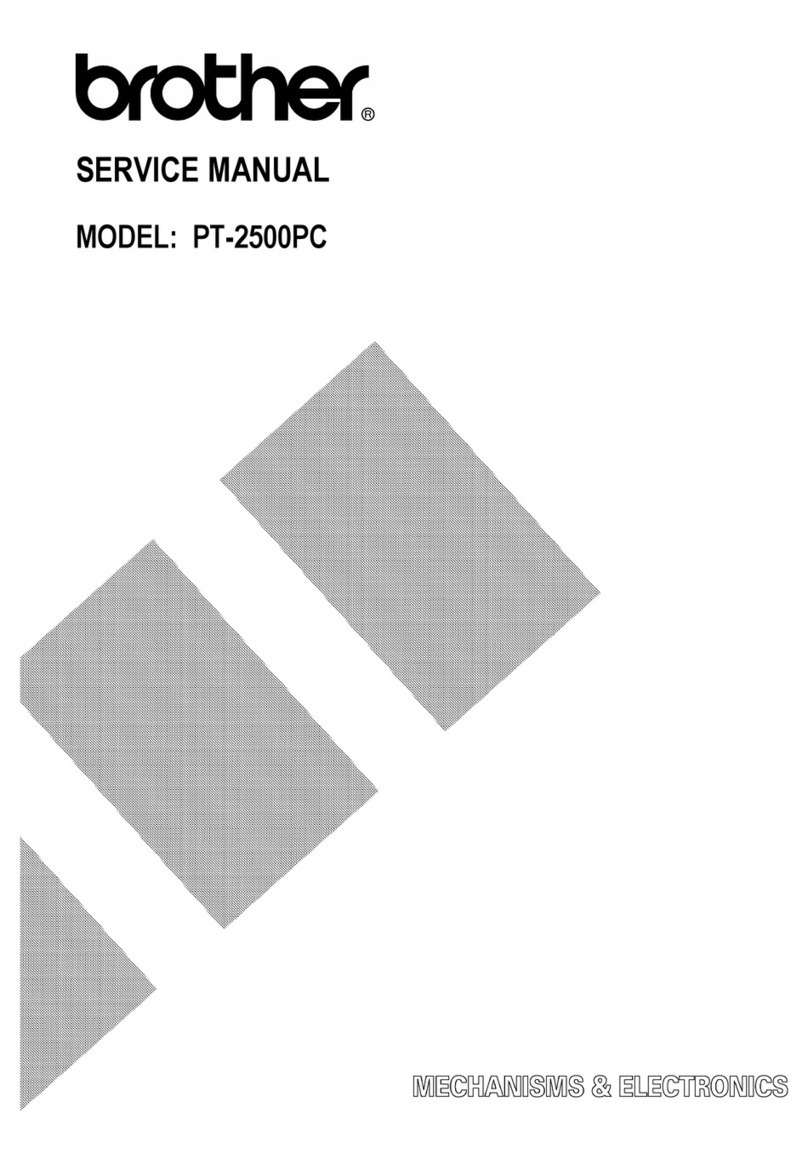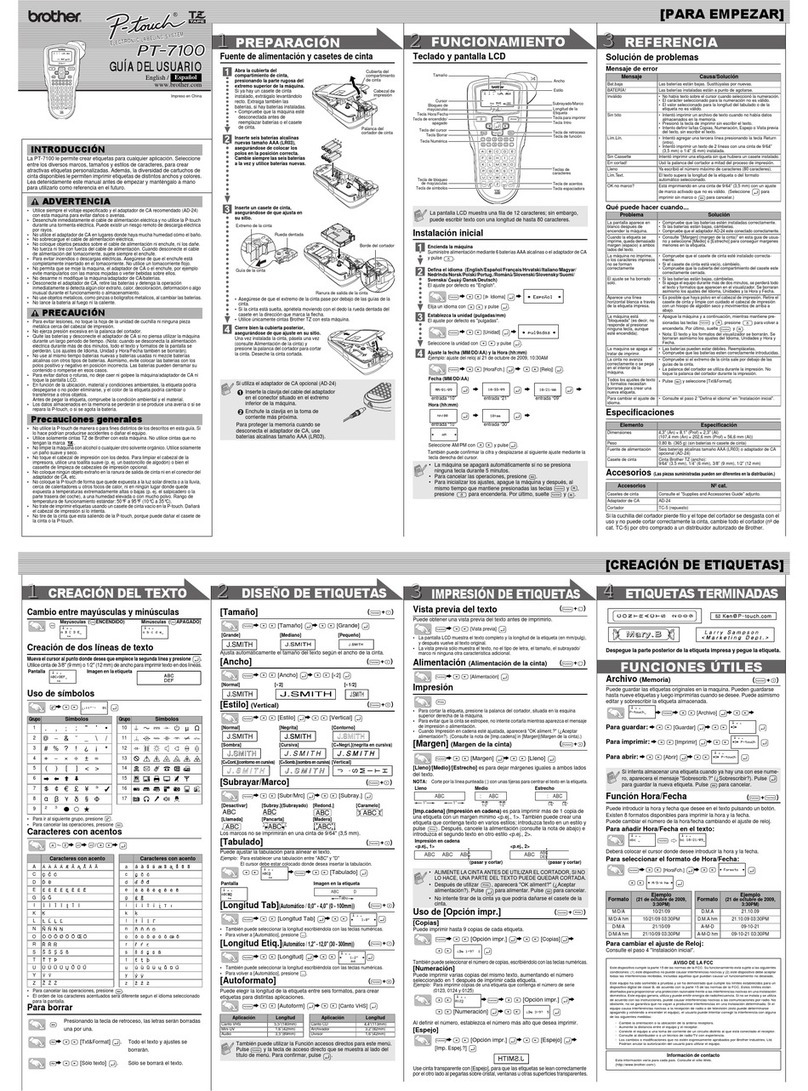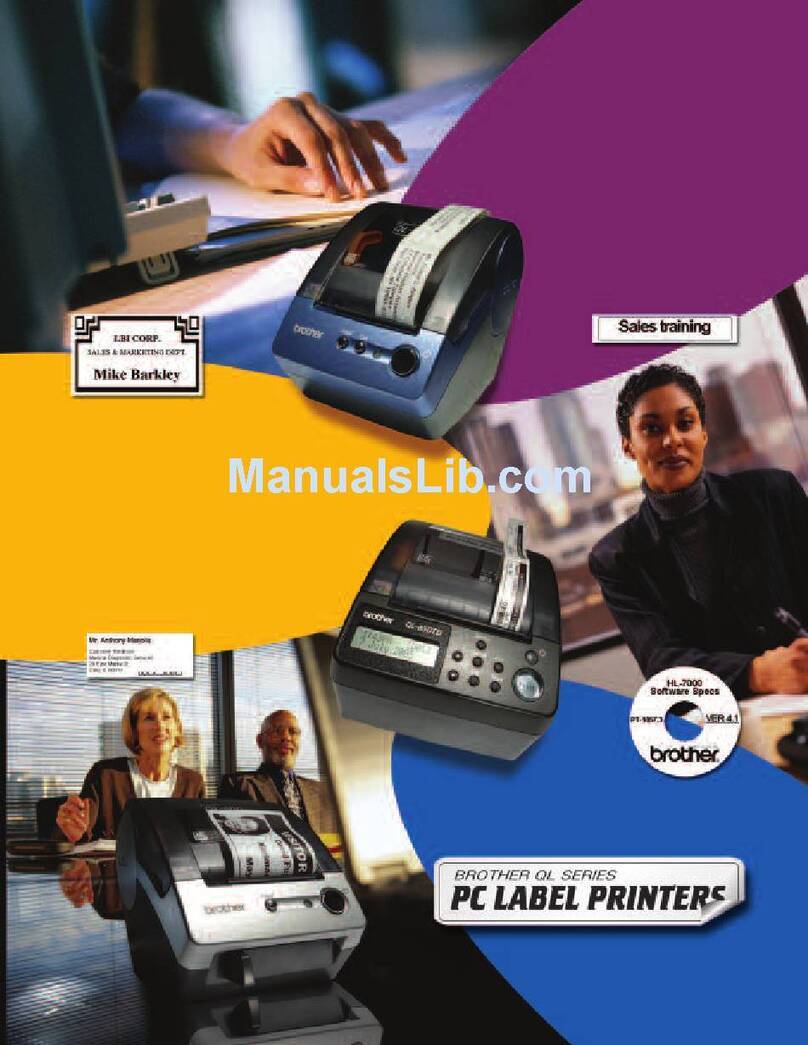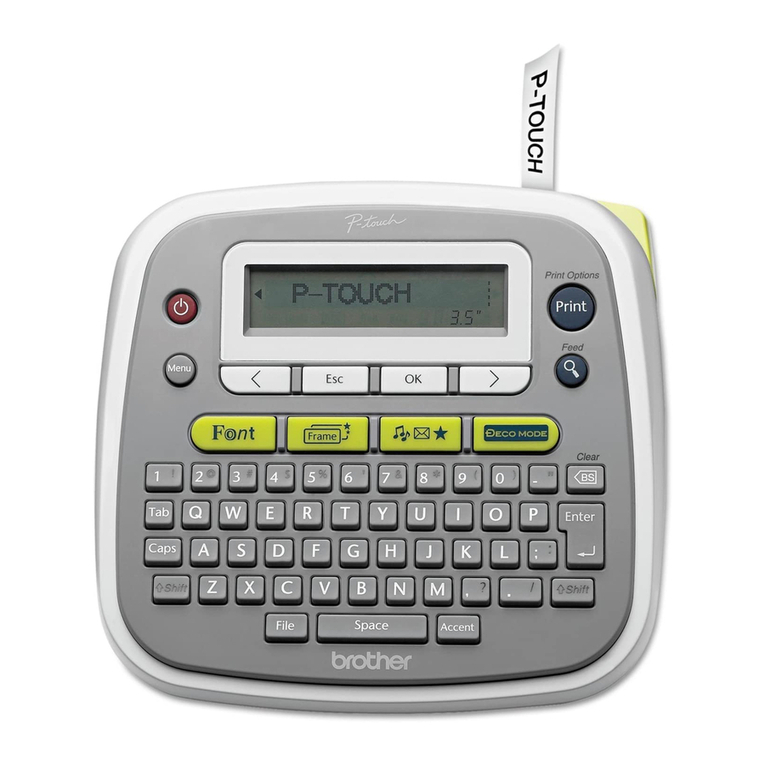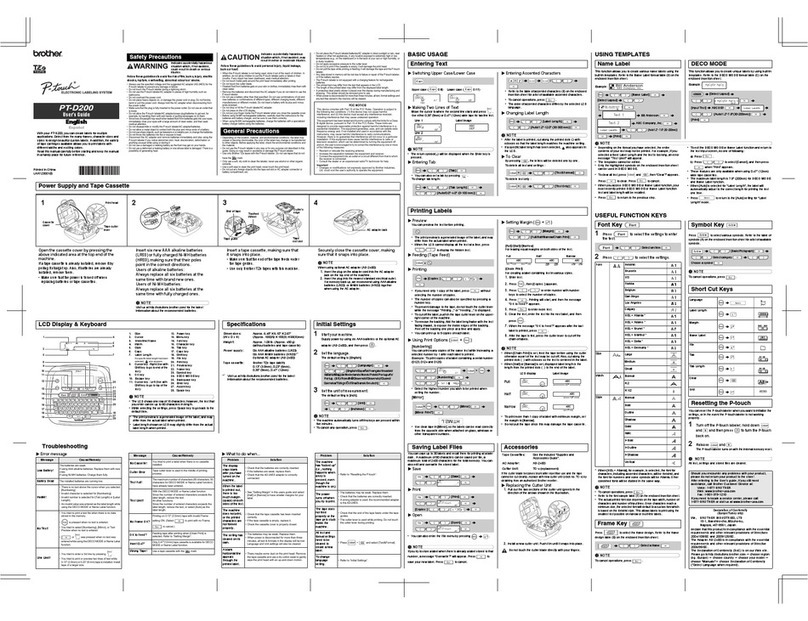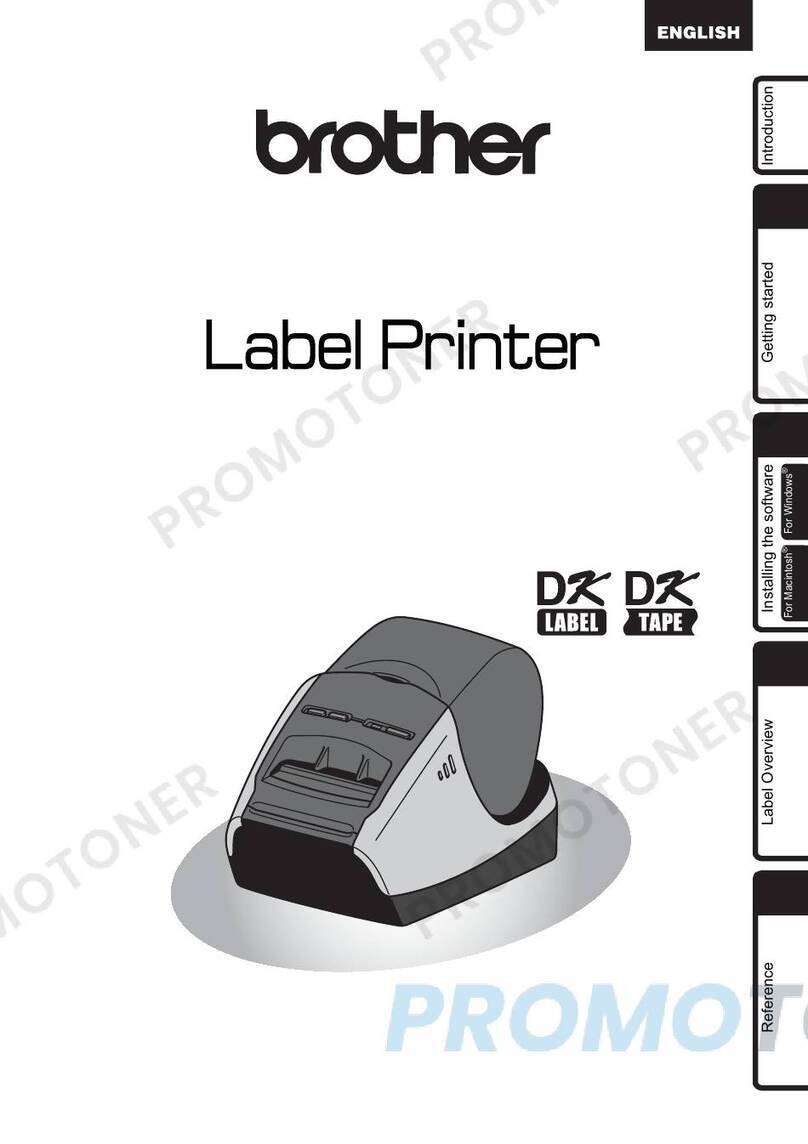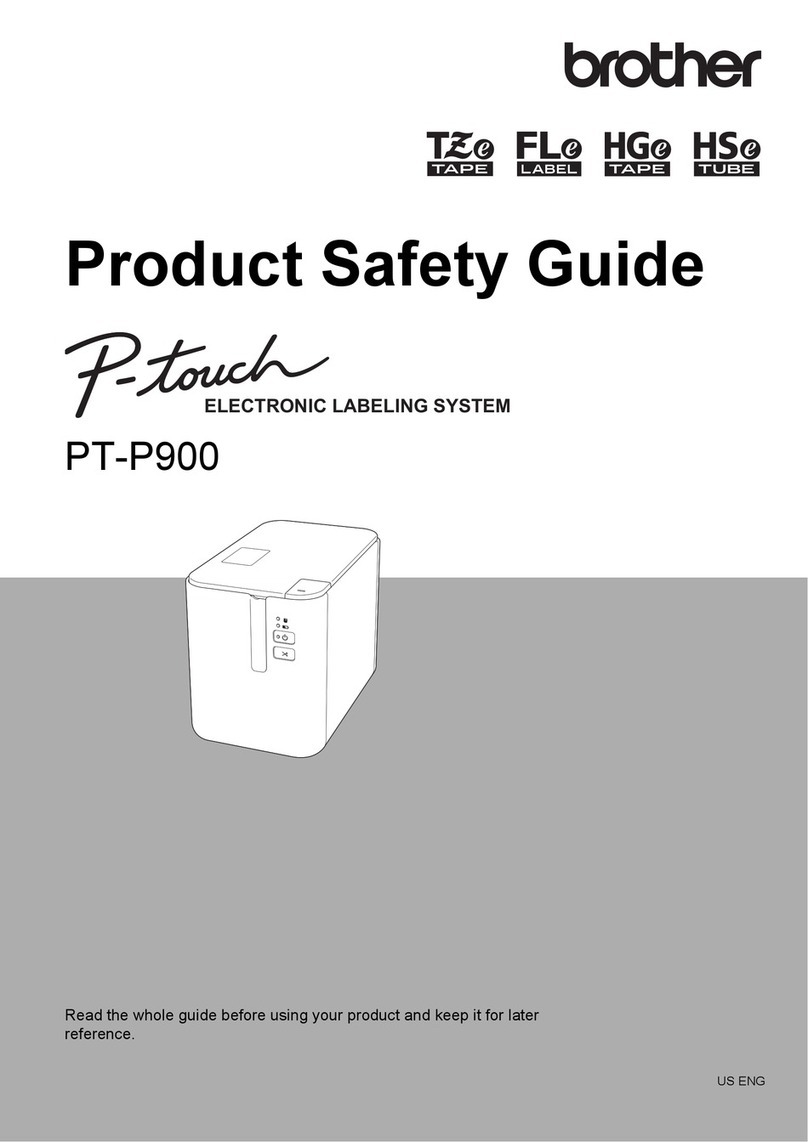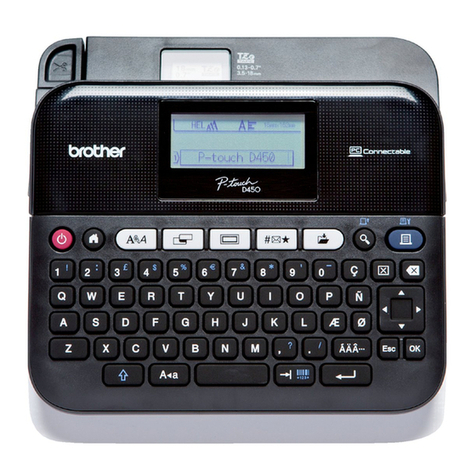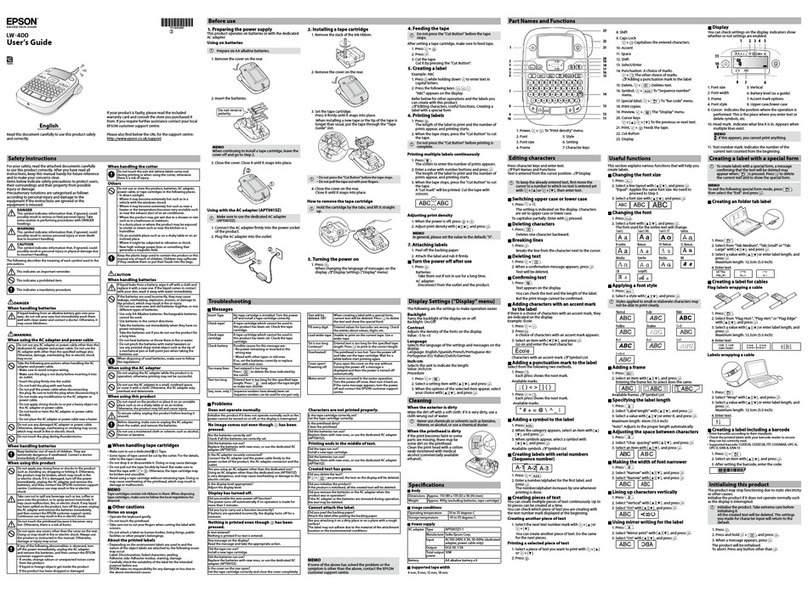TZe-S211 6mm (0.23”) x 8m (26.2 ) Black on White Tape
with Extra Strength Adhesive
TZe-S121 9mm (0.35”) x 8m (26.2 ) Black on Clear Tape
with Extra Strength Adhesive
TZe-S221 9mm (0.35”) x 8m (26.2 ) Black on White Tape
with Extra Strength Adhesive
TZe-S621 9mm (0.35”) x 8m (26.2 ) Black on Yellow Tape
with Extra Strength Adhesive
TZe-S131 12mm (0.47”) x 8m (26.2 ) Black on Clear Tape
with Extra Strength Adhesive
TZe-S135 12mm (0.47”) x 8m (26.2 ) White on Clear Tape
with Extra Strength Adhesive
TZe-S231 12mm (0.47”) x 8m (26.2 ) Black on White Tape
with Extra Strength Adhesive
TZe-S631 12mm (0.47”) x 8m (26.2 ) Black on Yellow Tape
with Extra Strength Adhesive
TZe-S141 18mm (0.7”) x 8m (26.2 ) Black on Clear Tape
with Extra Strength Adhesive
TZe-S241 18mm (0.7”) x 8m (26.2 ) Black on White Tape
with Extra Strength Adhesive
TZe-S641 18mm (0.7”) x 8m (26.2 ) Black on Yellow Tape
with Extra Strength Adhesive
TZe-S941 18mm (0.7”) x 8m (26.2 ) Black on Mae Silver
Tape with Extra Strength Adhesive
TZe-111 6mm (0.23”) x 8m (26.2 ) Black on Clear tape
TZe-211 6mm (0.23”) x 8m (26.2 ) Black on White tape
TZe-315 6mm (0.23”) x 8m (26.2 ) White on Black tape
TZe-121 9mm (0.35”) x 8m (26.2 ) Black on Clear tape
TZe-221 9mm (0.35”) x 8m (26.2 ) Black on White tape
TZe-325 9mm (0.35”) x 8m (26.2 ) White on Black tape
TZe-421 9mm (0.35”) x 8m (26.2 ) Black on Red tape
TZe-131 12mm (0.47”) x 8m (26.2 ) Black on Clear tape
TZe-135 12mm (0.47”) x 8m (26.2 ) White on Clear tape
TZe-231 12mm (0.47”) x 8m (26.2 ) Black on White tape
TZe-232 12mm (0.47”) x 8m (26.2 ) Red on White tape
TZe-334 12mm (0.47”) x 8m (26.2 ) Gold on Black tape
TZe-335 12mm (0.47”) x 8m (26.2 ) White on Black tape
TZe-631 12mm (0.47”) x 8m (26.2 ) Black on Yellow tape
TZe-141 18mm (0.7”) x 8m (26.2 ) Black on Clear tape
TZe-145 18mm (0.7”) x 8m (26.2 ) White on Clear tape
TZe-241 18mm (0.7”) x 8m (26.2 ) Black on White tape
TZe-242 18mm (0.7”) x 8m (26.2 ) Red on White tape
TZe-243 18mm (0.7”) x 8m (26.2 ) Blue on White tape
TZe-344 18mm (0.7”) x 8m (26.2 ) Gold on Black tape
TZe-345 18mm (0.7”) x 8m (26.2 ) White on Black tape
TZe-441 18mm (0.7”) x 8m (26.2 ) Black on Red tape
TZe-541 18mm (0.7”) x 8m (26.2 ) Black on Blue tape
TZe-545 18mm (0.7”) x 8m (26.2 ) White on Blue tape
TZe-641 18mm (0.7”) x 8m (26.2 ) Black on Yellow tape
TZe-741 18mm (0.7”) x 8m (26.2 ) Black on Green tape
TZe-B41 18mm (0.7”) x 5m (16.4 ) Black on Fluorescent
Orange tape
ELECTRONIC LABELING SYSTEM
Standard Adhesive Laminated Tapes:
Standard Adhesive Laminated Tapes sck to virtually any
surface and are great for most applicaons, indoors and out.
TZe-MQ835 12mm (0.47”) x 5m (16.4 ) White on San Gold tape
TZe-MQ934 12mm (0.47”) x 5m (16.4 ) Gold on San Silver tape
TZe-MQG35 12mm (0.47”) x 5m (16.4 ) White on Lime Green
tape
TZe-MQP35 12mm (0.47”) x 5m (16.4 ) White on Berry Pink tape
Extra-Strength Laminated Tapes:
These tapes have stronger adhesion strengths than standard
adhesive tapes, making them ideal for uneven and rough-
textured surfaces, slippery painted metal and plasc surfaces
and surfaces exposed to harsh environments.
Wire and Cable Laminated Tapes:
This tape oers labeling soluons for textured surfaces,
rounded edges, electrical wiring and audio/visual cables.
TZe-FX231 12mm (0.47”) x 8m (26.2 ) Black on White Flexible ID tape
TZe-FX631 12mm (0.47”) x 8m (26.2 ) Black on Yellow Flexible ID tape
TZe-FX241 18mm (0.7”) x 8m (26.2 ) Black on White Flexible ID tape
Acid-Free Photo Safe Tapes^:
Acid-free adhesive laminated tapes are safe for photo-labeling,
scrapbooking and other photo-sensive materials.
TZe-AF131 12mm (0.47”) x 8m (26.2 ) Black on Clear Acid Free Tape
TZe-AF231 12mm (0.47”) x 8m (26.2 ) Black on White Acid Free Tape
Tamper-Evident Laminated Tape:
This tape features a special tell-tale adhesive. If the label is
removed, a checkerboard paern will be le behind. Great
for asset management.
TZe-SE4 18mm (0.7”) x 8m (26.2 ) Black on White Security tape
Super Narrow Tape:
This tape is non-laminated and perfect for labeling CD case
spines and other narrow spaces.
TZe-N201 3.5mm (0.13”) x 8m (26.2 ) Black on White Non-
Laminated tape
Simply Stylish Laminated Tapes:
These brightly colored tapes give your labeling projects that
extra color air.
Look for:
Iron-on Fabric Tape:
This tape can be adhered by ironing.
TZe-FA3 12mm (0.47”) x 3m (9.8 ) Navy Blue on White Fabric tape
CATPT300
10162013
^ Claims that adhesive is “acid-free” and/or “photo-safe” are based upon: 1. Satisfactory test results obtained from
Photographic Activity Tests per ISO14523 and non-acidic pH tests per TAPPI 509; 2. Certications from material
manufacturers; and 3. Atomic scans of adhesive following removal of backing paper.
Images are for illustrative purposes only. Actual output (such as font and margins) may vary.
All trademarks referenced herein are the property of their respective companies.
All specications subject to change without notice.