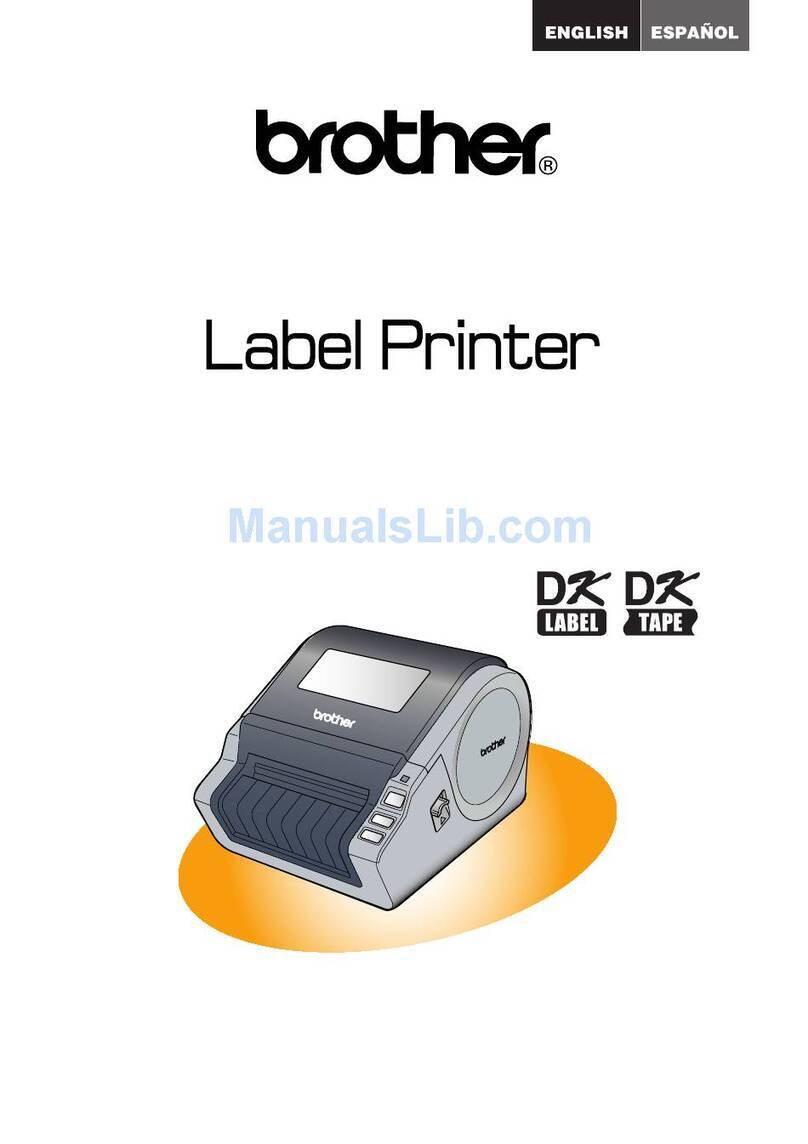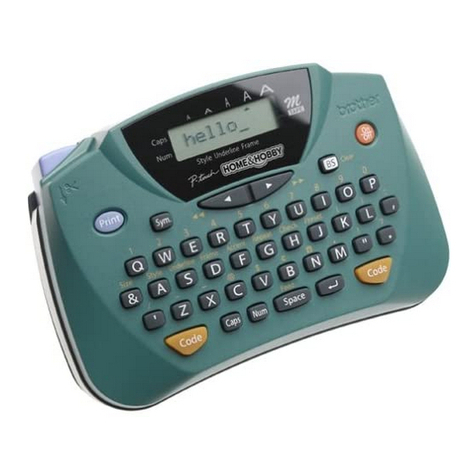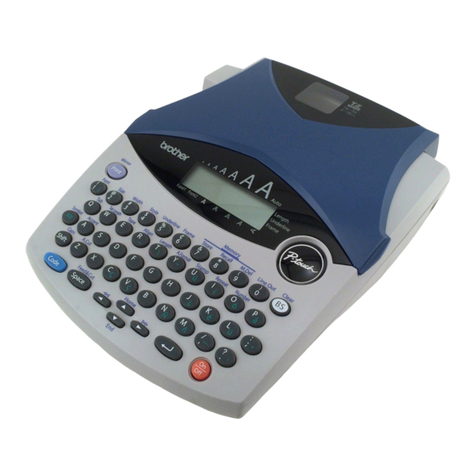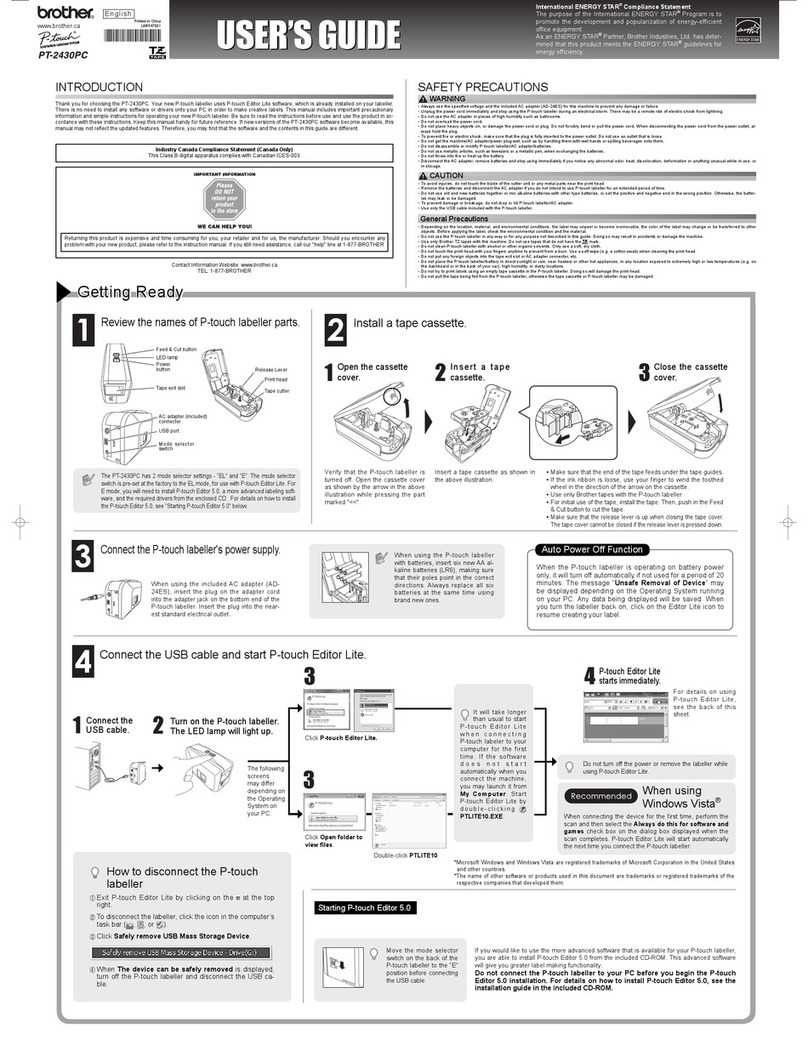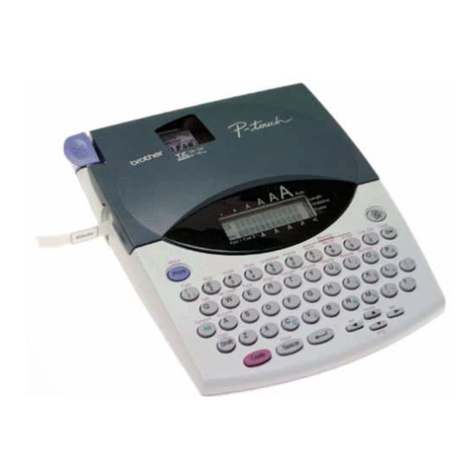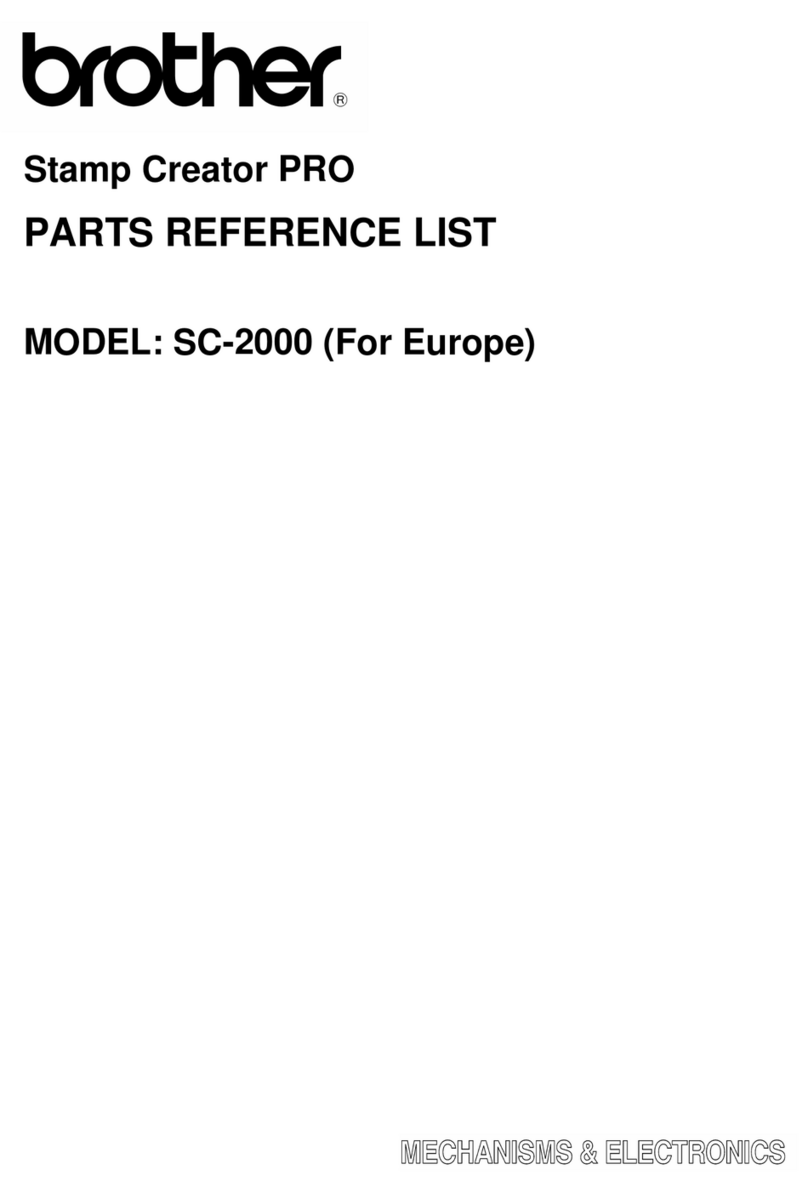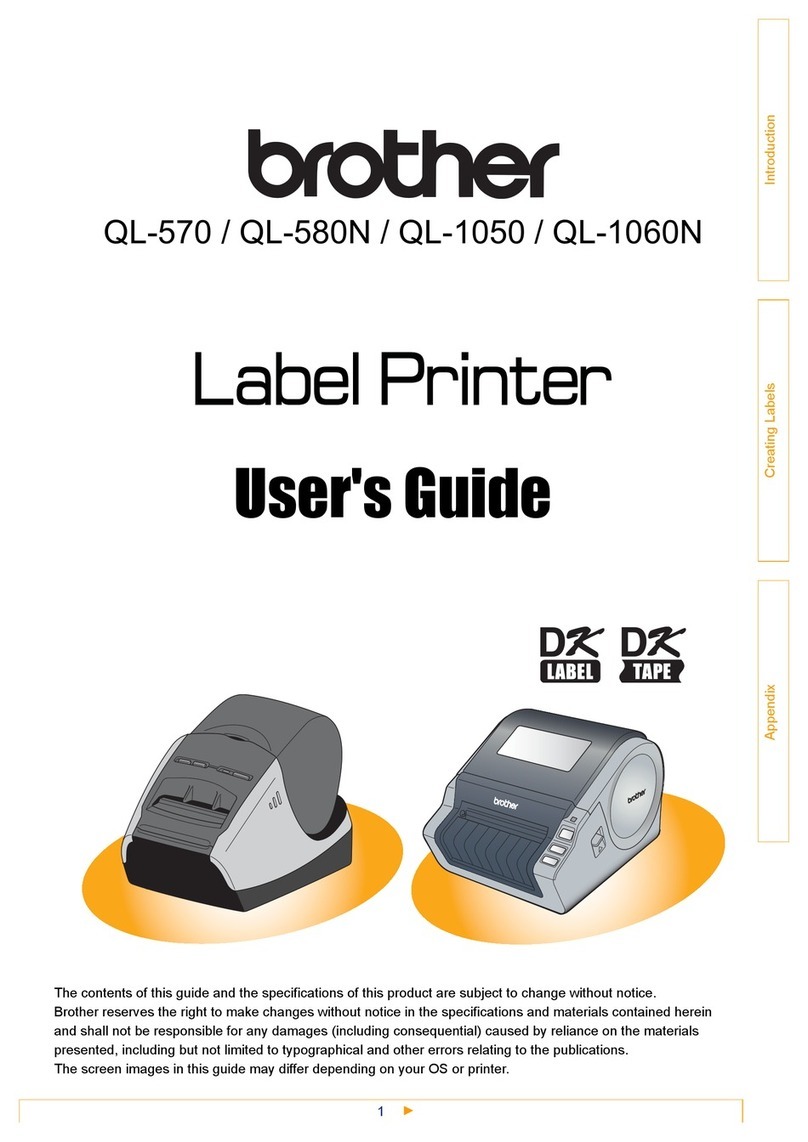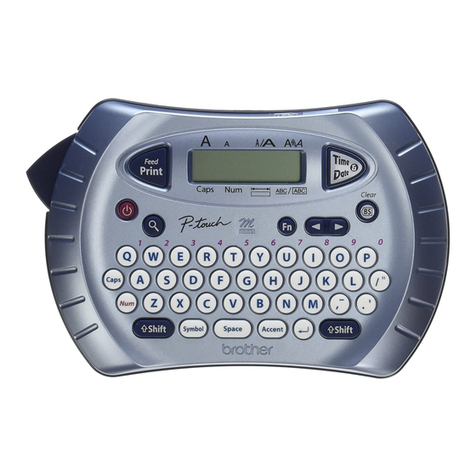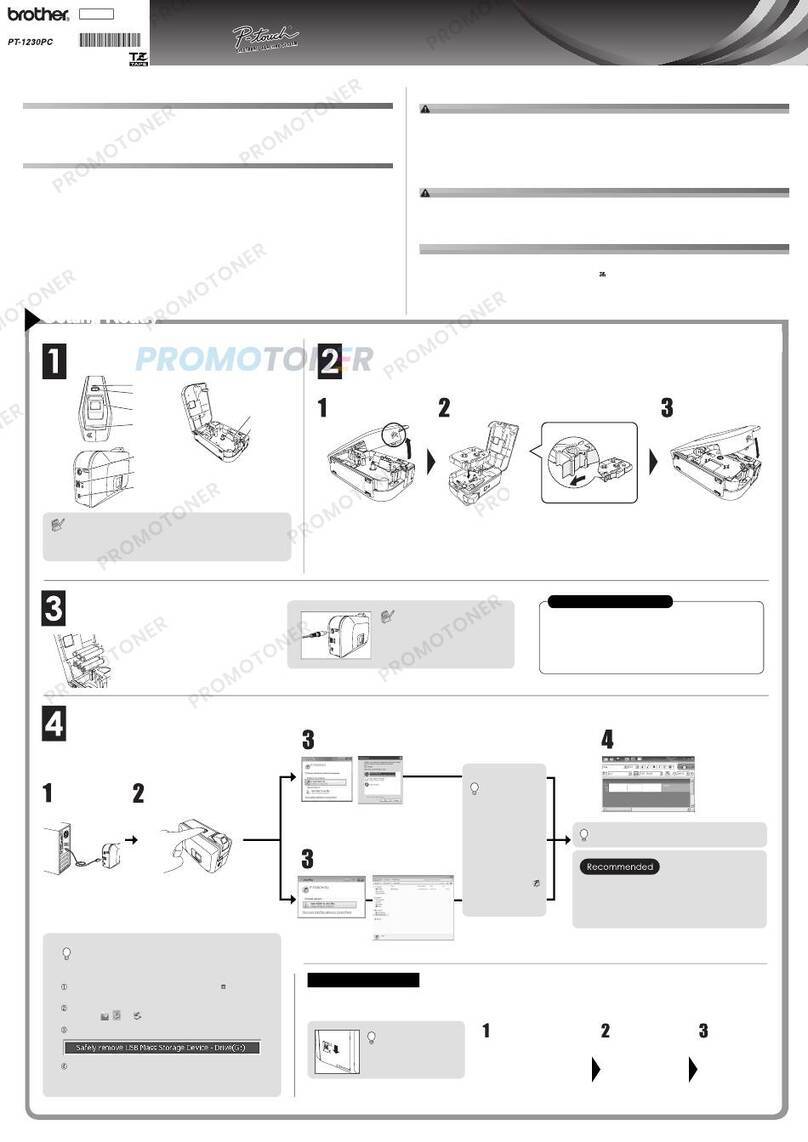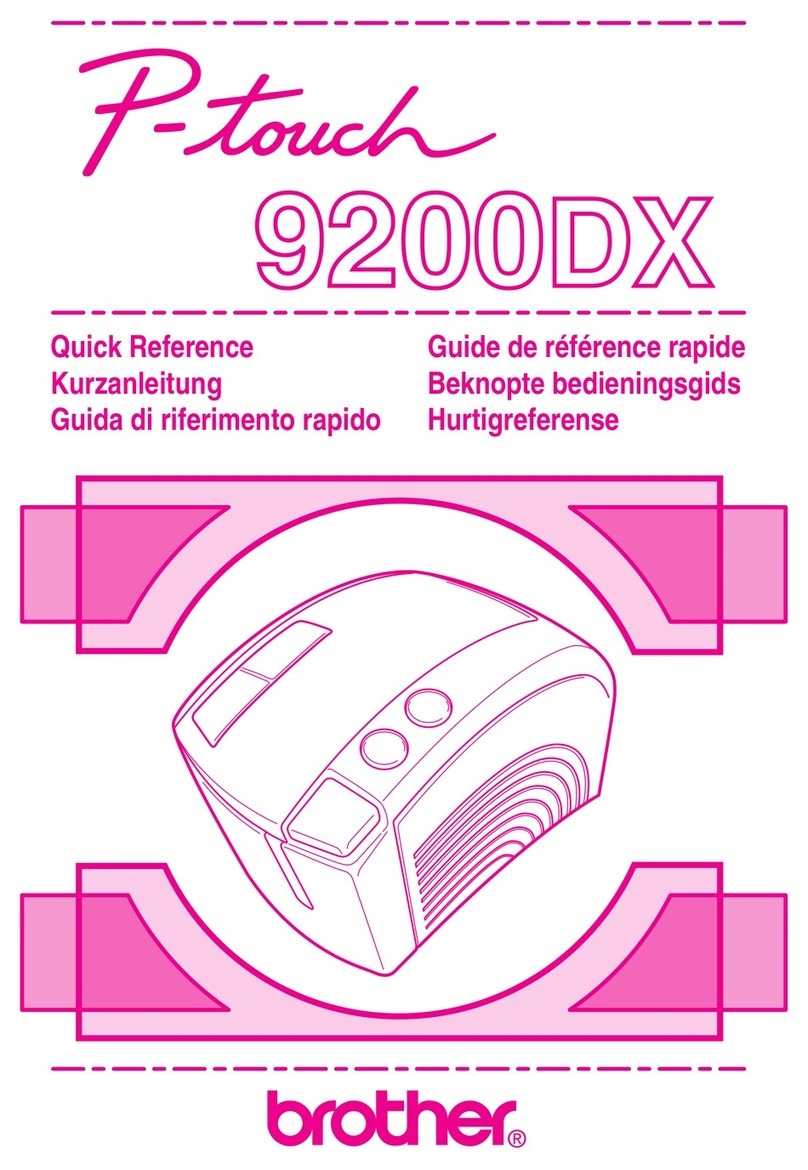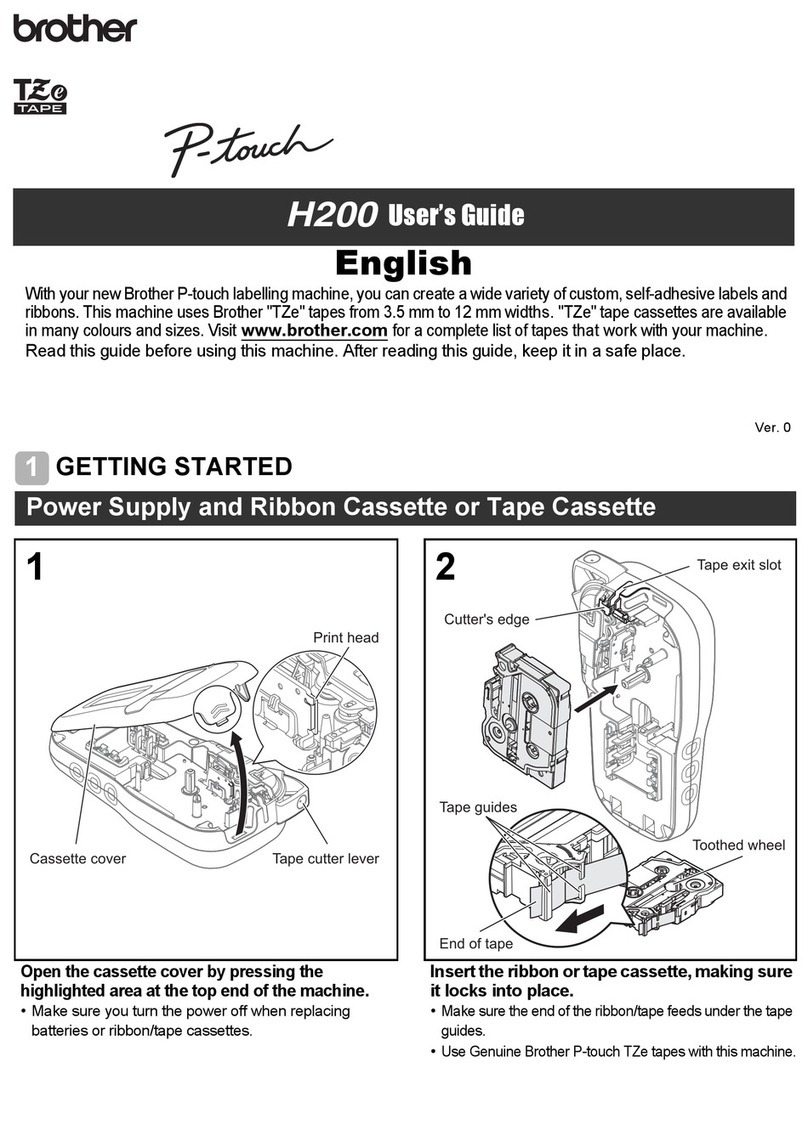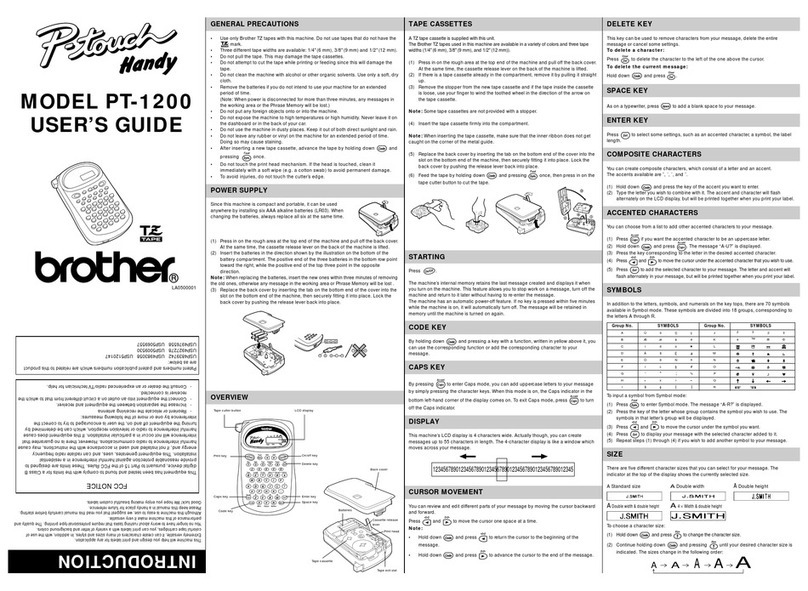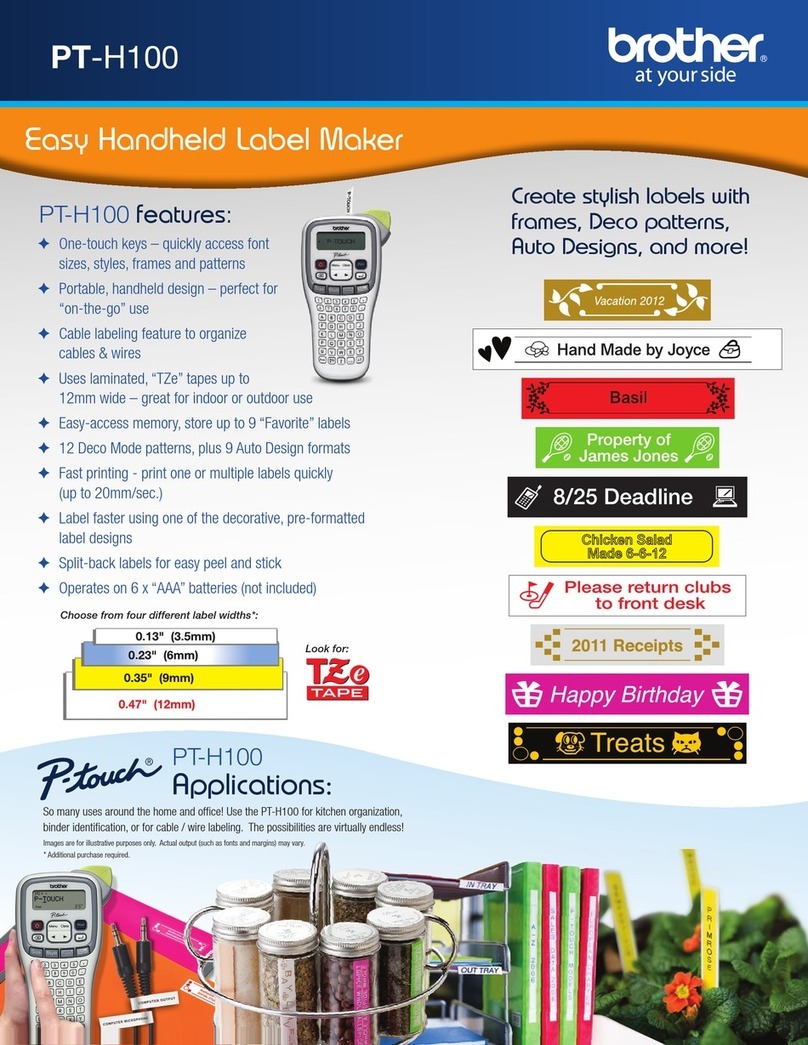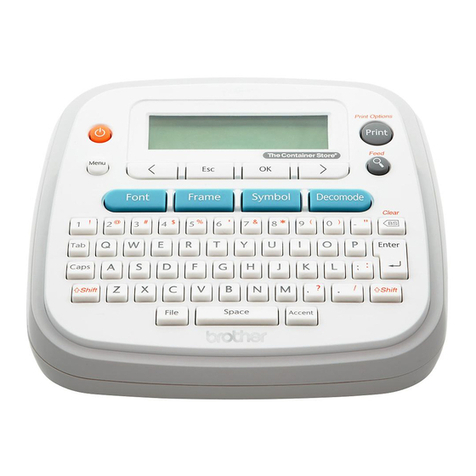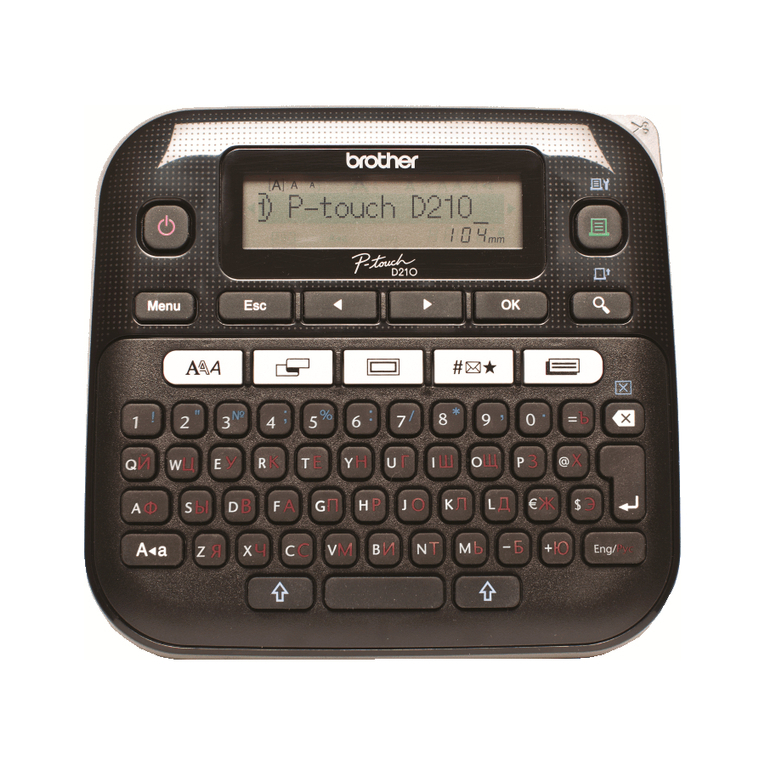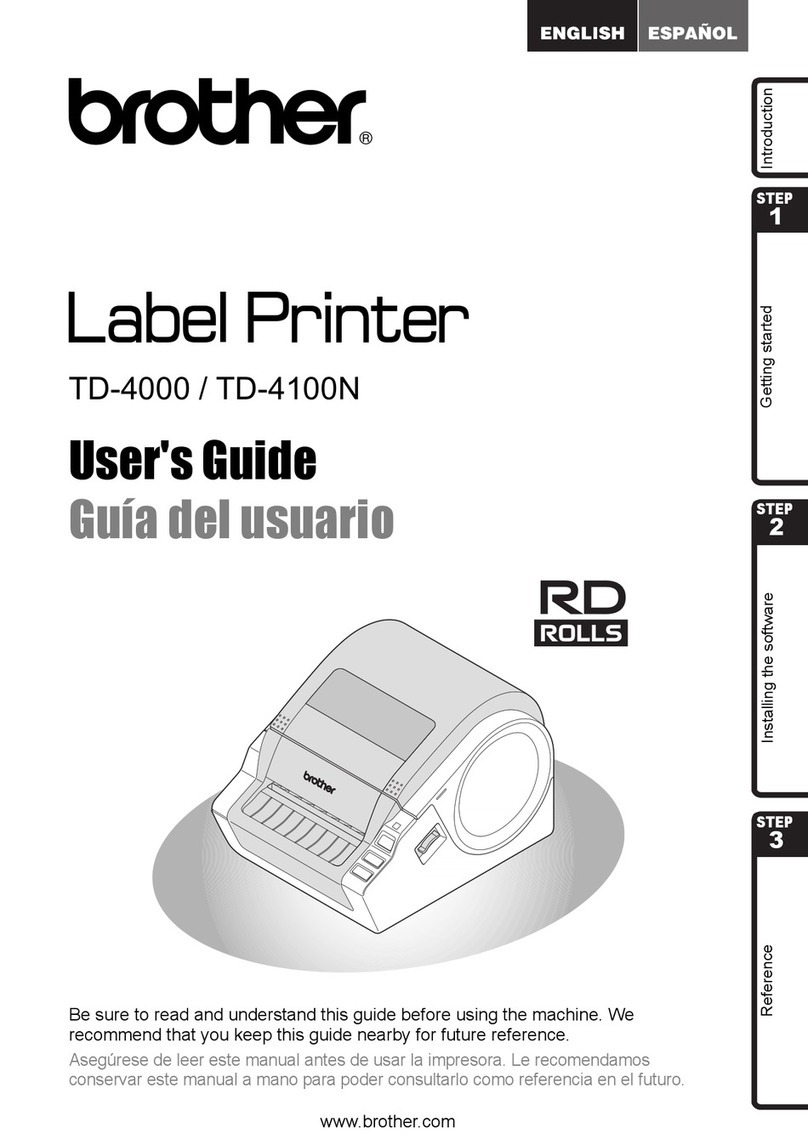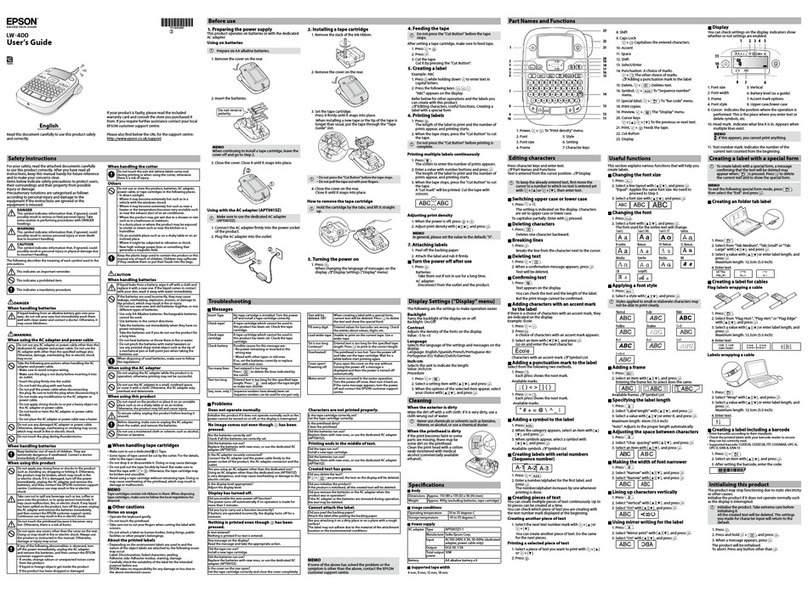PT-1230pc
u Prints labels up to 1/2" wide
u Manual tape cutter
u Convenient use of your existing computer keyboard for easy input
u PC USB connectivity (cable included)
u Compatible with Windows®2000, XP and Windows Vista®
u Supports all TrueType®, Scalable fonts on your PC
u Barcoding and database printing available with download of
P-touch®Editor software▲
u Uses 6 “AAA” alkaline batteries or AD-24 adapter (neither included)
u One year limited warranty
u 2.1" (W) x 6.2" (D) x 4.4" (H), 0.9 lbs.
Easy-to-Use PC-Connectable
Label Maker
CATPT1230PC
02-09
©2009 Brother International Corporation
100 Somerset Corporate Boulevard
Bridgewater, NJ 08807-0911
STANDARD LAMINATED TZ TAPES
9/64"
(3.5mm)
1/4"
(6mm)
3/8"
(9mm)
1/2"
(12mm)
✓✓✓✓✓
✓✓✓
✓✓✓✓✓
✓✓✓✓✓
✓✓✓
✓ ✓ ✓
✓✓✓
✓ ✓
✓
✓
✓
✓
✓
✓ ✓
✓
✓
Black on
Black on White
Black on Yellow
White on Black
Black on Clear
Gold on Black
Black on Red
Red on White
FL Orange
Black on
Clear Matte
Black on Blue
Blue on White
Black on Green
White on Blue
White on Clear
Black on Clear
Black on White
Black on Clear
Black on White
White on Clear
Black on Yellow
Black on
Matte Silver
✓✓✓✓✓
✓✓✓✓✓
✓ ✓
✓
✓✓✓✓✓
✓
✓
Black on White
“Super Narrow” Non-Laminated Tape
Navy Blue on White
Fabric Iron-on Tape*
Black on White
Flexible ID Tape
Flexible ID Tape
Black on Yellow
✓
▼
✓✓✓
✓✓✓
✓✓✓
✓✓✓
✓
✓
✓ ✓ ✓
✓ ✓ ✓
✓
✓
✓
✓
✓
✓
Black on
Black on White
Black on Yellow
White on Black
Black on Clear
Gold on Black
Black on Red
Red on White
FL Orange
Black on
Clear Matte
Black on Blue
Blue on White
Black on Green
White on Blue
White on Clear
Black on Clear
Black on White
Black on Clear
Black on White
White on Clear
Black on Yellow
Black on
Matte Silver
Black on White
Black on Yellow
White on Black
Black on Clear
Gold on Black
Black on Red
Red on White
White on Clear
Black on Clear
Black on White
Black on Clear
Black on White
White on Clear
Black on Yellow
Black on Matte Silver
SPECIALTY TAPES
Operating System
SYSTEM REQUIREMENTS
System Memory Interface
USB Port
(USB spec. 1.1
or 2.0 protocol)
128MB
minimum
(Windows Vista®
512MB minimum)
Microsoft
Windows®2000
Professional/XP/
Windows Vista®
SVGA
Graphics Card
EXTRA STRENGTH ADHESIVE TAPE
TAPES WITH ACID-FREE ADHESIVE▼
✓
✓
✓
✓
✓
*All tapes are 26.2' long (8m), except fabric tape 9.8’ long (3m).
tClaims that adhesive is “acid-free” and/or “photo-safe” are based upon:
1. Satisfactory test results obtained from Photographic Activity Tests per
ISO 14523 and non-acidic pH Tests per TAPPI 509; 2. Certifications from
material manufacturers; and 3. Atomic scans of adhesive following removal
of backing paper. Data from independent tests performed at the Image
Permanence Institute at Rochester Institute of Technology. ▲Additional
purchase required.
For more information please visit our Web site at www.brother.com
Plug & Label™ Technology ... It's easy.
P-touch®PC-connectable label makers – with Plug & Label™functionality –
will have you making professional looking labels – with text and graphics –
in minutes.
Just connect to your desktop or notebook PC via the included USB cable to
get started. No software installation is required because the easy-to-use
software is pre-loaded on the label maker. That means when you're done,
simply turn it off and unplug. There's nothing left behind on your PC.
Creating labels is a snap. Use any of your PC’s installed TrueType®fonts.
Import graphics like logos and symbols from your PC. Make and print almost
any label that you can imagine. You can also save your label designs to your
desktop for future use.
Plus, using your PC's mouse and keyboard makes typing and designing your
labels easier than ever.
SYSTEM REQUIREMENTS
Operating System System Memory Interface Graphics Card
Microsoft Windows®
2000 Professional/XP/
Windows Vista®
128MB minimum
(Windows Vista®
512MB minimum)
USB Port
(USB spec. 1.1 or 2.0
protocol)
SVGA
PT-1230pc – for your home or home office
All trademarks, brand and product names are property of their respective companies.
Windows Vista is either a registered trademark or trademark of Microsoft Corporation in the
United States and/or other countries.
Images are for illustrative purposes only.
Fast – No set up
required, no software
to install
Easy – Use its built-in
software and make labels
like a pro
Secure – Turn it off,
unplug it and no
software is left behind
012502621041
UPC code