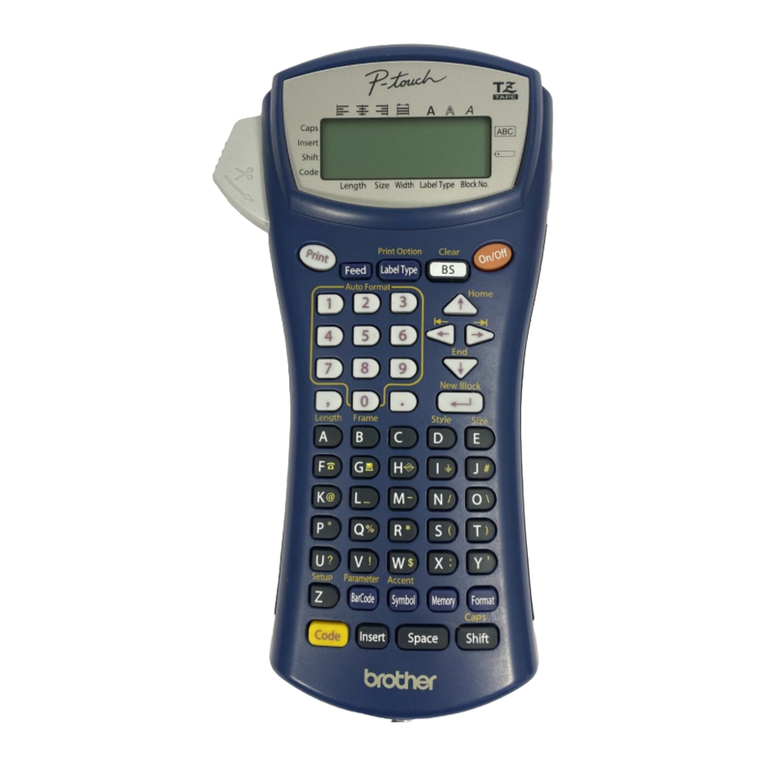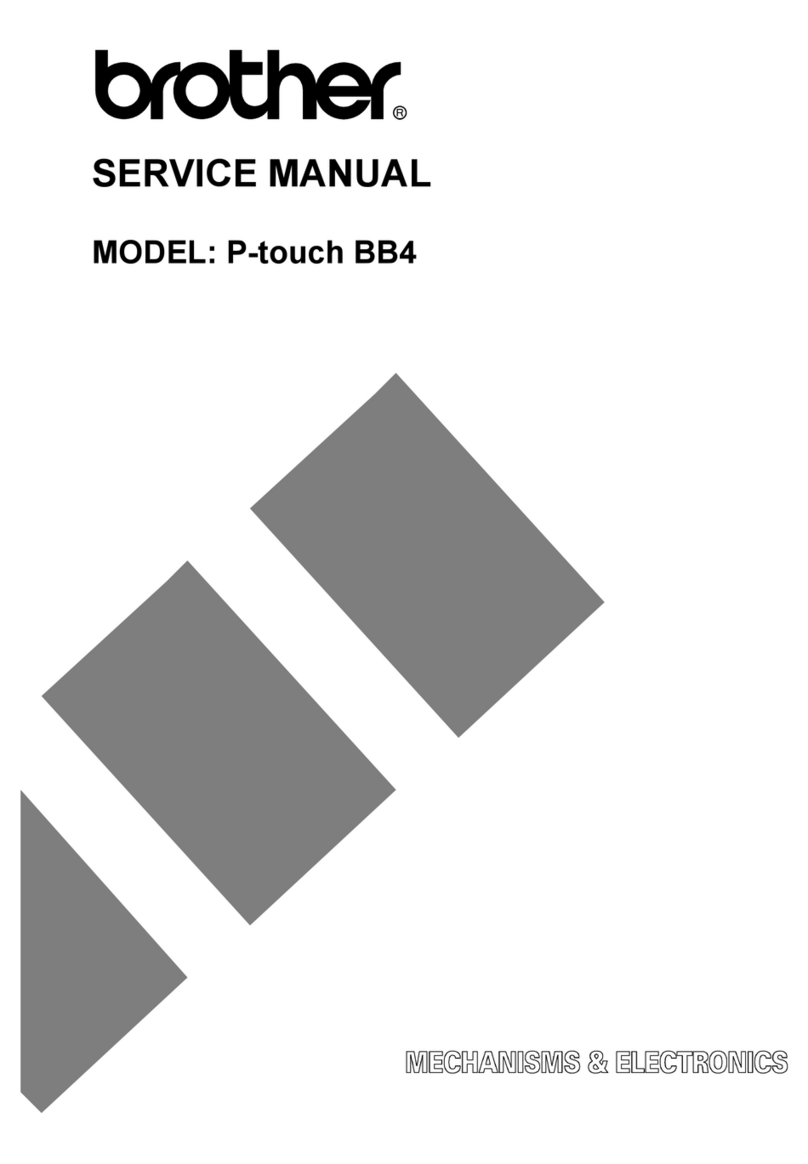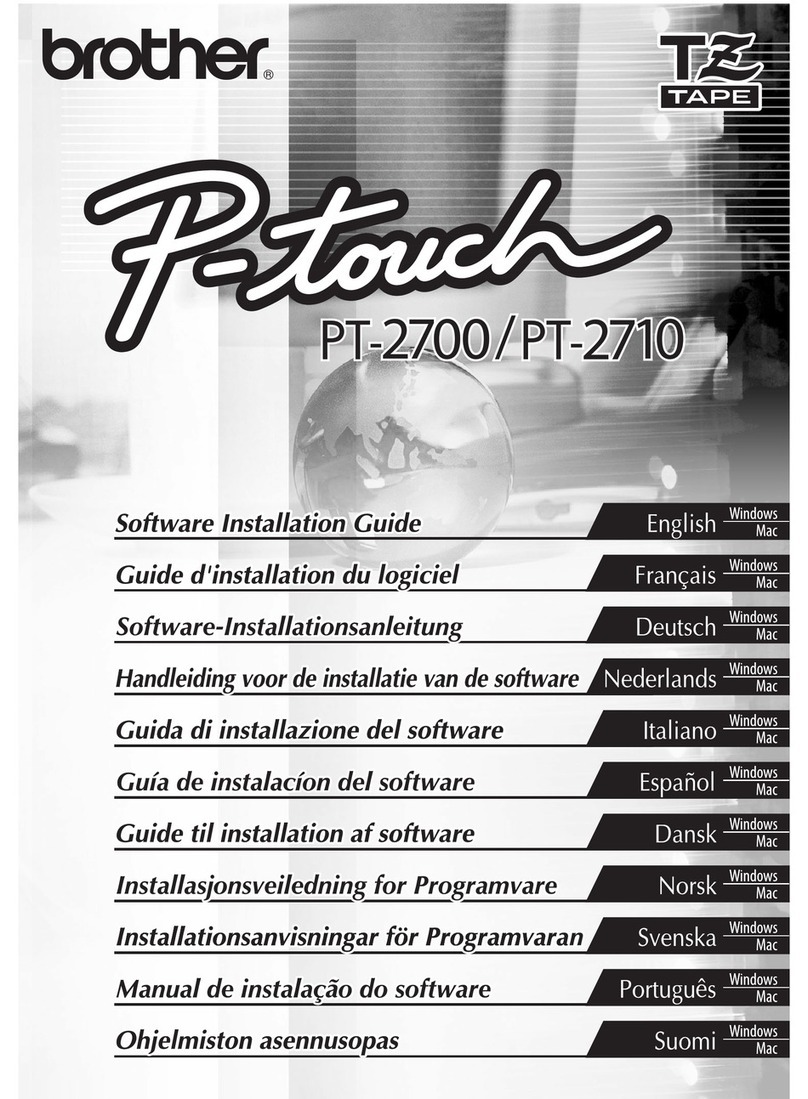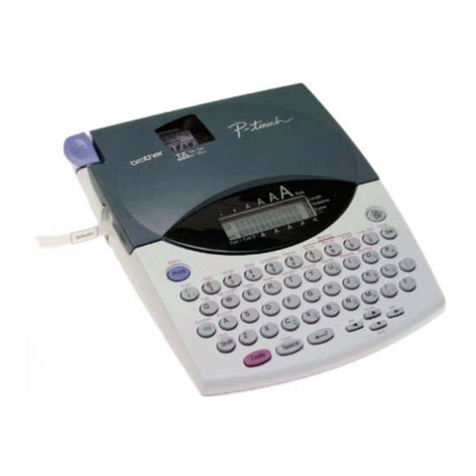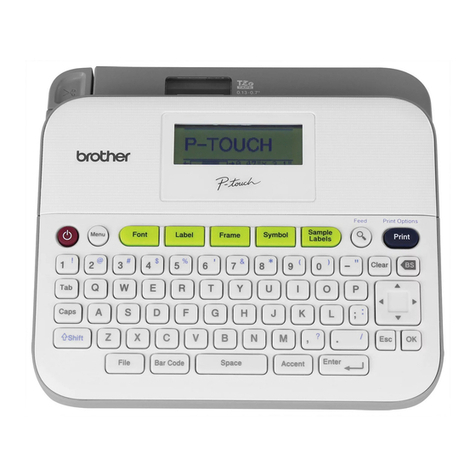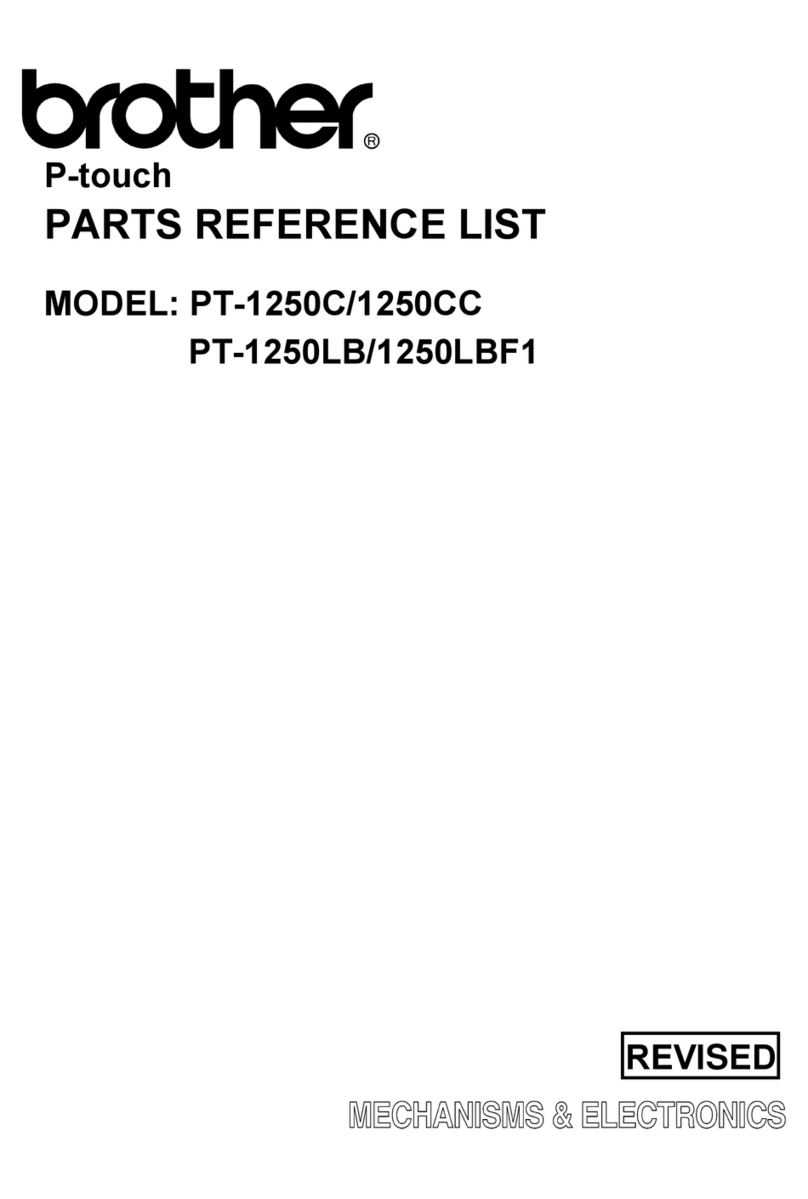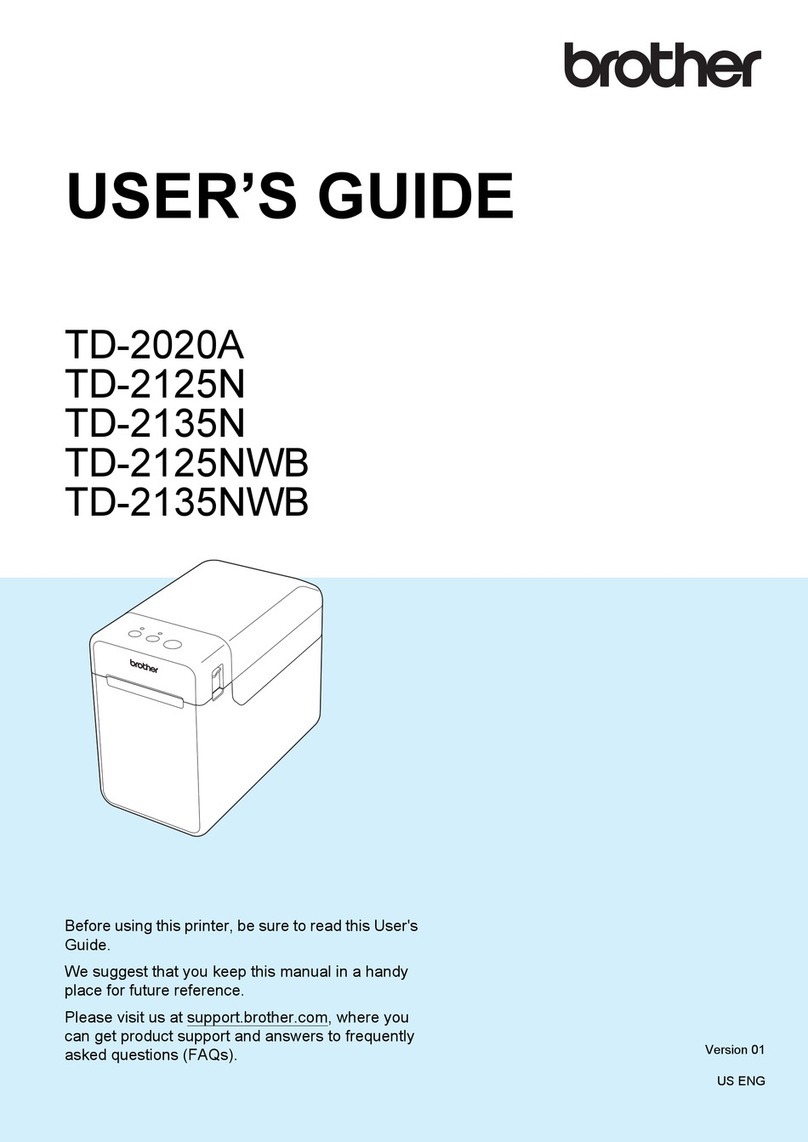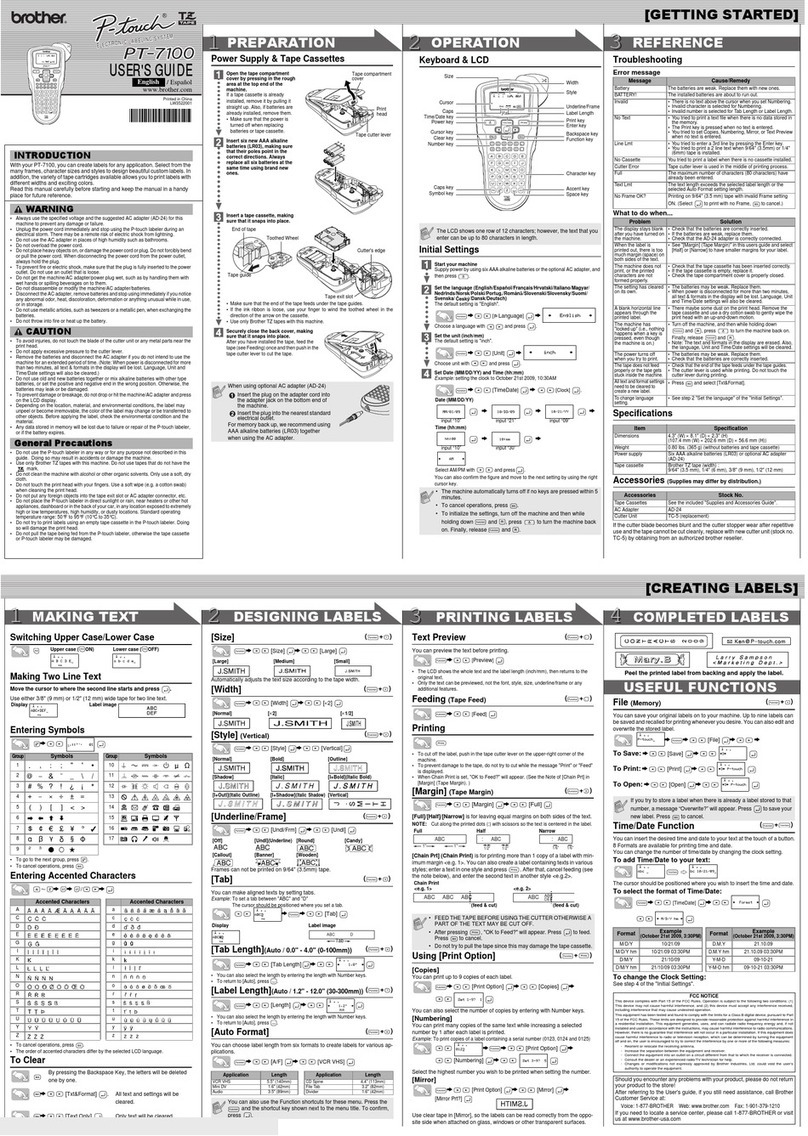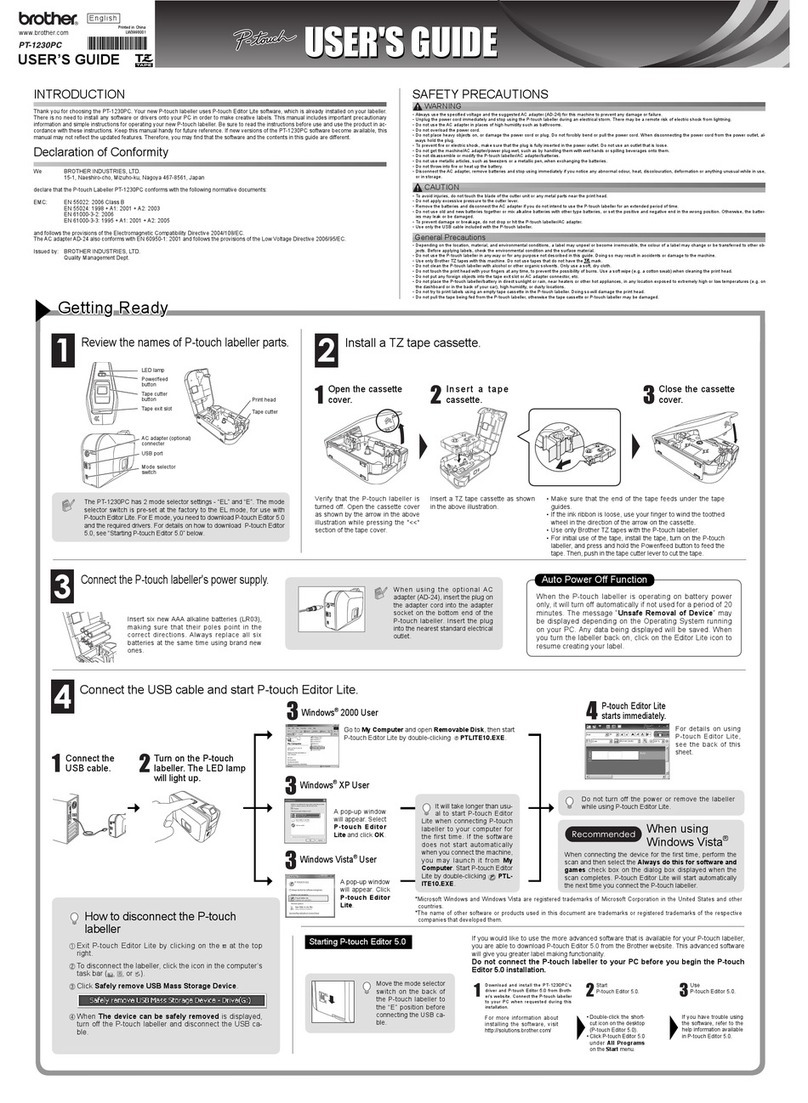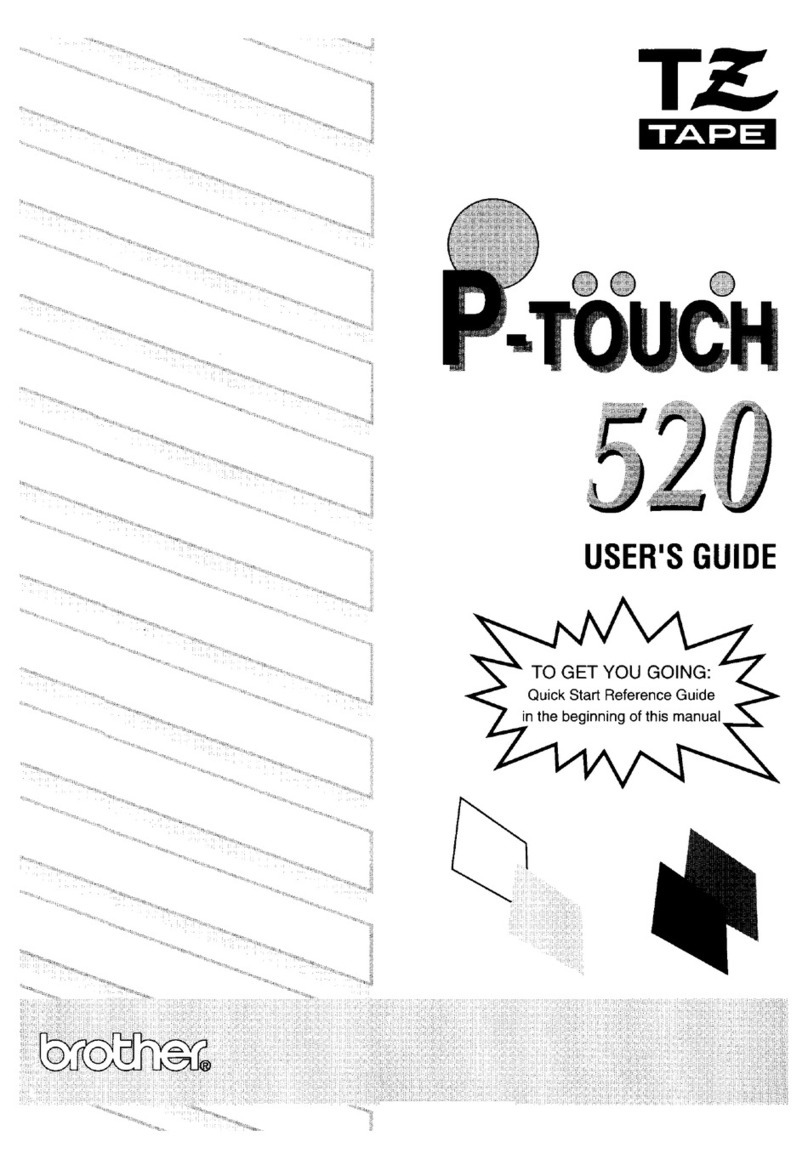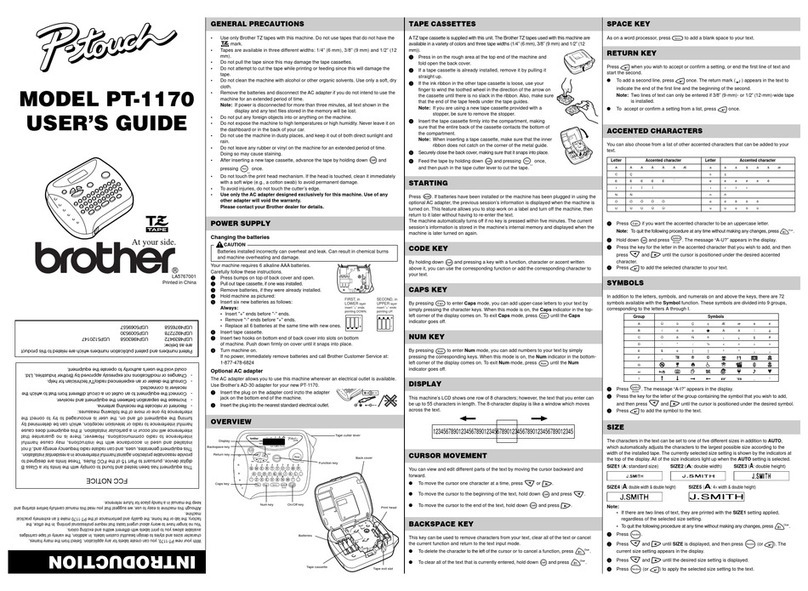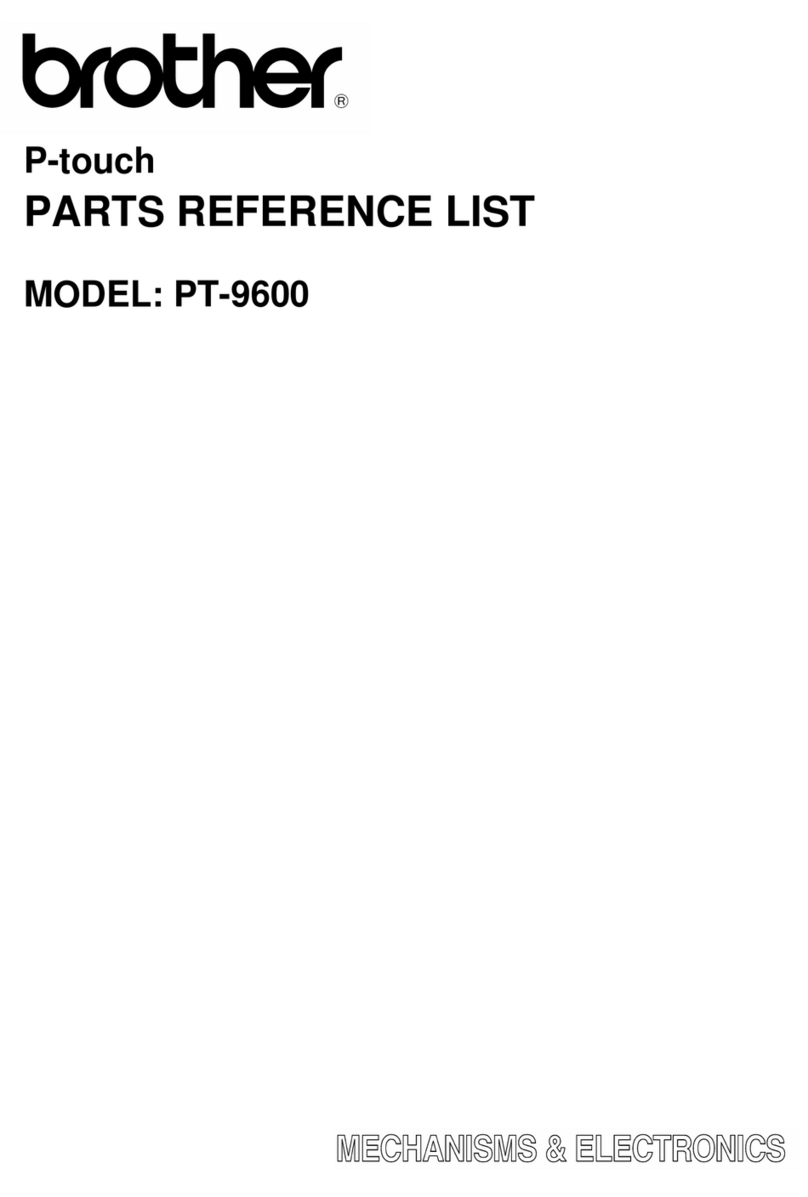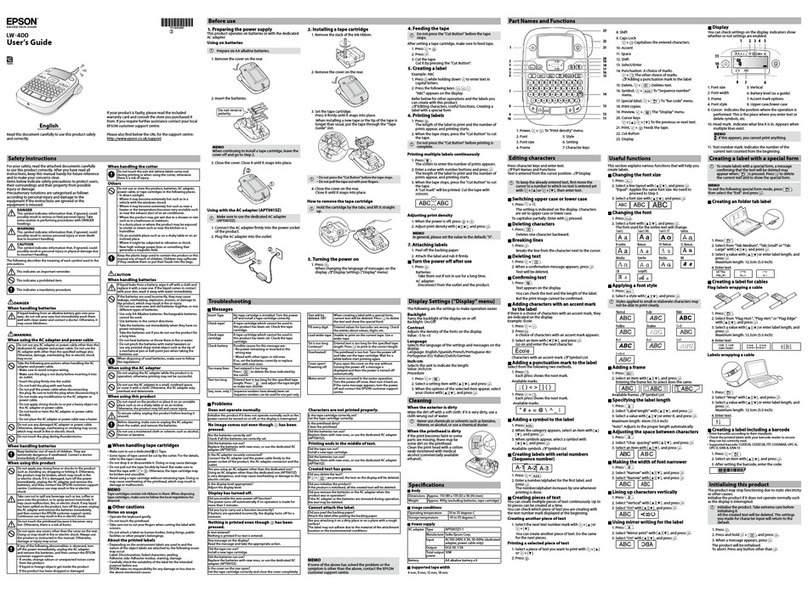6
Table of contents
Unpacking the printer .....................................................................................................7
General description ........................................................................................................8
LED lamps .......................................................................................................................................9
Getting ready to use your printer ................................................................................11
Connecting the printer .................................................................................................12
Connecting to the power source ....................................................................................................12
Connecting to a computer .............................................................................................................13
Using the interface cables .............................................................................................................14
Installing the tape cassette ..........................................................................................15
Authorised tape .............................................................................................................................15
Installing the tape cassette ............................................................................................................15
Installing the software for PT-9700PC ........................................................................16
When using Microsoft®Windows® ................................................................................................16
When using Mac OS® ....................................................................................................................18
Installing the software for PT-9800PCN ......................................................................20
When using Microsoft®Windows® ................................................................................................20
When using Mac OS® ....................................................................................................................24
Uninstalling the software .............................................................................................30
When using Microsoft®Windows® ................................................................................................30
When using Mac OS® ....................................................................................................................31
Advanced function ........................................................................................................32
Printing at a higher speed or at a higher resolution .......................................................................32
Distributed printing ........................................................................................................................33
BTP (Bar code Template Print) function ........................................................................................35
Using P-touch Editor Lite LAN (PT-9800PCN and Windows®only) ..............................................40
Printing the printer settings ............................................................................................................41
Serial interface settings (Windows®only) ..................................................................42
Setting the computer baud rate .....................................................................................................42
Setting the printer baud rate ..........................................................................................................42
Maintenance ..................................................................................................................43
Troubleshooting ............................................................................................................44
Q & A .............................................................................................................................................44
Product specifications .................................................................................................47
Appendix ........................................................................................................................48
General procedure for the BTP (Bar code Template Print) function ..............................................48
List of bar codes for specifying settings .........................................................................................49
Accessories ...................................................................................................................................52
Index ...............................................................................................................................57