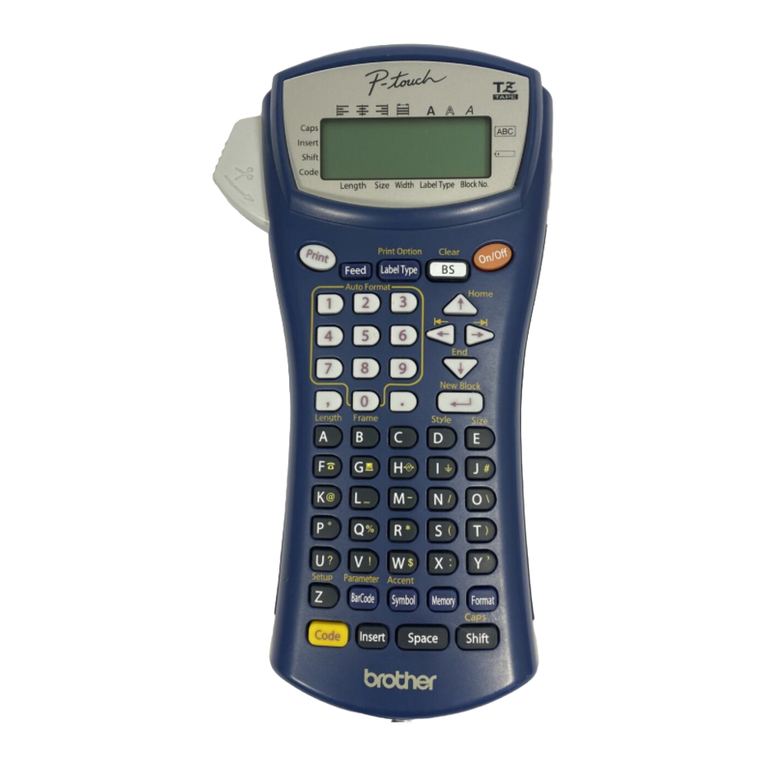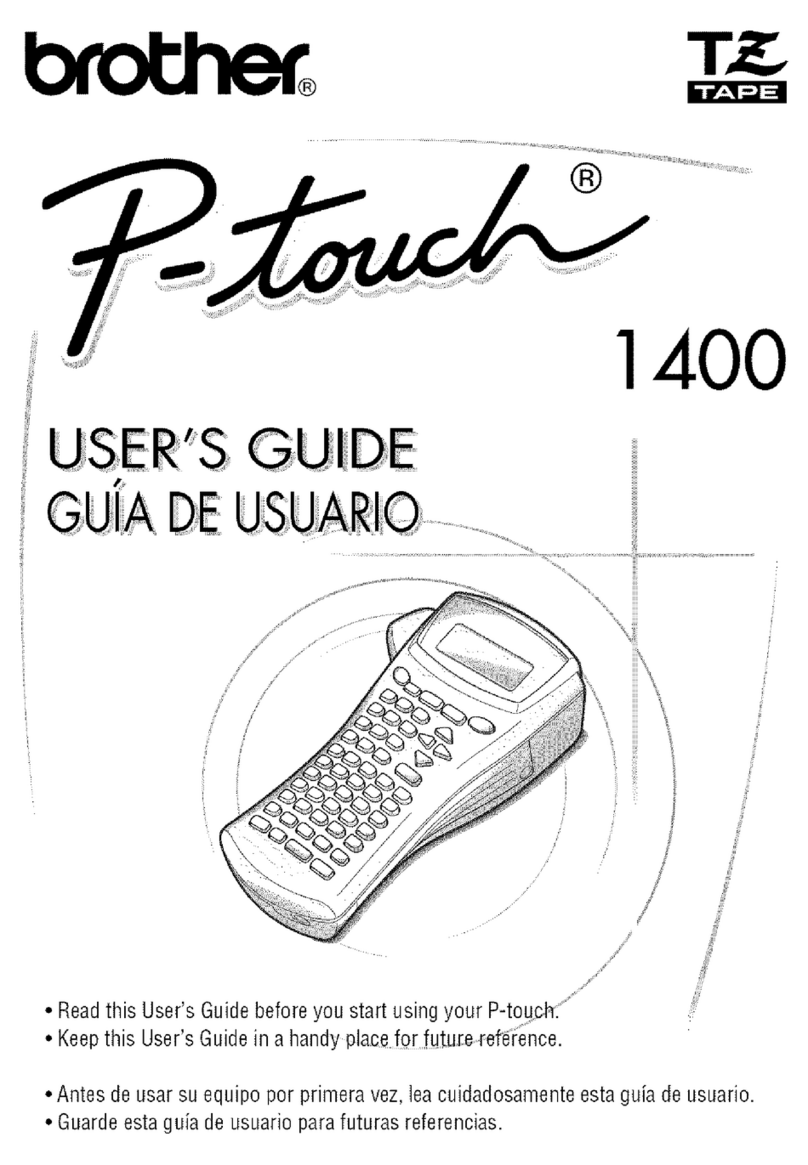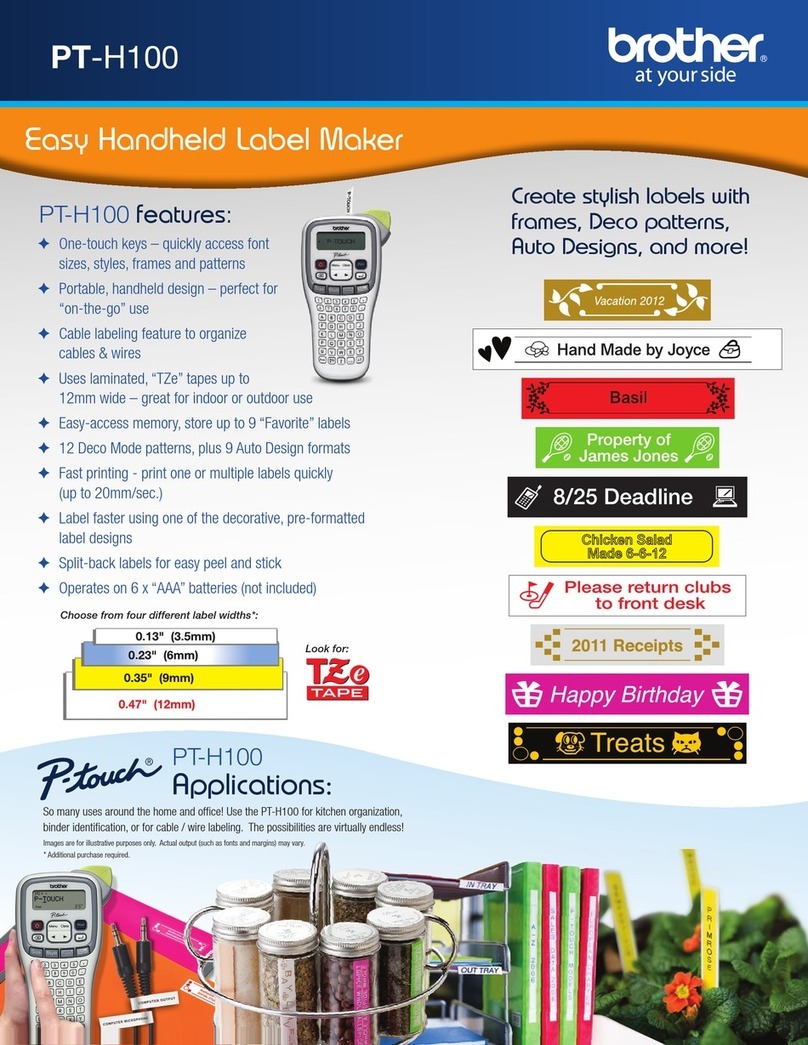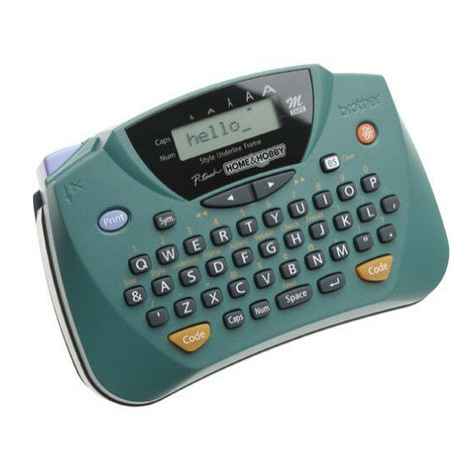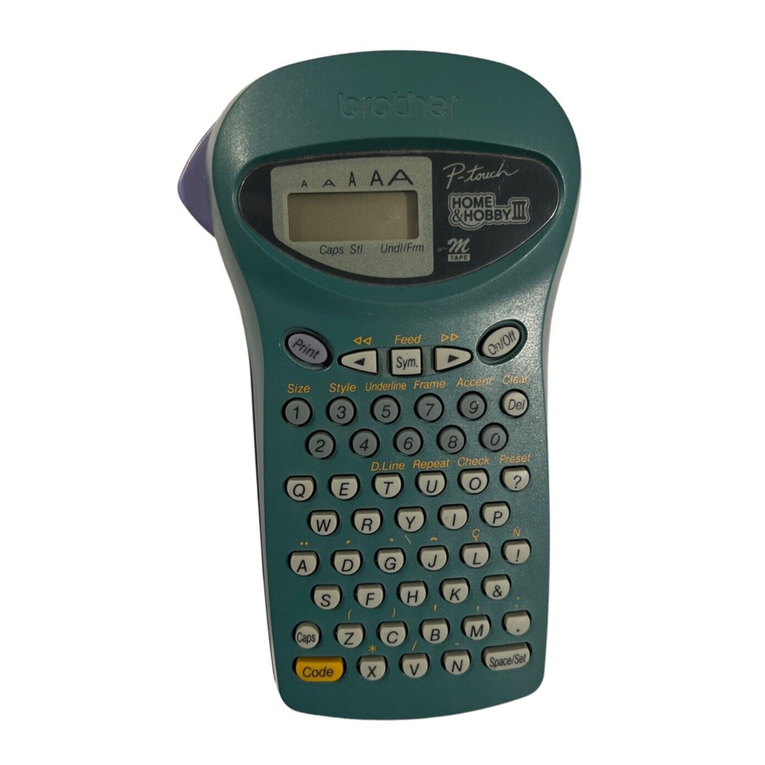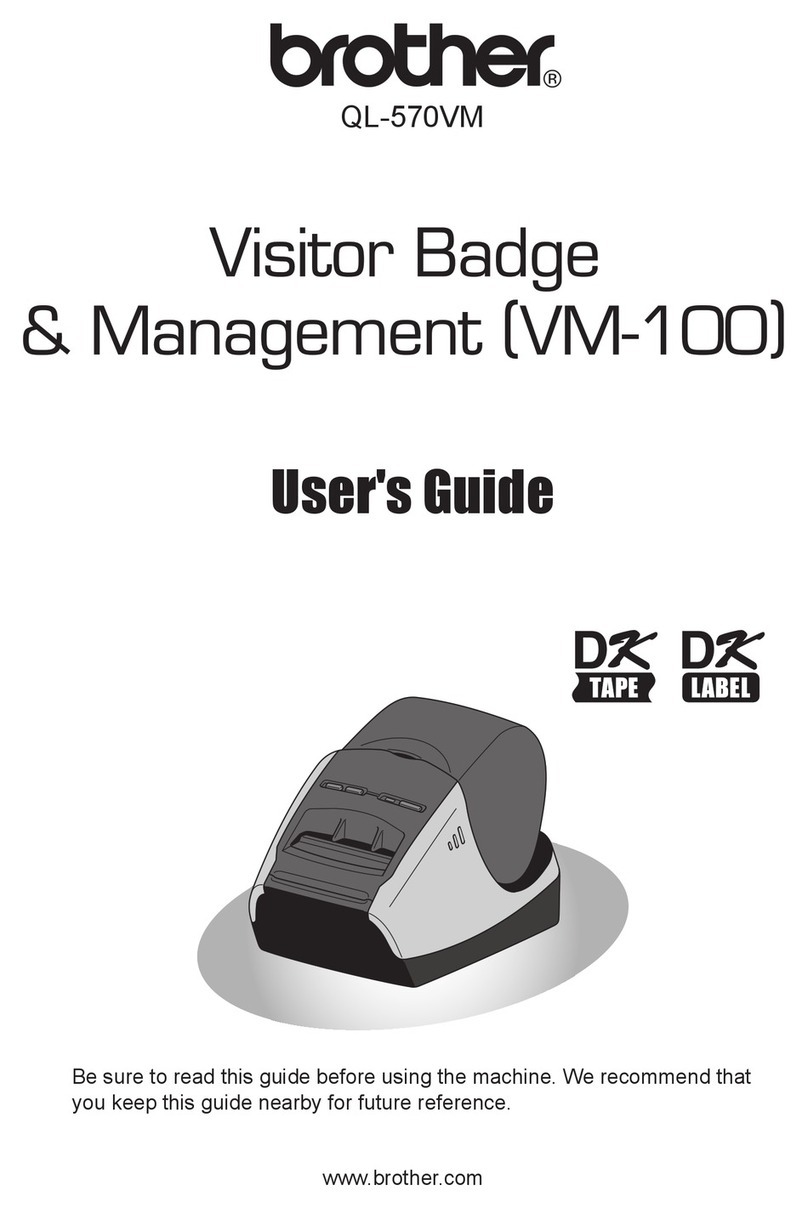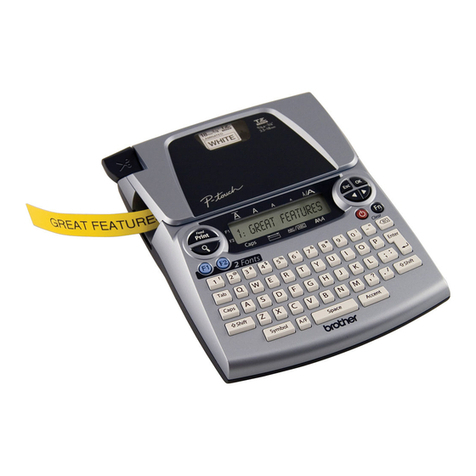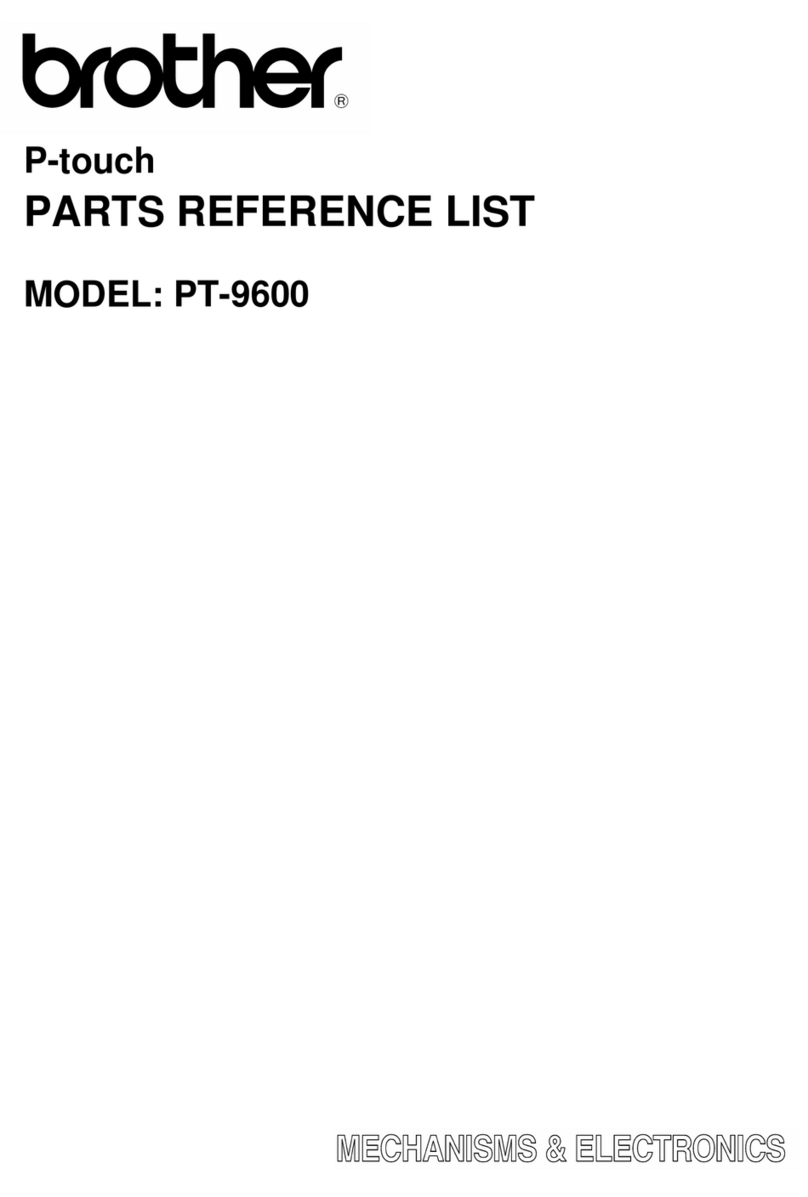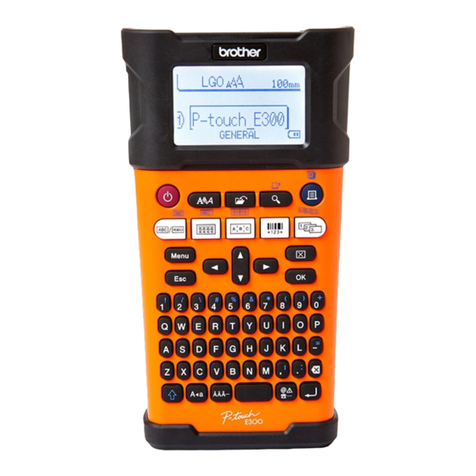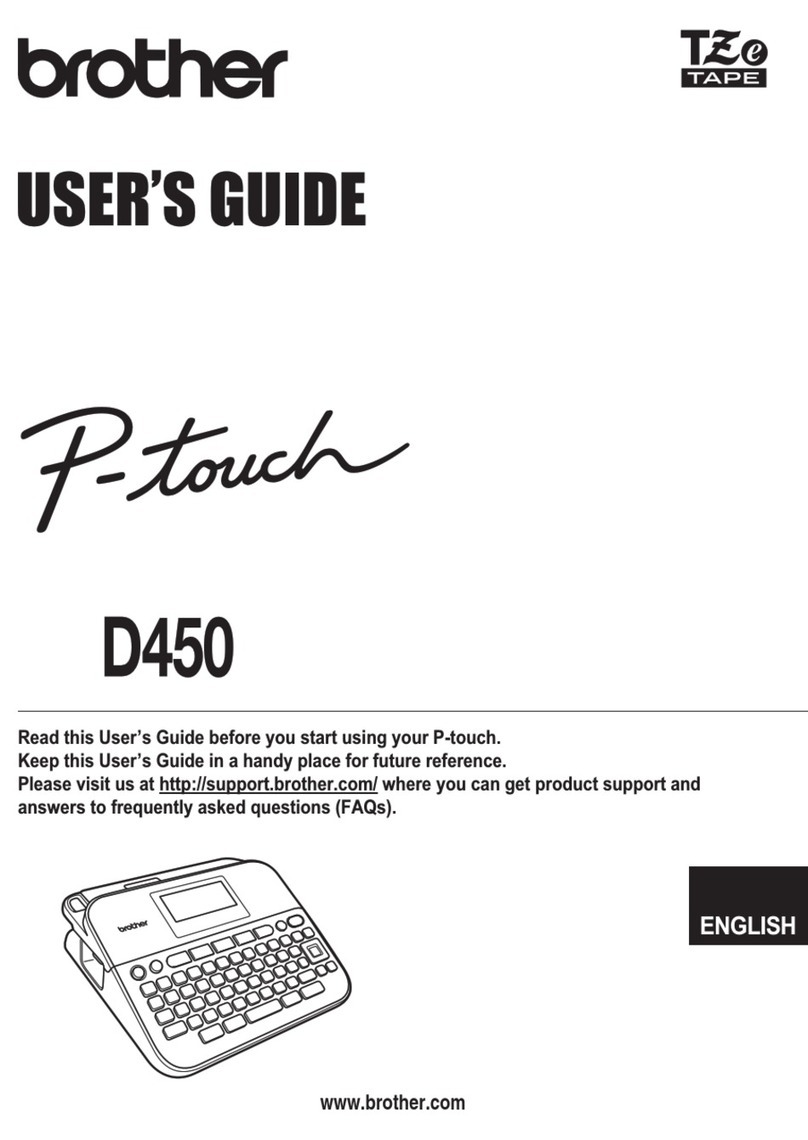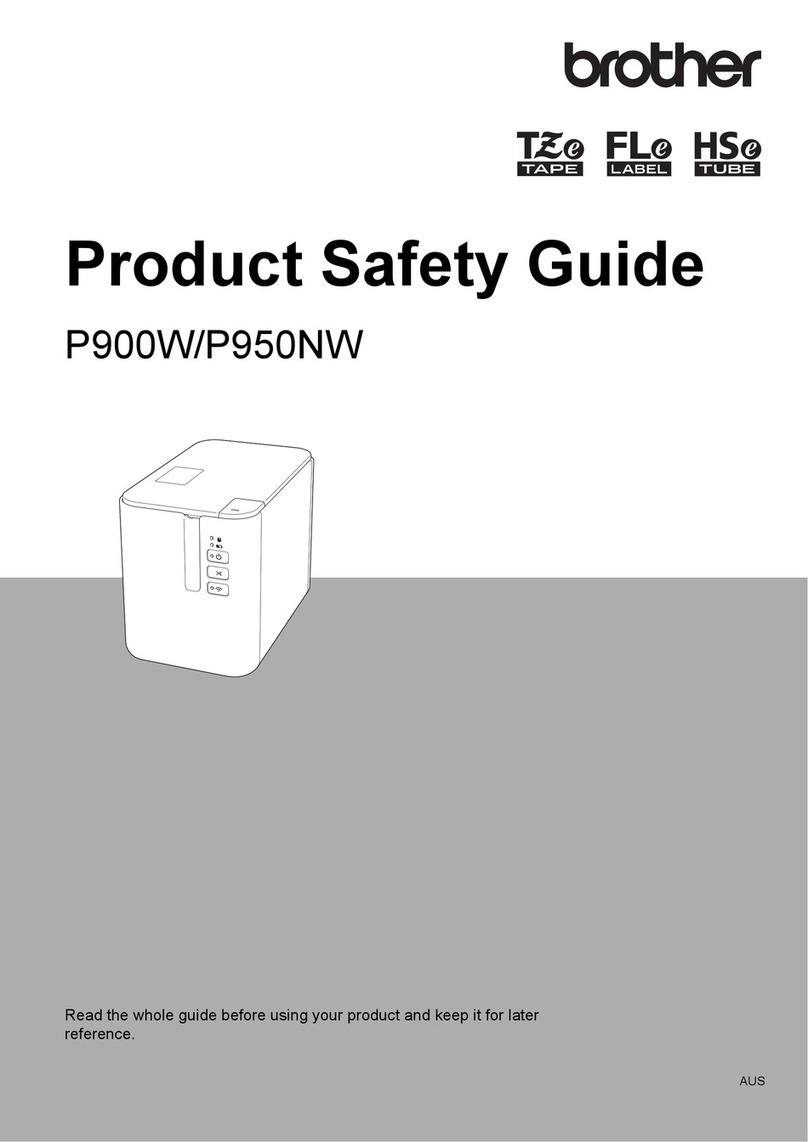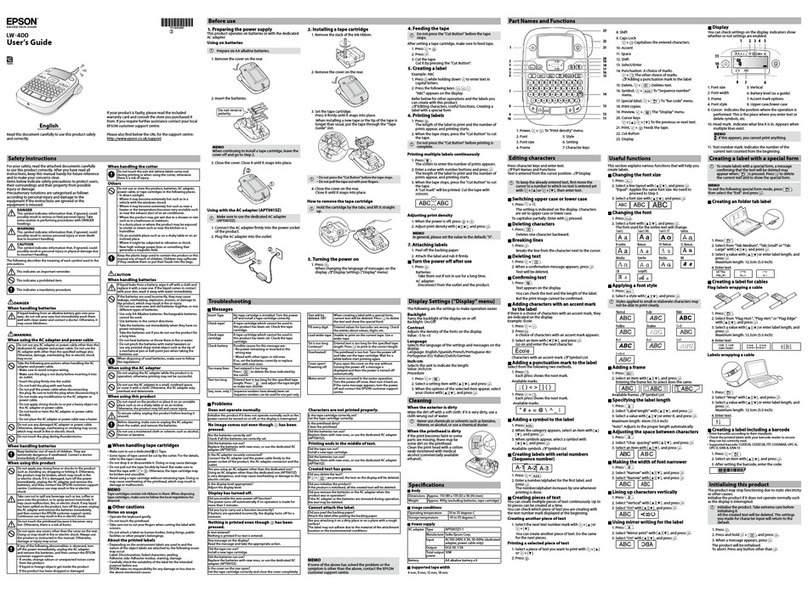1
EDITING A LABEL............................................................................................3
Entering and Editing Text ......................................................................................................3
Entering Text from the Keyboard.....................................................................................3
Switching Upper Case/Lower Case.................................................................................3
Select The Input Method..................................................................................................3
Adding a New Line...........................................................................................................4
Adding a New Block.........................................................................................................4
Moving the Cursor ...........................................................................................................5
Inserting Text ...................................................................................................................5
Deleting Text....................................................................................................................5
Entering 符號.........................................................................................................................6
Entering 符號 Using the Symbol Function .......................................................................6
Entering the User-defined Character Using the Symbol Function ...................................6
Using 常用符號儲存 .........................................................................................................7
Setting Character Attributes ..................................................................................................8
Setting Character Attributes by Label ..............................................................................8
Setting Character Attributes by Each Line.......................................................................8
Setting 自動縮小設定 .......................................................................................................9
Setting 外框 ...........................................................................................................................9
Tape Cutting Options ..........................................................................................................10
LABEL PRINTING ..........................................................................................12
Label Preview......................................................................................................................12
Printing a Label ...................................................................................................................12
Printing a Single Page ...................................................................................................13
Printing a Range of Pages.............................................................................................13
Printing Multiple Copies .................................................................................................13
Attaching Labels..................................................................................................................14
USING THE FILE MEMORY ..........................................................................15
Storing a Label into Memory ...............................................................................................15
Opening a Stored Label File................................................................................................15
Printing a Stored Label File .................................................................................................16
Deleting a Stored Label File ................................................................................................16
USING P-TOUCH SOFTWARE......................................................................17
Using P-touch Editor ...........................................................................................................17
Using P-touch Editor (For Windows®)...........................................................................17
Using P-touch Editor (For Macintosh)............................................................................21
Updating P-touch Editor.................................................................................................22
Using P-touch Transfer Manager (For Windows®)..............................................................25
How to Use P-touch Transfer Manager .........................................................................25
Transferring the Label Template to P-touch Transfer Manager.....................................25
Using P-touch Transfer Manager...................................................................................26
Transferring Templates or Other Data from the Computer to the P-touch ....................27
Backing Up Templates or Other Data Saved in the P-touch .........................................31
Contents
INTRODUCTION