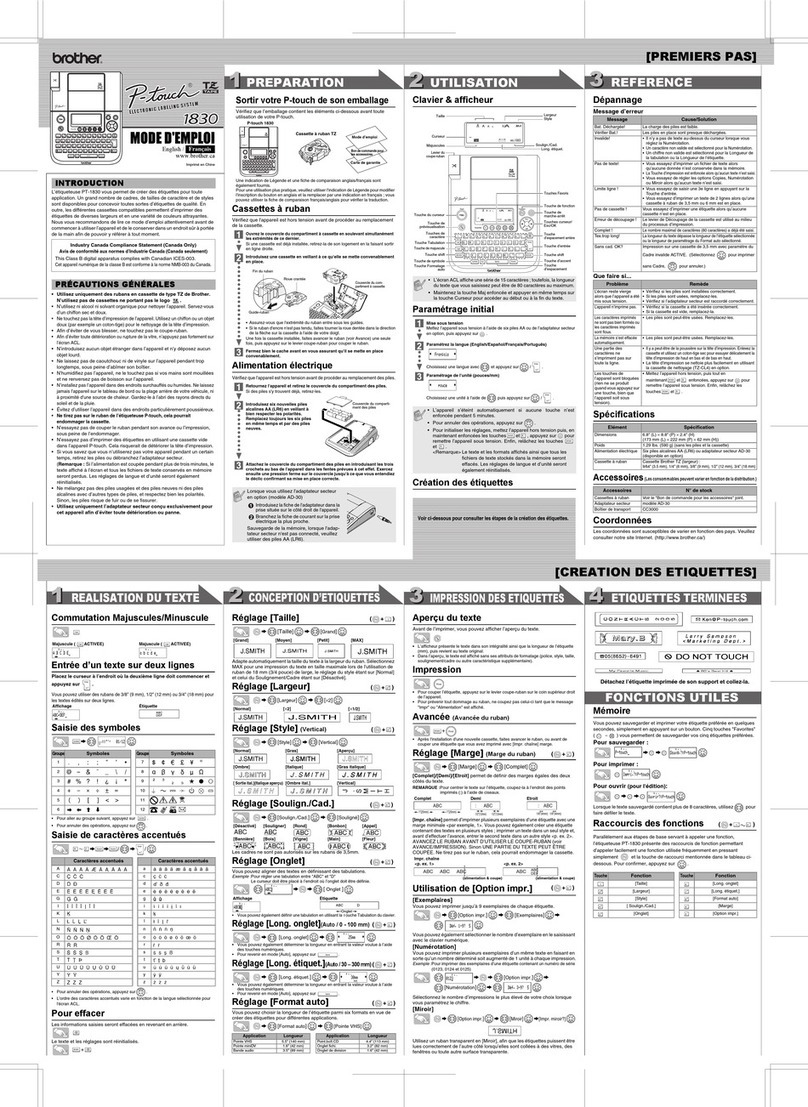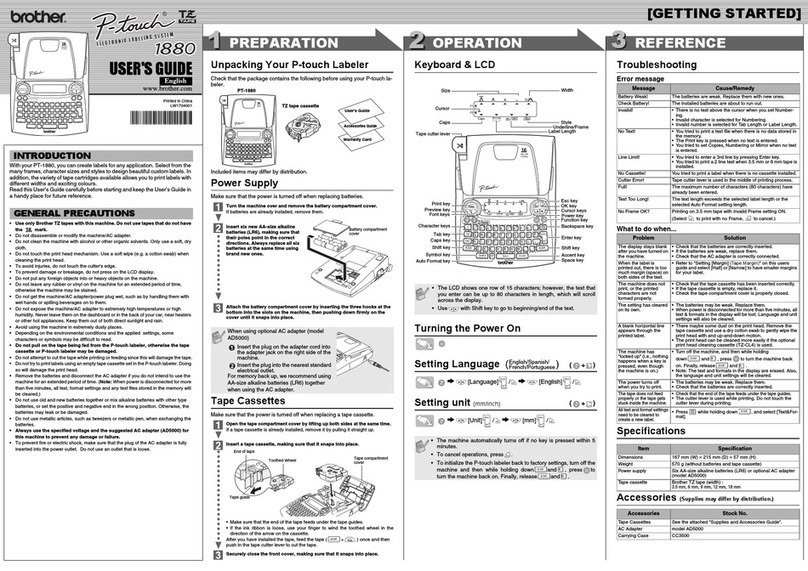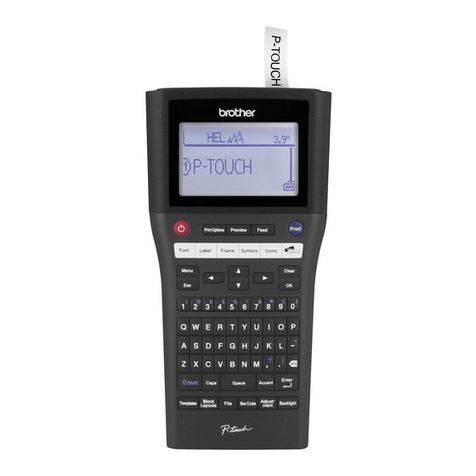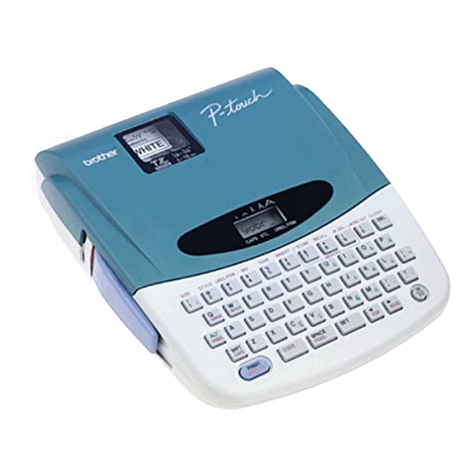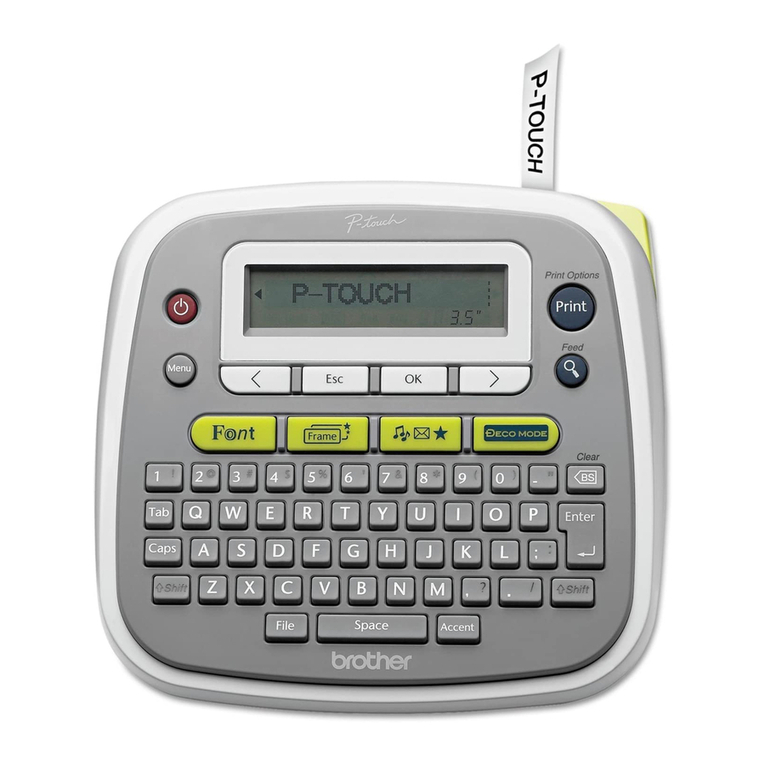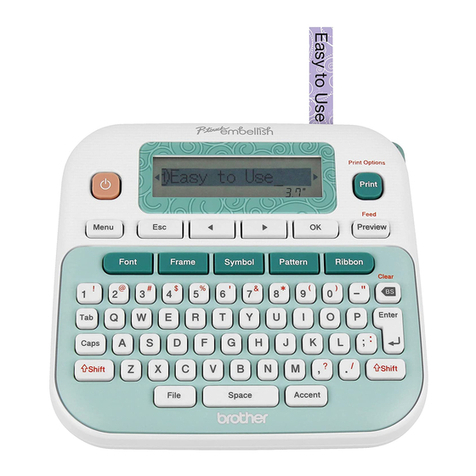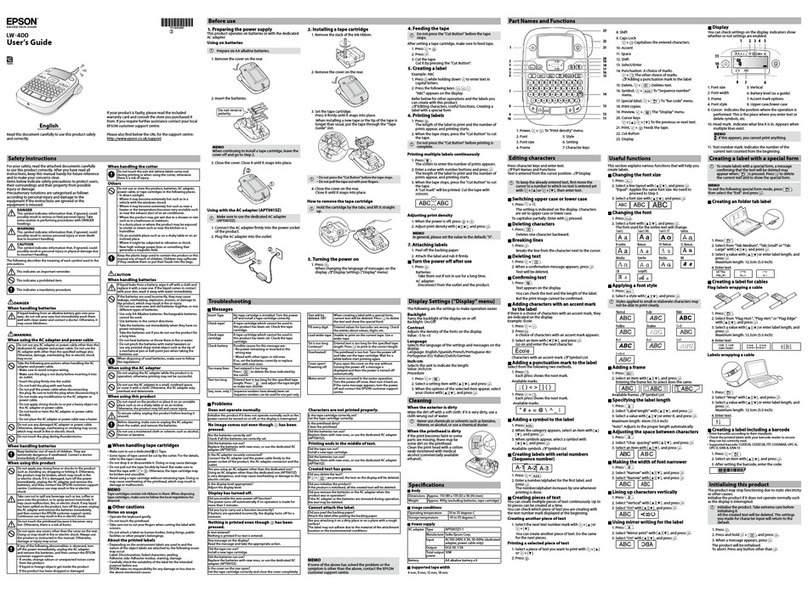*Standard address, 4-line, text only (Brother QL-650TD up to 56 labels per minute, standard address, 4-line, text only)
**QL-500 includes Die-cut Standard Address Labels (Starter roll, 100 labels); QL-550 includes Die-cut Standard Address
Labels (Starter roll, 100 labels), plus 2-3/7" Continuous Paper Tape (Starter roll, 26 feet); QL-650 includes
Die-cut Standard Address Labels (Starter roll, 100 labels), plus 1" Round Die-Cut Labels (Starter roll, 250 labels).
Additional purchase required for all other tape and label supplies.
***Mac compatible to print from included P-touch Editor software only.
****
Additional purchase required for serial cable.
© 2005 Brother International Corporation, Bridgewater, N.J. Brother Industries, Ltd., Nagoya, Japan. All rights
reserved. All trademarks and registered trademarks referenced herein are the property of their respective companies.
CATQLCOMBO
Brother QL Series Label Printers
QL
-500 nQL
-550 nQL-650TD
Key features:
Brother QL
-500
nPrint up to 50 labels per minute*
nNew, easy-peel labels
nPrint labels up to 2.4 inches wide
nPrint banners up to 3 feet long
nCrisp, 300 dpi printing
nPrint from Microsoft Word®, Excel®, Outlook® and more
nPrint linear and two dimensional bar codes
nCustomizable software included
nWindows® and Mac® compatible
nManual label cutter
Brother QL
-550
Includes all of the same features as the
Brother QL-500, in addition to:
nAn automatic label cutter
Brother QL-650TD
Includes all of the same features as the
Brother QL-550, plus:
nStand-alone time and date labeling
nPrint up to 56 labels per minute*
nShows time, date, message and more
nSerial interface to print ASCII data
For more information visit
www.Brother.com
OPTIONAL LABEL AND TAPE SUPPLIES
PRE-SIZED PAPER LABELS CONTINUOUS TAPES
nStandard Address Labels
DK-1201 400/roll
1 1/7” x 3 1/2” (29mm x 90mm)
nLarge Address Labels
DK-1208 400/roll
1 1/2” x 3 1/2” (38mm x 90mm)
nSmall Address Labels
DK-1209 800/roll
1 1/7” x 2 3/7” (29mm x 62mm)
nShipping Labels
DK-1202 300/roll
2 3/7” x 4” (62mm x 100mm)
nMulti-Purpose/Return Labels
DK-1204 400/roll
2/3” x 2 1/8” (17mm x 54mm)
nFile Folder Labels
DK-1203 300/roll
2/3” x 3 7/16” (17mm x 87mm)
nCD/DVD Labels (Film)
DK-1207 100/roll
2 1/3” x 2 1/3” (58mm x 58mm)
n1" Round Die-Cut Labels (24mm)
(Film)
DK-1218 1000/roll
n1/2" Round Die-Cut Labels
(12mm) (Film)
DK-1219 1200/roll
Durable Film Tapes
nMedium Width Tape
DK-2211
Black Print on White
1 1/7” x 50’ (29mm x 15.24M)
nWide Tape
DK-2212
Black Print on White
2 3/7” x 50’ (62mm x 15.24M)
nWide Tape
DK-2606
Black Print on Yellow
2 3/7” x 50’ (62mm x 15.24M)
nWide Tape
DK-2113
Black Print on Clear
2 3/7” x 50’ (62mm x 15.24M)
Durable White Paper Tapes
nNarrow Width Tape
DK-2214
1/2” x 100’ (12mm x 30.48M)
nMedium Width Tape
DK-2210
1 1/7” x 100’ (29mm x 30.48M)
nWide Tape
DK-2205
2 3/7” x 100’ (62mm x 30.48M)
Removable Adhesive Paper Tapes
nWide Tape
DK-4205
Black Print on White
2 3/7" x 100' (62mm x 30.48M)
nWide Tape
DK-4605
Black Print on Yellow
2 3/7" x 100' (62mm x 30.48M)
TECHNICAL SPECIFICATIONS QL-500 QL-550 QL-650TD
DIFFERENTIATING FEATURES
Print speed 50 labels per minute* 56 labels per minute*
Use disconnected from PC No.Use connected to PC only. Yes
Standard interfaces USB USB,plus serial interface for ASCII data****
Built-in templates Built-in general office and commercial templates Same as QL-500/550, plus 8 pre-set label designs
Label cutter Manual cutter Automatic cutter Automatic cutter
Included starter roll(s) of labels DK-1201 Die-cut DK-1201 Die-cut DK-1201 Die-cut Standard Address Labels
Standard Address Labels Standard Address Labels (Starter roll, 100 labels), plus
(Starter roll, 100 labels) (Starter roll, 100 labels), DK-1218 1" Round Die-cut Labels
plus DK-2205 2-3/7" (Starter roll, 250 labels)
Continuous Paper Tape
(Starter roll, 26 feet)
PRINTING FEATURES
Maximum print width 2.3"
Print resolution 300 DPI
Printing method Thermal print technology - no ink,toner or ribbons needed
Compatibility PC and Mac compatible (see System Requirements, below)
Optional print server Optional print server PS-9000 available for network environments**
LABEL-DESIGN FEATURES
Microsoft® Add-ins Microsoft® Word, Excel, Outlook
P-touch Editor software Print bar codes,graphics,Truetype® fonts,special formatting including frames & tables
Address Book Software Store and print commonly used names & addresses
Database connectivity Database connectivity for .csv, .txt and .mdb file types
EASE-OF-USE FEATURES
Repeat (multi-copy) printing Yes
Auto-size feature Automatically reduces or enlarges text to fit on a label
Auto sensor Automatically identifies label type for quick formatting changes
ADVANCED FEATURES
Date and Time stamping When connected to PC or Mac only When connected to PC or Mac,or Standalone
Automatic counter for serialization Yes
Bar codes Code 39,Code 128, Codabar, UPC A/E, EAN 8/13/128, Interleaved 2 of 5, Postnet,
Laser bar code,ISBN2, ISBN5, PDF 417, Qr code, data matrix
CARTON CONTENTS
CD-ROM with PT Editor Yes
and Address Book software,
drivers and user's manual
USB cable Yes
SPECIFICATIONS
Computer PC and Mac*** compatible
Operating system Windows®:98SE/ME/2000 Pro/XP (Pre-installed).Mac: OS 9.x, OS X,10.1-10.3.9
CPU Intel® Pentium® 266 or higther (700MHx or higher recommended)
Memory (RAM) Win 98SE,Me: 64MB or more required
Hard Disk Free Space 70MB or more
Interface USB 1.1 or later
Other CD-ROM drive for specification
Monitor SVGA, high color or higher graphics card