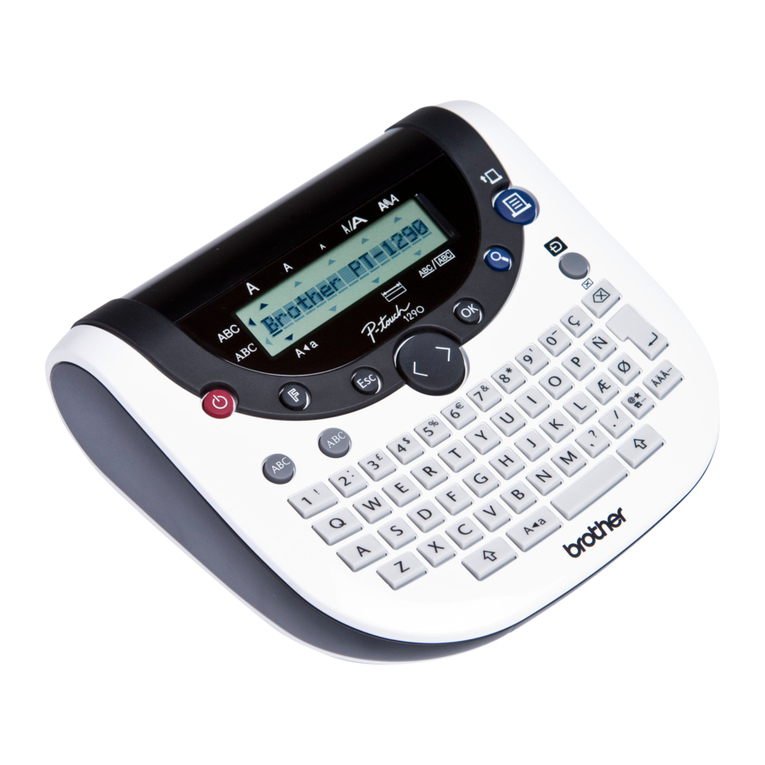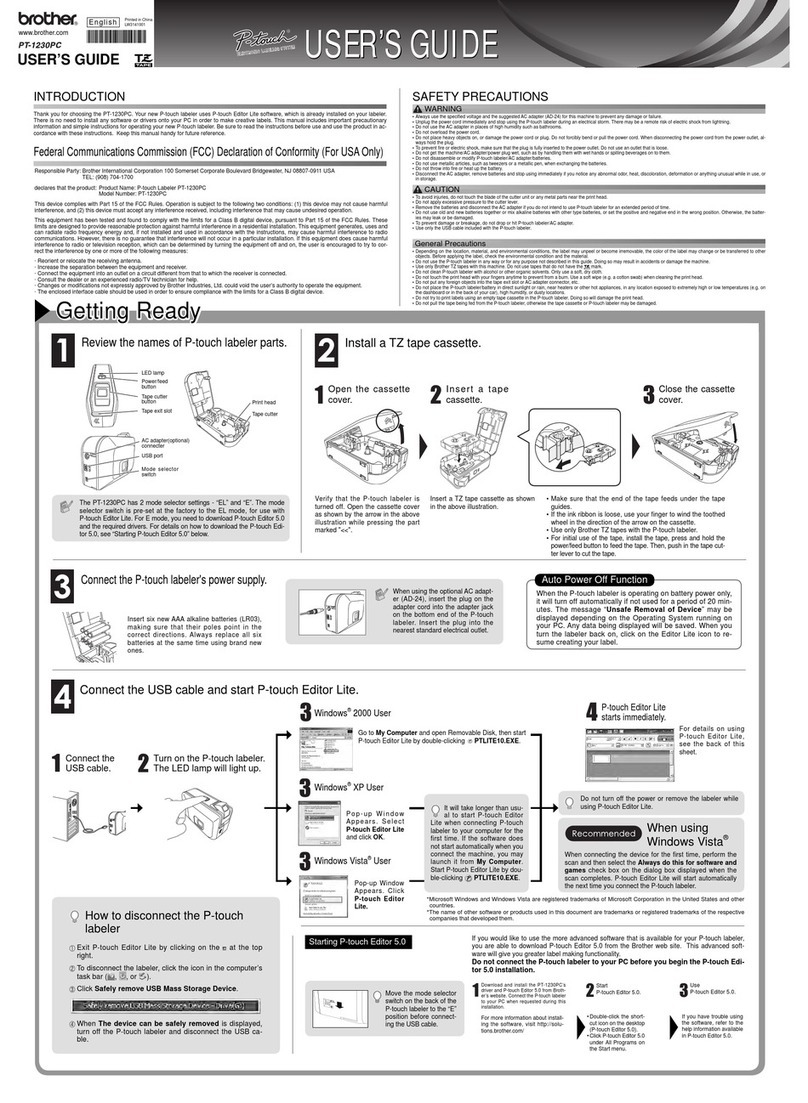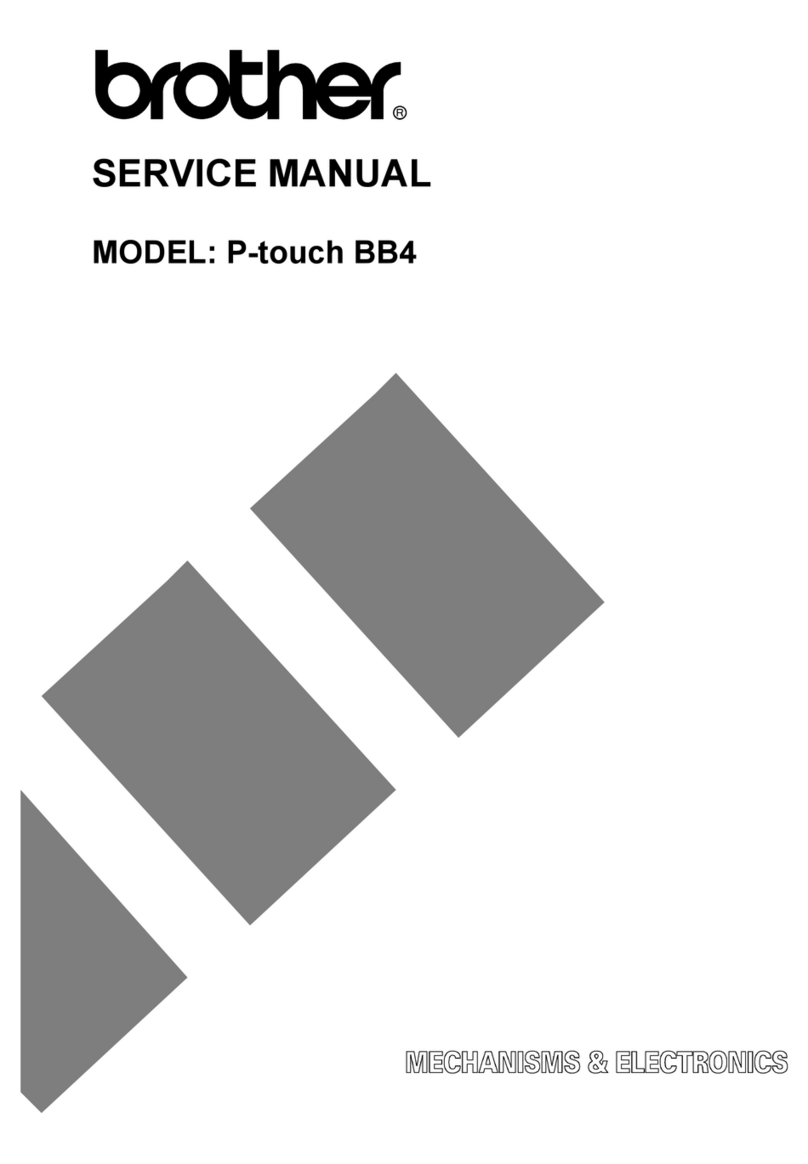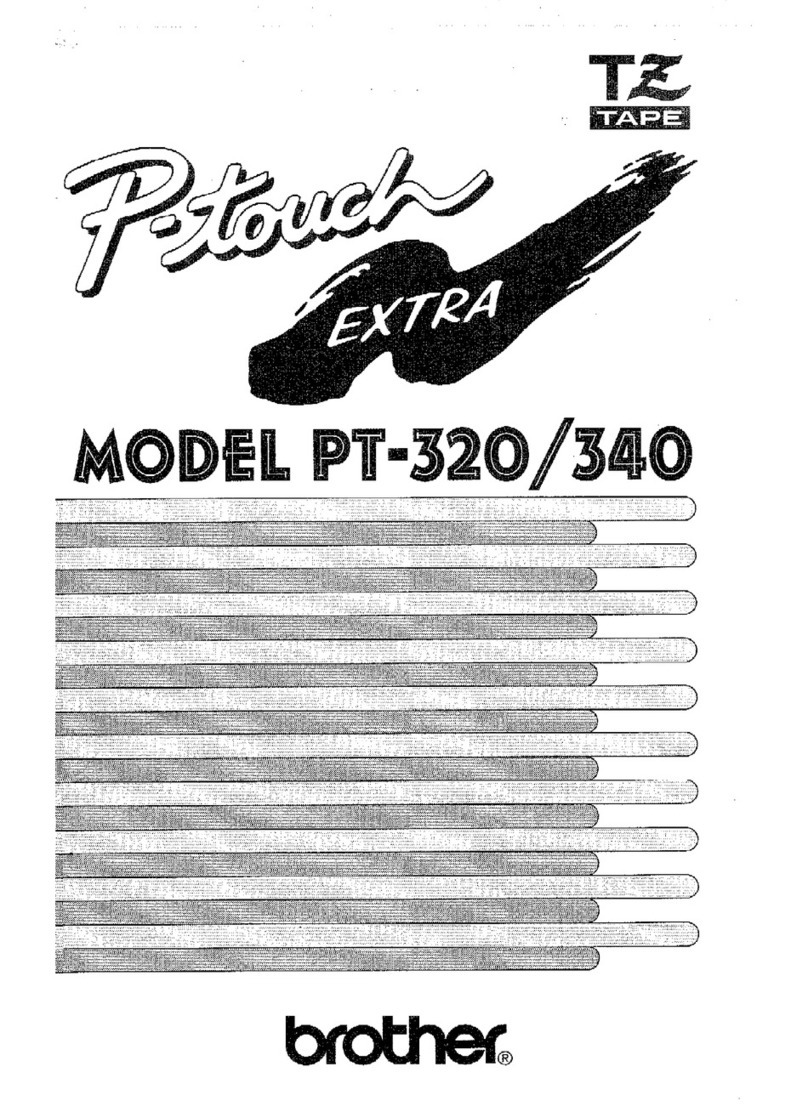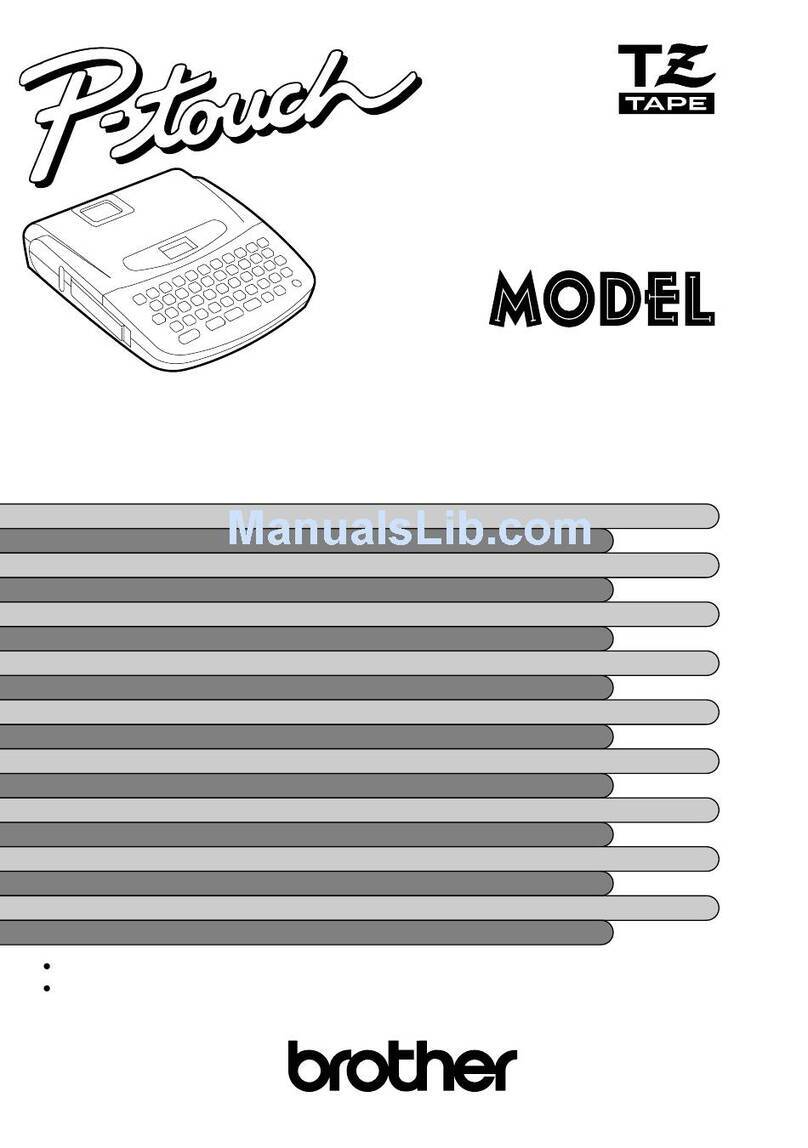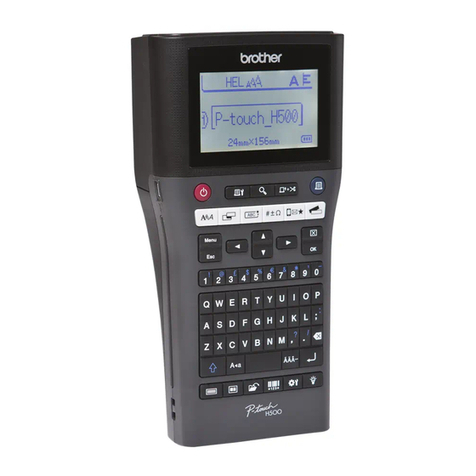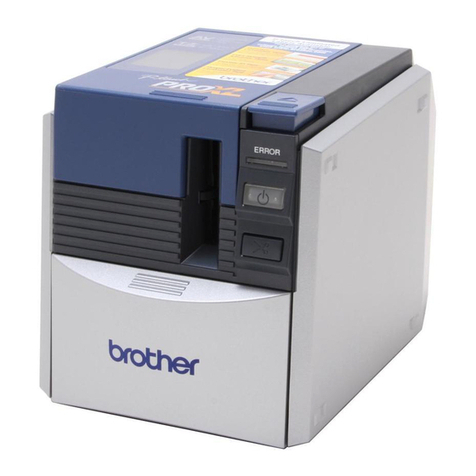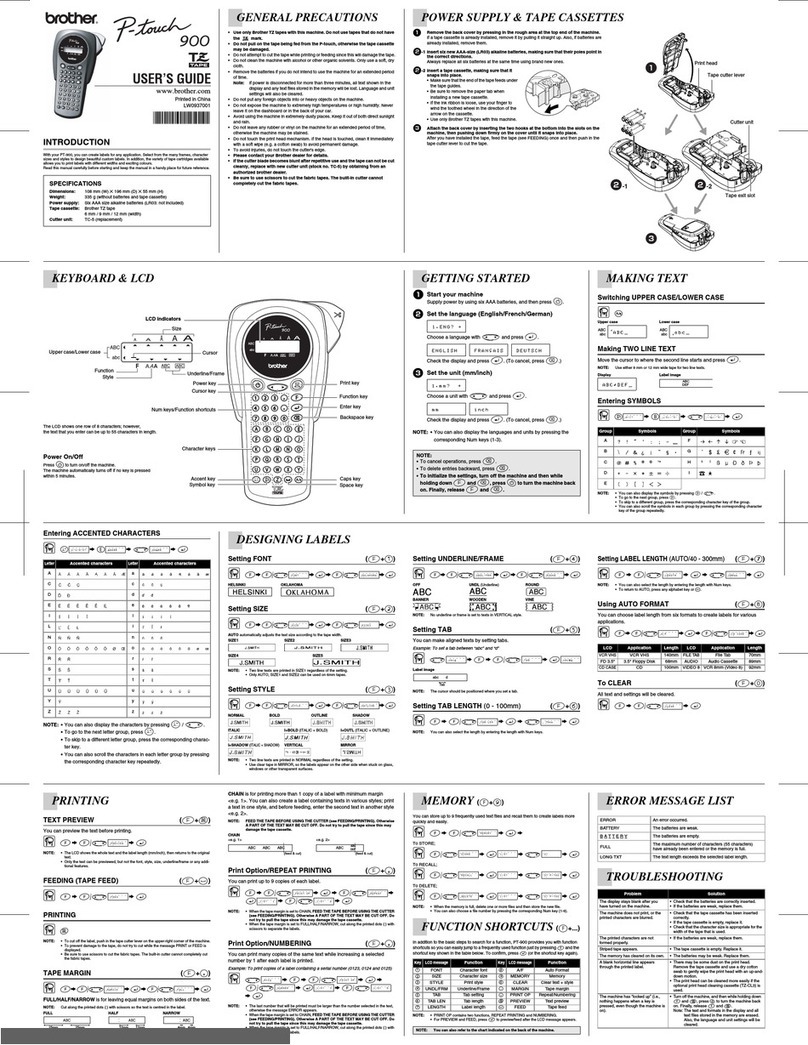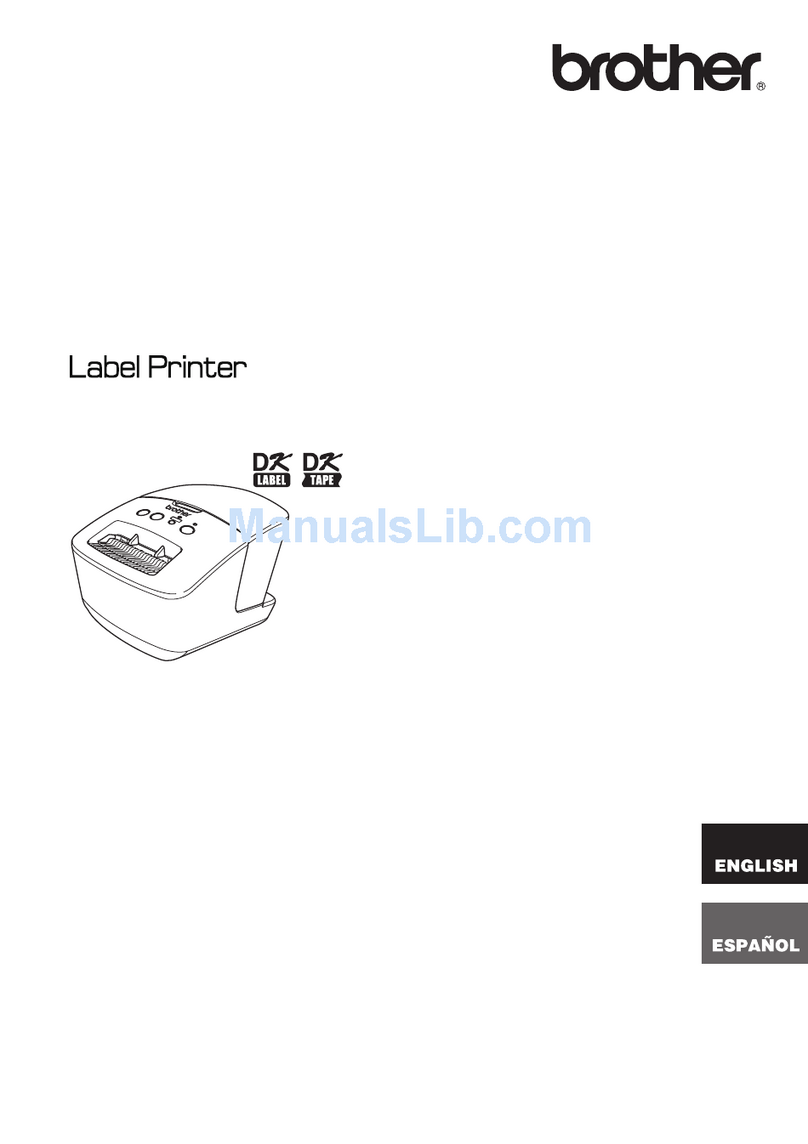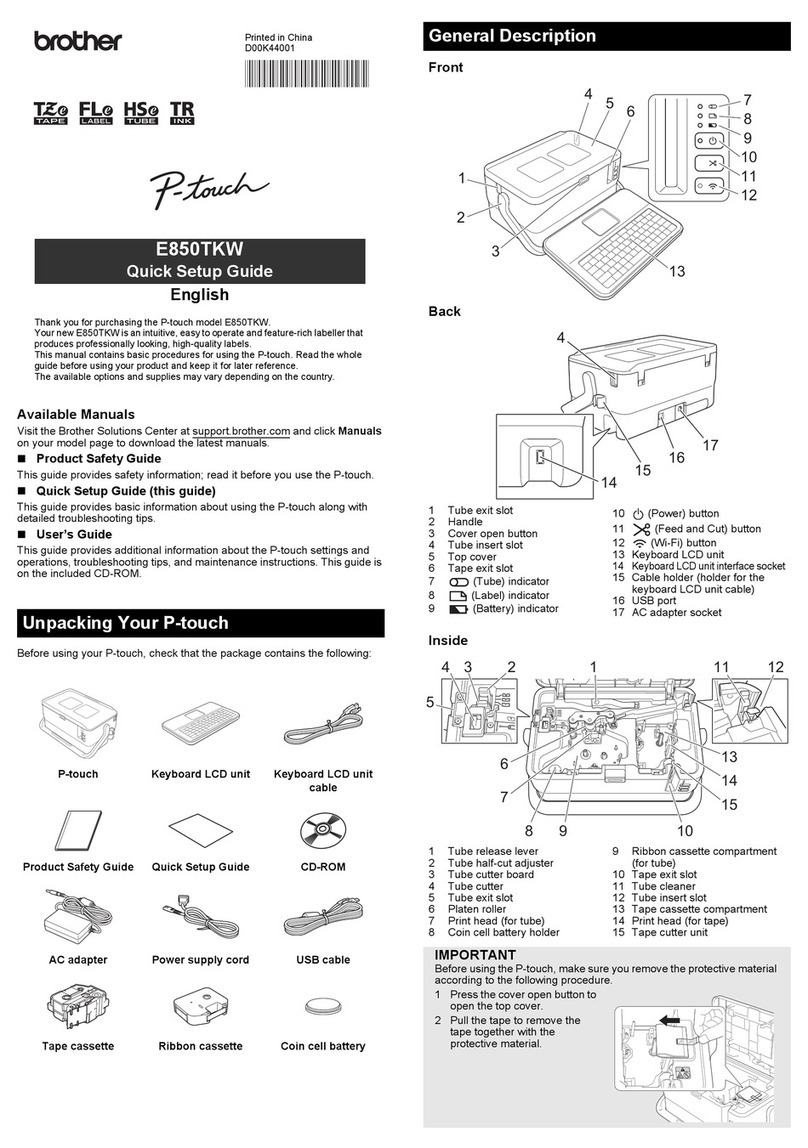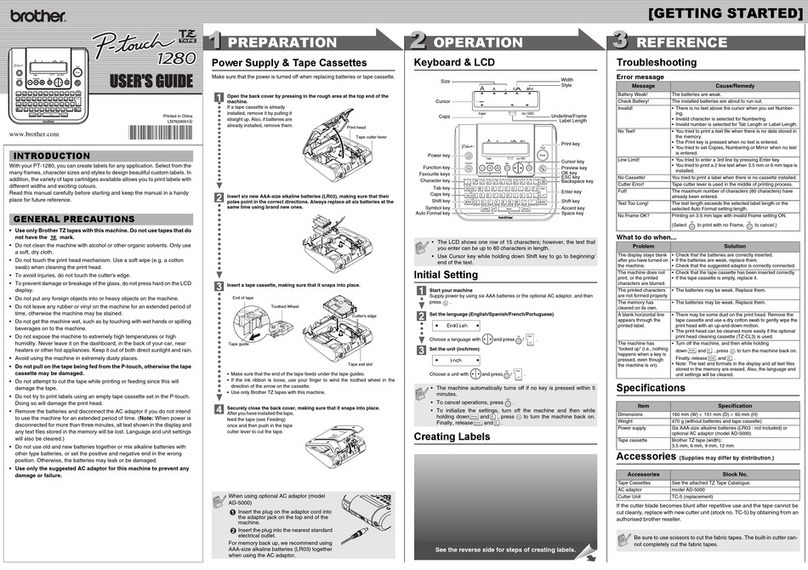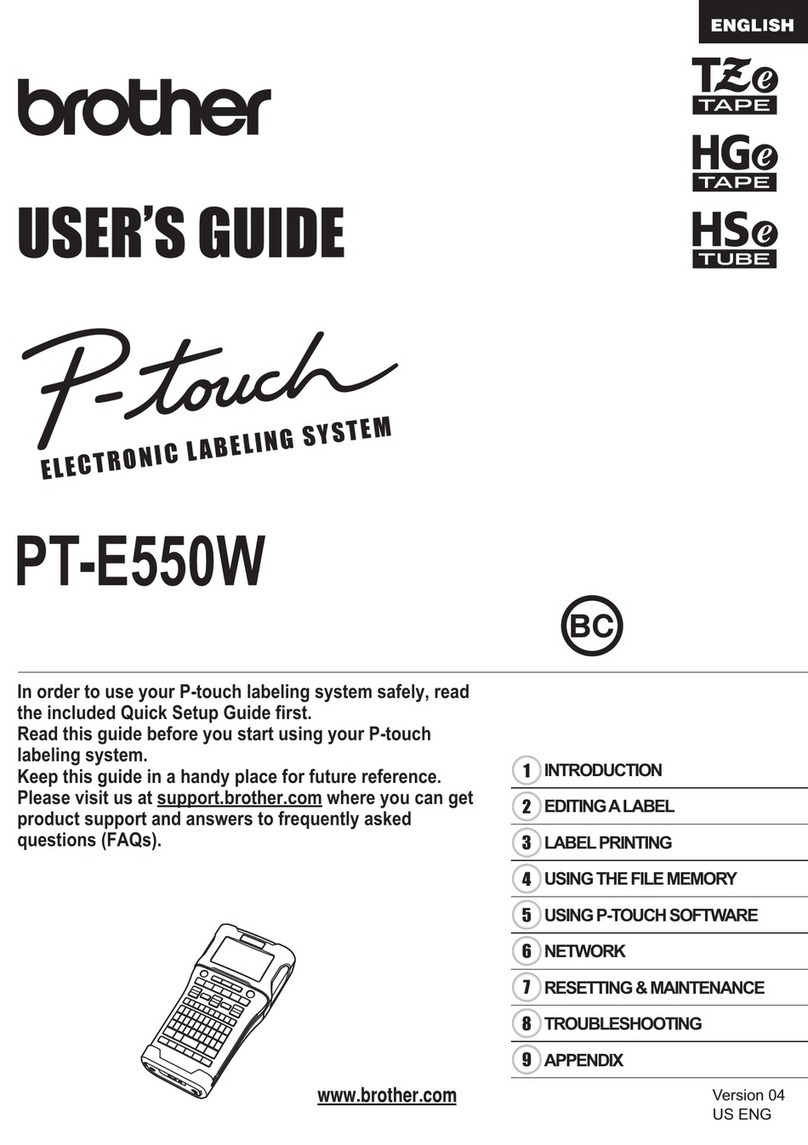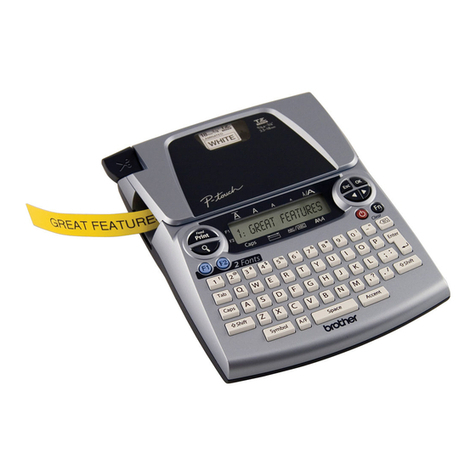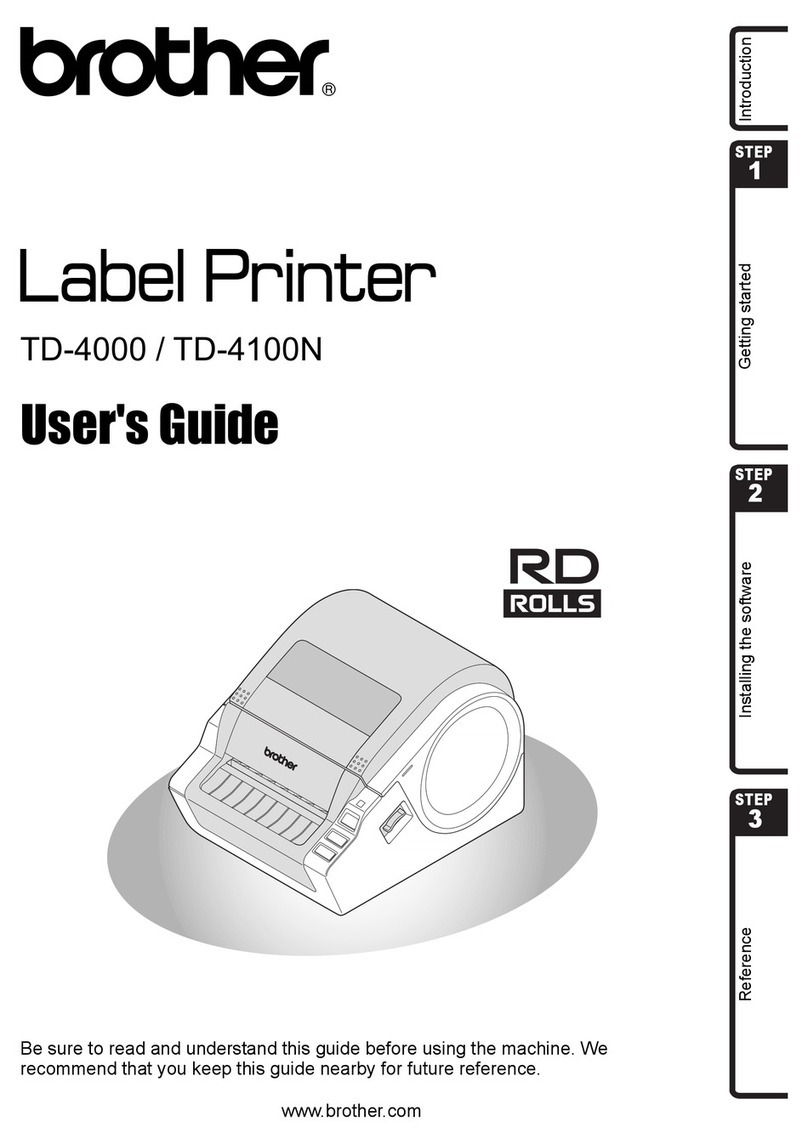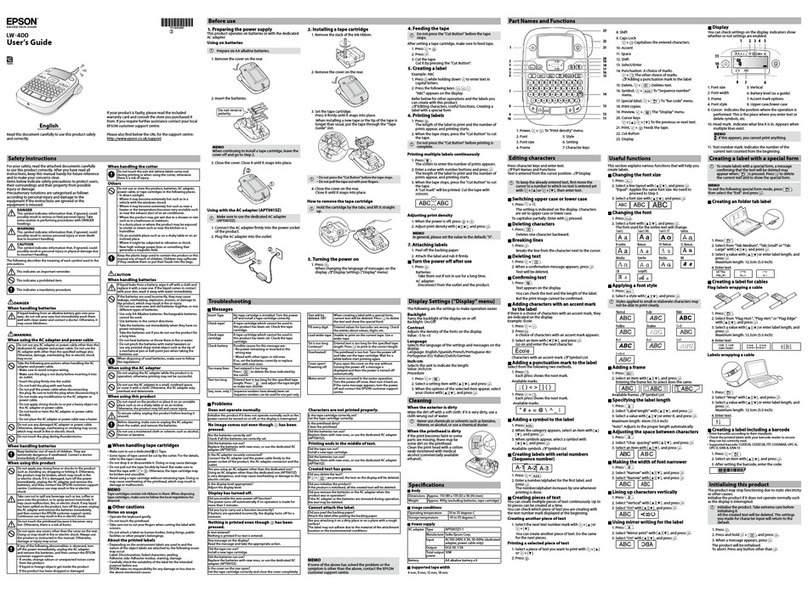NOTE
Before performing any maintenance, power off your machine. if you use batteries, remove
the batteries and if you use AC Adapter, unplug the AC Adapter.
Cleaning your machine case
Wipe the case with a soft, dry cloth to remove dirt or dust. If the case is heavily soiled, wipe
it with a cloth dampened with some water.
NOTE
Do not use solvents or agents such as benzene, paint thinner, or alcohol, which may
damage your machine's surface.
Cleaning the Print Head
Dirt on the Print Head may cause blank lines, faint type, or missing characters.
Use an optional dedicated head cleaning cassette (TZe-CL3) or use a cotton swab to gently
wipe dirt from the Print Head.
Performing Routine Maintenance
WARNING
DO NOT TOUCH the Print Head. It is very hot and you may get burned.
Follow these guidelines to avoid the risk of fire, burns, injury, electrical shocks,
rupture, overheating, abnormal odours or smoke.
• Always use the specified voltage and the AC Adapter (AD-24ES/AD-5000ES: For Australia, New
Zealand only) for your machine to prevent any damage or failure.
• Do not touch your machine during a thunderstorm.
• Do not use your machine or AC Adapter in places of high humidity such as bathrooms.
• Do not overload the power cord.
• Do not place heavy objects on, or damage your machine, power cord or plug.
Do not forcibly bend or pull the power cord. Always hold the AC Adapter when disconnecting
from the electrical socket.
• Make sure that the plug is fully inserted in the electrical socket. Do not use an outlet that is loose.
• Do not allow your machine, AC Adapter, power plug, or batteries to get wet, for example, by
handling them with wet hands or spilling beverages on them.
• Do not disassemble or modify your machine, AC Adapter, or batteries.
• Do not allow a metal object to touch the plus and minus ends of a battery.
• Do not use sharp objects, such as tweezers or a metallic pen, to change the batteries.
• Do not throw the batteries into fire or expose to heat.
• Disconnect the AC Adapter, remove batteries immediately and stop using your machine if you notice
abnormal odour, heat, discolouration, deformation or anything unusual while using or storing it.
• Do not use a damaged or leaking battery as the fluid may get on your hands.
• Do not use a deformed or leaking battery or one whose label is damaged. There is a possibility
of damaging your machine.
• Since loss of eyesight may result if leaked fluid from batteries gets into your eyes, immediately
rinse your eyes with a large amount of clean water, and then seek medical attention.
Follow these guidelines to avoid personal injury, liquid leakage, burns, or heat.
• When your machine is not being used, store it out of the reach of children. In addition, do not
allow children to put any label printer parts or labels in their mouths. If any object has been
swallowed, seek medical attention.
• Do not touch metal parts around the Print Head immediately after printing.
• Do not touch the cutter blade.
• If leaked fluid from batteries gets on your skin or clothes, immediately rinse them with clean water.
• Remove the batteries and disconnect the AC Adapter if you do not intend to use your machine.
• Do not use any batteries other than those specified. Do not use combinations of old and new
batteries or combinations of different types, different charging levels, different manufacturers, or
different models. Do not insert a battery with its plus and minus ends reversed.
• Do not drop or hit your machine or AC Adapter.
• Do not put your finger inside your machine when you close the Cassette Cover and the Battery
Cover.
• Before using Ni-MH rechargeable batteries, carefully read the instructions for the batteries and
battery charger, and be sure to use them correctly.
• If using Ni-MH rechargeable batteries, charge the batteries with a specialised battery charger
before using the batteries.
• Do not put your finger inside the Tape Exit Slot. You could be injured by the cutter blade.
• Make sure you use only 6×AAA Alkaline Batteries or rechargeable 6×AAA Ni-MH batteries.
Safety Precautions
Indicates a potentially hazardous situation which, if not avoided,
could result in death or serious injuries.
Indicates a potentially hazardous situation which, if not avoided,
may result in minor or moderate injuries.
CAUTION
Thank you for purchasing model P300BT, the P-TOUCH CUBE!
Please read this guide, including all Precautions, before using this Machine. After reading this
guide, keep it in a safe place.
With your machine, you can create a wide variety of custom, self-adhesive labels. This
labeller uses Brother "TZe" tapes from 3.5 mm to 12 mm widths. "TZe" tape cassettes are
available in many colours and sizes. Visit www.brother.com for a complete list of tapes
compatible with your machine.
NOTE
• The information provided in this document is subject to change without notice.
• Unauthorised duplication or reproduction of any or all content of this document is prohibited.
• Although this document has been written with extreme care, if you notice something
questionable or incorrect, please contact Brother.
• Please note that we cannot assume any responsibility for any damage or lost profit arising
from the use of this label printer or the label created with this label printer or the
disappearance or change of data due to failure, repair or consumables using battery, or any
claim from a third party.
For FAQs, Troubleshooting, and to download software and manuals, visit
support.brother.com
User’s Guide (English)
• Depending on the location, material, and environmental conditions, the label may unpeel or
become irremovable, the colour of the label may change or be transferred to other objects.
Before applying the label, check the environmental conditions and the material.
• Do not use your machine in any way or for any purpose not described in this guide. Doing
so may result in accidents or damage to your machine.
• Use only Brother TZe Tape Cassettes with your machine. Do not use tapes that do not have
the mark.
• Only use a soft, dry cloth to clean your machine; never use alcohol or other organic
solvents.
• Use a soft wipe to clean the Print Head; never touch the Print Head with your fingers.
• Do not put any foreign objects into the Tape Exit Slot, the AC Adapter connector or battery
compartment, etc.
• Do not place your machine, AC Adapter, or batteries in direct sunlight or rain, near heaters
or other hot appliances, in any location exposed to extremely high or low temperatures (for
example, on the dashboard or in the back of your car), high humidity, or in dusty locations.
• Do not try to print if the cassette is empty; it will damage the Print Head.
• Do not pull the tape while printing or feeding; it will damage the tape and your machine.
• Your machine is not equipped with a charging feature for rechargeable batteries.
• The length of the printed label may differ from the displayed label length on your mobile device.
• When printing multiple copies of a label, the label printer will not detect the end of the tape
cassette and will continue operating.
• Printed characters may look different than previewed on your device, as your device's
screen may have a higher resolution than the printer.
• Printed small text may not be as clear as it is displayed on your device.
• White and Gold text may not print clearly if you use thin characters.
Trademarks and Copyrights
BROTHER is either a trademark or a registered trademark of Brother Industries, Ltd.
P-TOUCH is a trademark or registered trademark of Brother Industries, Ltd.
© 2016 Brother Industries, Ltd. All rights reserved.
Google Play is a registered trademark of Google Inc.
Android is registered trademarks of Google Inc.
Apple, Macintosh, Mac OS, iPhone, iPad and iPod are trademarks of Apple Inc., registered
in the United States and other countries.
The names of other software or products used in this document are trademarks or registered
trademarks of the respective companies that developed them.
The Bluetooth word mark and logos are owned by the Bluetooth SIG, Inc. and any use of
such marks by Brother Industries, Ltd. under license.
Each company whose software title is mentioned in this manual has a Software License
Agreement specific to its proprietary programs.
Any trade names and product names of companies appearing on Brother products, related
documents and any other materials are all trademarks or registered trademarks of those
respective companies.
General Precautions
The fonts and typefaces used in this products, PT Maru Today(Shin Maru Go and Today) are
licensed by Morisawa Inc. and the intellectual properties of those fonts and typefaces are
held by the licensor. "Shin Maru Go" and "Today" are trademarks of Morisawa Inc.
The fonts and typefaces used in this products, PT RKMM(Now-MM and Ryokan-MM) are
licensed by TypeBank Co.,Ltd and the intellectual properties of those fonts and typefaces are
held by the licensor. "Now-MM" and "Ryokan-MM" are trademarks of TypeBank Co.,Ltd
This product adopts the font of ARPHIC TECHNOLOGY CO.,LTD.
General Precautions (cont)
For Australia Only:
Support - For technical support of your Brother Product other than what you can resolve
through the User's Guide, please visit our Web Site or Solutions Web Site (see below)
to find an answer to FAQs/Troubleshooting, locating Drivers & Software.
Alternatively, please contact the Product Support Centre for any customer care/
technical support enquiry.
To contact Brother International (Aust) Pty Ltd for support on a Brother product
please see the details listed below:
Product Support Centre: Australia
Brother International (Aust) Pty Ltd
Phone: 02 8875 6000
Fax: 02 9870 7223
Solutions Site: support.brother.com
Web Site: www.brother.com.au
E-mail: To submit an e-mail enquiry, visit www.brother.com.au go to Service and
Support area and follow the prompts.
Our Technical Support Consultants are available 5 days a week by phone during the
hours of 8.30am to 5.00pm (EST/EDST) Monday to Friday.
* Visit us at support.brother.com for the latest battery recommendations.
If you have questions or need information about your Brother product, visit our website at
www.brother.com.au or contact Brother customer service.
For FAQs, Troubleshooting, and to download software and manuals, visit
support.brother.com.
Specifications
Dimensions (W × D × H) Approximately 4.5" (W) × 2.4" (D) × 4.5" (H)
(115 mm (W) × 61 mm (D) × 115 mm (H))
Weight Approximately 0.8 lb (380 g)
(without batteries and Tape Cassette)
Power Supply AC Adapter (AD-24ES/AD-5000ES: For Australia,
New Zealand only)
6×AAA Alkaline Batteries (LR03)
Rechargeable 6×AAA Ni-MH batteries (HR03)*
Interface Bluetooth Ver 2.1 + EDR Class2
Tape Cassette Brother TZe Tape Cassette
Compatible widths: 3.5 mm, 6 mm, 9 mm, 12 mm
Important Information
If the cutter blade becomes blunt after repetitive use and the tape cannot be cut cleanly,
rotate and reset the Cutter Board as shown in the illustration (1).
If you still have difficulties, replace the Cutter Unit with a new one (item number: TC4) from
your Brother dealer.
Replacing the Cutter Unit
1. Pull out the two sections of the Cutter Unit (green) in the direction of the arrows shown
in the illustration (2).
2. Install the new Cutter Unit. Unit by pressing the two new pieces down until they lock into
place.
Accessories
Cutter Board
Cutter's Edge
1
2
Before using your machine, check that the package contains the following components. If
any component is missing or damaged, contact your local Brother dealer.
Unpacking the P300BT
P300BT Starter Tape Cassette