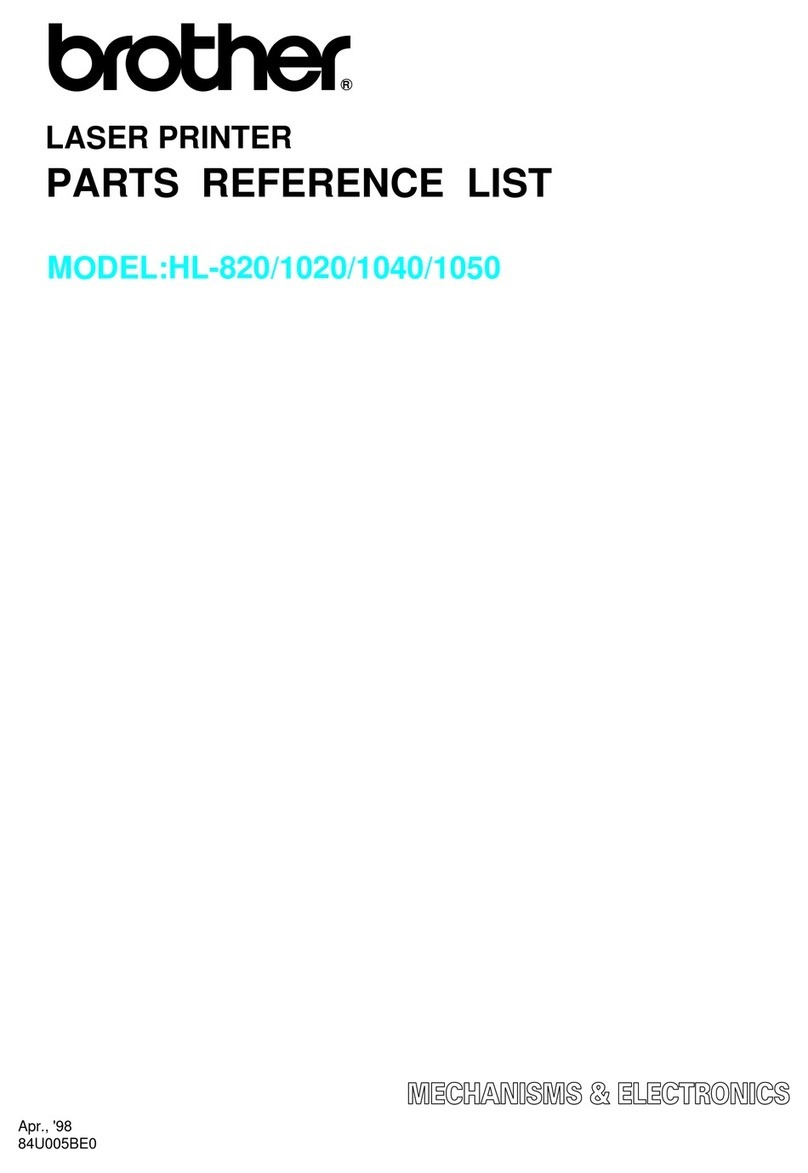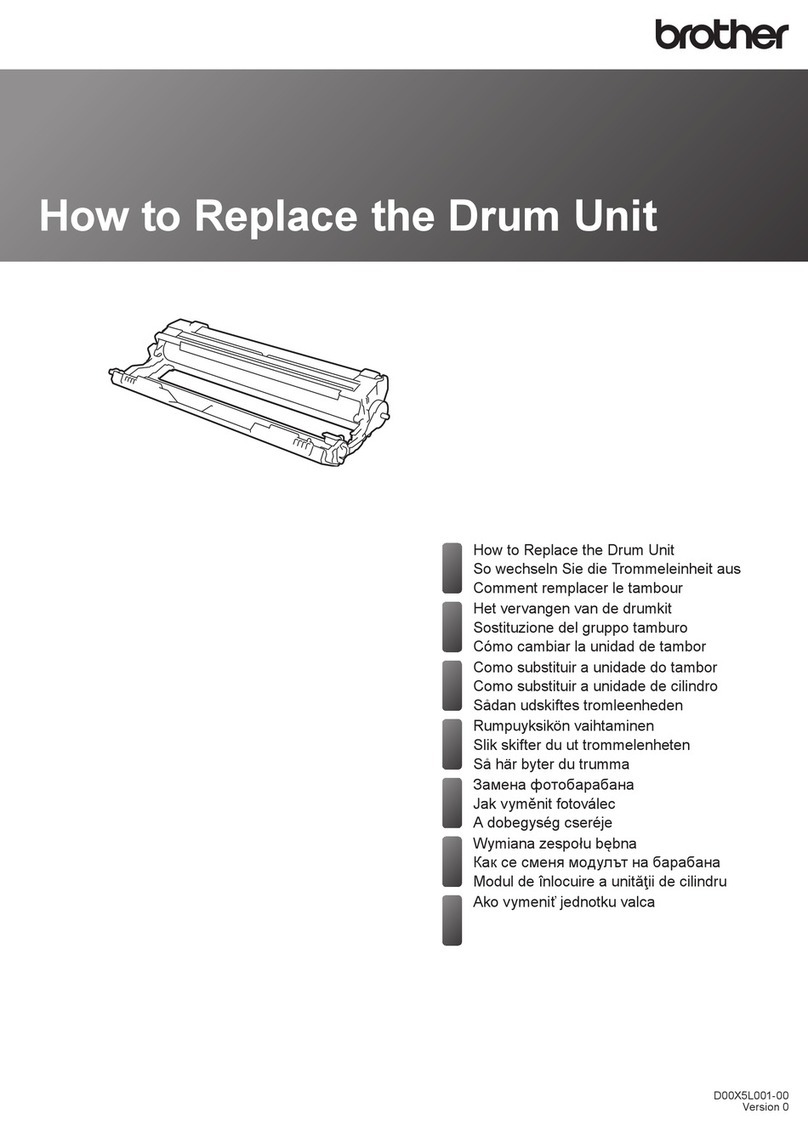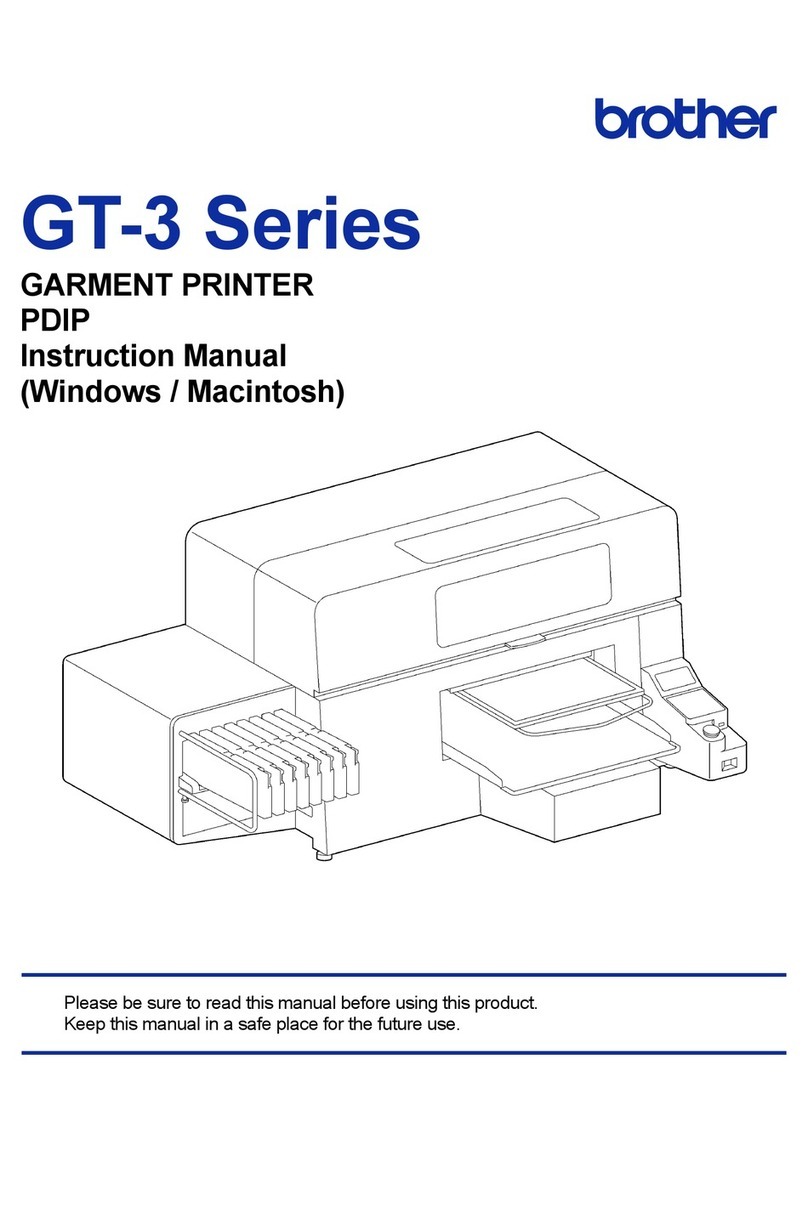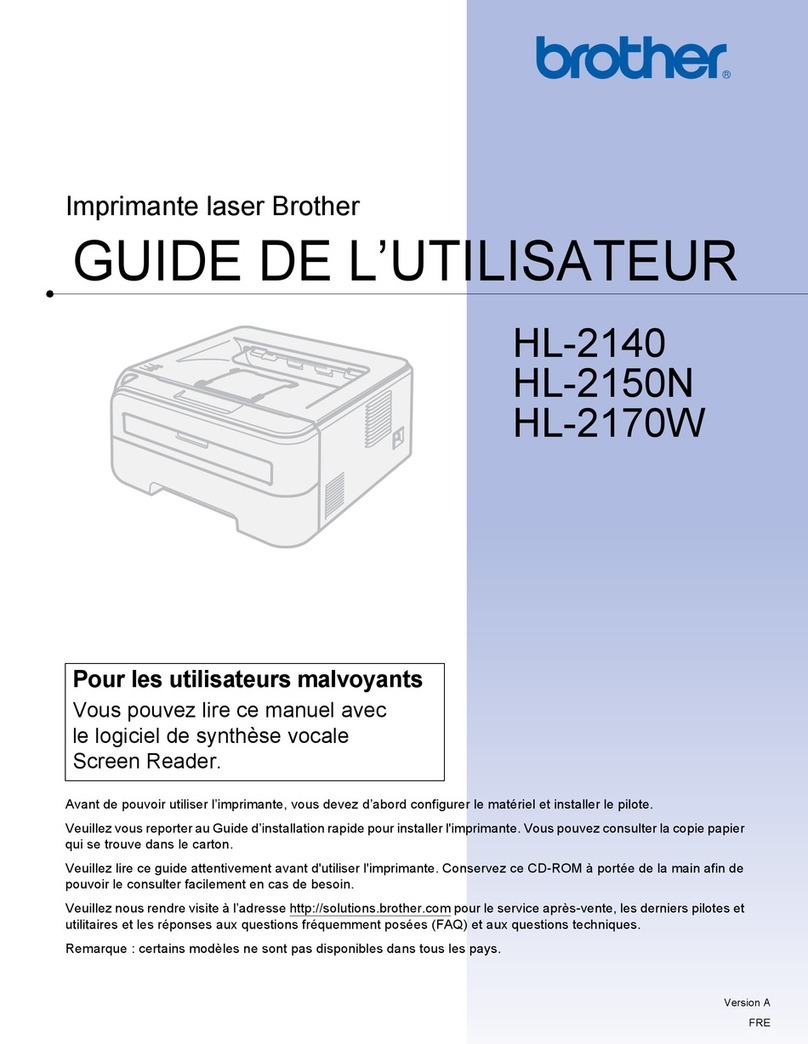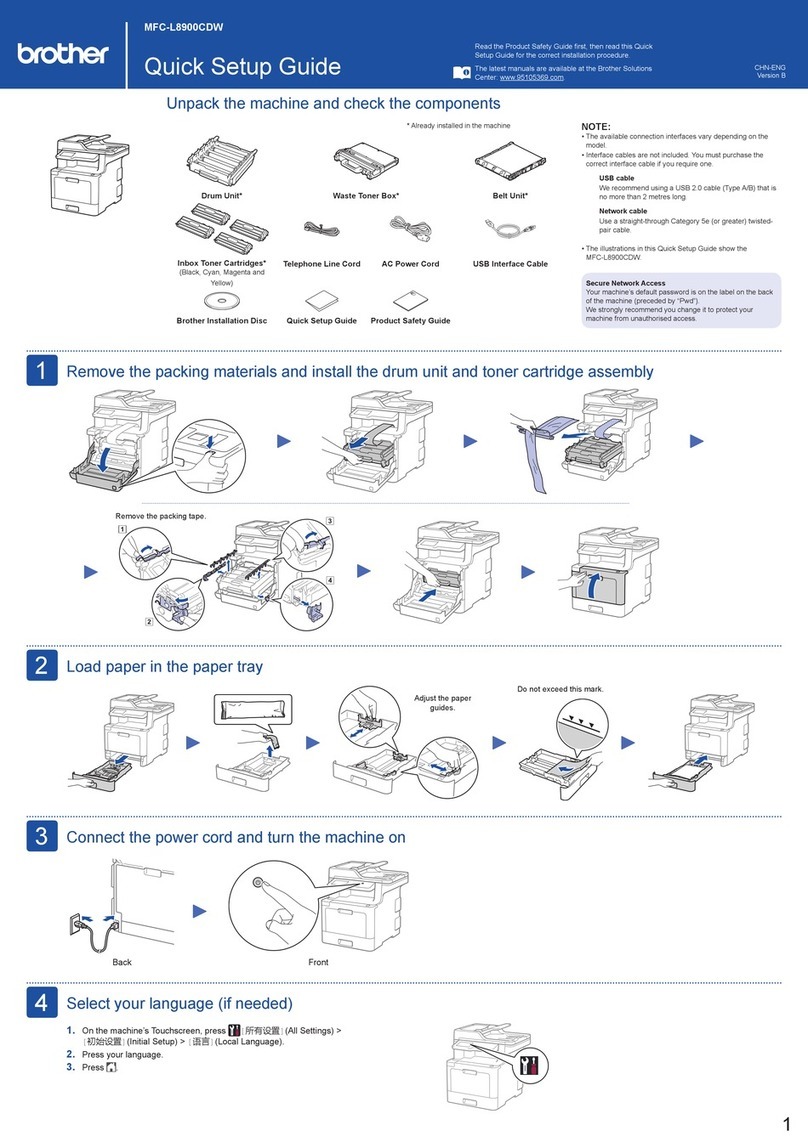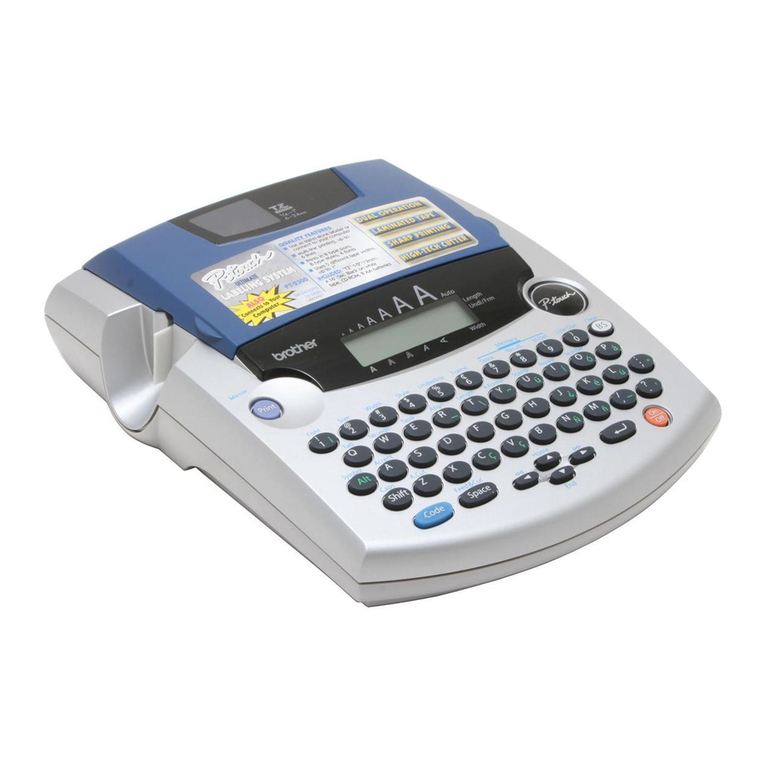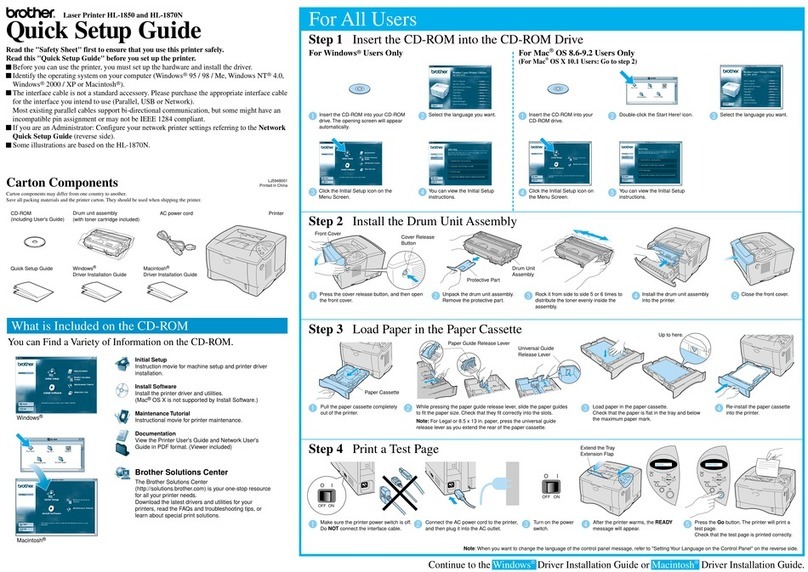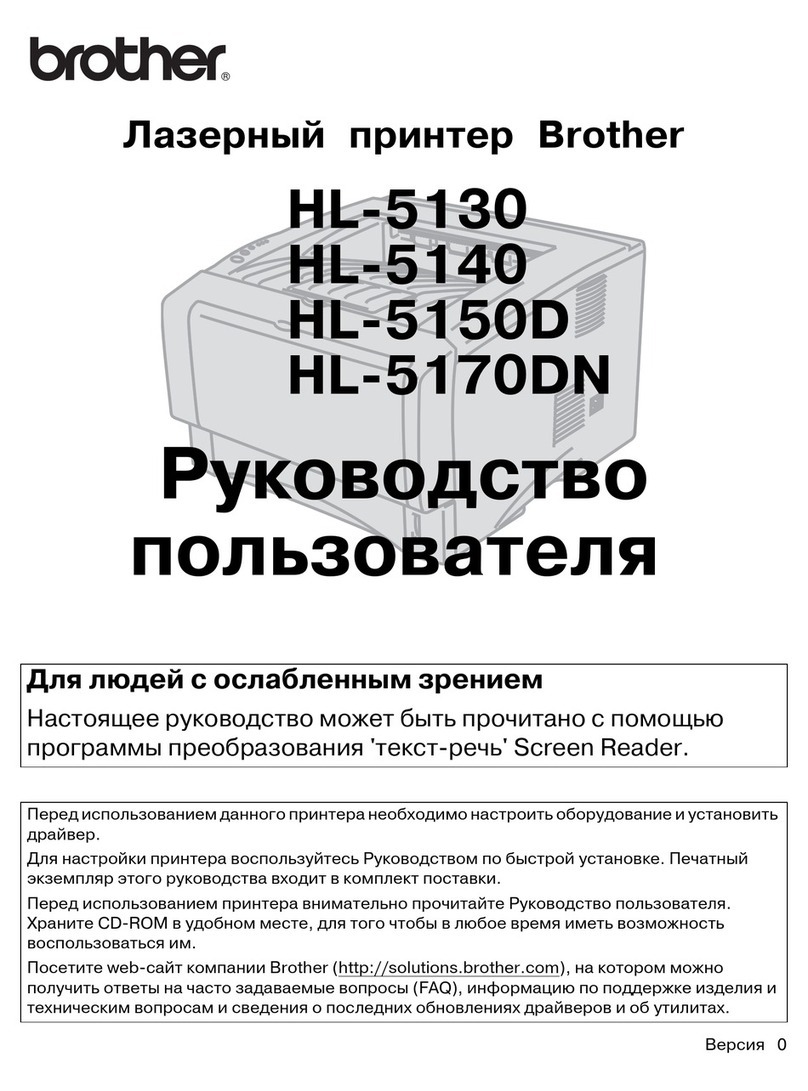10
Table of contents
1. Before Using Your Printer for the First Time 15
1-1. Be sure to read the following notes before using the printer ................................................................................................... 15
1-2. Components included with printer ............................................................................................................................................ 19
1-3. Other items you must make available for use ......................................................................................................................... 20
1-4. Name and function of each component ................................................................................................................................... 22
1-4-1. Front part ....................................................................................................................................................................... 22
1-4-2. Right side view .............................................................................................................................................................. 24
1-4-3. Left side view/Rear side view ....................................................................................................................................... 25
1-4-4. Inside the cover............................................................................................................................................................. 26
1-4-5. Operation panel ............................................................................................................................................................ 27
1-5. About the humidifier .................................................................................................................................................................. 33
1-5-1. About the water used.................................................................................................................................................... 33
1-5-2. Water supply ................................................................................................................................................................. 33
2. Menu list 35
3. Installation and preparation 39
3-1. Installation of printer .................................................................................................................................................................. 40
3-2. Initial installation of printer ........................................................................................................................................................ 41
3-2-1. Level adjustment ........................................................................................................................................................... 41
3-3. Power supply of printer ............................................................................................................................................................. 43
3-3-1. Turning on the power .................................................................................................................................................... 43
3-3-2. Turning off the power .................................................................................................................................................... 44
3-3-3. When there is no prospect of electric power recovery for a while due to power outage ............................................ 45
3-4. Connection between Printer and PC (for Windows) ................................................................................................................ 48
3-4-1. Installing printer driver onto your PC ............................................................................................................................ 49
3-4-2. Connecting the printer to your PC via a LAN cable: Adding a printer to PC ............................................................... 50
3-5. Connection between Printer and PC (for Macintosh) .............................................................................................................. 56
3-5-1. Installing printer driver onto your PC ............................................................................................................................ 56
3-5-2. Connecting the printer to your PC via a LAN cable ..................................................................................................... 57
3-6. Adjustment ................................................................................................................................................................................ 60
3-6-1. Initial settings after head replacement ......................................................................................................................... 61
3-6-2. Color adjustments between color/ORGR heads ......................................................................................................... 62
3-6-3. Firing adjustment .......................................................................................................................................................... 63
3-6-4. 2 same color heads position adjustment ..................................................................................................................... 64
3-6-5. Platen-rolling adjustment .............................................................................................................................................. 65
3-6-6. White and Color/ORGR Alignment .............................................................................................................................. 66
3-6-7. Setting of the time displayed on the nozzle check pattern .......................................................................................... 67
3-6-8. Set the scheduled time for white ink circulation ........................................................................................................... 69
3-6-9. Humidification Schedule Settings................................................................................................................................. 72
3-7. Moving the printer ..................................................................................................................................................................... 76